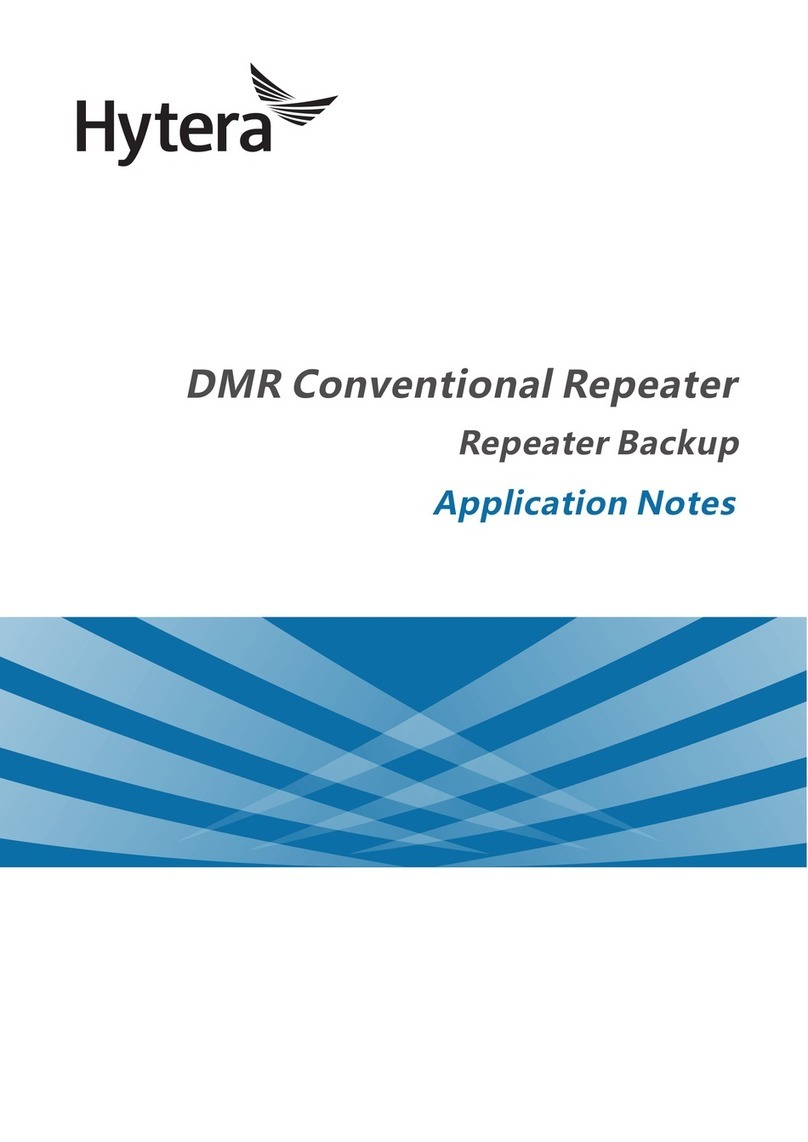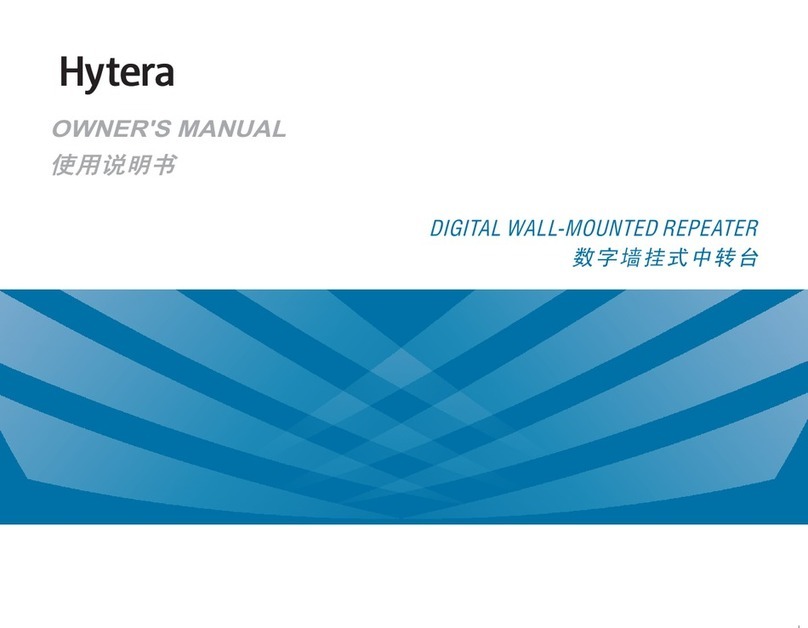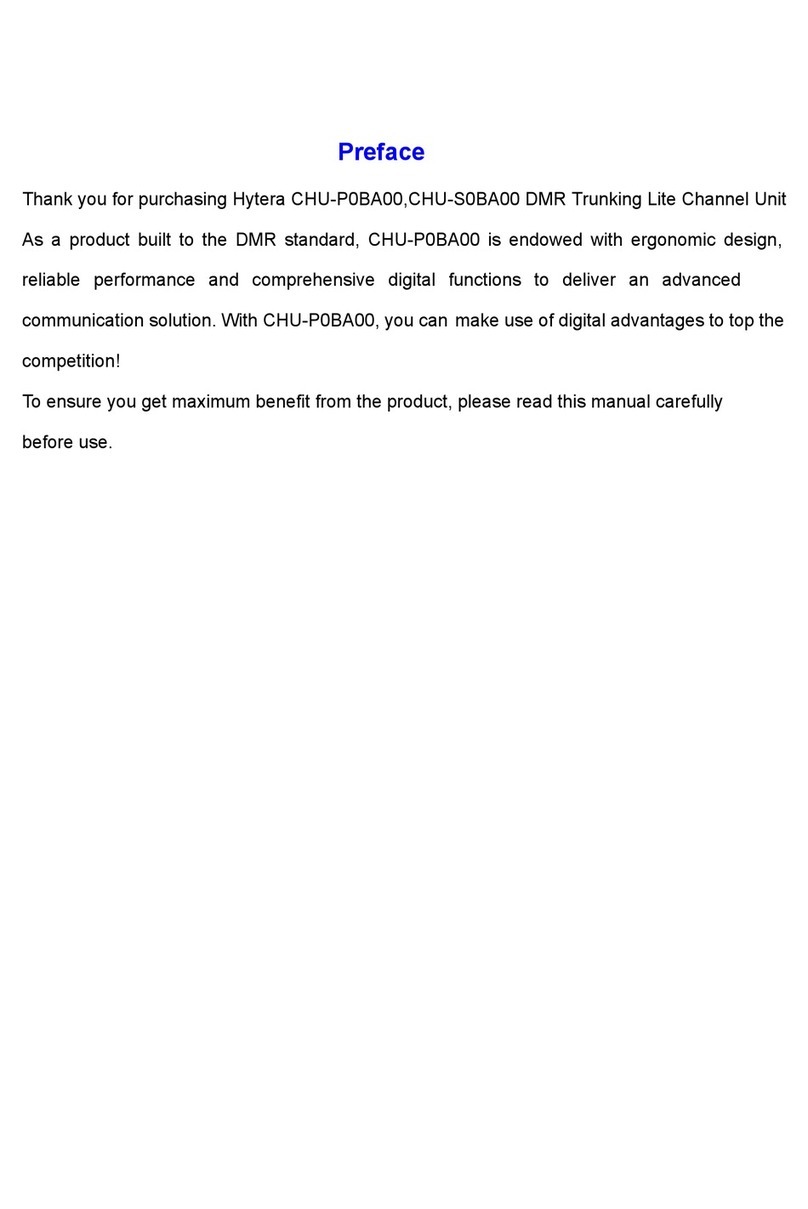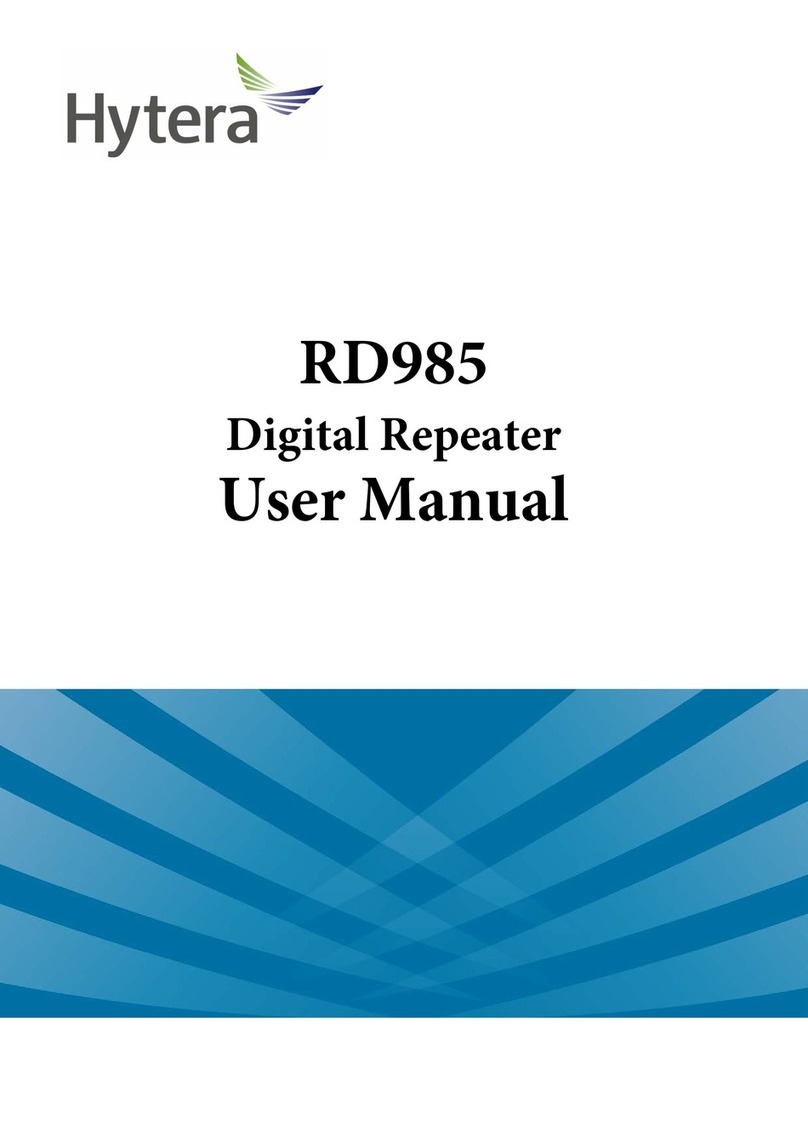2
Name LED Indication Product Status
Operation Status
Indicator
Green
The repeater is
operating in Repeater
mode.
Off
The repeater is
operating in Base
mode.
Digital Mode
Indicator Blue
The repeater is
operating in Digital
mode.
Analog Mode
Indicator Yellow
The repeater is
operating in Analog
mode.
Slot 1 TX
Indicator Red
●Analog mode:
The repeater is
transmitting.
●Digital mode:
The repeater
is transmitting
in slot 1.
Slot 1 RX
Indicator Green
●Analog mode:
The repeater
is receiving.
●Digital mode:
The repeater
is receiving
in slot 1.
Slot 2 TX
Indicator Red
Digital mode: The
repeater is transmitting
in slot 2.
Slot 2 RX
Indicator Green
Digital mode: The
repeater is receiving in
slot 2.
Basic Operations
Turning the Repeater On/Off
●ON: To turn on the repeater, connect it to the DC power
supply. During power-up process, the Power Indicator
glows green and the power-up screen appears.
●OFF: To turn off the repeater, disconnect it from the DC
power supply.
Adjusting the Volume
●For analog channel: Rotate the Volume Control knob
clockwise to increase the volume or counter-clockwise
to decrease the volume.
●For digital channel and mixed channel: The speaker
cannot output voice. The Volume Control knob is
invalid.
Adjusting the Power Level
You can request your dealer to set the TX power to High or
Low. High power can extend the repeater coverage, enabling
you to communicate with farther radios.
On the LCD, indicates High power and indicates
Low power.
Turning the Backlight On/Off
Turning on the backlight can illuminate the LCD and all the
front panel keys, so as to facilitate your operation under dim
light conditions.
Your dealer may set the backlight to either of the following
modes:
●Timed: Key press, knob operation, or receiving/
transmitting signals can turn on the backlight. If no
foregoing event occurs within the specied time period,
the backlight turns off automatically.
●Enable: The backlight keeps on all the time.
Locking/Unlocking the Repeater
You can request your dealer to lock the knob and all keys in
the front panel to prevent accidental operation. To unlock, ask
your dealer to re-program the repeater.
Switching the Channel
You can use the Channel Up or Channel Down key in the
front panel to change the channel. As you change the channel,
the LCD displays the alias of the current channel.
For details on more features and operations, please visit our
website at: http://www.hytera.com, or scan the QR code to
download the relevant user manual.
Note: When an error occurs, the backlight
glows until the alarm disappears. Then the
backlight recovers the original operation mode.