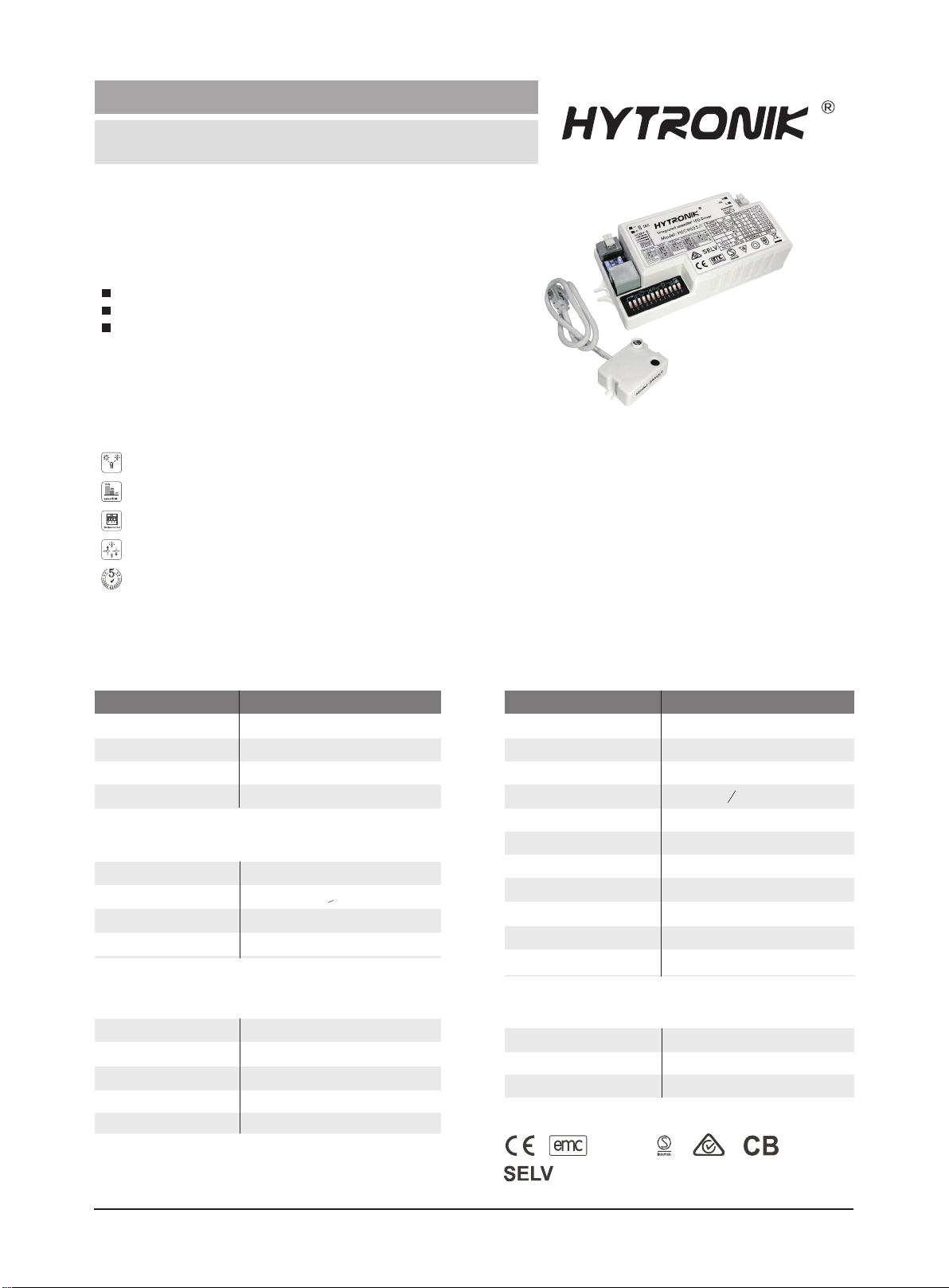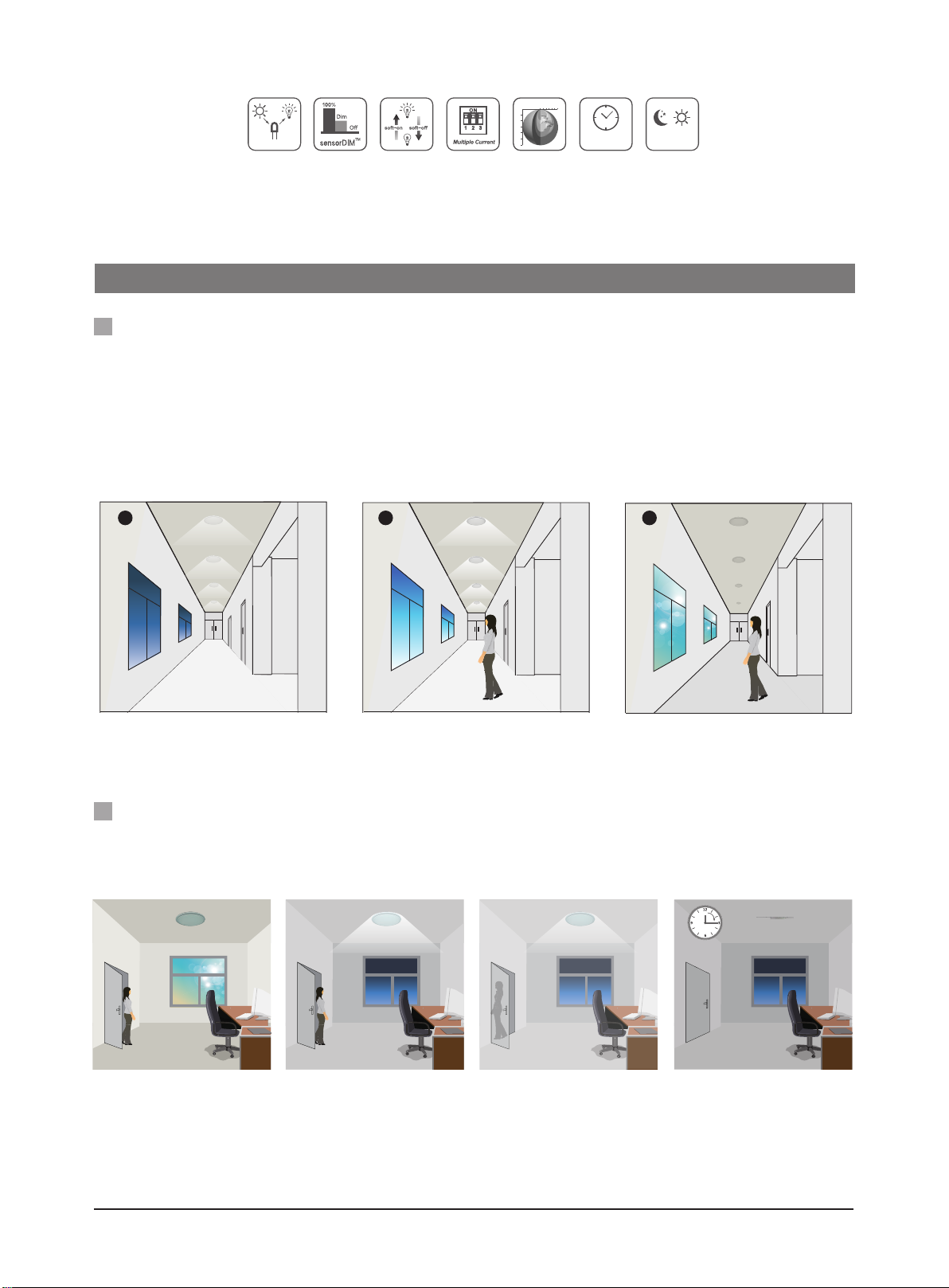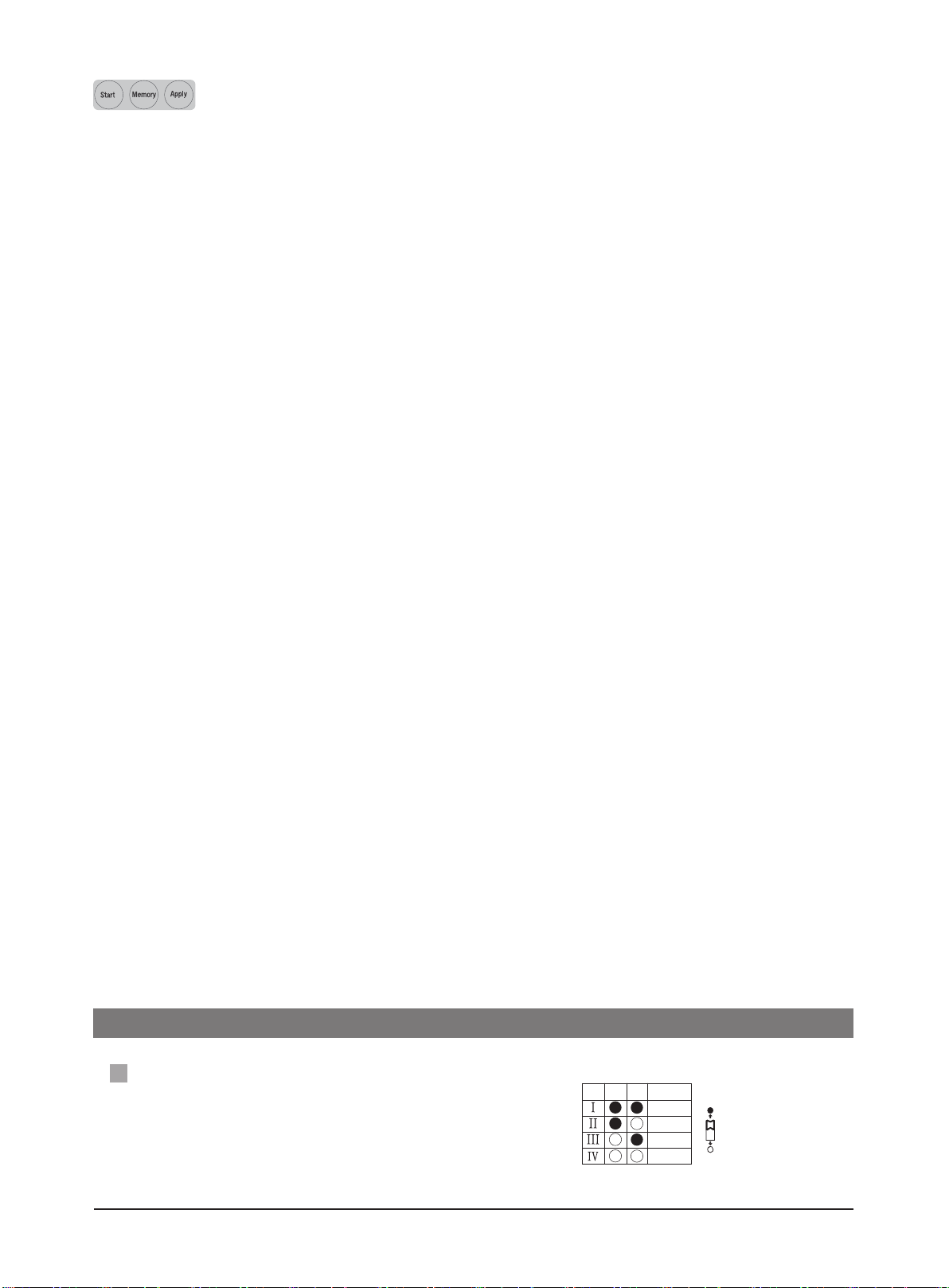Subject to change without notice. Edition: 26 Feb. 2020 Ver. A0 Page 5/7
1Detection Range
Sensor sensitivity can be adjusted by selecting the combination on the DIP
switches to t precisely for each specic application.
DIP Switch Settings
Note: by choosing “Sensor OFF”, it becomes an ordinary driver without
both occupancy detection and daylight sensor.
I – 100%
II – 75%
III – 50%
IV – Sensor OFF
100%
75%
50%
Sensor OFF
1 2
1. Press button “Shift”, the red LED is on for indication.
2. Press button “Ambient”, the surrounding lux level is sampled and set as the new daylight threshold.
Ambient daylight threshold
Press buttons in zone “ Daylight threshold” to set daylight sensor at 2Lux/ 10Lux / 50Lux / 100Lux / 300Lux / 500Lux / Disable.
Note: To set daylight sensor at 100Lux / 300Lux / 500Lux, press “Shift” button rst.
Detection range
Daylight threshold
Scene program - 1-key commissioning
1. Press button “Start” to program.
2. Select the buttons in “Detection range”, “Daylight threshold”, “Hold-time”, “Stand-by time”, “Stand-by dimming level” to set all
parameters.
3. Press button “Memory” to save all the settings programmed in the remote control.
4. Press button “Apply” to set the settings to each sensor unit(s).
For example, to set detection range 100%, daylight threshold Disable, hold-time 5min, stand-by time +∞, stand-by dimming level 30%, the steps should be:
Press button “Start”, button ”100%”, “Disable”, “Shift”, “5min”, “Shift”, “+∞”, “30%”, “Memory”. By pointing to the sensor unit(s) and pressing “Apply”, all
settings are passed on the sensor(s).
Press buttons in zone “Detection range” to set detection range at 100% / 75% / 50% / 10%.
1. Press button “Shift”, the red LED starts to ash.
2. Press button “Ambient”, the surrounding lux level is sampled and set as the new daylight threshold.
Ambient daylight threshold
Hold-time
Stand-by dimming level
Stand-by time (corridor function)
Press buttons in zone “hold-time” to set the hold-time at 2s / 30s / 1min / 5min / 10min / 15min / 20min / 30min.
Note: 1. To set hold-time at 30s / 5min / 15min / 30min, press “Shift” button rst.
2. 2s is for testing purpose only, stand-by period and daylight sensor settings are disabled in this mode.
*To exit from Test mode, press button “RESET” or any button in “Hold-time”.
Press buttons in zone “stand-by time” to set the stand-by period at 0s / 10s / 1min / 5min / 10min / 30min / 1h / +∞.
Note: “0s” means on/off control; “+∞” means the stand-by time is innite and the light is effectively controlled by the daylight sensor, off when natural light is
sufcient and automatically on at dimming level when insufcient.
Press the button in zone “stand-by dimming level” to set the stand-by dimming level at 10% / 20% / 30% / 50%.
Dual tech & RF mode
Auto-conguration function
All buttons in this zone are disabled.
All buttons in this zone are disabled.