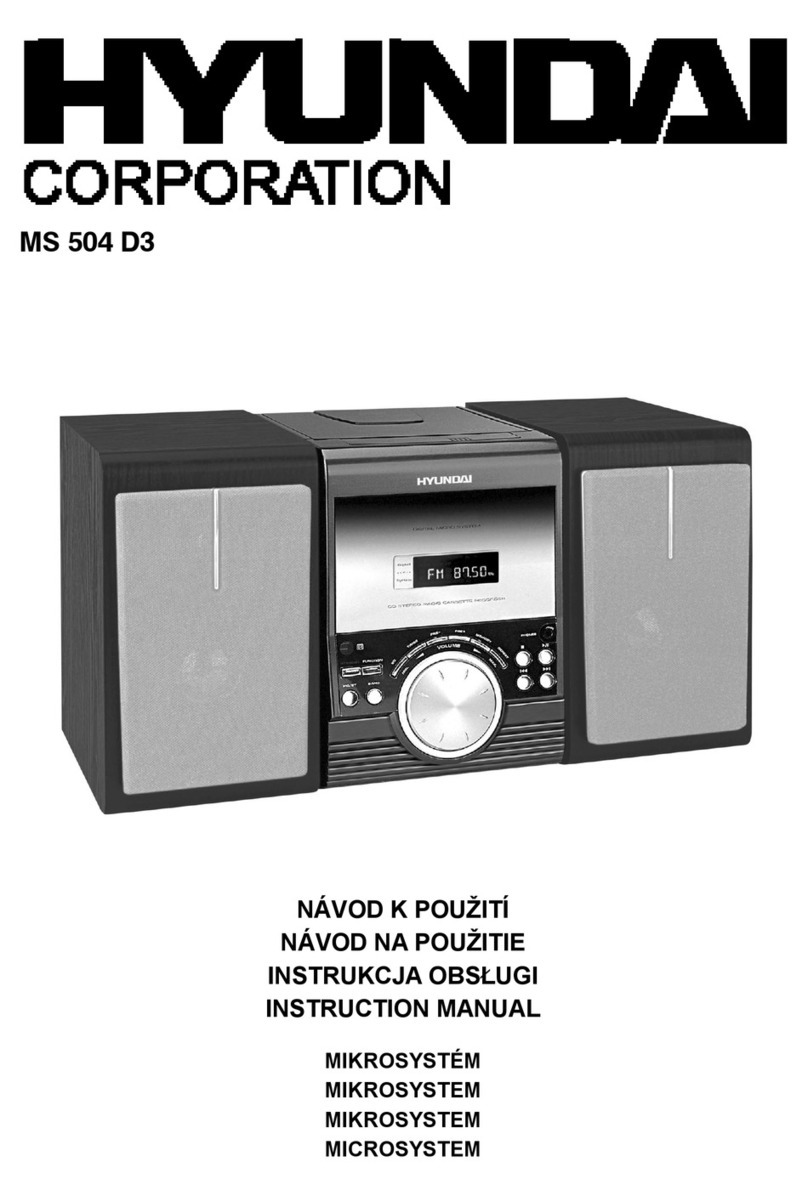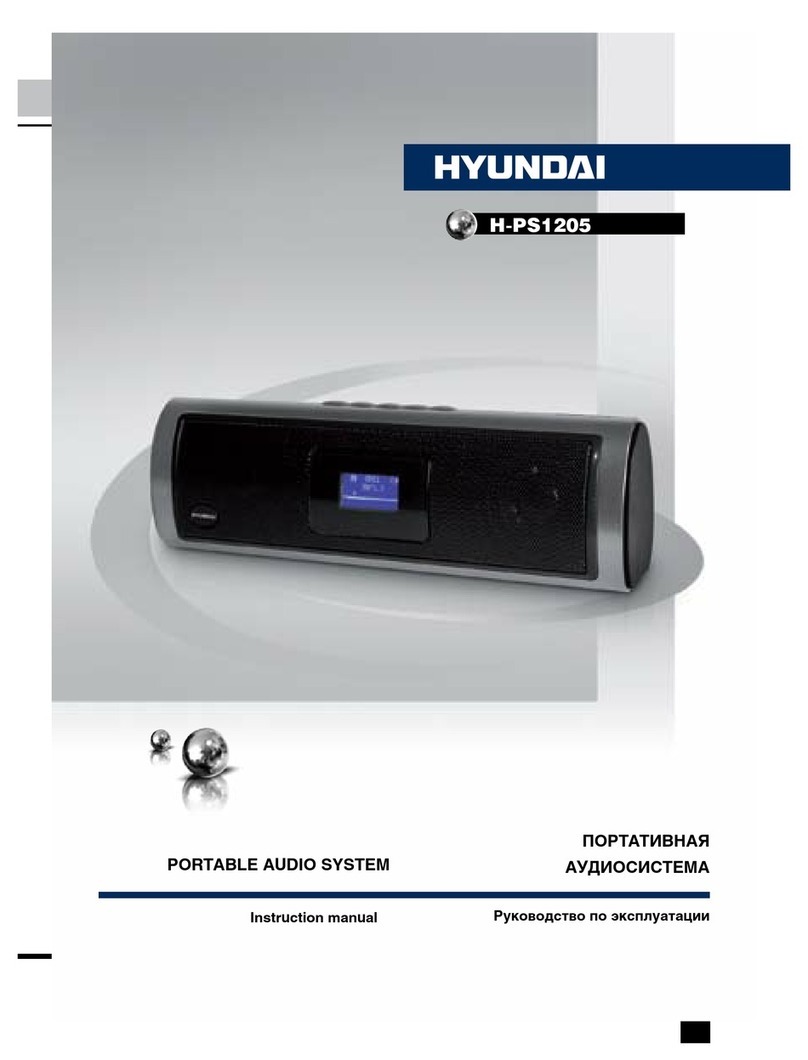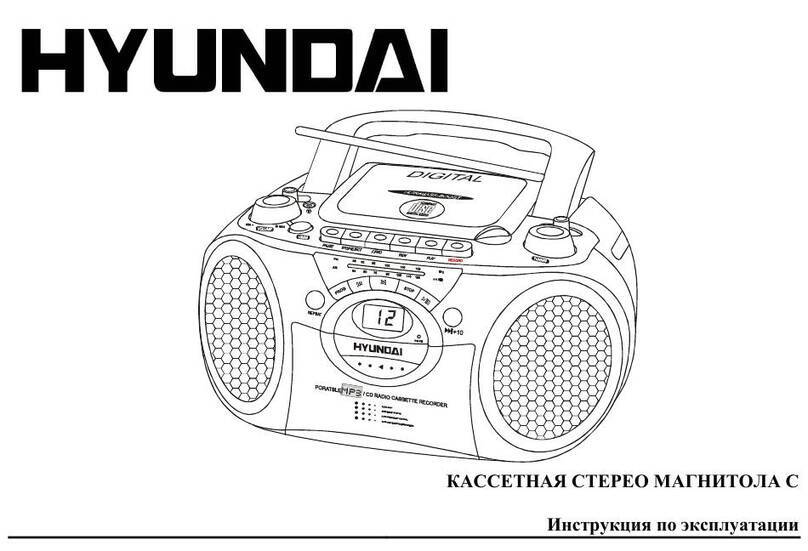5Instruction manualProgram modeUp to 20 tracks can be programmed for disc play in any order or the same track can be repeated up to 20 times.• Before use, be sure to stop the CD by pressing STOP button.• Press PROGRAM button. The display will show “P01” and “PROGRAM”. This indicates that the set is now in memory programming mode, at the first memory position.• If you use an MP3 disc, press /FOLDER or /FOLDER button to select a folder.• Select a desired track by using SKIP/SEARCH and SKIP/SEARCH buttons.• Press PROGRAM button again to confirm. The set will advance to next memory position, the display will show “P02”. Repeat two steps described above to enter additional memories into the program if necessary.• After the maximum of 20 songs (or less) have been selected as described above, press PLAY/PAUSE button to start playing the programmed tracks.• The “PROGRAM” symbol will remain on to indicate that you have saved a program-memory (sequence).• To check the program you stored, after the programming is completed, in stop mode press PROGRAM button (for MP3 discs - after pressing PROGRAM button, press /FOLDER or /FOLDER button to see the folder number), then press SKIP/SEARCH button repeatedly to see all programmed track numbers.• The program memory will be cleared when you press STOP button twice, open the disc compartment door or turn off the disc player or power supply. Good quality sound is guaranteed only when playing licensed MP3 discs.“Dynamic Bass Boost” systemFor increased bass at all volume levels, set BASS BOOST switch to ON position for an emphasized bass sound. Set it to OFF to disable the function.Maintenance and care• Check your batteries regularly, old or discharged batteries should be replaced. If the unit is not going to be used for some time or is being run exclusively on the alternative power, remove the batteries to avoid leakage and damage.• Electronic products of this kind should never be subjected to moisture or extreme temperatures.• Do not use the unit in places where it can be exposed to water, moisture and dust.• If necessary, clean the unit with a piece of cloth dampened with water only (be sure the AC power cord is disconnected from the power supply).• When pick up the CD disc, always hold the edge of the disc, never touch the surface of the disc, it would scratch the disc surface and may occur sound distortion or raise reading problem.AccessoriesRadio player 1 pcPower cord 1 pcInstruction manual 1 pcWarranty card 1 pcConsumer information 1 pc