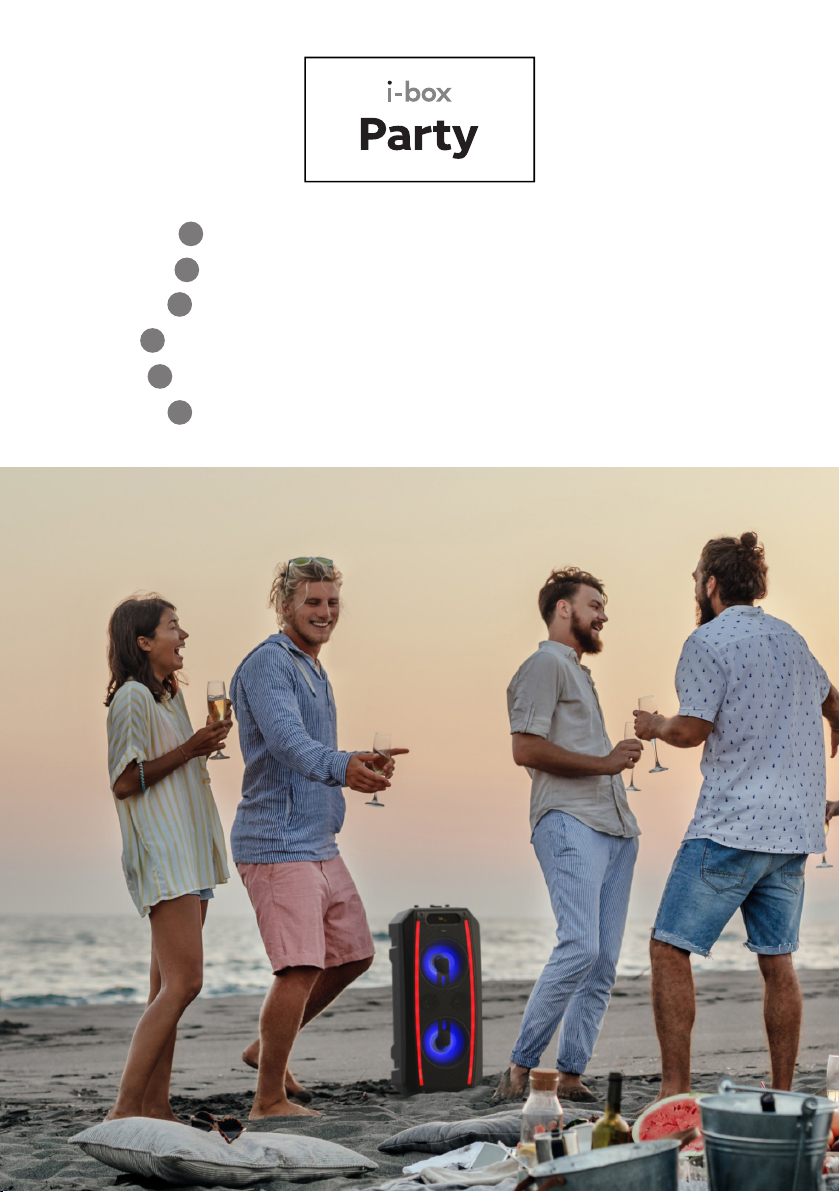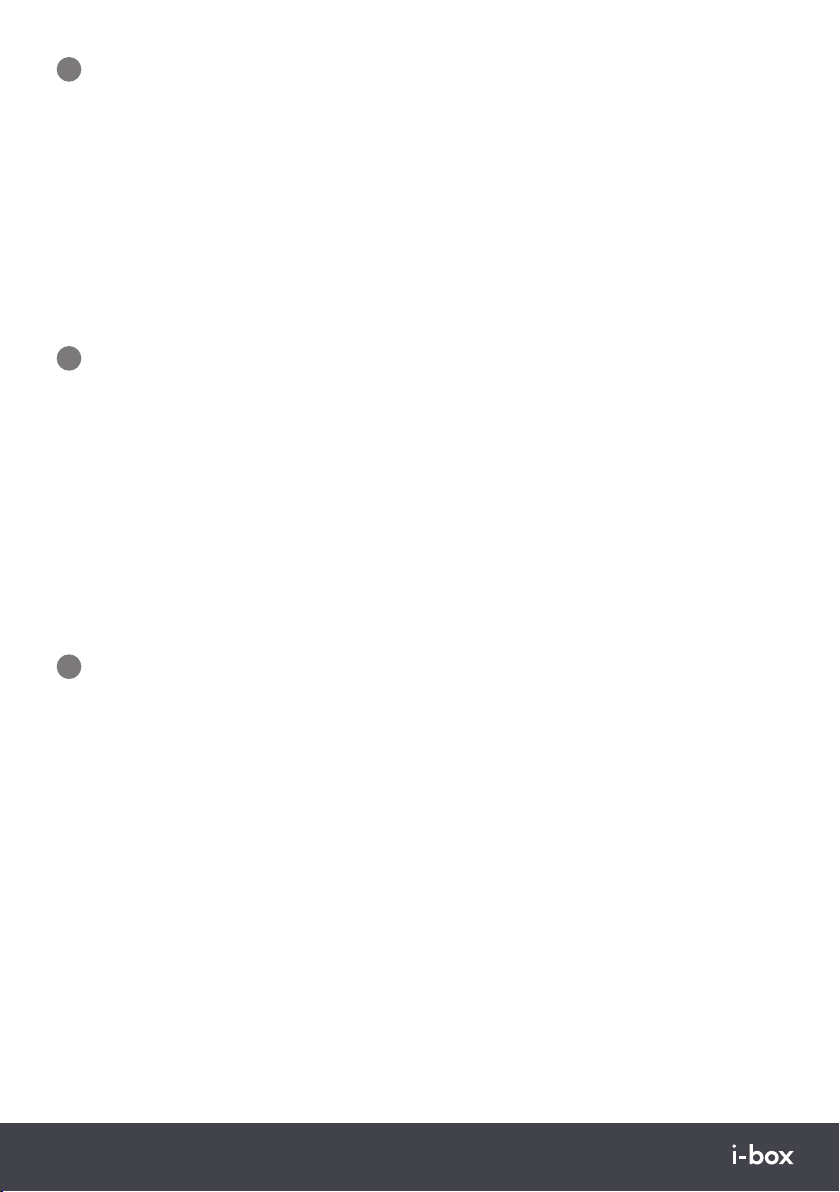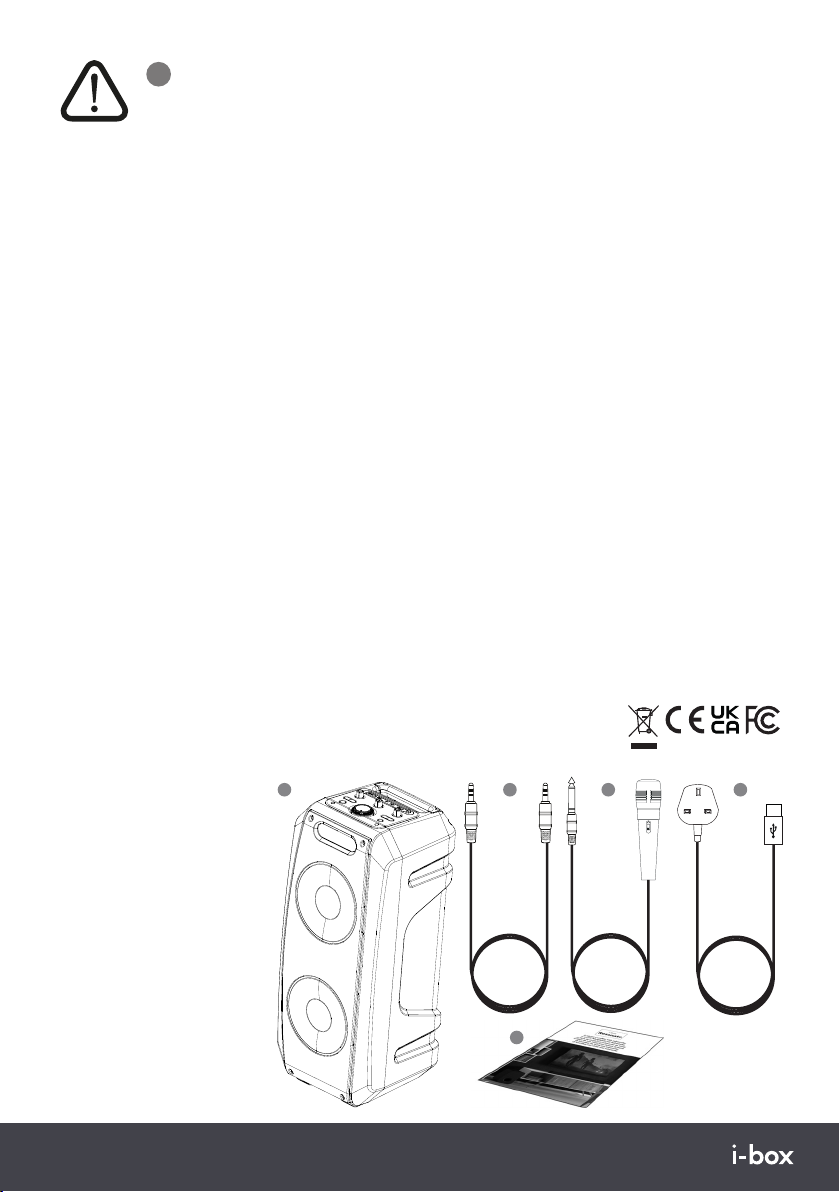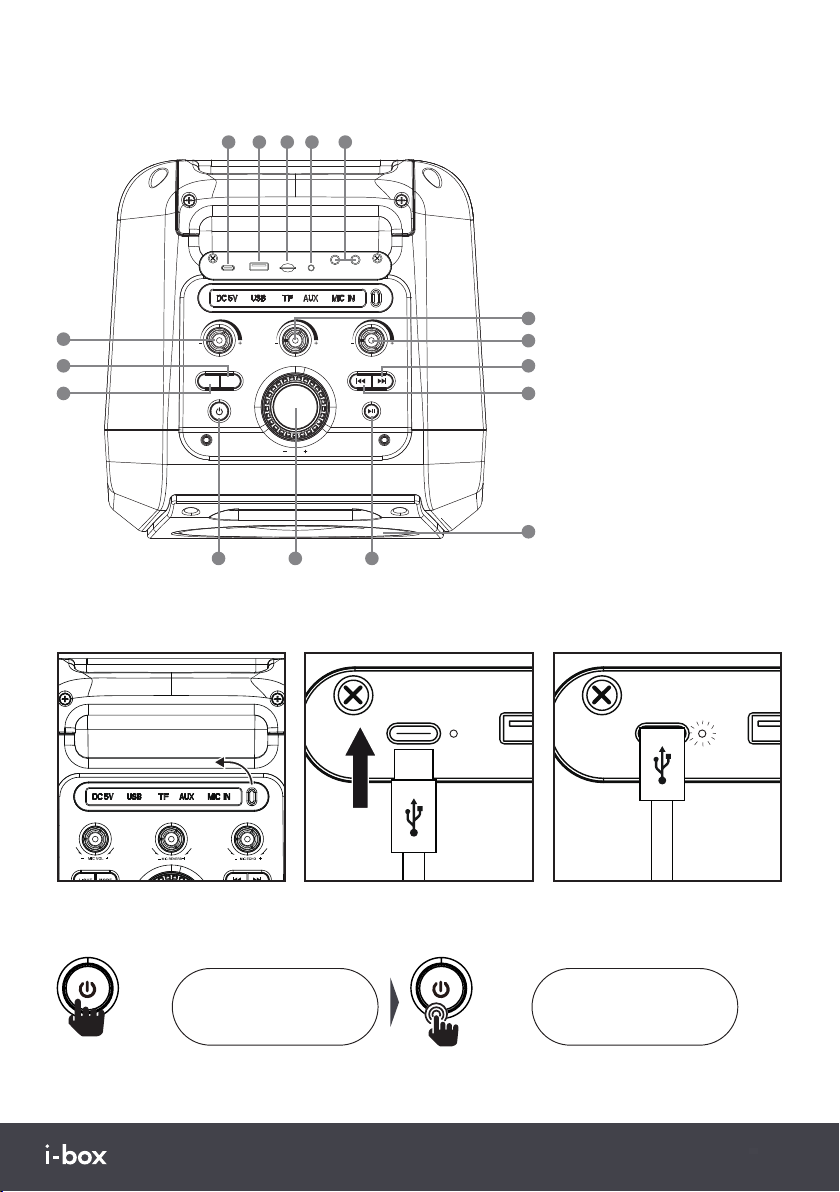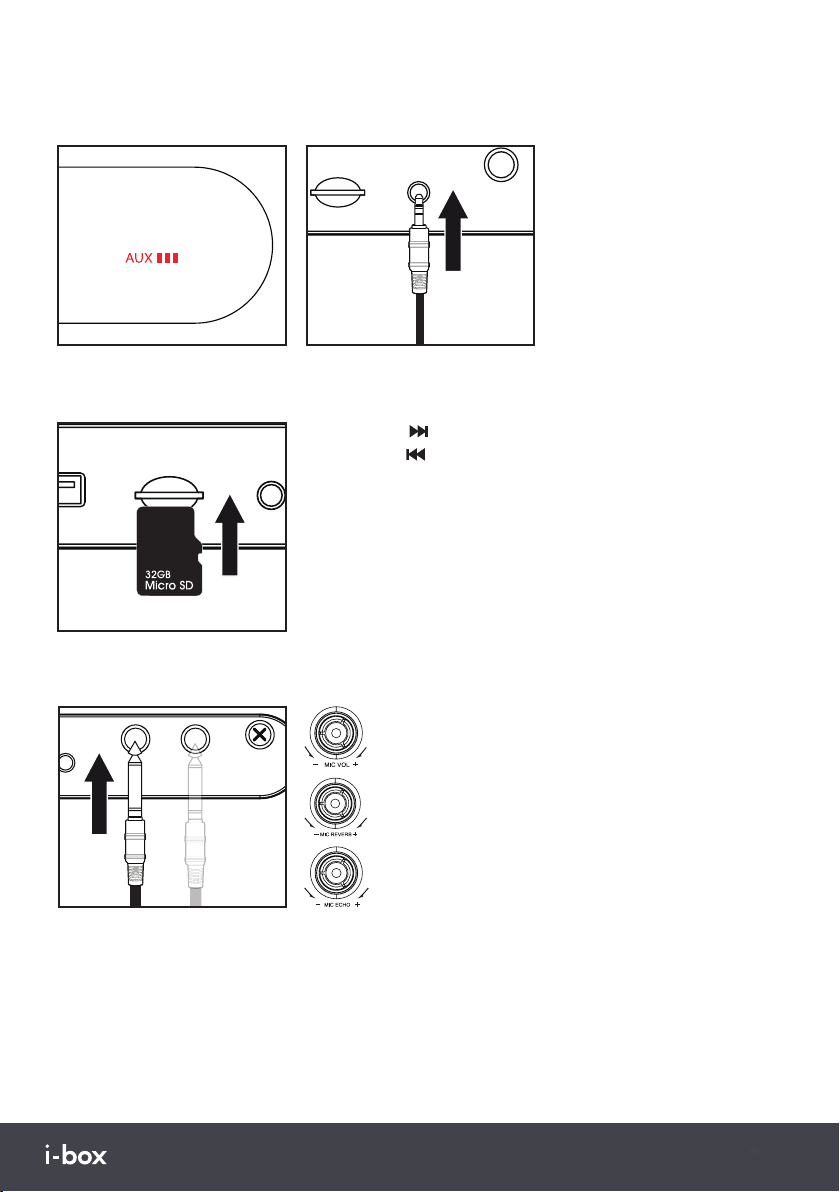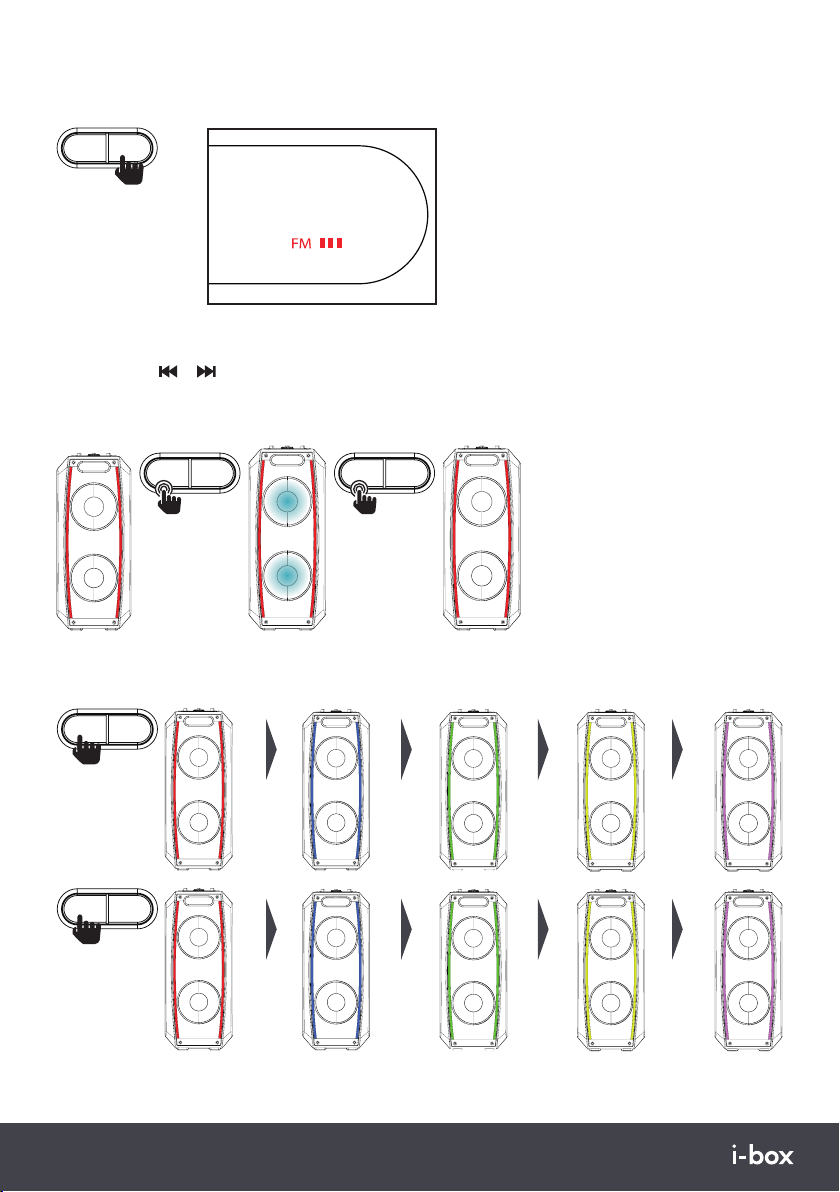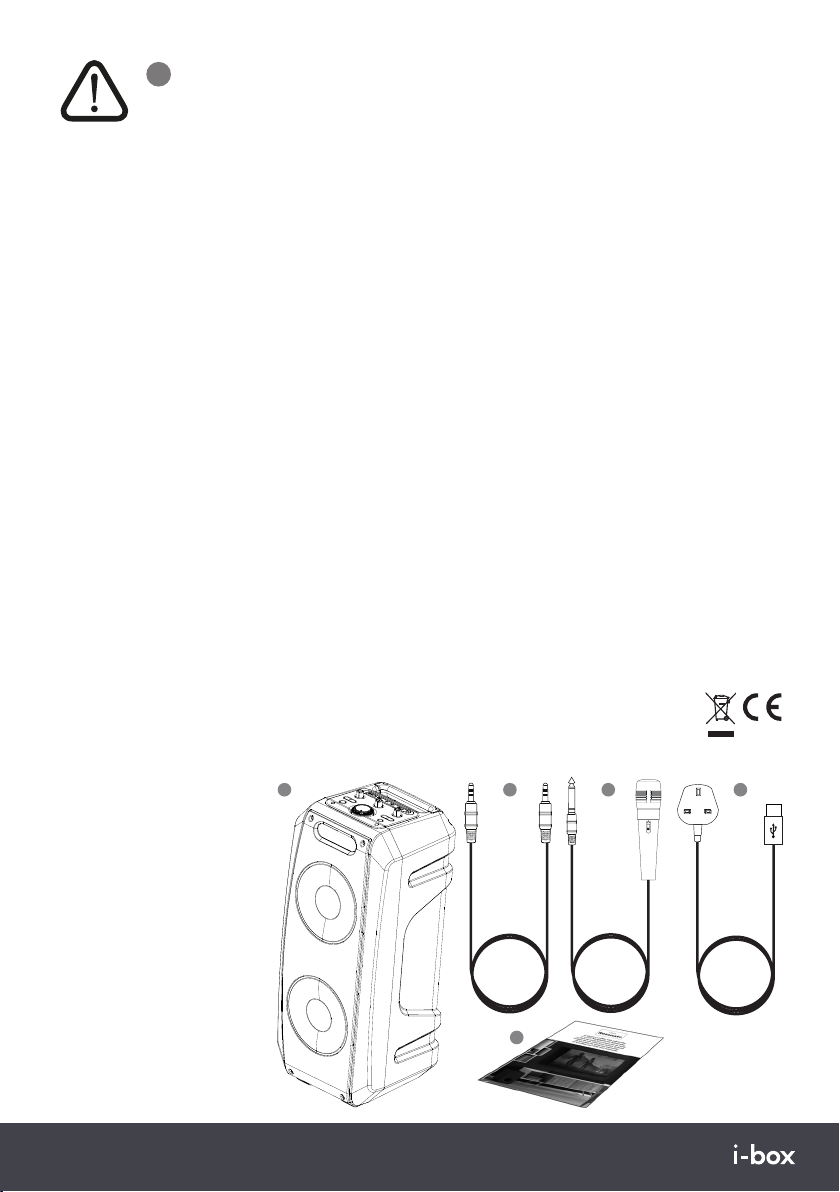10 | Party www.iboxstyle.com
nehmen.
.
DE Pflege Ihres Lautsprechers
1 2 3 4
5
Lieferumfang
1. i-box Party-Lautsprecher
2. AUX-Kabel
3. Kabelgebundenes Mikrofon
4. Adapterkabel AC zu USB-C
5. Benutzerhandbuch
OFF
ON
DYNAMIC
Inhoud
Veiligheidsinformatie en inhoud van de doos .....10
Bediening en functies .................................................... 11
Voeding en opladen ....................................................... 11
Standby-modus en aan/uit ......................................... 11
Draadloze verbindingsmodus ....................................12
USB-modus ......................................................................12
AUX In-modus .................................................................13
TF / Micro SD-kaartmodus ..........................................13
Microfoonmodus ............................................................13
FM-modus ........................................................................ 14
RGB-lichtmodus ............................................................ 14
Specificaties .....................................................................15
Problemen oplossen ......................................................15
Technische ondersteuning ...........................................15