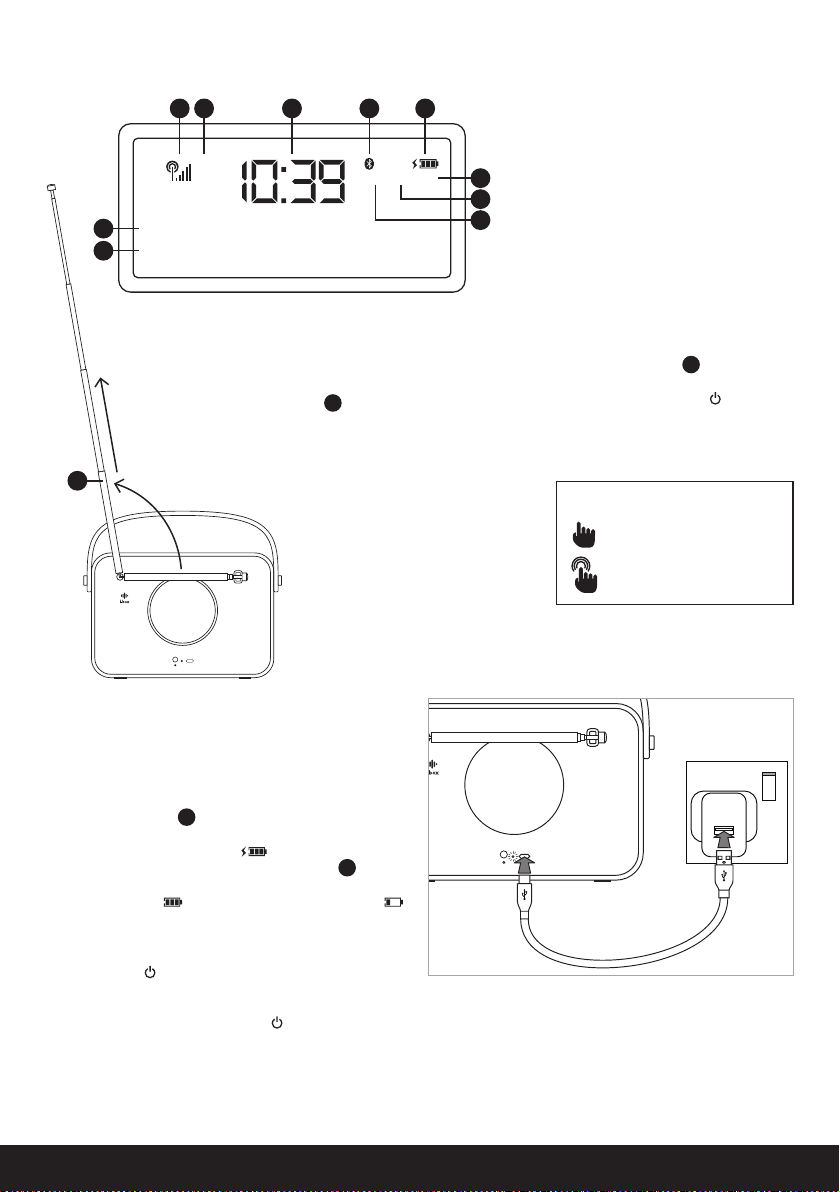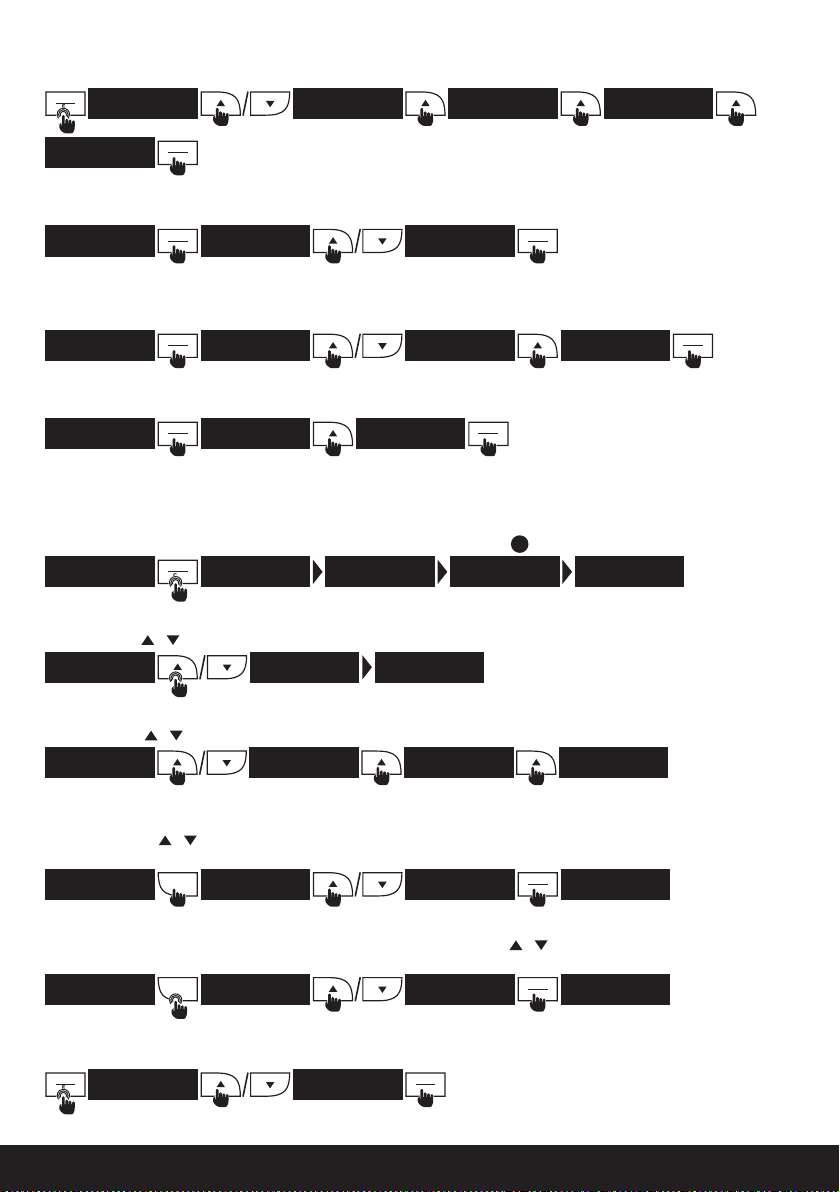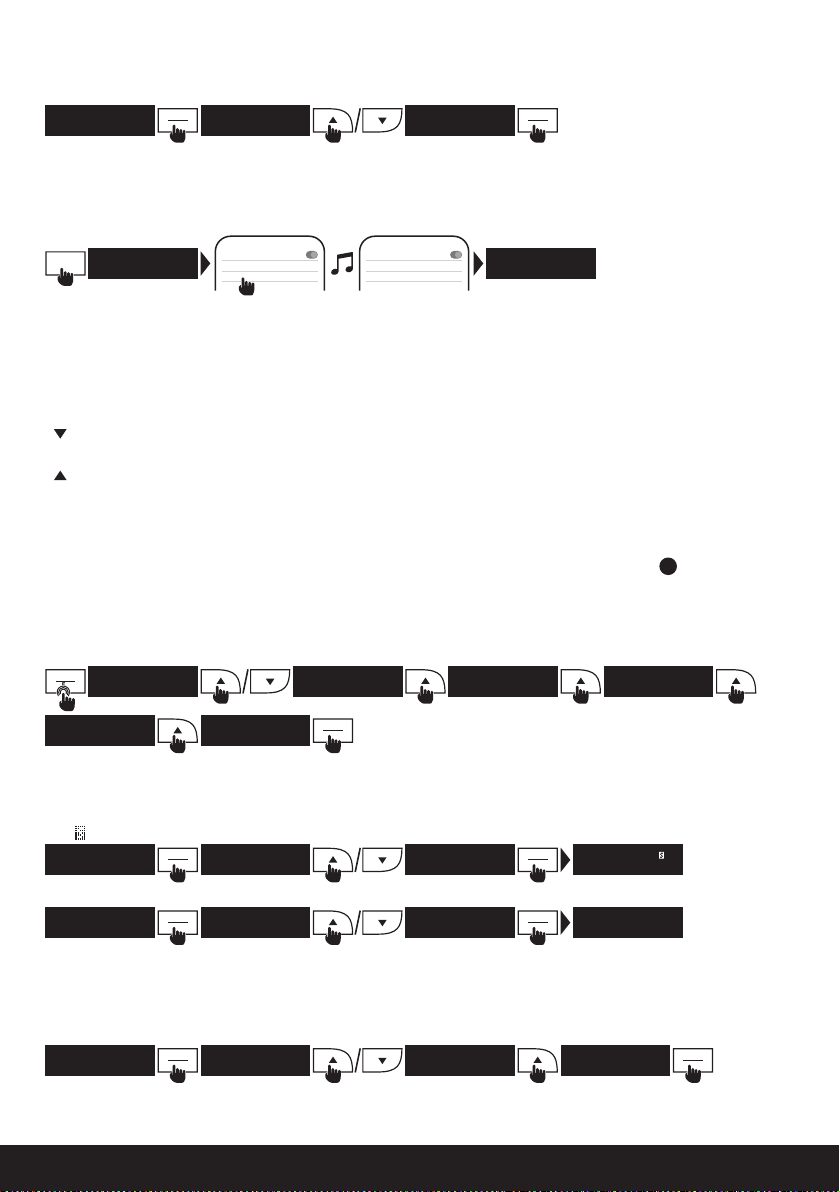EN Introduction
The i-box Attune is a stylish and easy-to-use upright portable DAB/DAB+ and FM radio. The DAB+ radio function offers
you crisp and clear audio quality at the touch of a button and automatically searches for all available radio stations,
displaying them on the large LCD display - so you know exactly which one you’re listening to. If you prefer to play
your own selection of music the Attune also offers playback via Bluetooth and AUX IN. While the built-in 2,200mAh
rechargeable lithium battery and handy carrying strap, make it easy to listen to your favourite tracks and stations from
anywhere around the home.
DE Einleitung
Die i-box Attune ist ein stylisches und nutzerfreundliches tragbares DAB/DAB+ und FM-Radio. Die DAB+- Funktion
bietet Ihnen mit nur einem Tastendruck eine kristallklare Audioqualität, sucht automatisch nach allen verfügbaren
Radiosendern und zeigt sie auf dem großen LCD-Display an - so wissen Sie immer ganz genau, welchen Sender Sie
hören. Wenn Sie lieber Ihre eigene Musik abspielen möchten, haben Sie mit dem Attune auch die Möglichkeit, diese
über Bluetooth und Aux IN abzuspielen. Mit dem eingebauten wiederauadbaren 2200mAh Lithium-Akku und dem
praktischen Trageriemen können Sie zuhause von jedem Punkt aus Ihren Lieblingsliedern und -sender hören.
ES Introducción
La i-box Attune es una radio DAB/DAB+ y FM portátil, elegante y fácil de usar. La función de radio DAB+ ofrece una
calidad de audio limpia y clara con solo pulsar un botón y busca automáticamente todas las emisoras de radio
disponibles, mostrándolas en su gran pantalla LCD, para que sepa exactamente qué está escuchando. Si preere
reproducir su propia selección de música, la Attune también ofrece reproducción a través de Bluetooth y una entrada
auxiliar. La batería de litio recargable integrada de 2200 mAh y la práctica correa de transporte le facilitan la escucha de
sus canciones y emisoras favoritas desde cualquier parte de su hogar.
FR Présentation
La Attune d’i-box est une radio portable DAB/DAB+ et FM, élégante et simple d’utilisation. La fonction radio DAB+
permet une qualité audio nette et claire sur simple pression d’un bouton. Elle recherche automatiquement toutes les
stations radio disponibles et les afche sur le grand écran LCD, vous indiquant clairement laquelle vous écoutez. Si vous
préférez écouter votre propre sélection de musique, l’Attune propose également la lecture en Bluetooth et via le mode
AUX IN. La batterie au lithium rechargeable de 2,200 mAh intégrée et la sangle de transport très pratique permettent
d’écouter facilement vos morceaux et stations préférés partout dans la maison.
IT Introduzione
i-box Attune è una radio portatile DAB/DAB+ e FM elegante e semplice da usare. La funzione DAB+ offre una qualità
audio chiara e nitida al tocco di un pulsante e ricerca automaticamente tutte le stazioni radio disponibili, mostrandole
su un ampio display LCD, così saprai esattamente che cosa stai ascoltando. Se preferisci riprodurre la tua selezione
di musica personale, la radio Attune offre anche la riproduzione attraverso il Bluetooth e AUX IN. La batteria al litio
ricaricabile integrata da 2,200mAh e il comodo cinghia di trasporto, inne, ti permettono di ascoltare le tue tracce e le
tue stazioni preferite con la massima comodità, in qualsiasi punto della casa.
NL Inleiding
De i-box Attune is een, draagbare DAB/DAB+ en FM-radio met een stijlvol en gebruiksvriendelijk ontwerp. De
functie voor DAB+ radio biedt met één druk op de knop een helder en scherp geluid. Verder worden alle beschikbare
radiostations automatisch opgezocht en weergegeven op het grote lcd-scherm. Zo weet u precies naar welk station u
luistert. Voor wie liever zelf kiest, heeft de Attune een Bluetooth- en AUX-in-functie om een eigen muziekselectie af te
spelen. En dankzij de geïntegreerde lithiumbatterij van 2,200mAh en de handige draagriem beluistert u uw favoriete
nummers en stations waar u maar wilt in huis.
02 | i-box