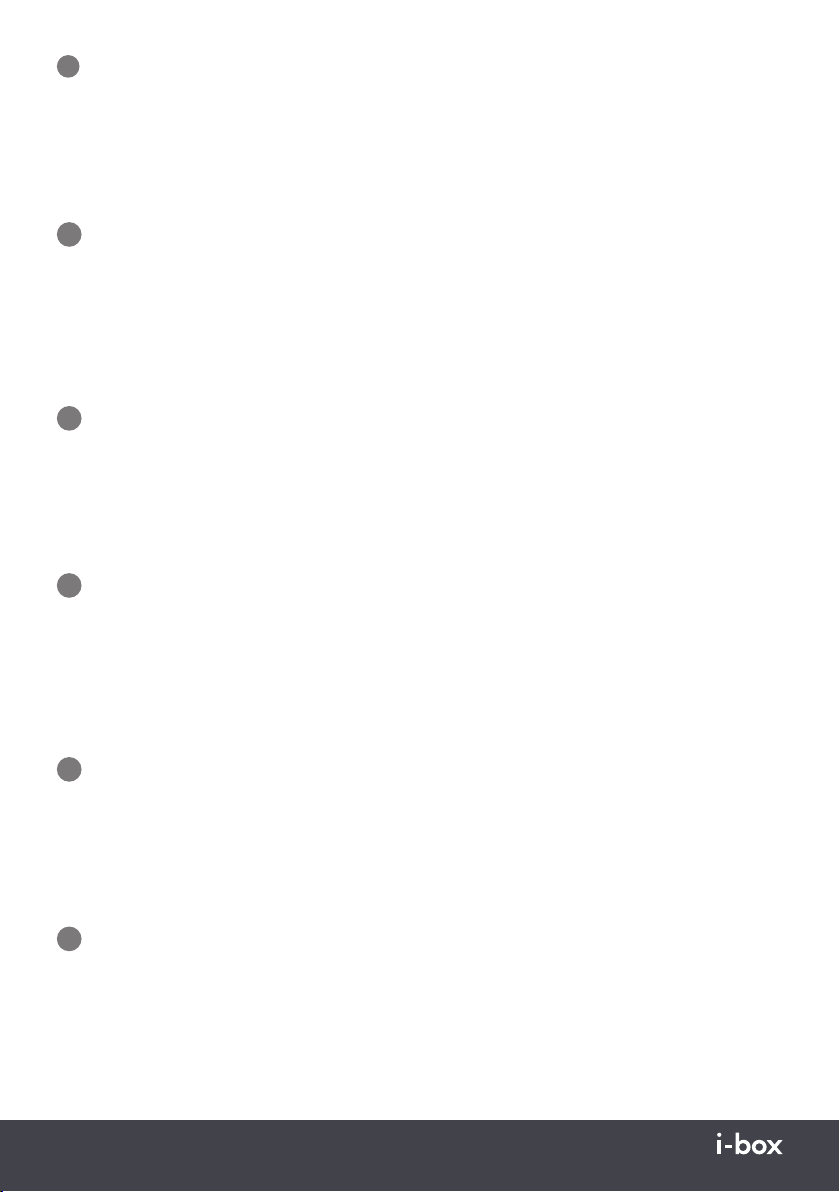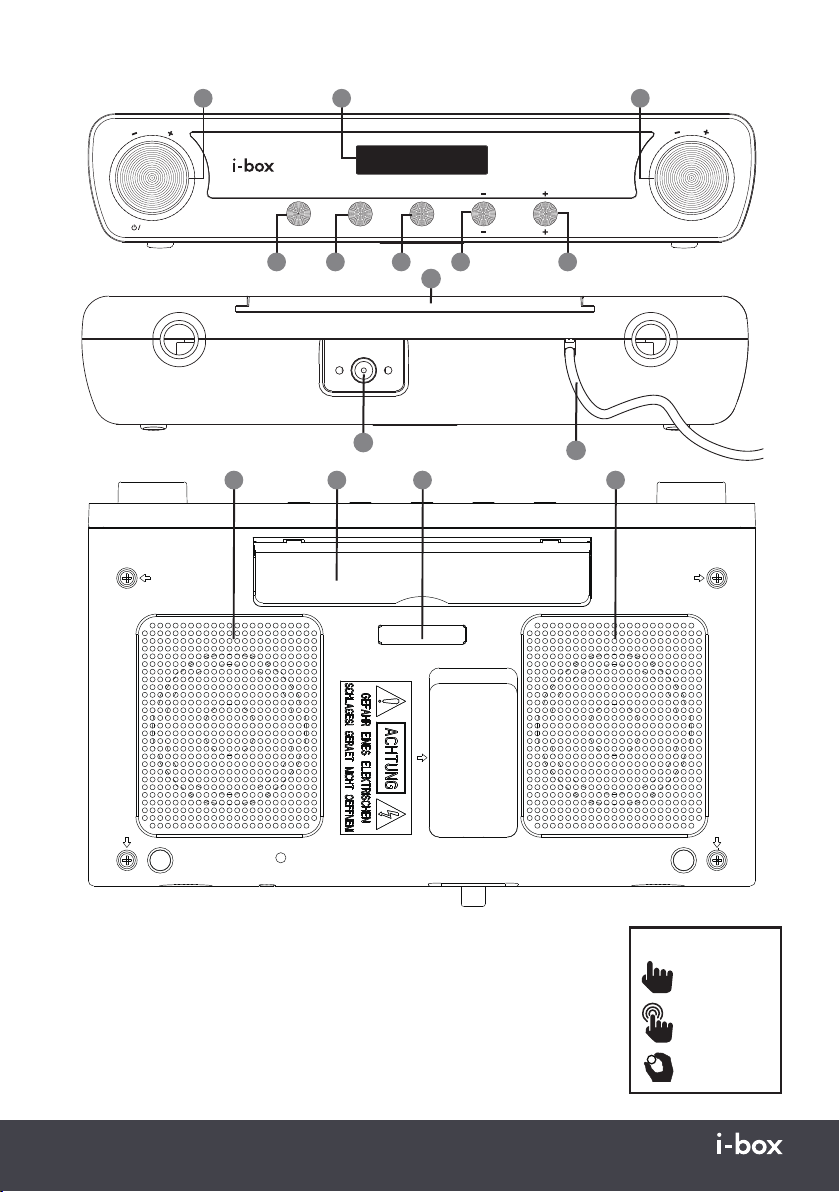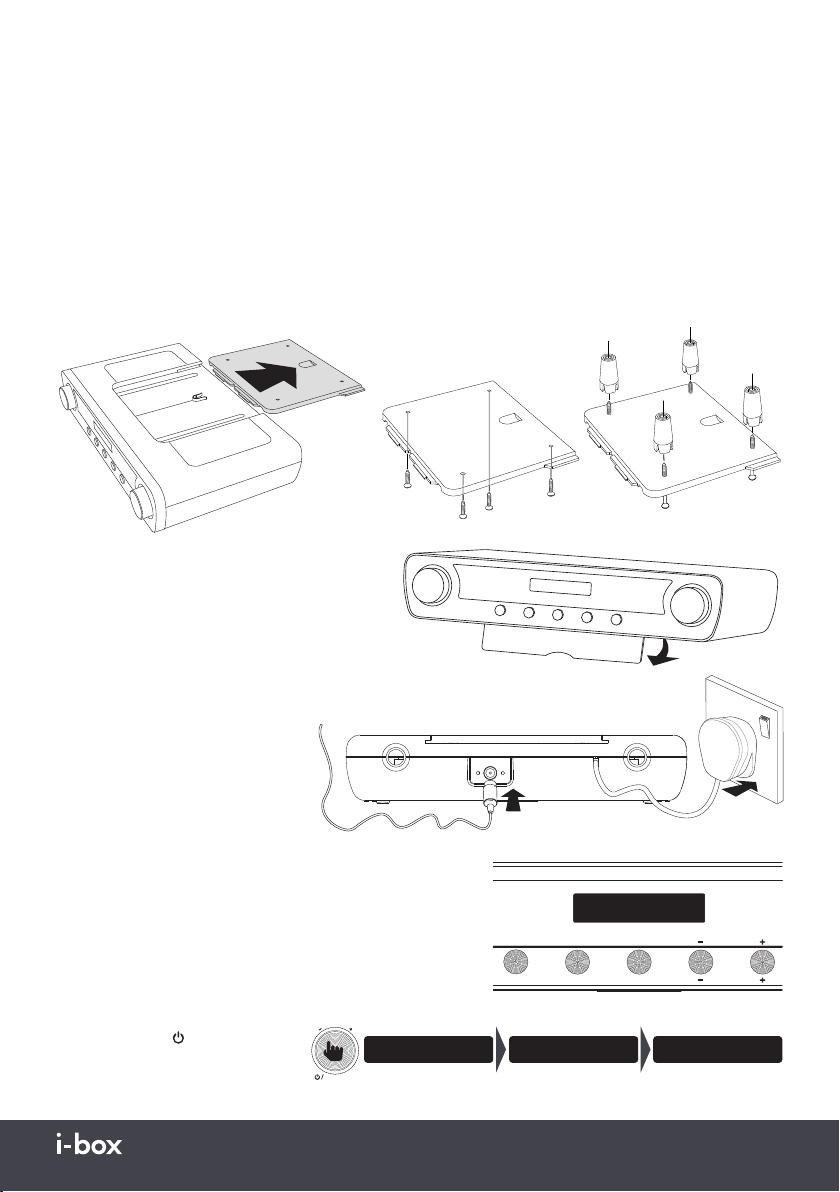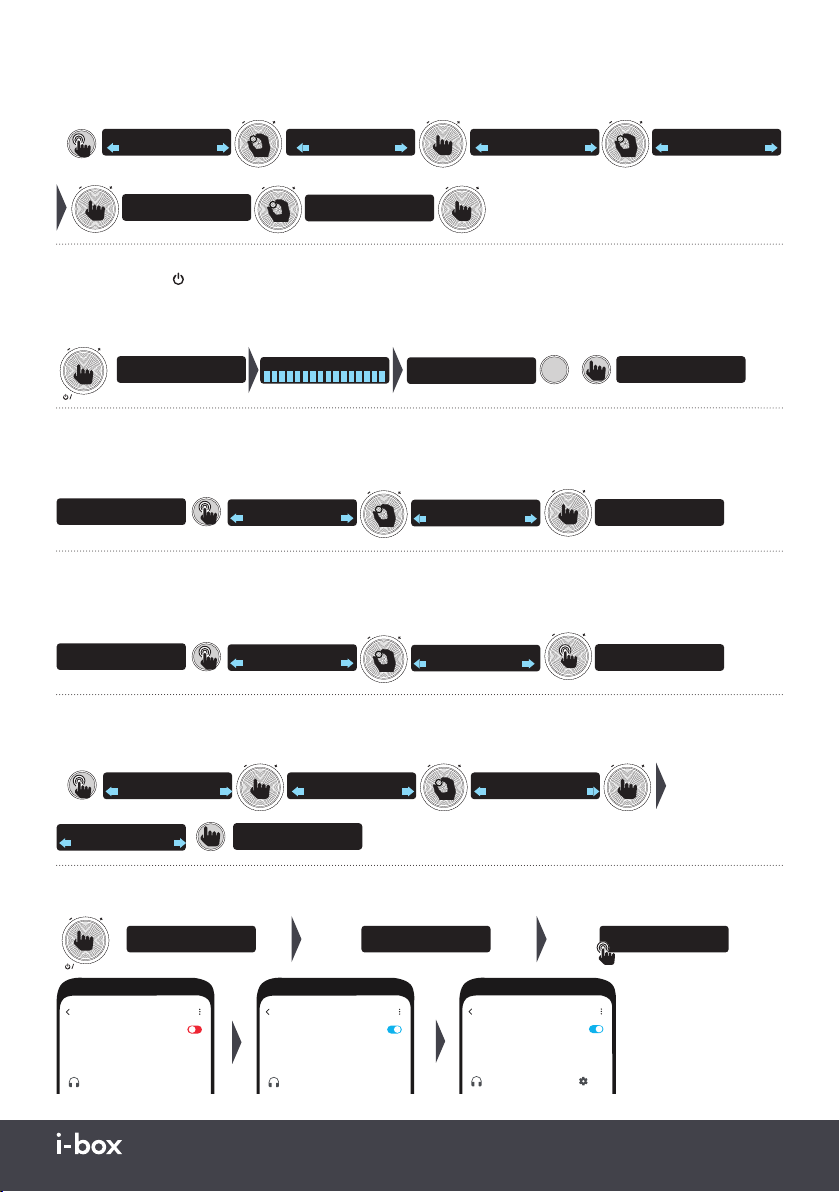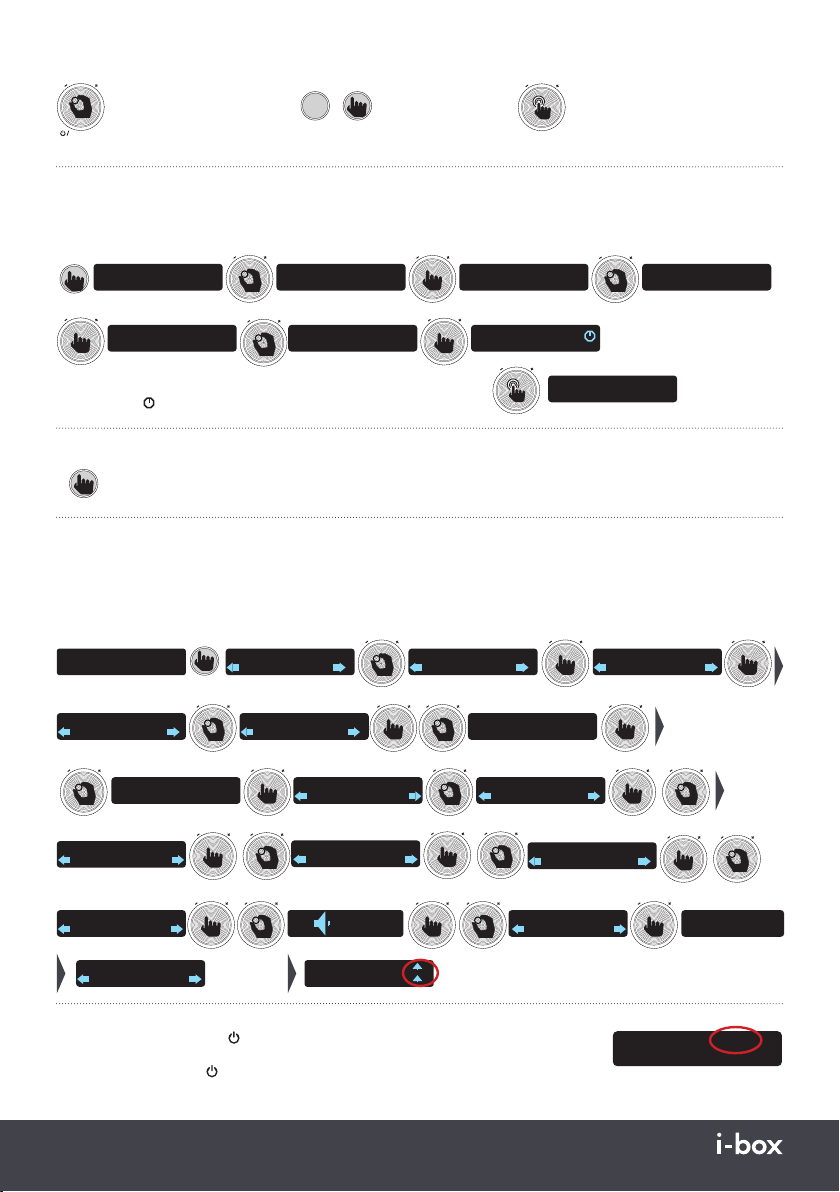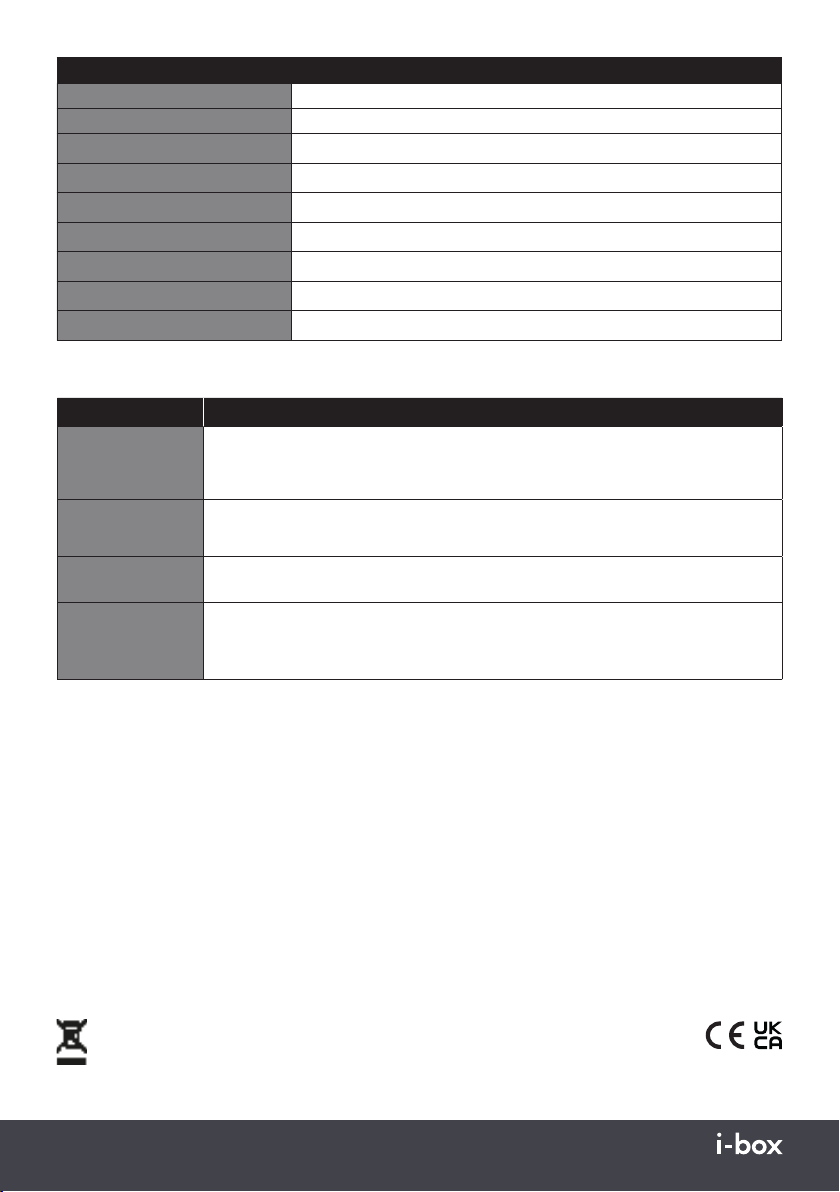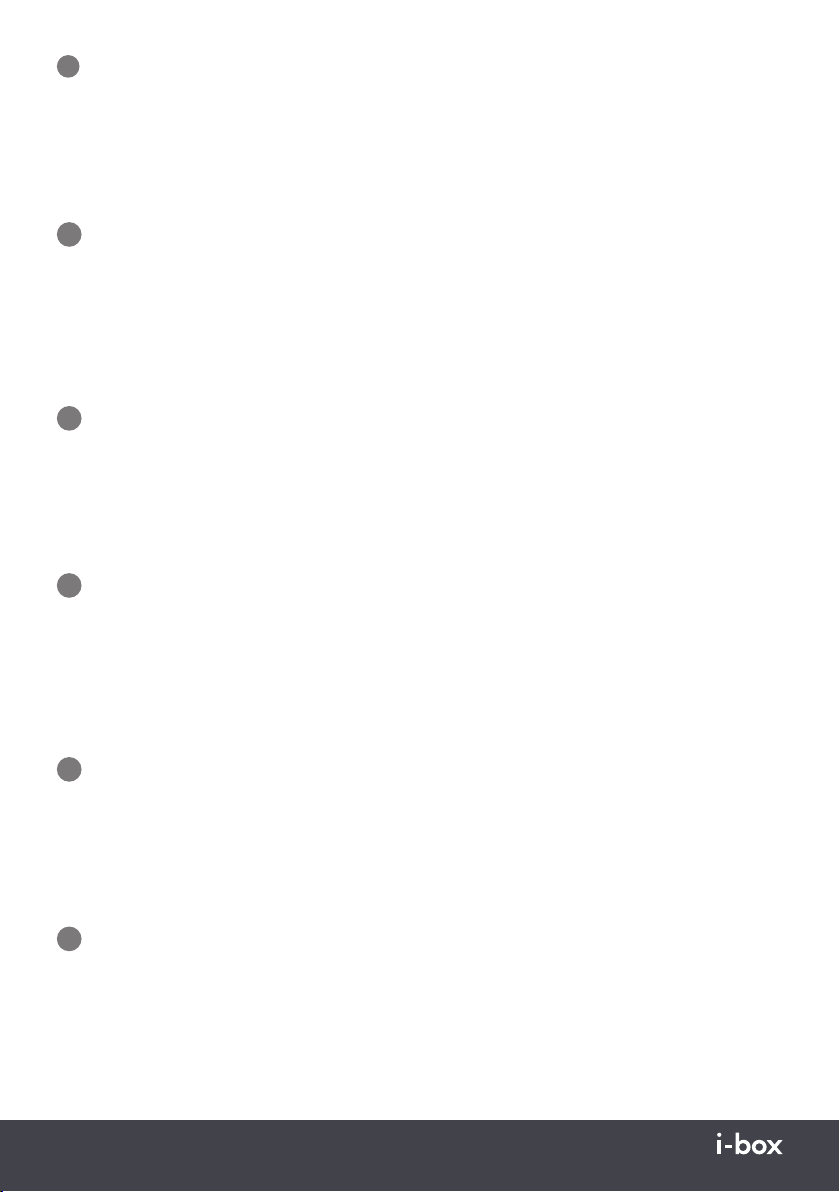
02 | Kitchen U10
EN Introduction
The i-box U10 Kitchen Radio sits neatly underneath your kitchen cabinets or shelving.
With DAB, FM and Bluetooth settings you will have plenty of options to listen to your favourite radio station or playlist.
Kitchens are made for dancing - so pop on some music, enjoy and make cooking dinner more fun.
Features include:
- Built in stereo speakers for a better audio experience
- Easy to use digital tuning
- Dual kitchen timers so you can set different alarms, making cooking easier
DE Einführung
Mit den Einstellungen DAB, FM (UKW) und Bluetooth stehen Ihnen zahlreiche Optionen zur Verfügung, um Ihren
Lieblingsradiosender oder Ihre Lieblings-Playlist zu hören. Küchen sind zum Tanzen da – schalten Sie also Musik ein,
genießen Sie es, das Abendessen zuzubereiten und haben Sie Spaß dabei.
Integrierte Funktionen:
- Eingebaute Stereolautsprecher für ein besseres Klangerlebnis
- Einfach zu bedienende digitale Einstellung
- Duale Küchen-Zeitschaltuhr, damit Sie verschiedene Alarmmeldungen einstellen können, um sich das
Kochen zu erleichtern
ES Introducción
La Radio de cocina i-box U10 se ha diseñado para colocarse bajo un armario de cocina o un estante. Con funciones DAB,
FM y Bluetooth, disfrutará de varias opciones para escuchar su emisora de radio o lista de reproducción favorita. Las
cocinas están hechas para bailar, así que pon música y disfruta, para que hacer la cena resulte más divertido.
Las funciones incluyen:
- Altavoces estéreo integrados para una mejor experiencia sonora
- Sintonización digital fácil de usar
- Temporizadores duales para configurar distintas alarmas y que cocinar sea más sencillo
FR Introduction
La radio de cuisine U10 d’i-box s’installe facilement sous une armoire ou une étagère de votre cuisine. Avec les fonctions
DAB, FM et Bluetooth, vous disposerez de nombreuses options pour écouter votre station de radio ou votre playlist
préférée. Les cuisines sont faites pour danser. Alors, mettez un peu de musique et profitez-en pour vous amuser en
préparent le dîner.
Caractéristiques:
- Enceintes stéréo intégrées pour une meilleure expérience sonore
- Réglage numérique facile à utiliser
- Deux minuteries de cuisine pour régler différentes alarmes et faciliter la cuisine
IT Introduzione
La radio da cucina i-box U10 è facilmente posizionabile sotto i pensili o le mensole della cucina.
Grazie alle
impostazioni DAB, FM e Bluetooth, ci sono diverse opzioni di ascolto per le proprie stazioni radio o playlist preferite. In
cucina è bello ballare: fate partire la musica, divertitevi e preparate la cena col sorriso.
Caratteristiche del prodotto:
- Altoparlanti stereo integrati per una migliore esperienza di ascolto
- Sintonizzazione digitale di semplice utilizzo
- Doppio timer da cucina per impostare diverse sveglie e facilitare la preparazione delle ricette
NL Invoering
De i-box U10 keukenradio zit mooi weggestopt onder een bovenkastje of plank in uw keuken. Met DAB-, FM- en
Bluetooth-instellingen hebt u genoeg opties om naar uw favoriete radiozender of afspeellijst te luisteren. Keukens zijn
gemaakt om in te dansen, dus zet wat muziek op, geniet ervan en maak koken nog leuker.
Functies onder meer:
- Ingebouwde stereoluidsprekers voor een betere audio-ervaring
- Digitaal afstemmen, eenvoudig in gebruik
- Dubbele keuken-timer voor meerdere alarmen, wat het koken gemakkelijker maakt