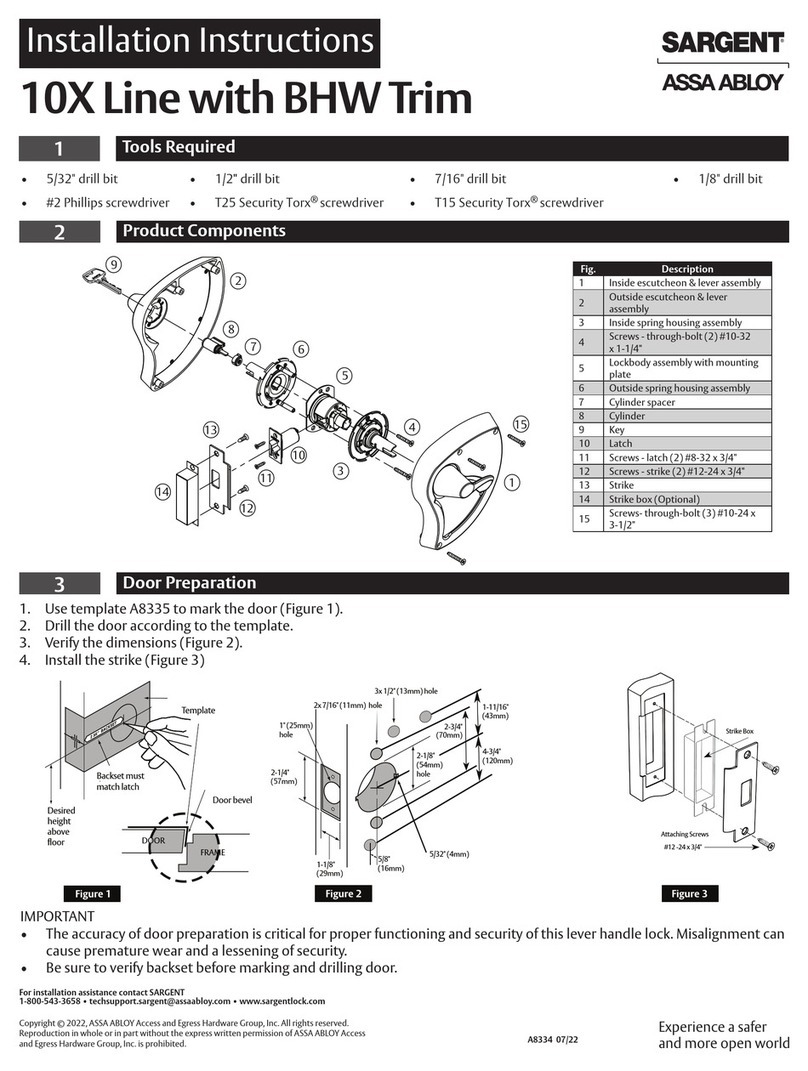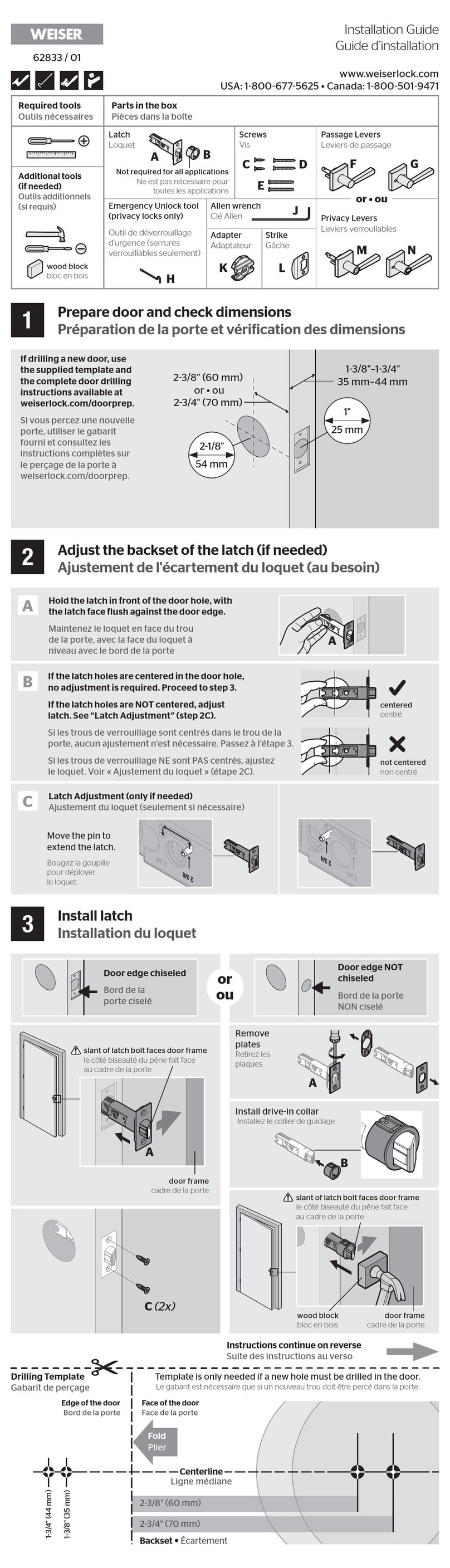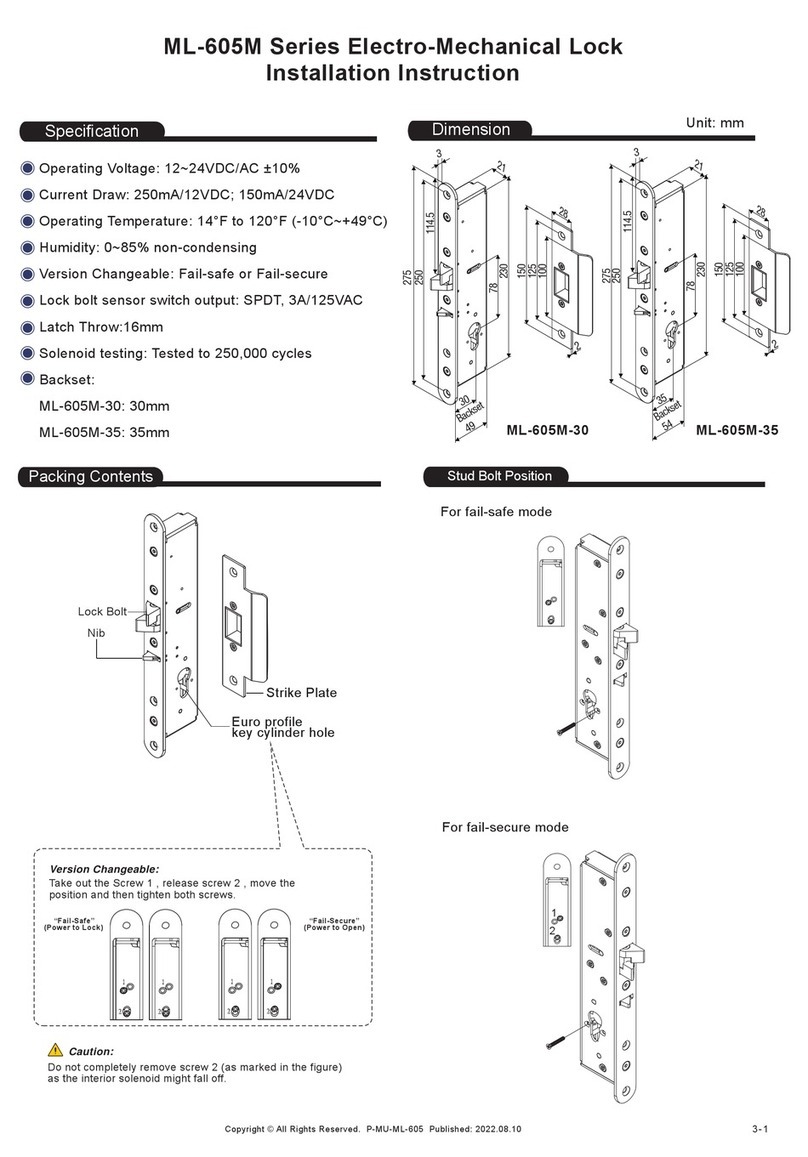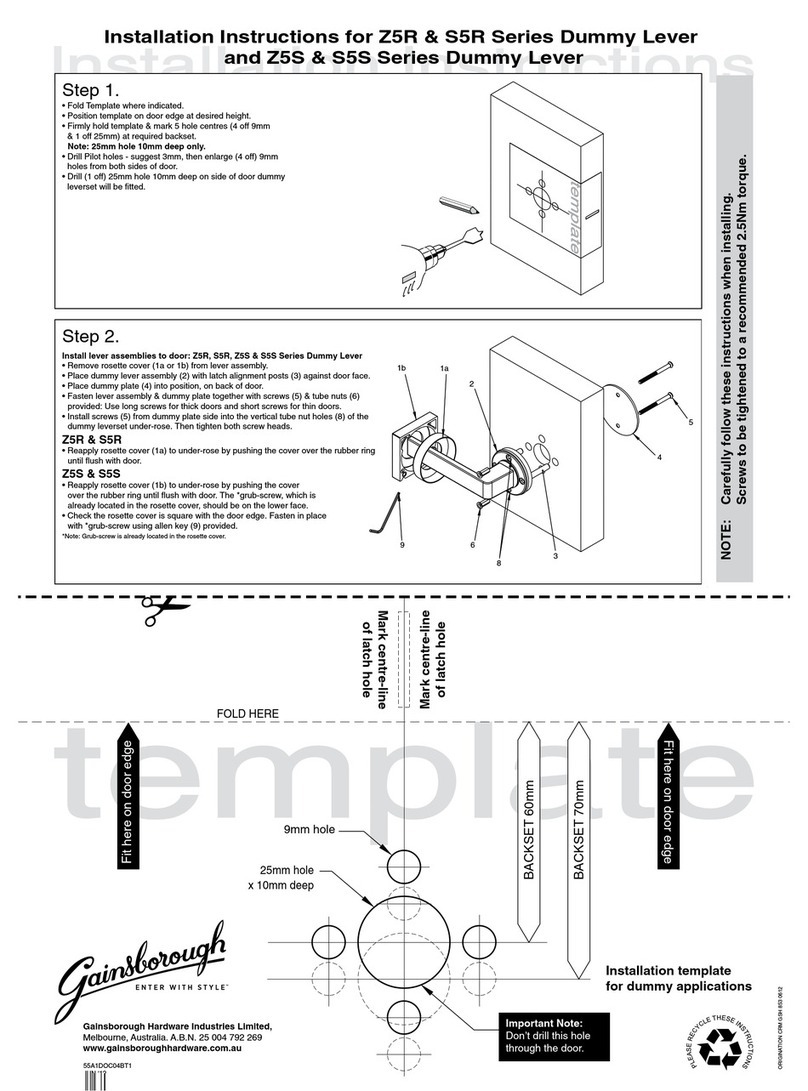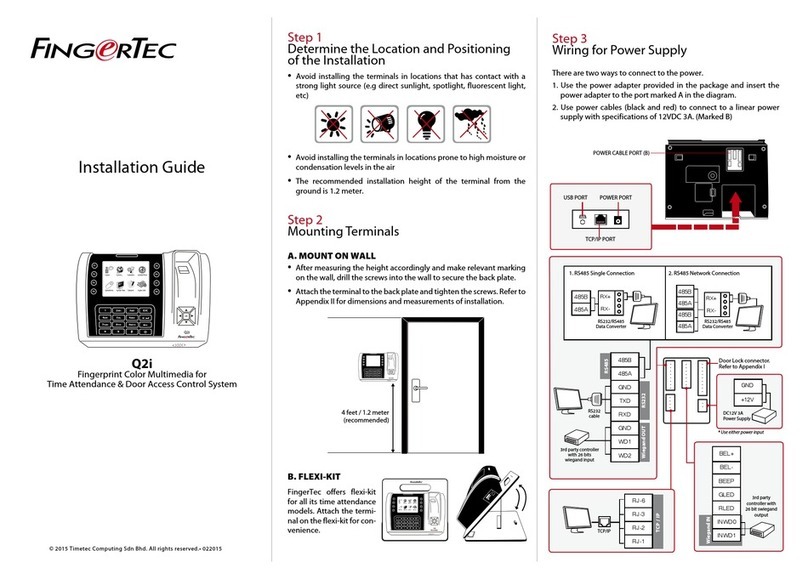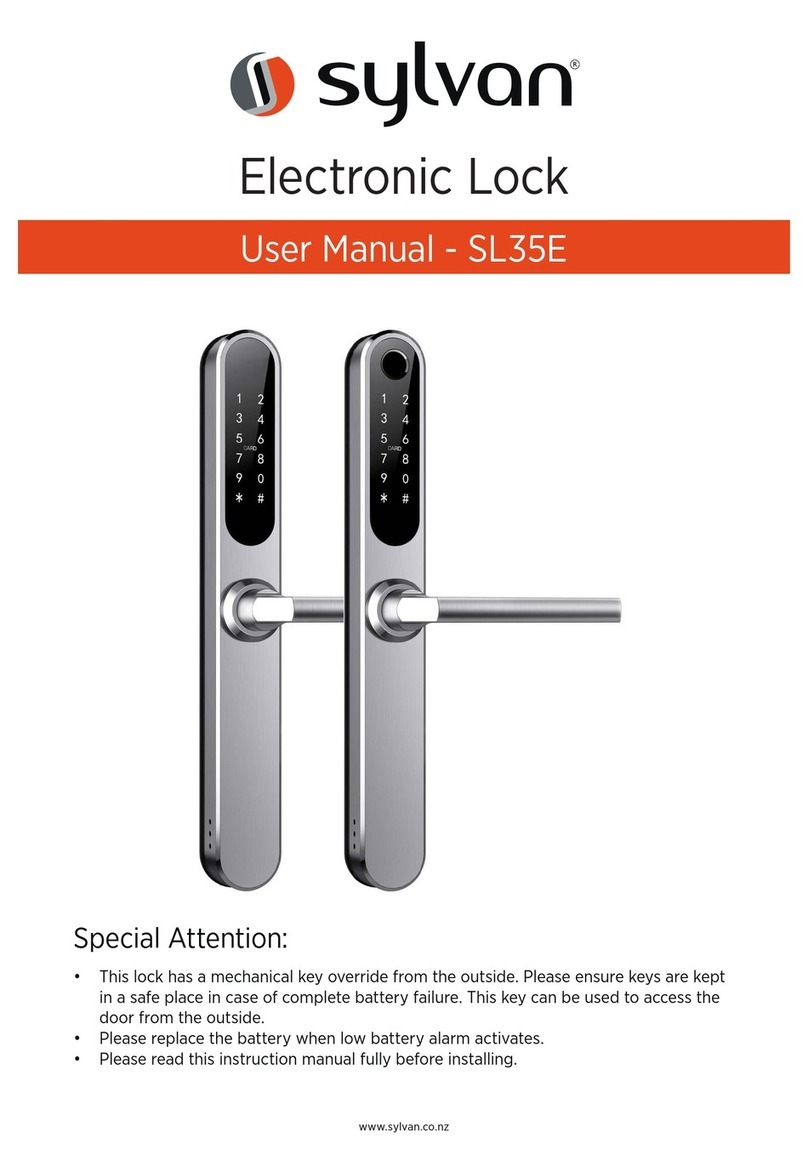3. Confirm The Direction of The Door
This smart lock is suitable for Left Out/Left In/Right Out/Right In - 4 kinds of door opening directions.
4. Open Hole
Please refer to the opening hole drawing, and drill the correct holes on the door.
5. Install Body Lock
a. Choose the installation direction of the latch-bolt of the lock body by the door opening
directions.
b. Change the direction of lock body
i. a. Push the reversing block to the other side.
ii. b. Push the latch-bolt into the lock and turn
180 degrees.
iii. c. Put back the reversing block, and the
latch-boll will pop up automatically.
iv. 5.3. Put the lock body into the door frame
and tighten 2 fixing screws.
6. Open Hole
Choosesuitablepartsaccordingtothefollowingtable.
Door Thickness Square Steel
Length
Connection
Column Length
Connection Column
Screw Length
1.57-2.16 Inch 3.15 Inch 1.38 Inch 1.18 and 1.97 Inch
2.17-2.36 Inch 3.15 Inch 2.17 Inch 1.18 and 1.97 Inch
2.76-3.15 Inch 3.94 Inch 2.17 Inch 1.97 and 2.76 Inch
3.55-3.94 Inch 4.72 Inch 2.17 Inch 2.76 and 3.54 Inch
>3.94 Inch (optional) 5.51 Inch 2.17 Inch 3.54 and 4.33 Inch
7. Install the Lock
a. Install two connection columns on the front panel
b. Install the front panel
i. Insert the suitable square steel into the lock body.
ii. Pass the connection line through the door hole.
iii. Align the square steel with the square steel hole of the front panel and fix the front
panel on the door, then press the other end of the square steel.
c. Install the back panel.
i. Press the front panel, and connect the connection line with the corresponding
interface of the back panel. Then Insert the excess line into the door hole.
ii. Align the square steel with the square steel hole of the back panel, and compress
the back panel.
iii. Lock two connection column screws to fix the back panel.
8. Install Buckle Plate & Buckle Box
9. Debugging
a. Always keep the door half open when debugging.
b. Check whether the following functions can be achieved or not.
i. Press down front handle, latch-bolt/dead-bolt remains in locking status.
ii. Press down front handle, latch-bolt/dead-bolt retract in unlocking status.
iii. Press down back handle, latch-bolt/dead-bolt retract in any status.
iv. Lift up front handle or back handle, dead-bolt stretches out in any status.
c. Verify whether other functions are normal or not, including Self-locking, virtual
password, ‘Set’ button, Pickproof alarm, APP etc.
Warranty Activation
Please go to our website: www.innihome.com.au/warranty-support to activate your warranty.