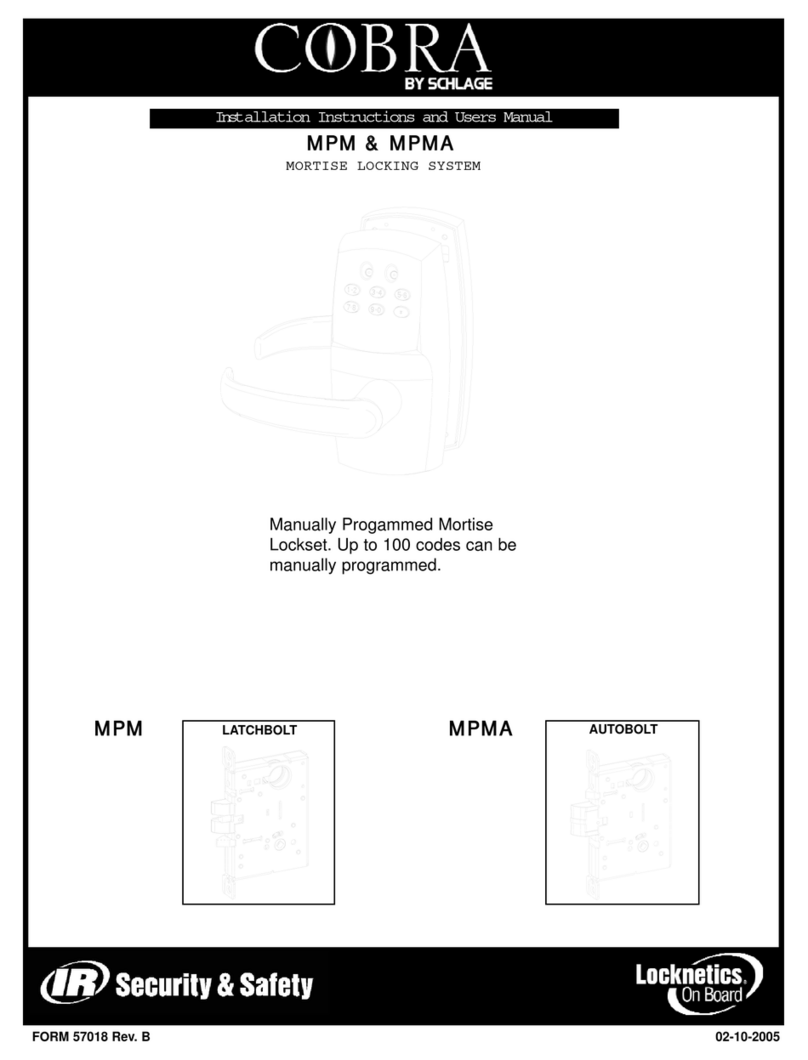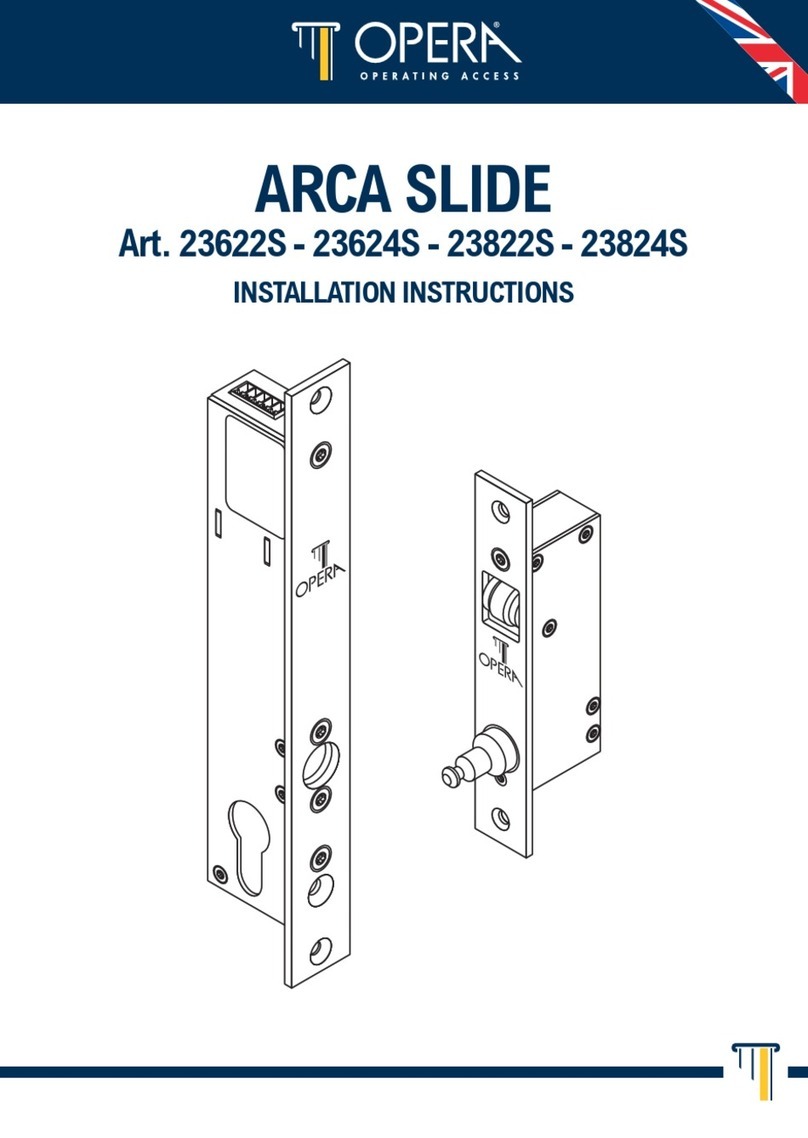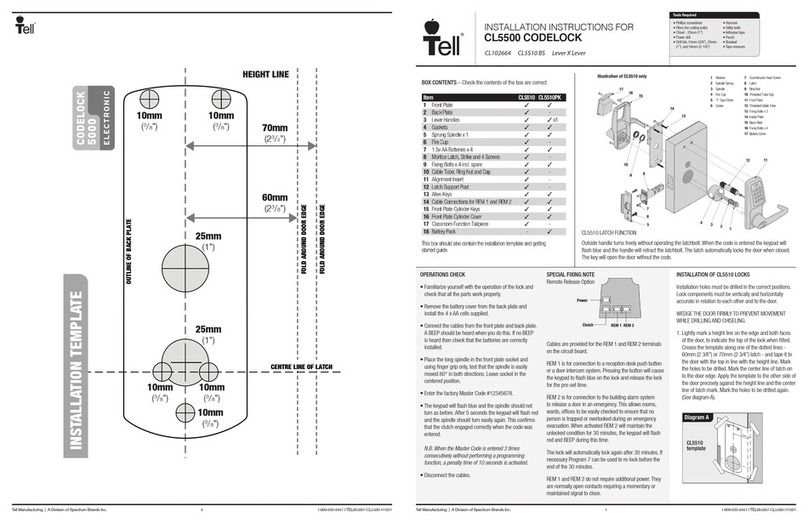Schlage Schlage LiNK User manual
Other Schlage Door Lock manuals

Schlage
Schlage ND40 Instruction sheet

Schlage
Schlage L9000 Series User manual
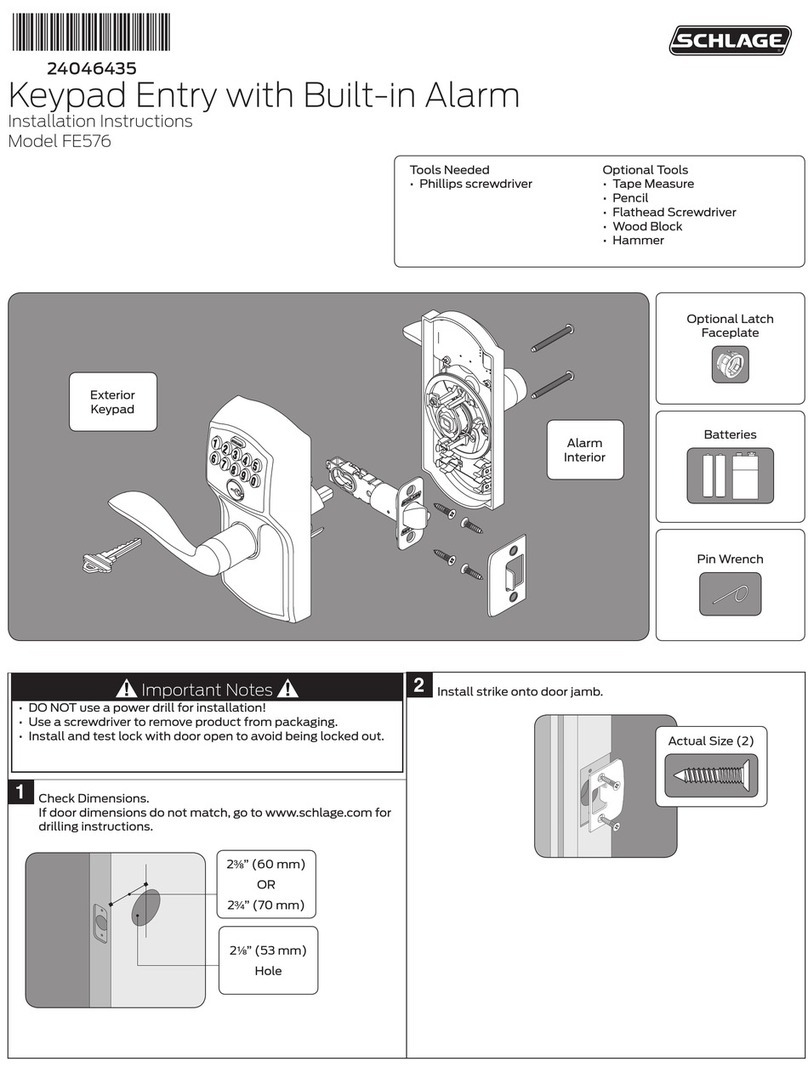
Schlage
Schlage FE576 User manual

Schlage
Schlage SENSE User manual

Schlage
Schlage LE162 Wiring diagram

Schlage
Schlage BE365 User manual

Schlage
Schlage LINK FE599 User manual

Schlage
Schlage S-5600 User manual

Schlage
Schlage B360/F User manual
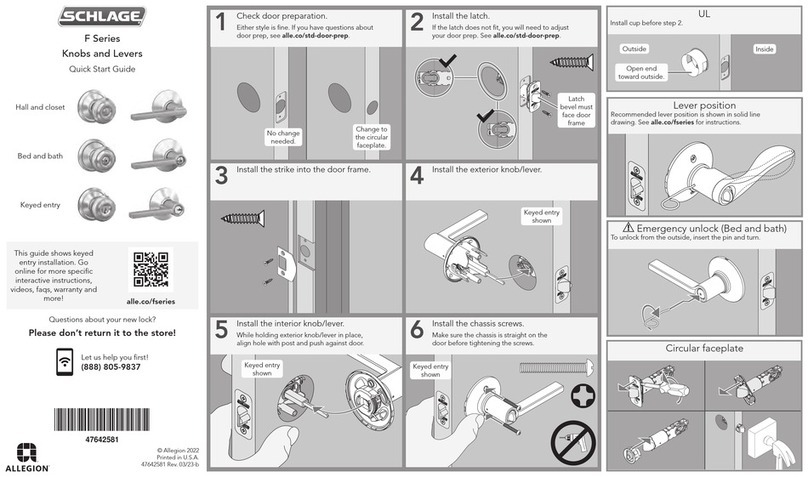
Schlage
Schlage F-Series User manual

Schlage
Schlage S-260 User manual

Schlage
Schlage D170 User manual
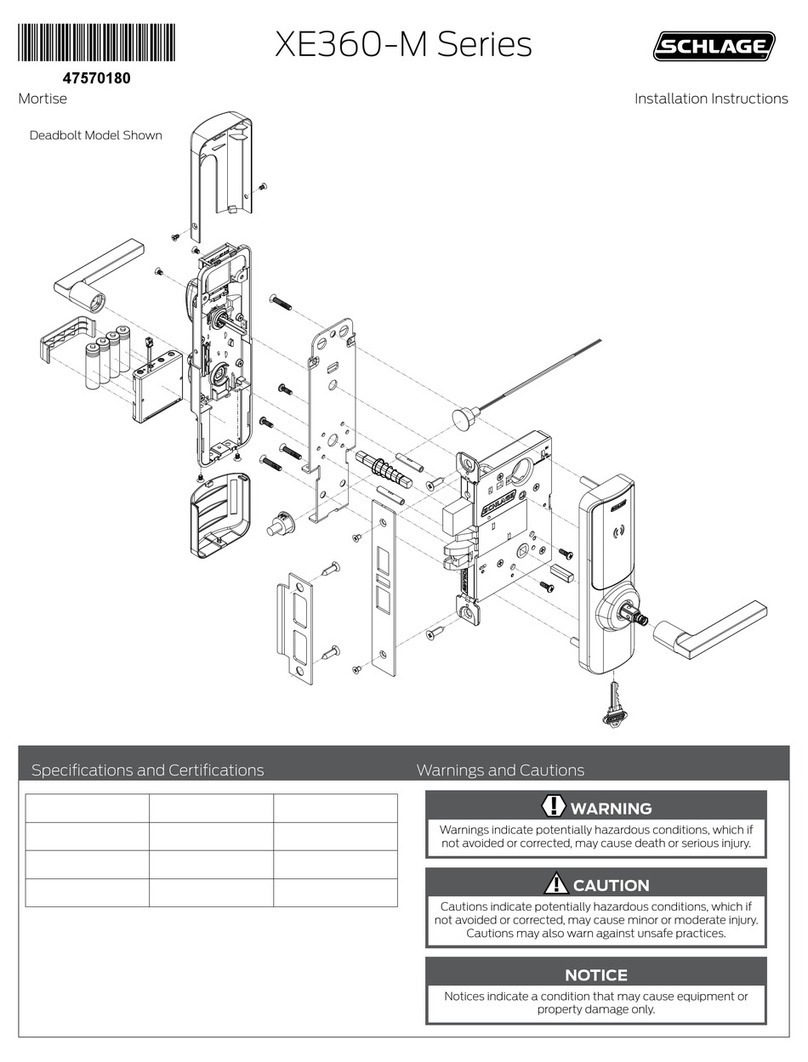
Schlage
Schlage XE360-M Series User manual

Schlage
Schlage BE365 User manual

Schlage
Schlage SchlageTouch BE375 User manual
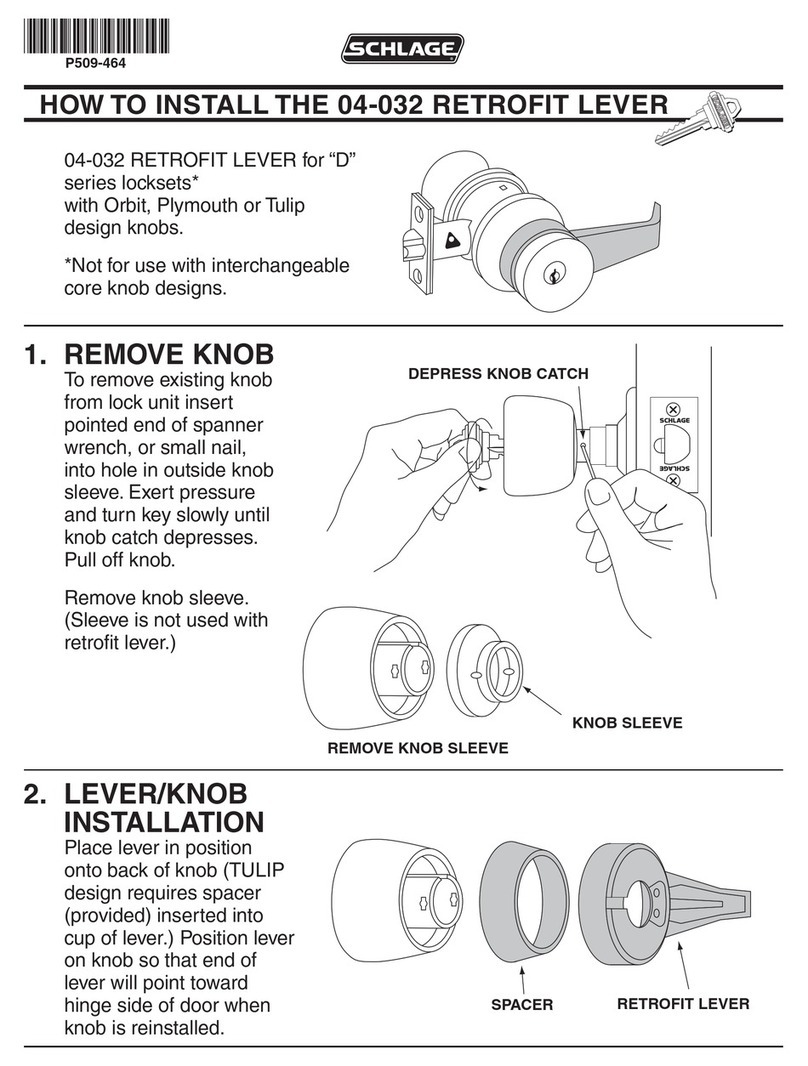
Schlage
Schlage 04-032 Instruction sheet

Schlage
Schlage BE469 User manual
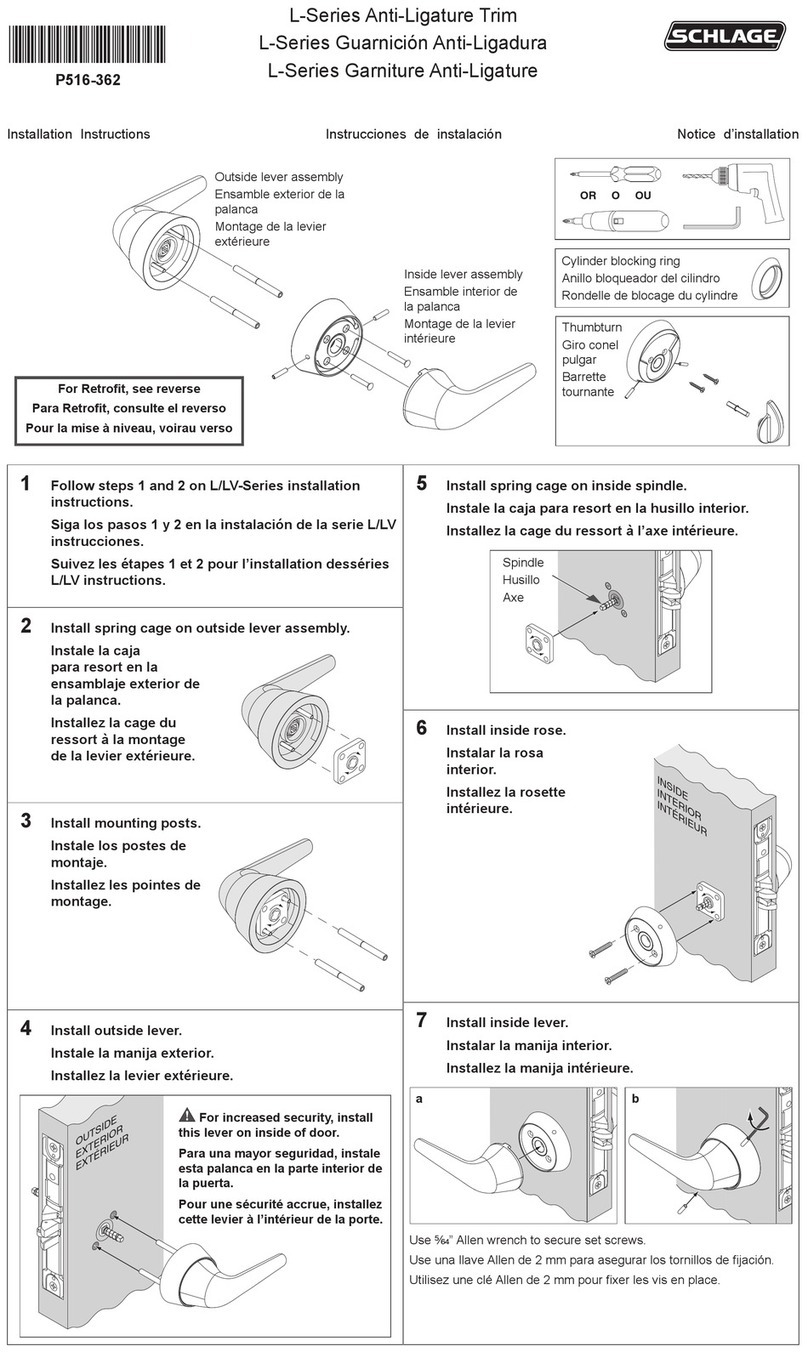
Schlage
Schlage L-SERIES User manual

Schlage
Schlage Everest User manual

Schlage
Schlage BE469 User manual