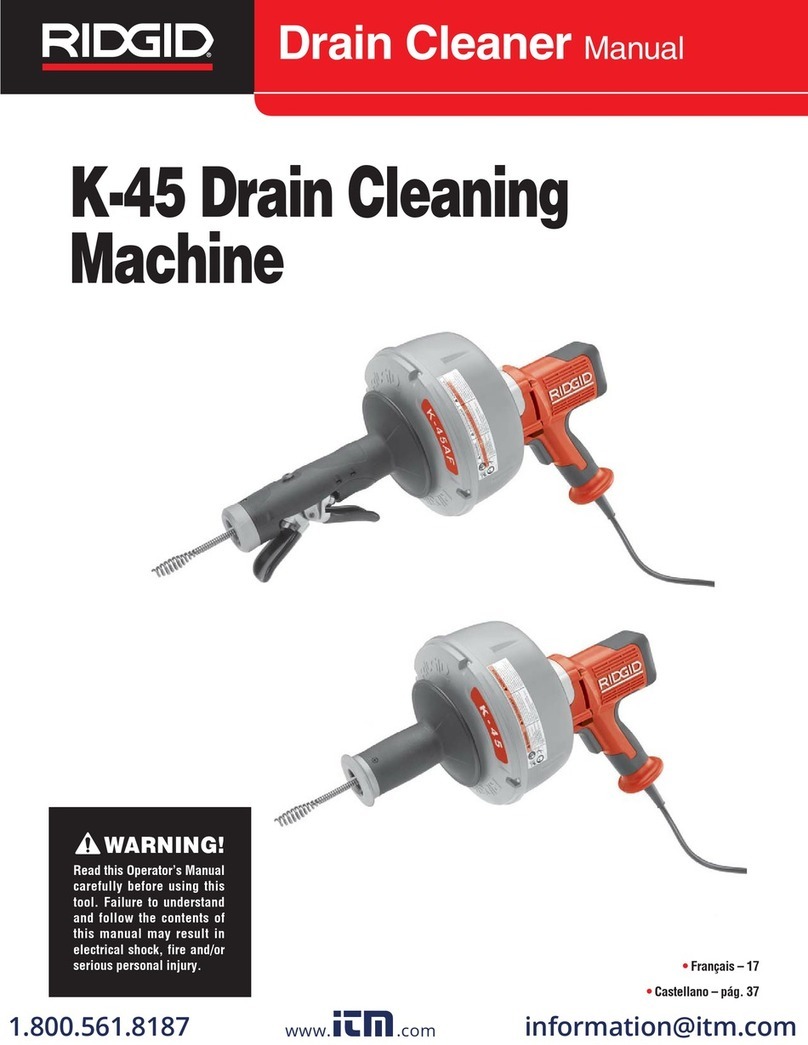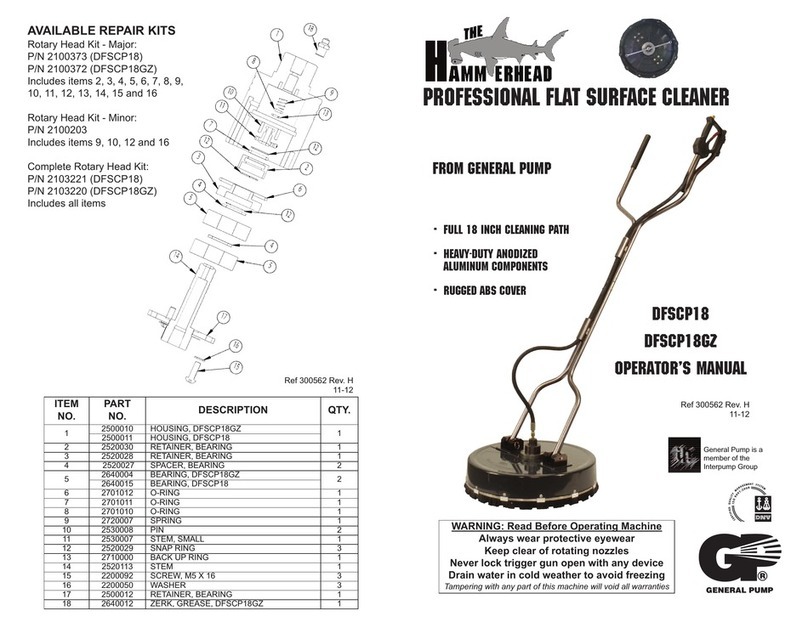i-Life ILIFE-W150 User manual

ILIFE-W150
User Manual
Cordless Handheld Floor Washing Cleaner
For more detailed information,
please visit: www.iliferobot.com


Dear Customer,
Thank you for purchasing ILIFE W150 Cordless Handheld Floor
Washing Cleaner!
You've joined the millions of people who clean with robots - the
smarter way to get it done.
Please take a few moments to read this manual and get acquainted
with your robot, to get the best performance from your robot. If you
have any problems with your robot please do not hesitate to contact
our customer service or visit our website at www.iliferobot.com
for more information.
Stay connected with us on Facebook and twitter to enjoy these
exclusive benefits:
- Get support tailored to your specific robot, including answers to
questions, maintenance tips, video demos, live chat and more.
- Get product updates and other valuable information among the
first to find out about new robots, exclusive discounts and
special promotions.
Connect with us right now at
Facebook: facebook.com/iliferobotics
Twitter: twitter.com/ILIFEROBOTICS
Enjoy a thorough cleaning every day!
Best regards,
ILIFE Innovation
For more detailed information, please visit: www.iliferobot.com 1
English
ILIFE Customer Service
1-800-631-9676(Toll free for North America)
Mon-Fri: 8:00 am - 7:00 pm CST
service_us_[email protected]

For more detailed information, please visit: www.iliferobot.com
Table of Contents
2
English
Safety Instructions ........................................................................................................3
Product Introduction ...................................................................................................5
List of Accessories ..................................................................................................................5
Introduction of Robot .............................................................................................................6
Button Explanation .................................................................................................................7
Light Effect Prompt .................................................................................................................7
Voice Prompt .............................................................................................................................8
Product Operation .........................................................................................................9
Assembly ....................................................................................................................................9
Assemble the Roller ...............................................................................................................9
Install the Charging Base ..................................................................................................10
Charge ......................................................................................................................................10
Install the Clean Water Tank .............................................................................................11
Take the Roller Out ..............................................................................................................11
Auto-cleaning of Roller .......................................................................................................12
Lock and Unlock ....................................................................................................................12
Clean the Floor ......................................................................................................................13
Maintenance ....................................................................................................................14
Clean the Roller .....................................................................................................................14
Clean the Dirty Water Tank and Channel ....................................................................15
Moving and Storage ............................................................................................................18
Active Protection System ..................................................................................................18
Troubleshooting ............................................................................................................19
Product Specification ..............................................................................................20

For more detailed information, please visit: www.iliferobot.com 3
English
Safety Instructions
Warnings
1. This floor washing cleaner is a household product, and is not recommended
for use in industrial, commercial or other severely dirty conditions.
2. To prevent project damage, please use the accompanying detergent
if needed.
3. In order to prevent damage to the roller sponge, please do not clean sharp
objects with this product.
4. Please do not use the floor scrubber to clean cement, gypsum powder, wall
powder, other small particles that solidify easily, or large objects such as
toys or spitball. Otherwise, the scrubber may suffer from blockage, motor
burn, or other failures.
5. Please do not clean flammable or explosive materials with the floor scrubber
or put these types of liquids in the water tank.
6. If the roller rolls wire or similar objects in while operating, please turn it off
immediately and remove the wire to prevent damage to the machine.
7. Please do not tilt or invert the floor scrubber. Clean the dirty water tank after
usage.
8. Please fully charge the machine before the first use or not using after a long
time.
9. If there is a long time for not using, please charge it at least every
three months.
10. Use a dry mop to wipe the floor scrubber instead of gasoline, cleansers, or
other corrosive detergents to avoid the case cracking, fading etc.
11. Please do not let children to use or play with the floor scrubber.
12. If the floor scrubber is fully charged but unable to work, you must send it to
a designated repairing shop for testing and repair. Do not disassemble.
13. The battery needs to be safely recycled. Do not discard by yourself.
14. In order to avoid danger, if the charging cable is damaged please visit the
manufacturer’s local repair department or similar department for
professional replacement.
15. Please use the original adaptor.

Note:
This product is not suitable
for rug or carpetcleaning.
For more detailed information, please visit: www.iliferobot.com4
English
Safety Instructions
To avoid electrocution, please do not press on the power cord
while using the machine.
Make sure any parts of the body or large objects such as clothes,
etc. is far away from the roller.
Service restrictions
This product is designed for usage
on Restrictions of Using only (such
as tile, marble, wood,waterproof
hard floors etc.). Please do not use
the product to clean rugs or other
non-waterproof floors.

List of Accessories
Product Introduction
For more detailed information, please visit: www.iliferobot.com 5
English
User Manual
RollerMain Body Dock Charging Base
Handlebar Clean Water Tank
Bolt
Cleanser
Cleaning Tool
Dirty Water Tank
Power Adaptor
Rubber Plug 1X2 Rubber Plug 2X2

Introduction of Robot
For more detailed information, please visit: www.iliferobot.com6
English
Product Introduction
Dirty water tank
Direct charging port
Clean water tank
Charging Port
Power button
Mode button
Mute button
Status indicator
Power indicator

Button Explanation
Light Effect Prompt
For more detailed information, please visit: www.iliferobot.com 7
English
Turn on/ off
MAX button
Mute key
Indicator light
of working
status
Working
Product status
High battery
Low battery
Working error
(incl. the dirty water tank
is not installed or the
clean water tank or roller
alarm has a problem)
Light status
The light is constantly on
Green light
Red or yellow light
A fast blinking red light
Indicator light
For working
Turn on/ off: Push the power button gently
to turn on the machine. Push it again to turn
the machine off.
No-Water Sweeping Mode: Hold the power
button for 3 seconds. After hearing “Tick”,
please loose your hand from the button and
the machine will begin with “Sweeping Mode”
(not using the water pump).
MAX Mode: When the product is working
normally, push the mode button gently to
switch the machine to MAX sweeping mode.
You can also switch between modes repeatedly.
Self-Cleaning Mode: Push the mode button gently to enter auto-cleaning
mode when the product is on the charging base.
Product Introduction
Quiet Mode: Press the voice button after startup to turn the voice off. You can
switch between modes repeatedly.

Default voice content Condition for voice activation
Tick
Tong
Start cleaning
Start charging
Low battery
Please check the clean water tank
Please clean the dirty water tank
Please install the dirty water tank
Please check the roller brush
Turn voice on
Turn voice off
Please return to base for
auto-cleaning
Start auto-cleaning. Please wait
Button Response
Off mode
Starting the machine
Entering charging mode
The machine is not on the charging base
when self-cleaning
The battery is low
The clean water tank is not installed or
is empty
The dirty water tank is full
The dirty water tank is not installed
The roller brush is blocked by foreign matter
Push the voice key to turn the voice on
Push the mode key quickly after the machine
is correctly put on the charging base and
enters charging mode
Push the voice key to turn the voice off
For more detailed information, please visit: www.iliferobot.com8
English
Product Introduction
Voice Prompt
Product status
Working error
(incl. the dirty water tank
is not installed or the clean
water tank or roller alarm
has a problem)
Charging
Charging completed
A fast blinking red light
The orange light blinks
The status indicator is off
Light statusIndicator light for working

Product Operation
Assembly
Assemble the Roller
Take out the roller. If it is dry
and stiff, please soak it in
water (under 50℃) and rub it
evenly till it is completely soft.
Then take it out of the water
and squeeze any extra water
out until it stops dripping.
Open the package and take out all the product accessories. Mount the
handle on the machine and tighten the screws.
Put the roller into the machine from its side.
For more detailed information, please visit: www.iliferobot.com 9
English

Install the Charging Base
Charge
Product Operation
The orange light blinks during charging. The green light is on for 30s after
charging. The light is on for 5s after the charging is interrupted.
Take the charging base component
out from the package. Insert the
plug of the charging base into the
socket.
Place the main body on the charging base, and connect to the
socket for charging.
Insert the power adaptor directly into the charging port.Option1:
Option2:
For more detailed information, please visit: www.iliferobot.com10
English

To prevent it tilting, please grab
the main body with your other
hand to keep it upright.
Please fill the clean water tank
before using the product. Hold the
square button on the top of the
water tank to unlock it and put
your hand on the latch to pull the
water tank out.
Press the roller button on the side of the mop and take the roller out after
it pops out from one side.
Product Operation
Install the Clean Water Tank
Take the Roller Out
For more detailed information, please visit: www.iliferobot.com 11
English

Put the main body on the charging base and quickly press the mode button
for the roller to work automatically.
Push the lower part of the main
body forward slightly until you hear
a “click” which indicates the main
body is locked in place.
Product Operation
Lock and Unlock
Lock the main body
Note:
Do not push the main body
forward after it is locked.
Otherwise, the product might
be damaged.
Auto-cleaning of Roller
For more detailed information, please visit: www.iliferobot.com12
English

The product cleans forward or
backward.
Do not lay the product down on the
floor.
Clean the Floor
Product Operation
Lift the product from the base and
put it on the flat floor. Hold the handle
and stabilize the mop with one foot.
Then pull the main body backward
gently until you hear a “click”, which
indicates the main body is unlocked.
Unlock the main body
For more detailed information, please visit: www.iliferobot.com 13
English

First remove any entangled hairs
before cleaning the roller.
Clean the sponge roller (use the
correct amount of soft detergent).
Maintenance
Clean the Roller
Open the cover of the cleaning head and remove the stuck object.
Note:
The active protection system is used to identify any malfunction
during operation. When the system is activated, the product will
immediately stop working to prevent damage. If you want it to
resume working, please follow the following instructions:
Active protection mechanism of the cleaning roller: if the cleaning
roller is stuck, the main body will play the corresponding voice prompt:
“Please check the roller brush ! ”.
If the stuck object is hard to find, please disassemble the cleaning
roller to look better.
After the stuck object is removed, mount the cleaning roller back
on the mop and restart the product.
For more detailed information, please visit: www.iliferobot.com14
English

Clean the dirty water tank
Maintenance
Clean the Dirty Water Tank and Channel
For more detailed information, please visit: www.iliferobot.com 15
English
Push the button to open the cover.
Open the cover on the side to
pour out the dirty water.
Put your hand on the slot of the
dirty water tank to remove it.
Or push the latch on the dirty
water tank to open it.
Please wipe the sensor sheet with
a soft cloth regularly to maintain
the water full alarm.
The snaps on both sides need
to be installed in place.

Note:
Please grab the dirty water tank with your other hand to keep it
steady and prevent spilling.
Maintenance
Clean the channel
Push the button to open the cover. Take out the filter flexible glue or dirty
water channel flexible glue, rinse it with clean water and mount it again.
For more detailed information, please visit: www.iliferobot.com16
English
After the dirty water is dumped
out, put the tank back into the
mop.
The top cover needs to be
covered flat.

Maintenance
The dirty water hole should be cleansed
immediately if it spills during operation.
The rubber cover may be removed to
clean foreign matter if the channel is
blocked.
Dirty water hole
Rubber cover
of the channel
Note:
Please disconnect the power
adaptor to stop charging
before maintaining or cleaning
the product. Please clean the
exterior of the main body
regularly with a soft wet cloth.
Do not use wire ball or other
rigid cleaning tools or corrosive
detergent to wipe the main
body to avoid scratching or
damaging the product.
For more detailed information, please visit: www.iliferobot.com 17
English

Please turn off and lock the machine.
To move the machine, tilt it backward and roll it using the wheels on
the bottom.
Please turn off the machine before storage. Lock the main body and put
it back on the base.
An active protection system is installed on the product, if any large object
such as a towel, curtain, etc. gets stuck, the product will stop working and
give a prompt to ensure safety.
Please cleanse the interior of cleaning head before storage to prevent
bacteria and make sure the clean water/dirty water tank is completely
emptied.
If the product is stored for over 1 week, please disconnect the power
adaptor, cleanse the cleaning roller, and leave it on the base for drying
to avoid odor from mold or deformation from extrusion.
Maintenance
Moving and Storage
Active Protection System
Store the product
Moving the product
Note:
Please do not drag the machine if there are sand or sharp objects
on the floor, to avoid scratching.
For more detailed information, please visit: www.iliferobot.com18
English
Table of contents