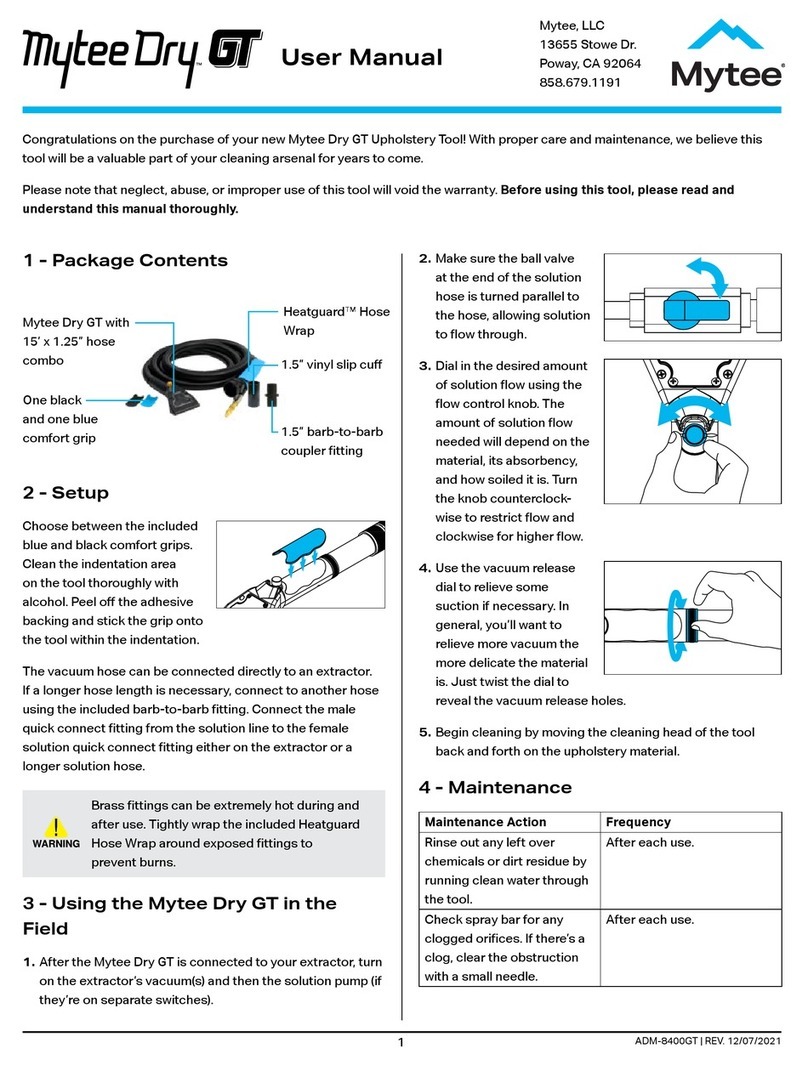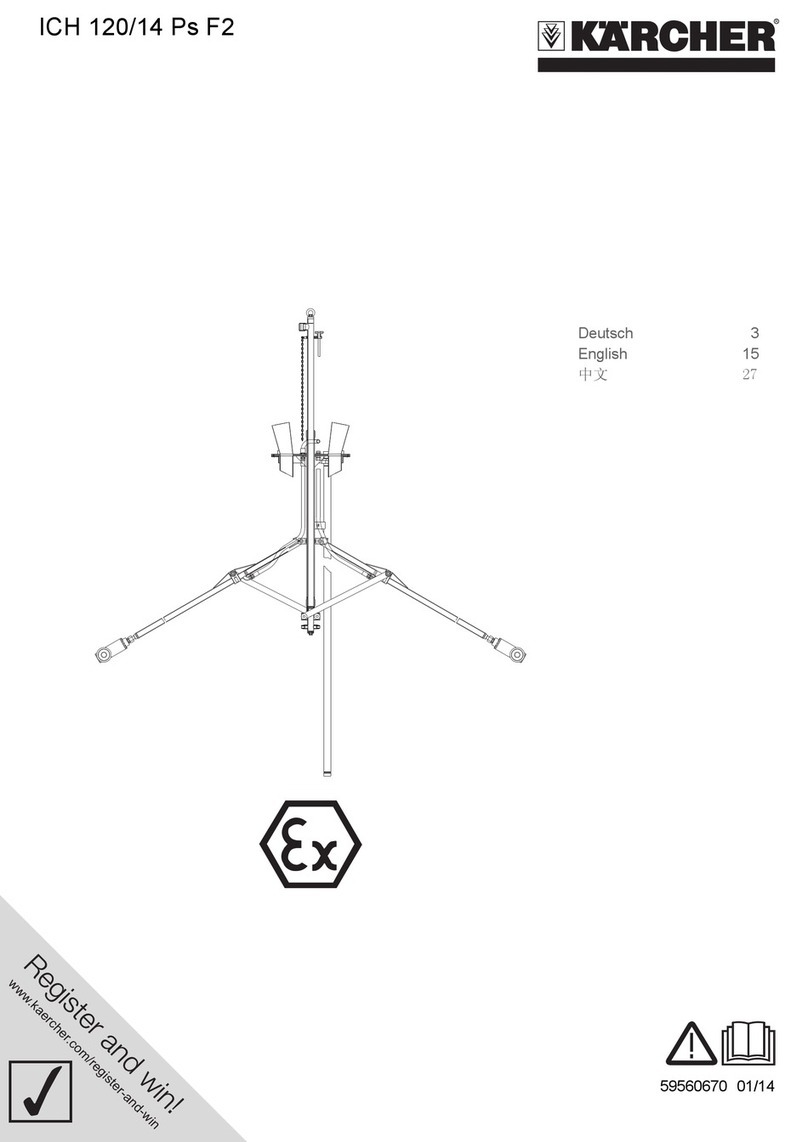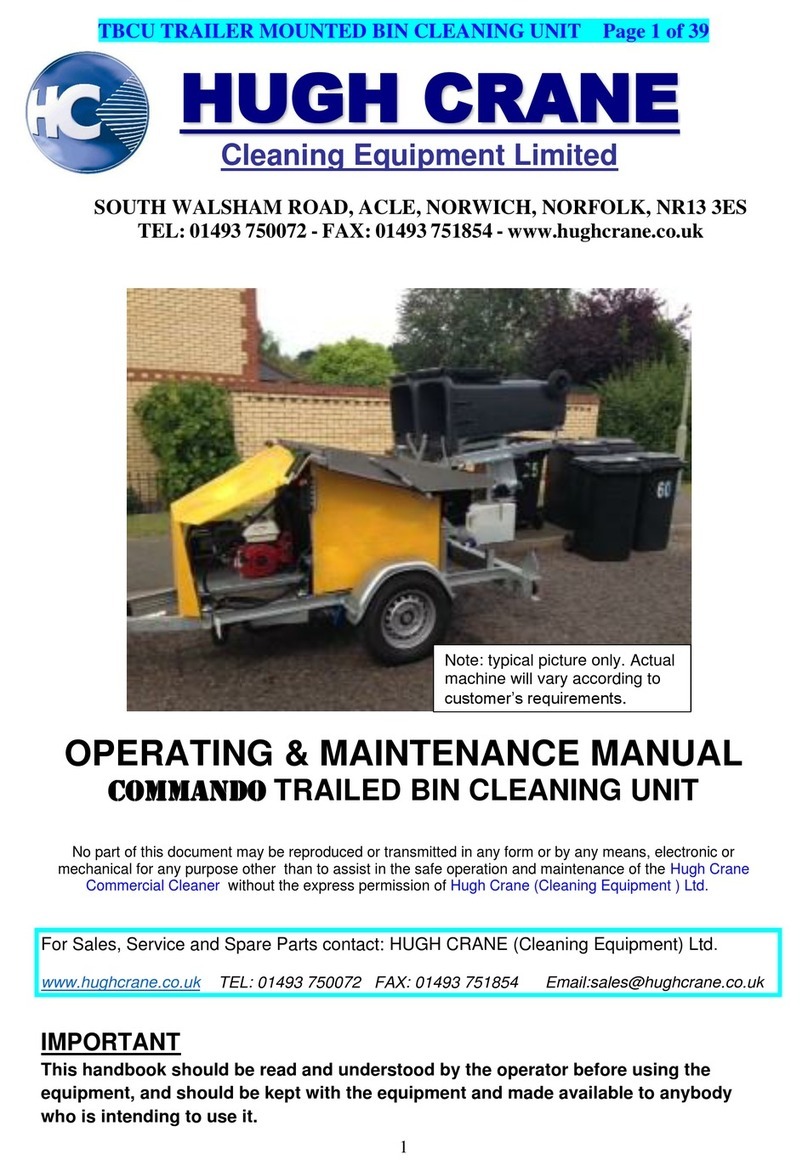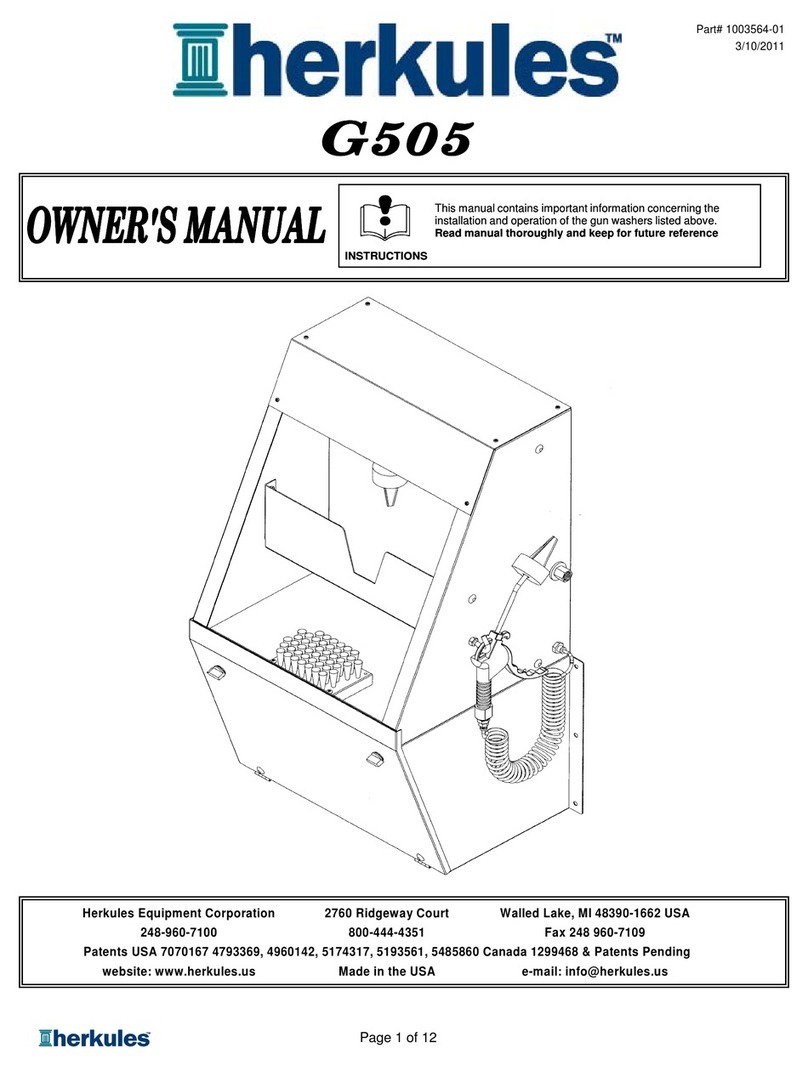i-MO Öko 2000 User manual

IMO GmbH Gässlesweg 6 D-75334 Strauben ardt Tel.: 070 82 491 80 Fax: 604 36 www.imo-ag.com info@imo-ag.com
GmbH
Öko 2000
User Guide
Öko 2000
1

IMO GmbH Gässlesweg 6 D-75334 Strauben ardt Tel.: 070 82 491 80 Fax: 604 36 www.imo-ag.com info@imo-ag.com
2
GmbH
Contents page
1. Safety instructions 4
2. Schedule of connection 5
2.1 Schedule of connection of effluent hose 6
3. Starting up 7
3.1 Connecting up the circuit board washing machine 7
3.2 Installation of the filter unit 7
3.3 Removing the air from the deioniser cartridge 7
3.4 Cleaining agent dosage 8
3.5 Operating control front panel 9
3.6 Cleaning 10
1. Preparation 10
2. Cleaning 10
3. Removing the washed load 10
4. Operating summary 11
4.1 Main menue 11
4.2 Start program 11
4.3 Program new / alter 12
4.4 Program delete 14
4.5 Setup 14
4.5.1 Date / time setting 14
4.5.2 Change languare 14
4.5.3 Monitor Sprayarm on/off 15
4.5.4 Detergent 15
4.5.4.1 List of detergent setting / alter 15
4.5.4.2 Assign detergents to dosing pump 16
4.5.4.3 Suck detergent 16
4.5.4.4 Alter pumpfactor 16
4.5.5 Alter code 16
4.6 Network settings 17
5. Program flow 18
5.1 Step of cleaning 18
5.2 Step of rinsing 19
5.3 Step of drying 20
5.4 End of program 20
5.5 Example of program 21
5.6 Indications and manifestations 22
5.6.1 oaming 22
5.6.2 Exchange of filter unit 22
5.6.3 Exchange of the air filter 22
5.6.4 Cleaning of the dirt trap 22
5.6.5 Cleaning of the screen insert 22
5.6.6 Exchange of the sprayarms 22
5.6.7 Exchange of the dosing hoses 23
5.6.8 Version with white dosing head 23
5.6.9 Version with black dosing head and transparent lid 24

IMO GmbH Gässlesweg 6 D-75334 Strauben ardt Tel.: 070 82 491 80 Fax: 604 36 www.imo-ag.com info@imo-ag.com
3
GmbH
Continuation Contents page
6. Interfaces / network connection 25
7. Error messages 26
8. Function of the connector plugs 30
9. Technical informations 31

Dear Customer,
we are glad because of your interest in our products.
Thank you for the confidence you have shown us.
Please attend technical safety instructions on this page, before startup
of your new cleaning machine for circuit boards Öko 2000.
Now we wish you success at cleaning of your products.
If you have questions, you can get in contact with us anytime.
IMO GmbH
IMO GmbH Gässlesweg 6 D-75334 Strauben ardt Tel.: 070 82 491 80 Fax: 604 36 www.imo-ag.com info@imo-ag.com
4
GmbH
1. Safety Instructions
The washing machine ÖKO 2000 must only be connected to a supply protected
by a fuse rated not more than 16A! Please see for the power supply voltage
at the type label on the machine.
The installation of the machine should be arranged from employees, who are familiar
with installation of such or similar machines. Our technicians will like to help you.
Please only use cleanser, which you have bought at our company.
Our cleansers are coordinated especially at the cleaning requirements of that
cleaning machine for circuit boards. If you anyway should want to use an other cleanser,
please obtain an O.K. from our technicians. If you use external cleanser and you didn’t
get O.K. from us, you will loose guarantee for your machine, because such cleanser
can destroy the machine.
Please make sure, if your laundry is suitable for such cleaning processes. We assume no
liability for damages because of process, material and temperature compability on cleaned
circuit boards and components.
You can’t clean glas-tube fuses! Those components please fit after cleaning process.
Please regulary check the boarder of the bottom metal filter for traces of rust. These may
be caused by pieces of iron and may lead to contact corrosion on the stainless steel.
If you do not dry after cleaning process, you have got to start every day after work a separat
drying process. So your can avoid damages of corrosion (rust) at the drying turbine.
The opened door to charge only with max. 25 kg (with extended grate and laundry)
Don’t use as work disk or seating. Don’t stand on it, there is danger of tilting!
To avoid water damage, the cleaning machine can be put into operation only in connection
with the external solenoid valve.

IMO GmbH Gässlesweg 6 D-75334 Strauben ard t Tel.: 070 82 491 80 Fax: 604 36 www.imo-ag.com info@imo-ag.co m
5
GmbH
2.Schedule of connection Öko 2000
NE water deionizer with conductivity measurement
Back side
ÖKO2000
Filter candle
Filter housing
Waste water
Hose end in no
case lower than
the level
alternatively
detergent container
Observe local wastewater discharge
regulations
Network
Wastewater hose
Mount the filter cartridge at the height
of the upper edge of the machine.
Air filter
Dosing unit
Connections
Water inlet
live - with
230V 50Hz when filling
Water desalination unit
Fresh water
inlet
Solenoid valve directly on
permanently installed water
connection / Observe
installation direction
T-piece brass
E.C. Measuring cell LM-LED
1804.0000.39

IMO GmbH Gässlesweg 6 D-75334 Strauben ardt Tel.: 070 82 491 80 Fax: 604 36 www.imo-ag.com info@imo-ag.com
6
GmbH
End of waste water hose
min. 300 mm
End of waste water hose
Alternative
min. 300 mm
2.1 Schedule of connection of effluent hose
or to avoid an uncontrolled drain of water out of the cleaning system, the open, and thereby
aerated end of waste water hose has to be mounted after the waste water filter at least
30 cm above the installation surface of the ÖKO 2000.
If the hose ends lower, it may be possible that because of the vacuum lifting effect, the
water drains out of the machine.

IMO GmbH Gässlesweg 6 D-75334 Strauben ardt Tel.: 070 82 491 80 Fax: 604 36 www.imo-ag.com info@imo-ag.com
7
3. Starting up
3.1 Connecting up the circuit board washing machine
The circuit board washing machine ÖKO2000 must be set up in a horizontal position.
Water supply: Connect up according to the connection diagram page 5.
The water pressure should be at least 2 bar and not more
than 8 bar.
The machine must not be connected to a no-pressure
water heater.
Drain: Connect up according to the connection diagram page 5.
The local waste water regulations have to be observed!
Elect. connection: The washing machine must only be connected to a
220V - 230V AC supply though a correctly installed mains socket.
3.2 Installation of the filter unit
The supplied filter unit has to be mounted on the wall at or above the top of the machine
(see connection diagram).
3.3 Removing the air from the deioniser cartridge
Please notice, that by starting up of a new deioniser cartridge the air inside removes by itself.
This can cause error messages, which you have to disregard.
The program interrupts and is to start again. This procedure is to retry till the cleaning progam
runs through (normal case 5-10 times).
or a faster deaeration a temporary operation with reverse flow direction is possible.
Therefore, the connections „inlet“ and „outlet“ have to be changed.
After some filling operations of the system, the connections have to be mounted at the
right positions again.
The remaining air can be removed at the vent valve in the cover.
GmbH
ormal operation
fresh water to Öko 2000

3.4 Cleaning agent dosage
Liquid components
Powder:
IMO GmbH Gässlesweg 6 D-75334 Strauben ardt Tel.: 070 82 491 80 Fax: 604 36 www.imo-ag.com info@imo-ag.com
8
GmbH
Liquid components are dosed automatically during cleaning via the built-in dosing pumps,
as programmed, automatically during the cleaning process.
(Activator AT can also be added manually to the washroom before the cleaning process).
Dispense powdered cleaning agent, as shown, onto the inside of the open front flap before
starting the cleaning process, or when prompted by the equipment.

3.5 Operating Controll Front Panel
IMO GmbH Gässlesweg 6 D-75334 Strauben ardt Tel.: 070 82 491 80 Fax: 604 36 www.imo-ag.com info@imo-ag.com
9
GmbH
Following washing programs are setted ex work, but can be altered if required:
Program 1:
Cleaner: Component A+ and Mix 3
Program 2:
or cleaning pcb-boards with only colophony flux and drying afterwards.
Cleaner: Mix 3, ca. 40gr
Program 3:
Cleaner: Mix 3
Program 4:
Only drying
Pointer upward / increase value
Confirm / continue
Pointer downward / decrease value
Back / interruptionOn / off switch
3.5.1 Removing the upper support grid
For large items to be washed, the upper support grate with spray arm can simply be removed.
Then the entire interior height is available for cleaning.
To remove the upper support grate, pull it out as far as it will go, then lift slightly and
upwards at an angle. It is inserted in the opposite direction.
The water supply to the upper spray arm is automatically closed by a ball
valve during removal. This means that the complete spraying capacity is available at
the lower spray arm.
For cleaning printed circuit boards in general, also suitable for removing
of "no clean" flux residues.
With subsequent drying.
For cleaning lightly soiled objects, e.g. degreasing
and dust removal with subsequent drying.

3.6 Cleaning
IMO GmbH Gässlesweg 6 D-75334 Strauben ardt Tel.: 070 82 491 80 Fax: 604 36 www.imo-ag.com info@imo-ag.com
10
GmbH
- Open the front door
- Dosage of the cleaning agent (see item 3.4)
- Place the frames carrying the circuit boards into the washing space
1. Preparation
- Close the front door
- Switch on ÖKO 2000
- Select “start program” and confirm
- Use pointer up / pointer down to select the required program
- Confirm the required program with “ENTER”
- Machine begins to run; the program sections are indicate on the display
- inish message after the end of the cleaning program
2.Cleaning
- Switch off the machine
- Open the front door
- Remove the wash frames with the circuit boards from the wash space
Warning: washed load is hot!
- Close the front door
3.Removing the washed load
Please note:
The machine works only when the front door is closed properly. To open the front
door immediately interrupts the program sequence. This is indicated by flashing on
display. During the heating-up phase the display shows the elapsed time of
cleaning or rinsing as follows: ‘--’ . After the temperature has reached its debit, the
programed time starts. The elapsed time is shown on the display.

4. Operating summary
unction of keys
On/Off switch
To increase value / use pointer up
To decrease value/ use pointer down
Interruption / return to menue item
Confirmation / select menue item
4.1 Main menue
4.2 Start Program
IMO GmbH Gässlesweg 6 D-75334 Strauben ard t Tel.: 070 82 491 80 Fax: 604 36 www.imo-ag.com info@imo-ag.com
11
GmbH
I
0
a
or selecting cleaning program and starting
Revise present cleaning program or construct a new one
Delete present program
Set up equipment
Display of network parameter, for example IP adress
Manual drain
Select or to choose stored programs and press
to start.
a
programme start
no. 1

4.3 Program new / alter
IMO GmbH Gässlesweg 6 D-75334 Strauben ard t Tel.: 070 82 491 80 Fax: 604 36 www.imo-ag.com info@imo-ag.com
12
GmbH
Present cleaning program:
Can be altered
Empty storage space:
Inclusion of a new cleaning program is possible
Press / to select number of new program /
to alter existing program
Use for editing mode
Attention: Numbers of program 1-20 possible.
By selecting and using / several pages can leaf through.
Attention: If the actually step is emtpy, it can’t be paged down.
Type of programm step: can be altered by selecting
Attention: possible types of programm:
cleaning rinsing drying empty(cleared)
Type of program step ‘cleaning’:
Required water temperature in the range of 20°C up to 70°C.
Current time in the range of 5 up to 40 minutes, after the required
temperature of water and required dosage of detergent.
Select for detergent with
Chose of dosage pump for program step (DOS1 or DOS2).
The assigned detergent is shown on display (see page 15).
Quantity of dosed cleaner in proportion to filled quantity of water
(not with foaming or defoaming detergent; see page 20).
Addition of cleaning powder: yes / no switched by .
If ‘ yes’ is adjusted, program stops and gives message for manual
dosage of cleaning powder.
a
a
a
a
a
programme new / alter
no. 2 engaged
no. 3 engaged
no. 4 empty
no. 5 empty
no. 6 empty
no. 7 empty
programme nr. 4
step no.: 01
type: empty
step No.: 01
type: cleaning
temperature: 30°C
duration: 5min
detergent: ==>
programme no. 2
DOS1: component A
quantity: 3,0%
add.
detergent powder: no
programme no. 2
or

IMO GmbH Gässlesweg 6 D-75334 Strauben ardt Tel.: 070 82 491 80 Fax: 604 36 www.imo-ag.com info@imo-ag.com
13
GmbH
Step of program ‘rinsing’
Required temperature of water between 20 and 70°C
Running time between 2 and 20 minutes after heating water of
required temperature.
EC-limit between 10 and 200µS or ‘without’
(Measurement for conductivity for this step of rinsing)
Indication: If a conductivity limit is indicated, so it will be assinged
the same ec-limit to all following rinsing processes.
If a preceding rinsing process exists with an ec-limit , then this can’t
be changed in the current rinsing process.
Step of program ‘drying’
Required air-temperature at the air outlet of blower
range between 50 and 100°C.
Required drying level of the warm air within the range of stage 1 to 8.
At stage 8 you get a drying with the lowest rest of humidity.
Time within the range of 0 to 600 minutes, in which after reaching
dry level of air drying continues, for example for drawing parts such
as socket contacts drying completely.
Indication: After step of ‘drying’ no further step program possible.
Rules of program-construction:
- No further step of program after ‘drying’ possible.
- Between two program steps no empty (deleted) program step may be.
- After rinsing with EC-limit no cleaning step can follow. In the reversal conclusion also EC-limit can
not be assigned to a rinsing step before a cleaning step.
- If an EC-limit is assigned to a rinsing step, all following rinsing steps have the same EC-limit,
(the cleaning is adequate).
- If an EC-limit of a rinsing step is abode, so each further rinsing step will be overleaped, because
enough cleaning is reached.
- Maximal 10 program steps are possible.
step no.: 02
type: rinsing
temperature: 30°C
duration: 2min
ec-limit: 40µS
programme no. 2
step no.: 03
type: drying
temperature: 90°C
drying grade: 5
run after: 10min
programme no. 2

4.4 Programme delete
4.5 Setup
4.5.1 Date / time setting
4.5.2 change Language
IMO GmbH Gässlesweg 6 D-75334 Strauben ardt Tel.: 070 82 491 80 Fax: 604 36 www.imo-ag.com info@imo-ag.com
14
GmbH
Select and to choose program from settled list of
cleaning program and confirm.
Select “YES” to confirm cancellation.
Adjustment of time and date for journal
Modification of language
Spray-arm-control on / off
Settings and maintenance of cleanings agents
and dosing pumps.
Code-input for access control
Select / and to choose time respect. date
Select / to change input (day/month/year resp.h/min).
Enter to go on.
Select and for the required language and
use to confirm.
a
a
a
a
no.1
no.2
no.5
no.7
no.8
no.9
programme delete
shall programme no.5
be deleted?
Yes
No
programme delete
time/date
language
spray-arm control: on
detergent settings
code changing
setup
date: 16.06.2004
time: 10:59
date/time
deutsch
english
language

IMO GmbH Gässlesweg 6 D-75334 Strauben ardt Tel.: 070 82 491 80 Fax: 604 36 www.imo-ag.com info@imo-ag.com
15
GmbH
4.5.3 Monitor spray arm on / off
4.5.4 Detergent
4.5.4.1 List of detergent setting / altered
Select / to choose “spray-arm control” and enter
to shift.
Indication: Monitor spray arm should be regularly be activate,
otherwise the regulation of foam and resp. regocnition-blockade
of the lower spray arm don’t work.
Cleaner programs which use foaming resp. defoaming
can not be started, if the monitor spray arm is switched off.
Create or change register of detergents
Assign detergent from register to a dosing pump
Aspirate detergent manual
Indicate power off pump
Enter / to leaf through the memory and select
to choose an input.
Enter / to alter numbers and letters. Select for the
next input.
Kind of detergents in respect of his attributes will be tuned here.
Possible settings are:
foaming:detergent produce foam, therefor it must be dosed
gradually during the cleaning process until a little “foam-carpet”
is formed.
defoaming:
detergent is for counteract foaming.
(f.e. A foaming cleaner is used at the same time)
During the cleaning process detergent will be dosed if necessary.
neutral:detergent has no attributes as below. It will be dosed
proportional to the filled quantity of water.This proportion will be
setted by construction of the cleaning program.
empty:register contains no detergent.
Indication: If the cleaner will be used in other cleaning
program, the modification interferes in the concerned program.
a
a
a
set up
time/date
language
Monitor spray arm: on
detergent settings
code changing
detergent
list of detergent
assign detergent
suck detergent
pump correction
list of Detergent
no.: 1
name: component A
type: neutral

IMO GmbH Gässlesweg 6 D-75334 Strauben ardt Tel.: 070 82 491 80 Fax: 604 36 www.imo-ag.com info@imo-ag.com
16
GmbH
4.5.4.2 Assign detergents to dosing pump
4.5.4.3 Suck detergents
4.5.4.4 Alter pumpfactor
4.5.5 Alter Code
Select / and press to choose the required dosing pump.
Afterwards press / , leaf the register of the available
detergents and choose with
Indication: The same detergent can’t be assigned to both
dosing pumps.
Select / to choose the required dosing pump and affirm .
The appropiate dosing pump is pumping as long as the -key
is pressed.
This function is need to flow the dosing tubes f.e. after replacement
of a used up detergent box.
Input of pump-capacity per dosing pump.
To aquire the quantity, pump up the water one minute by
suction-function and measure quantity of water.
The pump capacity should be checked once a year and
by supply corrected.
Indication: Not the capacity of dosing pump will be altered,
the capacity of dosing pump will be advertised to the control
of the equipment.
Used dosing hoses may be replaced.
Please find more information on chapter 5.6.7
By using a code-number you can make an access restriction of
the equipment. Code-no. 0000 this function is switched off.
The following fuction will be protected with the code-number:
programme new/alter
programme delete
changing of code
a
a
a
a
assign detergents
DOS1: no.: 2
component B2
DOS2: no.: 1
component A
asorb detergents
Dosage 1
Dosage 2
pump correction
DOS1: 150ml/min
DOS2: 150ml/min
alter code
code number: 0000

IMO GmbH Gässlesweg 6 D-75334 Strauben ardt Tel.: 070 82 491 80 Fax: 604 36 www.imo-ag.com info@imo-ag.com
17
GmbH
4.6 etwork settings
After connecting the system with the companys network, ÖKO2000 obtains
an IP adress over the DHCP-System.
This adress and additional network parameters are shown here.
Some more information to the network connection you will find at point 6 (page 24).

IMO GmbH Gässlesweg 6 D-75334 Strauben ardt Tel.: 070 82 491 80 Fax: 604 36 www.imo-ag.com info@imo-ag.com
18
GmbH
5. Program flow
5.1 Step of cleaning
Water will be filled.
The filled-in quantity of water is shown.
Water will be heated and detergents are dosed.
The updated water temperature and the target temperature
are shown.
Water will be circulated, time of cleaning runs.
The exhausted time and the target duration is shown.
End of cleaning step, water is drained.
programme no. 2
water: 0,7 litre
temp.: 20°C / 50°C
duration: --min / 20min
DOS1: component A 0,5%
cleaning
programme no. 2
temp.: 20°C / 50°C
duration: --min / 20min
DOS1: component A 0,5%
cleaning
programme no. 2
temp.: 50°C / 50°C
duration: 14min / 20min
DOS1: component A 0,5%
cleaning
programme no. 2
temp.: --°C / 50°C
duration: --min / 20min
DOS1: component A 0,5%
cleaning

IMO GmbH Gässlesweg 6 D-75334 Strauben ardt Tel.: 070 82 491 80 Fax: 604 36 www.imo-ag.com info@imo-ag.com
19
GmbH
5.2 Step of rinsing
Water is filled:
The filled-in quantity of water is shown.
Water is heated.
The actually temperatur of water and the target
temperature is shown.
Water is be circulated, rinsing time runs.
The exhaused time and the target duration are indicated.
Conductivity of water is measured:
If there is no limit quoted, this part is dropped.
If the value of measure is smaller than the desired adjusted value,
all following rinsing-steps been void. If the value of measure is
higher than the desired adjusted value, the next rinsing step goes
on.
If there is no further rinsing step programmd, an error message
is issued. The rinsing program must be repeated, because an
inadequate result is to apprehend.
End of rinsing step, water is drained / pumped out.
programme no. 2
temp: 23°C / 40° C
duration: --min./ 10min.
Ec-value: --µS / 30µS
water: 0,7 litre
temp.: 20°C / 40° C
duration: ---min./ 10 min.
Ec-value: ---µS / 30µS
rinsing
programme no. 2
temp.: 40°C / 40°C
duration: 8 min./ 10 min.
Ec-value: --µS / 30µS
rinsing
programme no. 2
rinsing
temp.: --°C / 40°C
duration: --min./ 10 min.
Ec-value: 13µs / 30µS
programme no. 2
rinsing
temp.: --°C / 40°C
duration: --min./ 10min.
Ec-value: --µS / 30µS
programme no. 2
rinsing

IMO GmbH Gässlesweg 6 D-75334 Strauben ardt Tel.: 070 82 491 80 Fax: 604 36 www.imo-ag.com info@imo-ag.com
20
GmbH
5.3 Step of drying
5.4 End of program
Air is heated:
The updated air temperature and the target temperature
is indicated.
Drying step runs:
After reaching of the target temperature beam of humidity
get shorter by proceeding of dryness..
Required dryness is reached, afterward drying runs.
In case of an after drying time appointed (duration higher than 0)
this time runs with reduced capacity of turbine.
The exhausted time and the adjusted duration are indicate.
Phase of cooling down:
The internal space is cooling down to 50°C.
Turbine runs with reduced capacity.
End of program.
Provided, that report is activate in Setup, it will be printed.
By opening the door or entering of -key the equipment
switched of.
I
0
temp.: 58°C / 90°C
humidity:
duration: ---min./30min.
programme no. 2
drying
temp.: 90°C / 90°C
humidity: +++++
duration: ---min./30min.
programme no. 2
drying
temp.: 90°C / 90°C
humidity:
duration: 12min./ 30min.
programme no. 2
drying
temp.: 54°C / 90°C
humidity:
duration 30min./ 30min.
programme no. 2
programme
finished
drying
Other manuals for Öko 2000
1
Table of contents
Other i-MO Cleaning Equipment manuals
Popular Cleaning Equipment manuals by other brands

General Pipe Cleaners
General Pipe Cleaners TheMetro operating instructions
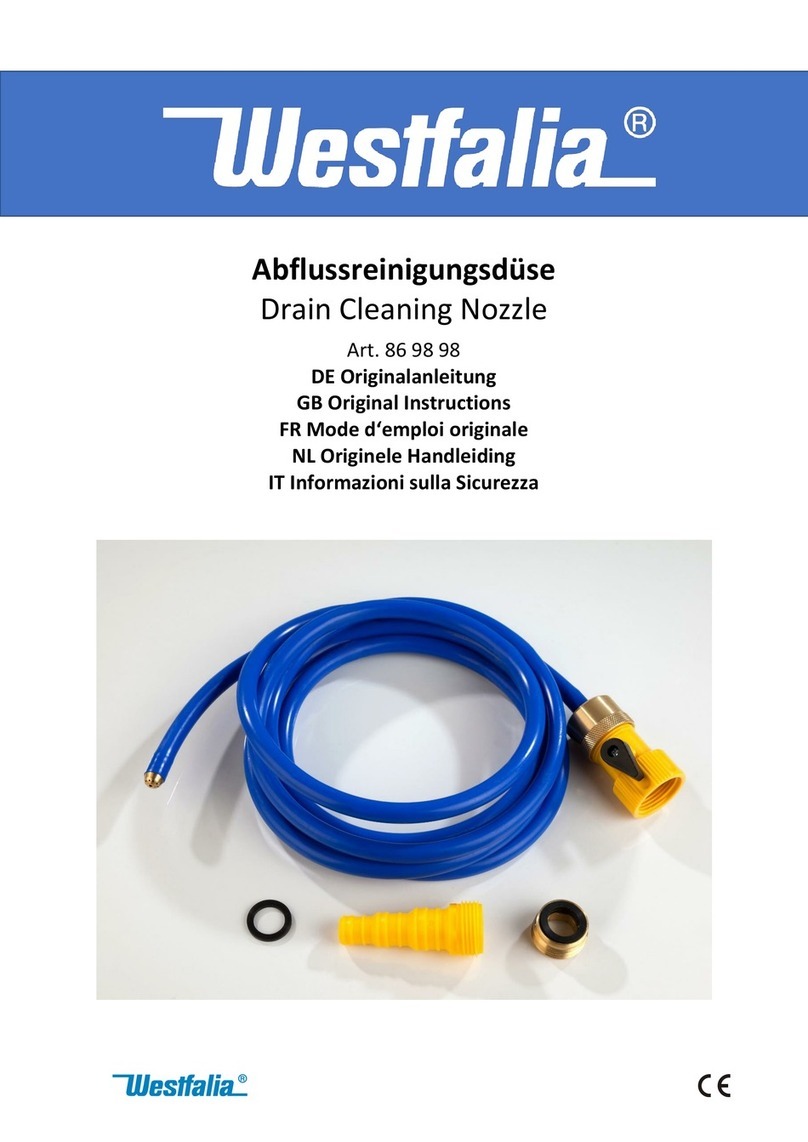
Westfalia
Westfalia 86 98 98 Original instructions

JDS Uniphase
JDS Uniphase CleanBlast FCL-P1005 user manual
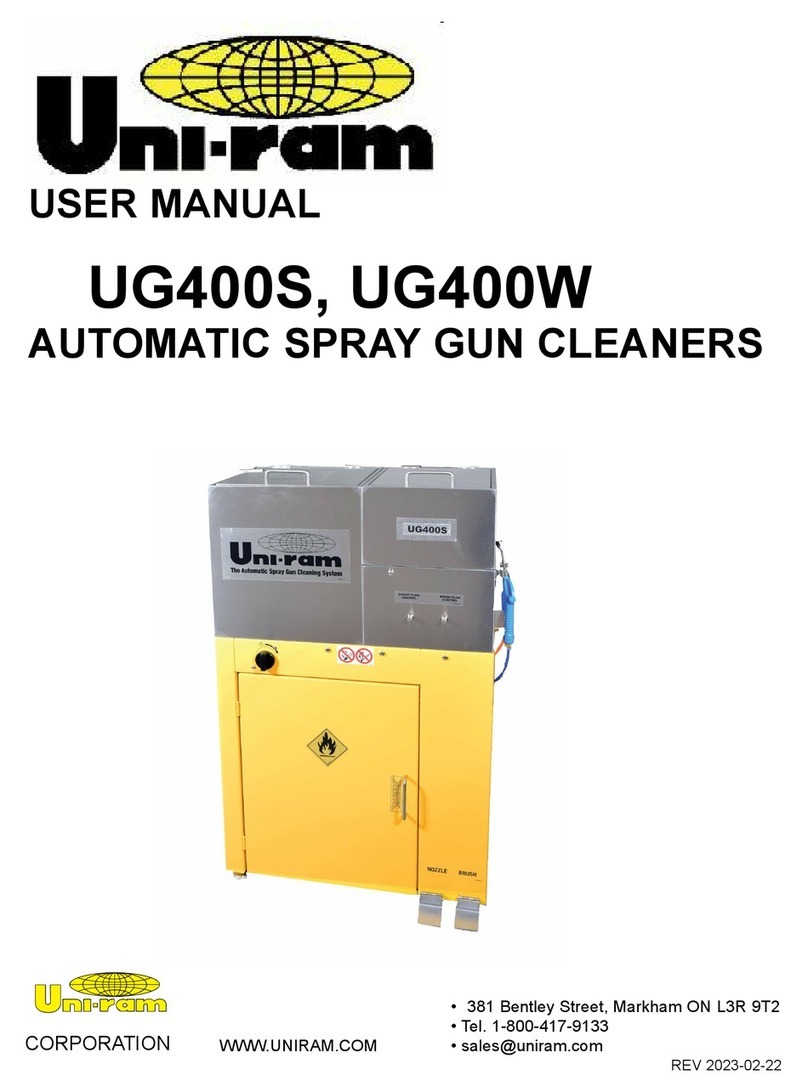
Uni-ram
Uni-ram UG400 Series manual
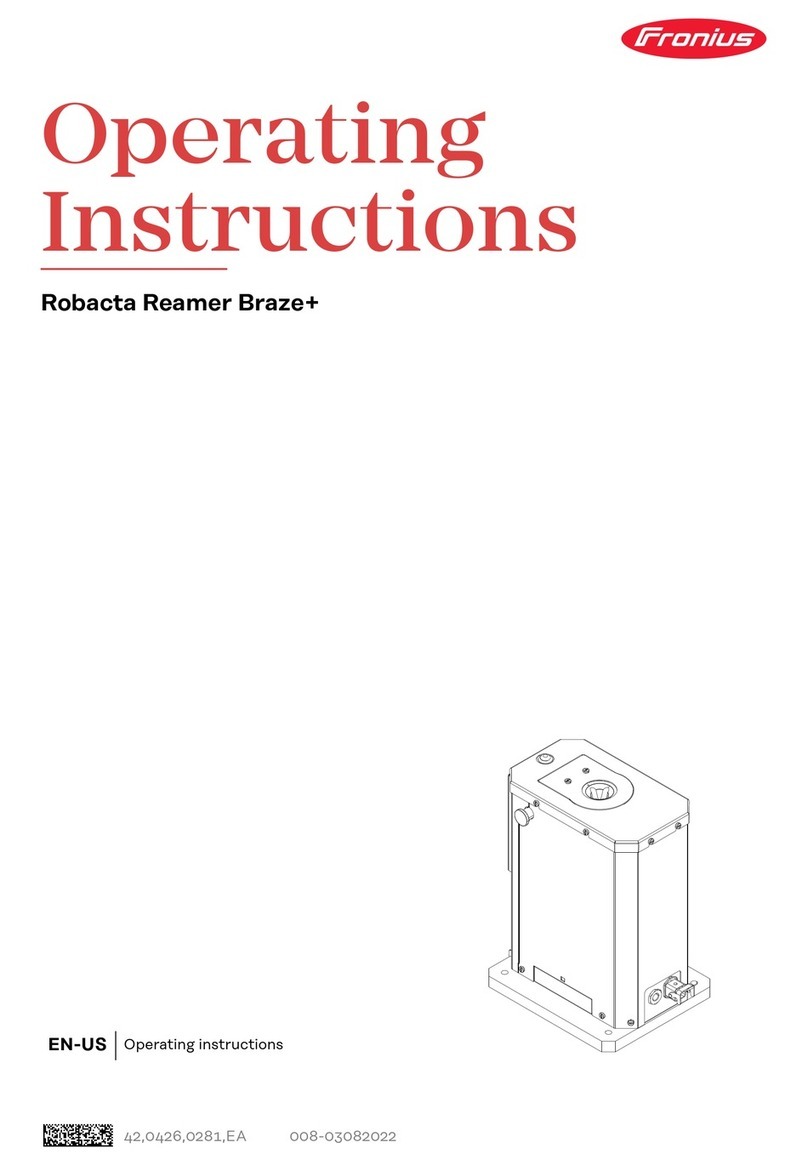
FRONIUS
FRONIUS Robacta Reamer Braze+ operating instructions

IPC Eagle
IPC Eagle APTA40015 instruction manual