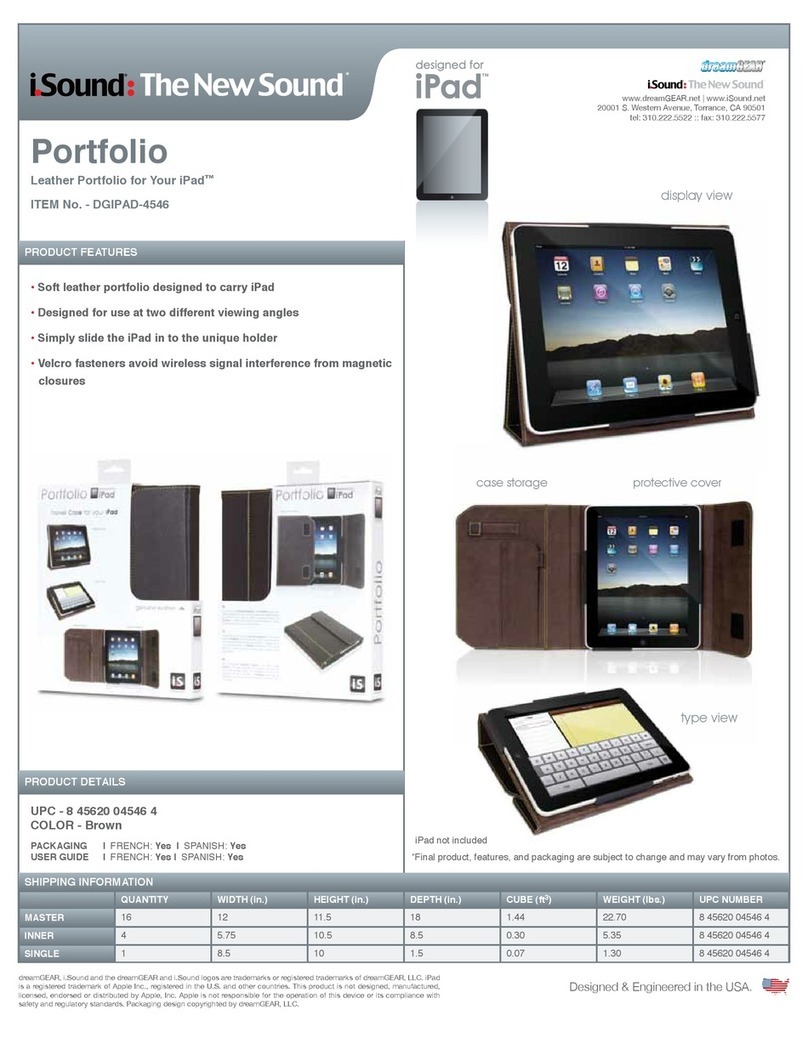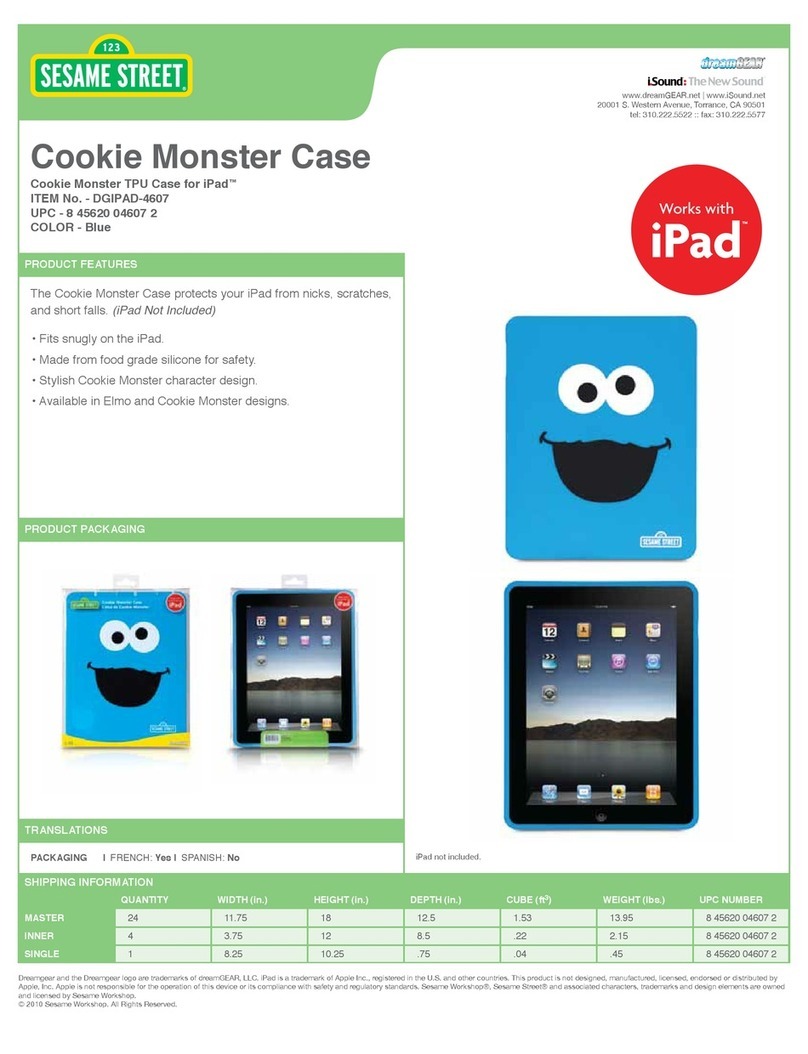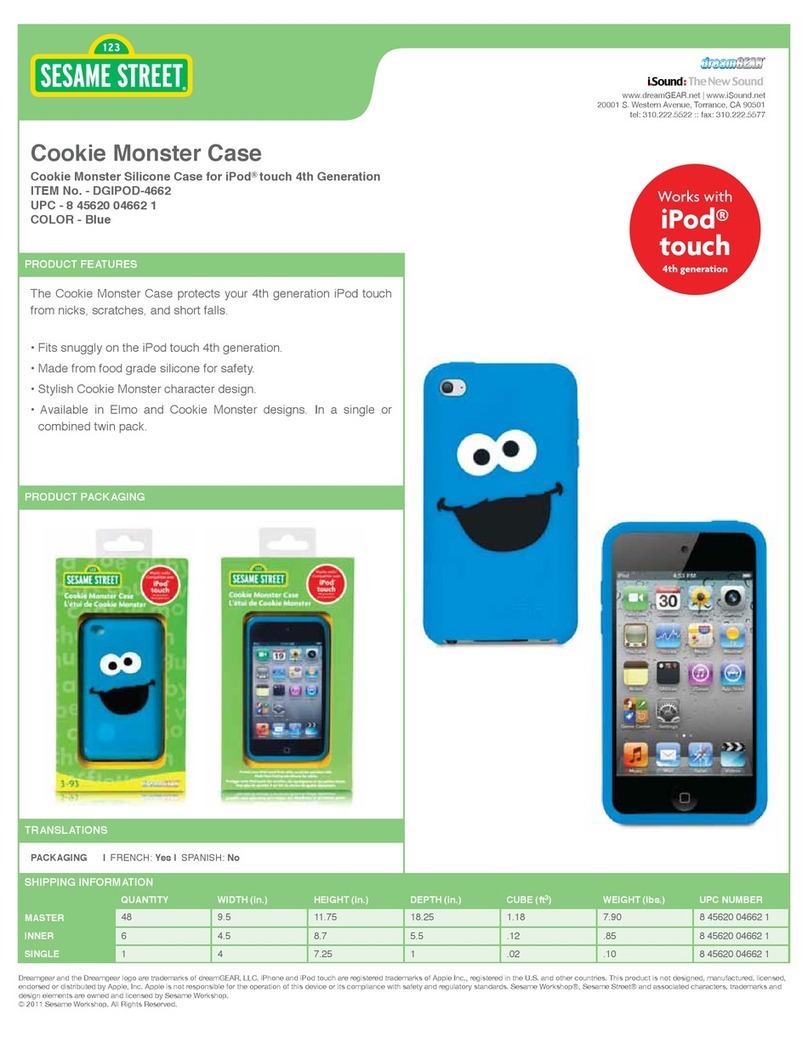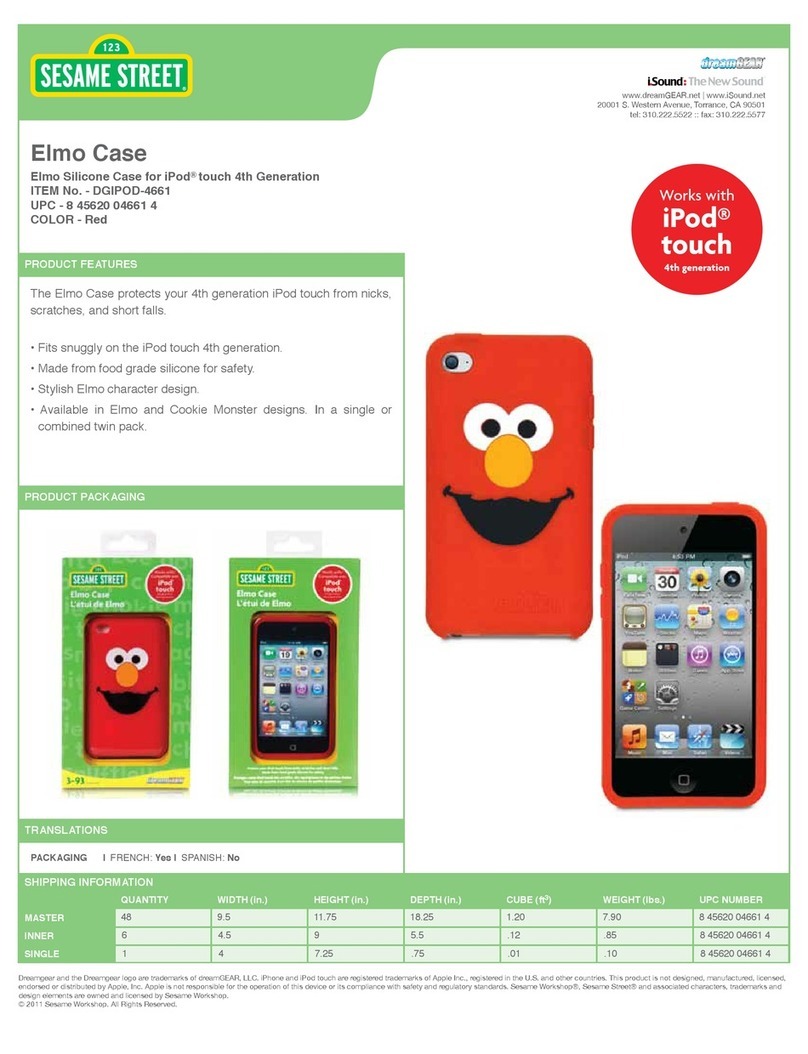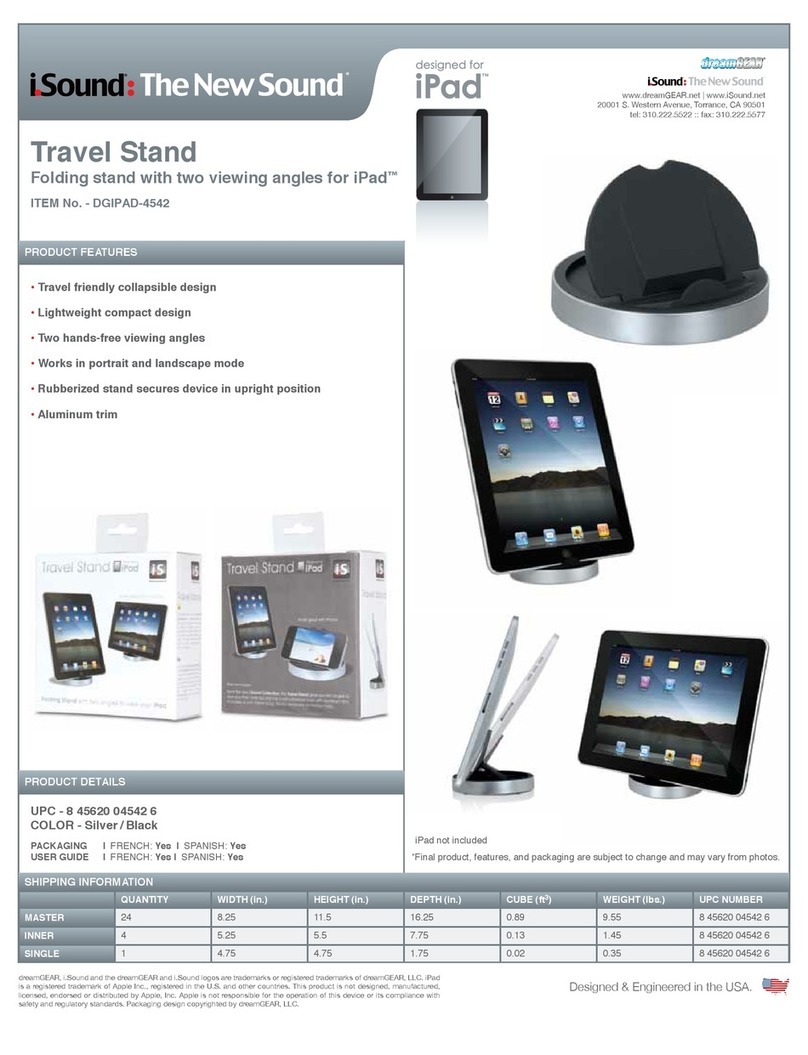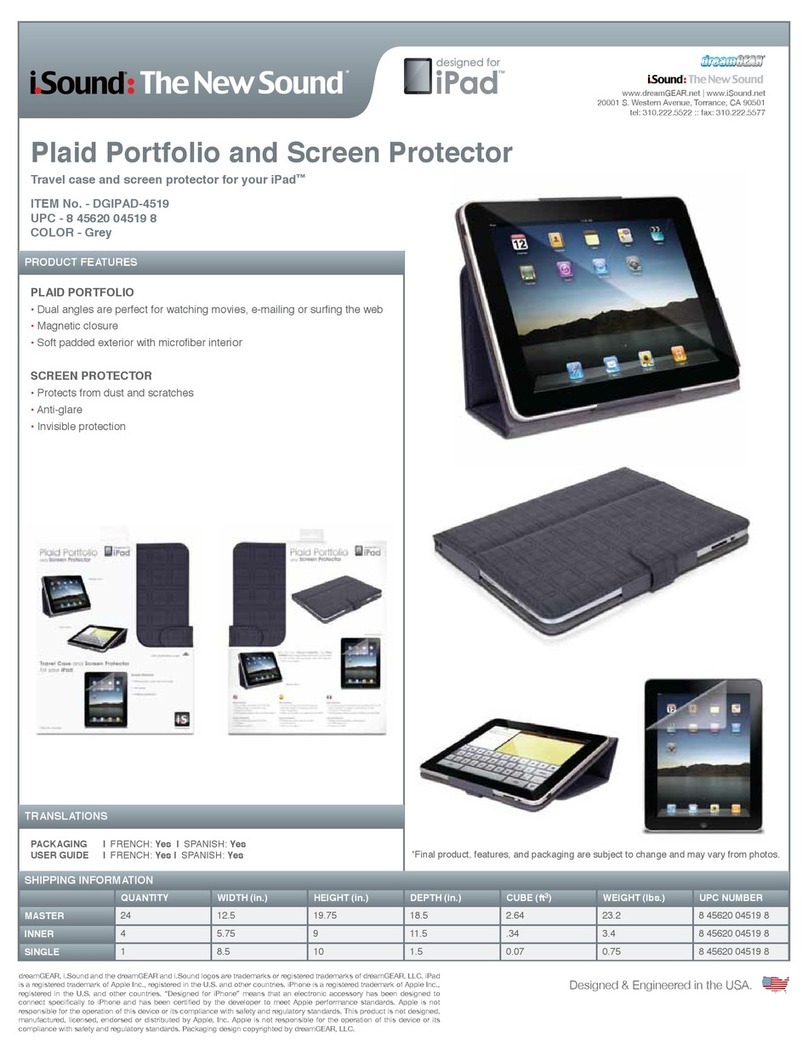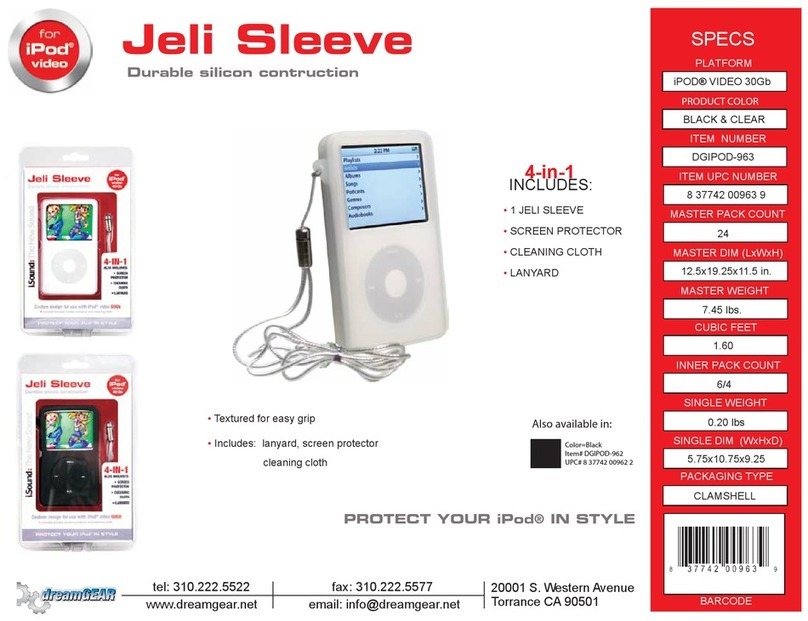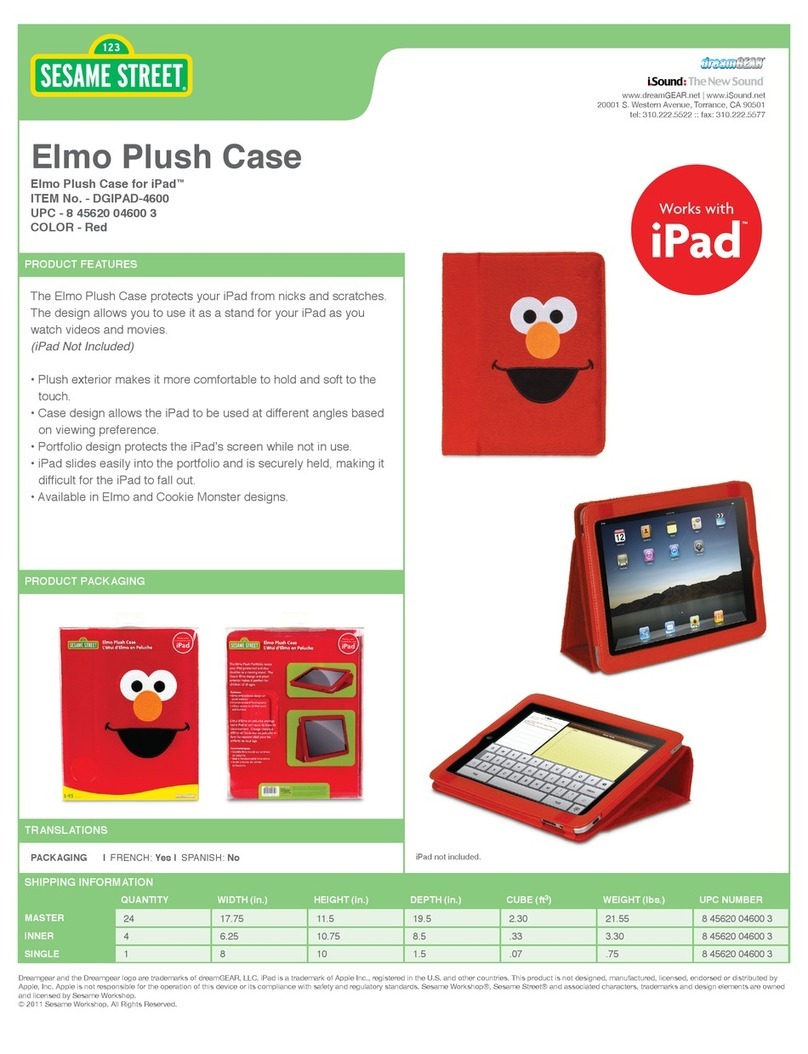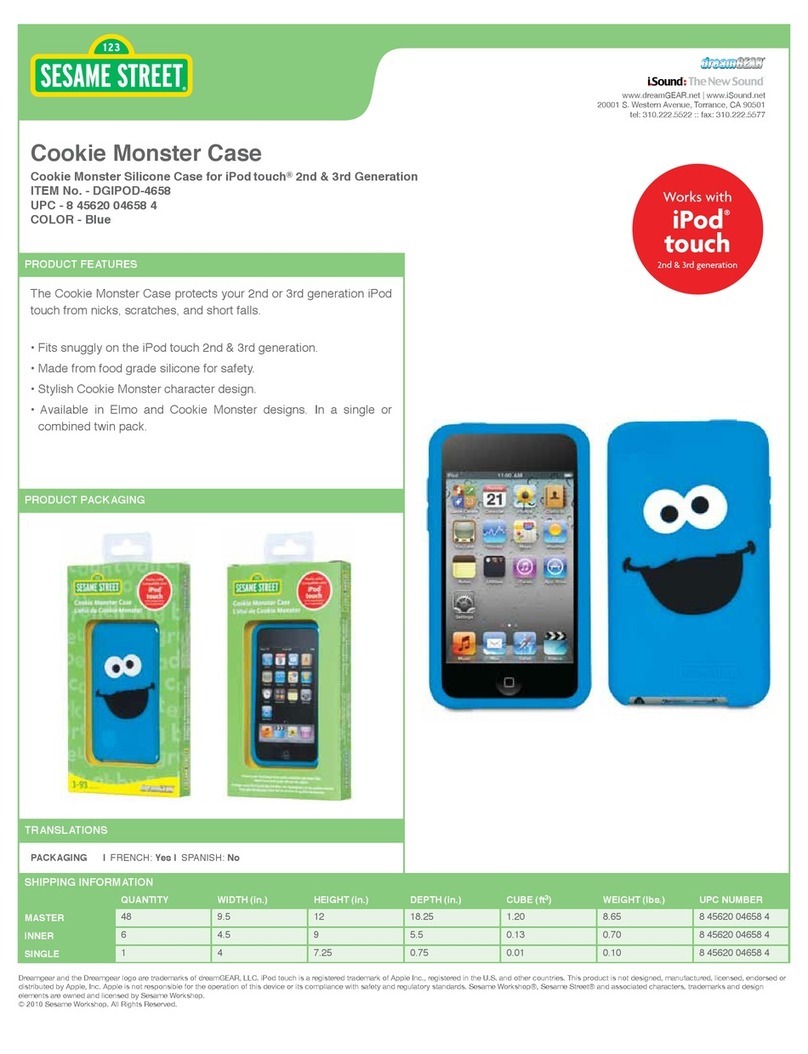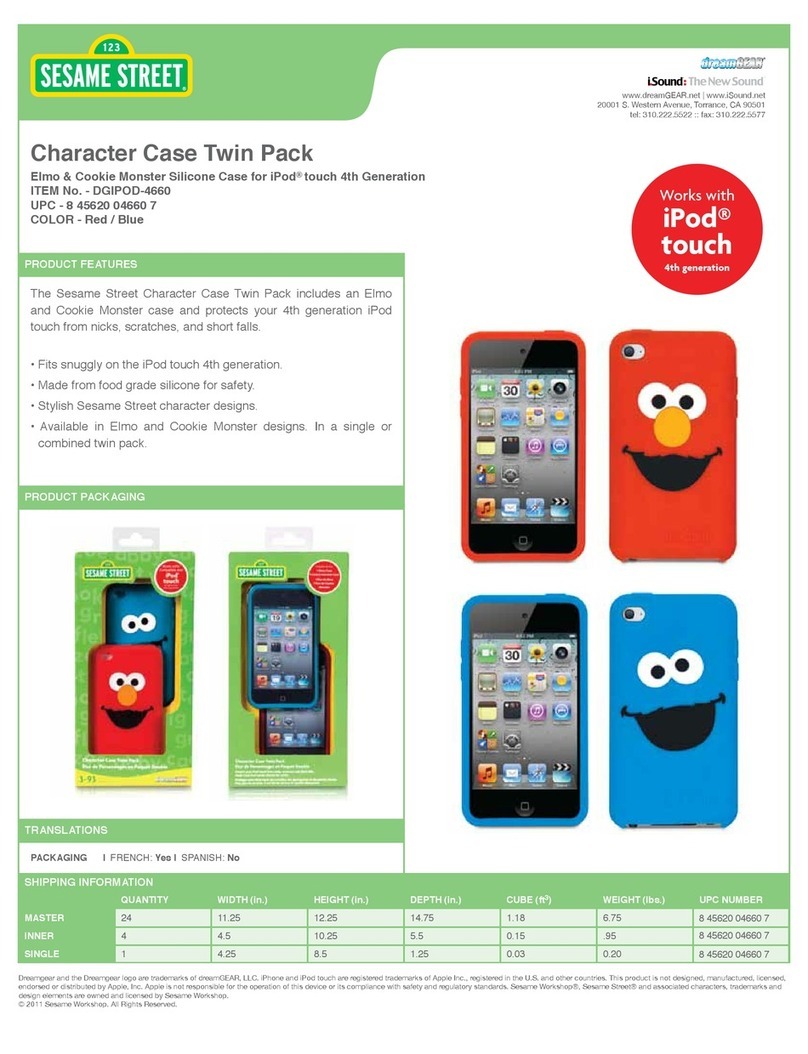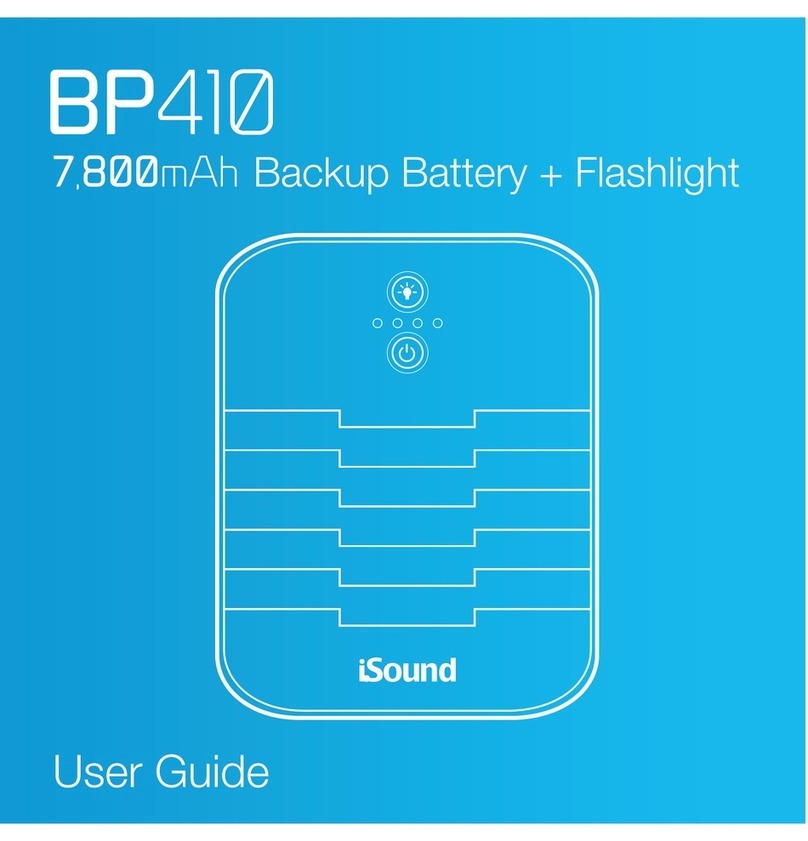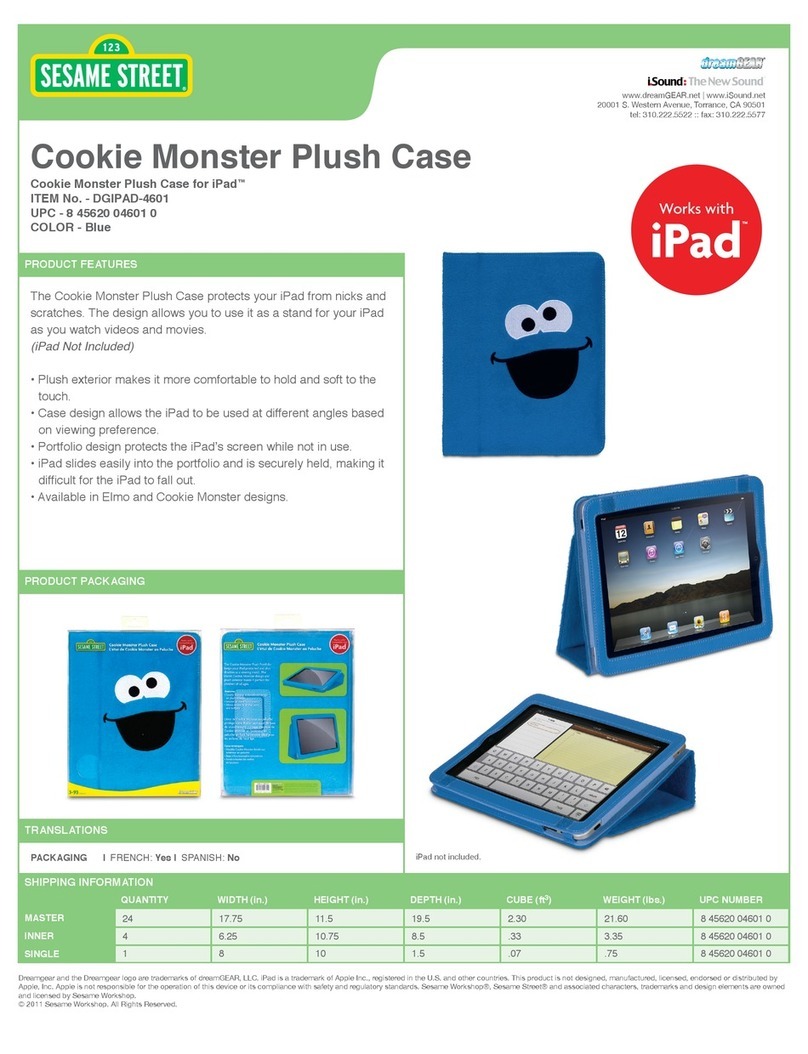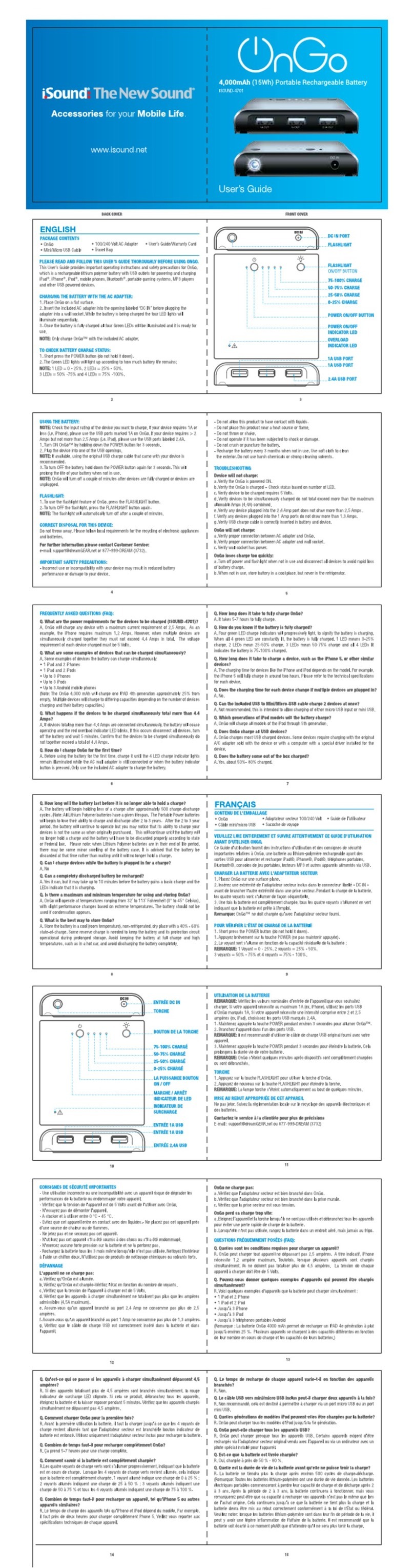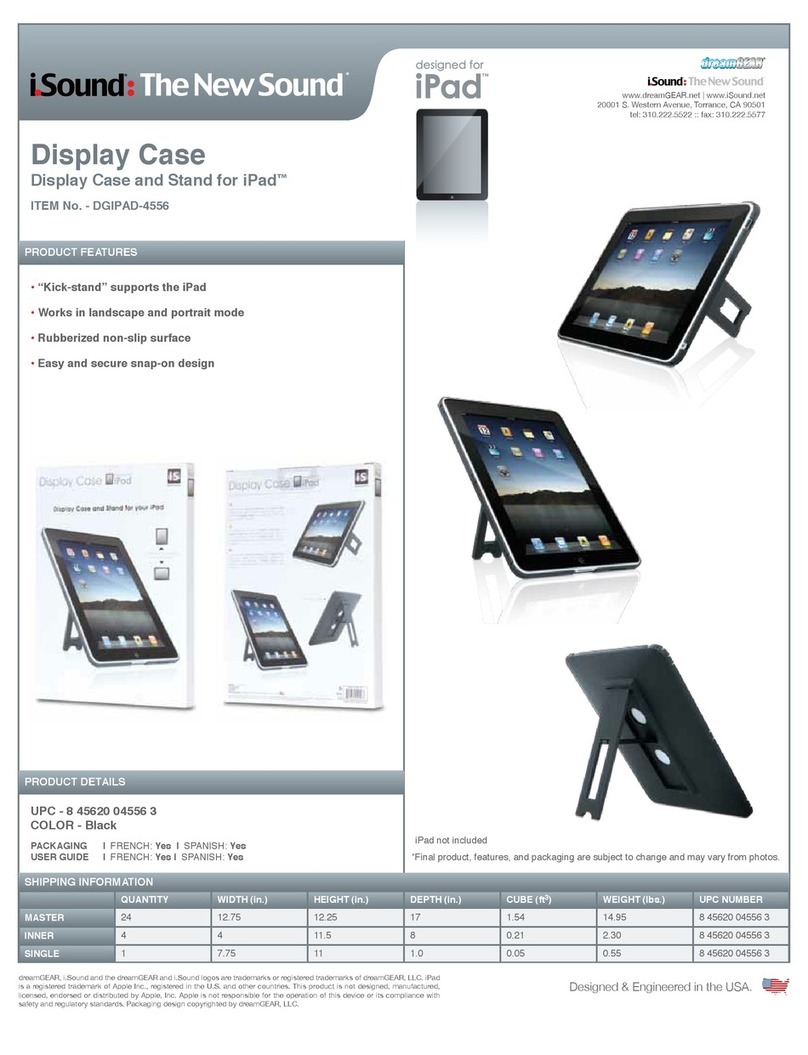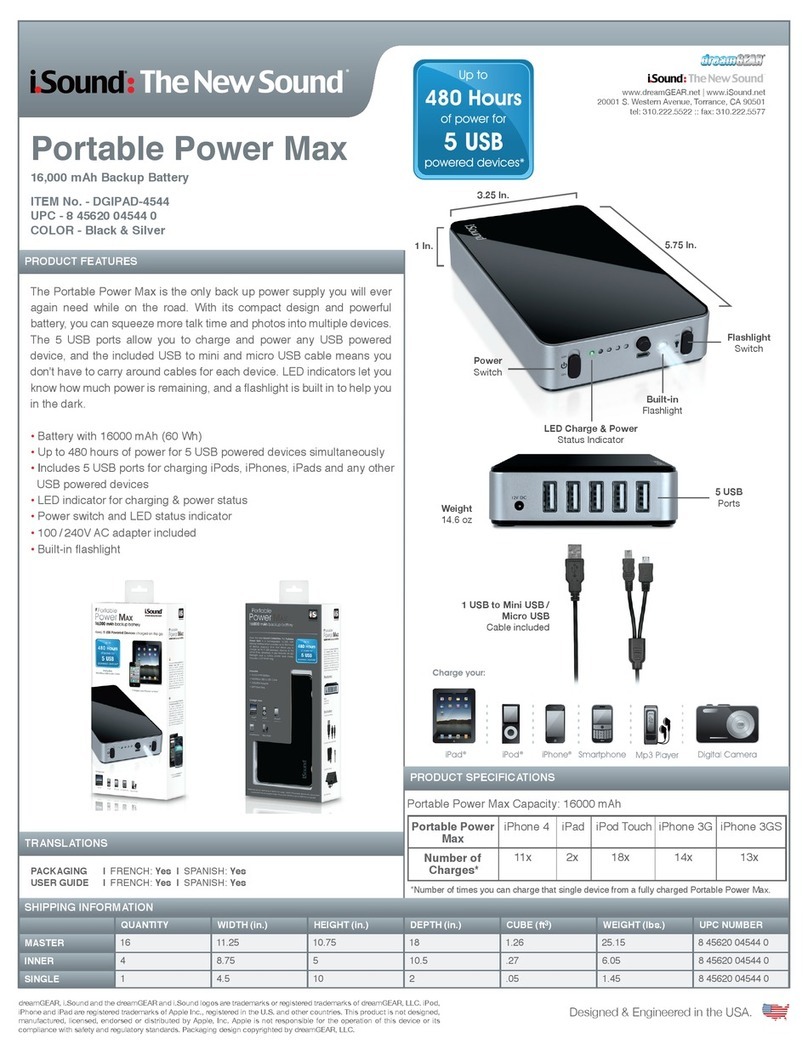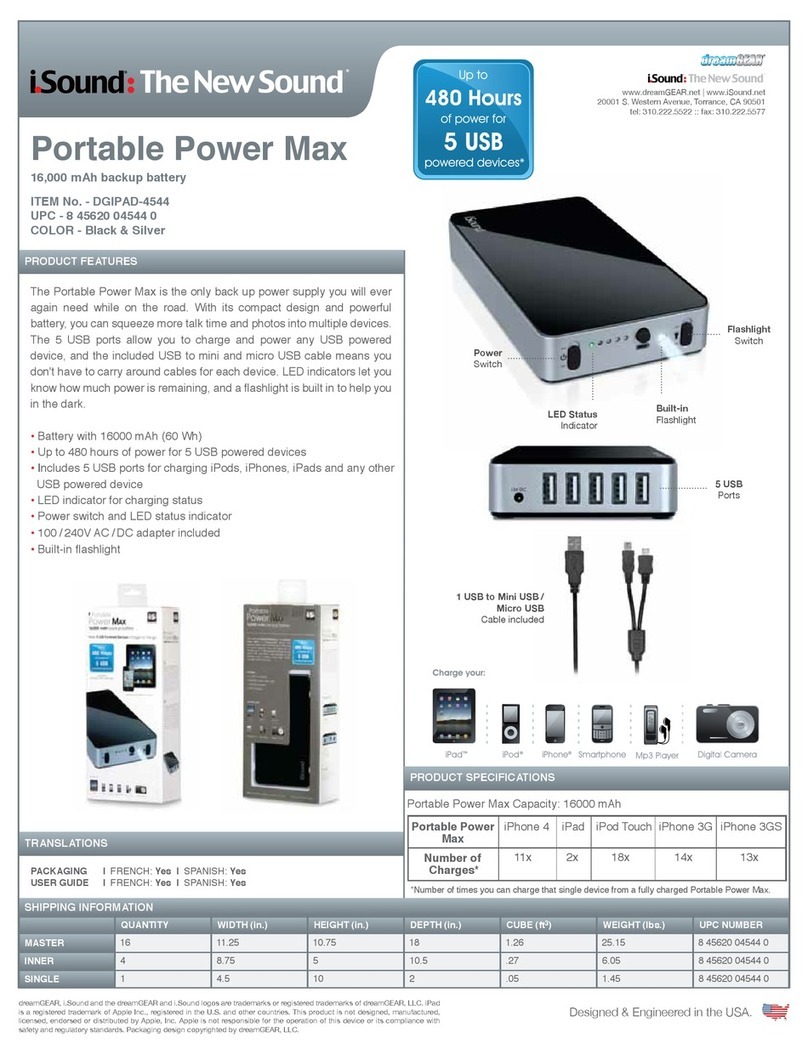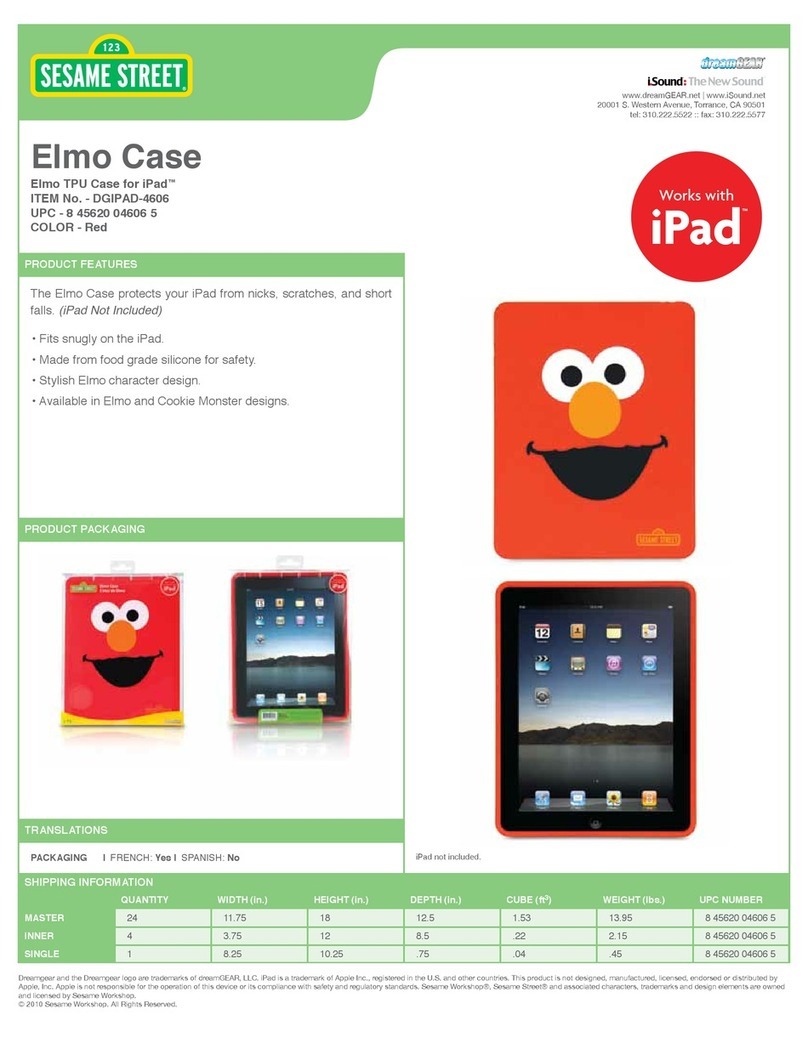QUANTITY
SHIPPING INFORMATION
MASTER
INNER
SINGLE
WIDTH (in.) HEIGHT (in.) DEPTH (in.) CUBE (ft3) WEIGHT (lbs.) UPC NUMBER
PRODUCT FEATURES
TRANSLATIONS
www.dreamGEAR.net | www.iSound.net
20001 S. Western Avenue, Torrance, CA 90501
tel: 310.222.5522 :: fax: 310.222.5577
Portable Power
8,000 mAh backup battery
ITEM No. - DGIPAD-4543
UPC - 8 45620 04543 3
COLOR - Black & Silver
The Portable Power is the only back up power supply you will ever again
need while on the road. With its compact design and powerful battery, you
can squeeze more talk time and photos into multiple devices. The 5 USB
ports allow you to charge and power any USB powered device, and the
included USB to mini and micro USB cable means you don't have to carry
around cables for each device. LED indicators let you know how much
power is remaining, and a flashlight is built in to help you in the dark.
• Battery with 8000 mAh (30 Wh)
• Up to 240 hours of power for 5 USB powered devices
• Includes 5 USB ports for charging iPods, iPhones, iPads and any other
USB powered device
•LED indicator for charging status
• Power switch and LED status indicator
• 100 / 240V AC / DC adapter included
• Built-in flashlight
PACKAGING
USER GUIDE
| FRENCH: Yes | SPANISH: Yes
| FRENCH: Yes | SPANISH: Yes
dreamGEAR, i.Sound and the dreamGEAR and i.Sound logos are trademarks or registered trademarks of dreamGEAR, LLC. iPad
is a registered trademark of Apple Inc., registered in the U.S. and other countries. This product is not designed, manufactured,
licensed, endorsed or distributed by Apple, Inc. Apple is not responsible for the operation of this device or its compliance with
safety and regulatory standards. Packaging design copyrighted by dreamGEAR, LLC.
Designed & Engineered in the USA.
PRODUCT SPECIFICATIONS
Built-in
Flashlight
Power
Switch
LED Status
Indicator
Flashlight
Switch
1 USB to Mini USB /
Micro USB
Cable included
5 USB
Ports
16 9.5 10.75 17 1.0 18.05 8 45620 04543 3
4 8.25 5 8.75 .21 4.25 8 45620 04543 3
1 4.5 7.5 2 .04 1.0 8 45620 04543 3
*Number of times you can charge that single device from a fully charged Portable Power.
Portable Power Max Capacity: 8000 mAh (30 Wh)
Portable Power iPhone 4 iPad iPod Touch iPhone 3G iPhone 3GS
Number of
Charges*
5x 1x 9x 7x 6x