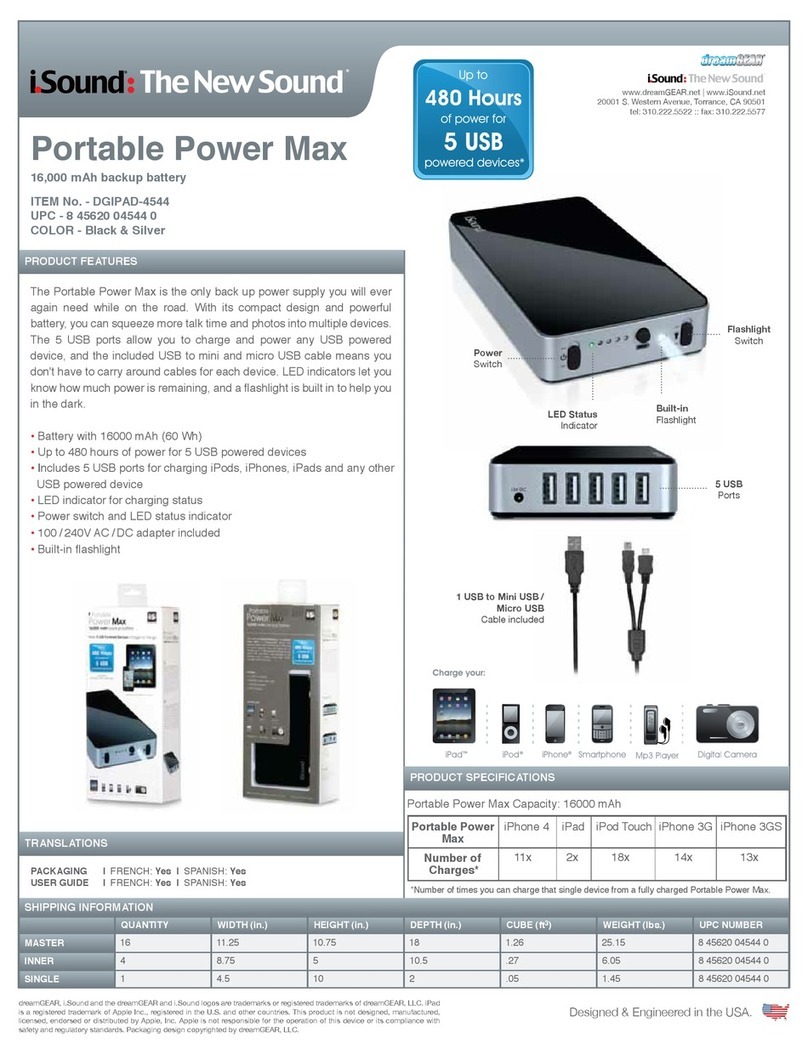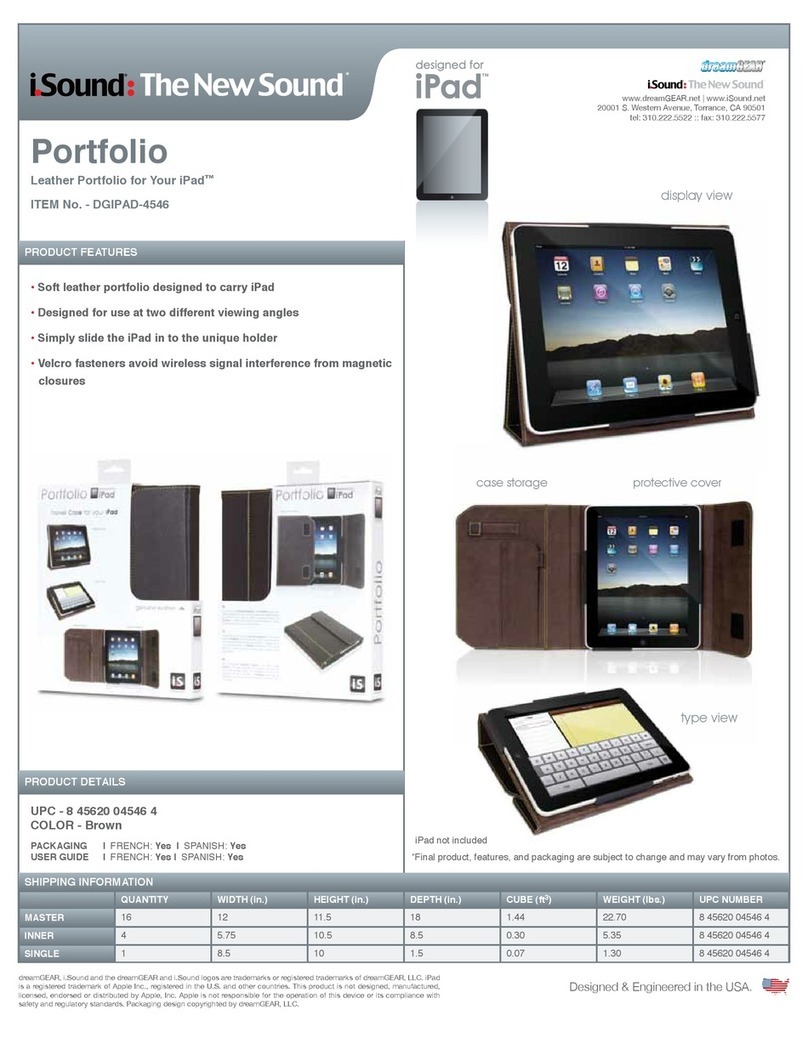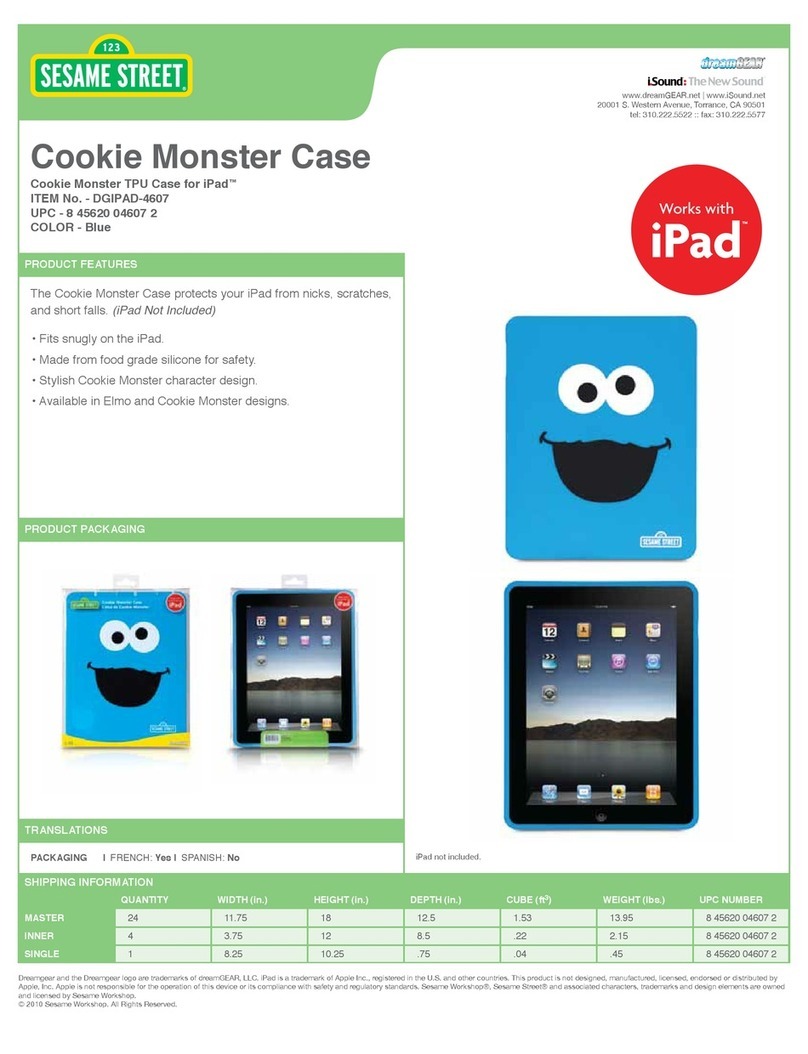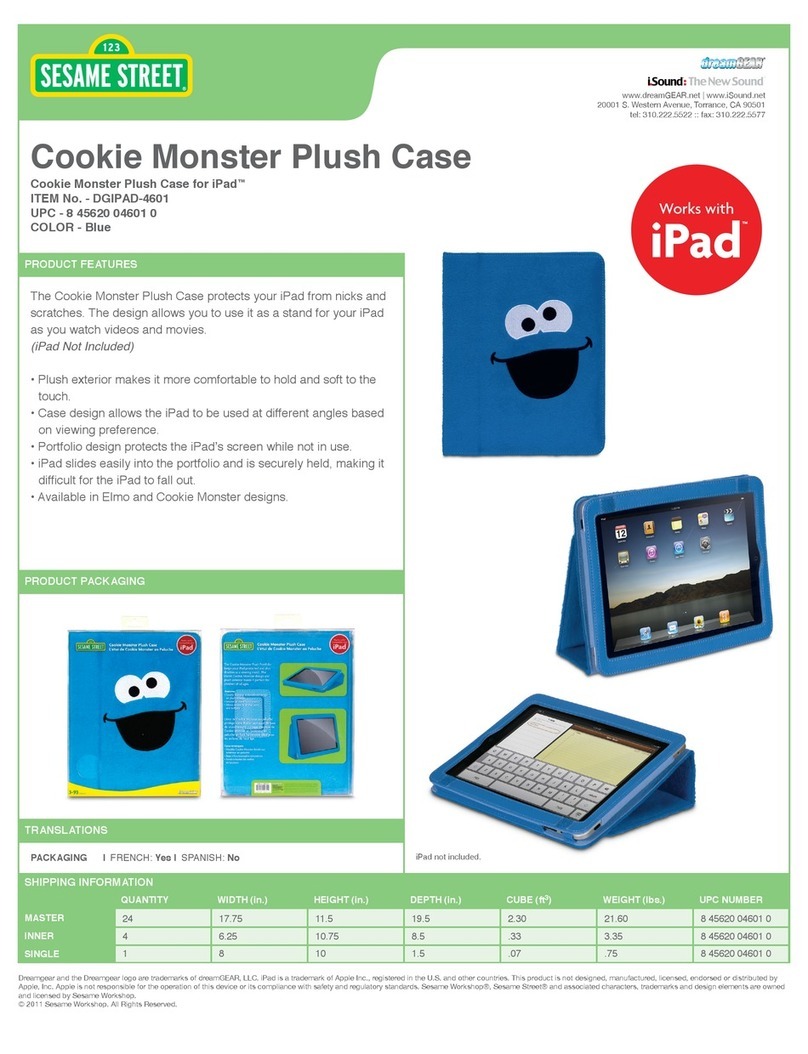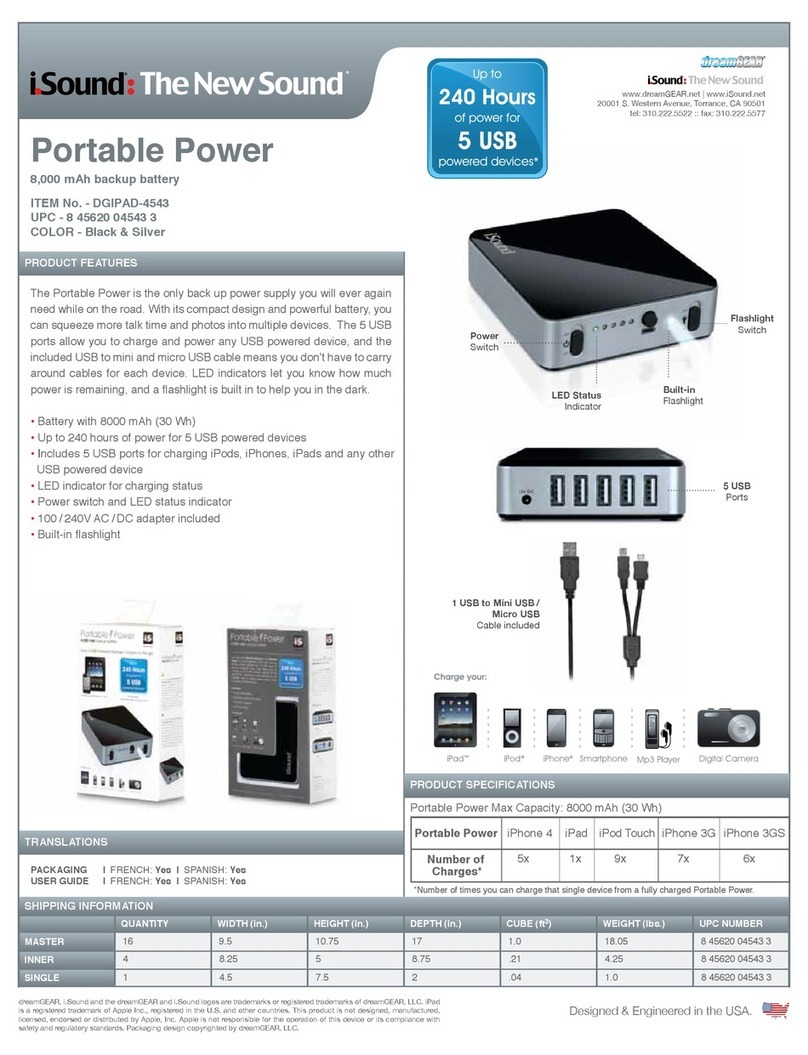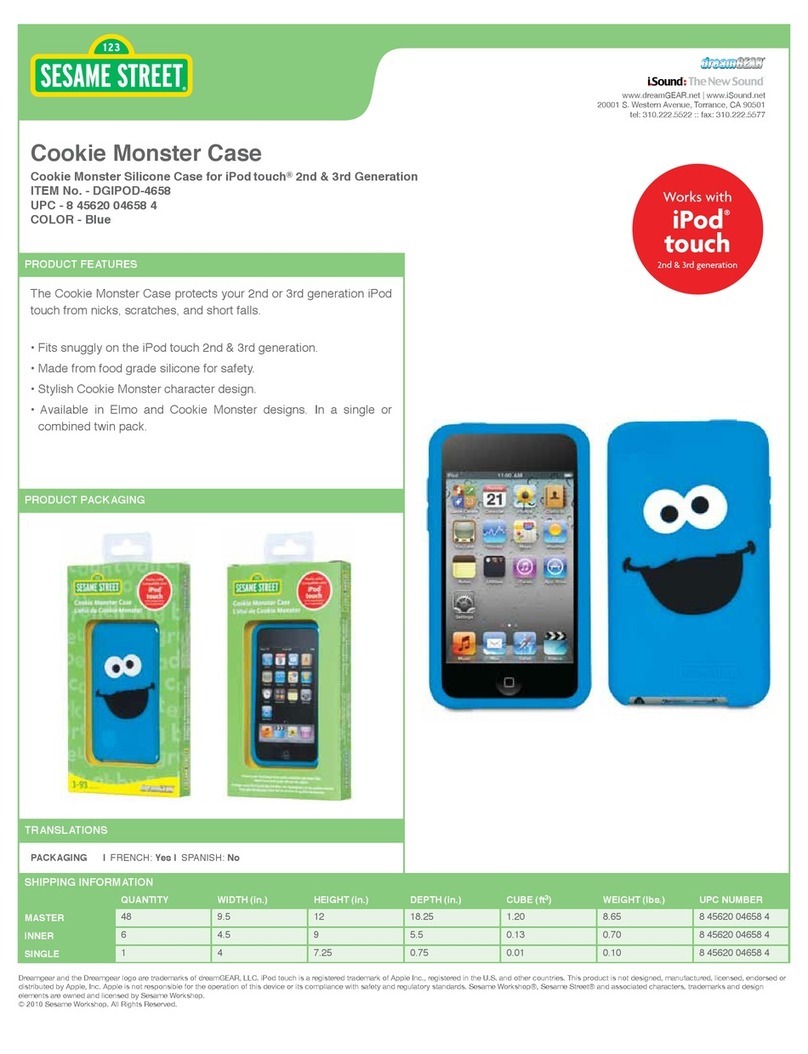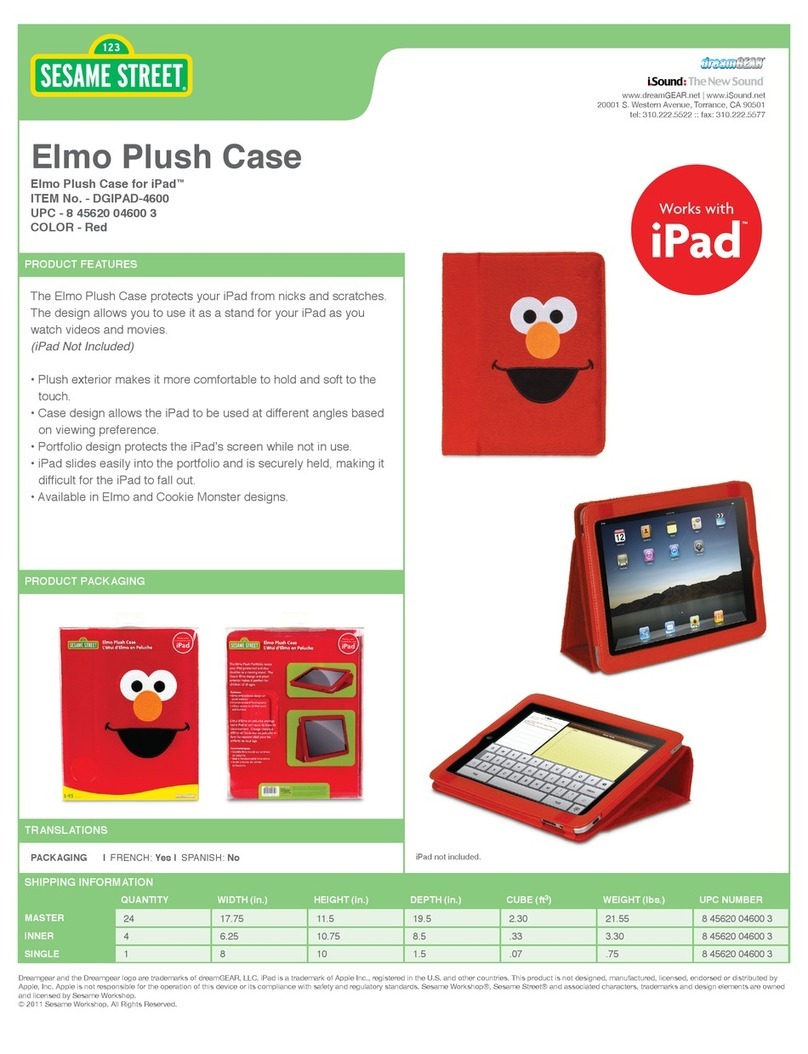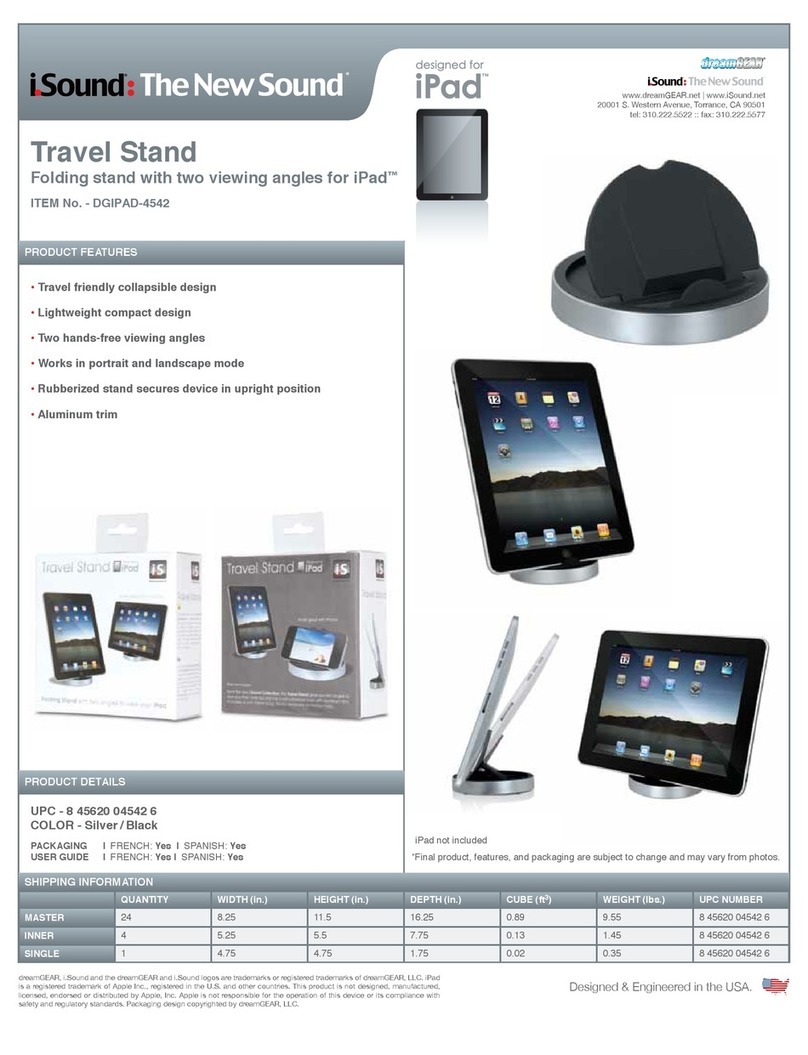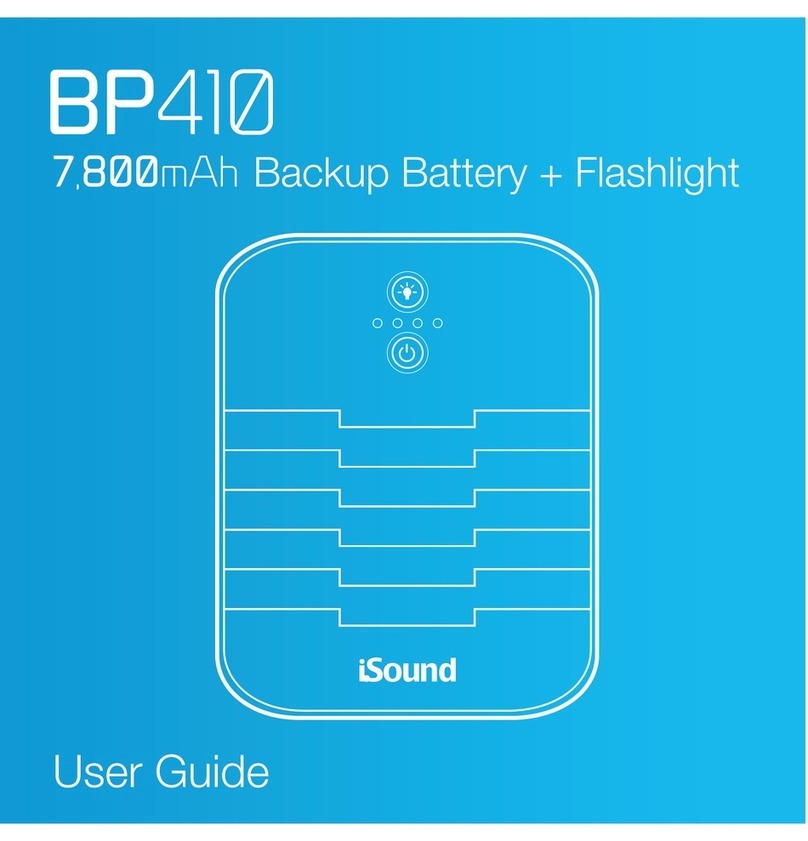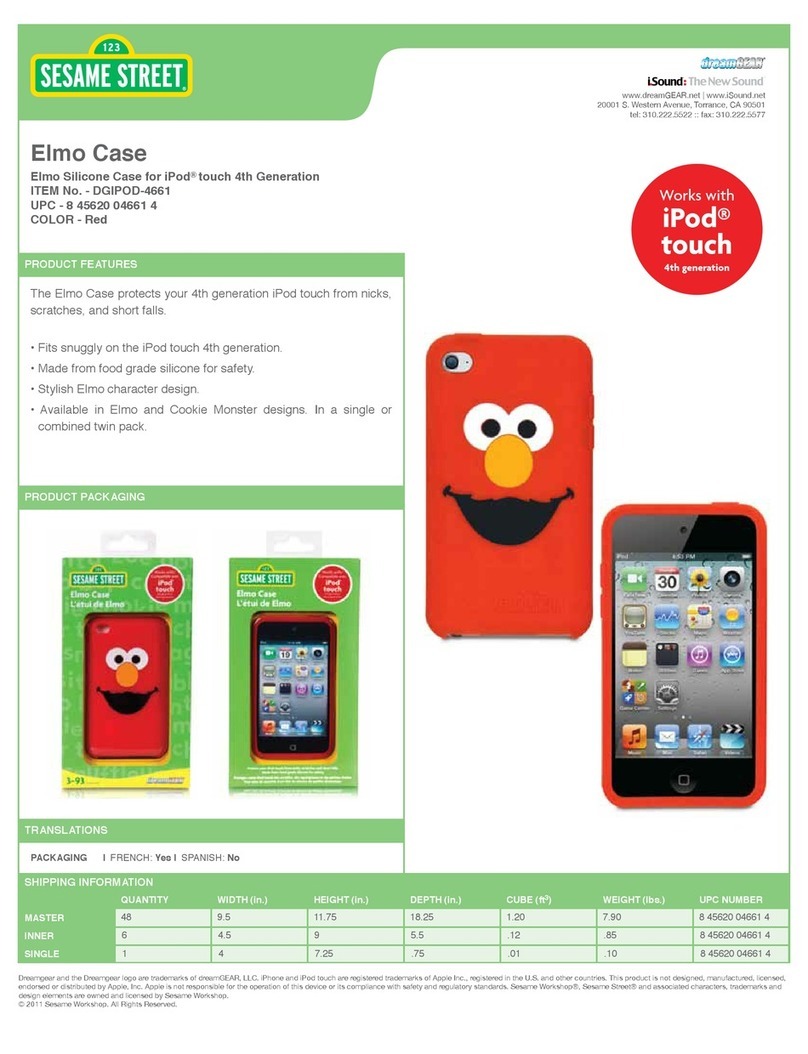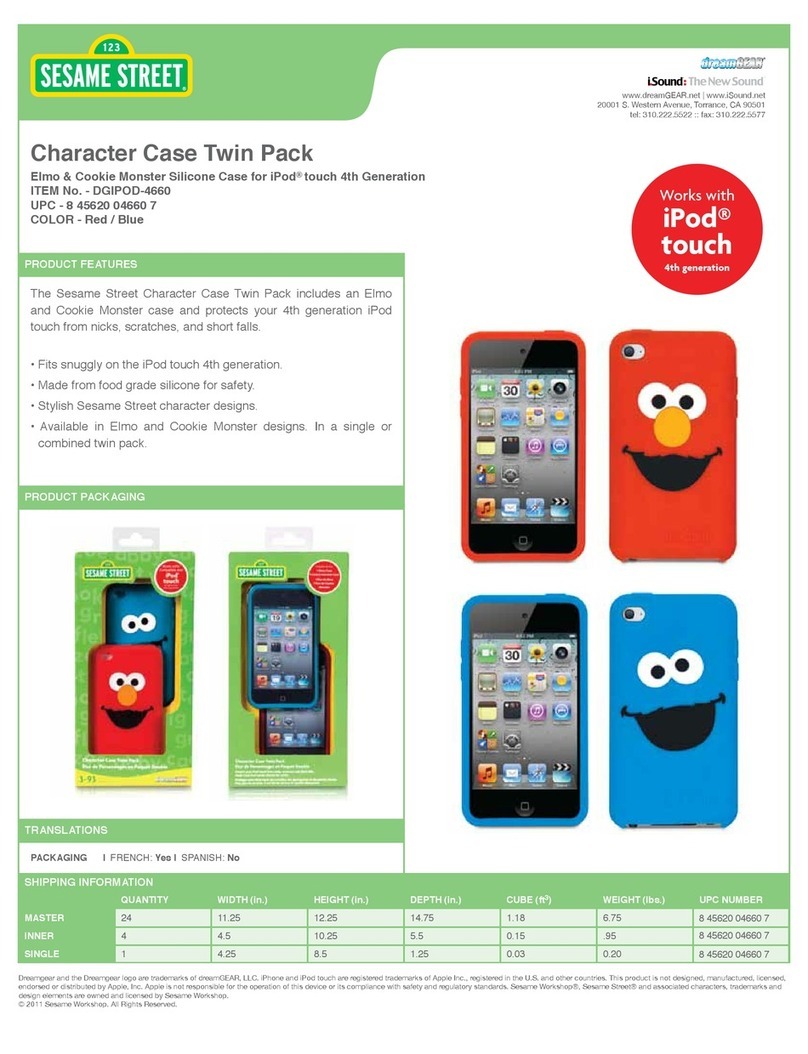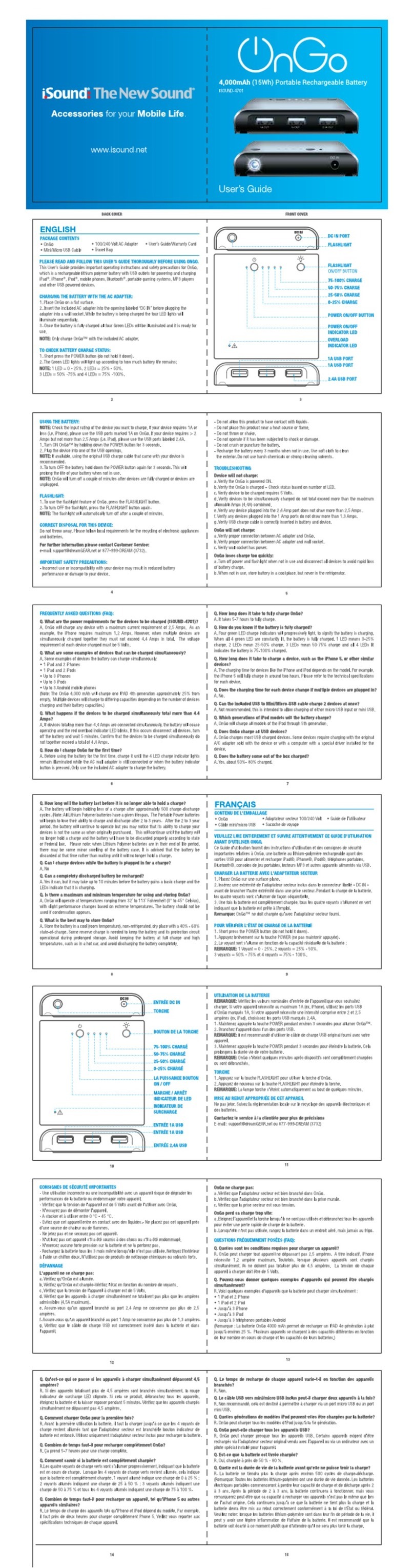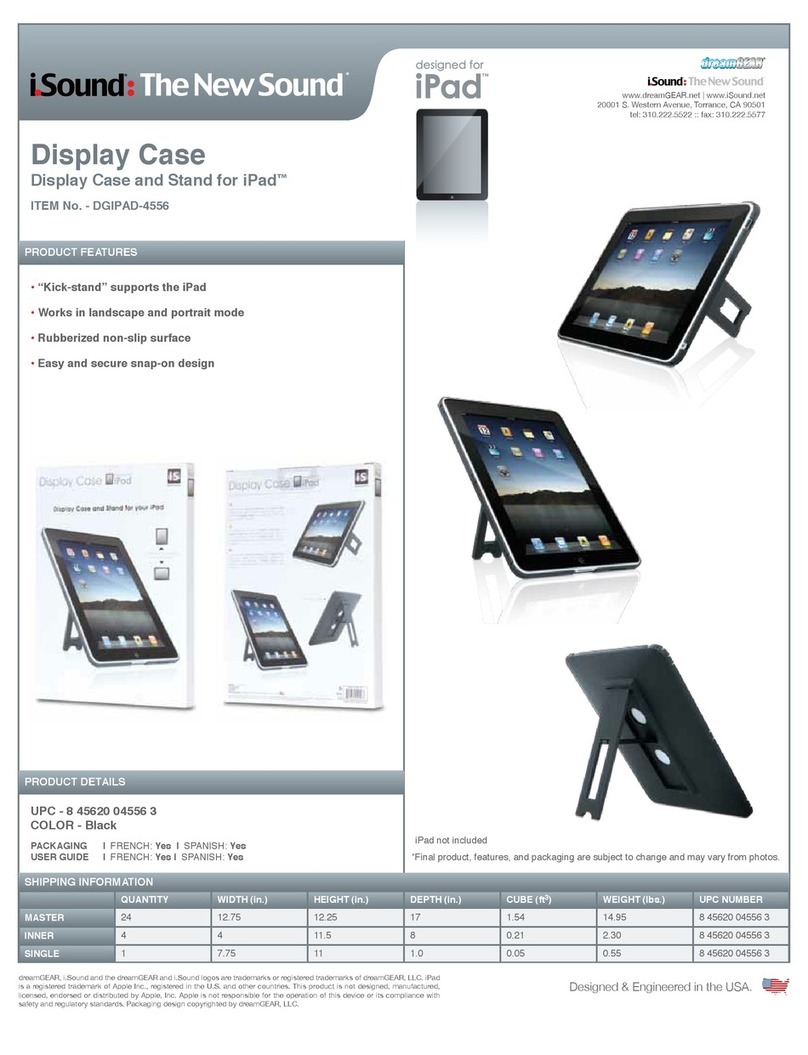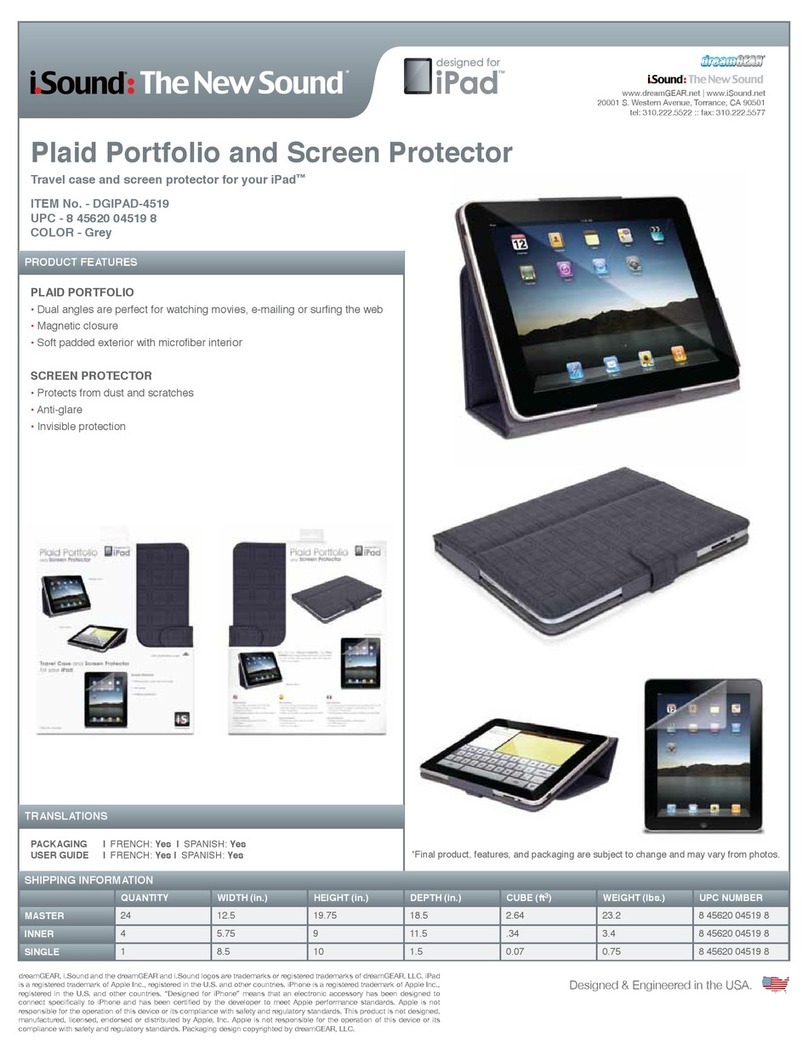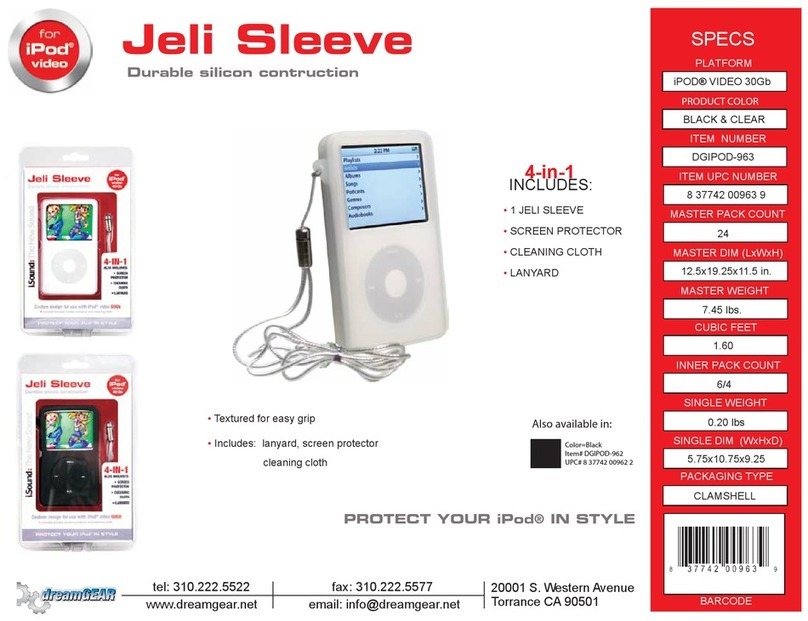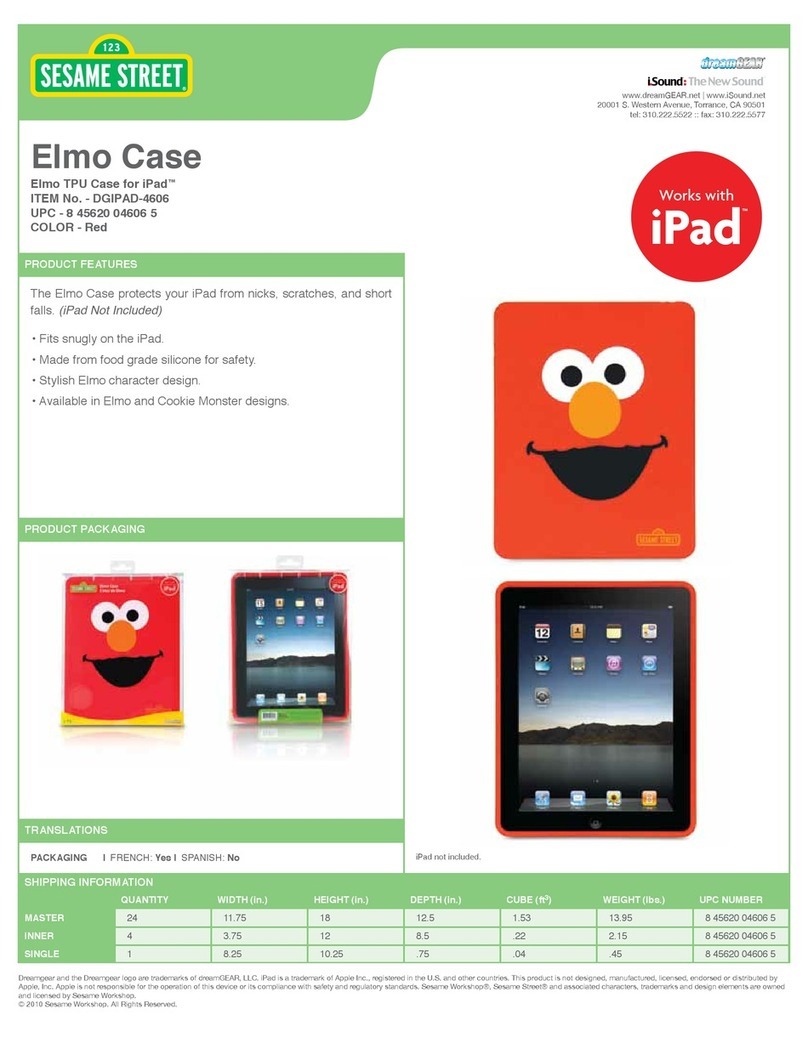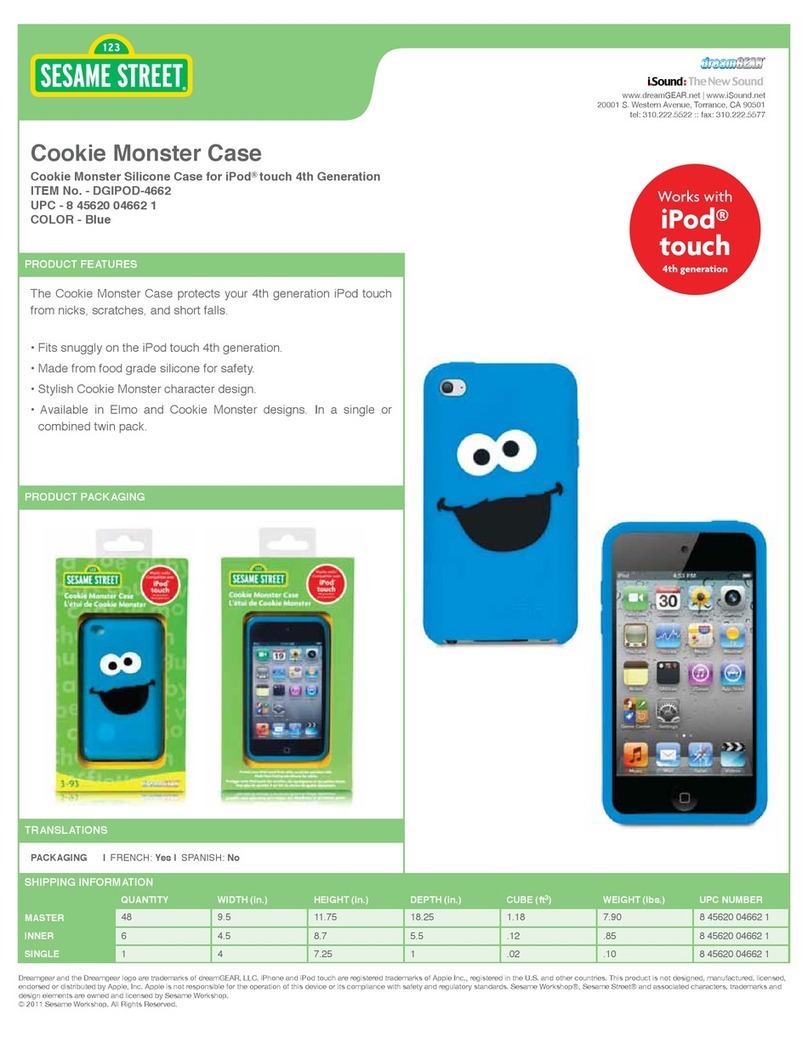PRODUCT FAQ
www.dreamGEAR.net | www.iSound.net
20001 S. Western Avenue, Torrance, CA 90501
tel: 310.222.5522 :: fax: 310.222.5577
Portable Power Max
16,000 mAh Backup Battery
ITEM No. - DGIPAD-4544
UPC - 8 45620 04544 0
COLOR - Black & Silver
dreamGEAR, i.Sound and the dreamGEAR and i.Sound logos are trademarks or registered trademarks of dreamGEAR, LLC. iPad
is a registered trademark of Apple Inc., registered in the U.S. and other countries. This product is not designed, manufactured,
licensed, endorsed or distributed by Apple, Inc. Apple is not responsible for the operation of this device or its compliance with
safety and regulatory standards. Packaging design copyrighted by dreamGEAR, LLC.
Designed & Engineered in the USA.
How many devices can the Portable Power Max charge at once?
The Portable Power Max can charge up to 6 devices at once (5 USB ports
plus the included USB splitter allow for a total of 6). As more devices are
plugged into the Portable Power Max, the charging time may increase.
What are the power requirements for the devices to be charged?
The Portable Power Max will charge any device with a maximum current
requirement of 2.4 A. As an example, the iPhone requires maximum 1 A.
How long does it take to charge a device, such as the iPhone 4, or other
similar devices?
The charging time for devices like the iPhone and iPod depends on the
model. For example, the iPhone 4 will fully charge in two hours. Please refer
to the specifications for each device.
Does the charging time change if multiple devices are plugged in?
Multiple devices charging simultaneously may lengthen the charging time.
As an example, one or two iPhone 4’s will charge from 0 to full in about 2
hours. Five iPhone 4’s can charge simultaneously, but will take longer,
requiring approximately 1 additional hour.
Can the included USB to Mini/Micro-USB cable charge 2 devices
at once?
Yes, it can.
Which generations of iPod models will the battery charge?
The Portable Power Max will charge most iPods with a 30 pin connector on
the USB sync cable.
For more information on the various versions of the Apple iPod, please visit -
http://support.apple.com/kb/HT1353
Does the Portable Power Max charge all USB devices?
The Portable Power Max charges most USB charged devices. It depends on
your device’s charging requirements. Please refer to the specifications
for each device.
How long does it take to fully charge the Portable Power Max battery?
The charging time for the battery is 7-9 hours.
How do you know if the battery is fully charged? Is there any indicator?
The 4 blue LED charge indicators will progressively light, to signify the battery
is charging. When all 4 blue LED are on, the battery is fully charged.
Does it come out of the box charged?
Yes, about 70%- 80%.
How long will the battery charge last if unused?
Without charging any device there is still a self discharging current and this is
about 3%-5% a month.
How long will the battery last before it is no longer able to hold a
charge?
Around 500 charge-discharge cycles.
Can I charge devices while the battery is plugged in for a charge?
Yes, it works perfectly.
What type of battery is in the Portable Power Max?
It is a Lithium – Polymer Battery, commonly known simply as Li-Polymer.
Is there a maximum and minimum operating temperature for the
Portable Power Max?
The Portable Power Max will operate at temperatures ranging from -20° to
60° Celsius (-4˚ to 140˚ Fahrenheit) in a non-condensing environment, with
slight performance changes based on extreme temperatures.
What is the best way to store the Portable Power Max?
If possible, store the battery in a cool, dry place at about a 40% state-of-
charge. Some reserve charge is needed to keep the battery and its protection
circuit operational during prolonged storage. Avoid keeping the battery at full
charge and high temperature, such as in a hot car.
QUANTITY
SHIPPING INFORMATION
MASTER
INNER
SINGLE
WIDTH (in.) HEIGHT (in.) DEPTH (in.) CUBE (ft3) WEIGHT (lbs.) UPC NUMBER
16 11.25 10.75 18 1.26 25.15 8 45620 04544 0
4 8.75 5 10.5 .27 6.05 8 45620 04544 0
1 4.5 10 2 .05 1.45 8 45620 04544 0
Why do I need the Portable Power Max?
The Portable Power Max is perfect for anyone who has ever had the battery in their cellphone, MP3 player, digital camera, or other electronic device die on
them. The ultra-portable back up battery will charge multiple devices at once, without the need for an AC outlet or multiple back up batteries. And since it
features 5 USB ports, you can charge 5 USB charged devices at once. You can even use the Portable Power Max to charge 5 devices overnight from only
one AC outlet! Perfect for anyone who travels with lots of battery intensive gadgets and always needs them charged; or on family vacations, charging
everyone’s electronics at the same time. No more fights over the backup battery, charging in the car, or charging at the hotel.
Just plug it into the Portable Power Max and go!