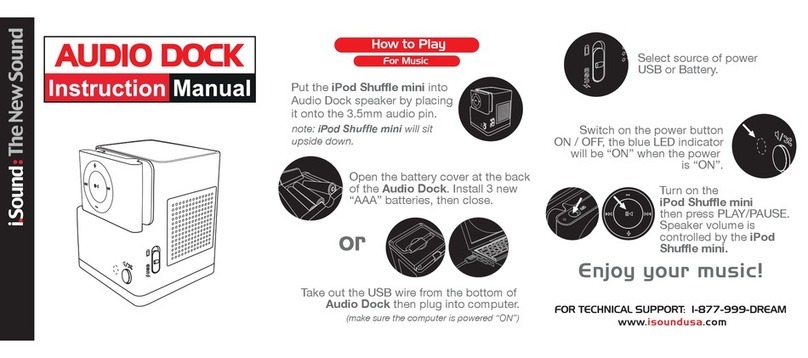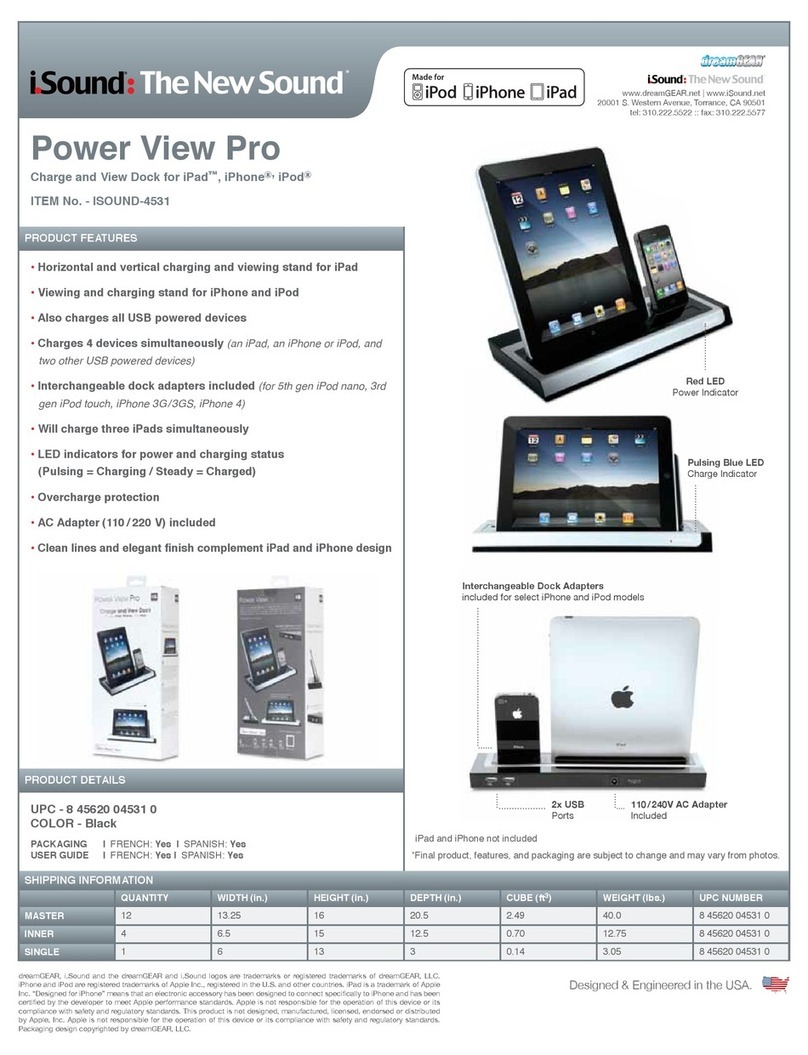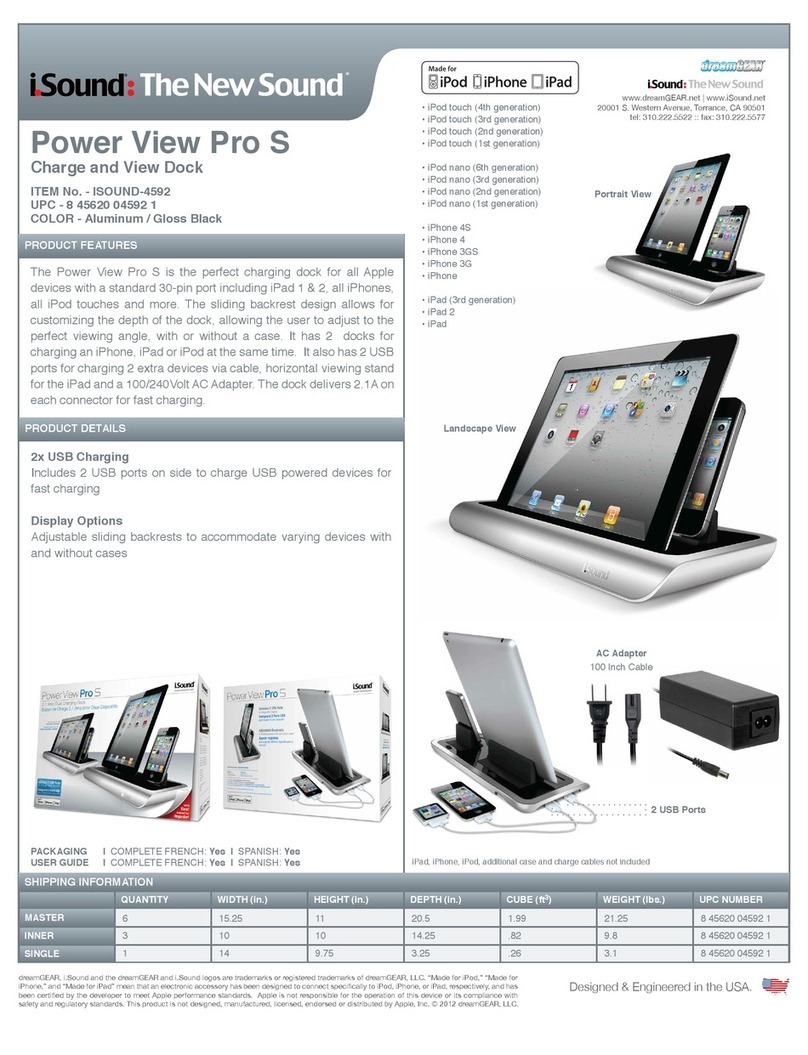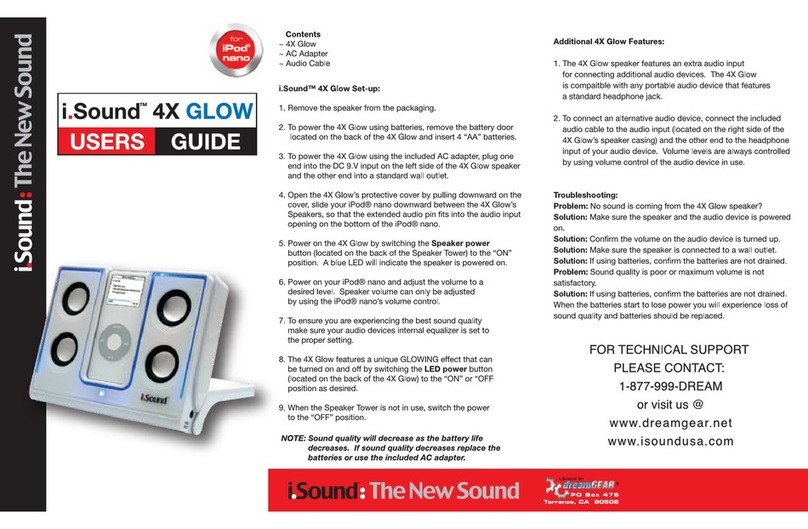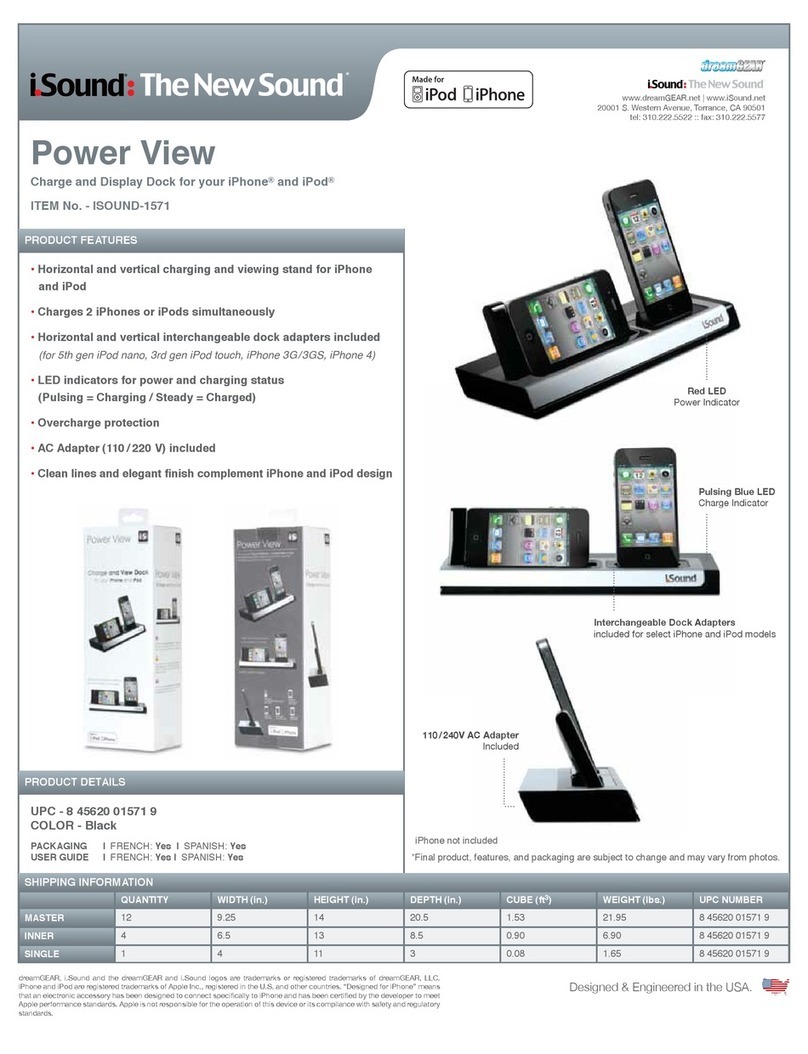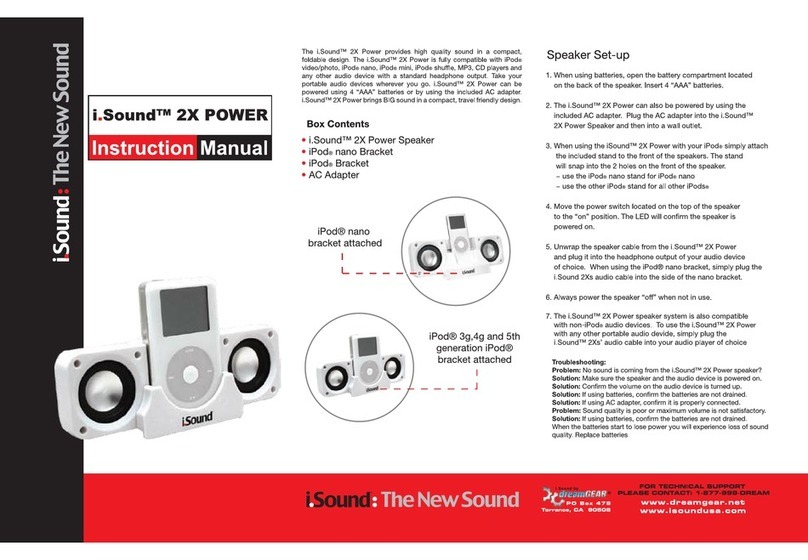PO Box 478
Torrance, CA 90508
Additional 4X Glow Features:
1. The 4X Glow speaker features an extra audio input
for connecting additional audio devices. The 4X Glow
is compaitble with any portable audio device that features
a standard headphone jack.
2. To connect an alternative audio device, connect the included
audio cable to the audio input (located on the right side of the
4X Glow’s speaker casing) and the other end to the headphone
input of your audio device. Volume levels are always controlled
by using volume control of the audio device in use.
Troubleshooting:
Problem: No sound is coming from the 4X Glow speaker?
Solution: Make sure the speaker and the audio device is powered
on.
Solution: Confirm the volume on the audio device is turned up.
Solution: Make sure the speaker is connected to a wall outlet.
Solution: If using batteries, confirm the batteries are not drained.
Problem: Sound quality is poor or maximum volume is not
satisfactory.
Solution: If using batteries, confirm the batteries are not drained.
When the batteries start to lose power you will experience loss of
sound quality and batteries should be replaced.
Contents
~ 4X Glow
~ AC Adapter
~ Audio Cable
i.Sound™ 4X Glow Set-up:
1. Remove the speaker from the packaging.
2. To power the 4X Glow using batteries, remove the battery door
located on the back of the 4X Glow and insert 4 “AA” batteries.
3. To power the 4X Glow using the included AC adapter, plug one
end into the DC 9.V input on the left side of the 4X Glow speaker
and the other end into a standard wall outlet.
4. Open the 4X Glow’s protective cover by pulling downward on the
cover, slide your iPod® nano downward between the 4X Glow’s
Speakers, so that the extended audio pin fits into the audio input
opening on the bottom of the iPod® nano.
5. Power on the 4X Glow by switching the Speaker power
button (located on the back of the Speaker Tower) to the “ON”
position. A blue LED will indicate the speaker is powered on.
6. Power on your iPod® nano and adjust the volume to a
desired level. Speaker volume can only be adjusted
by using the iPod® nano’s volume control.
7. To ensure you are experiencing the best sound quality
make sure your audio devices internal equalizer is set to
the proper setting.
8. The 4X Glow features a unique GLOWING effect that can
be turned on and off by switching the LED power button
(located on the back of the 4X Glow) to the “ON” or “OFF
position as desired.
9. When the Speaker Tower is not in use, switch the power
to the “OFF” position.
NOTE: Sound quality will decrease as the battery life
decreases. If sound quality decreases replace the
batteries or use the included AC adapter.
FOR TECHNICAL SUPPORT
PLEASE CONTACT:
1-877-999-DREAM
or visit us @
www.dreamgear.net
www.isoundusa.com
4X Universal