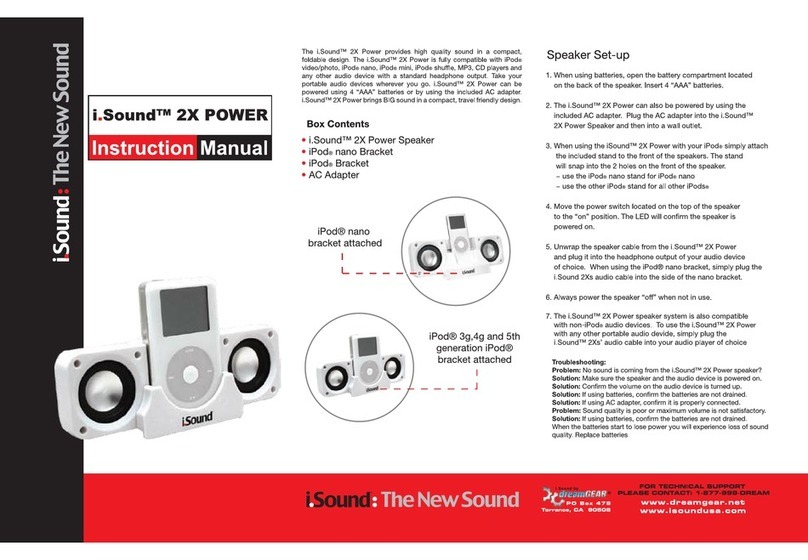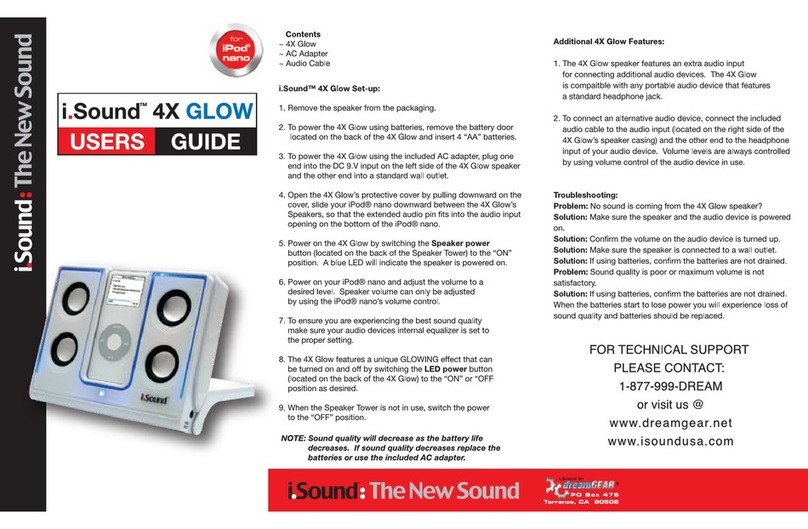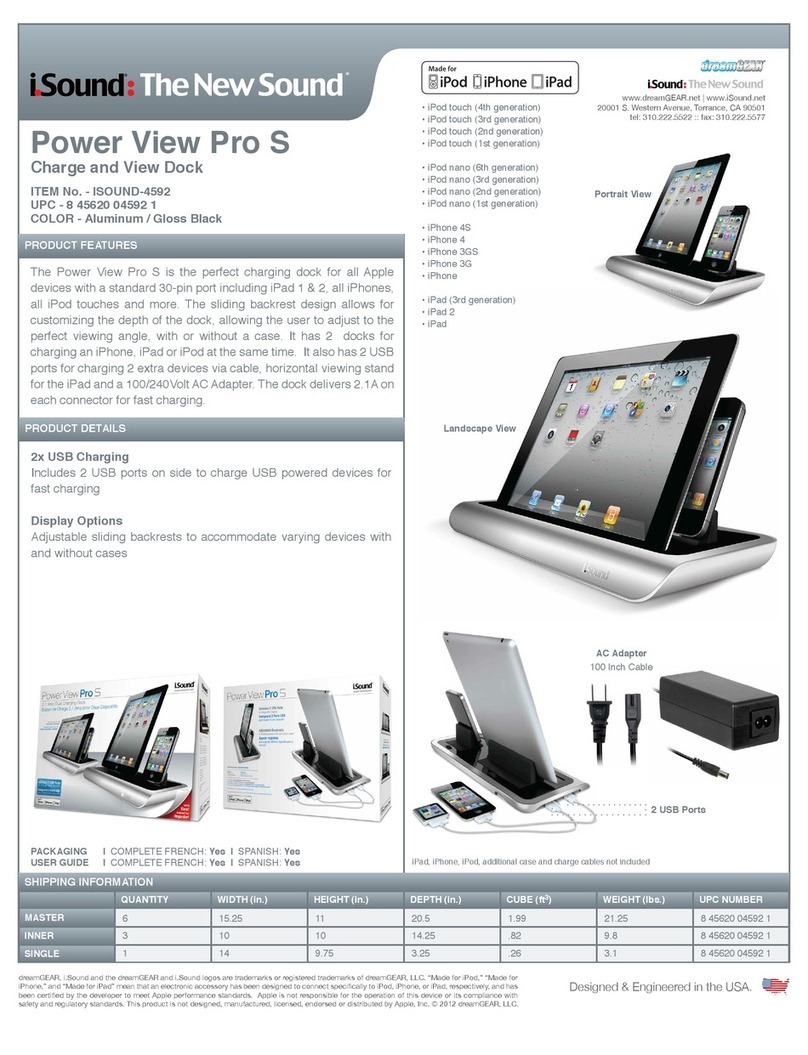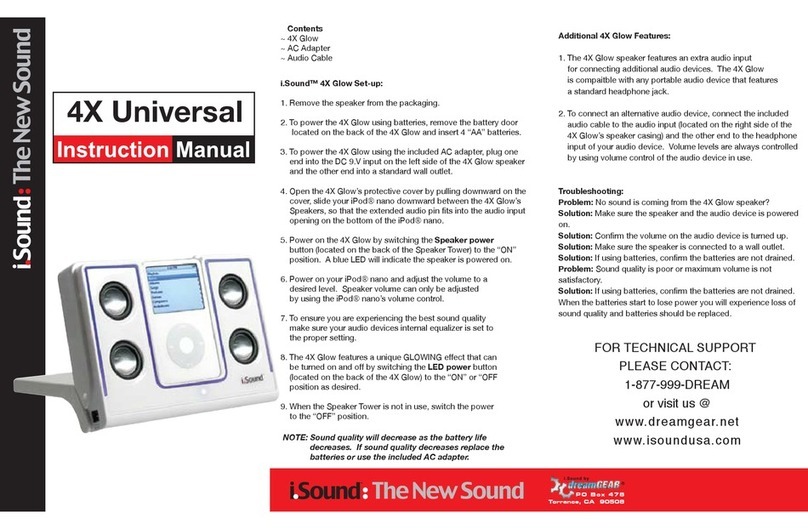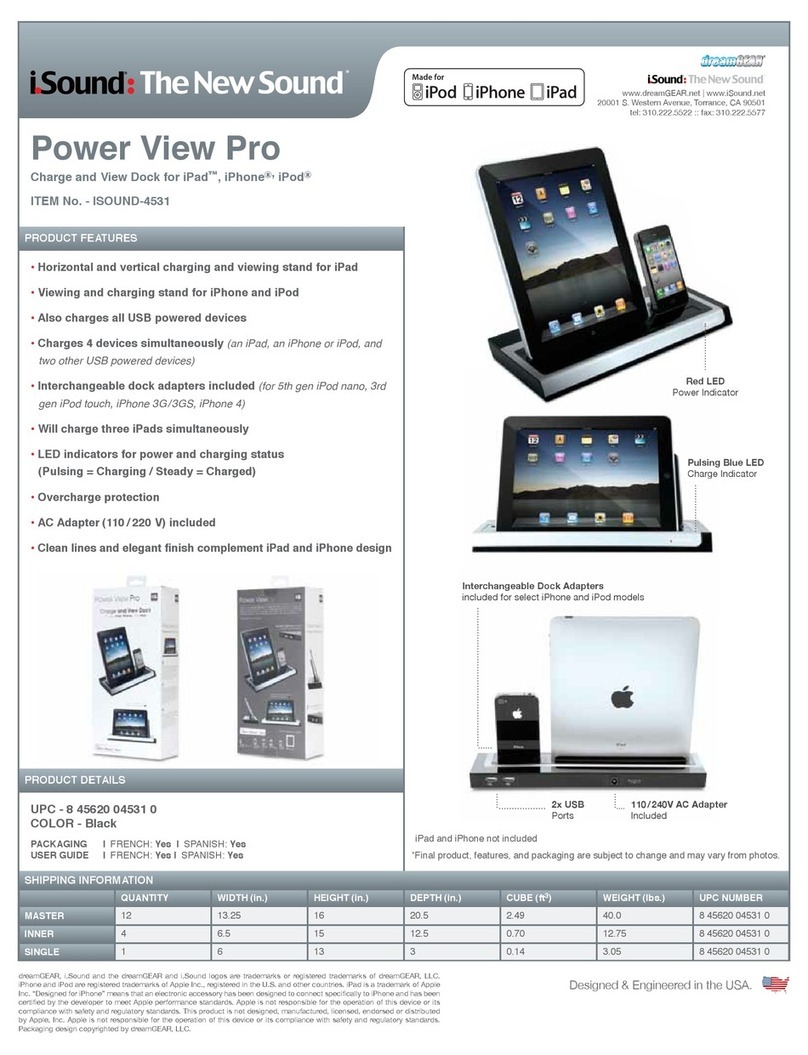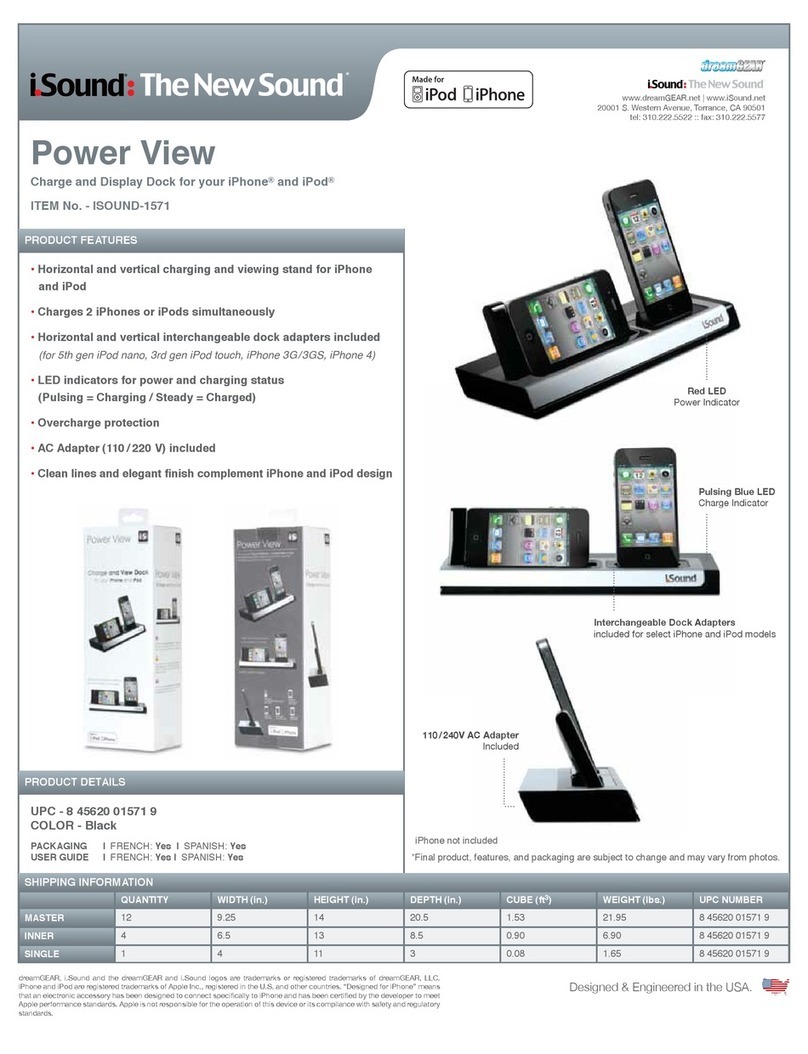Thank you for Purchasing the Audio Dock.
Please carefully read the instruction
manual before using the Audio Dock.
Specification
1
2
3
Stereo speaker output: 0.25W
Power supply :
AAA*3 (LR03-1.5v) or USB port.
Work current <100mA
High-speed USB connection for iPod
Shuffle mini charging and data transfer
iPod Charging and Data Transfer
Stop the music of iPod Shuffle mini
before Data Transfer or Recharging
battery of iPod Shuffle mini.
If the default is iTunes for iPod, then the
iTunes will be running automatically and
the iPod Shuffle mini will be recharging
automatically. ( Please follow the instruction
of iPod Shuffle mini & iTunes to operate).
Note: The Audio Dock only charges iPod Shuffle mini
when using the USB connection.
Eject iPod Shuffle mini under iTunes
instruction after charge/sync is completed.
Please keep the USB signal wire in the slot at
the bottom of Audio Dock when not in use.
Make sure the computer is powered “ON”
and the Audio Dock is connected to your
computer, if needed use the USB extension
cable for hard to reach USB ports.