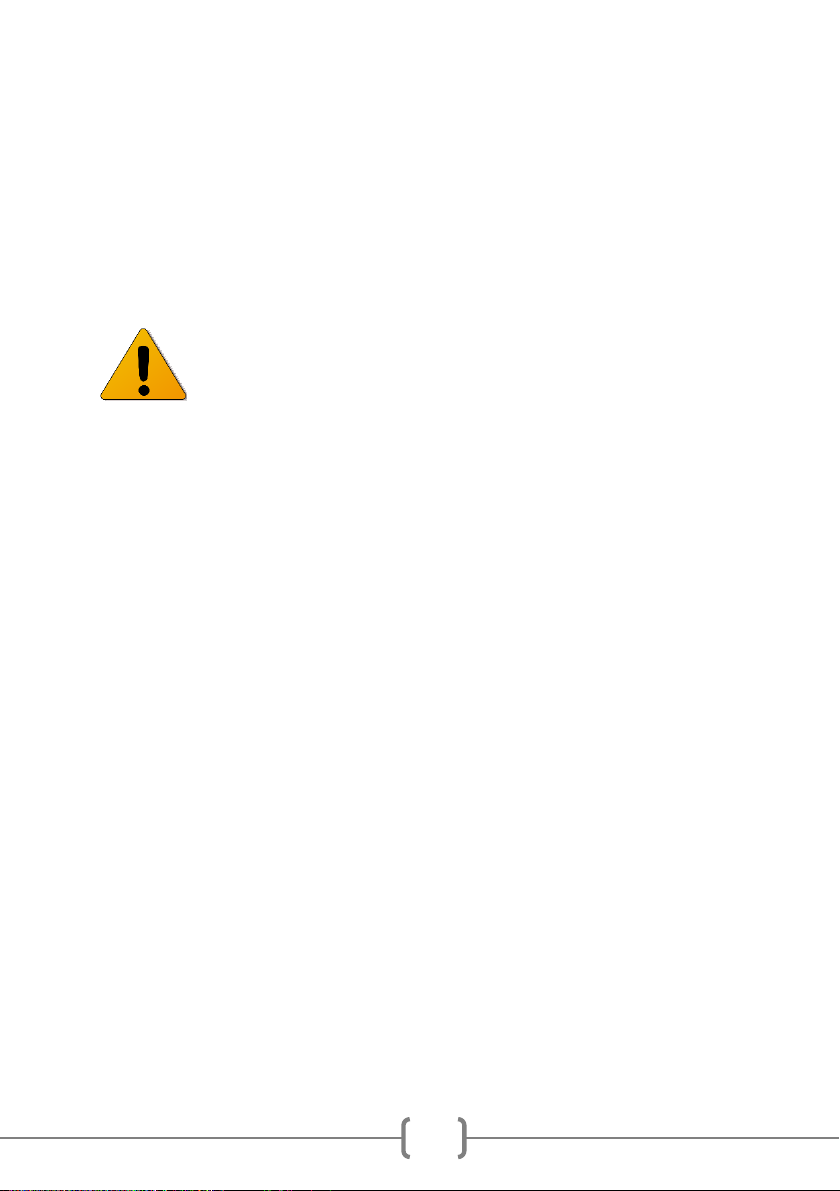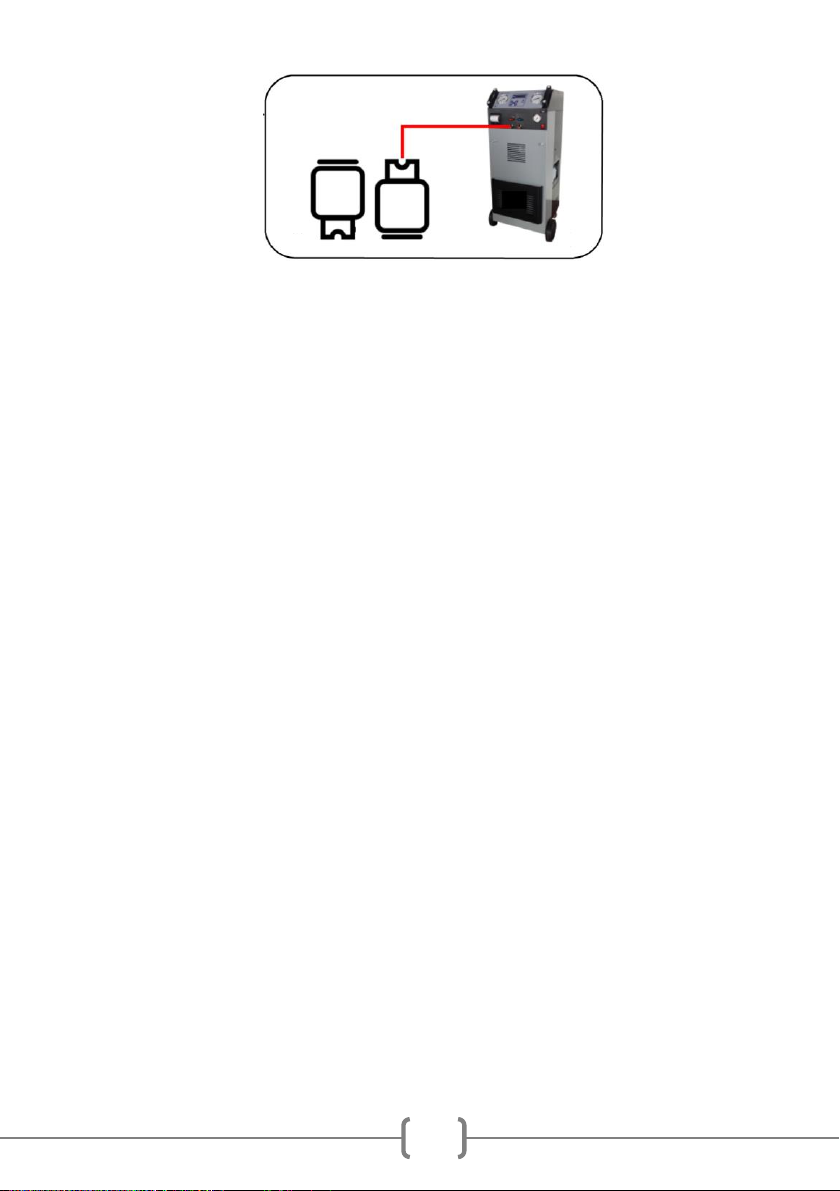3.3 Automatic use
The station works both in completely automatic mode (it does the
operations consecutively with minimum user intervention) and in
manual mode (user can execute the operations individually).
In automatic mode, in order to execute a charging cycle, once the
preparation procedure is terminated (paragraph 3.2), proceed in
this way:
1. The station shows AUTO mode and the quantity of available
refrigerant fluid. Press OK to begin automatic cycle.
2. The station shows the vacuum time (default: 30 minutes), which
can be accepted by pressing OK or adjusted by pressing
UP/DOWN arrows and then OK. Note: we recommend to
perform the default vacuum time.
3. Subsequently, the station shows the new oil quantity (default:
20 grams), which can be accepted by pressing OK or adjusted
by pressing UP/DOWN arrows and then OK. For new oil
quantities, refer to table in paragraph 3.7.
4. At this point, the station requests the quantity of refrigerant gas
to be introduced into the car’s A/C circuit (default: 300 grams).
The amount can be accepted by pressing OK or adjusted by
pressing UP/DOWN arrows and then OK; alternatively, it is
possible to access the internal DATABASE by pressing
DB/SET, choose the car manufacturer (UP/DOWN + OK) and
the car model (UP/DOWN + OK).