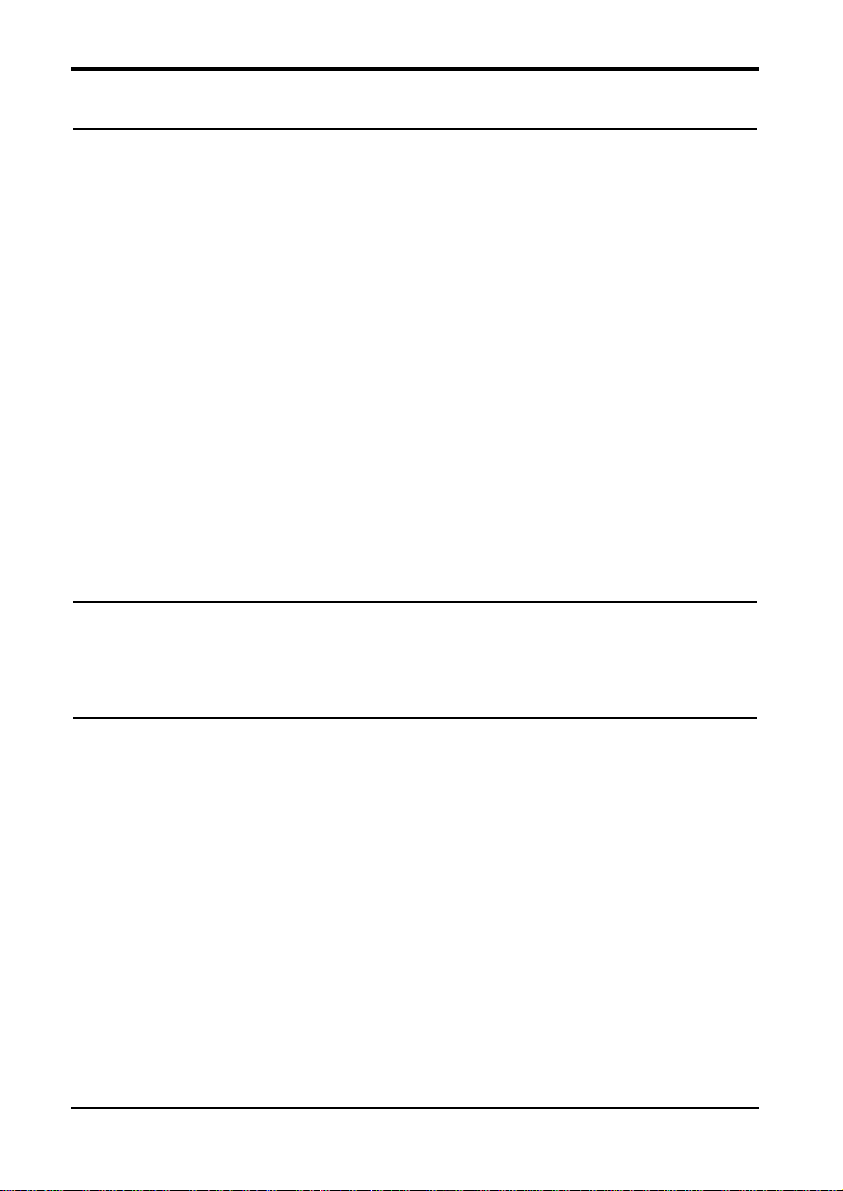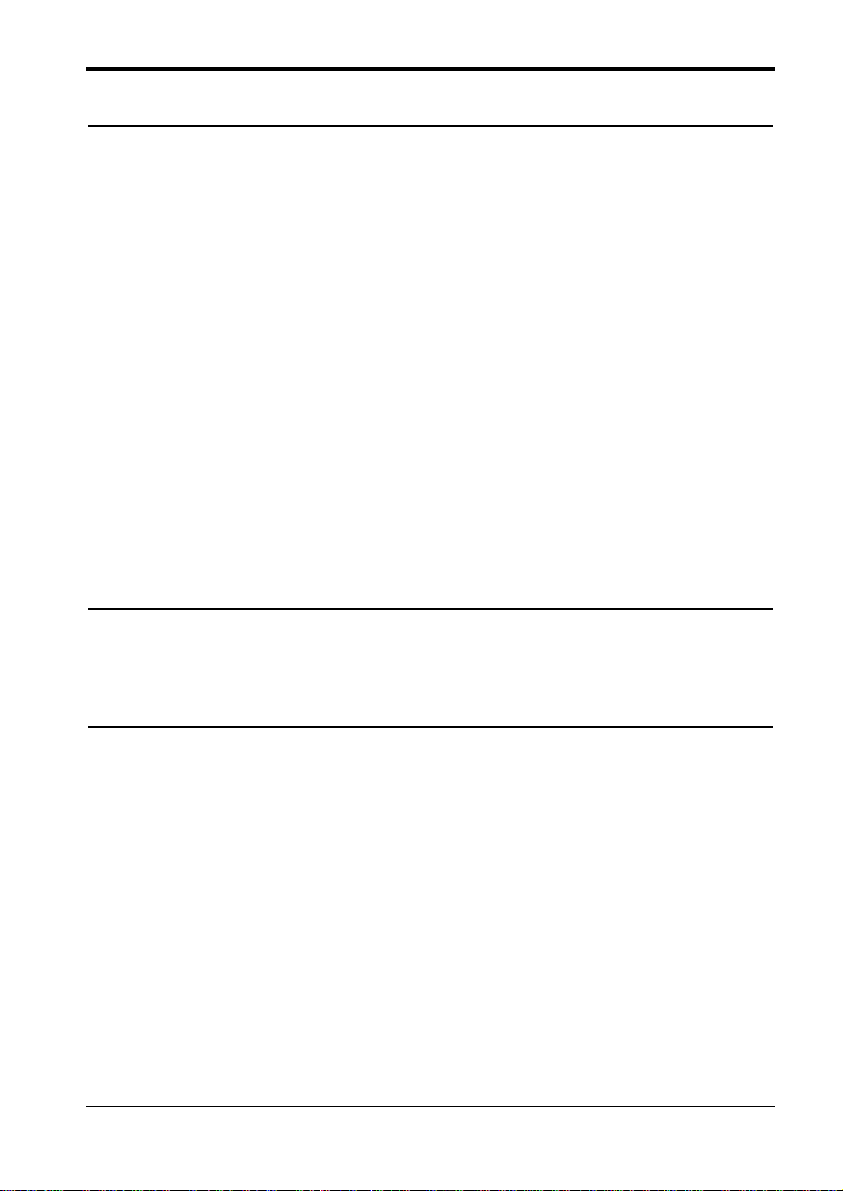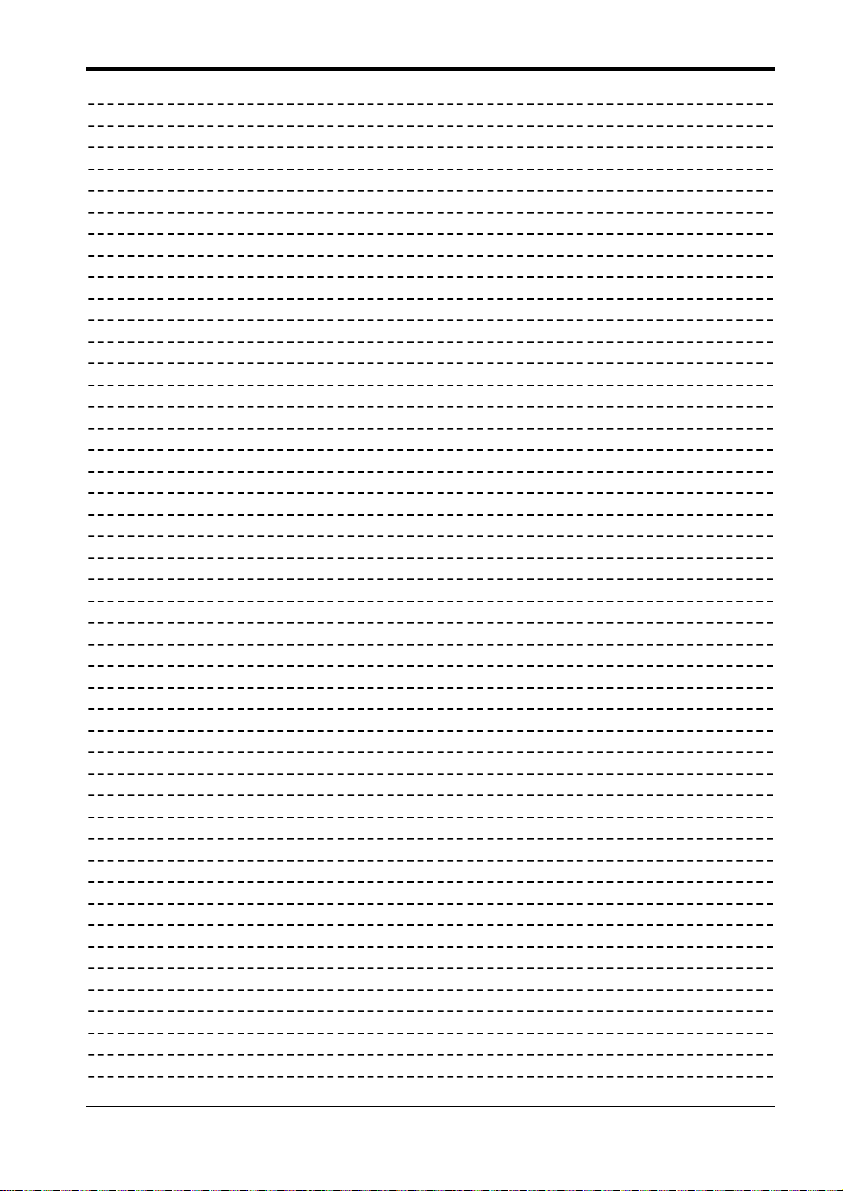Deutsch
Bedienung Seite
Einführung . . . . . . . . . . . . . . . . . . . . . . . . . . . . . . . . . . . . . . . 82
Funktionen der IVAC PCAM . . . . . . . . . . . . . . . . . . . . . . . . . . . . 82
Bedienelemente und Anzeigen . . . . . . . . . . . . . . . . . . . . . . . . . 83
Vorsichtsmaßnahmen . . . . . . . . . . . . . . . . . . . . . . . . . . . . . . 84 - 85
Installation . . . . . . . . . . . . . . . . . . . . . . . . . . . . . . . . . . . . . . . 86
Stativklemme . . . . . . . . . . . . . . . . . . . . . . . . . . . . . . . . . . . . . . 86
Ersetzen der Sicherungen für den Wechselstromanschluß . . . . . . 86
Laden der Spritze . . . . . . . . . . . . . . . . . . . . . . . . . . . . . . . . . . 87
Starten der Pumpe . . . . . . . . . . . . . . . . . . . . . . . . . . . . . . . . . . 88
Vorderseite und Hauptdisplay . . . . . . . . . . . . . . . . . . . . . . . . . 89
Füllen . . . . . . . . . . . . . . . . . . . . . . . . . . . . . . . . . . . . . . . . . . . 89
Anwendereingriff . . . . . . . . . . . . . . . . . . . . . . . . . . . . . . . . . . . 89
PCAM Patientendatenspeicher . . . . . . . . . . . . . . . . . . . . . . . . . 90
PCA-Anforderungen . . . . . . . . . . . . . . . . . . . . . . . . . . . . . . . . . 90
Infundiertes Medikament . . . . . . . . . . . . . . . . . . . . . . . . . . . . . 90
24-Stunden-Aufzeichnung . . . . . . . . . . . . . . . . . . . . . . . . . . . . 91
PCAM Ereignisbericht . . . . . . . . . . . . . . . . . . . . . . . . . . . . . . . . 91
Drucken . . . . . . . . . . . . . . . . . . . . . . . . . . . . . . . . . . . . . . . . . . 92
Förderdrucksymbol . . . . . . . . . . . . . . . . . . . . . . . . . . . . . . . . . . 93
Symbol Maximaldosis . . . . . . . . . . . . . . . . . . . . . . . . . . . . . . . . 93
PCAM Patientenhandtaste . . . . . . . . . . . . . . . . . . . . . . . . . . . . 93
Verwendung vorprogrammierter PCAM-Protokolle . . . . . . . . . . . 94
Vorgehen bei Alarm . . . . . . . . . . . . . . . . . . . . . . . . . . . . . . . 95 - 96
Konfigurierte Optionen Seite
Medikamente und Förderbereiche . . . . . . . . . . . . . . . . . . . . . 97 - 98
Allgemeine Optionen . . . . . . . . . . . . . . . . . . . . . . . . . . . . . . 99 - 100
Uhrzeit einstellen . . . . . . . . . . . . . . . . . . . . . . . . . . . . . . . . . . 101
Programmieren der Protokolle . . . . . . . . . . . . . . . . . . . . . . . . . 102
Spezifikationen Seite
RS232/ Schwesternruf . . . . . . . . . . . . . . . . . . . . . . . . . . . . . . . 103
Selbsttestroutine . . . . . . . . . . . . . . . . . . . . . . . . . . . . . . . . . . . 104
Selbsttestsequenz . . . . . . . . . . . . . . . . . . . . . . . . . . . . . . . . 104 - 105
Konfigurationsaufzeichnung . . . . . . . . . . . . . . . . . . . . . . . . . . 106
Symboldefinition und Geräteklassifikation . . . . . . . . . . . . . . . . 107
Spritzenfabrikate . . . . . . . . . . . . . . . . . . . . . . . . . . . . . . . . . . 108
Kompatible Infusionsbestecke und Spritzen . . . . . . . . . . . . . . . 108
Spezifikationen . . . . . . . . . . . . . . . . . . . . . . . . . . . . . . . . . 109 - 111
Routinewartung . . . . . . . . . . . . . . . . . . . . . . . . . . . . . . . . . . . 112
Entsorgung . . . . . . . . . . . . . . . . . . . . . . . . . . . . . . . . . . . . . . . 112
Reinigung und Lagerung . . . . . . . . . . . . . . . . . . . . . . . . . . . . . 112
Muster für P5000 . . . . . . . . . . . . . . . . . . . . . . . . . . . . . . . . . . 113
Batteriebetrieb . . . . . . . . . . . . . . . . . . . . . . . . . . . . . . . . . . . . 114
Verschlußdruckgrenzen für IVAC 50-ml-Spritzen . . . . . . . . . . . . 114
Bolusvolumengenauigkeit . . . . . . . . . . . . . . . . . . . . . . . . . . . . 115
Ersatzteile . . . . . . . . . . . . . . . . . . . . . . . . . . . . . . . . . . . . . . . 115
Wartungsgeräte . . . . . . . . . . . . . . . . . . . . . . . . . . . . . . . . . . . 116
Technische Beschreibung . . . . . . . . . . . . . . . . . . . . . . . . . . . . . 116
Trompeten und Start-up-Kurven . . . . . . . . . . . . . . . . . . . . . 117 - 118
Service Kontaktadressen . . . . . . . . . . . . . . . . . . . . . . . . . . . . . 119
Garantie . . . . . . . . . . . . . . . . . . . . . . . . . . . . . . . . . . . . . . . . . 120
Inhalt
5001FAOPT71 ISS 8.0 iii / iv