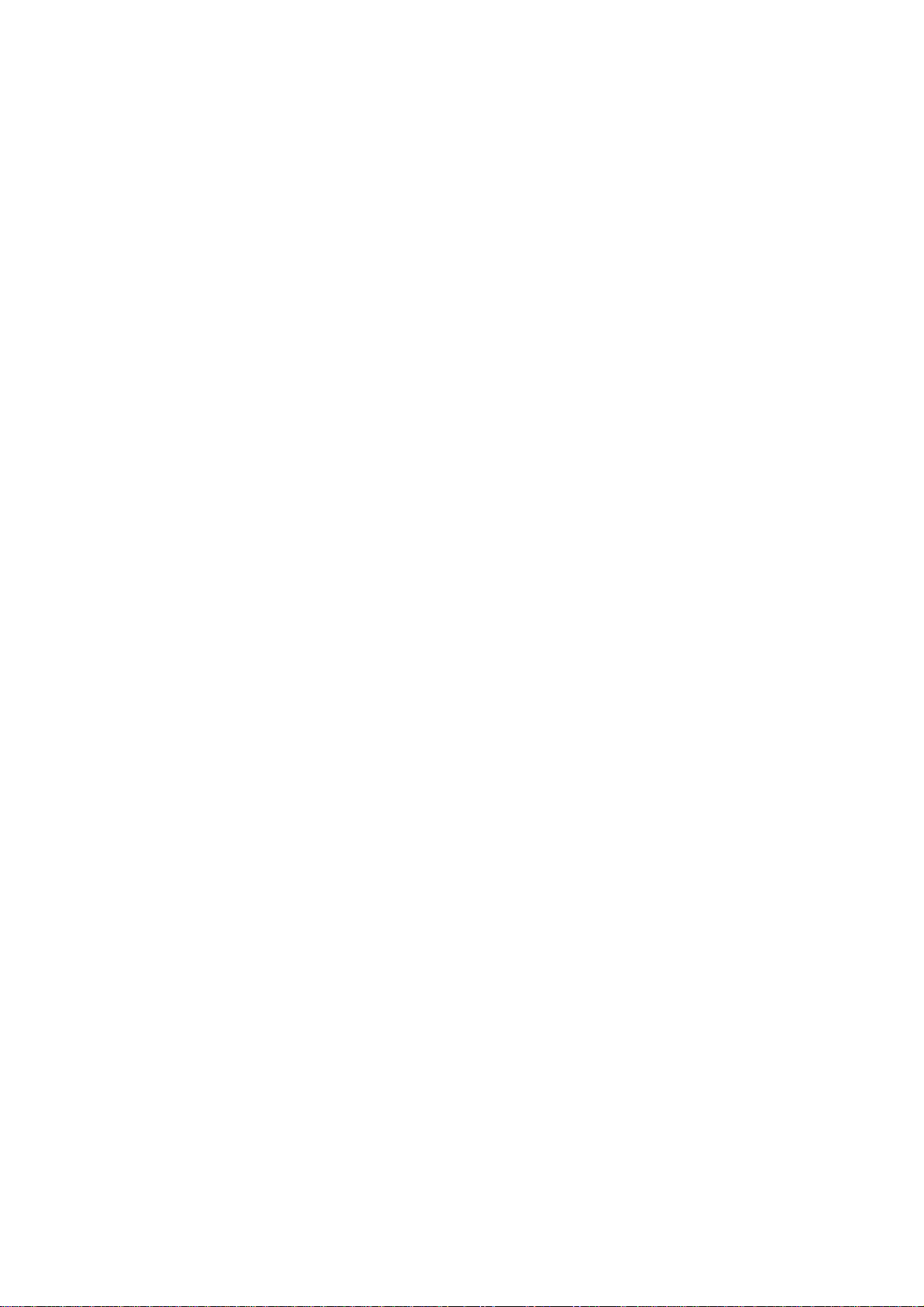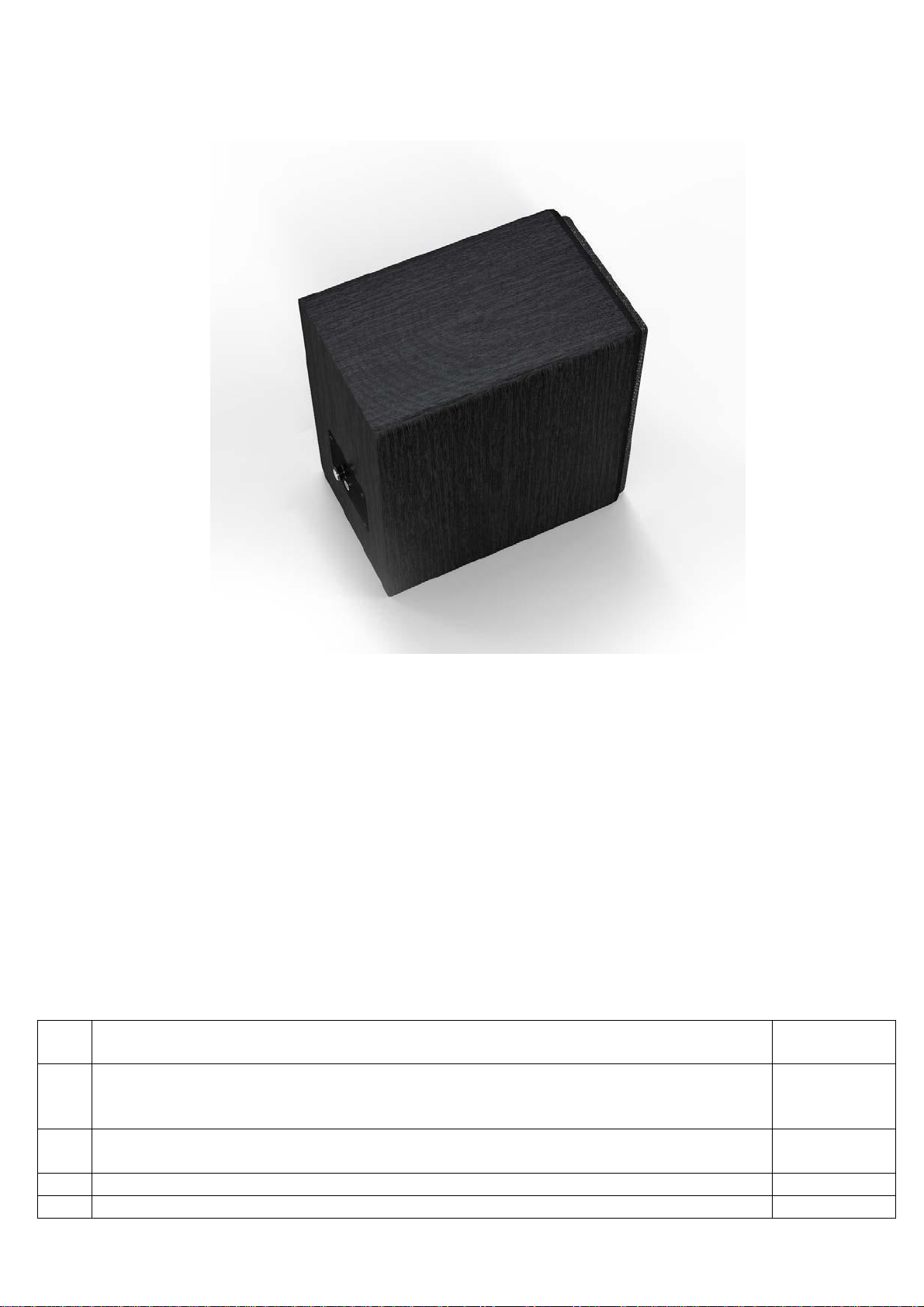5. PACKAGING, STORAGE AND TRANSPORTATION
Each device is packed in individual boxes. Devices moving inside the package is not allowed.
Packaged devices can be transported by vehicle or railway in covered trucks or containers, by air in
pressurized compartments.
During transportation packages should be protected from precipitation and direct sun rays.
Transportation conditions:
-Surrounding air temperature: from -50 up to 50°С(from -58 up to 122°F);
-Relative humidity: up to 95 % at 25°С;
-Atmospheric pressure: from 84 up to 107 kPa (630 - 800 mmHg);
-Shock acceleration peak value: up to 147 m/s2 (15 g), with a duration of shock acceleration 10-15 ms.
The requirements on warning signs must be strictly obeyed when loading and transporting.
6. MANUFACTURER WARRANTY.
6.1. i4 Technology ™ - Russian vendor and manufacturer of innovative electronics is distinguished by
the high quality and durability products. A unique multi-level quality control system is implemented at the
plant.
6.2. Effective Device service period —5 years.
6.3. Manufacturer warranty - 12 months from the date of purchase.
6.4. If the Device fails during the warranty period, the supplier (manufacturer or companies providing
maintenance services) should replace or repair it at its own expense.
6.5. Warranty is voided in the following cases:
-After warranty period expiration;
-Violation of the operation, transportation and storage instructions;
-Mechanical damages causing Device failure after the purchase;
-Manufacturer seal is broken.
6.6 Repair and maintenance of the devices with an expired warranty period is covered at the customer’s
expense.
Manufacturer has the right to amend and change device characteristics to
improve its consumer properties
Manufacturer's technical support: www.en.i4technology.ru
© Copyright i4 Technology LLC, 2005-2020. All rights reserved.
Questions concerning the exchange after-sales service should be applied to the distributor that completed a
sale.