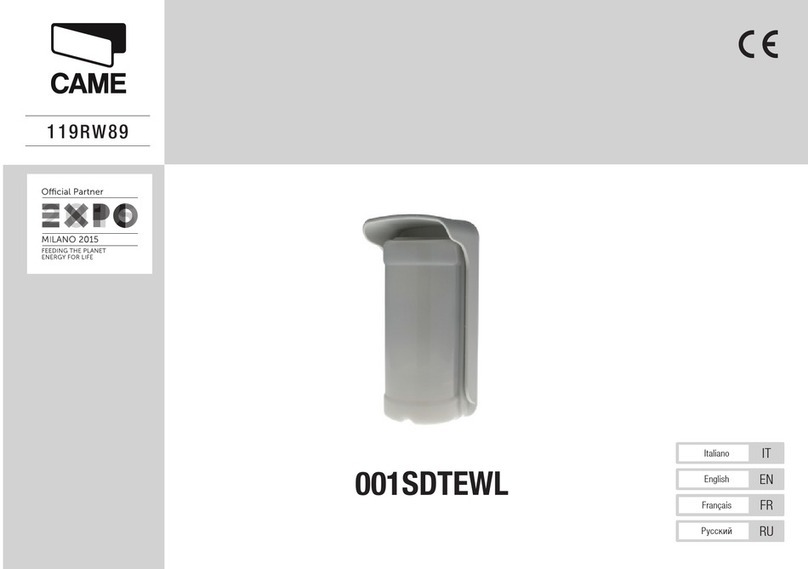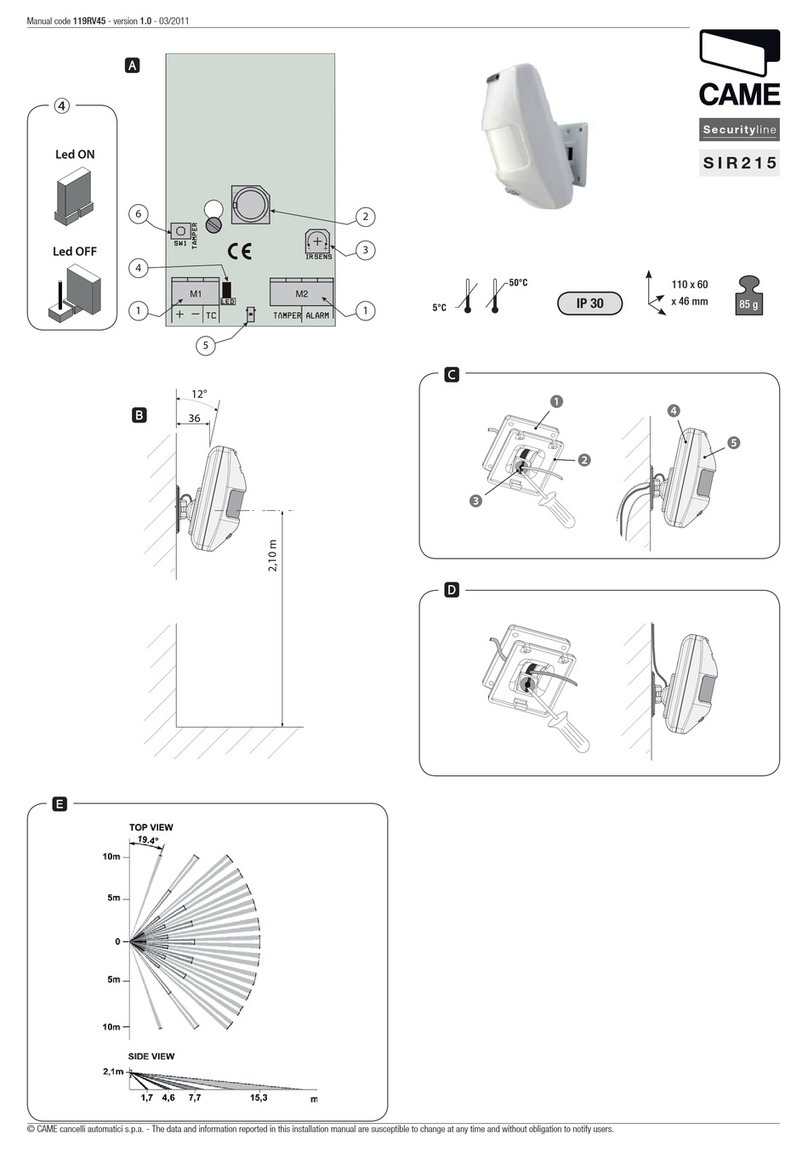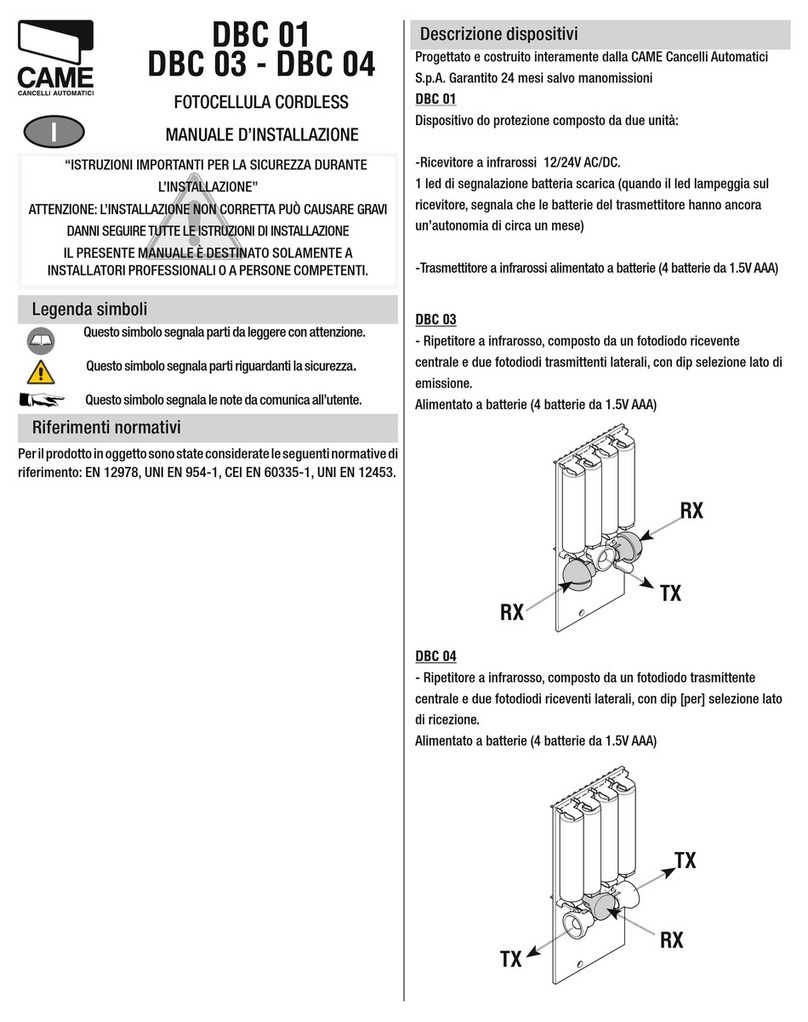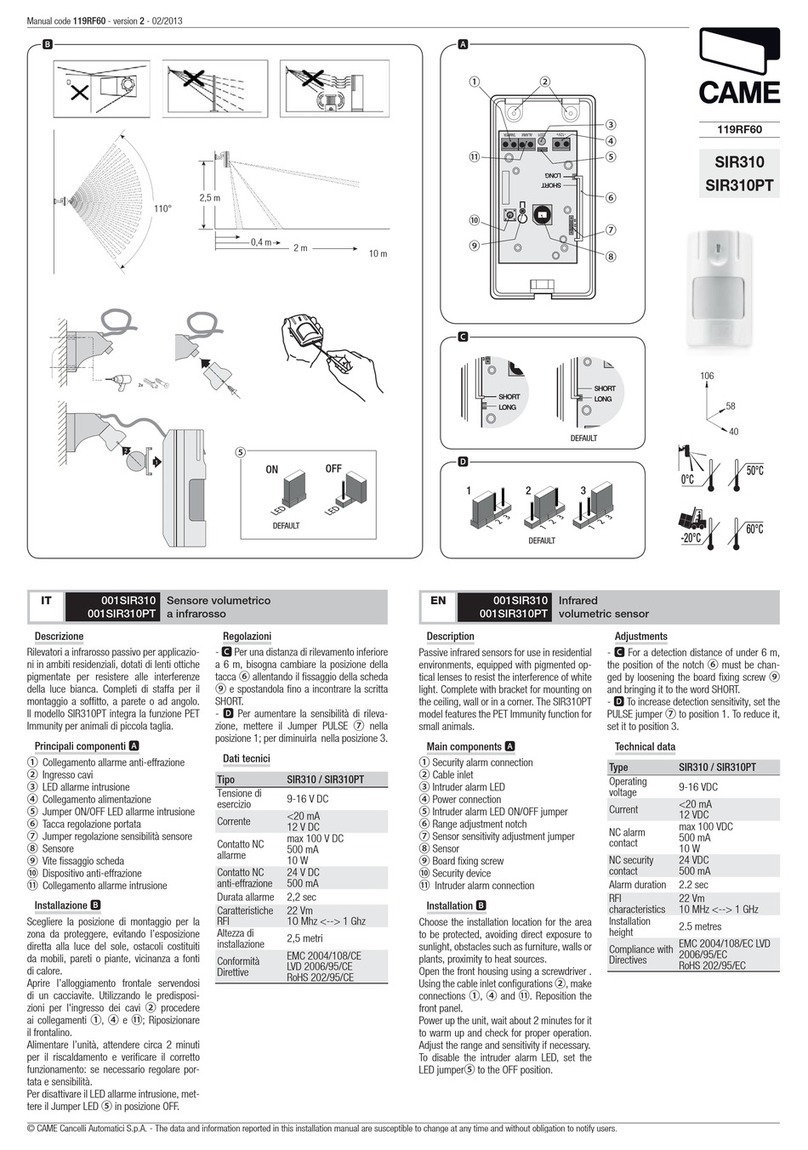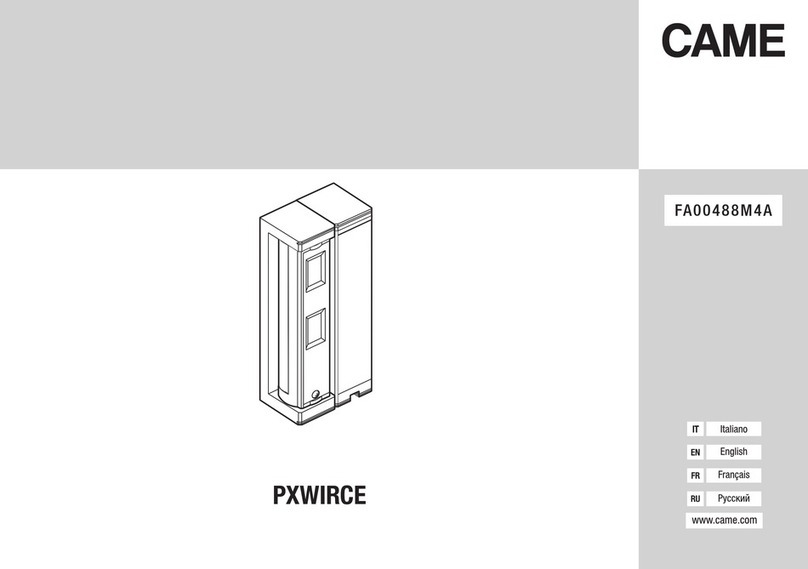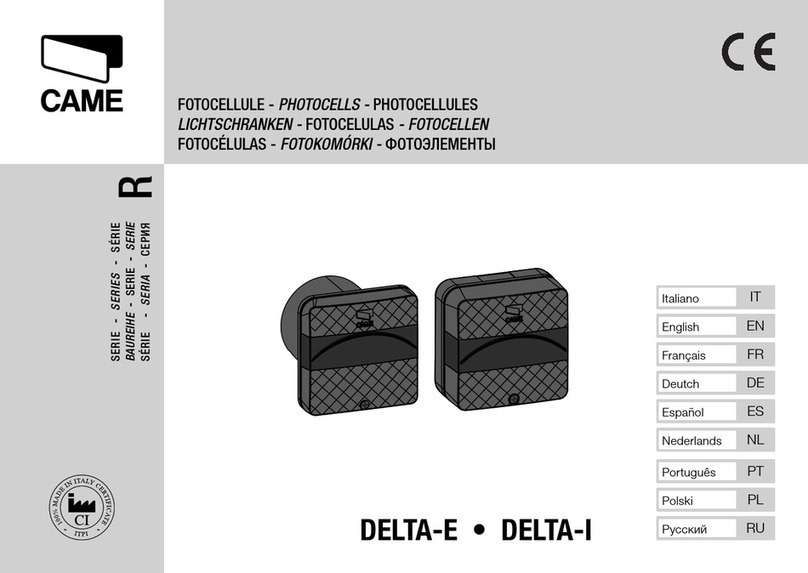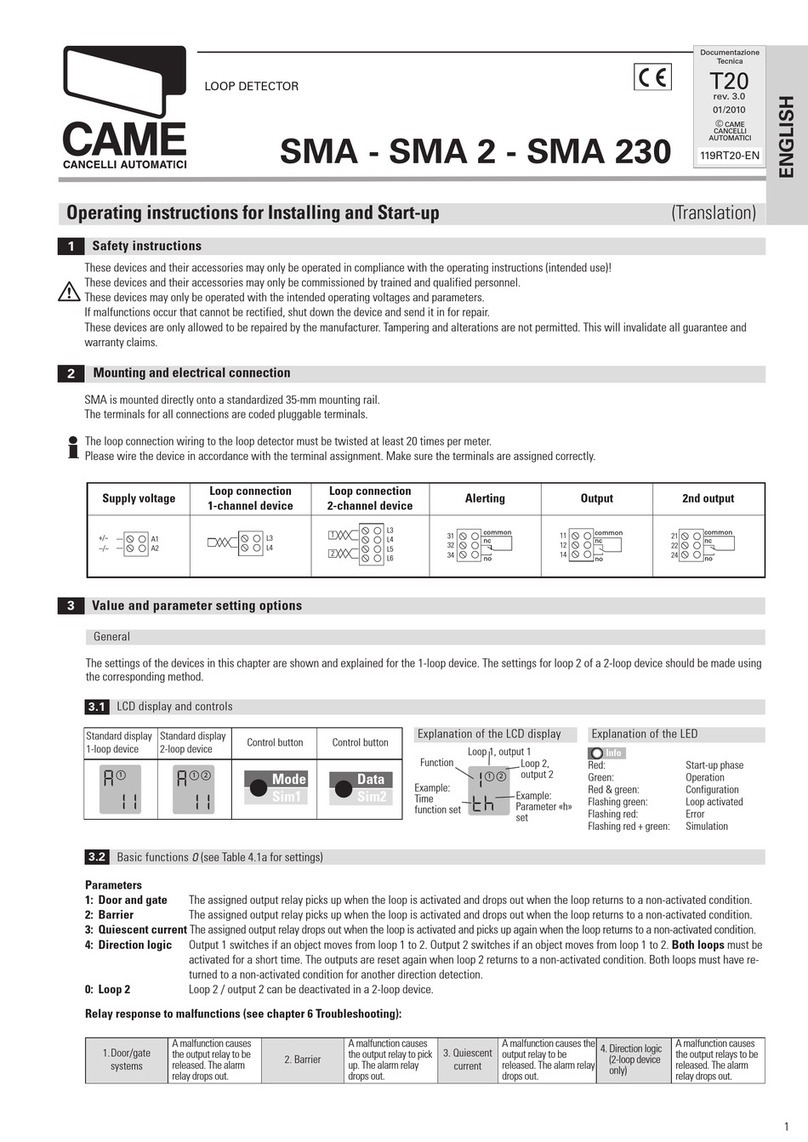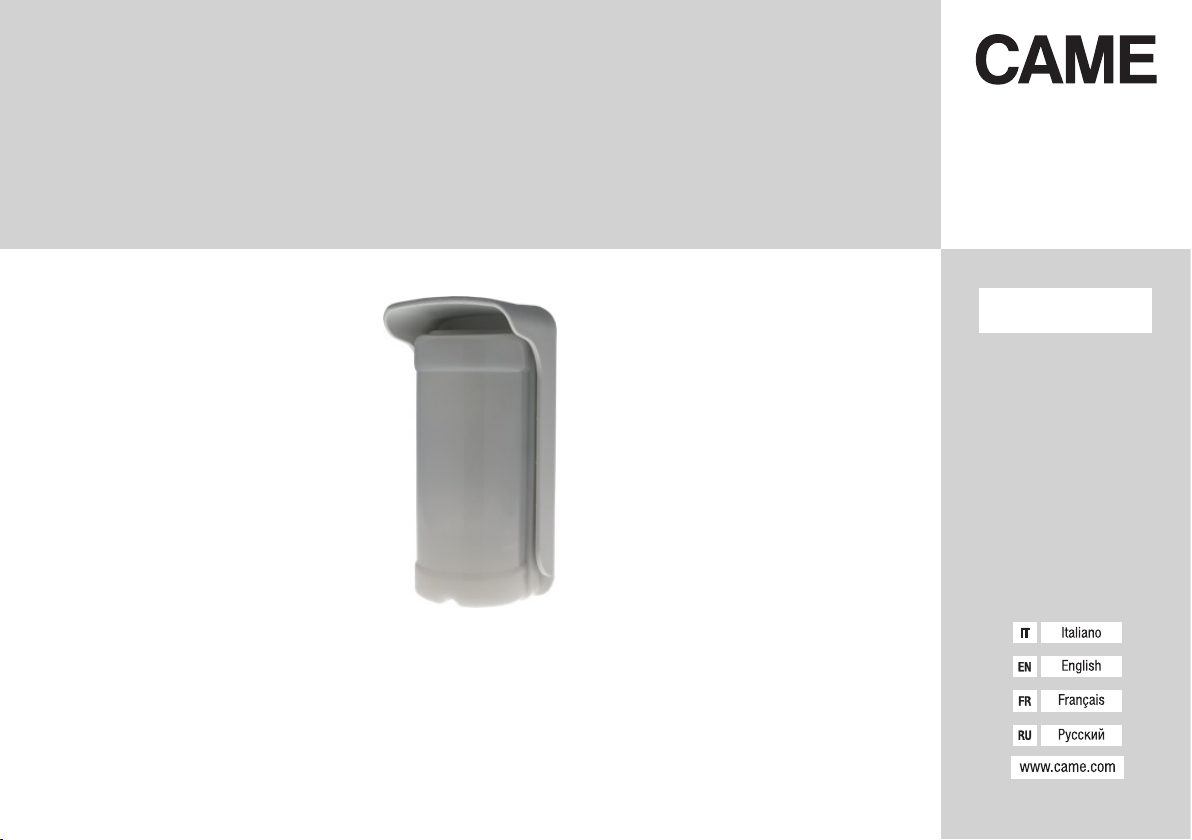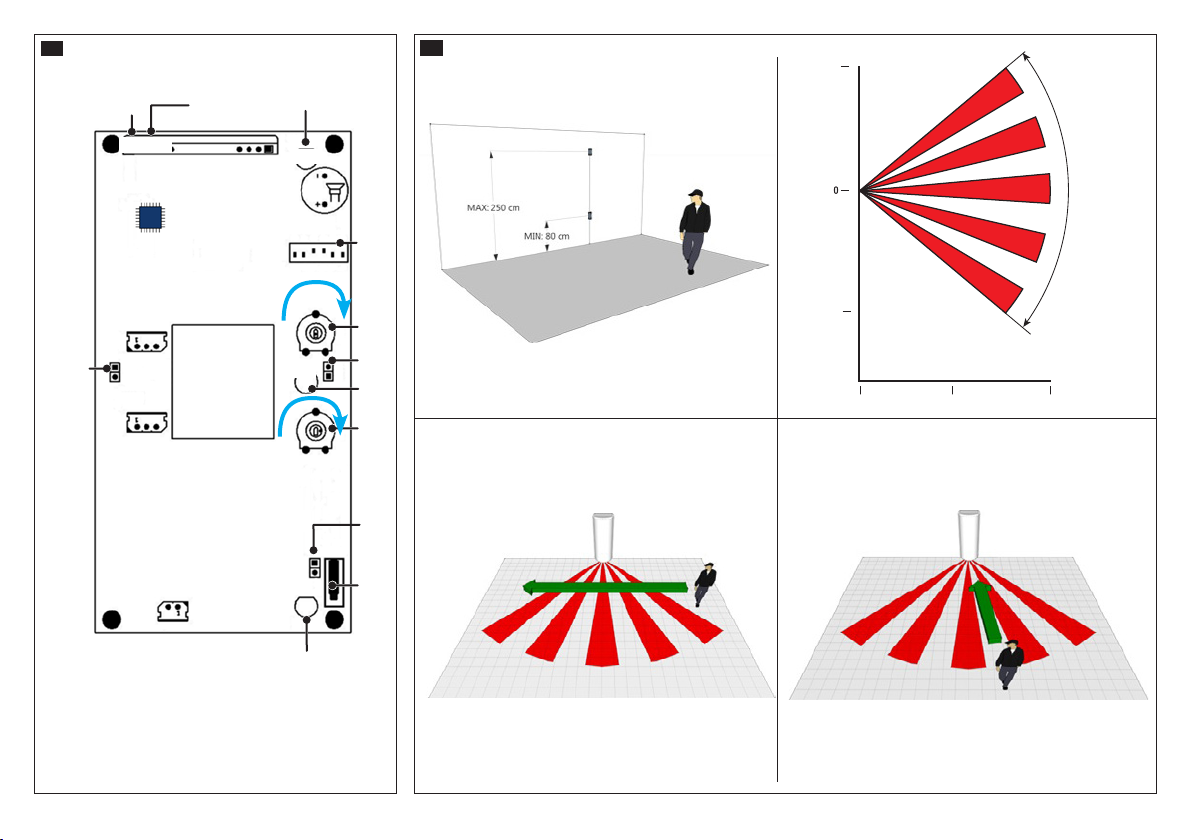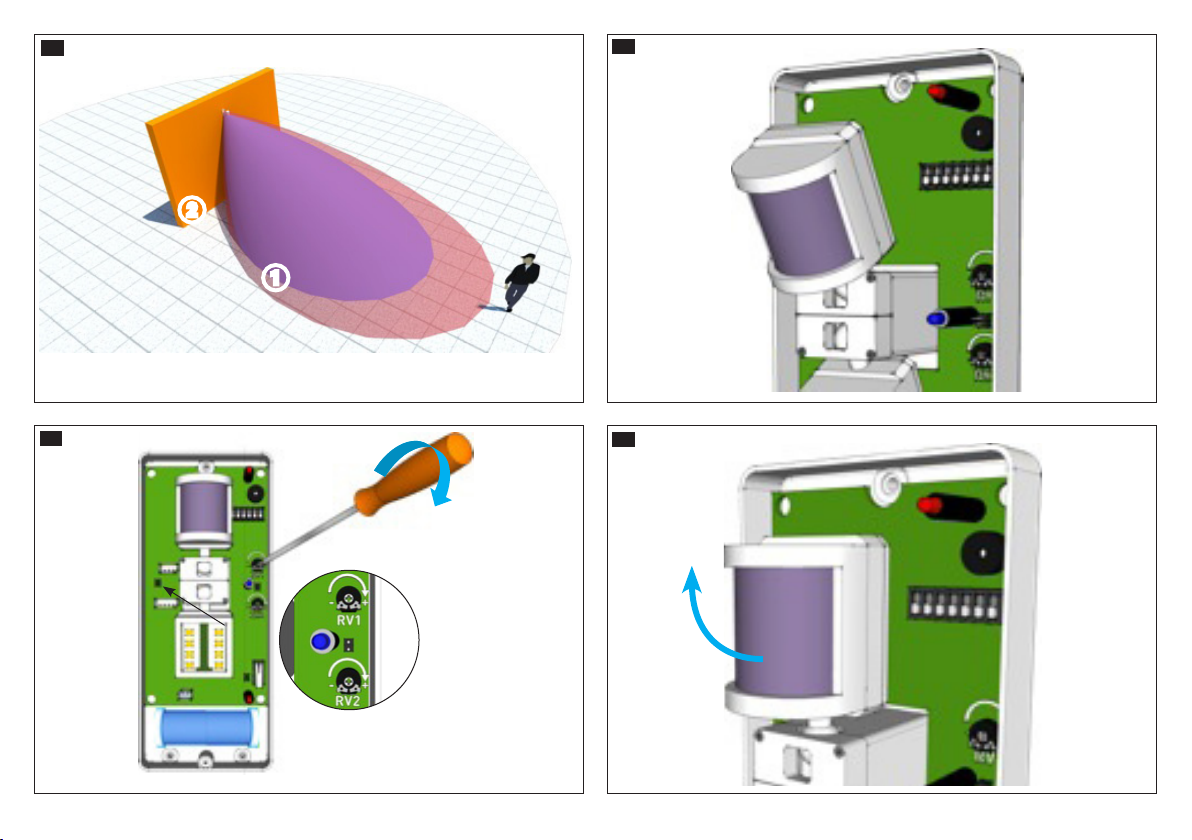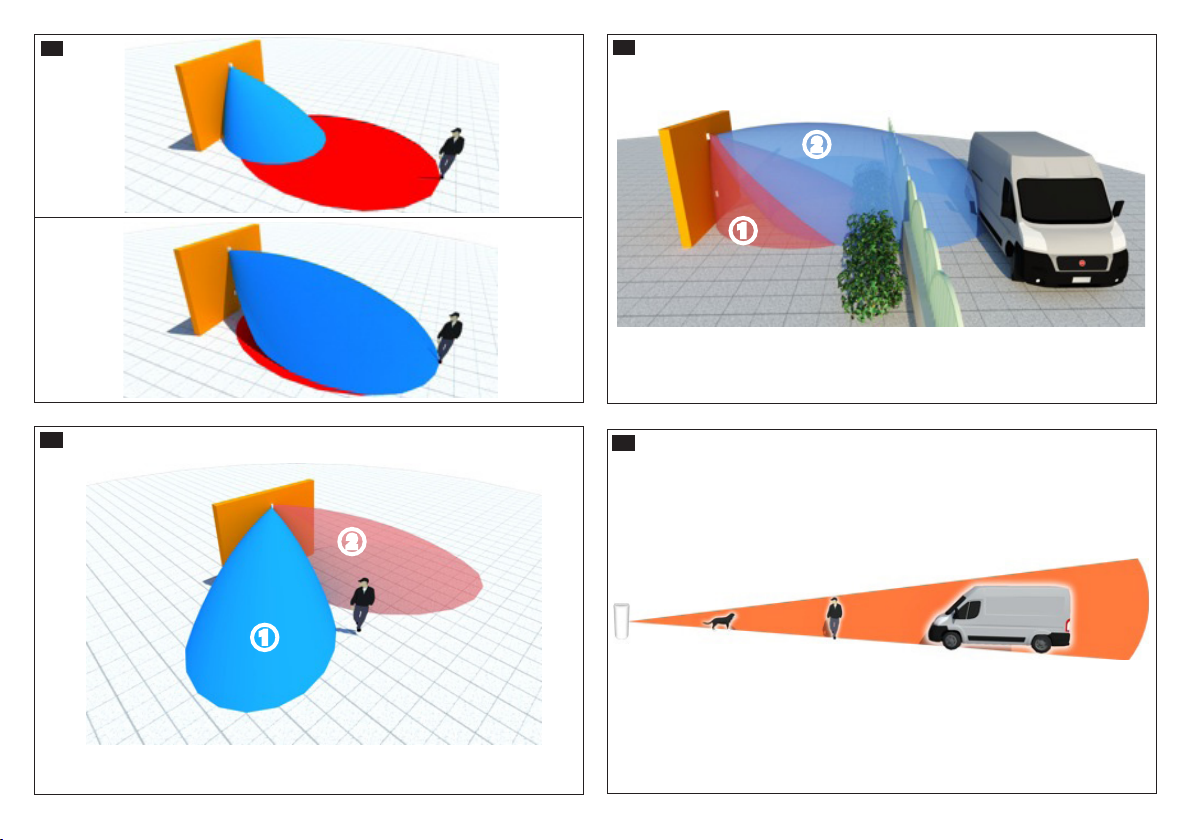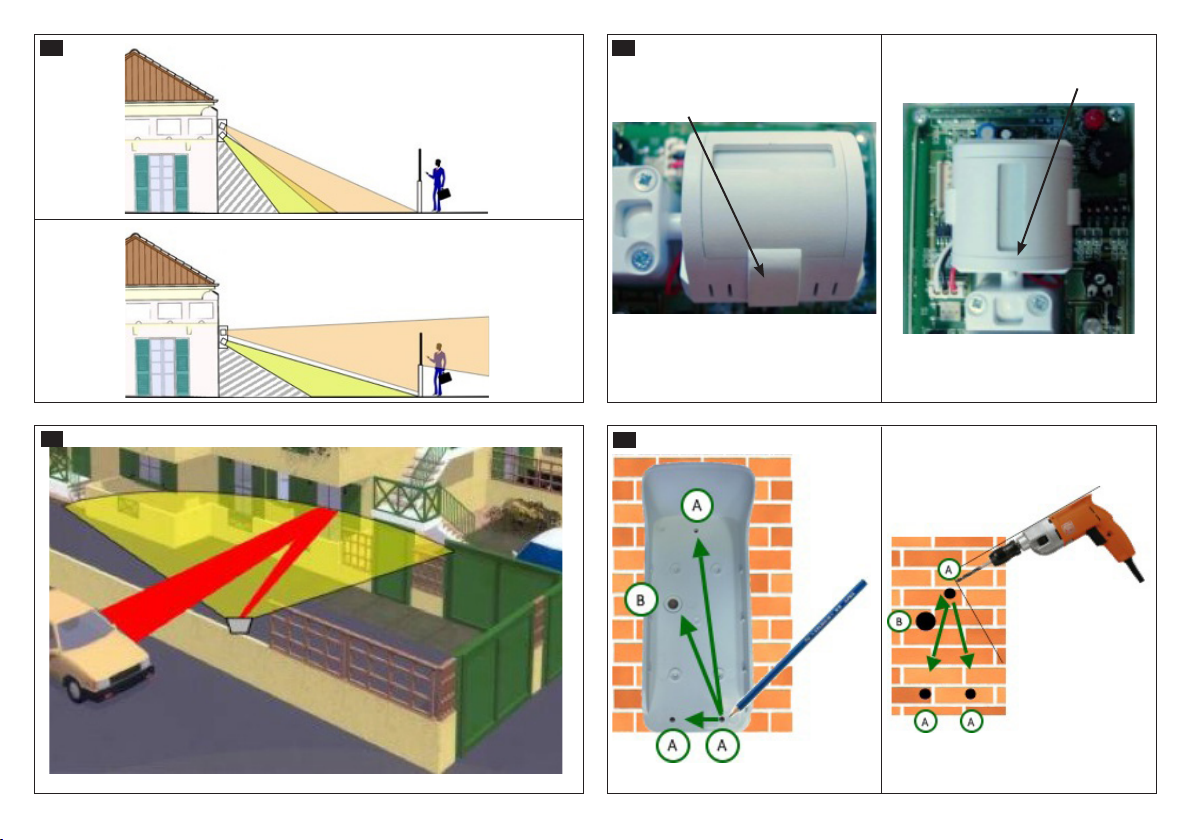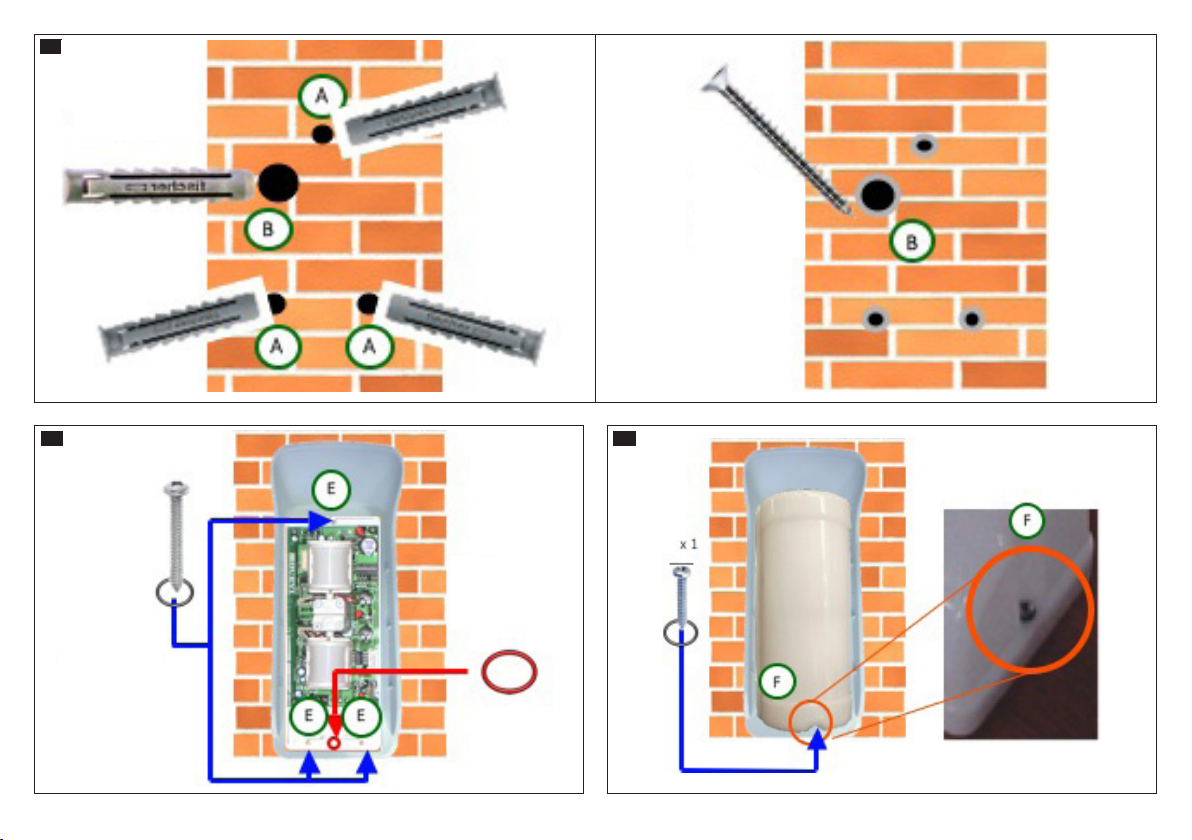9 - FA00489M4A-ver.1-03/2017
Tipo PXWDTVE
Autonomia stimata (anni) ** 2
Temperatura d’esercizio (°C) -40 / +50
Dimensioni (mm) 190x85x75
Grado di protezione (IP) 54
Resistenza all'impatto (IK) 10
EN50131-1,EN50131-2-4 Grado 2,EN50131-5-3,EN50131-
6: Tipo C, EN50130-5, Ambientale Classe III
* È l'intervallo di tempo entro il quale le due testine IR devono
attivare la microonda e rilevare l'allarme.
** La durata stimata delle batterie del sensore è inversamente
proporzionale al numero di rilevazioni a cui è sottoposto (indi-
pendentemente dal fatto che il sistema di allarme sia o meno
inserito). Se il sensore è installato in zone ad alta frequenza di
passaggio l'autonomia della batteria si riduce.
Potenziometri
DRV1: regolazione della portata di rilevazione della testina
superiore (infrarosso). Ruotare in senso orario per aumentarne
la portata.
ERV2: regolazione della portata di rilevazione della testina
inferiore (microonda). Ruotare in senso orario per aumentarne
la portata.
NOTA. Prima di alimentare il sensore accertarsi che RV1
e RV2 siano regolati per la massima portata (ruotati com-
pletamente in senso orario). In caso contrario il sensore
potrebbe ricevere un segnale troppo debole oppure non
riceverlo aatto: i LED non si accenderanno.
Accensione
Ruotare i potenziometri in senso orario. Impostare i DIP1,
DIP2, DIP5, DIP6 in OFF; DIP3, DIP4 in ON e il DIP7 a scelta.
Aprire il jumper JP1 e chiudere il jumper JP2 e JP3 e alimen-
tare il sensore.
Le impostazioni possono essere modificate di seguito senza
togliere l'alimentazione. Il sensore è pronto per l'inizializzazio-
ne che durerà 2 minuti.
Inizializzazione
Alimentare il sensore. I LED DL1 e DL2 si accendono per
alcuni secondi e poi si spengono: alcuni ‘beep’ confermano
l’avvenuta inizializzazione.
Per re-inizializzare il sensore togliere l’alimentazione, preme-
re il tamper (JP1 = APERTO) e rialimentare il sensore.
È possibile interrompere l’inizializzazione in qualsiasi momento
tenendo premuto il tamper (JP1 = APERTO) per alcuni secondi
fino allo spegnimento dei LED. Rilasciare il tasto tamper.
Modo TEST o NORMALE
Modo TEST (DIP3 = ON)
Questa modalità trasmette l’allarme ad ogni rilevazione di
movimento. Il sensore esce automaticamente dal modo TEST
dopo circa 5 min, anche senza posizionare il DIP3 in OFF. L’ac-
censione dei LED e un ‘beep’ confermano il passaggio dalla
modalità TEST a NORMALE.
Modo NORMALE (DIP3 = OFF)
In questa modalità, dopo una rilevazione e l’invio di un allar-
me, il sensore attende un “tempo di quiete” (120 s non modi-
ficabile) prima di considerare un nuovo allarme.
Se durante il tempo di quiete NON avviene alcuna rilevazione
il sensore torna ad essere attivo e pronto per un’altra rileva-
zione.
Il modo NORMALE consente un consumo minore e una mag-
giore durata delle batterie. Posizionare il DIP3 in ON: un ‘beep’
lungo conferma il passaggio dalla modalità NORMALE a TEST.
Apprendimento
Alimentare il sensore e attendere il termine della fase di ini-
zializzazione. È indierente che il sensore sia in modo TEST
oppure in modo NORMALE (DIP3).
Aprire il jumper JP1 e assicurarsi che la centrale sia in moda-
lità apprendimento.
Premere e rilasciare per 3 volte il pulsante a levetta del tam-
per in un tempo massimo di 5 secondi. Durante la fase di
apprendimento DL4 (rosso) e DL5 (verde) presenti sull'espan-
sione radio lampeggeranno. Al termine della fase di appren-
dimento si accenderà per 3 secondi DL5 (verde); in caso di
errore si accenderà DL4 (rosso).
Altezza di installazione B1 e Orientamento B2
Attraversamento dell'area di rilevazione
B3 Il sensore rileva agevolmente in tutta la portata
B4Il sensore potrebbe rilevare a distanza inferiore della
portata massima
Una volta fissato il sensore, per orientare le testine è consi-
gliabile allentare leggermente il serraggio delle viti degli snodi.
Regolazione della portata C
L’area di rilevazione è quella in cui entrambe le tecnologie
(infrarosso 1 e microonda 2) rilevano. Pertanto è neces-
sario regolare sia l’orientamento che la portata di entrambe
le testine in modo che le due aree di rilevazione siano il più
possibile coincidenti.
NOTA. Seguire l'ordine di regolazione indicato di seguito.
Regolazione dell'infrarosso
1- Impostare DIP7 a seconda della della dimensione dell'area
da proteggere;
2- Impostare il DIP5 su ON e DIP6 su OFF per abilitare il walk
test del solo infrarosso. Il LED DL1 (infrarosso) si accenderà
fisso mentre il LED DL3 (allarme/trasmissione) si accenderà
ad ogni rilevazione dell'infrarosso.
3- Posizionare al MASSIMO il trimmer RV1 D.
4- Orientare la testa infrarosso in direzione dell’area da co-
prire E.
5- Regolare il sensore infrarosso muovendosi all’interno
dell’area di rilevazione: il LED DL3 (blu) si accenderà quando
l’infrarosso rileverà il passaggio.
Se la portata non è quella desiderata alzare gradualmente
la testa dell'infrarosso Fe diminuirne la regolazione G.
Ripetere i test fino a raggiungere la portata desiderata H2.
Regolazione microonda
1- Impostare il DIP5 su OFF e DIP6 su ON per abilitare il
walk test della sola microonda. Il LED DL2 (microonda) si
accenderà fisso mentre il LED DL3 (allarme/trasmissione) si
accenderà ad ogni rilevazione della microonda.
La regolazione della microonda è indipendente da quella
dell' infrarosso e la posizione di DIP7 non interviene sulla
regolazione della microonda.