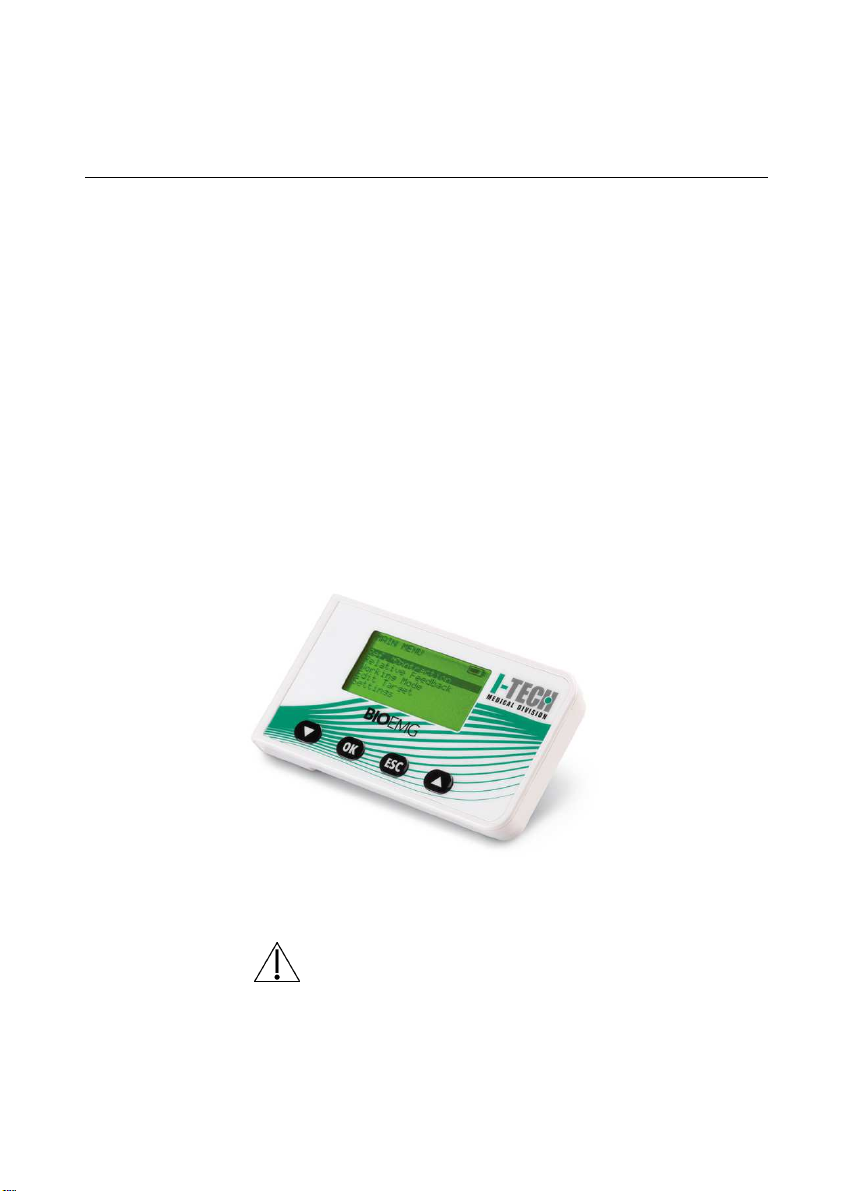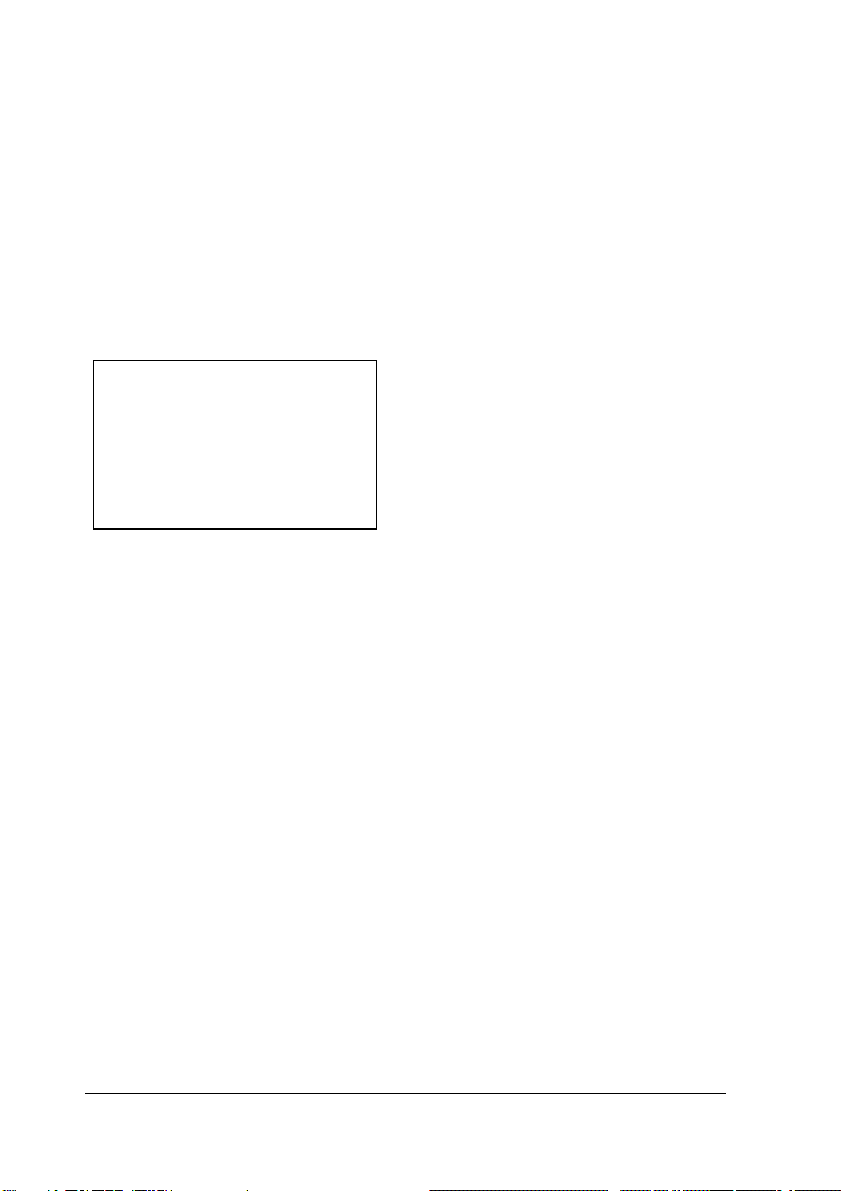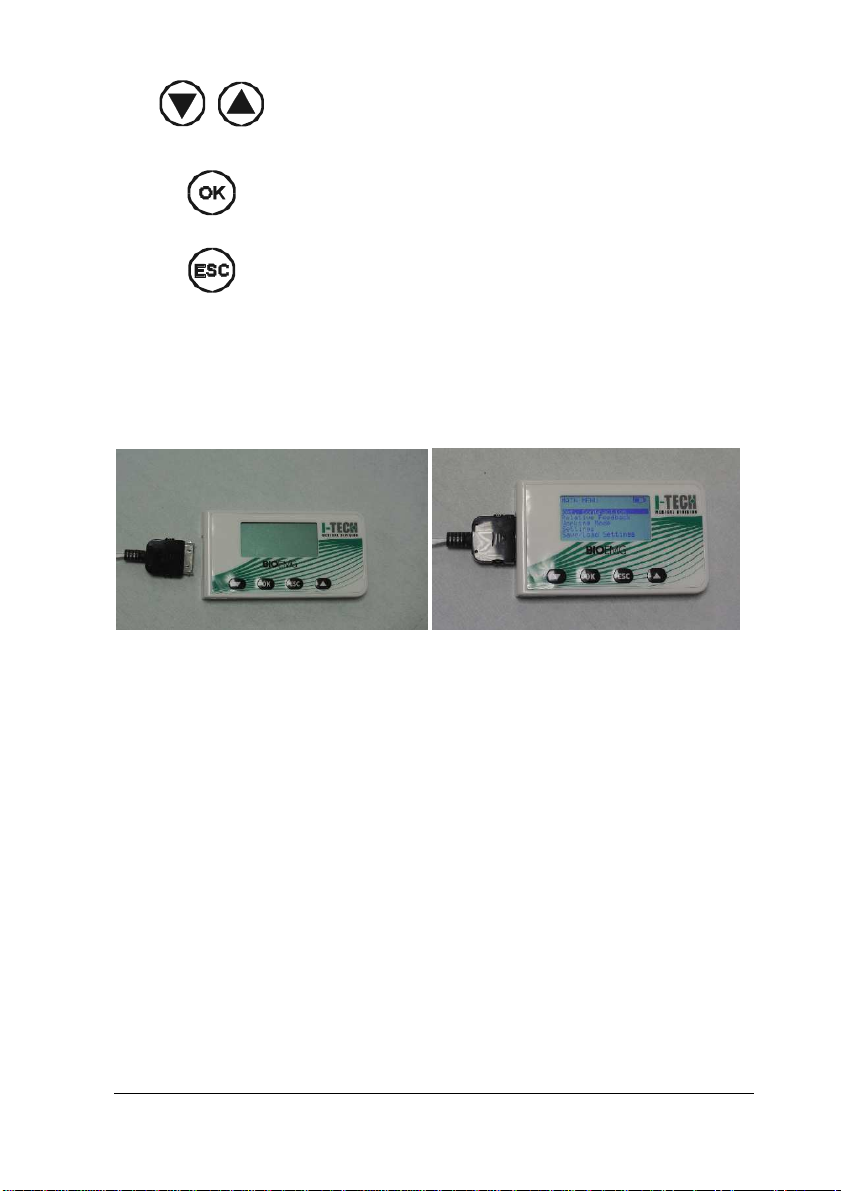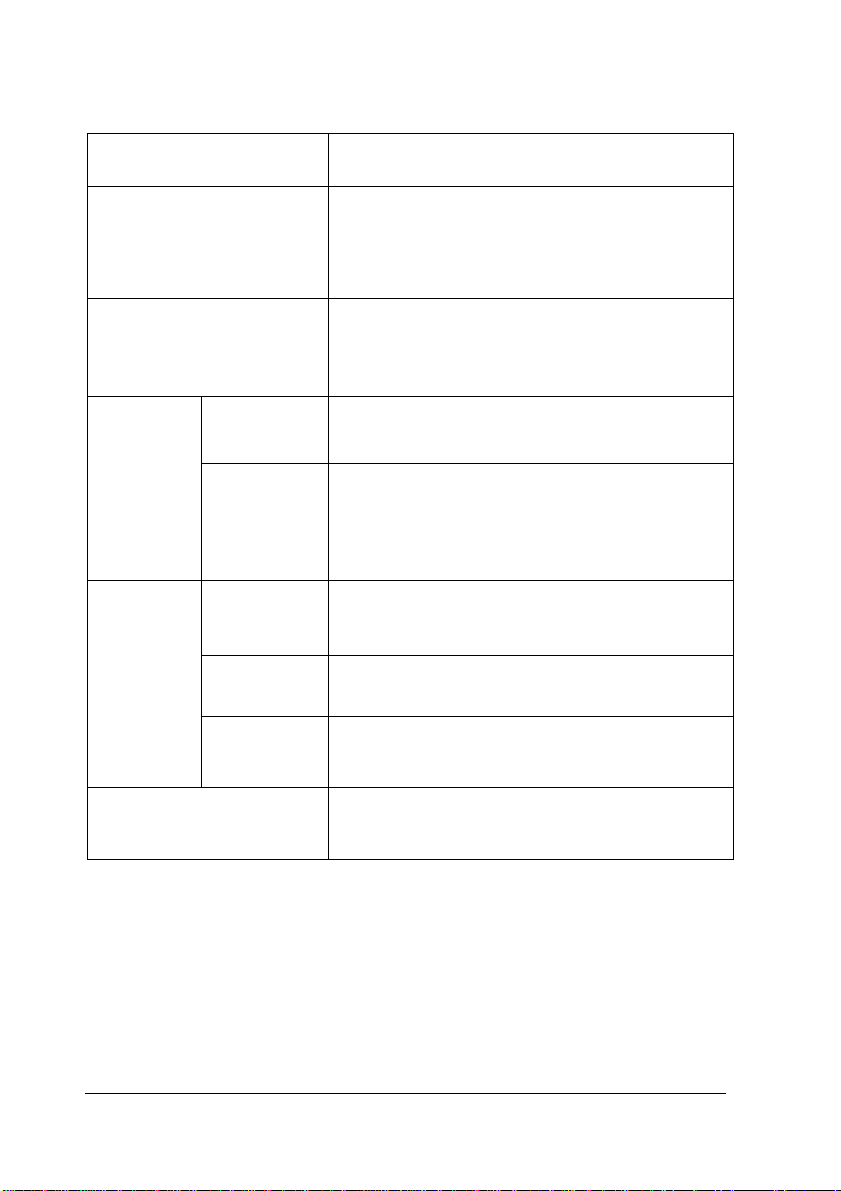I.A.C.E.R. S.r.l. 5 MNPG213-00
example, you want muscle activation to be maintained below a certain threshold (the patient is
alerted each time the threshold is exceeded, being aware of this and focusing on muscle
relaxation). See how to use the
Under threshold
working mode on page 17.
When to use the Maintain Target mode
This mode guides the patient to perform contractions until reaching a Target which must be
maintained for a variable period of time (2-5 seconds). This mode promotes the recovery of
force but most of all patient gesture control. In particular, by reducing the Target Error you
will have an increase in difficulty of the exercise and, therefore, an increase in the control
ability of the patient. See how to use the
Maintain targe
t mode on page 16.
MAIN APPLICATIONS
•Neurological rehabilitation (provides the patient and the therapist quantitative and
qualitative indication on the muscles monitored). In this way, it provides a quantitative support
that helps the patient activate individual muscles when his/her control ability is limited.
•Functional rehabilitation: it helps the patient and the therapist to qualitatively measure the
degree of muscle activation, particularly when used in TARGET mode. The aim is to bring
awareness about the activation of a certain muscle or action to be taken, providing control over
the execution of the gesture.
•Quantitative measurement. Provides clear indications about muscle activation degree. For
example before and after an osteopathic manoeuvre, to measure the force of agonist or
antagonist muscles next to the treated area. It can also be used in case of muscle hyper-
activation to offer the patient the possibility to control hyper-activations.
The biofeedback is both visual (display) and acoustic (internal buzzer).
Bioelectric signals are measured in single differential mode with bipolar electrodes. These
signals are amplified, filtered, converted to digital signals and then shown on the display
(stored in the internal memory, if installed).