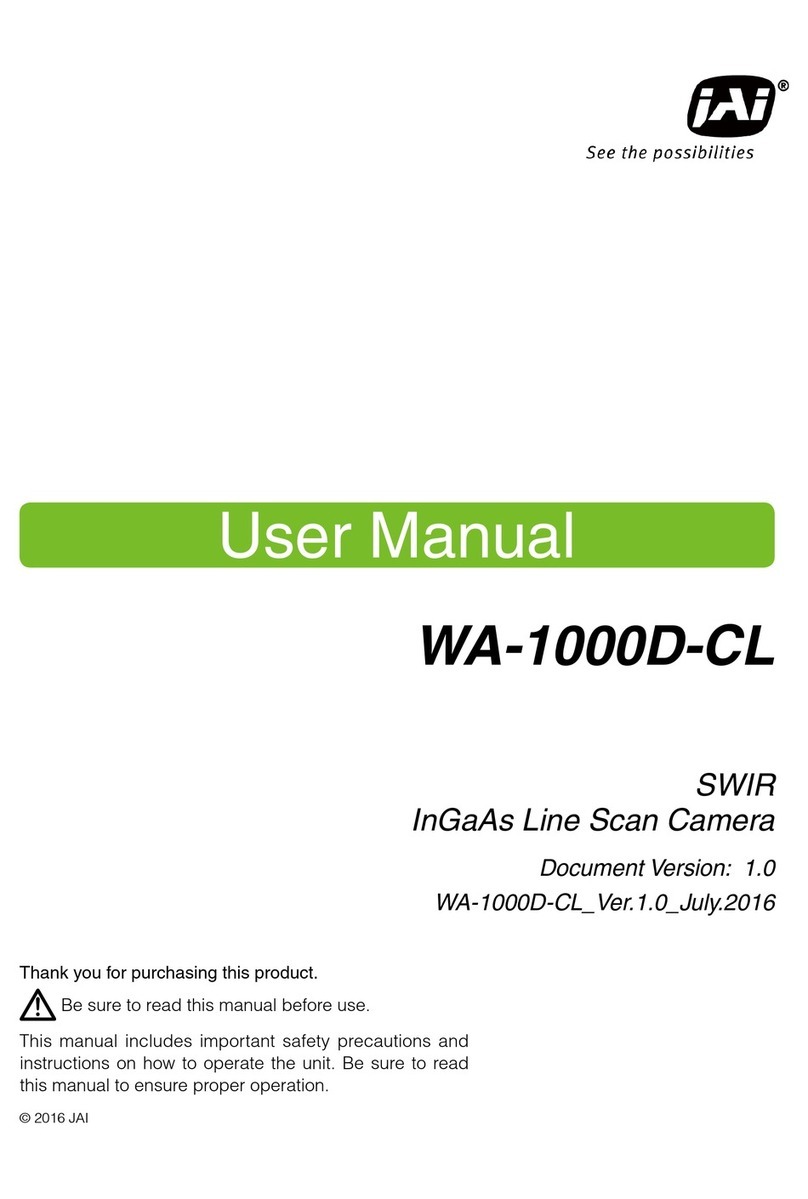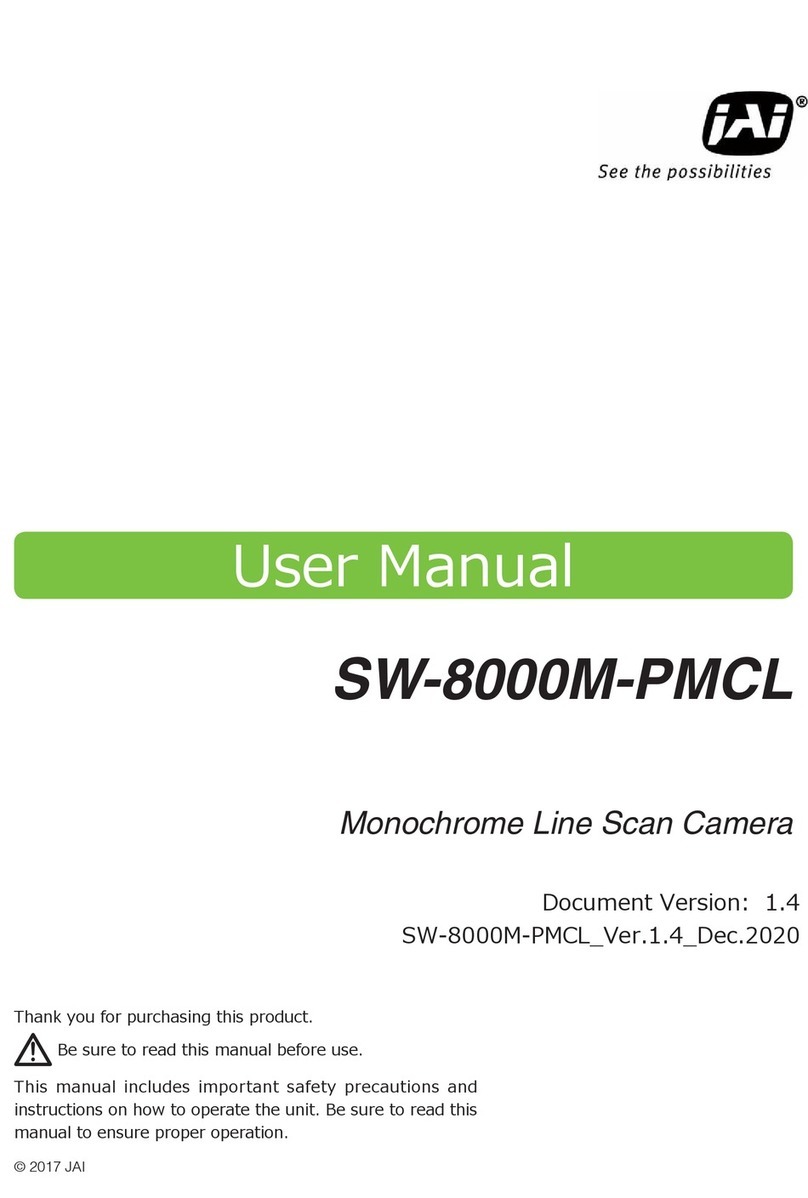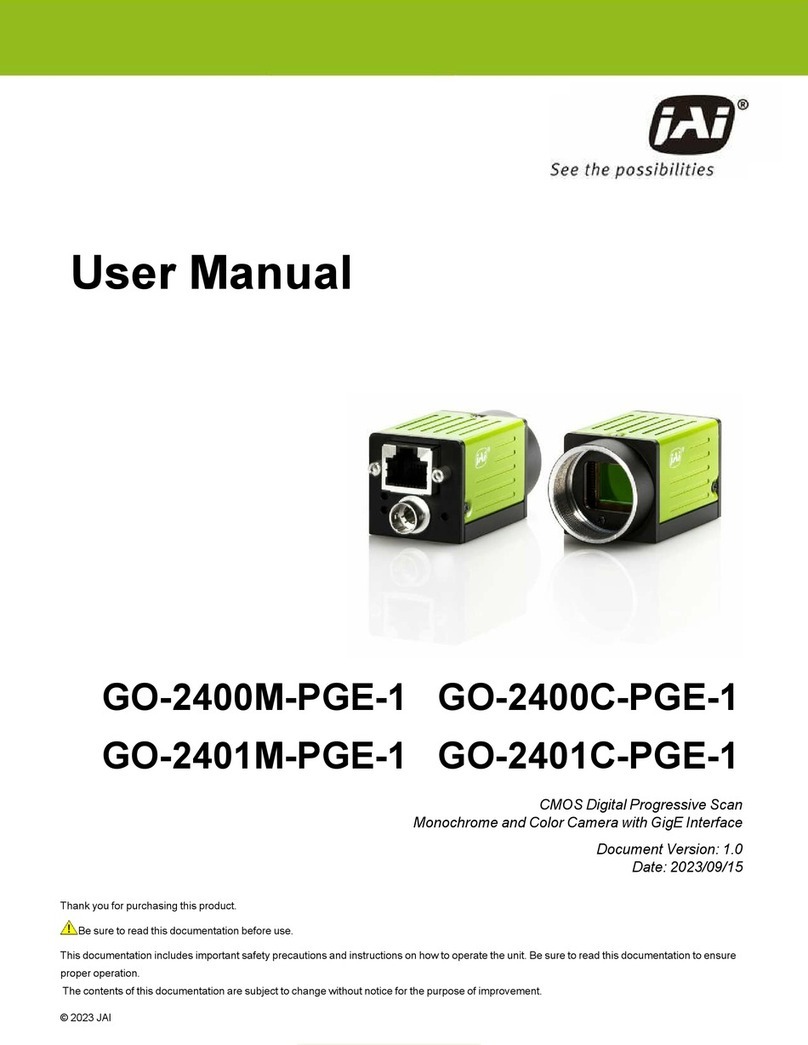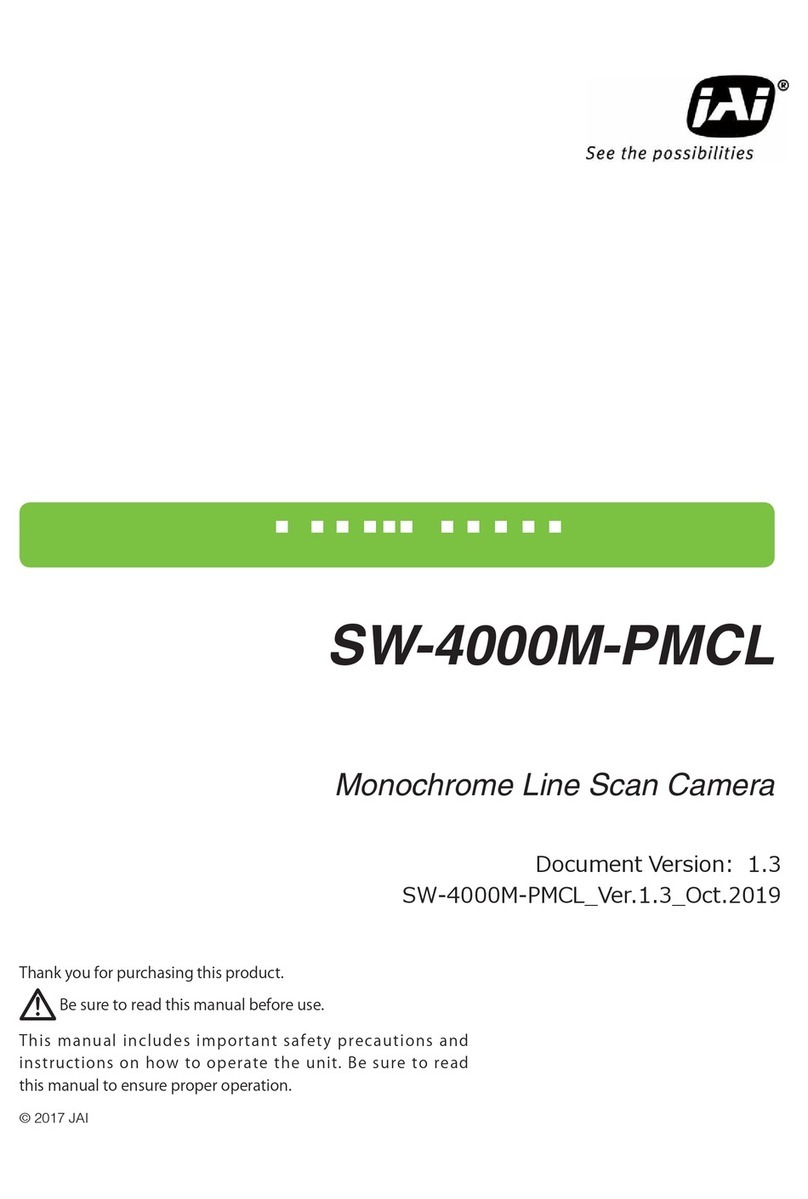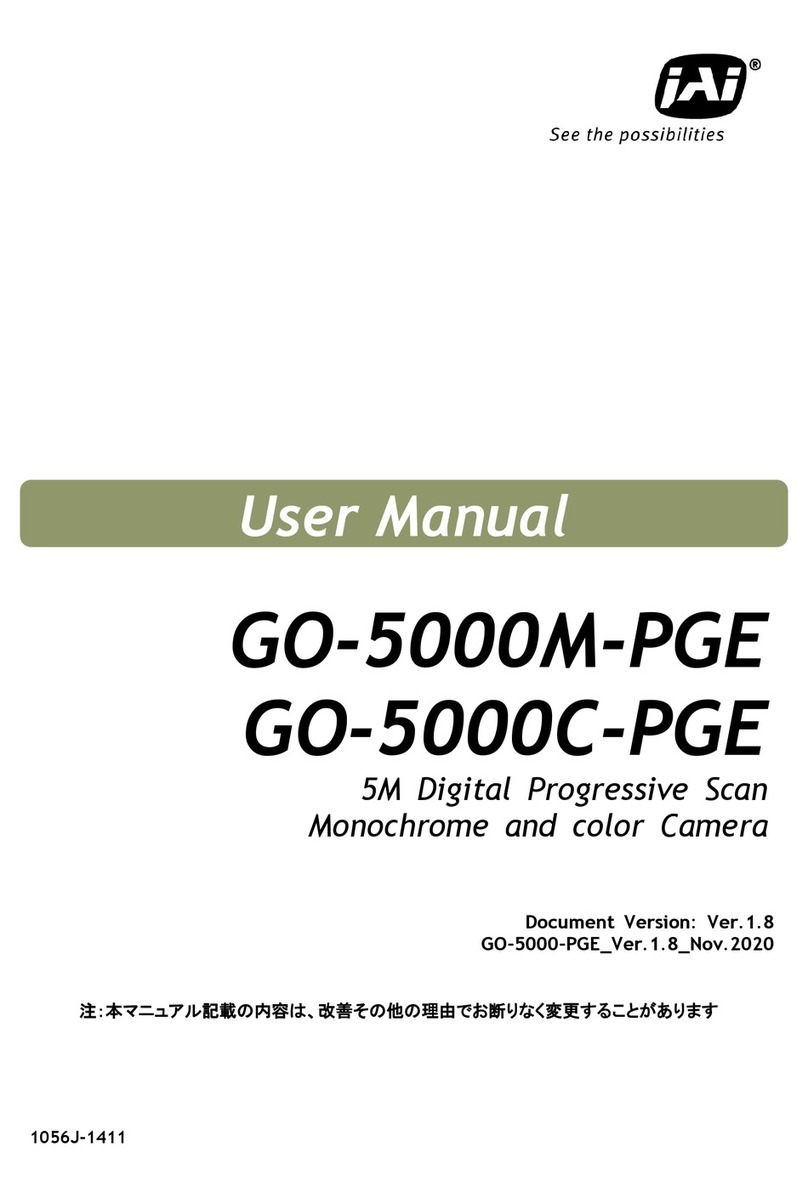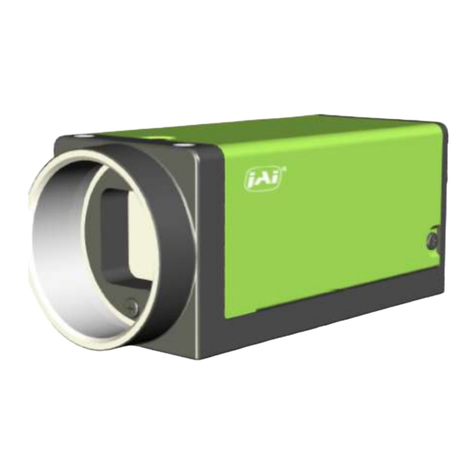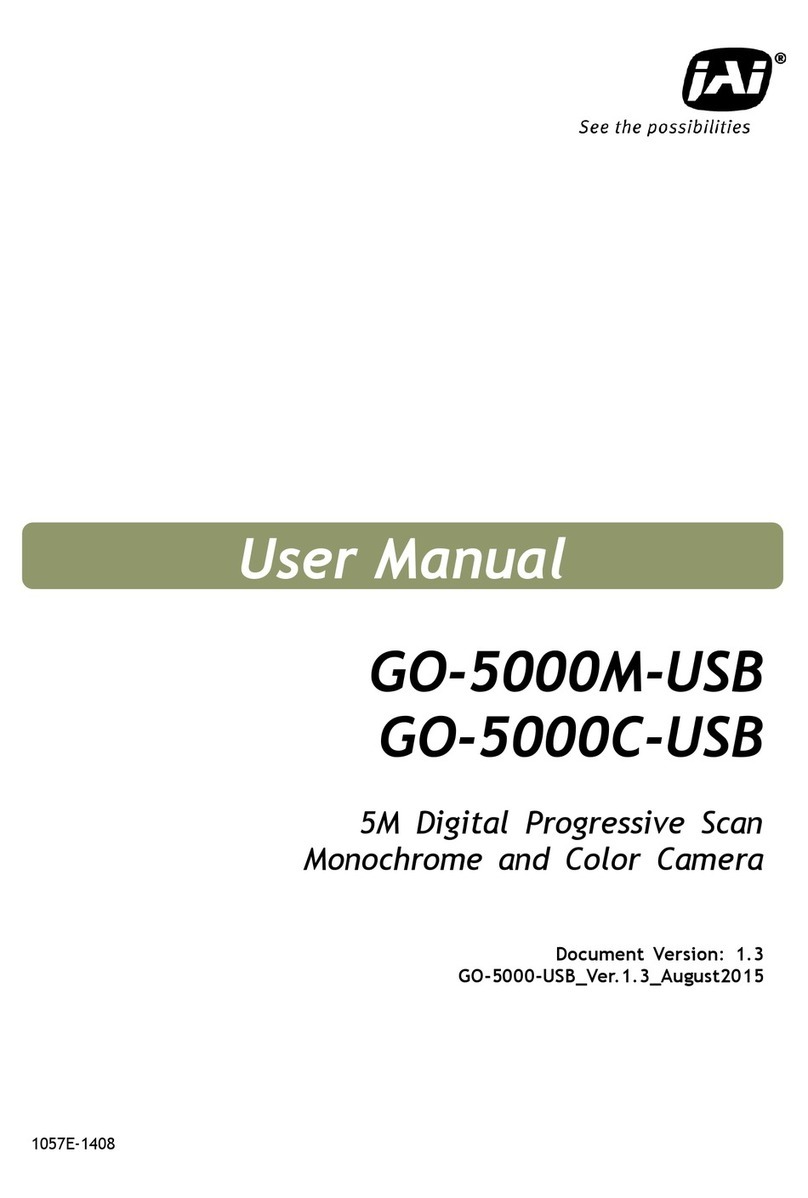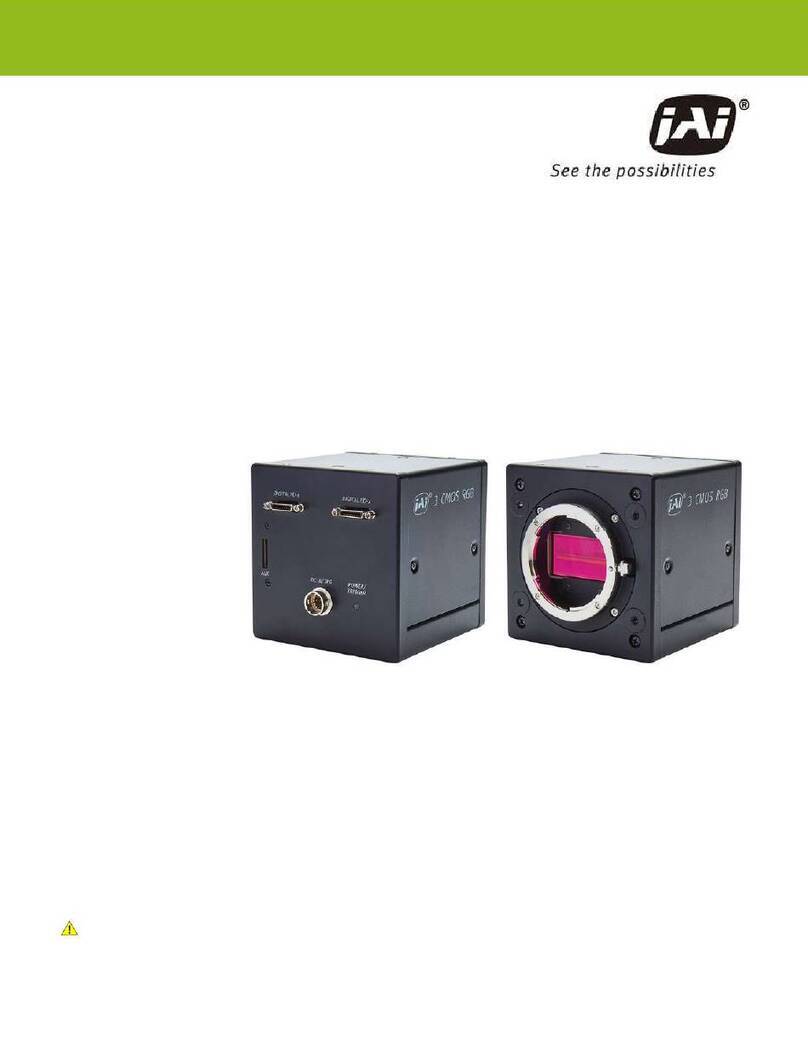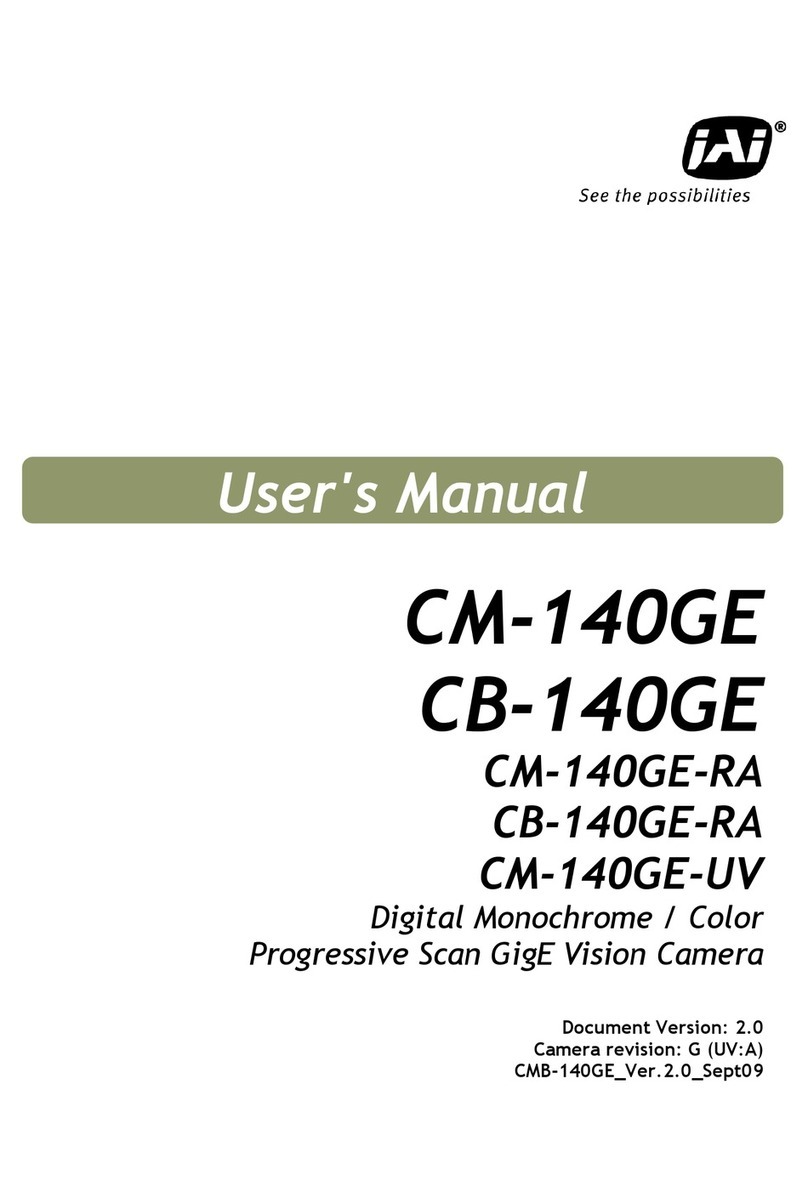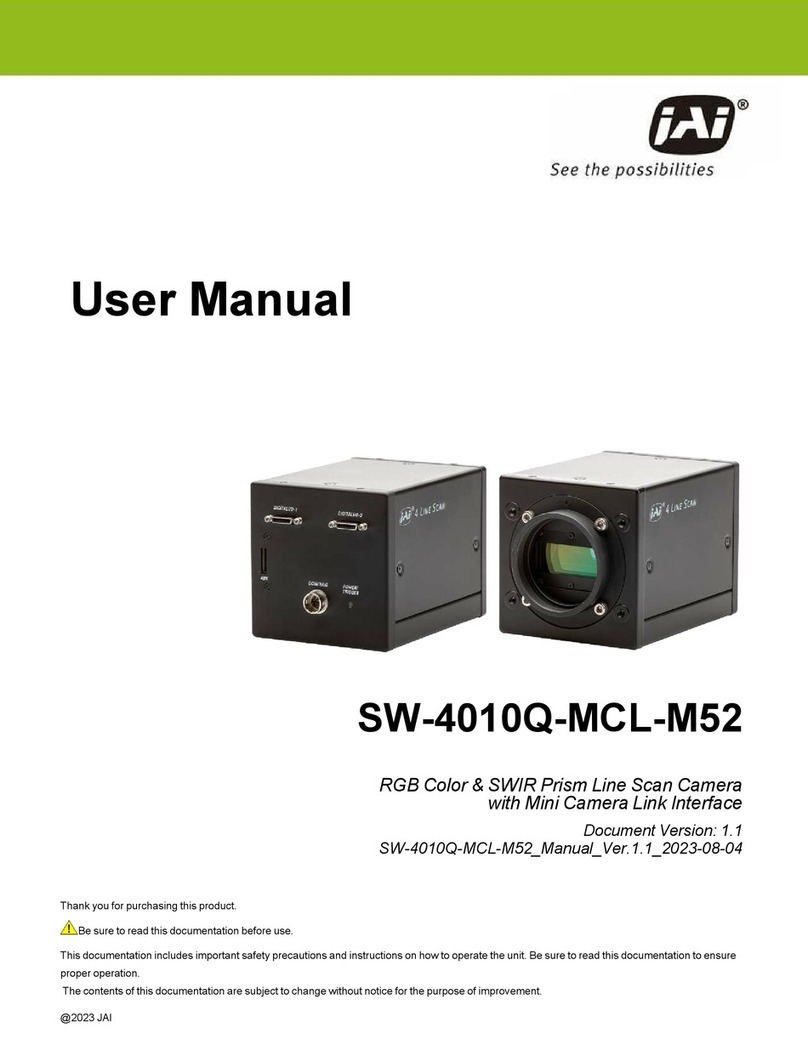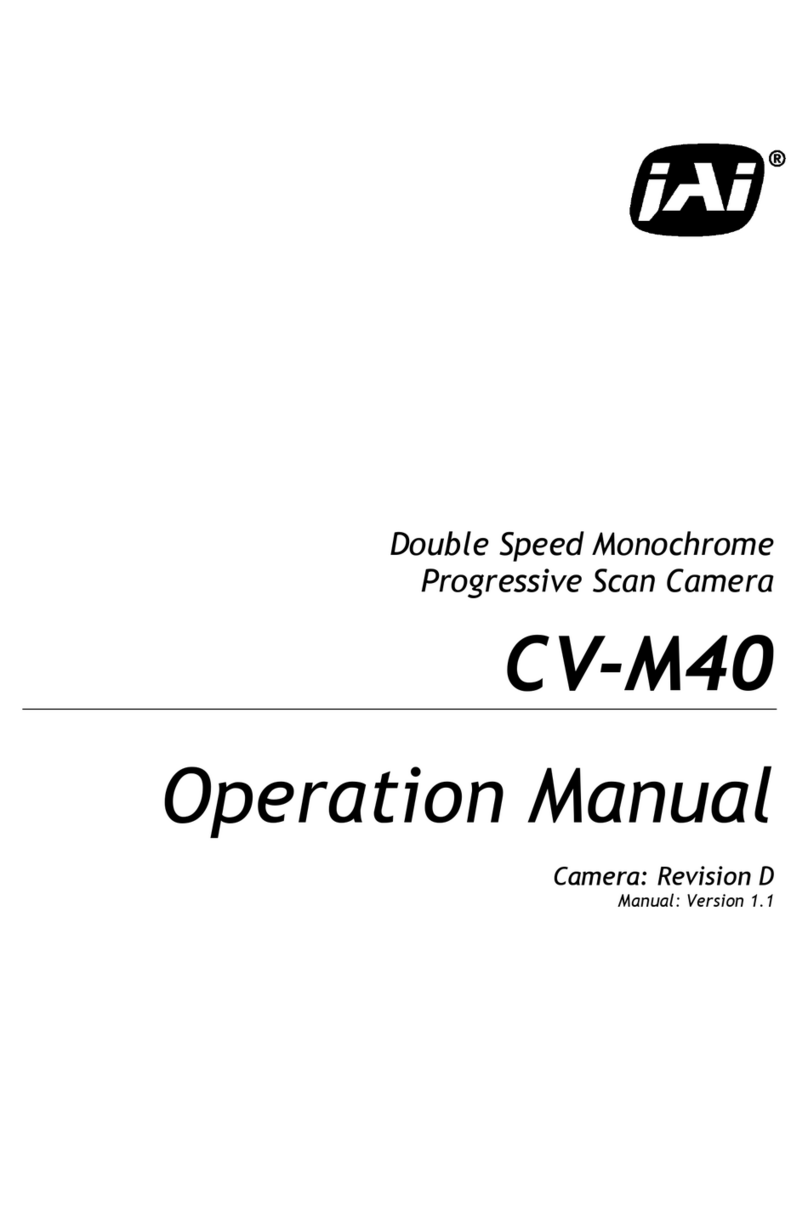ColorMatrixValue[R-R] R/W CMVRR -20000~20000 -20000 20000 -
CMVRR=[Param.]<CR><LF>
CMVRR?<CR><LF>
ColorTransformationMode = RGB,
ColorTransformationRGBMode=UserCustom
Individual adjust 9 elements of the 3x3 color matrix (R-R).
ColorMatrixValue[R-G] R/W CMVRG -20000~20000 -20000 20000 -
CMVRG=[Param.]<CR><LF>
CMVRG?<CR><LF>
ColorTransformationMode = RGB,
ColorTransformationRGBMode=UserCustom
Individual adjust 9 elements of the 3x3 color matrix (R-G).
ColorMatrixValue[R-B] R/W CMVRB -20000~20000 -20000 20000 -
CMVRB=[Param.]<CR><LF>
CMVRB?<CR><LF>
ColorTransformationMode = RGB,
ColorTransformationRGBMode=UserCustom
Individual adjust 9 elements of the 3x3 color matrix (R-B).
ColorMatrixValue[G-R] R/W CMVGR -20000~20000 -20000 20000 -
CMVGR=[Param.]<CR><LF>
CMVGR?<CR><LF>
ColorTransformationMode = RGB,
ColorTransformationRGBMode=UserCustom
Individual adjust 9 elements of the 3x3 color matrix (G-R).
ColorMatrixValue[G-G] R/W CMVGG -20000~20000 -20000 20000 -
CMVGG=[Param.]<CR><LF>
CMVGG?<CR><LF>
ColorTransformationMode = RGB,
ColorTransformationRGBMode=UserCustom
Individual adjust 9 elements of the 3x3 color matrix (G-G).
ColorMatrixValue[G-B] R/W CMVGB -20000~20000 -20000 20000 -
CMVGB=[Param.]<CR><LF>
CMVGB?<CR><LF>
ColorTransformationMode = RGB,
ColorTransformationRGBMode=UserCustom
Individual adjust 9 elements of the 3x3 color matrix (G-B).
ColorMatrixValue[B-R] R/W CMVBR -20000~20000 -20000 20000 -
CMVBR=[Param.]<CR><LF>
CMVBR?<CR><LF>
ColorTransformationMode = RGB,
ColorTransformationRGBMode=UserCustom
Individual adjust 9 elements of the 3x3 color matrix (B-R).
ColorMatrixValue[B-G] R/W CMVBG -20000~20000 -20000 20000 -
CMVBG=[Param.]<CR><LF>
CMVBG?<CR><LF>
ColorTransformationMode = RGB,
ColorTransformationRGBMode=UserCustom
Individual adjust 9 elements of the 3x3 color matrix (B-G).
ColorMatrixValue[B-B] R/W CMVBB -20000~20000 -20000 20000 -
CMVBB=[Param.]<CR><LF>
CMVBB?<CR><LF>
ColorTransformationMode = RGB,
ColorTransformationRGBMode=UserCustom
Individual adjust 9 elements of the 3x3 color matrix (B-B).
Name Access Short ASCII Values MIN MAX DEFAULT Description
LineInverter[TTLOut1] R/W LI0 False/True 0 1 0
LI0=[Param.]<CR><LF>
LI0?<CR><LF>
Invert the polarity of the signal(TTLOut1).
LineInverter[TTLOut2] R/W LI1 False/True 0 1 0
LI1=[Param.]<CR><LF>
LI1?<CR><LF>
Invert the polarity of the signal(TTLOut2).
LineInverter[TTLOut3] R/W LI2 False/True 0 1 0
LI2=[Param.]<CR><LF>
LI2?<CR><LF>
Invert the polarity of the signal(TTLOut3).