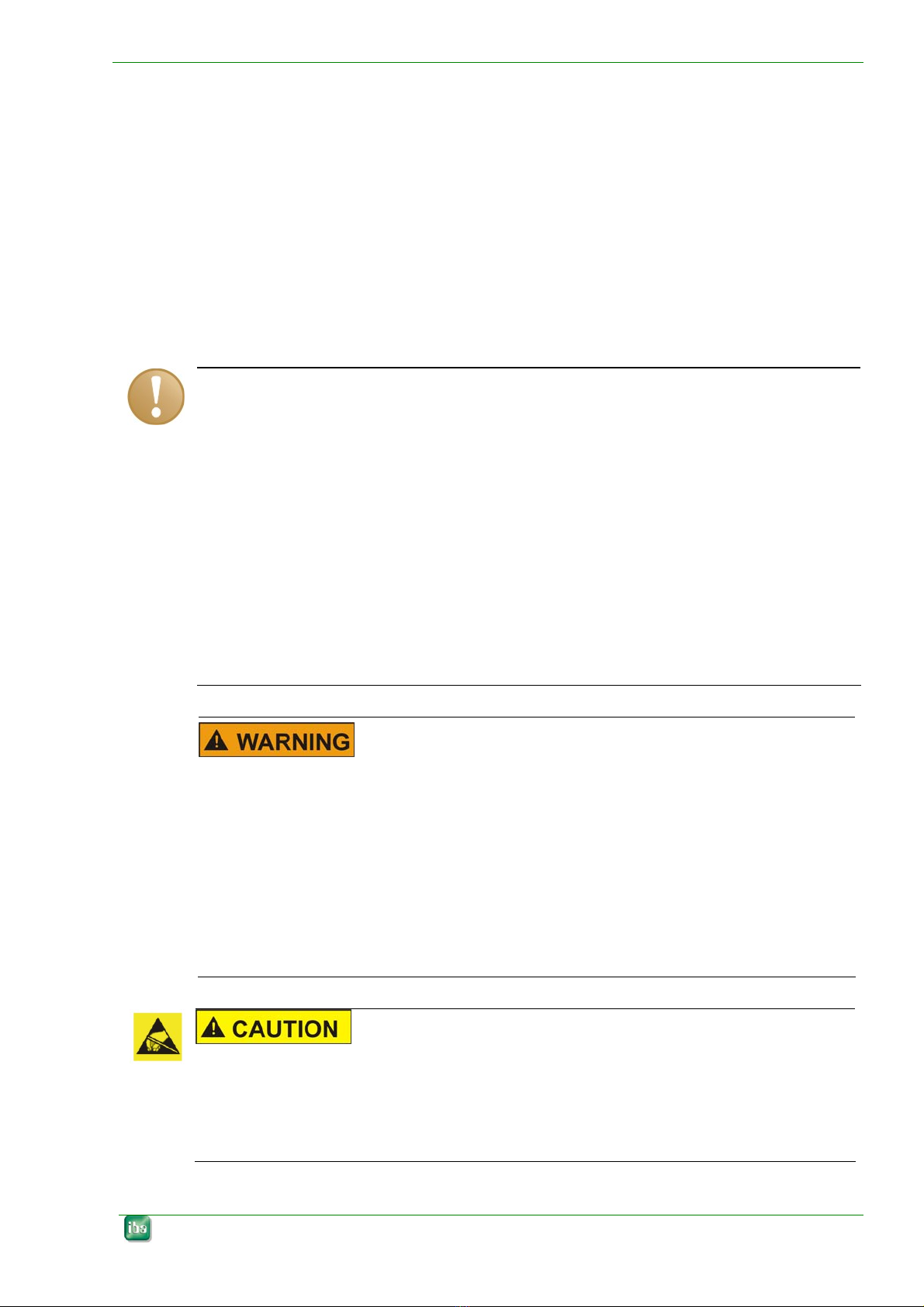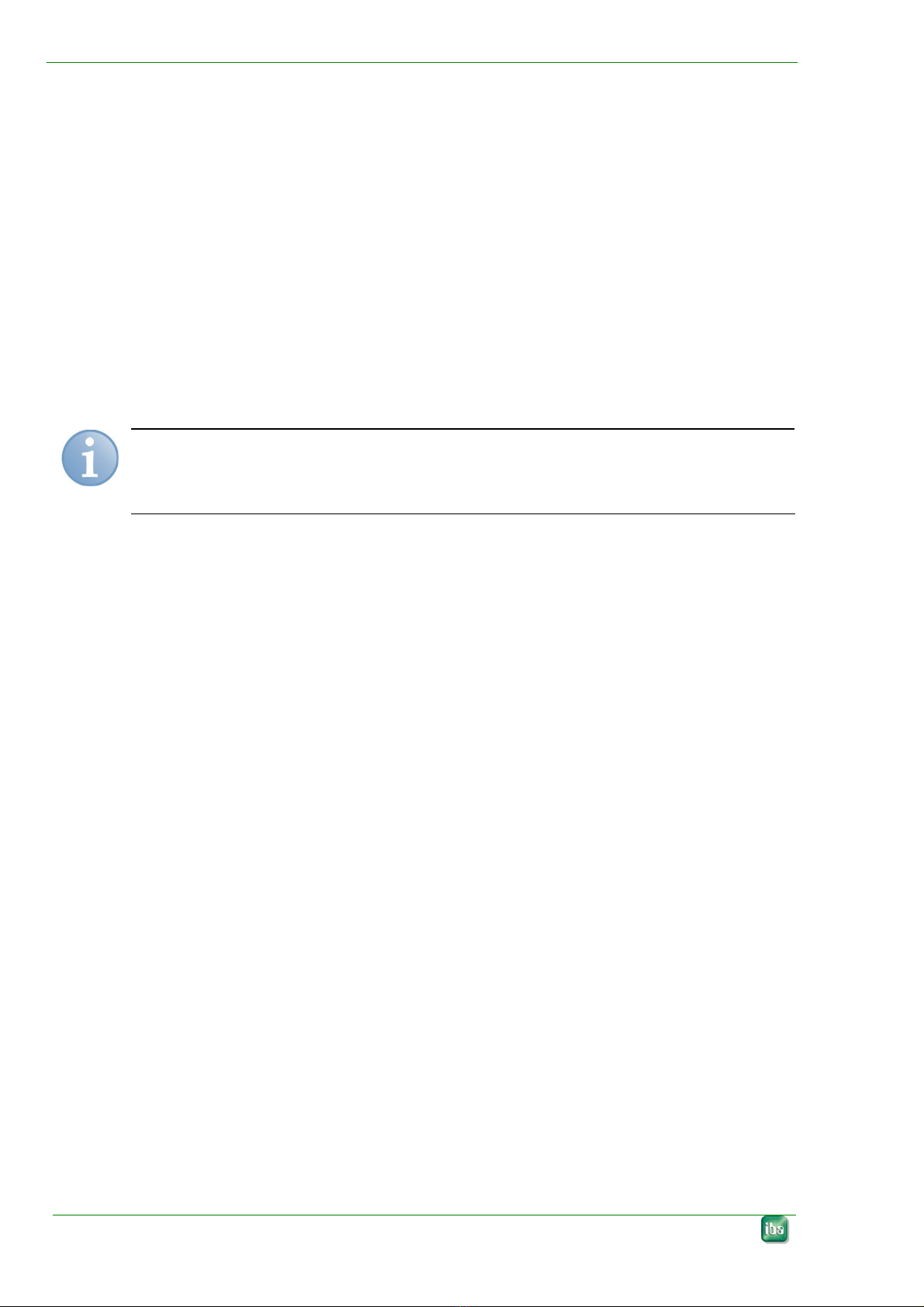ibaPADU-16-M Manual
Issue 2.1 3
Table of contents
1About this manual.............................................................................................5
1.1 Target group...................................................................................................... 5
1.2 Designations ..................................................................................................... 5
1.3 Symbols used ................................................................................................... 6
2Safety instructions............................................................................................7
2.1 Designated use ................................................................................................. 7
2.2 Important Information ........................................................................................ 7
3Introduction.......................................................................................................9
3.1 Description ........................................................................................................ 9
3.2 Applications....................................................................................................... 9
4Contents of Delivery.......................................................................................10
5System Requirements ....................................................................................11
5.1 Software .......................................................................................................... 11
5.2 Hardware ........................................................................................................ 11
6Mounting and Dismounting............................................................................12
6.1 Mounting ......................................................................................................... 12
6.2 Dismounting .................................................................................................... 12
6.3 Modules exchange.......................................................................................... 12
7System Topologies and Addressing..............................................................13
7.1 M Mode ........................................................................................................... 13
7.2 F Mode............................................................................................................ 13
7.3 Process Monitoring Topology Example (Simultaneous sampling) .................. 14
8Product Properties..........................................................................................16
8.1 Sub modules ................................................................................................... 17
8.1.1 Analog Inputs ±10 V DC.................................................................................. 17
8.1.2 Analog Inputs 110 V AC, 220 V AC, 380 V AC................................................ 17
8.1.3 Analog Inputs 1A AC, 5A AC, 1A AC/100A DC (100 A for 1 sec)..................... 17
8.1.4 Digital Inputs 8DI 24V, 8DI 110V, 8 DI 220V ................................................... 17
8.1.5 Other Modules ................................................................................................ 17
8.1.6 Module System Settings ................................................................................. 18
8.2 Device Interfaces and Characteristics, Connectors ........................................ 19
8.3 Power supply connector X1 ............................................................................ 20
8.4 Fiber Optic Inputs (X8 and X11) and Outputs (X9 and X12) ........................... 20
8.5 Device Mode Setting with Switches S1 and S2 .............................................. 20
8.6 Analog Connector Pinning (X2-X5)................................................................. 21
8.7 Binary Connector Pinning X10 and X13.......................................................... 24