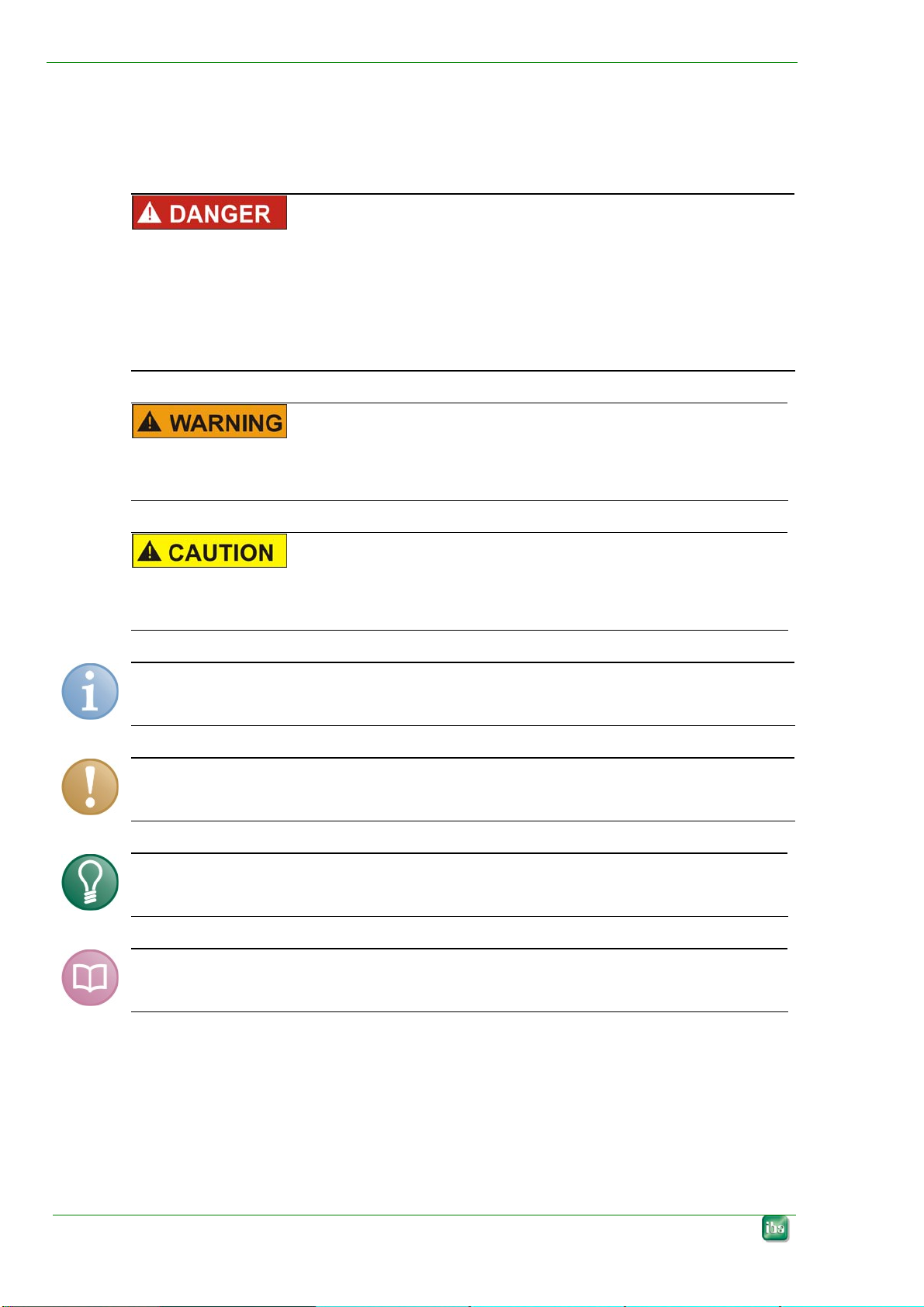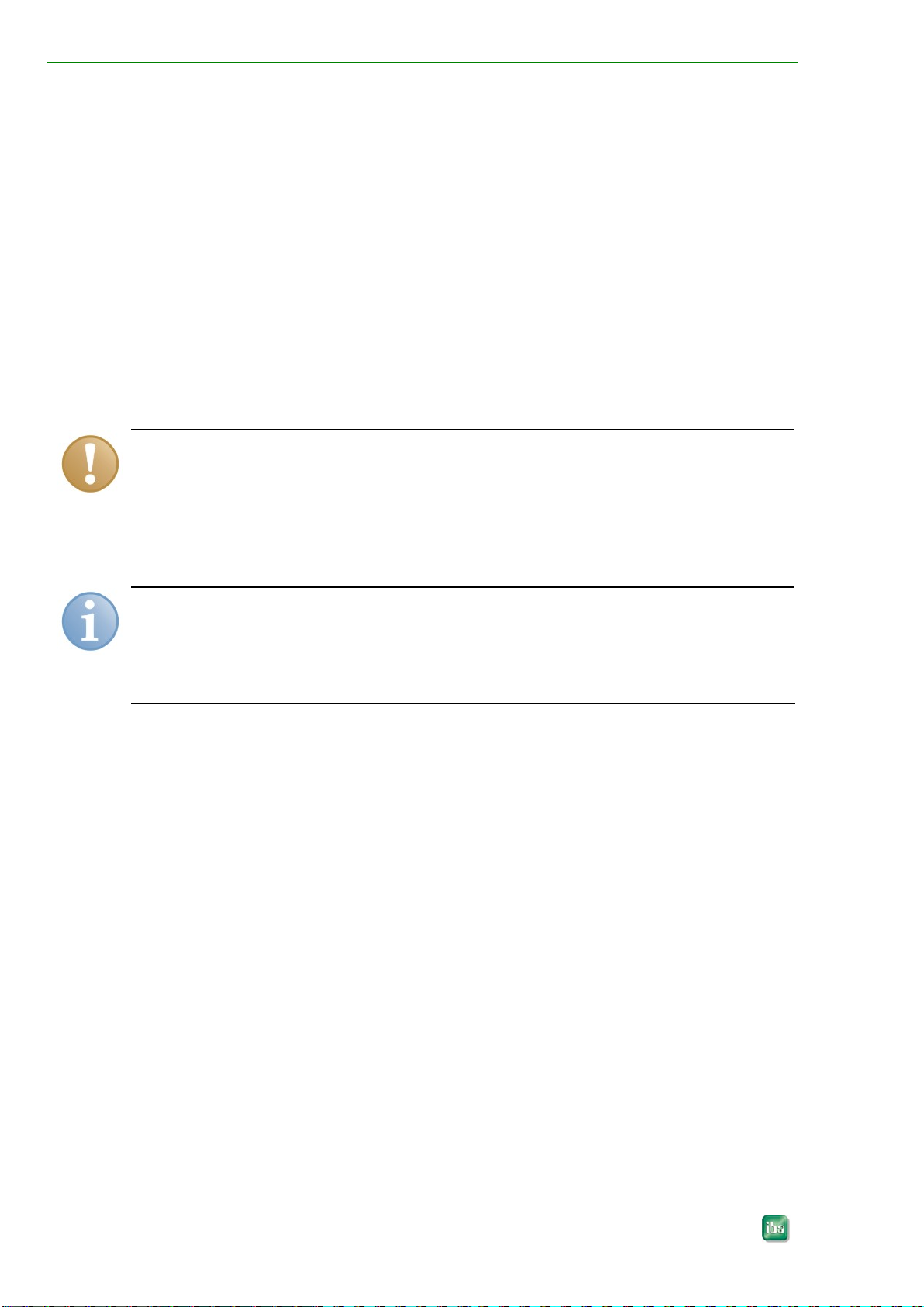ibaPADU-8-M Manual
Issue 1.9 3
Table of contents
1About this manual.............................................................................................5
1.1 Target group......................................................................................................5
1.2 Notations...........................................................................................................5
1.3 Used symbols ...................................................................................................6
2Introduction.......................................................................................................7
3Scope of delivery ..............................................................................................7
4Safety instructions............................................................................................8
4.1 Designated use.................................................................................................8
4.2 Special advices.................................................................................................8
5System requirements........................................................................................9
5.1 Hardware ..........................................................................................................9
5.2 Software............................................................................................................9
6Mounting and dismounting............................................................................10
6.1 Mounting .........................................................................................................10
6.2 Dismounting....................................................................................................10
7Device description..........................................................................................11
7.1 Properties........................................................................................................11
7.2 Device view, interfaces and operating elements.............................................12
7.2.1 Power Supply Connection X14 .......................................................................12
7.2.2 Fiber-optic Ports RX (X11) and TX (X10)........................................................12
7.2.3 Setting the Device Address with S1 and S2 Decade Switches.......................12
7.2.4 Terminal Blocks Pin Connections X14, X1, X5................................................13
7.2.5 Run, Link and Error LED Indicators L1…L3....................................................13
7.2.6 Binary LED Indicators L4…L11.......................................................................14
7.2.7 Service Interface (X12) ...................................................................................14
7.2.8 Shield Connector for Physical Earth (X29)......................................................14
8System integration..........................................................................................15
8.1 Process Monitoring Topology Example...........................................................16
8.2 Online Machine Condition Monitoring Topology..............................................17
9Settings of the Device.....................................................................................18
9.1 Sampling Rate ................................................................................................18
9.2 Input Gain .......................................................................................................18
9.3 Low Pass Filter ...............................................................................................18
9.4 Input Impedance .............................................................................................18
10 Data Selection for ibaPADU-8-M ....................................................................19
10.1 Working with ibaLogic-V3................................................................................19