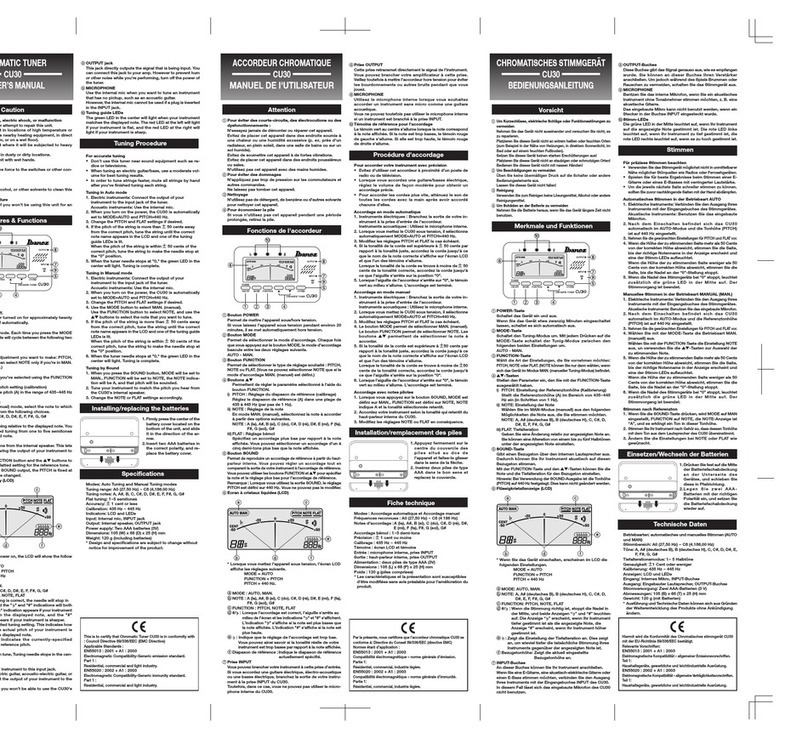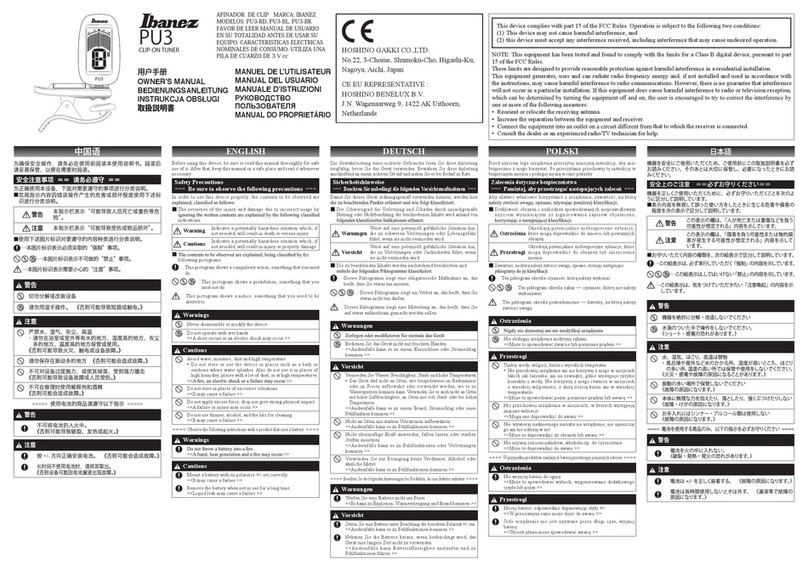Fonctions de l'accordeur
Fonctionnement
Remplacement des piles
Fiche technique
①Pour éviter tout court-circuit, choc électrique ou
dysfonctionnement
Ne démontez pas cet appareil et n'essayez pas de le
réparer vous-même.
Ne placez jamais cet appareil dans des endroits
exposés à des températures élevées ou à une forte
humidité (par exemple à proximité d'équipements
de chauffage, en contact direct avec les rayons du
soleil, dans une salle de bains ou sur un sol mouillé).
Ne placez pas cet appareil dans un endroit où il
pourrait être soumis à de fortes vibrations.
Maintenez cet appareil à l'abri de la saleté et de la
poussière.
Ne manipulez jamais cet appareil avec des mains
mouillées.
②Pour éviter tout dommage
N'exercez pas une pression excessive en appuyant
sur les commutateurs ou autres commandes.
Ne laissez jamais tomber cet appareil.
③Nettoyage
N’utilisez jamais de détergent, d'alcool ou tout autre
solvant pour nettoyer cet appareil.
④Ménager la longévité de la pile
Retirez la pile si vous n'utilisez pas l'appareil
pendant une période prolongée.
[Accordeur]
Mettez l'appareil sous tension, puis sélectionnez le mode
accordeur en appuyant sur le bouton POWER/MODE.
Définissez l'instrument à accorder au moyen du bouton
INST. Si vous le souhaitez, définissez l'accordage en drop
au moyen du bouton FLAT et l'étalonnage au moyen du
bouton ▲▼. Si la hauteur tonale de votre instrument est
différente de plus de 50 % par rapport à la hauteur
correcte, accordez votre instrument jusqu'à ce que le nom
de la note correcte apparaisse sur l'écran LCD. Si la
hauteur tonale de votre instrument est différente de moins
de 50 % par rapport à la hauteur correcte, consultez
l'aiguille du cadran, puis accordez votre instrument en
partant de la hauteur inférieure de telle sorte que l'aiguille
se stabilise à la position « 0 ». Lorsque l'aiguille de
l'accordeur s'arrête sur la position « 0 », le témoin central
s'allume. Votre instrument est alors correctement accordé.
Le microphone intégré permet également d'accorder une
guitare acoustique et un ukulélé.
[Métronome]
Mettez l'appareil sous tension, puis activez le mode
métronome en appuyant sur le bouton POWER/MODE.
Le métronome démarre automatiquement. Maintenez
enfoncé le bouton RHYTHM/VOLUME pour définir le
rythme du métronome et le volume du battement.
Définissez le tempo au moyen du bouton ▲▼. Appuyez
sur le bouton POWER/MODE ou activez le mode
accordeur pour arrêter le métronome.
①BOUTON POWER/MODE
Pour mettre l'appareil sous ou hors tension,
appuyez sur ce bouton pendant plus d'une seconde.
Lorsque le MU2 est sous tension, une pression sur
ce bouton permet de passer du mode accordeur au
mode métronome.
②BOUTON INST.
La sélection du mode accordeur s'effectue dans
l'ordre suivant.
Chromatique - Guitare - Basse - Ukulélé
③BOUTON FLAT
En mode accordeur, vous pouvez définir un
accordage en drop. Chaque pression sur ce bouton
permet de baisser l'accordage d'un demi-ton. Cette
fonction est désactivée lorsque l'accordeur est en
mode chromatique.
④BOUTON RHYTHM/VOLUME
En mode métronome, vous pouvez modifier le
rythme en appuyant sur ce bouton.
⑤BOUTON CALIB TEMPO
En mode accordeur, ce bouton permet de définir
le paramètre d'étalonnage entre 430 et 450 Hz. En
mode métronome, ce bouton permet de définir le
tempo entre 30 et 250 BPM.
Alimentation : AAAx 2 (3 V)
[Accordeur]
Entrée : MIC、JACK 1/4'
Plage d'accords : A0 (27,5Hz) - C8 (4 186Hz)
Étalonnage : A4 = 430 - 450Hz
[Métronome]
Tempo : 30 - 250 BMP
Rythme :
• Afin d'améliorer le produit, les caractéristiques et le design
sont susceptibles d'être modifiés sans avis préalable
①Mettez l'appareil hors tension.
②ouvrez le couvercle du compartiment piles en le
faisant glisser.
③ Remplacez les piles (2 × AAA), puis remettez le
couvercle.
Attention
This equipment fully conforms to the protection
requirements of the following EC Council Directives.
2004/108/EC : Electromagnetic Compatibility
MANUFACTURE :
HOSHINO GAKKI CO.,LTD.
22-3 Chome, Shumoku-Cho, Higashi, Nagoya,
Aichi, Japan
CE EU REPRESENTATIVE :
HOSHINO BENELUX B.V.
J.N. Wagenaarweg 9, 1422 AK Uithoorn,
Netherlands
MU2 Metronom/Stimmgerät
BEDIENUNGSANLEITUNG
MU2 Accordeur-métronome
MANUEL DE L’UTILISATEUR
MU2 Afinador y metrónomo
MANUAL DEL USUARIO
This device complies with part 15 of the FCC
Rules. Operation is subjected to the following two
conditions : (1) This device may not cause harmful
interference, and (2) this device must accept any
interference received, including intereference that
may cause undesired operation.
OCT12926
PRINTED IN CHINA
Funciones y características
Funcionamiento
Sustitución de las pilas
Especificaciones
①Para evitar cortocircuitos, sacudidas eléctricas o
un mal funcionamiento
No desmonte el aparato ni intente repararlo.
No coloque el aparato en lugares con altas
temperaturas o humedad elevada (como cerca de
la calefacción, expuesto al sol, en un baño o sobre
un suelo húmedo).
No coloque el aparato donde pueda sufrir
vibraciones importantes.
No coloque el aparato en espacios polvorientos o
sucios.
No active el aparato con las manos mojadas.
②Para evitar daños
No aplique una fuerza excesiva sobre los
interruptores y otros controles.
No deje caer el aparato.
③Limpieza
No utilice diluyente, alcohol ni otros disolventes
para limpiar el aparato.
④Para evitar fallos de la batería
Quite la batería cuando no vaya a utilizar el
aparato durante un periodo de tiempo
prolongado.
[Afinador]
Encienda el aparato y pulse el botón POWER/MODE
para seleccionar el modo de afinador. Utilice el botón
INST. para ajustar el instrumento que desea afinar. Si lo
desea, baje la nota de afinación con el botón FLAT y
ajuste la calibración con el botón ▲▼. Si la altura de la
nota del instrumento se aleja más de 50 cents de la altura
correcta, afine el instrumento hasta que aparezca el
nombre de la nota correcta en la pantalla LCD. Si la altura
de la nota del instrumento se sitúa a menos de 50 cents de
la altura correcta, observe la aguja del metrónomo y afine
el instrumento desde una altura inferior para fijar la aguja
en la posición “0”. Cuando la aguja del afinador se
detenga en la posición “0”, se iluminará la pantalla LED
del centro, lo que indica que el instrumento está afinado
correctamente.
También es posible afinar guitarras acústicas y ukeleles
con el micrófono incorporado.
[Metrónomo]
Encienda el aparato y pulse el botón POWER/MODE
para seleccionar el modo de metrónomo. El metrónomo
empezará a funcionar automáticamente. Pulse o
mantenga pulsado el botón RHYTHM/VOLUME para
ajustar el ritmo del metrónomo y el volumen del compás.
Ajuste el tempo con el botón ▲▼. Para detener el
metrónomo, pulse el botón POWER/MODE o cambie al
modo de afinador. Sustitución de las pilas
Alimentación : AAAx 2 (3V)
[Afinador]
Entrada : Micrófono con clavija de 1/4'
Margen de afinación :A0 (27,5 Hz) - C8 (4.186 Hz)
Calibración : A4 = 430 - 450 Hz
[Metrónomo]
Tempo : 30 - 250 bpm
Ritmo :
• El diseño y las especificaciones pueden cambiar sin previo
aviso por motivos de perfeccionamiento del producto.
①Apague el aparato.
②Deslice y levante la tapa de la pila.
③Sustituya las pilas (2 xAAA) y vuelva a colocar la
tapa de la pila.
Precauciones
①BOTÓN POWER/MODE
Pulse este botón durante más de 1 segundo para
encender y apagar el aparato. Cuando el MU2
esté encendido, pulse este botón para cambiar
entre el modo de afinador y el modo de
metrónomo.
②BOTÓN INST.
En el modo de afinador, el modo de afinación
cambia en el siguiente orden.
Cromático - Guitarra - Bajo - Ukelele
③BOTÓN FLAT
En el modo de afinador, es posible bajar la nota de
afinación. Puede bajar la nota 1 semitono cada
vez que pulsa el botón. Esta función está
desactivada cuando el afinador está en el modo
cromático.
④BOTÓN RHYTHM/VOLUME
En el modo de metrónomo, pulse este botón para
cambiar el ritmo.
⑤BOTÓN CALIB TEMPO
En el modo de afinador, este botón permite
ajustar la calibración entre 430 y 450 Hz. En el
modo de metrónomo, este botón permite ajustar
el tempo entre 30 y 250 bpm.
Funktionen und Eigenschaften
Bedienung
①Zur Vermeidung von Kurzschlüssen, Stromschlägen
und Fehlfunktionen
Öffnen Sie niemals das Gerät.
Platzieren Sie dieses Gerät nicht an extrem heißen
oder feuchten Orten (zum Beispiel in der Nähe von
Heizungen, in direktem Sonnenlicht, im Bad oder
auf einem feuchten Fußboden).
Setzen Sie das Gerät keinen starken Erschütterun-
gen aus.
Lagern Sie das Gerät nicht an staubigen oder
verschmutzten Orten.
Bedienen Sie dsas Gerät nicht mit nassen Händen.
②Um Schäden zu vermeiden
Behandeln Sie das Gerät mit Vorsicht. Bedienen Sie
die Steuerelemente nicht mit übermäßiger Kraft.
Achten Sie darauf, das Stimmgerät nicht fallen zu
lassen.
③Reinigung
Verwenden Sie zum Reinigen keinen Verdünner,
Alkohol oder Lösungsmittel.
④Batterieverbrauch minimieren
Schalten Sie das Stimmgerät immer aus, wenn es
nicht benutzt wird. Nehmen Sie die Batterie aus
dem Stimmgerät heraus, sollte es längere Zeit nicht
benutzt werden.
[Tuner]
Schalten Sie die Stromversorgung ein und wählen Sie durch
Antippen der Taste POWER/MODE den Tuner-Modus.
Wählen Sie das zu stimmende Instrument mit der Taste
INST. Falls gewünscht, können Sie die Tonhöhe der
Stimmung mit der Taste FLAT absenken oder die
Kalibrierung mit den Tasten ▲▼ einstellen. Wenn die
Tonhöhe Ihres Instruments mehr als 50 Cents von der
korrekten Tonhöhe abweicht, stimmen Sie Ihr Instrument,
bis die korrekte Note im Display angezeigt wird. Liegt die
Tonhöhe innerhalb von 50 Cents im korrekten Tonhöhenbe-
reich, beobachten Sie die Nadel des Messgeräts und
stimmen Sie Ihr Instrument aus der tieferen Tonlage, bis
sich die Nadel in der Position "0" befindet. Wenn die Nadel
des Stimmgeräts auf "0" stoppt, leuchtet die mittlere LED
auf. Ihr Instrument ist korrekt gestimmt.
Eine Akustik-Gitarre oder Ukulele kann auch mit dem
eingebauten Mikrofon gestimmt werden.
[Metronom]
Schalten Sie die Stromversorgung ein und wählen Sie dann
durch Antippen derTaste POWER/MODE den Metronom-
Modus. Das Metronom wird automatisch gestartet. Tippen
Sie auf / Halten Sie die RHYTHM/VOLUME-Taste, um
den Metronom-Rhythmus und die Beat-Lautstärke
einzustellen. Stellen Sie das Tempo mit der Taste ▲▼ ein.
Drücken Sie die POWER/MODE-Taste oder schalten Sie in
den Tuner-Modus, um das Metronom zu stoppen.
Vorsicht
Austauschen der Batterie
Technische Daten
Stromversorgung :AAA x 2 (3V)
[Tuner]
Eingang : MIC,1/4' JACK
Stimmbereich : A0 (27,5 Hz) - C8 (4.186 Hz)
Kalibrierung : A4 = 430 - 450 Hz
[Metronom]
Tempo : BPM 30 - 250
Rhythmus :
• Design und Technische Daten können sich zwecks
Verbesserung des Produkts ohne Ankündigung ändern
①Schalten Sie das Gerät aus.
②Verschieben und öffnen Sie die Batteriefachab-
deckung.
③Ersetzen Sie die Batterien (AAA x 2) und bringen
Sie die Batteriefachabdeckung wieder an.
①POWER-Taste
Zum Ein-/Ausschalten der Stromversorgung halten
Sie diese Taste länger als 1 Sekunde gedrückt. Wenn
das Gerät eingeschaltet ist, erfolgt bei Drücken dieser
Taste das Umschalten zwischen Stimmgerät (Tuner)
und Metronom.
②INST-Taste
Wenn der Tuner-Modus gewählt ist, erfolgt das
Umschalten des Stimmgerätemodus in folgender
Reihenfolge.
Chromatisch - Gitarre - Bass - Ukulele
③FLAT-Taste
Wenn der Tuner-Modus gewählt ist, kann die
Absenkung der Tonhöhe eingestellt werden. Sie
können die Stimmung bei jedem Drücken der Taste
um einen Halbton absenken. Diese Funktion ist
deaktiviert, wenn sich das Stimmgerät im
Chromatisch-Modus befindet.
④RHYTHM/VOLUME-Taste
Im Metronom-Modus kann der Rhythmus durch
Drücken dieser Taste geändert werden.
⑤CALIB TEMPO-Taste
Die Kalibriereinstellung kann mit dieser Taste im
Tuner-Modus zwischen 430 und 450 Hz eingestellt
werden. Das Tempo kann mit dieser Taste im
Metronom-Modus zwischen 30 und 250 BPM
eingestellt werden.
①④
⑤
②
③
①④
⑤
②
③
①④
⑤
②
③