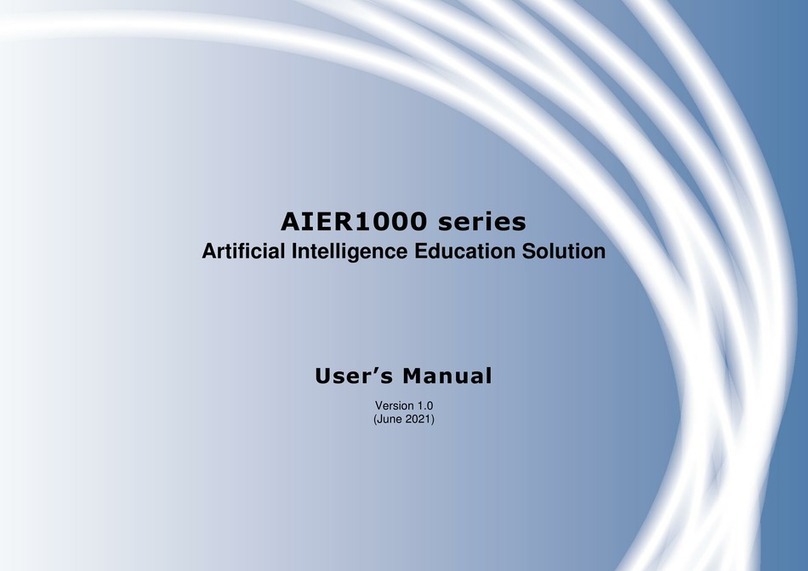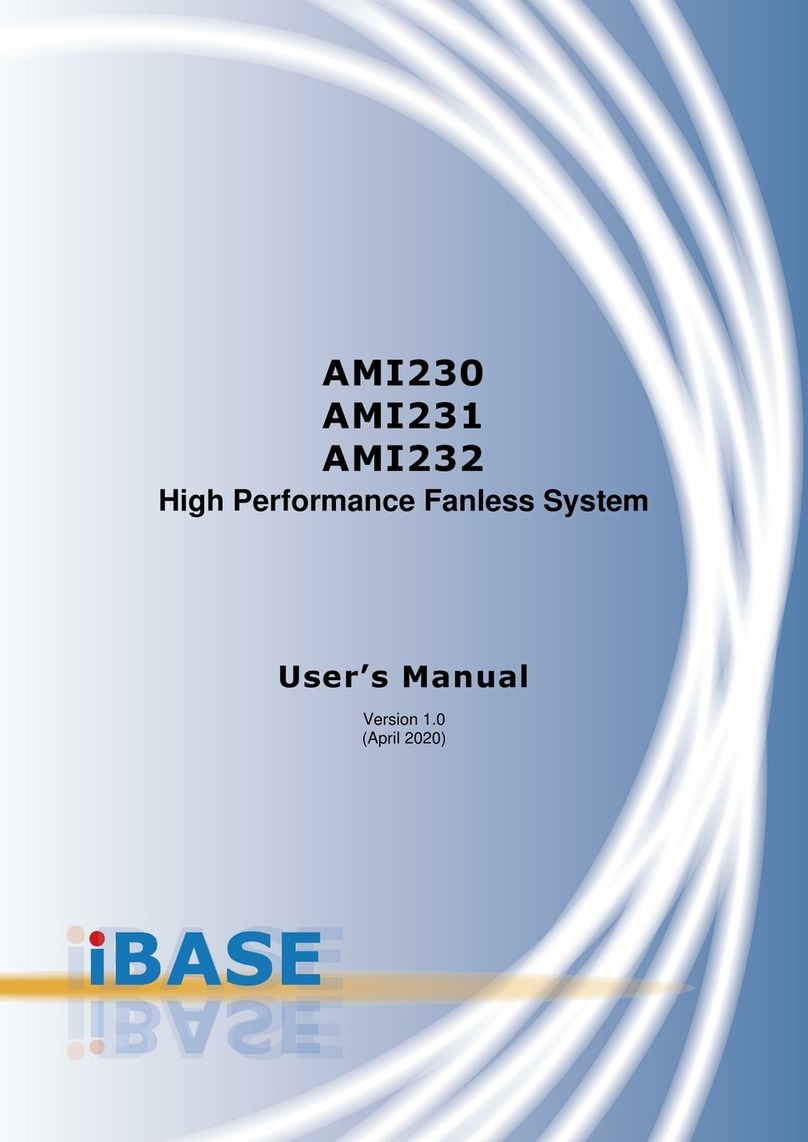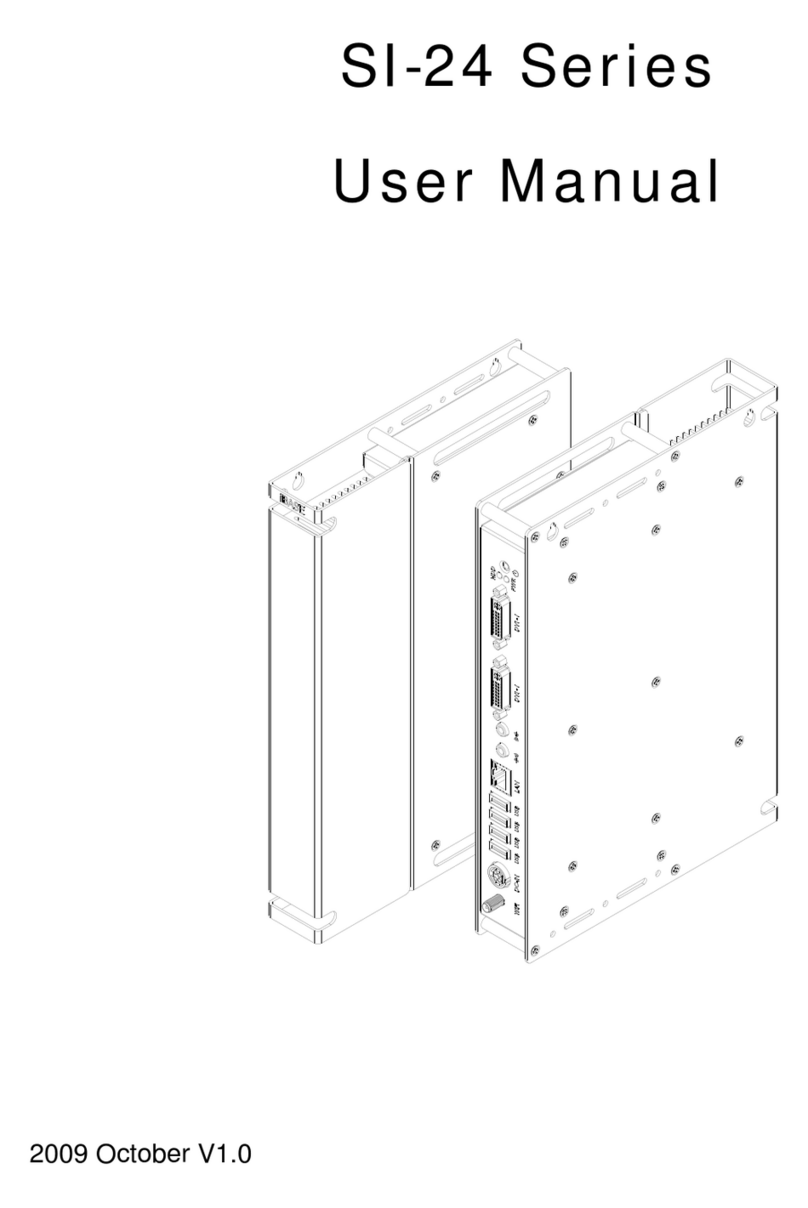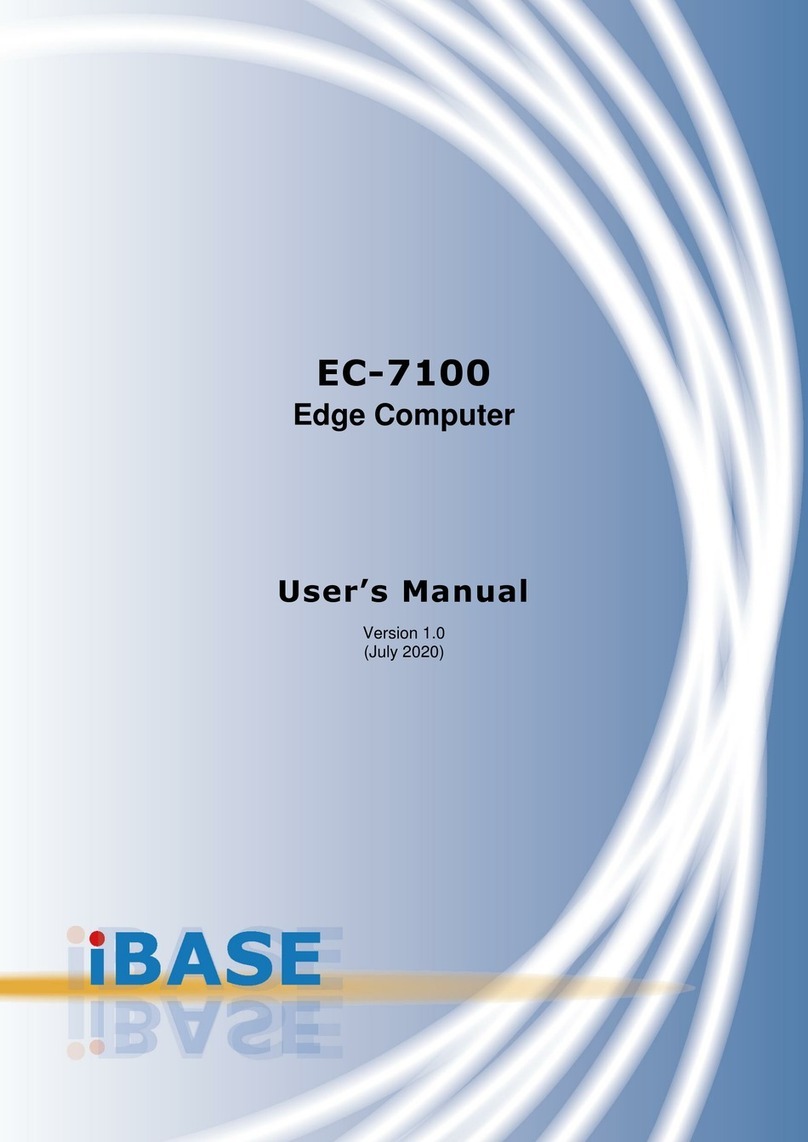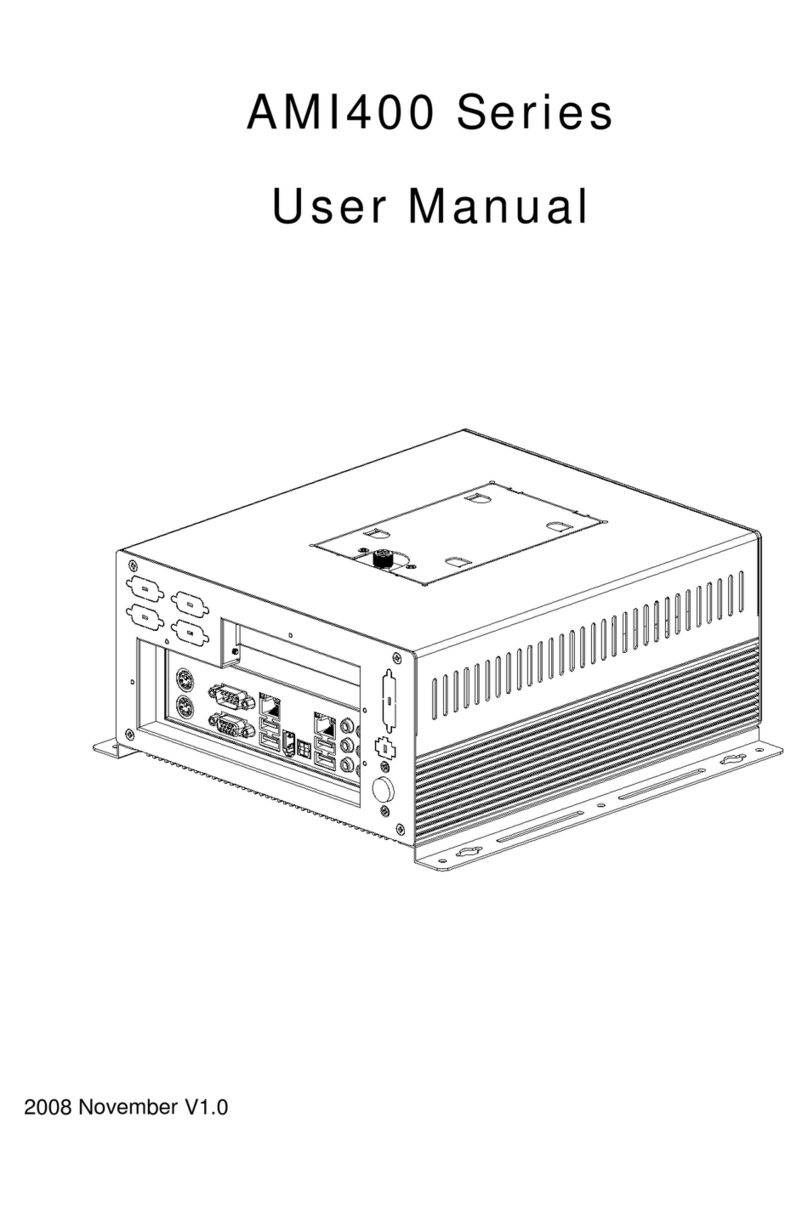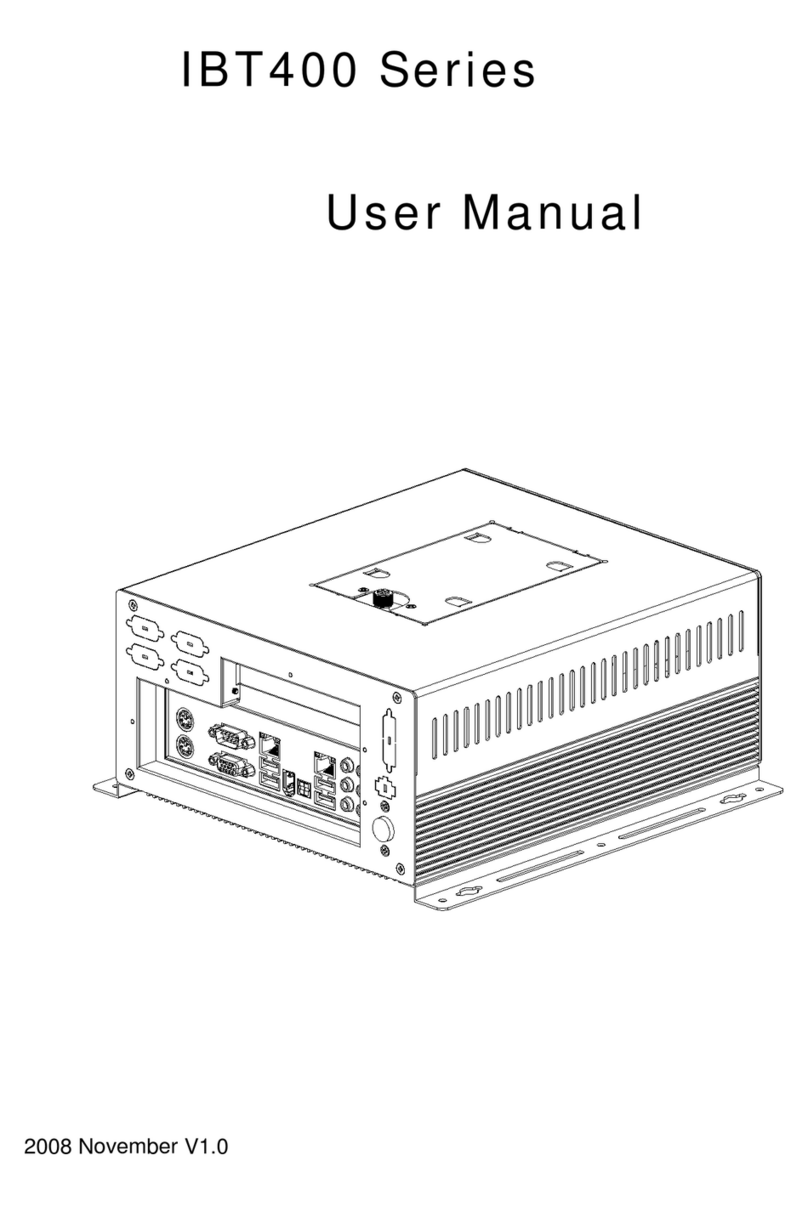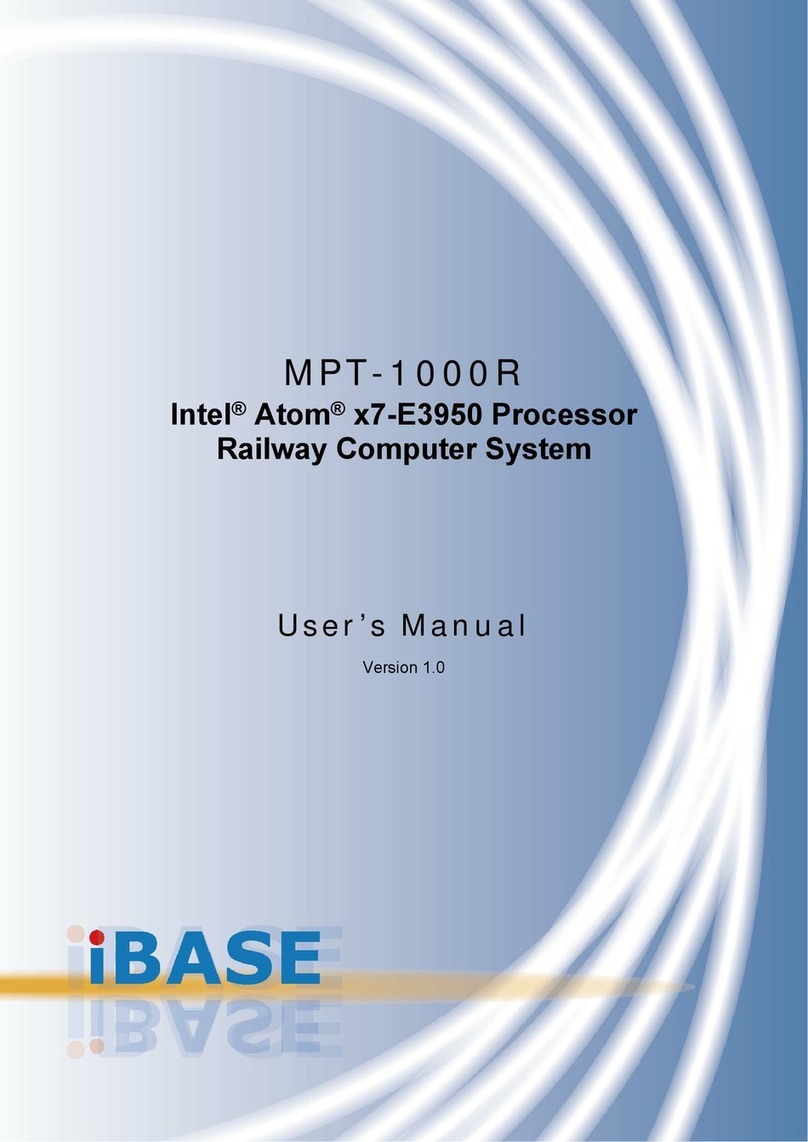IBT210
User
Manual
2
Table of Contents
Setting up your system............................................................................................ 3
Care during use....................................................................................................... 4
Acknowledgments .................................................................................................. 4
CHAPTER 1 INTRODUCTION................................................................................... 6
1.1 General Description........................................................................................... 6
1.2 System Specifications ........................................................................................ 7
1.2.1 Hardware Specifications ................................................................................. 7
1.2.2 Dimensions .................................................................................................. 10
1.2.3 I/O View ...................................................................................................... 12
1.3 Exploded View of the IBT210/-PE Assembly.....................................................
14
1.3.1 Parts Description .......................................................................................... 15
1.4 Packing List ..................................................................................................... 18
1.4.1 Optional Items ............................................................................................. 18
CHAPTER 2 MOTHERBOARD INTRODUCTION ........................................................19
2.1 Introduction.................................................................................................... 19
2.2 Board Dimensions ........................................................................................... 23
2.3 Setting the Jumpers......................................................................................... 24
2.4 Jumper Locations on MB210............................................................................ 24
CHAPTER 3 BIOS SETUP ........................................................................................35
CHAPTER 4 DRIVERS INSTALLATION ......................................................................58
4.1 Intel Chipset Software Installation Utility ......................................................... 59
4.2 VGA Drivers Installation................................................................................... 62
4.3 Realtek HD Audio Driver Installation ................................................................ 65
4.4 LAN Drivers Installation ................................................................................... 66
4.5 Intel Management Engine Interface ................................................................. 69
4.6 USB 3.0 Drivers................................................................................................ 71
Appendix .............................................................................................................73
Mounting Units to the wall
...................................................................................
73
Mounting PE-Unit to the wall.................................................................................
74
Wall Mounting Requirements................................................................................ 75
Selecting the Location ........................................................................................... 75
Watchdog Timer Configuration.............................................................................. 76