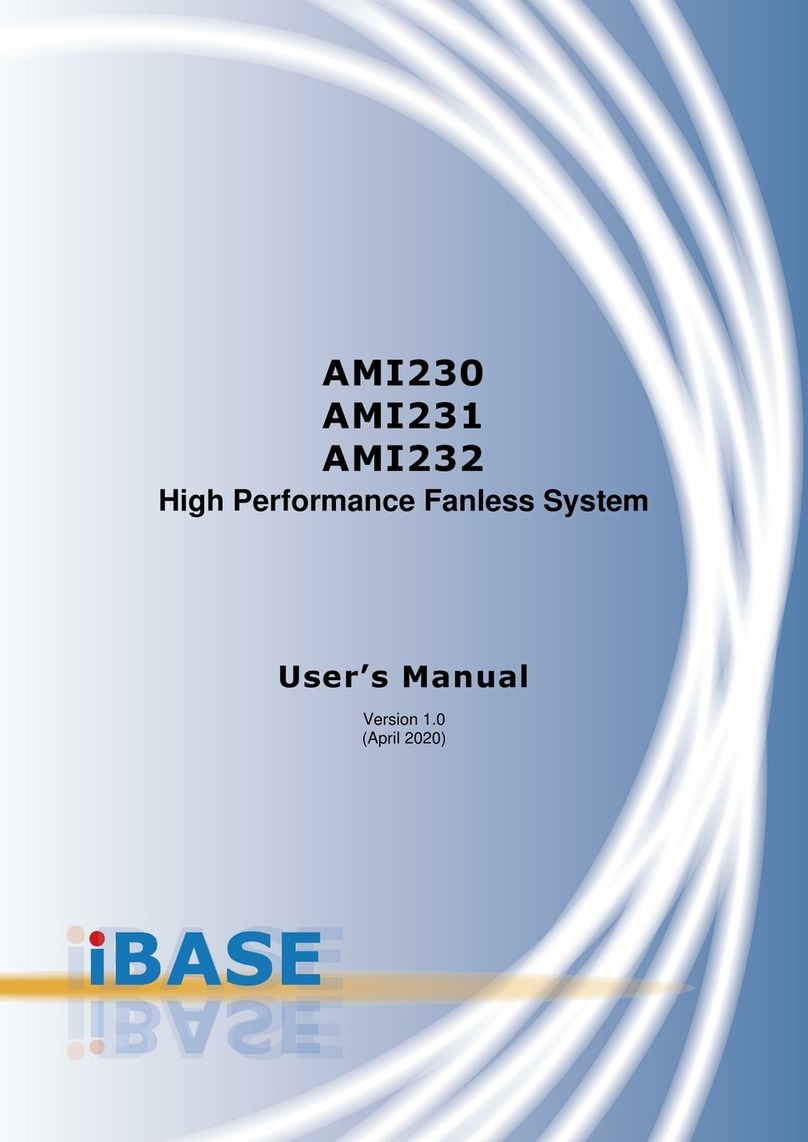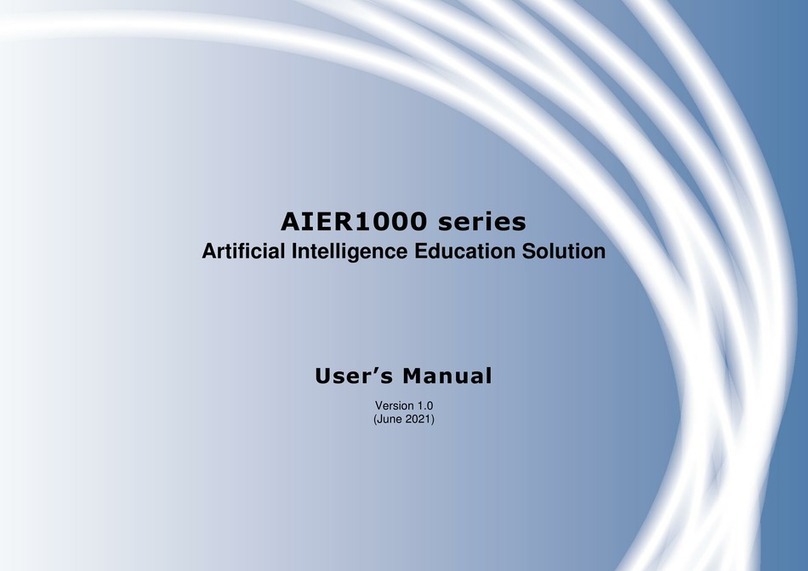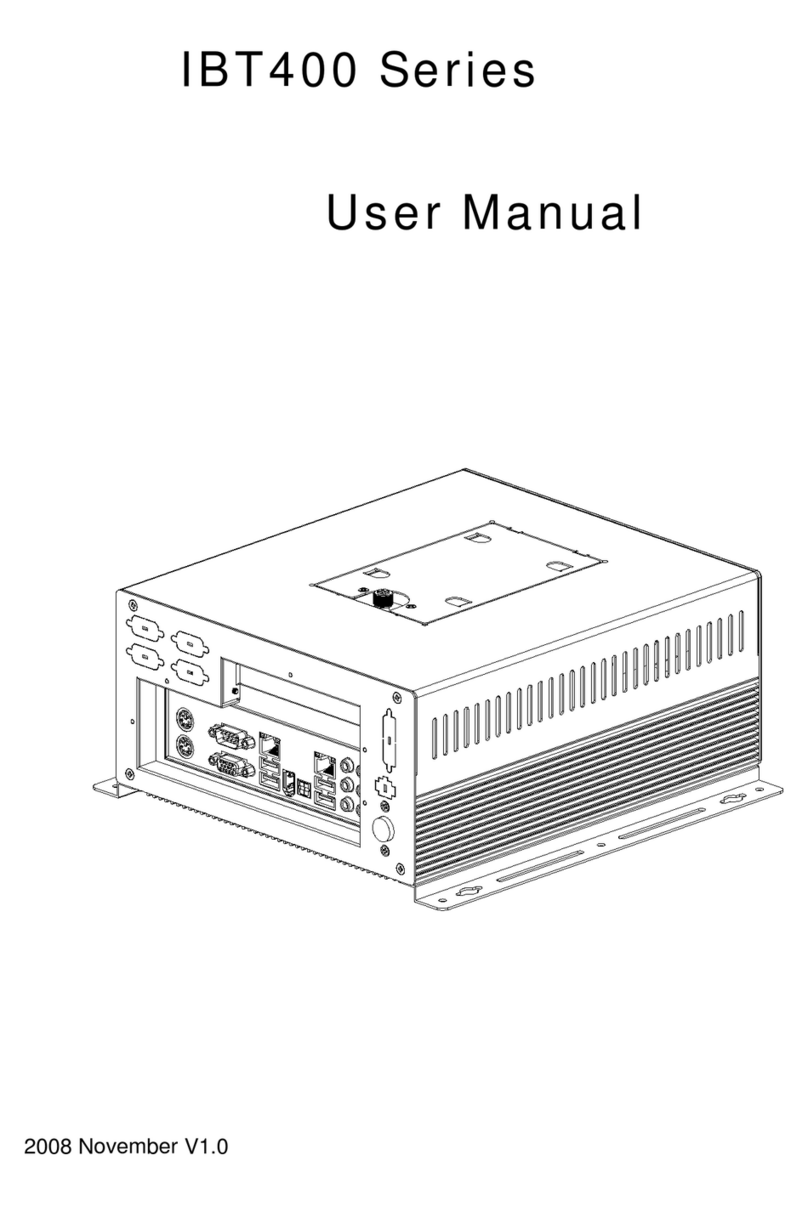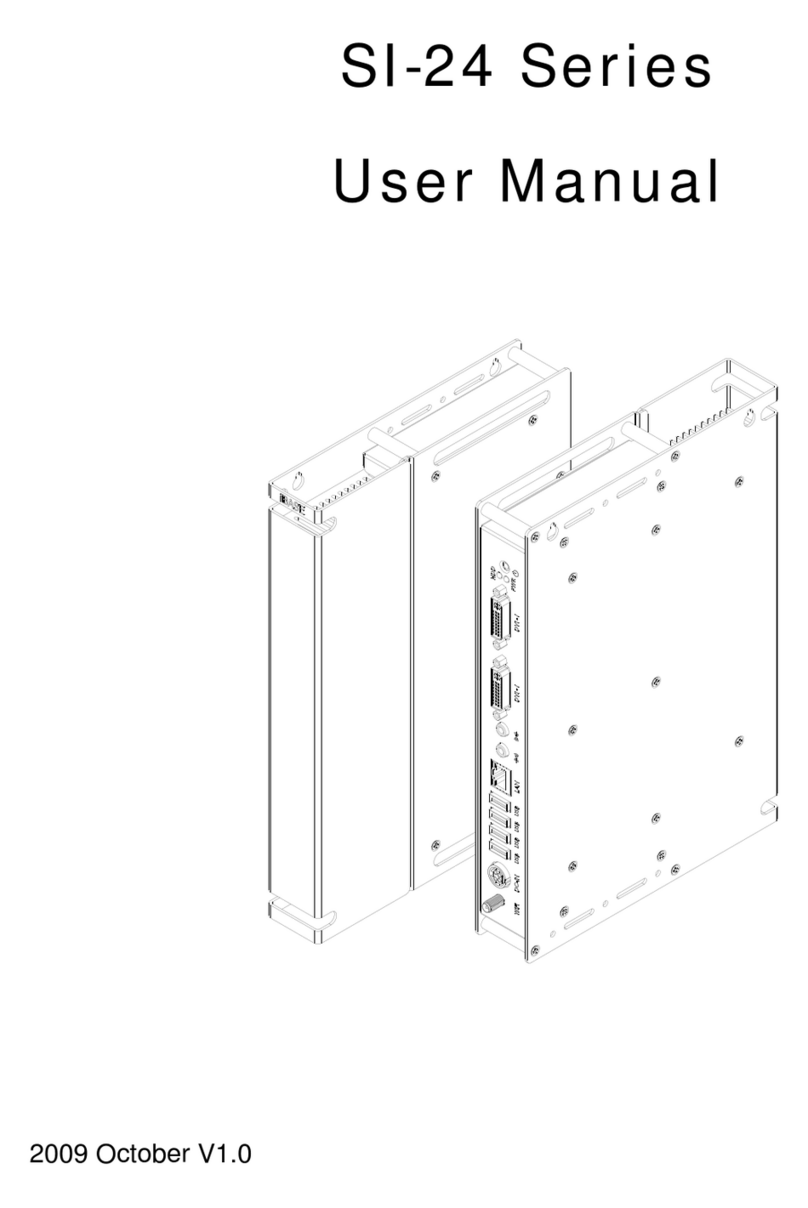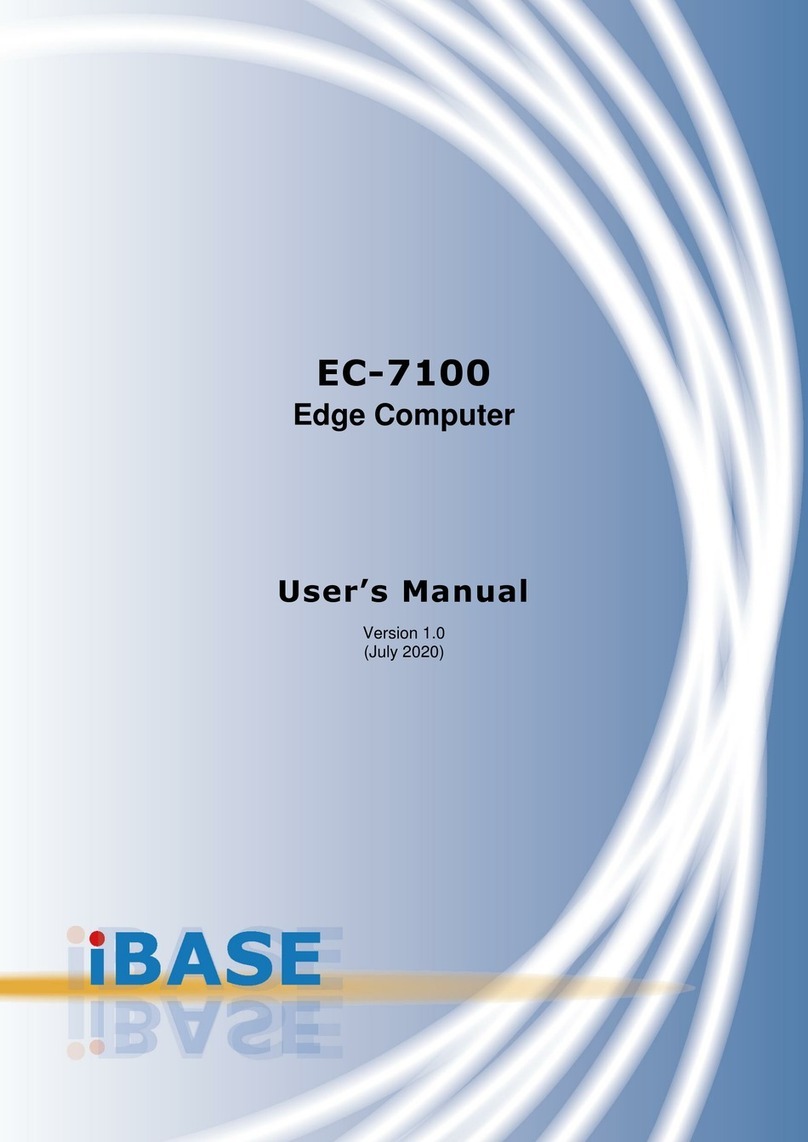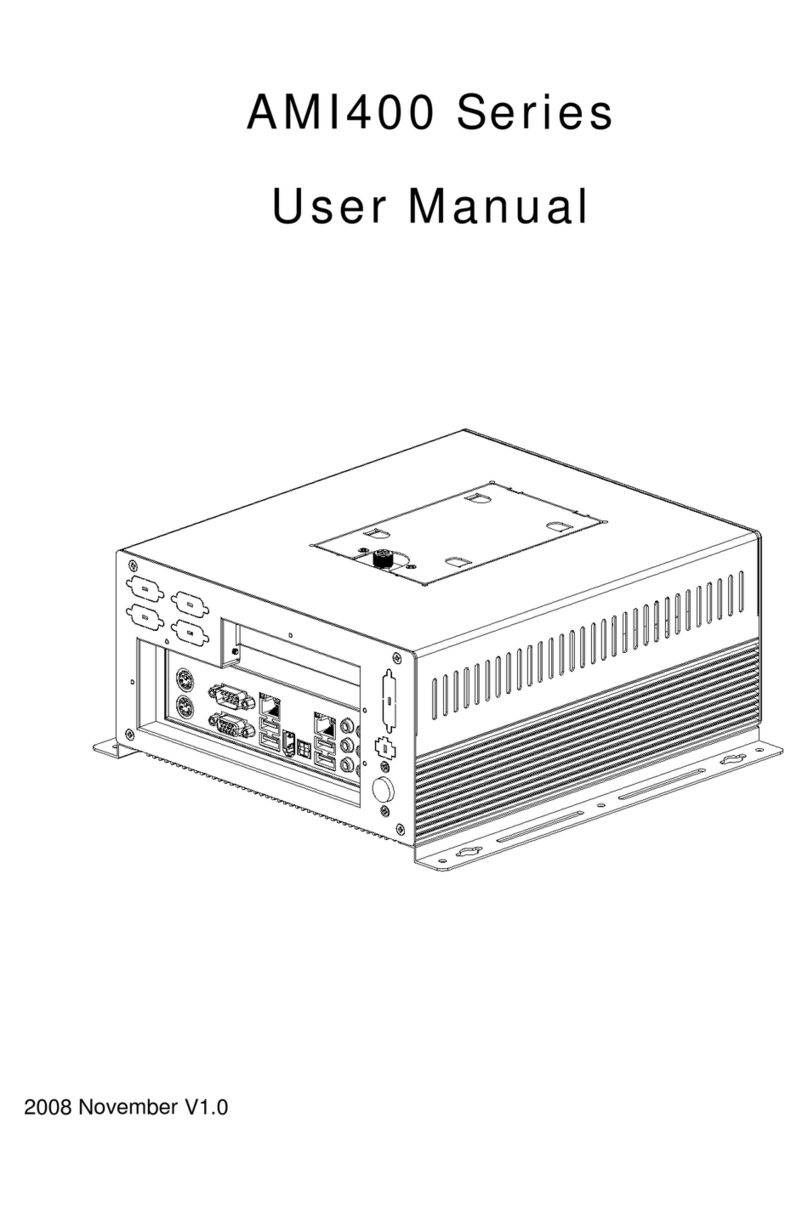vi MPT-1000R User Manua
TableofContents
Compliance .................................................................................................... iii
Important Safety Information ....................................................................... iv
WARNING ...................................................................................................... iv
CAUTION ........................................................................................................ v
Warranty Policy .............................................................................................. v
Technical Support & Services ...................................................................... v
Chapter 1 General Information ................................................................ 1
1.1Introduction ............................................................................................... 2
1.2Features ................................................................................................... 3
1.3Packing List .............................................................................................. 3
1.4Specifications ........................................................................................... 4
1.5Product View ............................................................................................ 6
1.6Dimensions ............................................................................................... 9
Chapter 2 Hardware Configuration ....................................................... 11
2.1Installations ............................................................................................. 12
2.1.1Memory Installation .................................................................. 12
Notice: iBASE does not suggest the end-user try to install/change the
memory. It may cause unexpected problems. Please contact IBASE
authorized partners and get the technical service from them. ................. 12
To access the memory slot on the motherboard, you have to first remove
the top cover by removig the 12 screws as shown below. ...................... 12
2.1.2RTC Battery Installation ........................................................... 15
2.1.3SSD Drive Installation .............................................................. 16
2.1.4Wall Mount Brackets Installation .............................................. 16
2.1.5Fuse Installation ....................................................................... 17
2.1.6SIM Card Installation ............................................................... 17
2.1.7MiniPCIe, mSATA, and M.2 (B-key) Installation ...................... 18
2.1.8USB Socket Cover ................................................................... 20
2.1.9Pinout for M12 Connectors (Power Input, LAN, USB, CANbus)
21
2.2Setting the Jumpers ................................................................................ 22
2.2.1How to Set Jumpers ................................................................ 22
2.3Jumper & Connector Locations .............................................................. 23