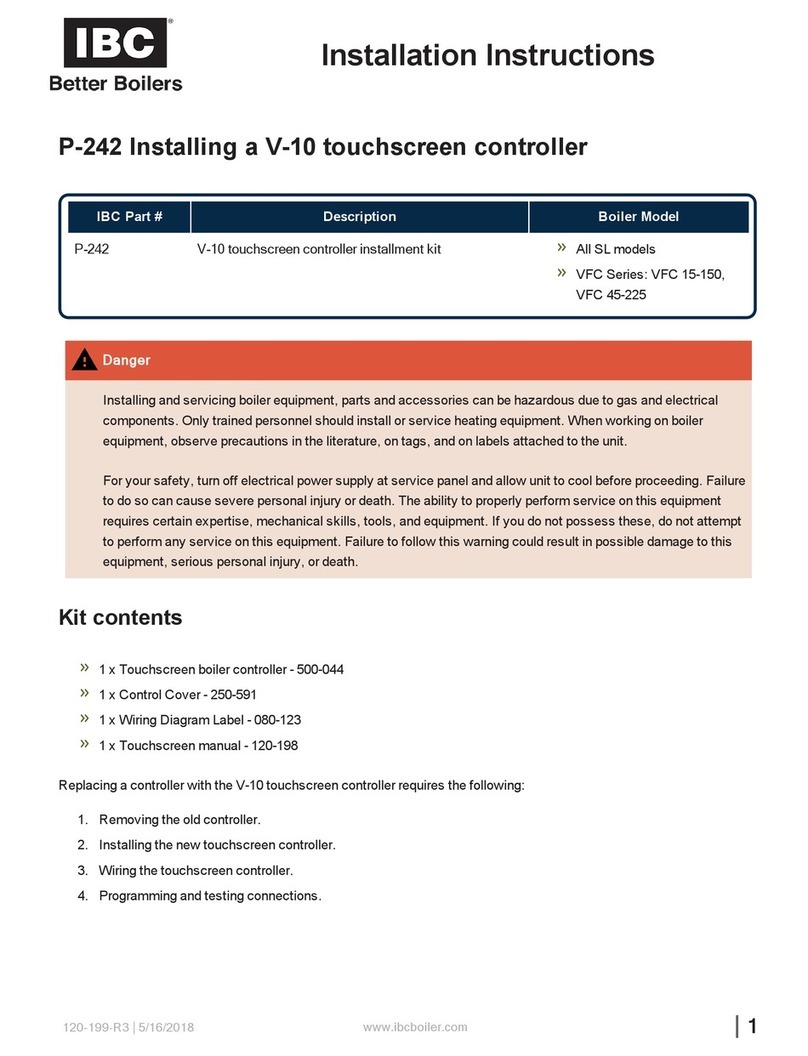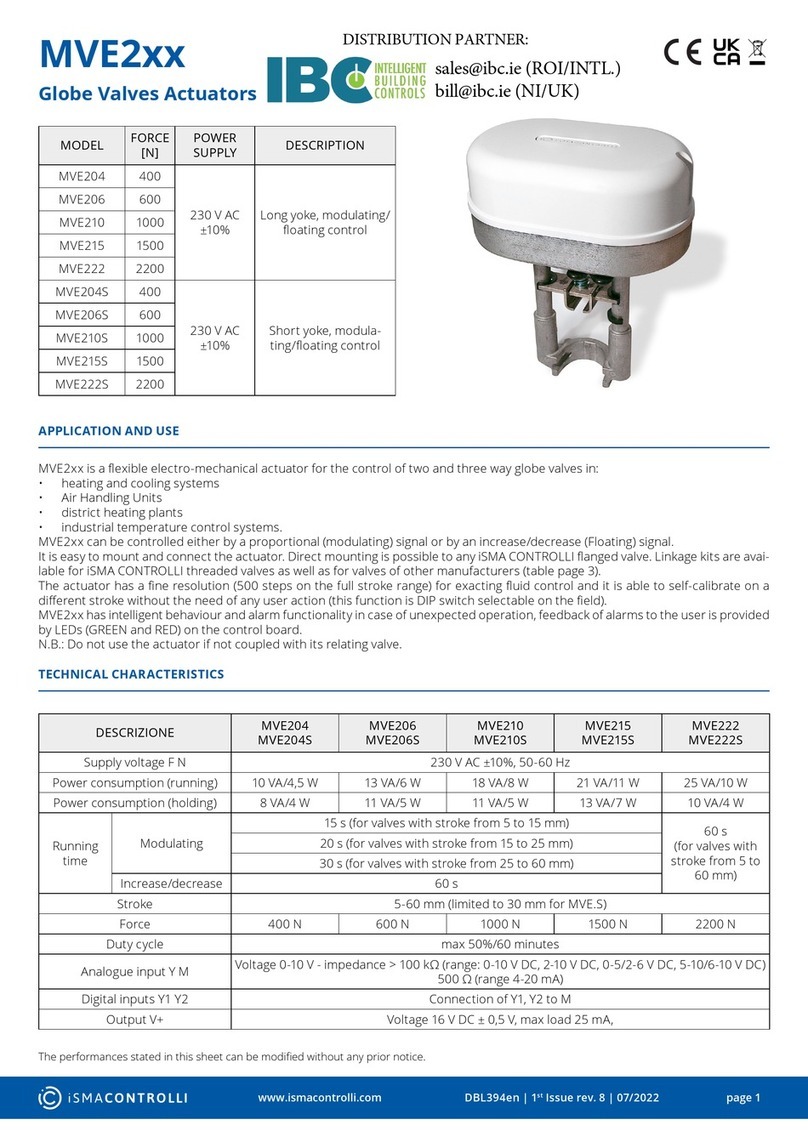CONTROLLER MANUAL
4
CONTROLLER MANUAL – SFC/SFB SERIES BOILERS
BURN
HOT
DANGER
° Water temperture over 125°F (52°C) can cause severe burns instantly
or death from scalds.
° Children, disabled, and elderly are at highest risk of being scalded.
° See instruction manual before setting temperature at boiler.
° Feel water before bathing or showering.
° Temperature limiting valves are available, see manual.
WARNING
CAUTION
WATER HEATER INSTALLATION GUIDELINES
ADJUSTABLE TEMPERATURE SETTING
°Hotter water increases the risk of scald injury. Before changing the temperature setting, see
instruction manual.
°This boiler must be installed in accordance with local codes, if any; if not follow the National
Fuel Gas Code, ANSI Z223.1/NFPA 54, or the Natural Gas and Propane Installation Code,
CAN/CSA B149.1, as applicable.
°Failure to correctly install and operate this appliance can result in severe personal injury
or death.
°The water heater shall have a pressure relief valve installed within 6” [152mm] of the DHW HOT
outlet connection.
Refer to the Boiler User’s Manual before operating relief valve.
°The water heater requires a pressure relief valve identified with the ASME V or HV symbol and
set to relieve at or below 150psi of domestic water pressure and a minimum relieving capacity
of 199,000 Btu/hr with 3/4” NPT threads. For safe operation of the water heater, the relief valve
must not be removed from its designated point of installation or plugged.
°For complete information refer to installation manual.
°Read and follow warnings and instructions.
°Touch the panel above the White Dot twice, then touch the Tap . Adjust the water temperature
with the Plus + and Minus – then touch the Return button to save the changes.