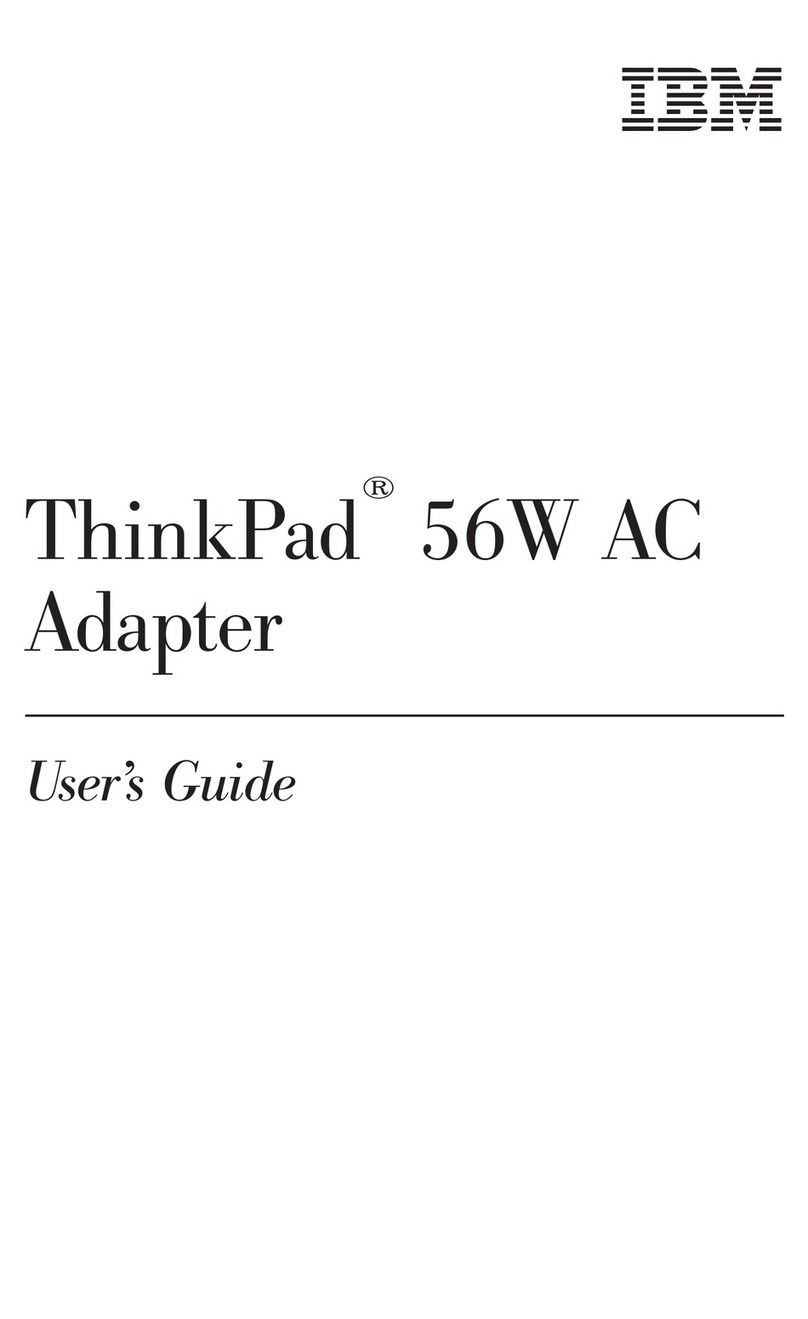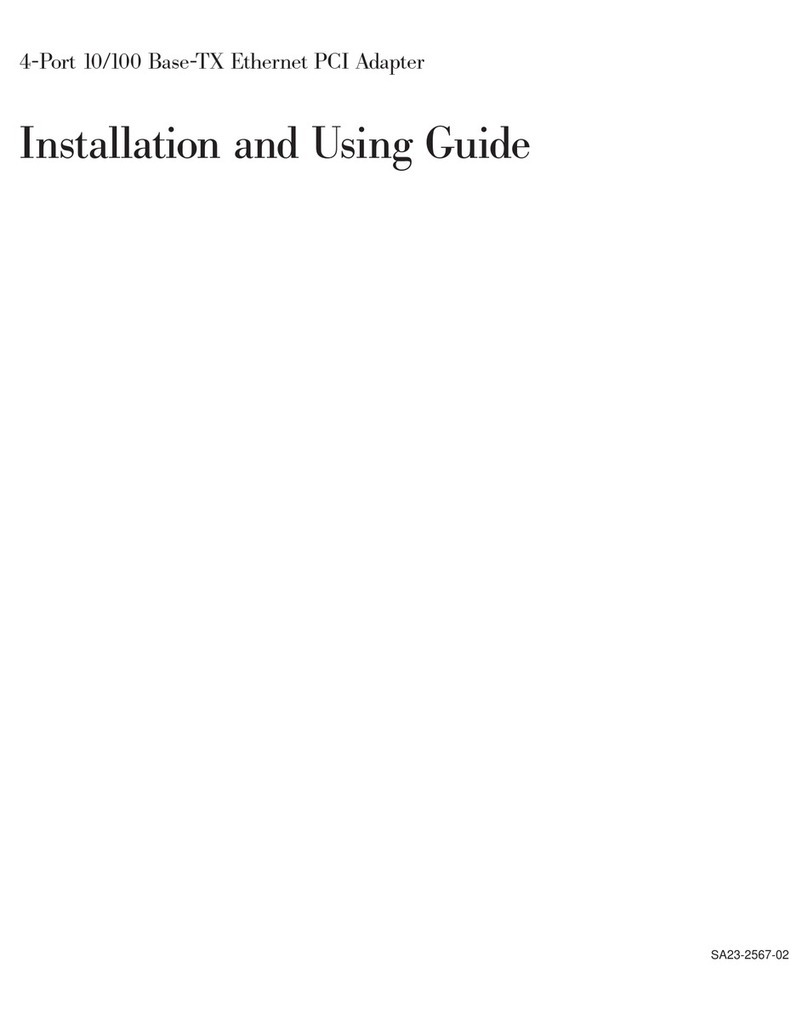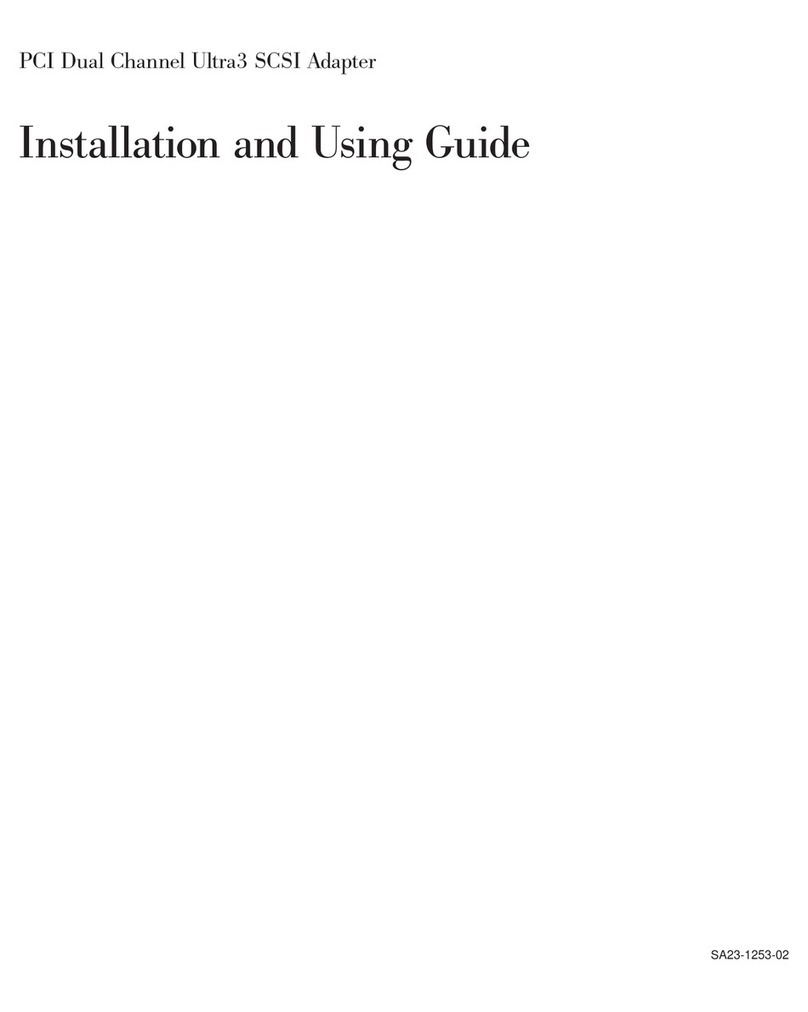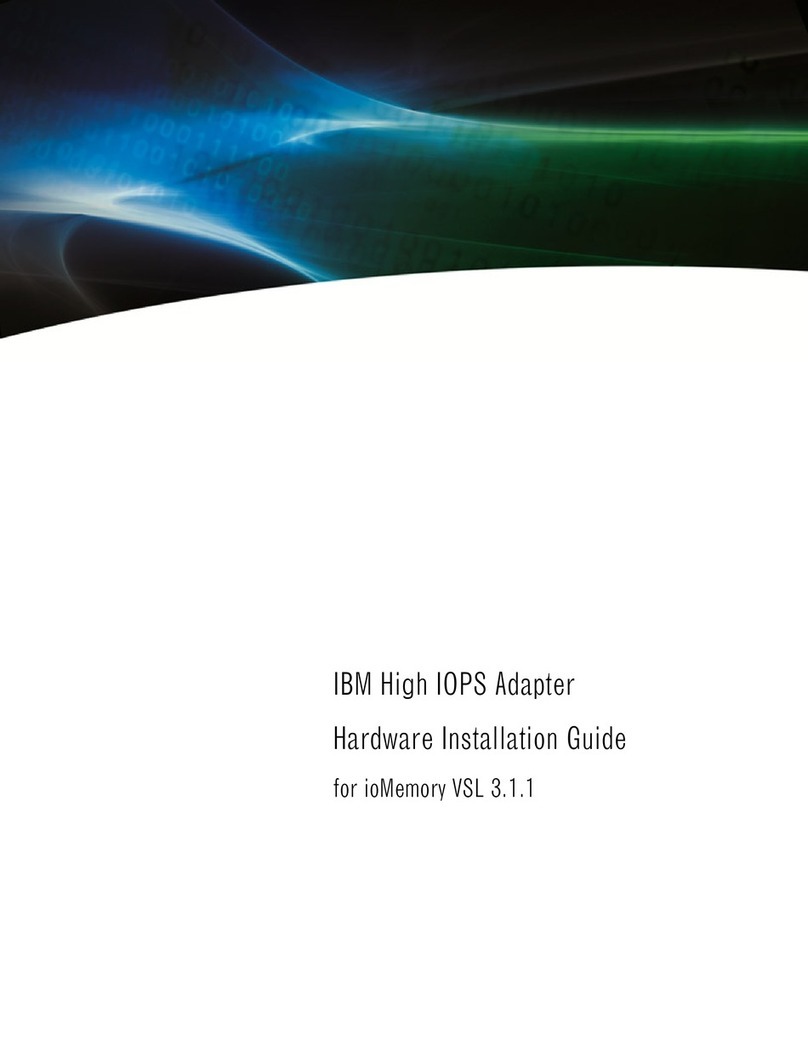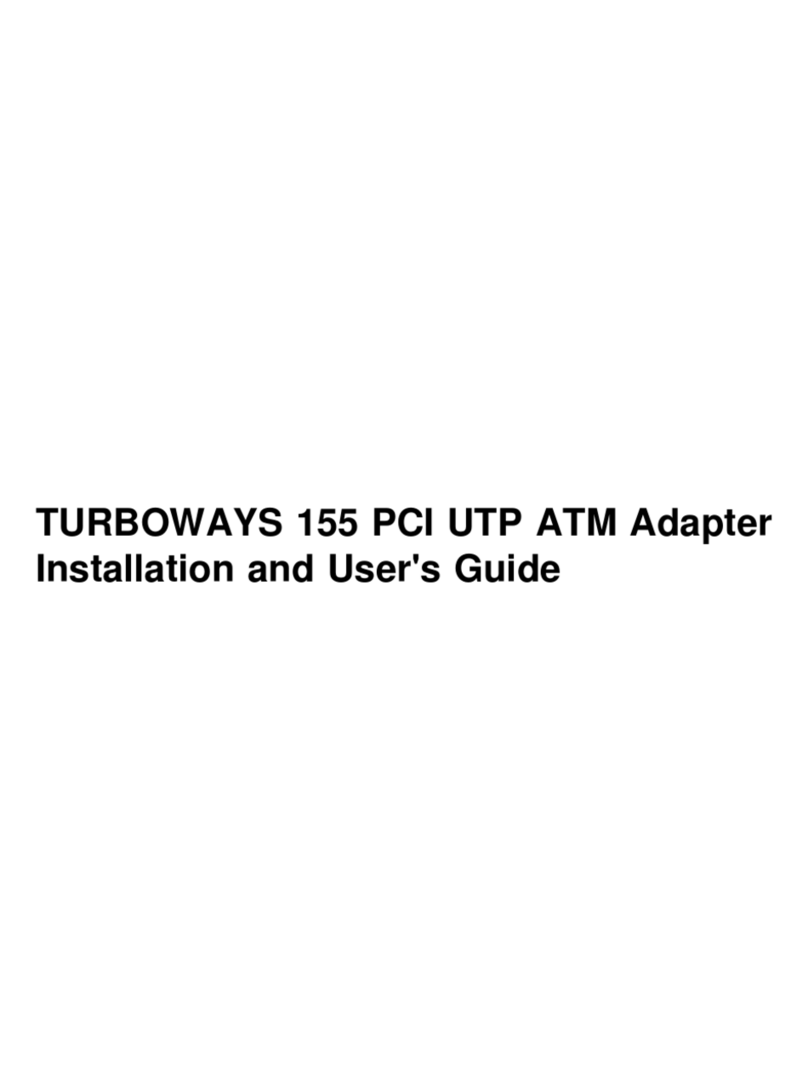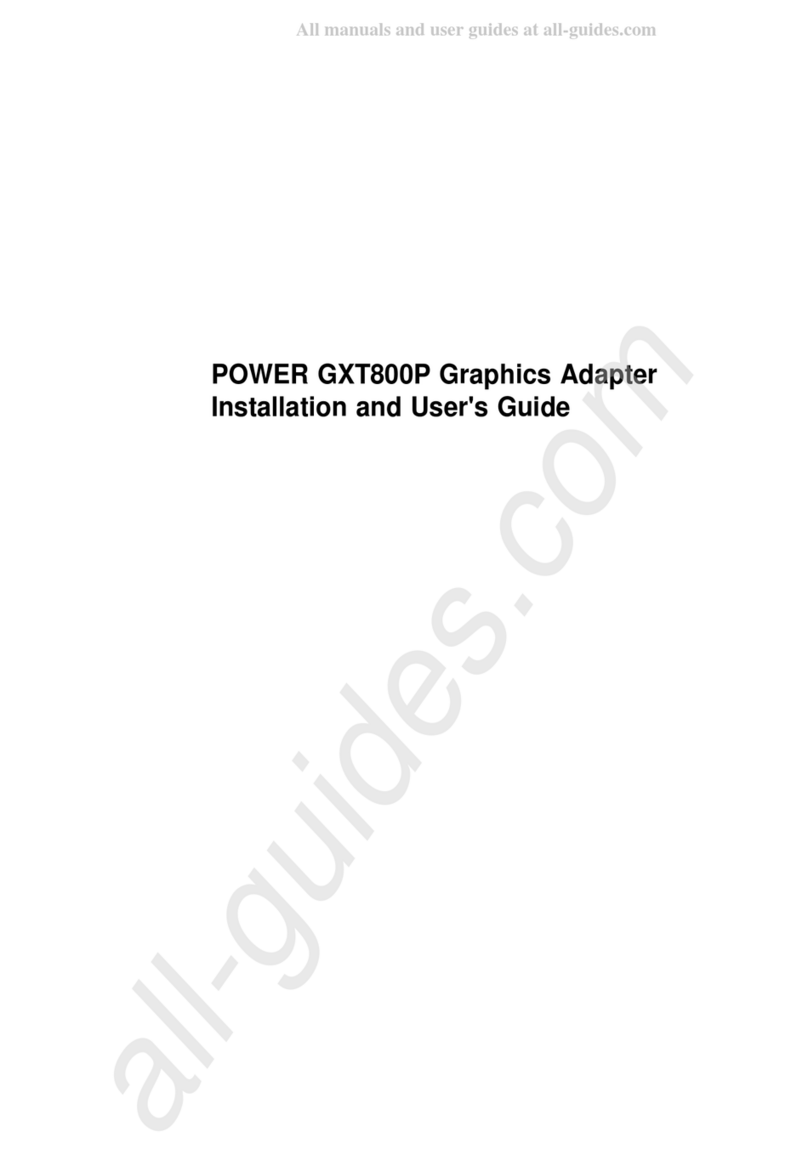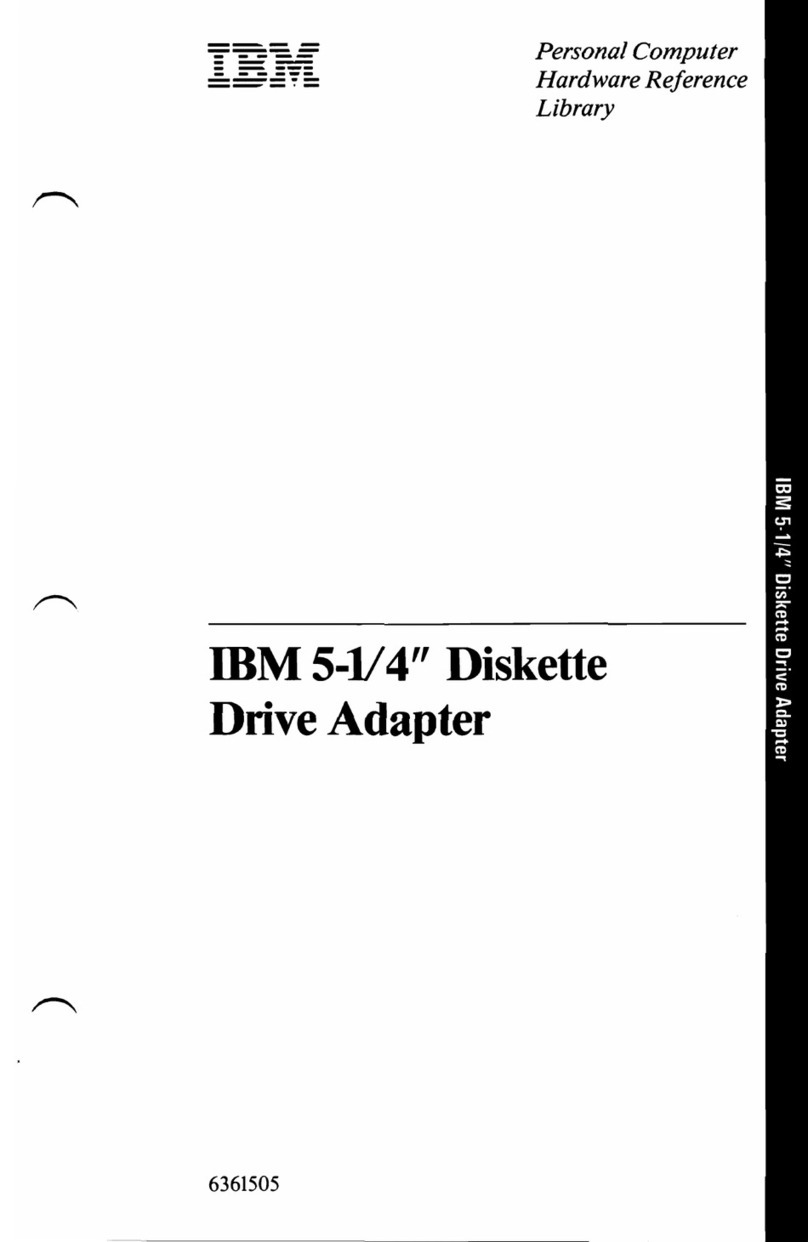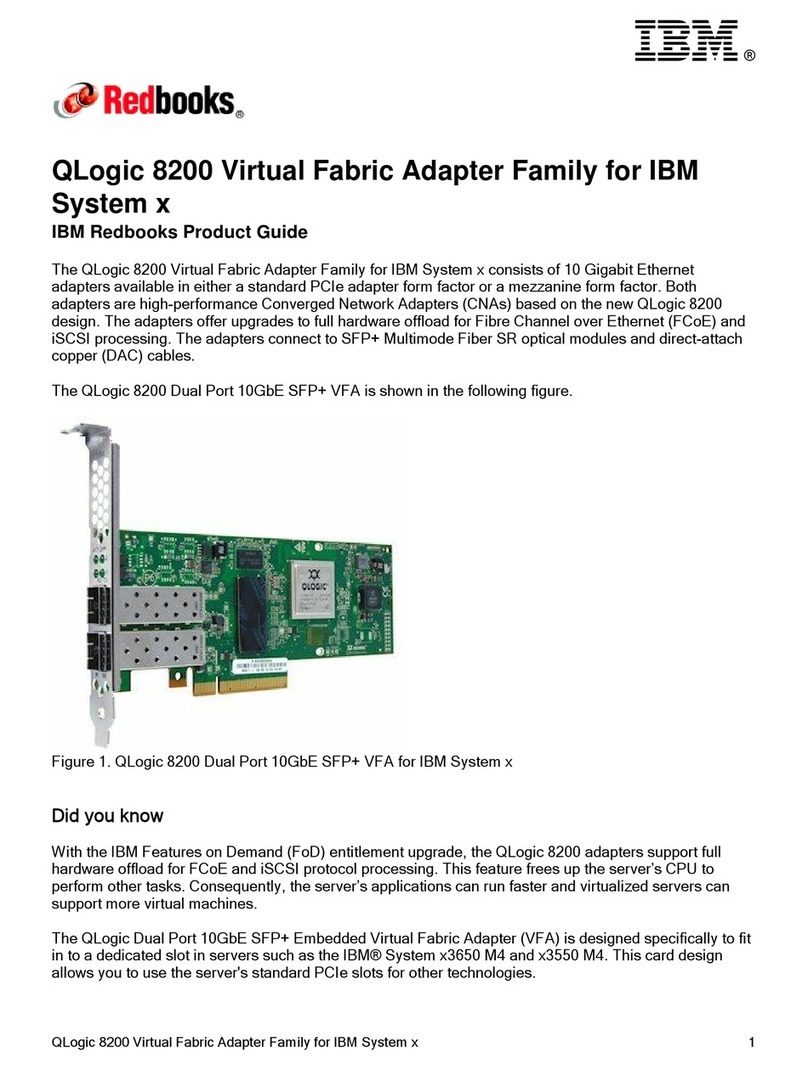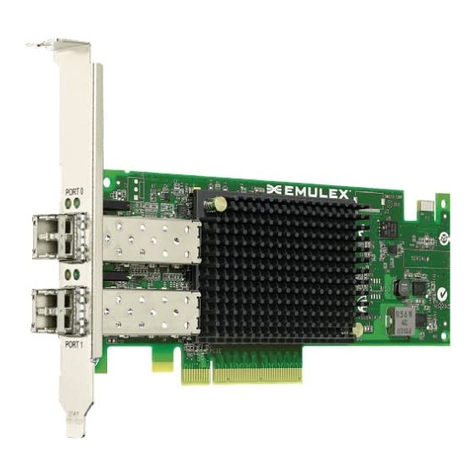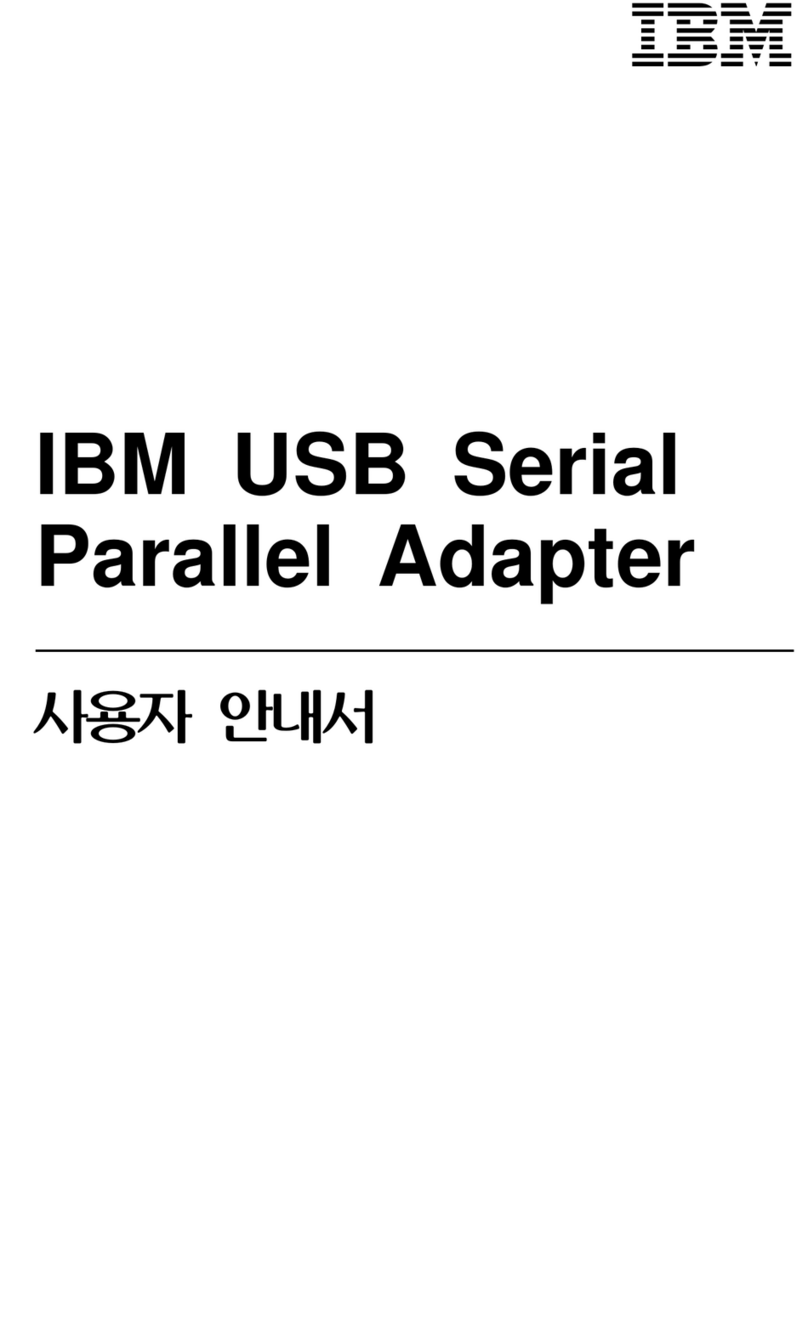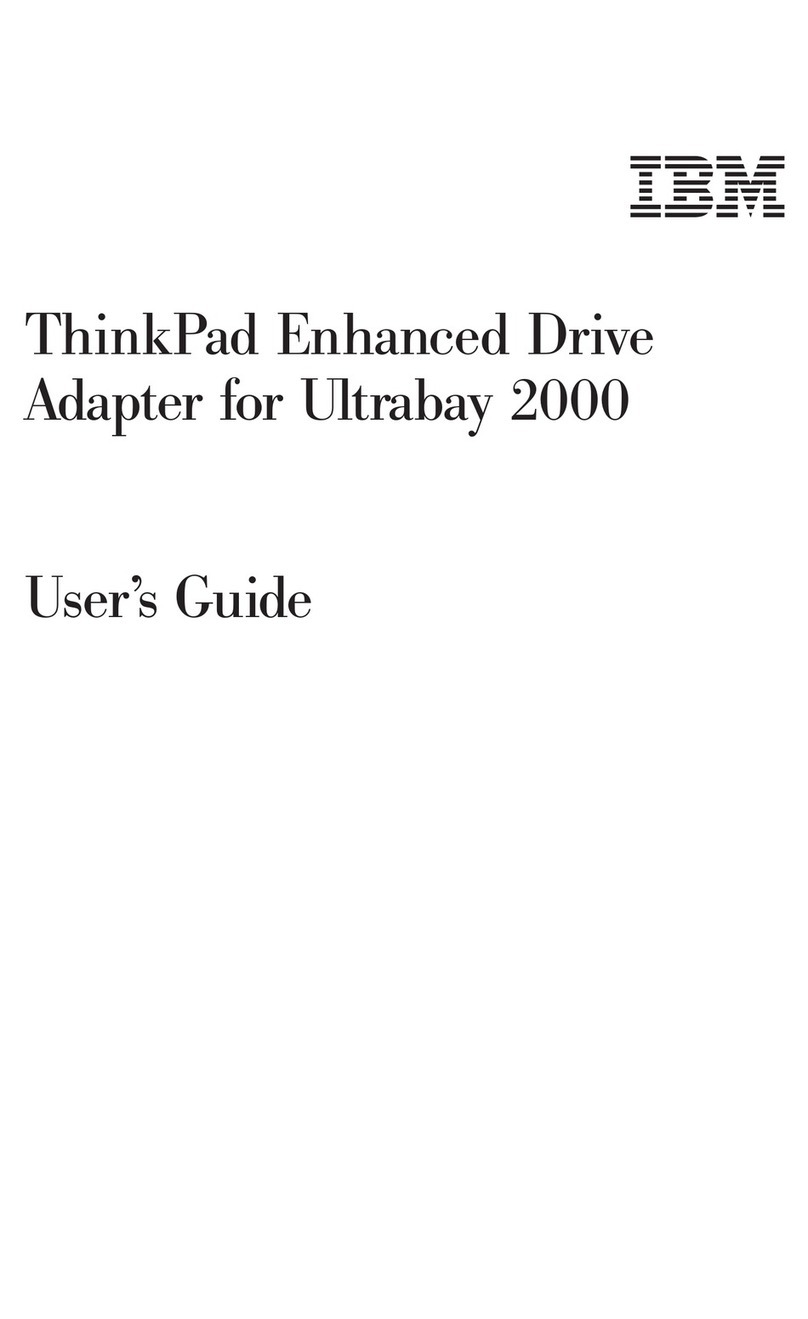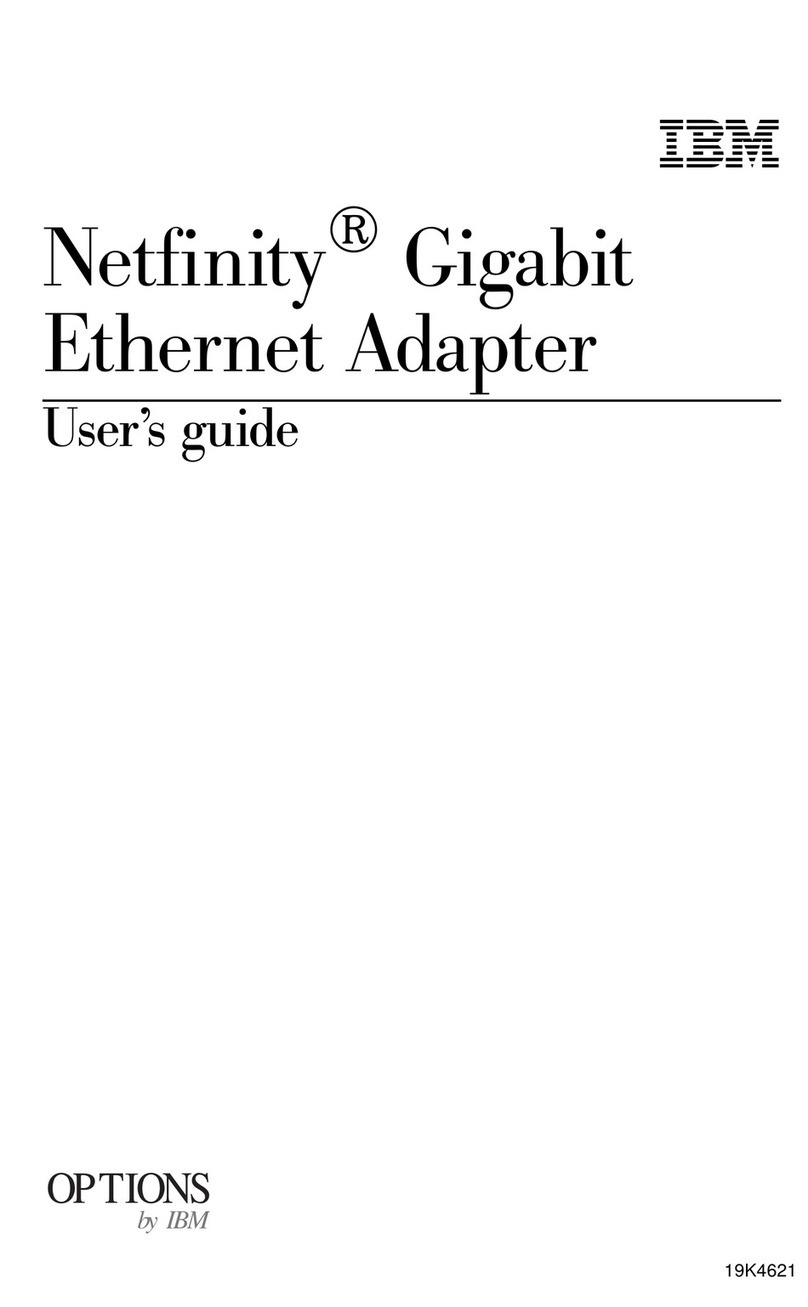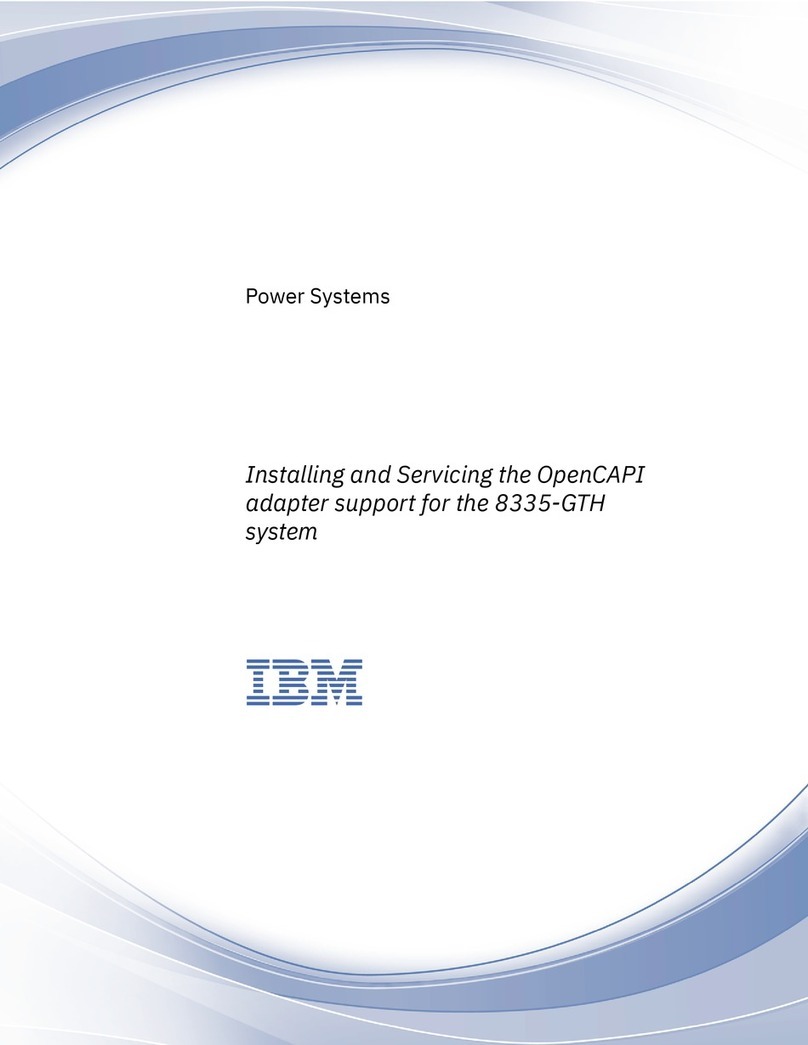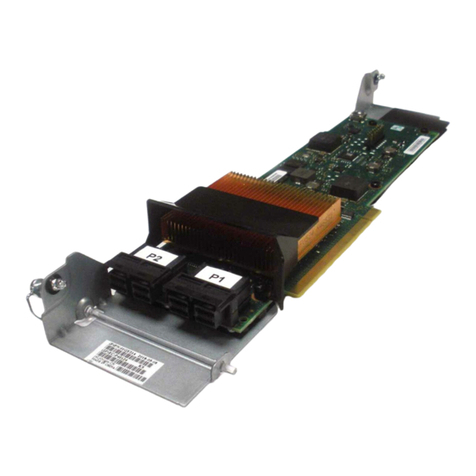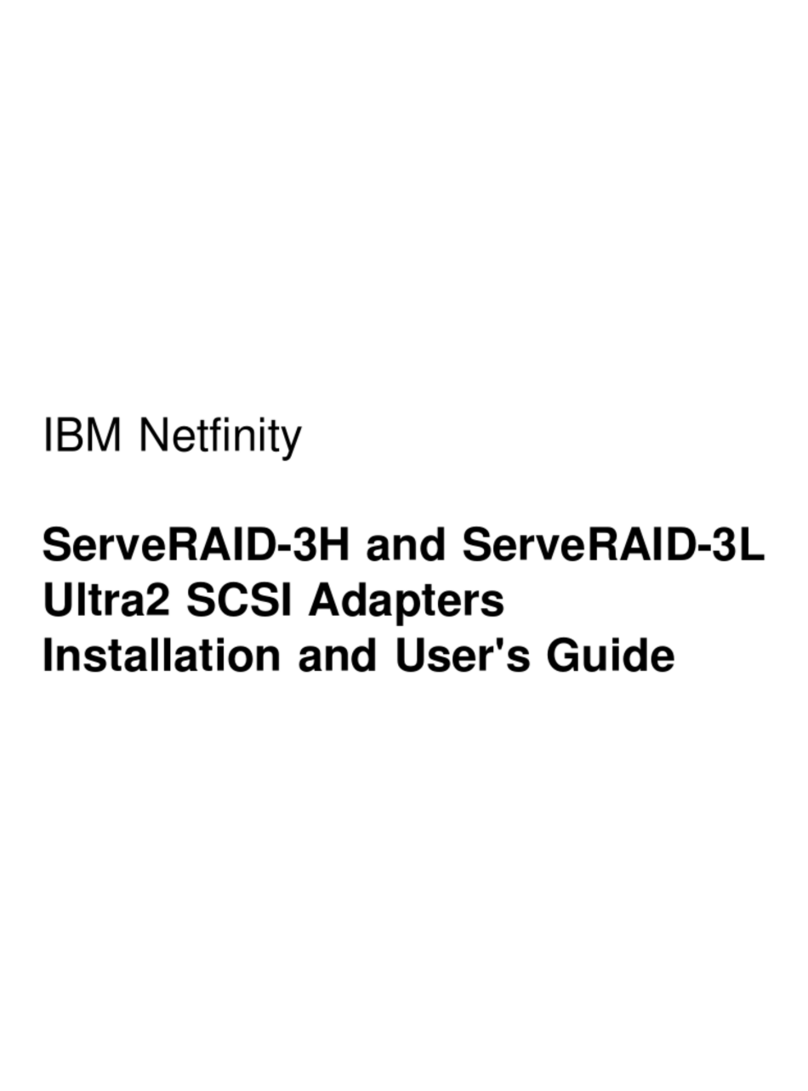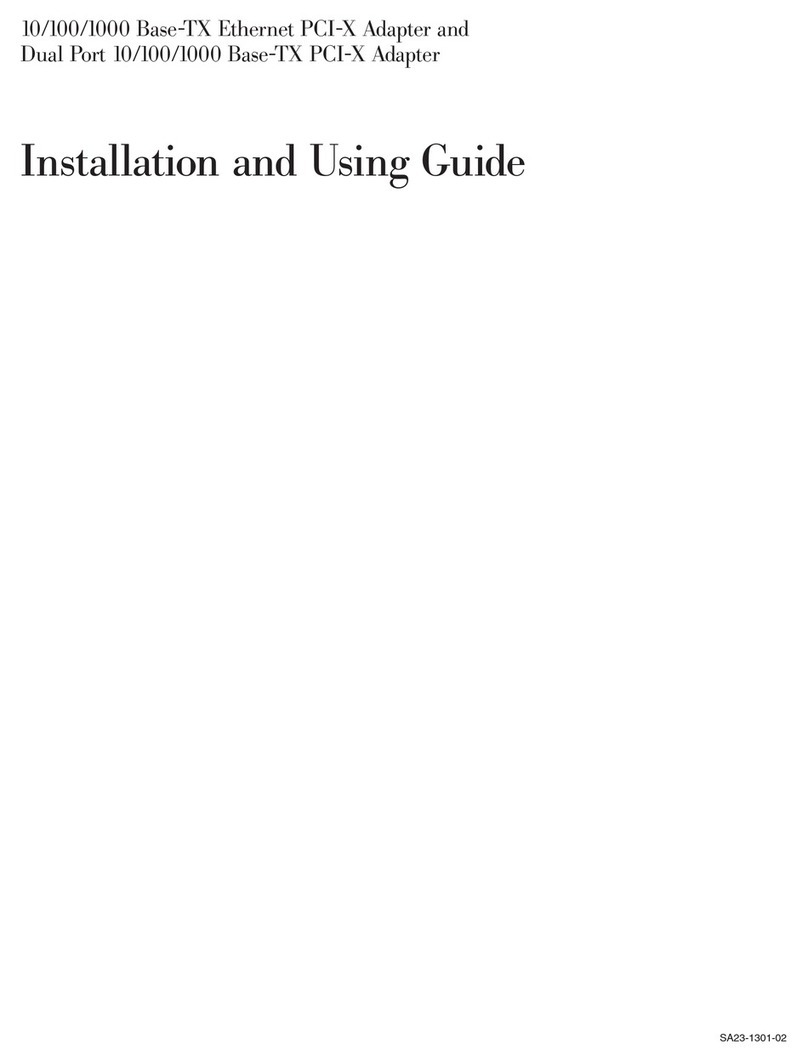Contents iii
Contents
Safety
Safety statements . . . . . . . . . . . . . . . . . . . . . . . . . . . . . . . . . . . . .vi
Chapter 1 IBM Flex System FC5022 2-Port 16Gb FC Adapter
Related documentation. . . . . . . . . . . . . . . . . . . . . . . . . . . . . . . . . . . . . . 2
Notices and statements in this document . . . . . . . . . . . . . . . . . . . . . . . 4
Features and specifications . . . . . . . . . . . . . . . . . . . . . . . . . . . . . . . . . . 4
General features . . . . . . . . . . . . . . . . . . . . . . . . . . . . . . . . . . . . . . . 4
Fibre Channel features . . . . . . . . . . . . . . . . . . . . . . . . . . . . . . . . . . 5
I/O virtualization features . . . . . . . . . . . . . . . . . . . . . . . . . . . . . . . . 8
Adapter specifications. . . . . . . . . . . . . . . . . . . . . . . . . . . . . . . . . . . 8
Chapter 2 Installing the adapter
Installing the device drivers, utilities, and HCM . . . . . . . . . . . . . . . . . 11
Installing software on Windows and Linux systems. . . . . . . . . . . 11
Installing software on VMware systems. . . . . . . . . . . . . . . . . . . . 16
Configuring the adapter . . . . . . . . . . . . . . . . . . . . . . . . . . . . . . . . . . . . 16
Brocade BIOS Configuration Utility . . . . . . . . . . . . . . . . . . . . . . 16
Configuring storage drivers . . . . . . . . . . . . . . . . . . . . . . . . . . . . . 17
Managing the adapter. . . . . . . . . . . . . . . . . . . . . . . . . . . . . . . . . . . . . . 19
Using HCM and BCU. . . . . . . . . . . . . . . . . . . . . . . . . . . . . . . . . . 19
Chapter 3 Updating drivers, firmware, and boot code
Drivers . . . . . . . . . . . . . . . . . . . . . . . . . . . . . . . . . . . . . . . . . . . . . . . . . 21
Updating drivers with HCM . . . . . . . . . . . . . . . . . . . . . . . . . . . . . 21
Notes . . . . . . . . . . . . . . . . . . . . . . . . . . . . . . . . . . . . . . . . . . . . . . . 22
Firmware . . . . . . . . . . . . . . . . . . . . . . . . . . . . . . . . . . . . . . . . . . . . . . . 22
Determining firmware level . . . . . . . . . . . . . . . . . . . . . . . . . . . . . 22
Boot code . . . . . . . . . . . . . . . . . . . . . . . . . . . . . . . . . . . . . . . . . . . . . . .23
Determining boot code level. . . . . . . . . . . . . . . . . . . . . . . . . . . . .23
Updating boot code using BCU commands . . . . . . . . . . . . . . . . . 23
Updating boot code using HCM . . . . . . . . . . . . . . . . . . . . . . . . . . 24
Updating firmware and device drivers through IBM . . . . . . . . . . . . . . 25
Chapter 4 Solving problems
Basic troubleshooting. . . . . . . . . . . . . . . . . . . . . . . . . . . . . . . . . . . . . . 27
Detailed troubleshooting . . . . . . . . . . . . . . . . . . . . . . . . . . . . . . . . . . . 27