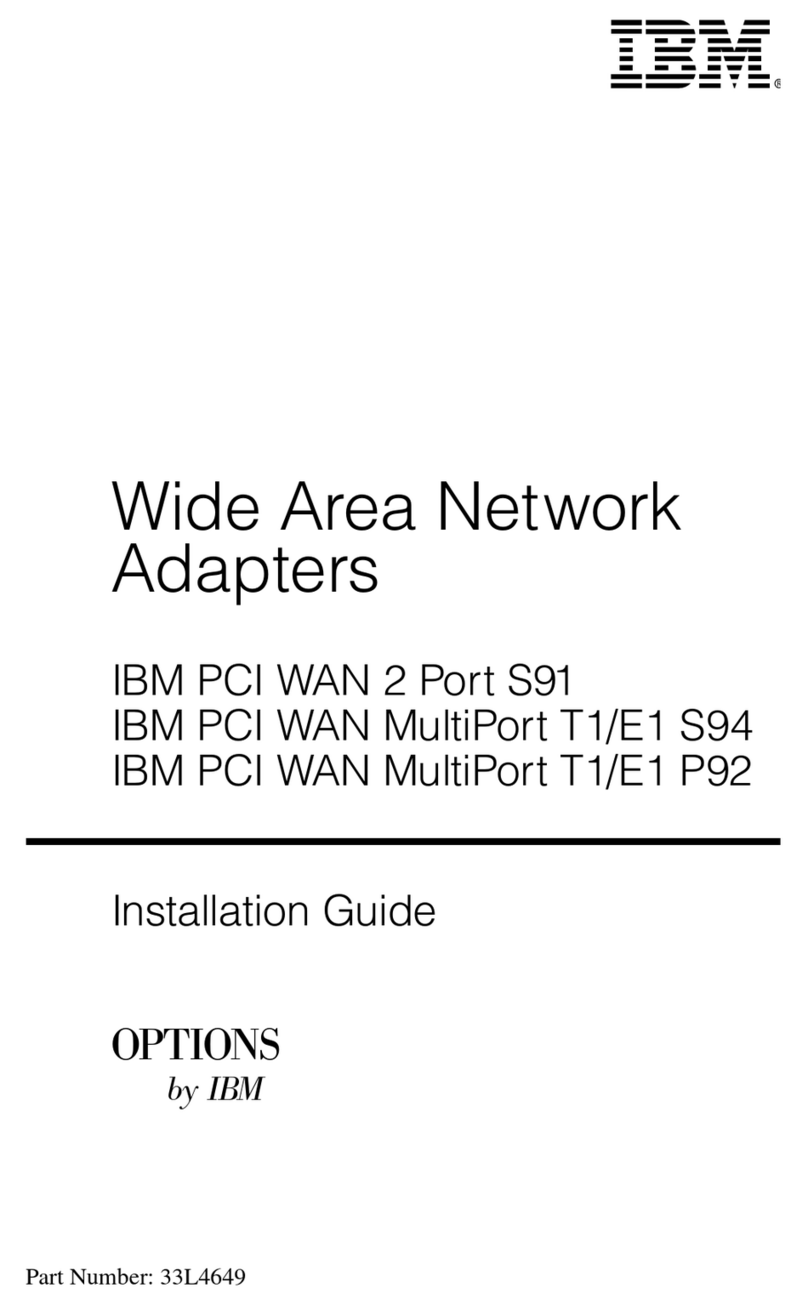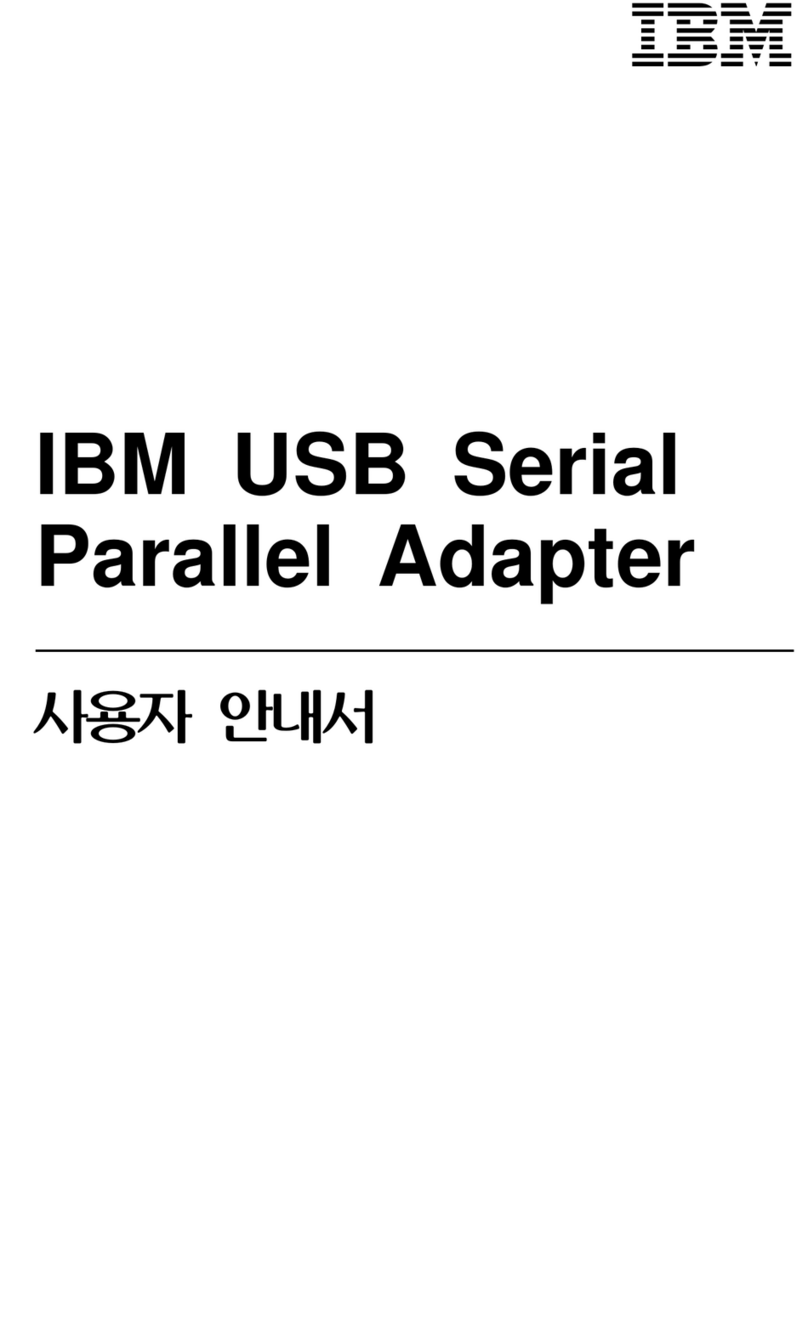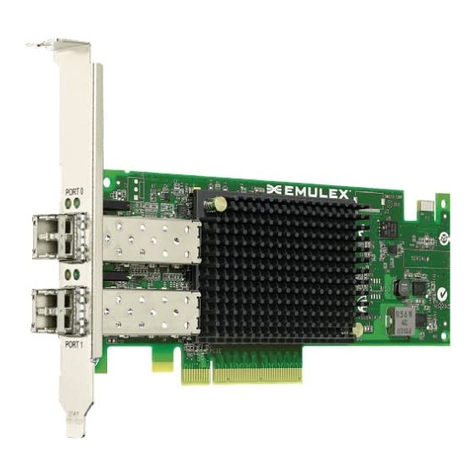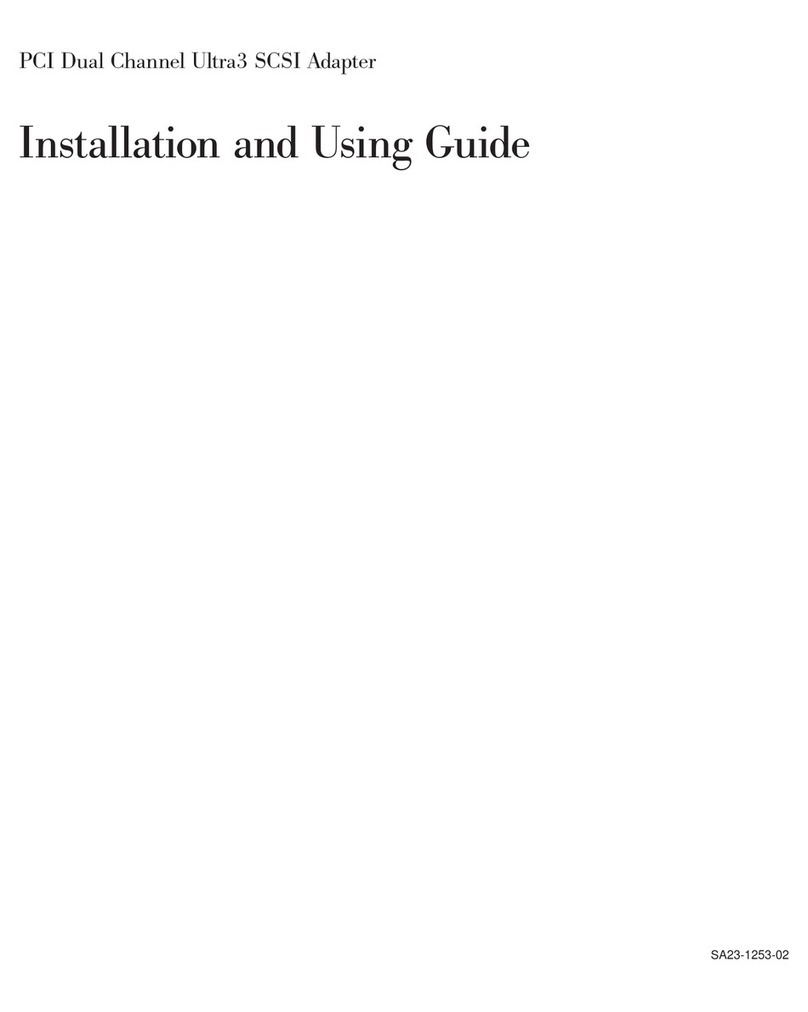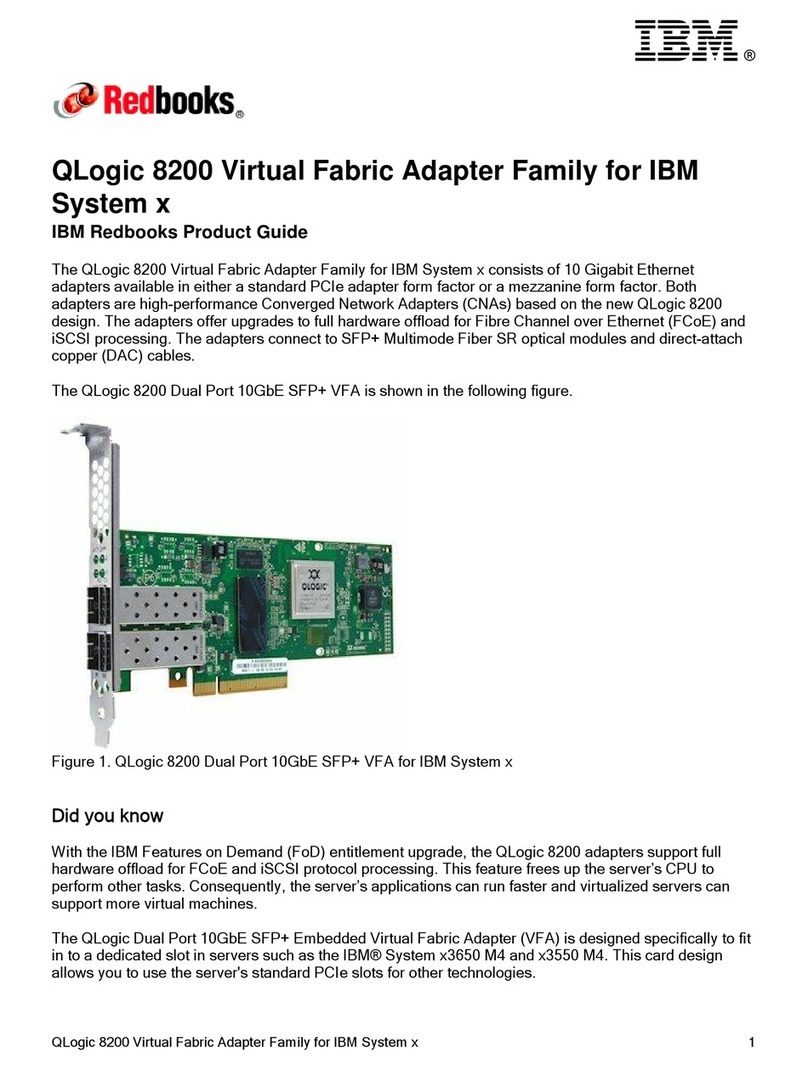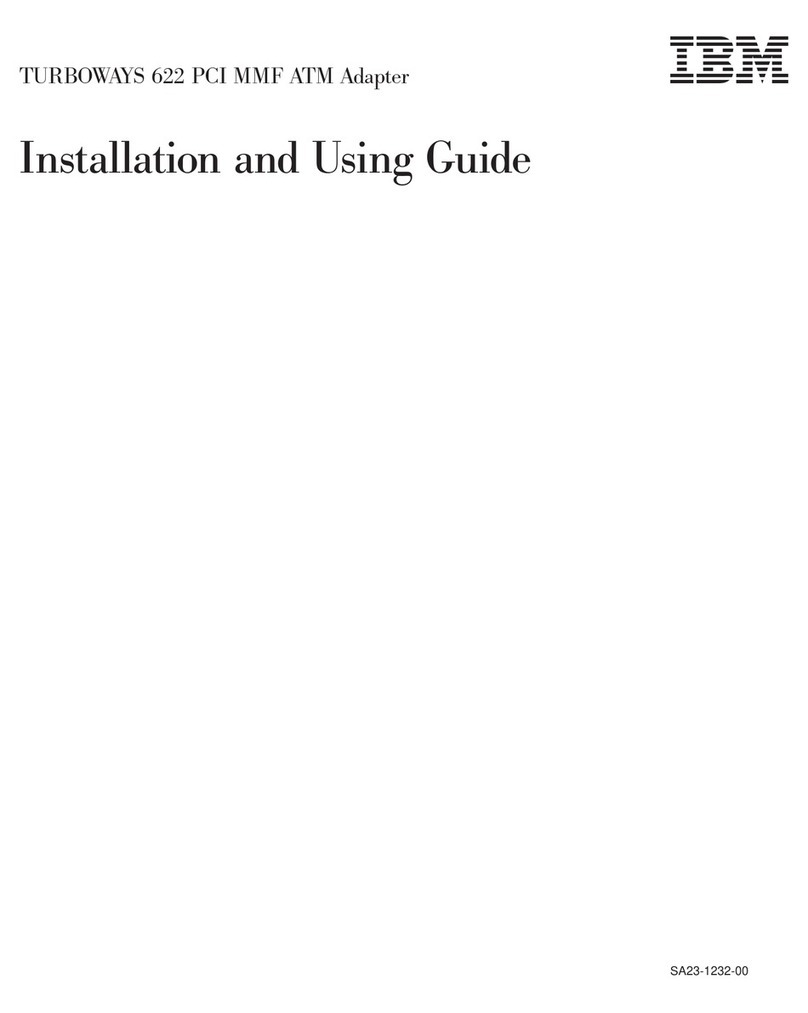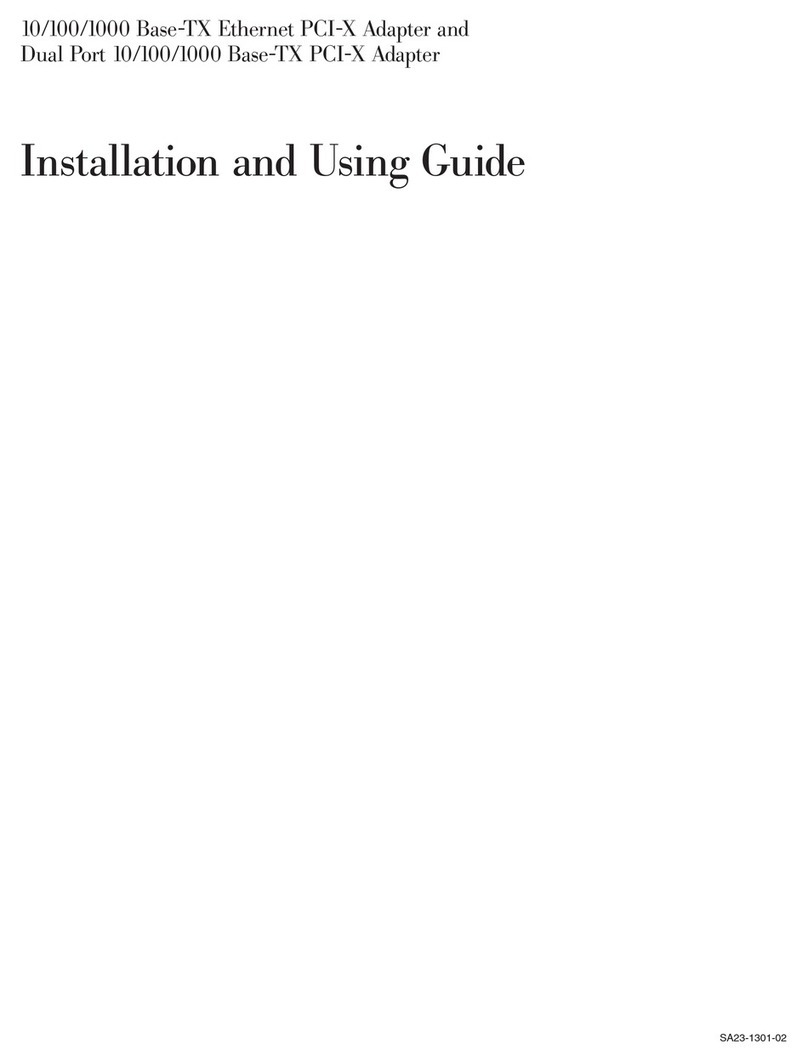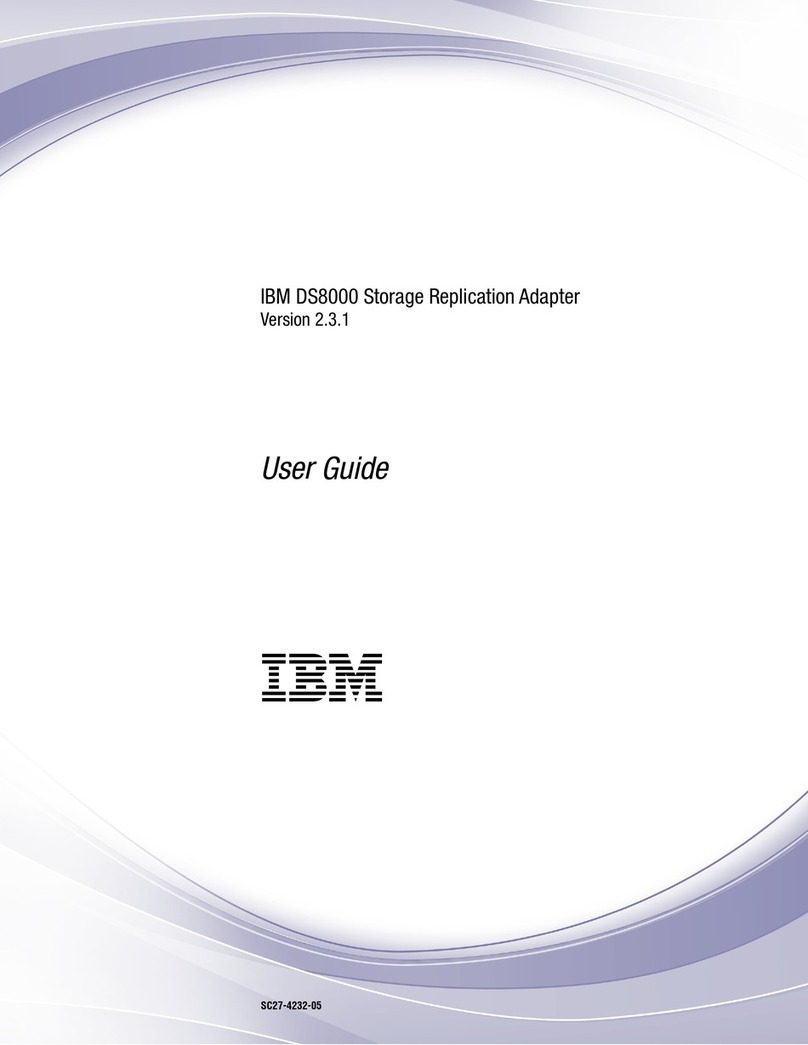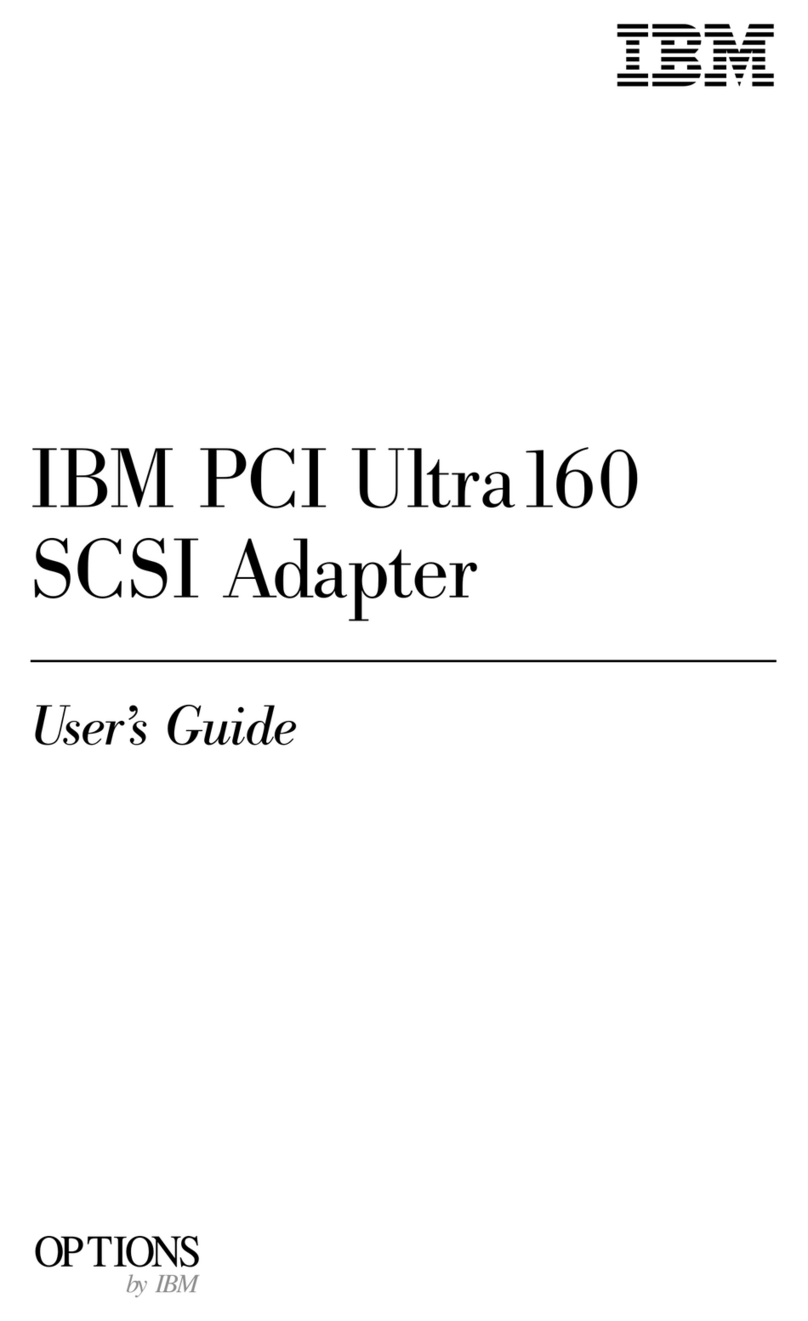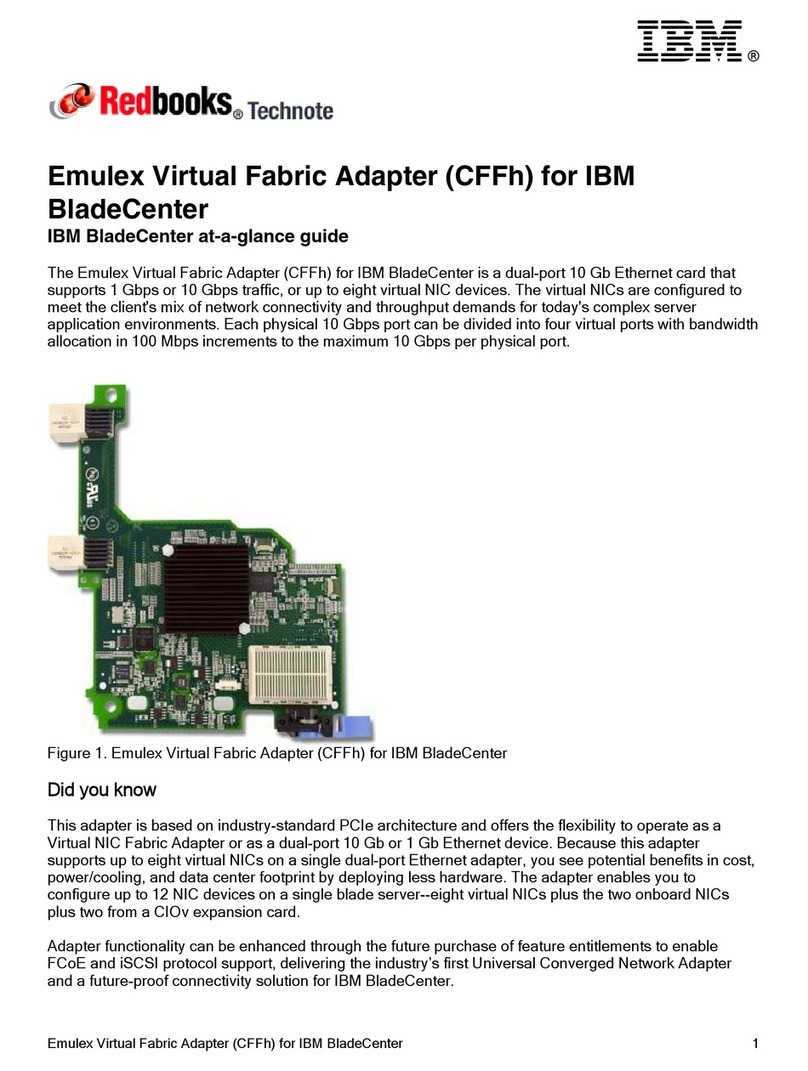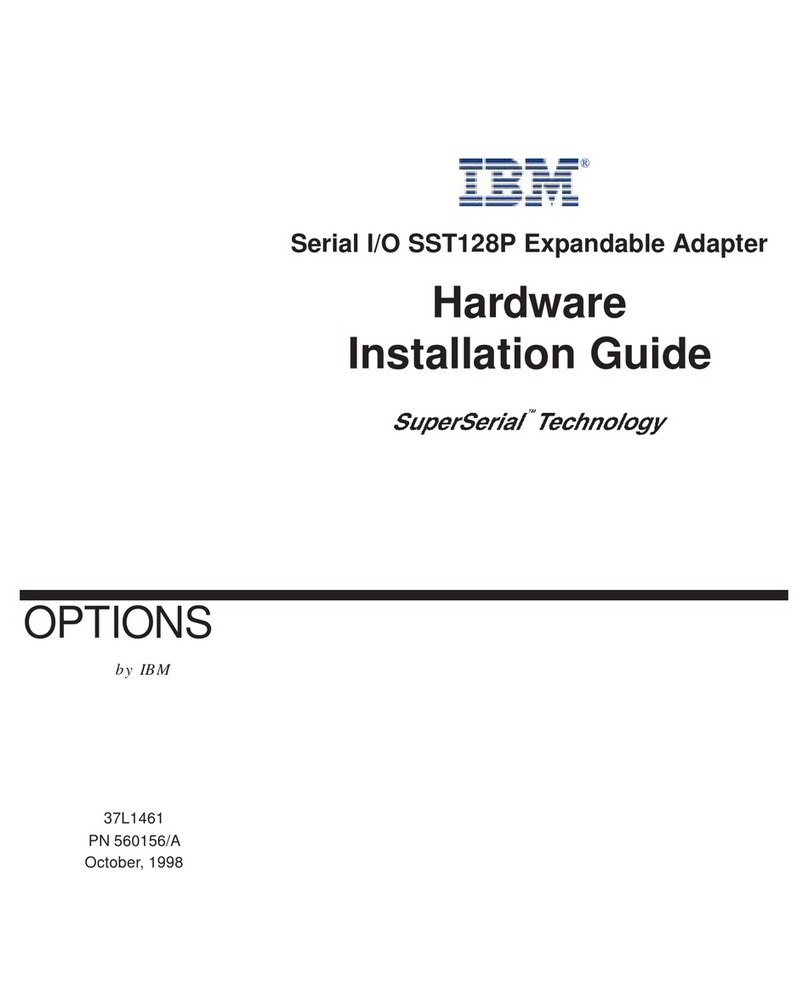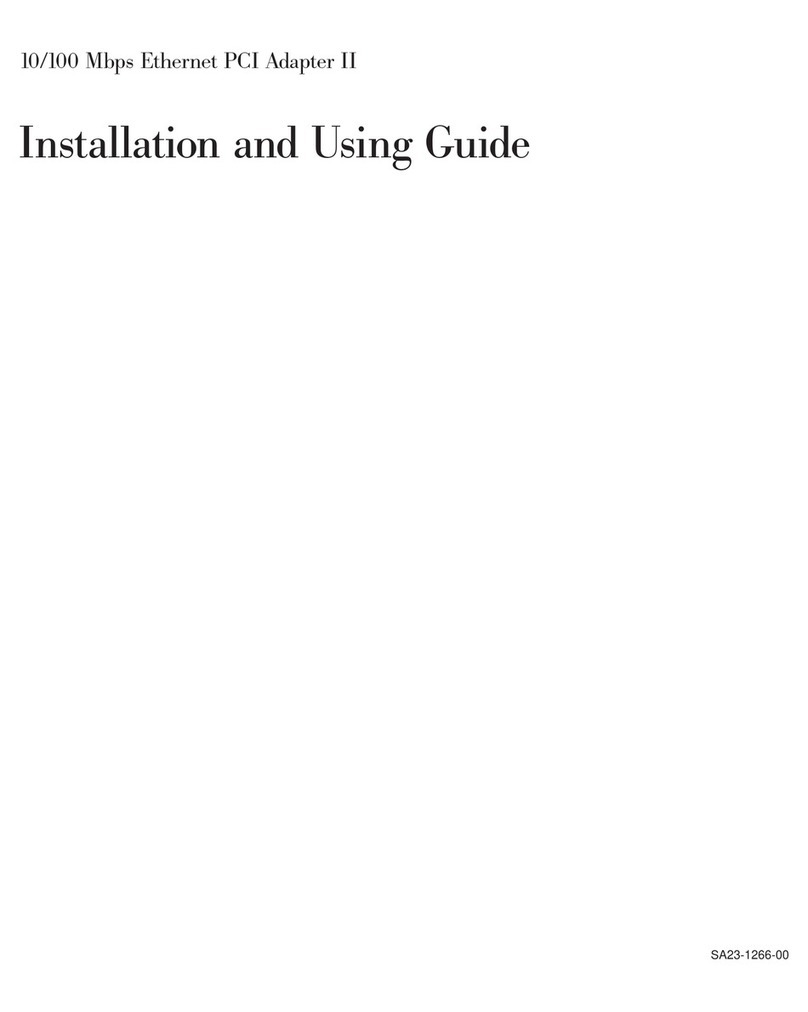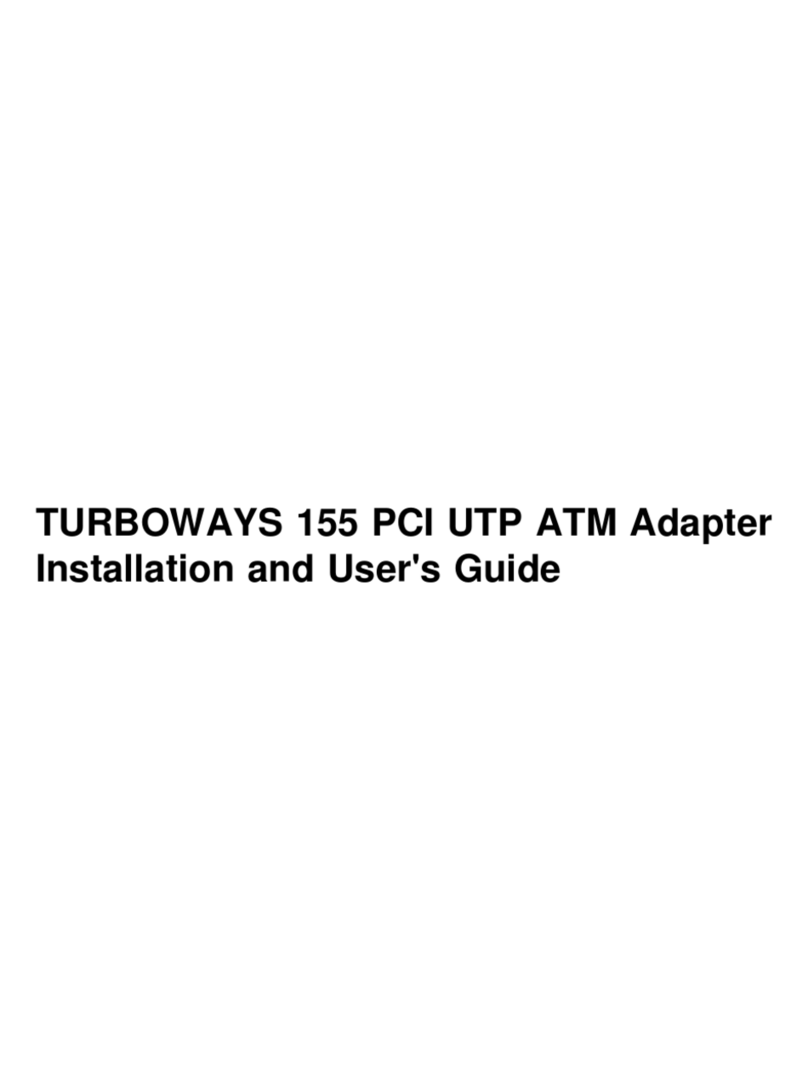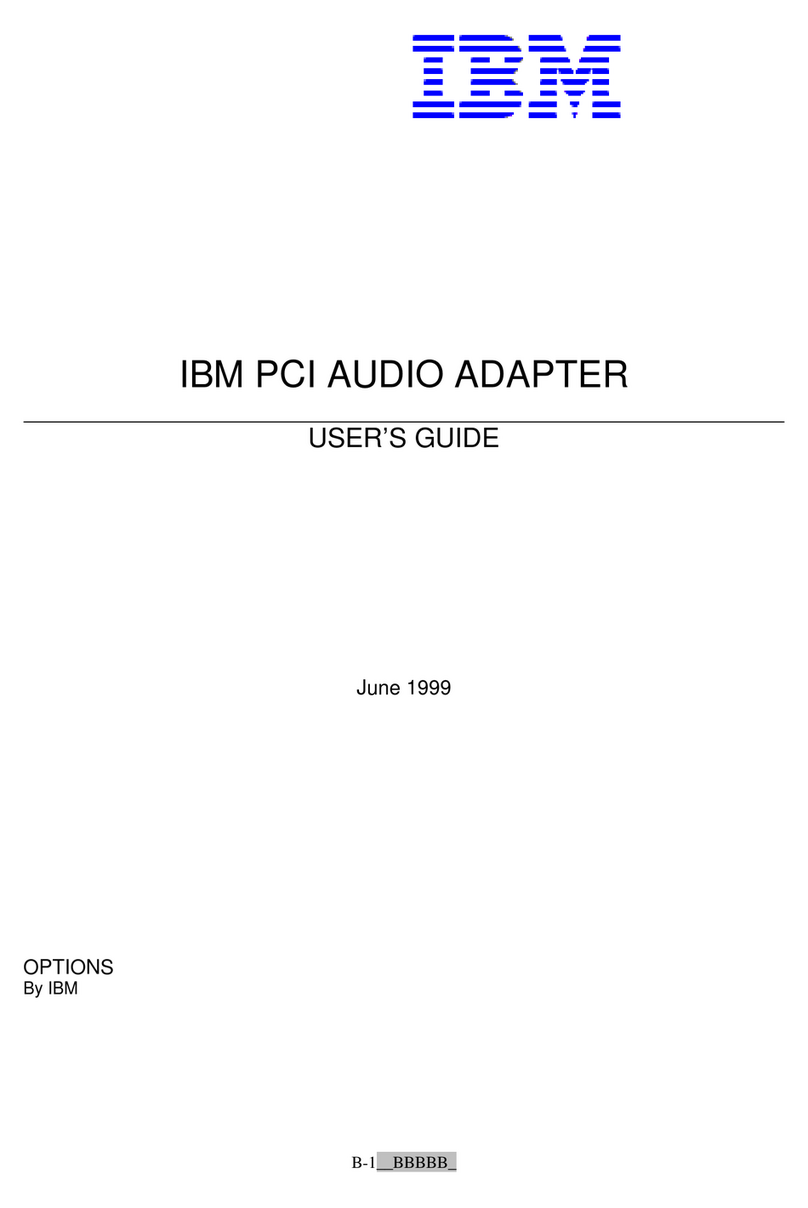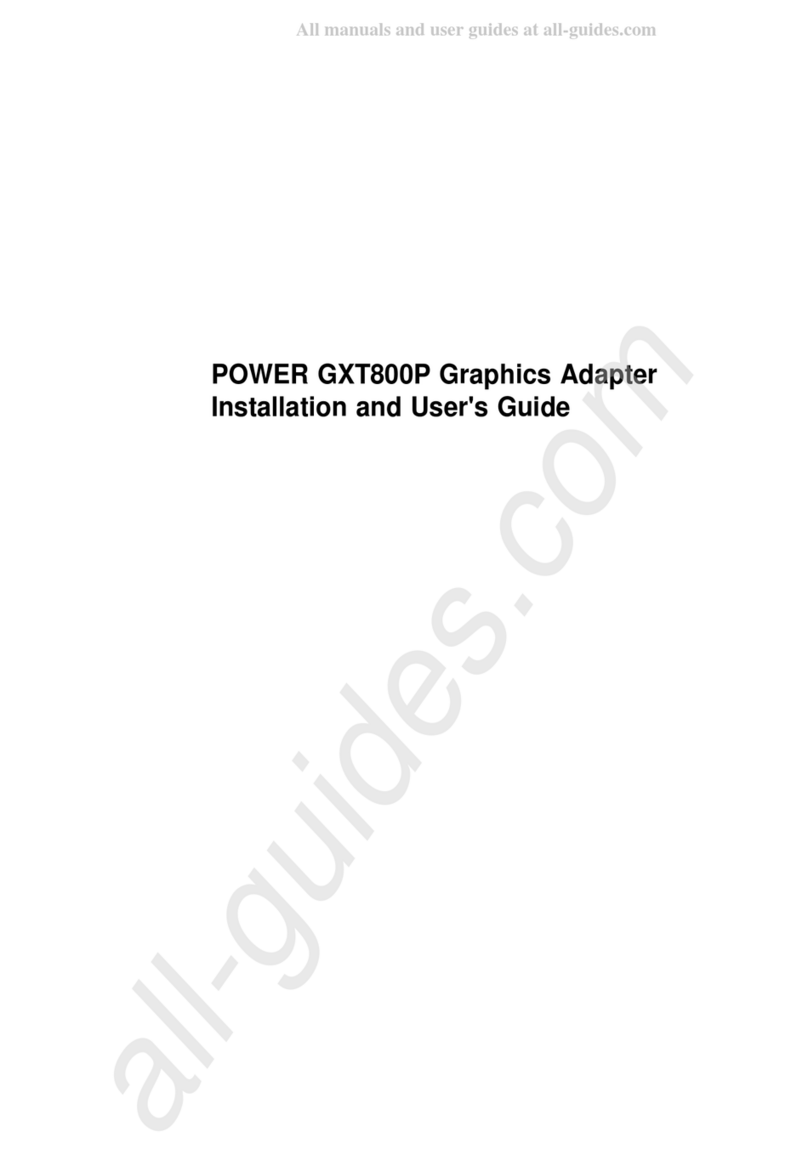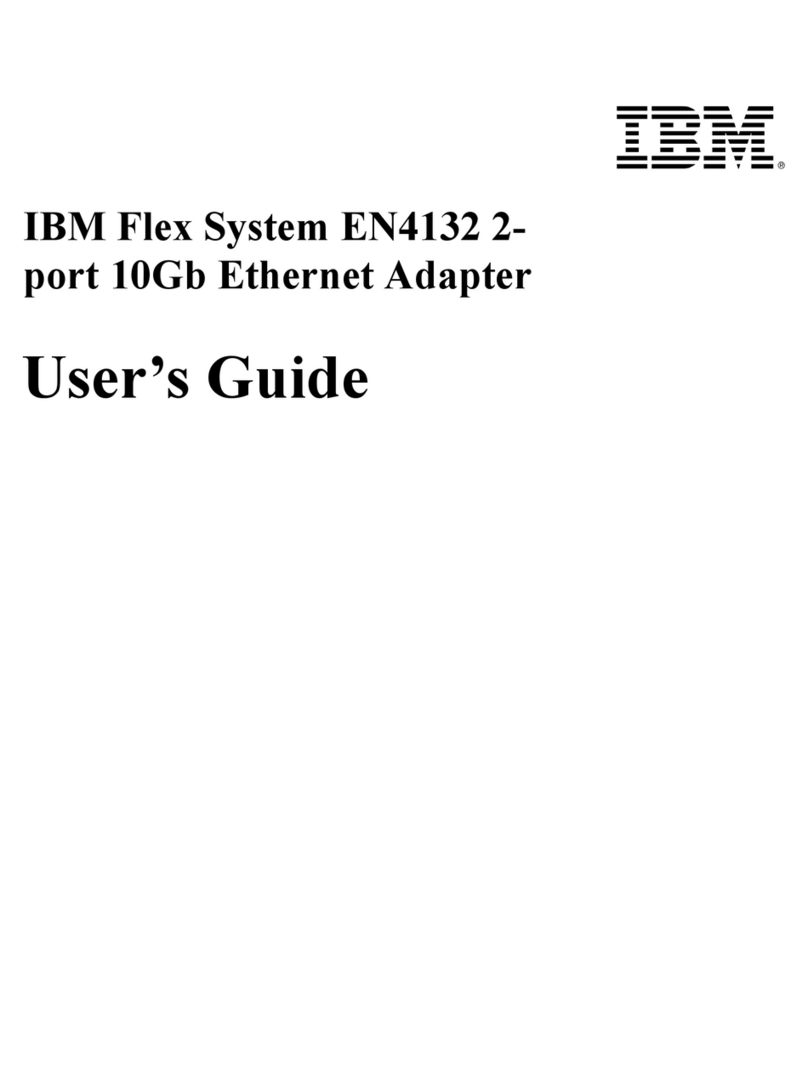Programs for OpenServer and UnixWare ........... 63
Installing the ServeRAID WIN32-Based Program ........ 63
Installing ServeRAID Device Drivers ................ 65
Installing Device Drivers for Windows NT ........... 65
Installing Device Drivers for NetWare ............. 69
Installing Device Drivers for OS/2 ................ 74
Installing Device Drivers for OpenServer ............ 78
Installing Device Drivers for UnixWare ............. 82
Starting the Background-Server Components ......... 88
Using the Background-Server Components .......... 89
IPSSEND and IPSMON Programs ................. 92
Installing IPSSEND and IPSMON for OS/2, Windows NT, or
NetWare . . . . . . . . . . . . . . . . . . . . . . . . . . . . . 93
Installing IPSSEND and IPSMON for OpenServer ...... 95
Installing IPSSEND and IPSMON for UnixWare ....... 95
Installing IPSSEND for DOS ................... 96
Chapter 5. Starting and Using the Utility Programs ..... 97
Starting the Administration and Monitoring Program ....... 98
Using the Administration and Monitoring Program ........ 100
Using the Options Pull-Down Menu ............... 100
Using the Administration Functions ............... 105
Using the Monitoring Functions ................. 121
Starting the IPSSEND Program .................. 126
Using the IPSSEND Program .................... 127
Server Roll-Out Commands ................... 127
Error-Recovery Commands . . . . . . . . . . . . . . . . . . . 130
Problem-Isolation and Debug Commands ........... 133
RAID Configuration Commands ................. 137
Starting the IPSMON Program ................... 138
Using the IPSMON Program .................... 139
Chapter 6. Solving ServeRAID Problems ........... 141
ServeRAID Adapter and Controller Messages .......... 142
ServeRAID Startup Messages .................. 142
ServeRAID POST Messages .................. 150
ServeRAID ISPR, BCS, and ECS Codes ........... 151
Rebuilding a Defunct Drive ..................... 159
Guidelines for the Rebuild Operation .............. 159
General Information about the Rebuild Operation ...... 160
iv IBM ServeRAID-3H and ServeRAID-3L Adapters