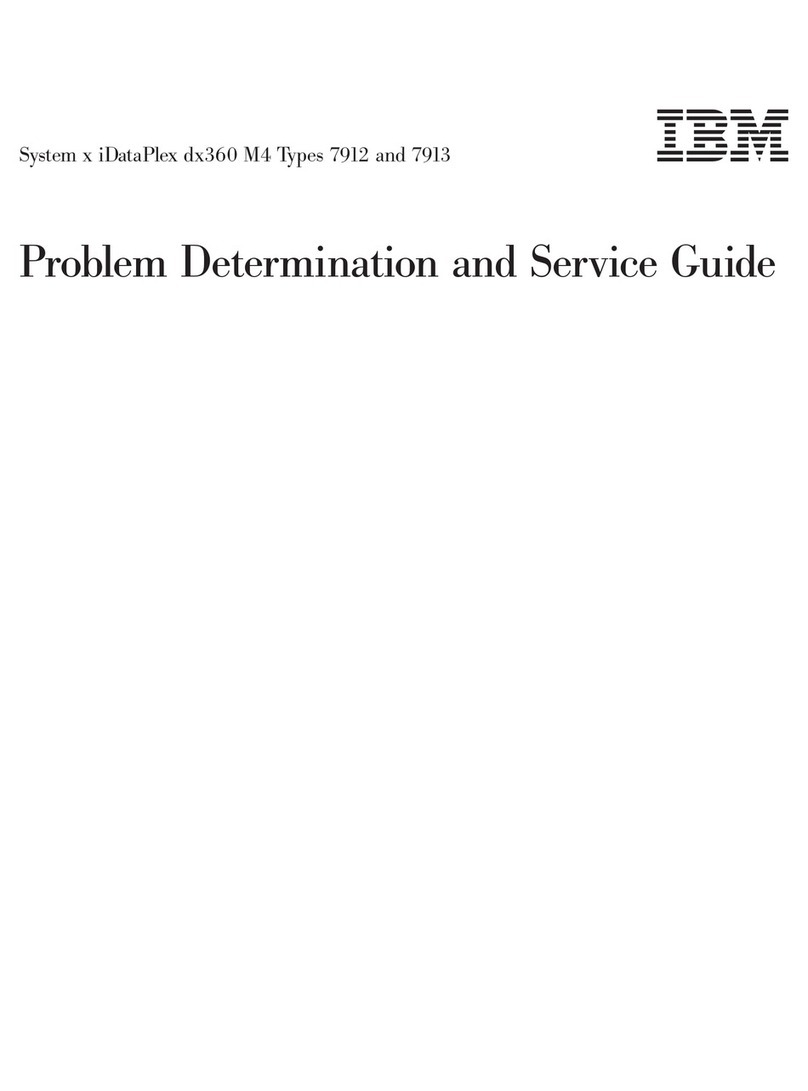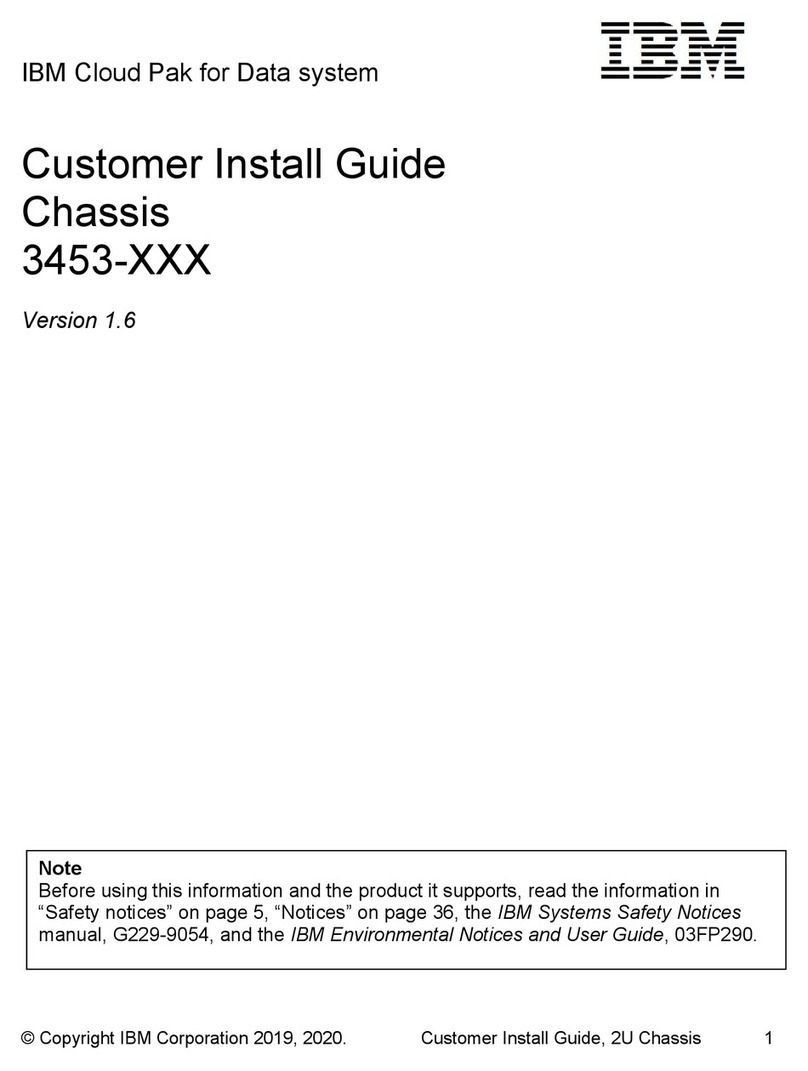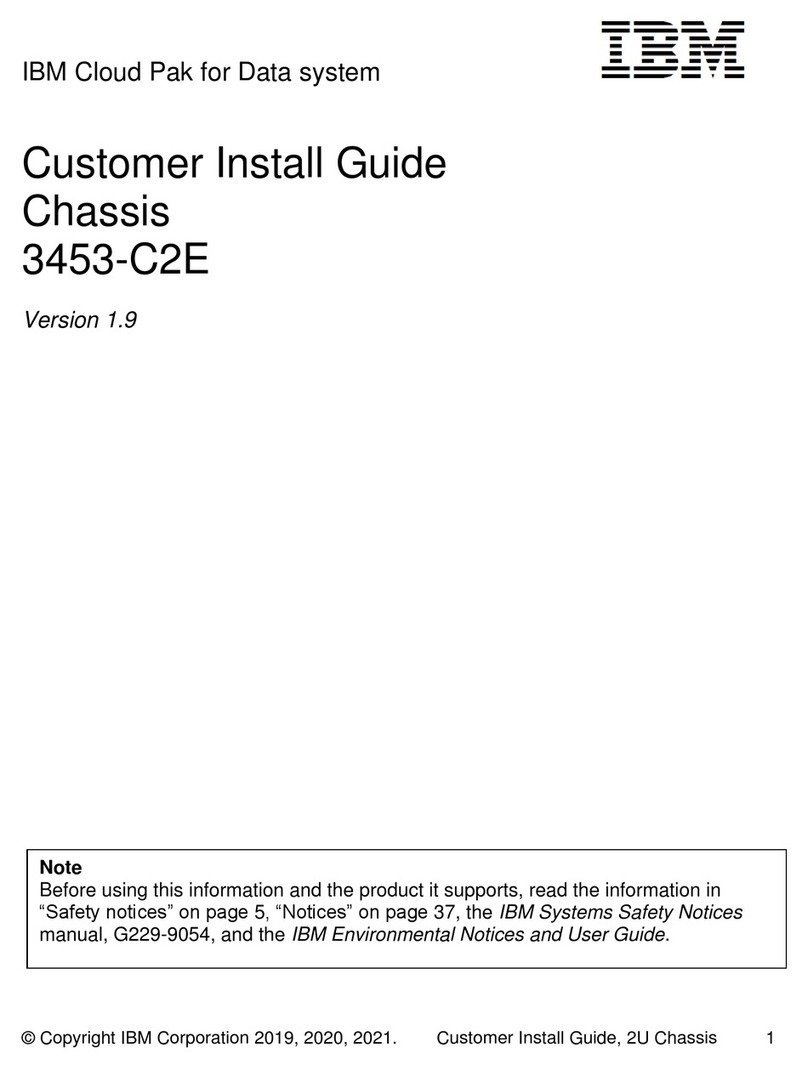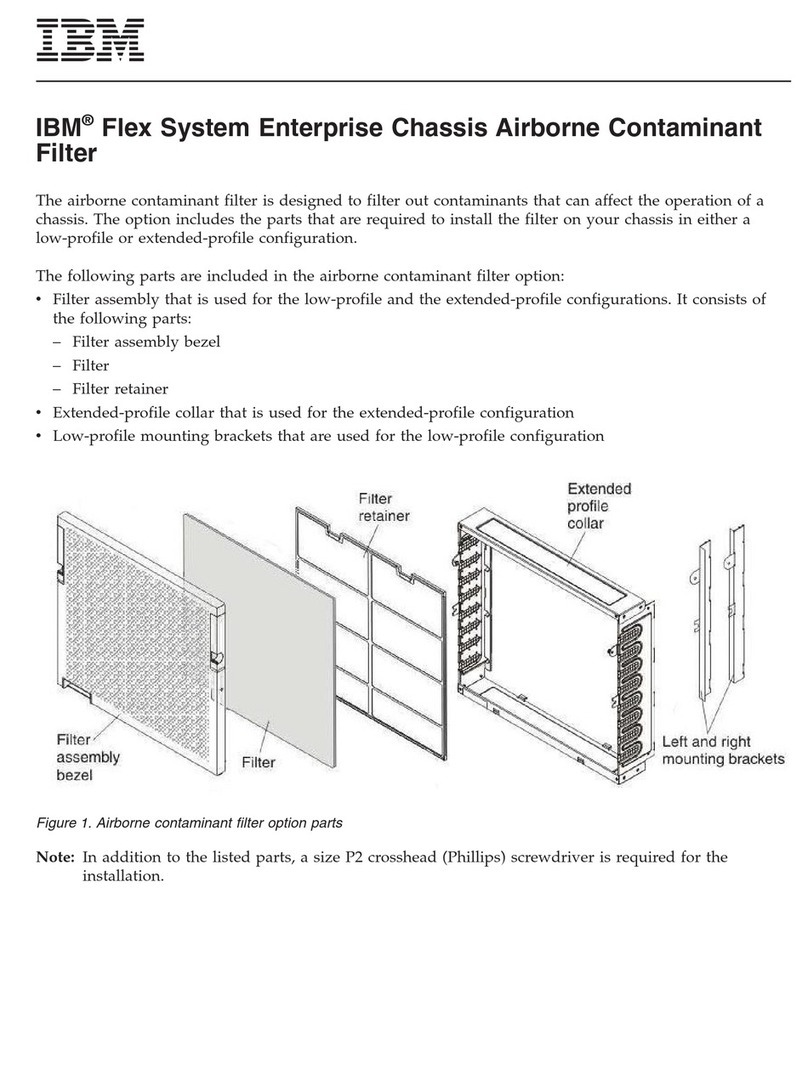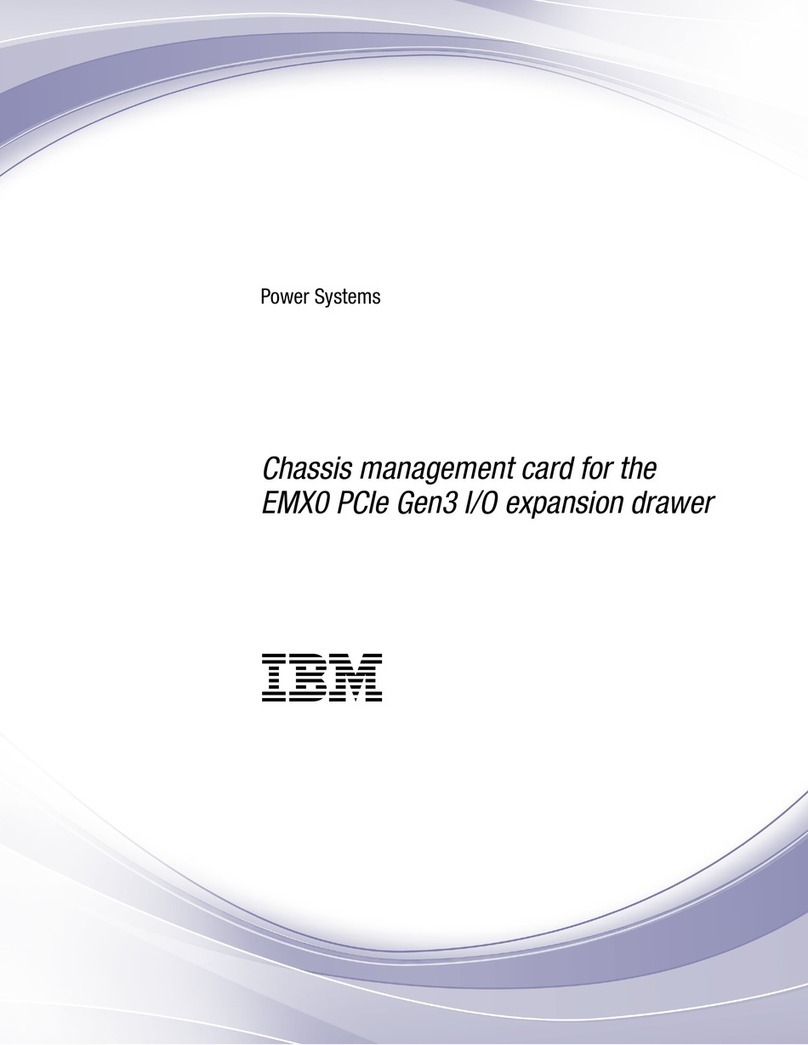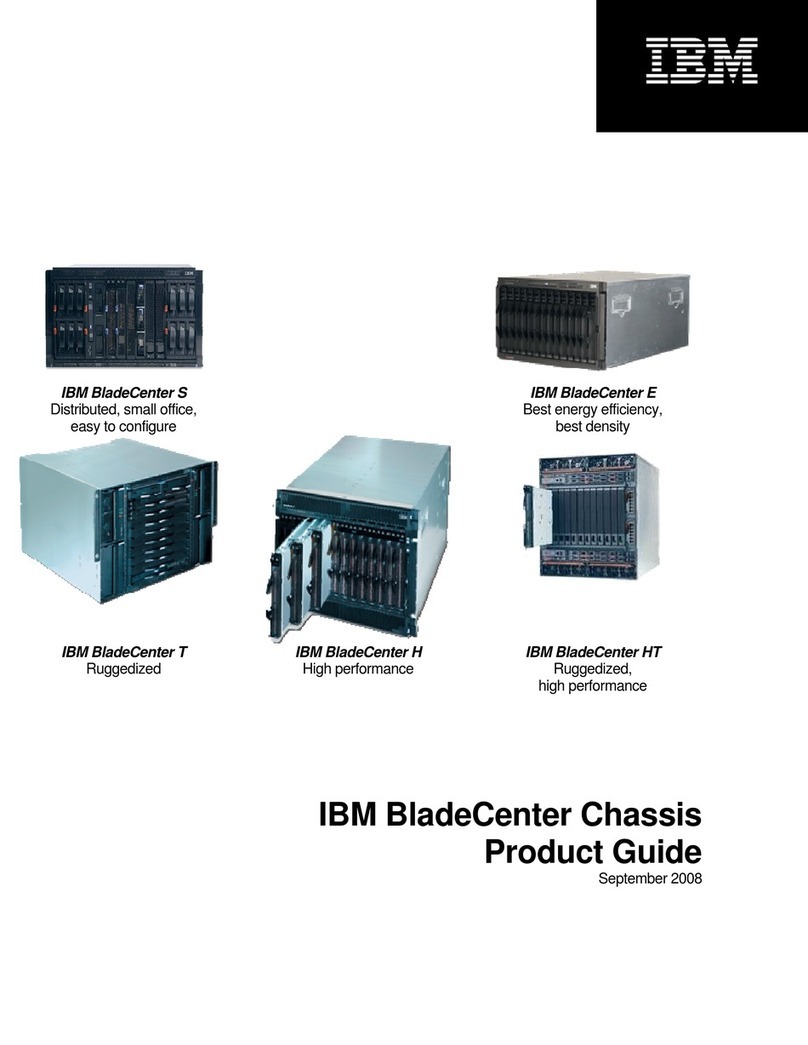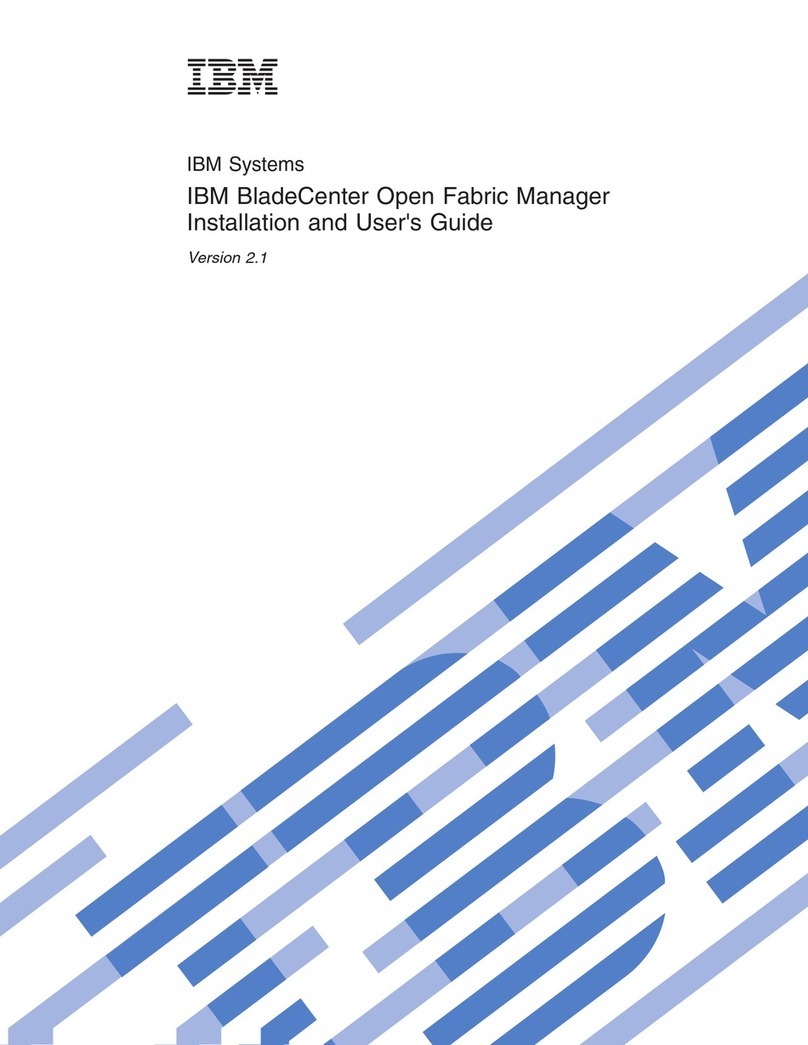© Copyright IBM Corporation 2019, 2020, 2021 Customer Install Guide, 1U Chassis 6
Electrical voltage and current from power, telephone, and communication cables are
hazardous. To avoid a shock hazard:
If IBM supplied the power cord(s), connect power to this unit only with the IBM provided
power cord. Do not use the IBM provided power cord for any other product.
Do not open or service any power supply assembly.
Do not connect or disconnect any cables or perform installation, maintenance, or
reconfiguration of this product during an electrical storm.
The product might be equipped with multiple power cords. To remove all hazardous
voltages, disconnect all power cords.
For AC power, disconnect all power cords from their AC power source.
For racks with a DC power distribution panel (PDP), disconnect the customer’s DC
power source to the PDP.
When connecting power to the product ensure all power cables are properly connected.
For racks with AC power, connect all power cords to a properly wired and grounded
electrical outlet. Ensure that the outlet supplies proper voltage and phase rotation
according to the system rating plate.
For racks with a DC power distribution panel (PDP), connect the customer’s DC power
source to the PDP. Ensure that the proper polarity is used when attaching the DC power
and DC power return wiring.
Connect any equipment that will be attached to this product to properly wired outlets.
When possible, use one hand only to connect or disconnect signal cables.
Never turn on any equipment when there is evidence of fire, water, or structural
damage.
Do not attempt to switch on power to the machine until all possible unsafe conditions
are corrected.
Assume that an electrical safety hazard is present. Perform all continuity, grounding,
and power checks specified during the subsystem installation procedures to ensure that
the machine meets safety requirements.
Do not continue with the inspection if any unsafe conditions are present.
Before you open the device covers, unless instructed otherwise in the installation and
configuration procedures: Disconnect the attached AC power cords, turn off the
applicable circuit breakers located in the rack power distribution panel (PDP), and
disconnect any telecommunications systems, networks, and modems.