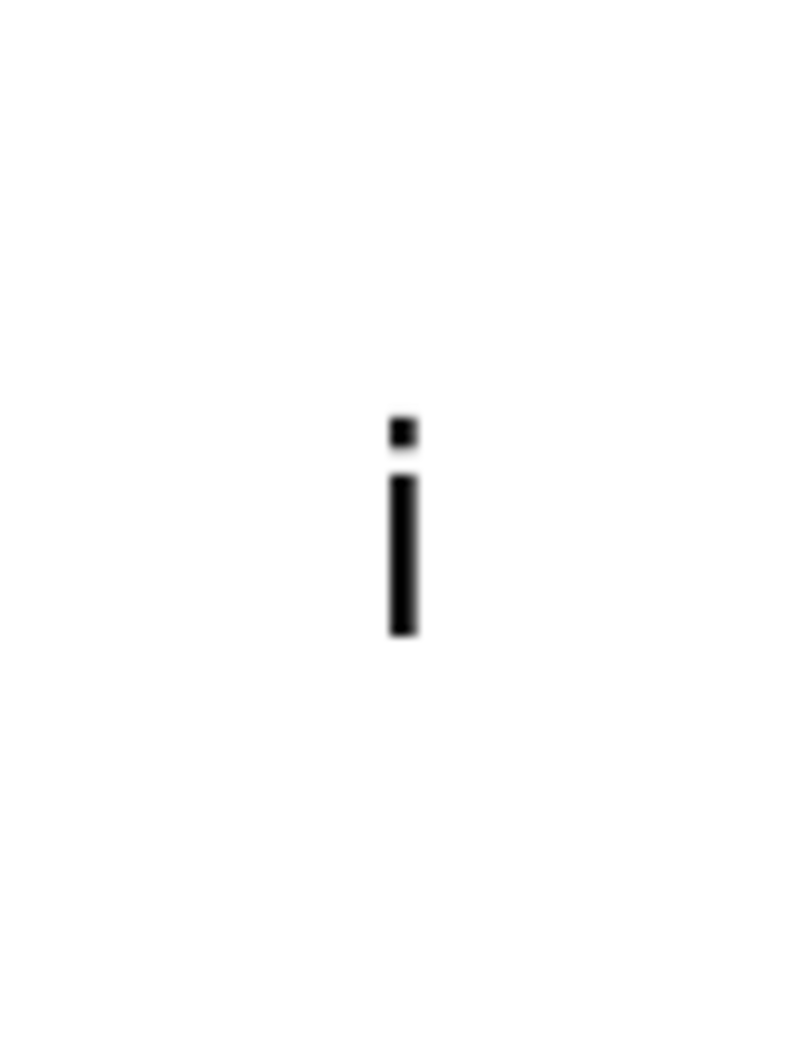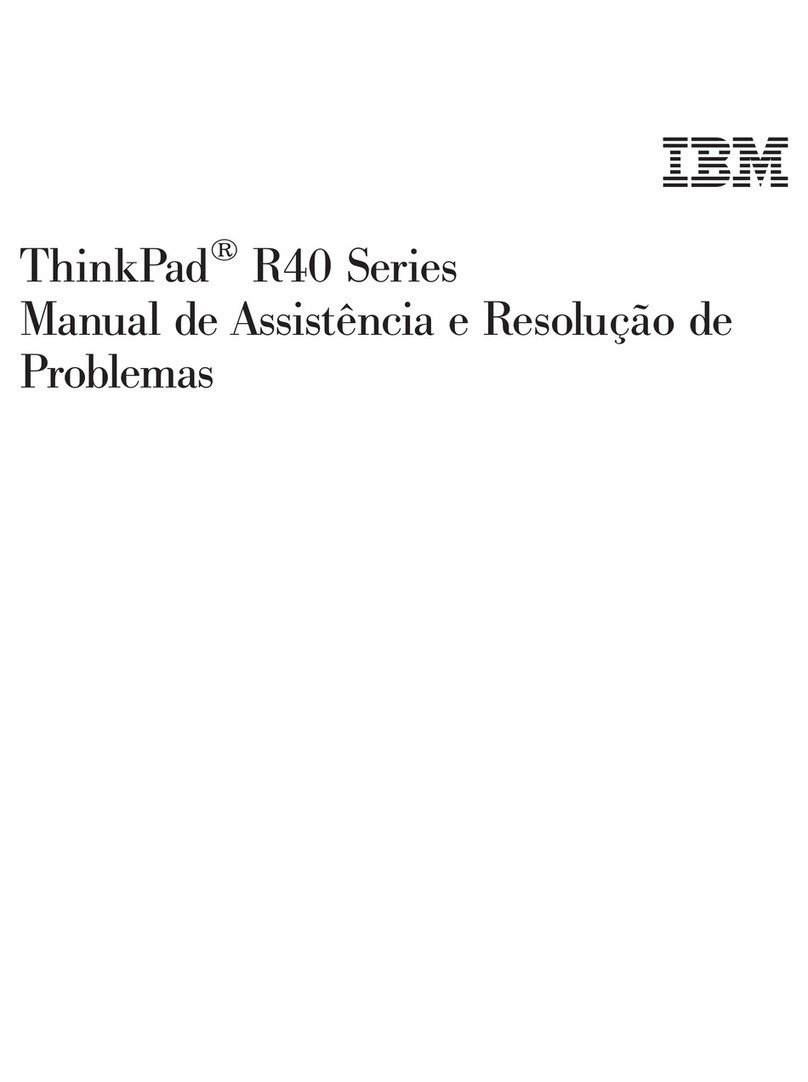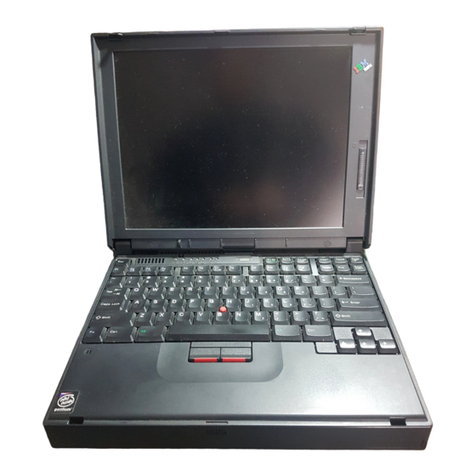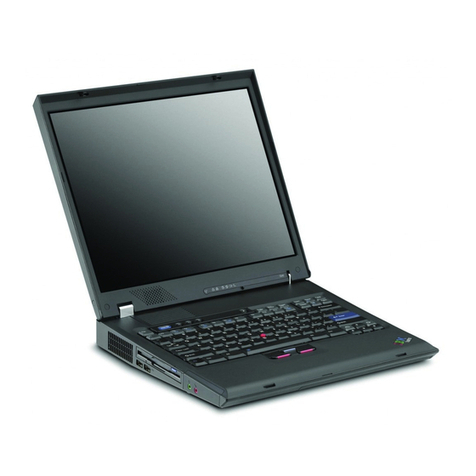IBM ThinkPad 560X User manual
Other IBM Laptop manuals
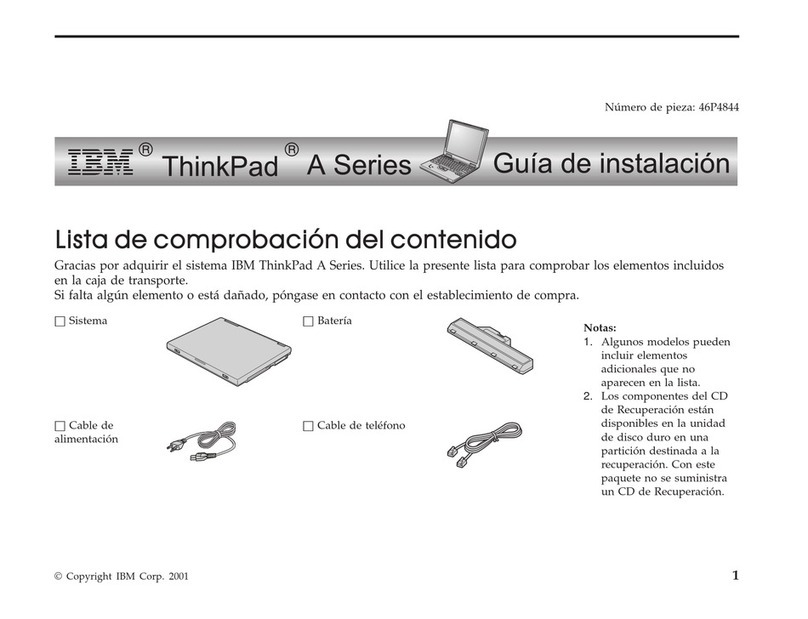
IBM
IBM THINKPAD A30 Parts list manual
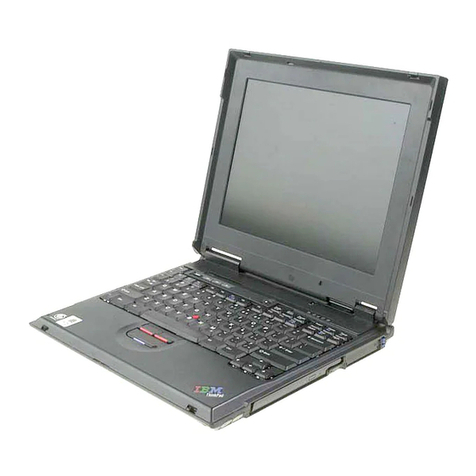
IBM
IBM THINKPAD A20M Owner's manual
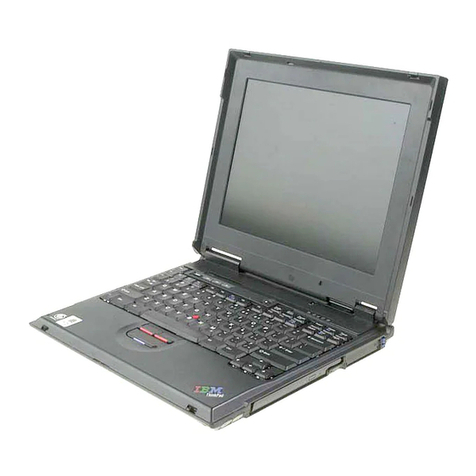
IBM
IBM THINKPAD A20M User manual
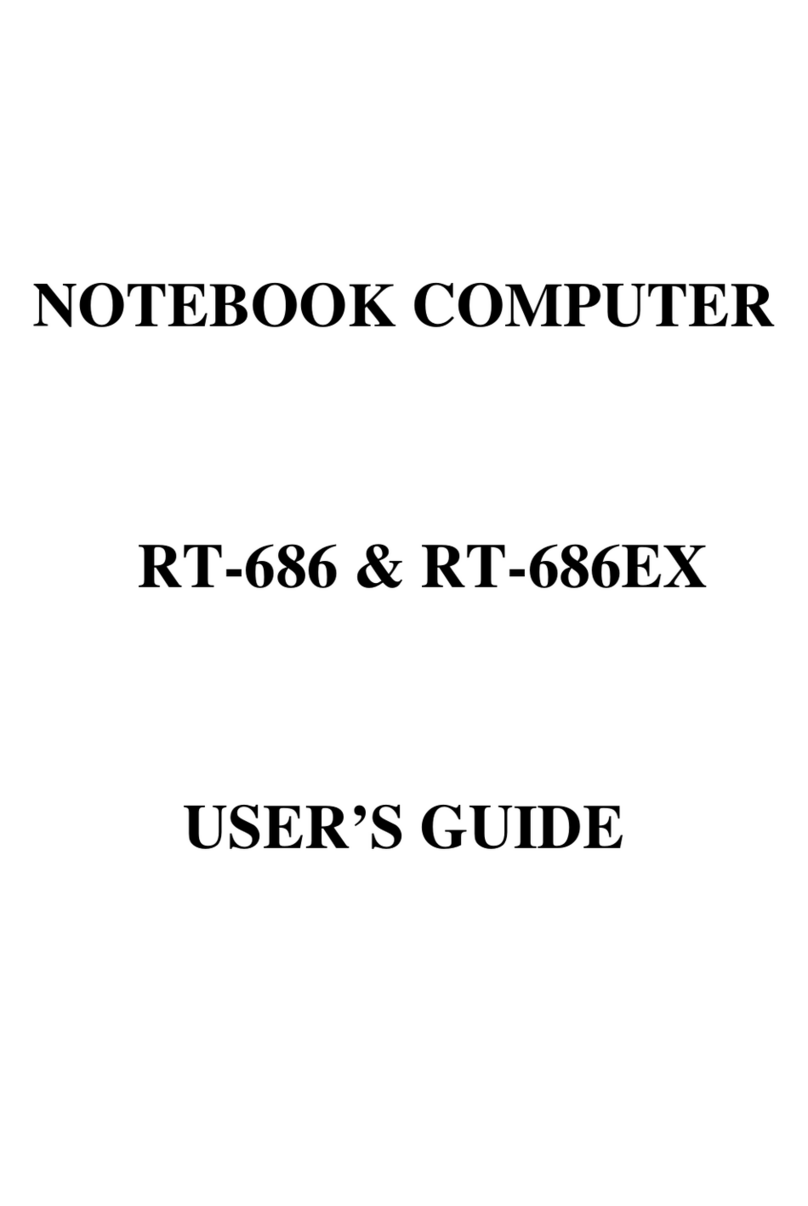
IBM
IBM RT-686 User manual
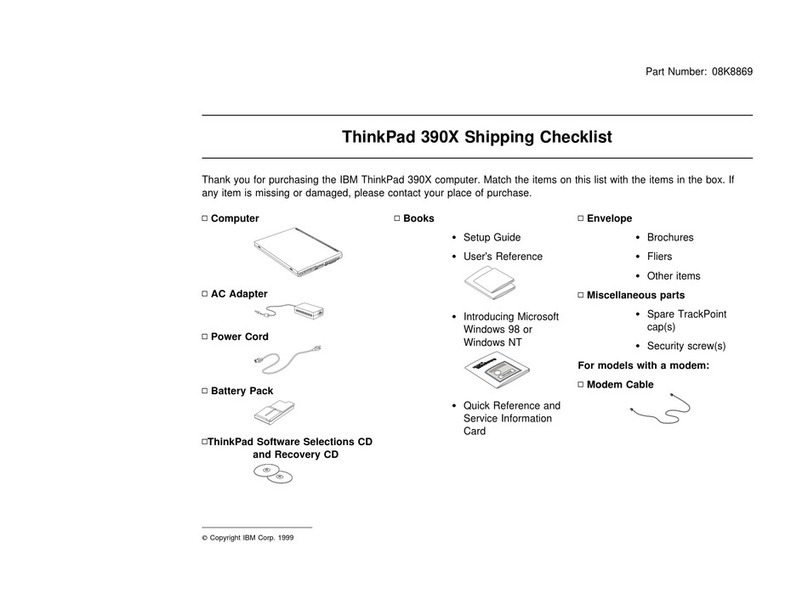
IBM
IBM ThinkPad 390X Dimensions

IBM
IBM ThinkPad 770 User manual
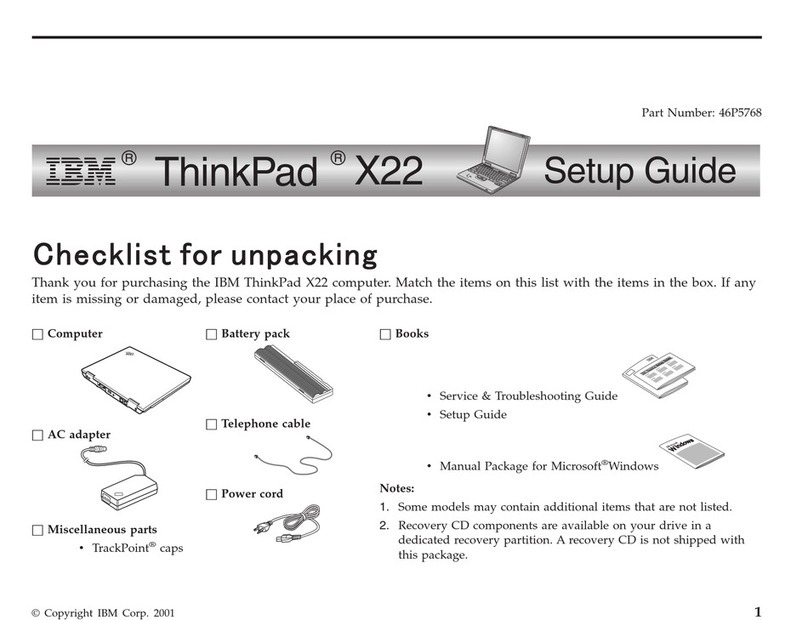
IBM
IBM ThinkPad X22 User manual

IBM
IBM ThinkPad i Series User manual
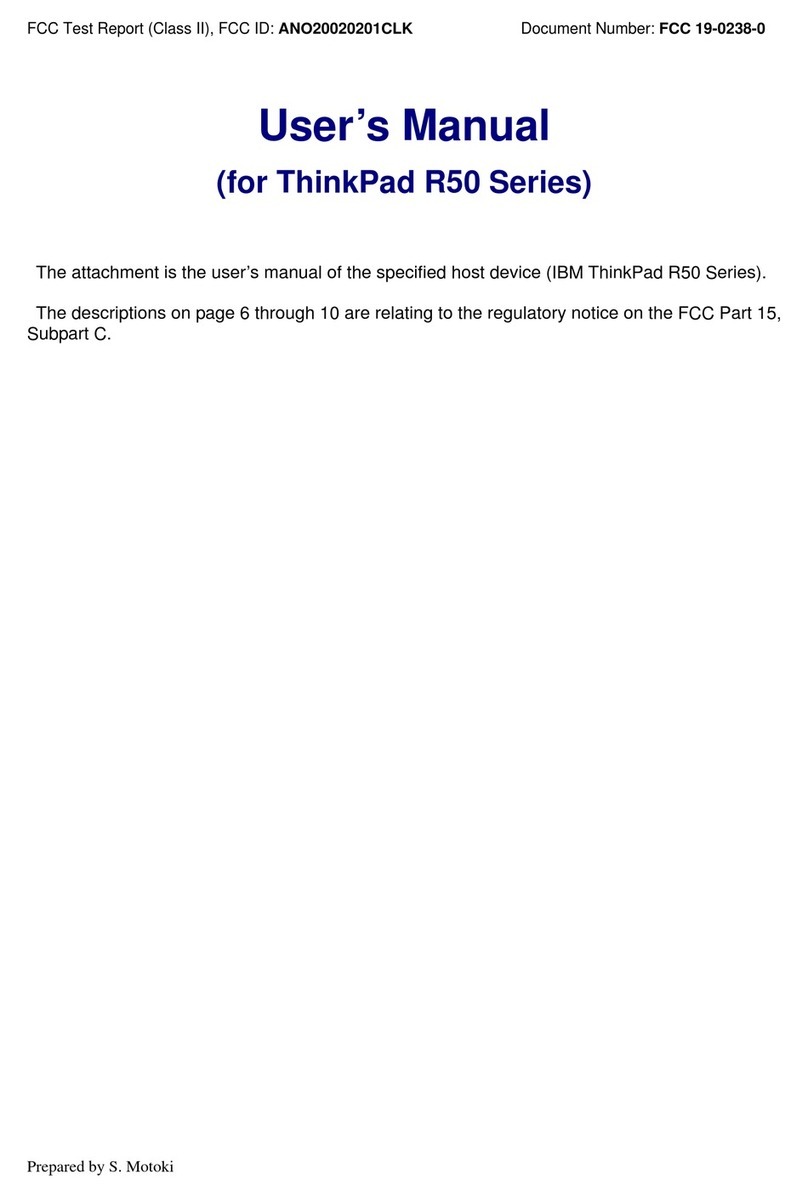
IBM
IBM THINKPAD R50 series User manual
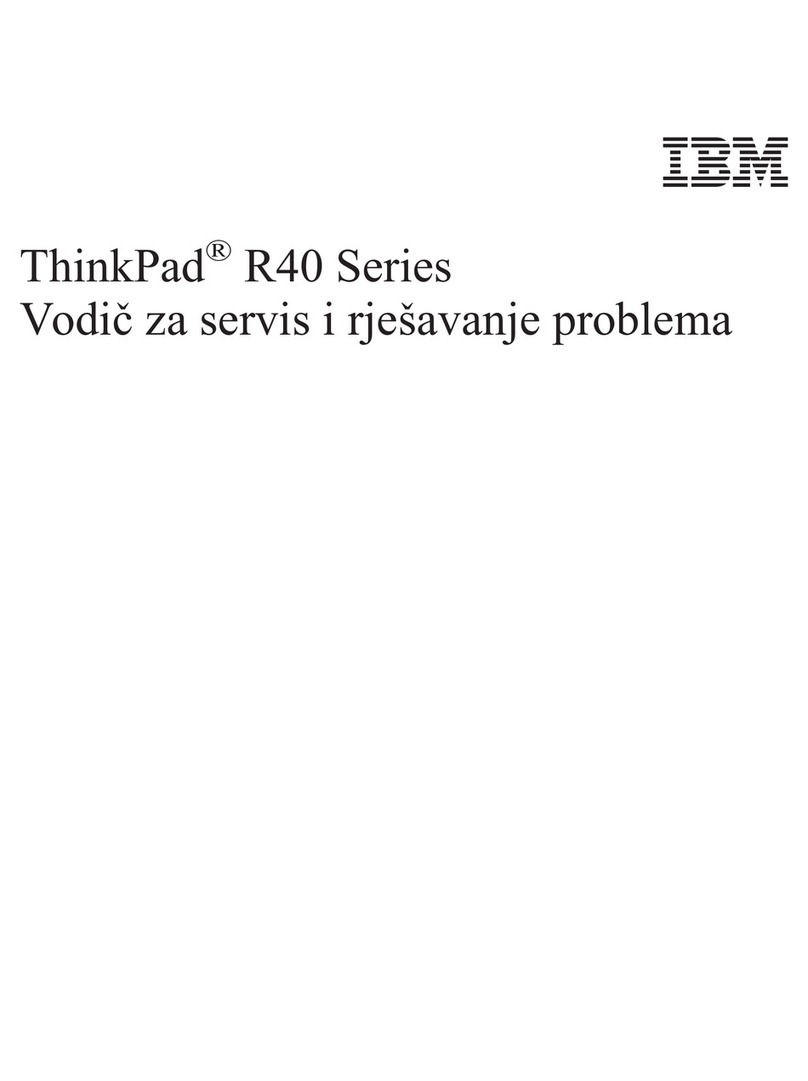
IBM
IBM ThinkPad R40e Guide
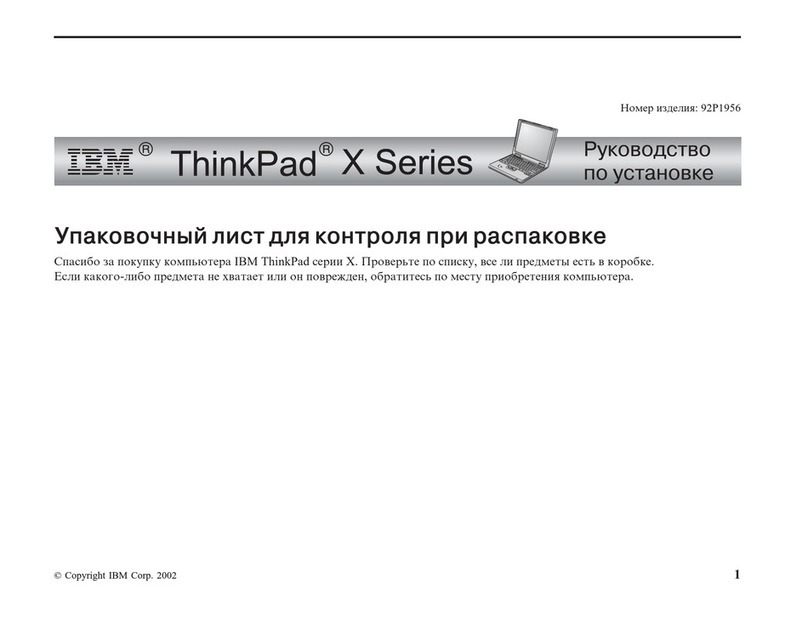
IBM
IBM THINKPAD 92P1956 null
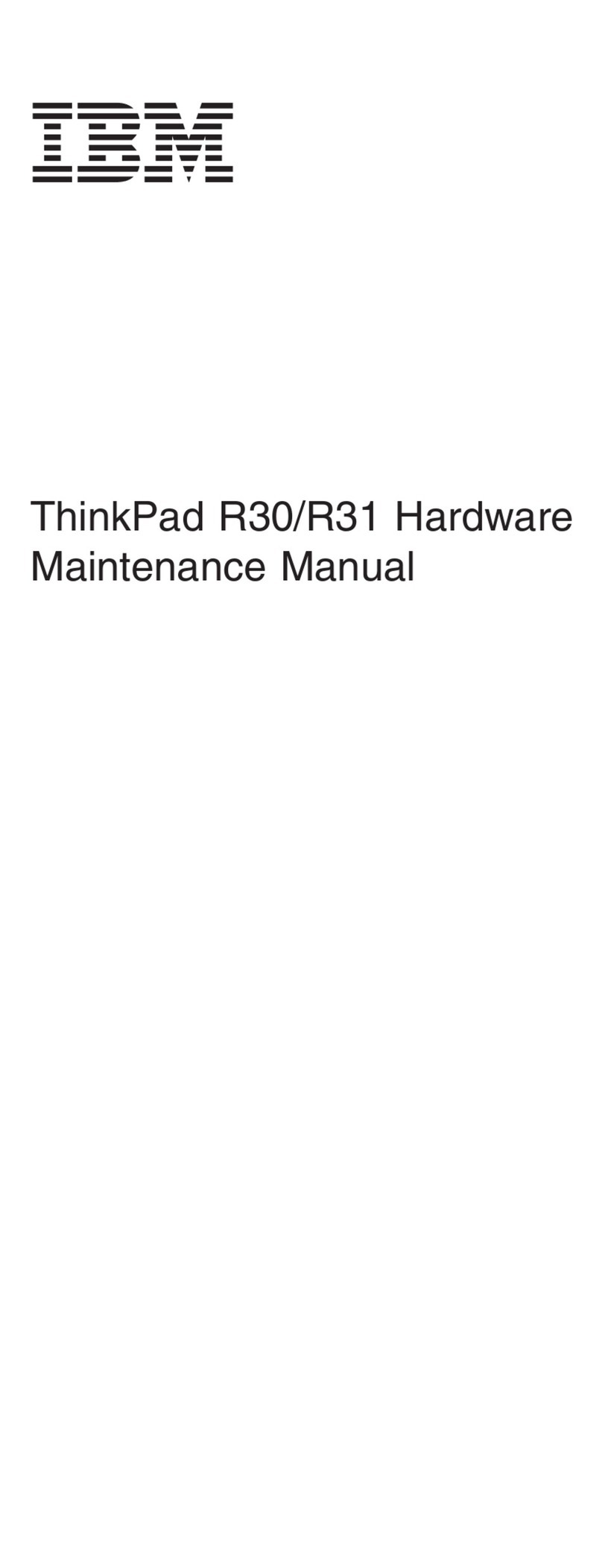
IBM
IBM ThinkPad R30 Owner's manual
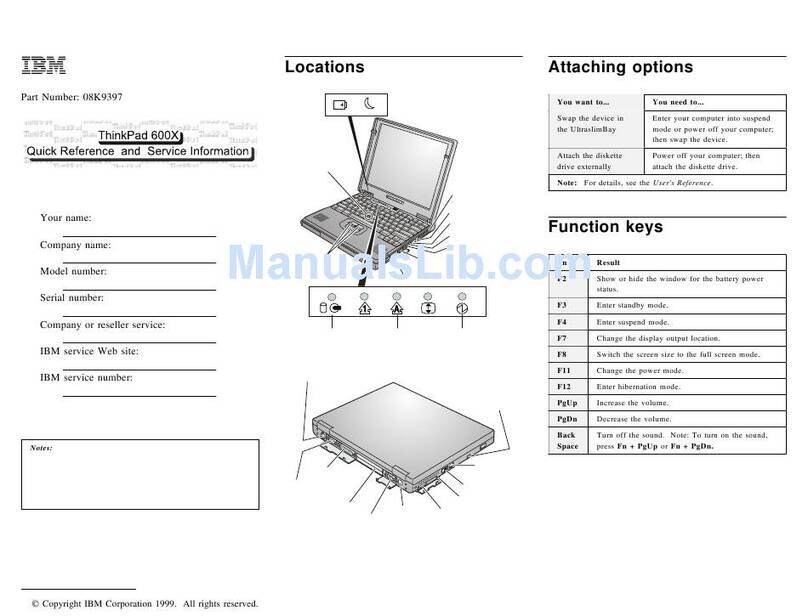
IBM
IBM ThinkPad 600X? User manual

IBM
IBM ThinkPad 390E Owner's manual

IBM
IBM ThinkPad 560X User manual
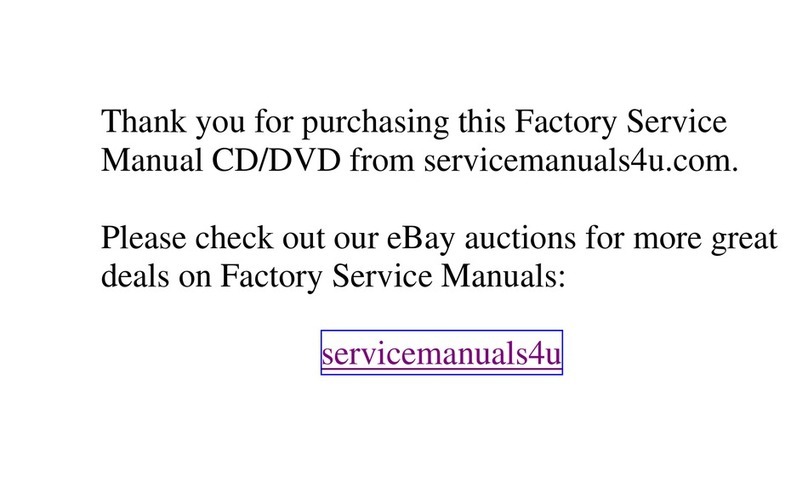
IBM
IBM ThinkPad 310 Owner's manual
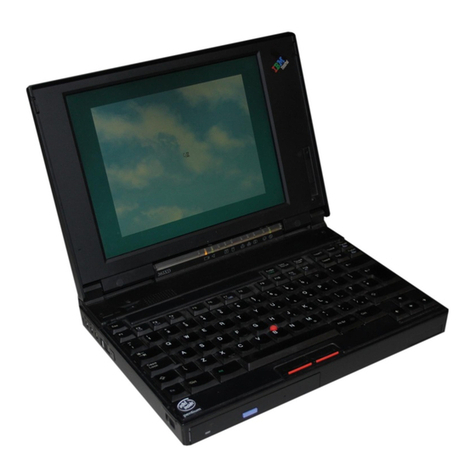
IBM
IBM ThinkPad 365X User manual
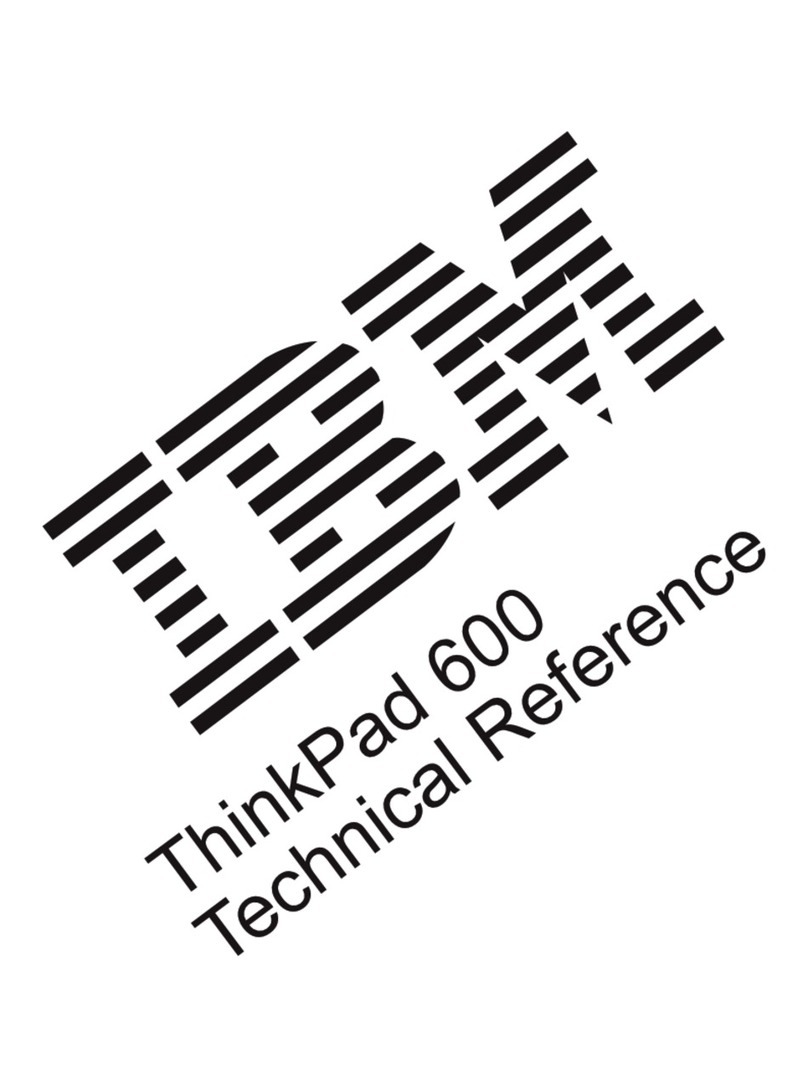
IBM
IBM ThinkPad 600 User manual
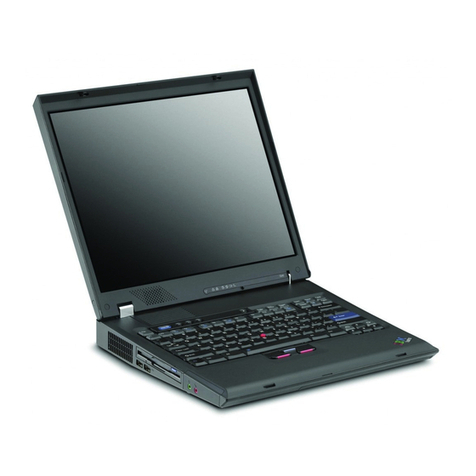
IBM
IBM ThinkPad G40 Series User manual

IBM
IBM ThinkPad R40 User manual