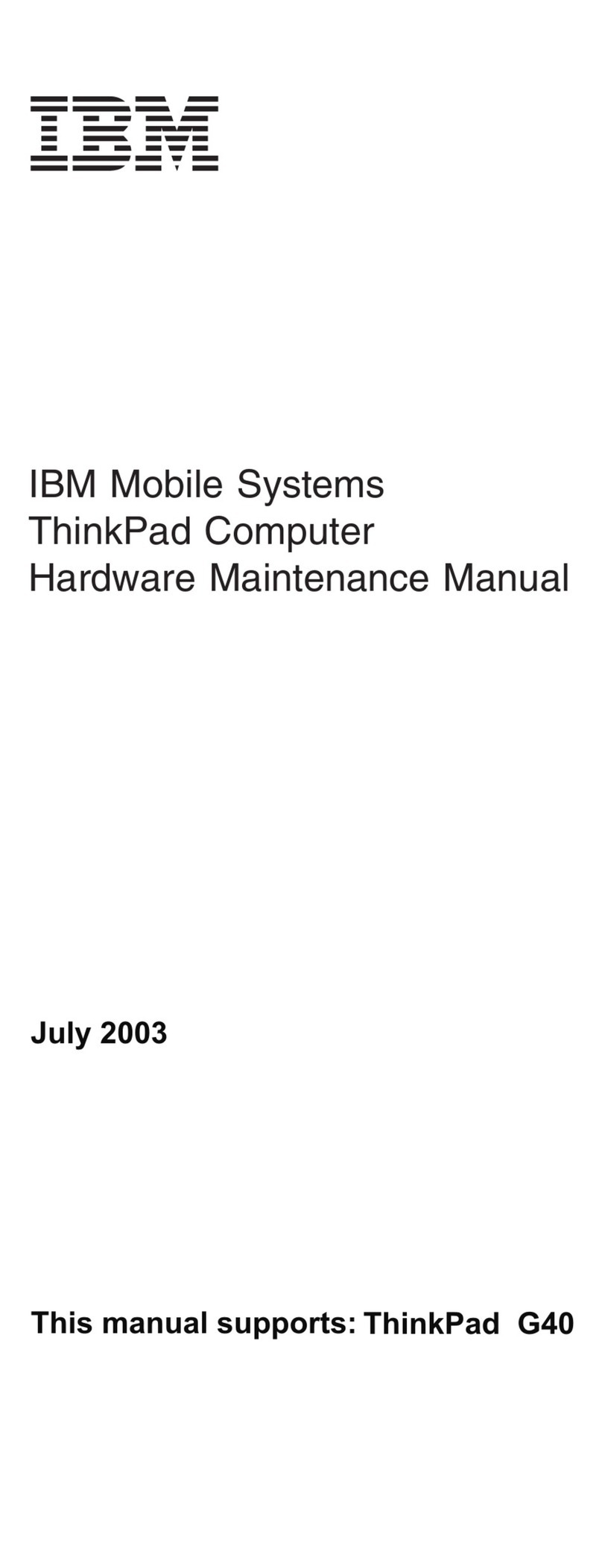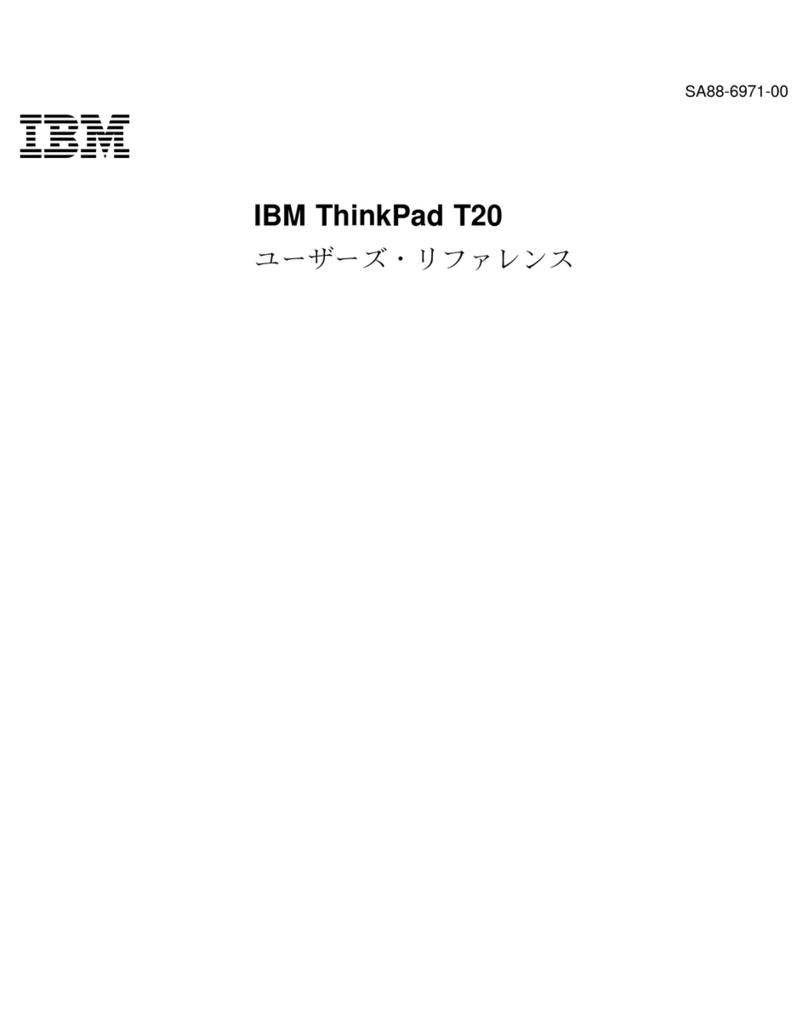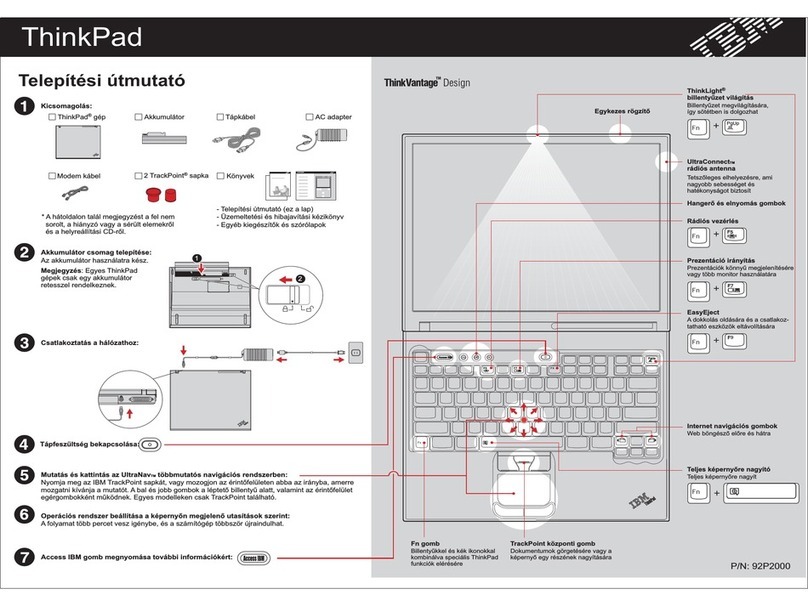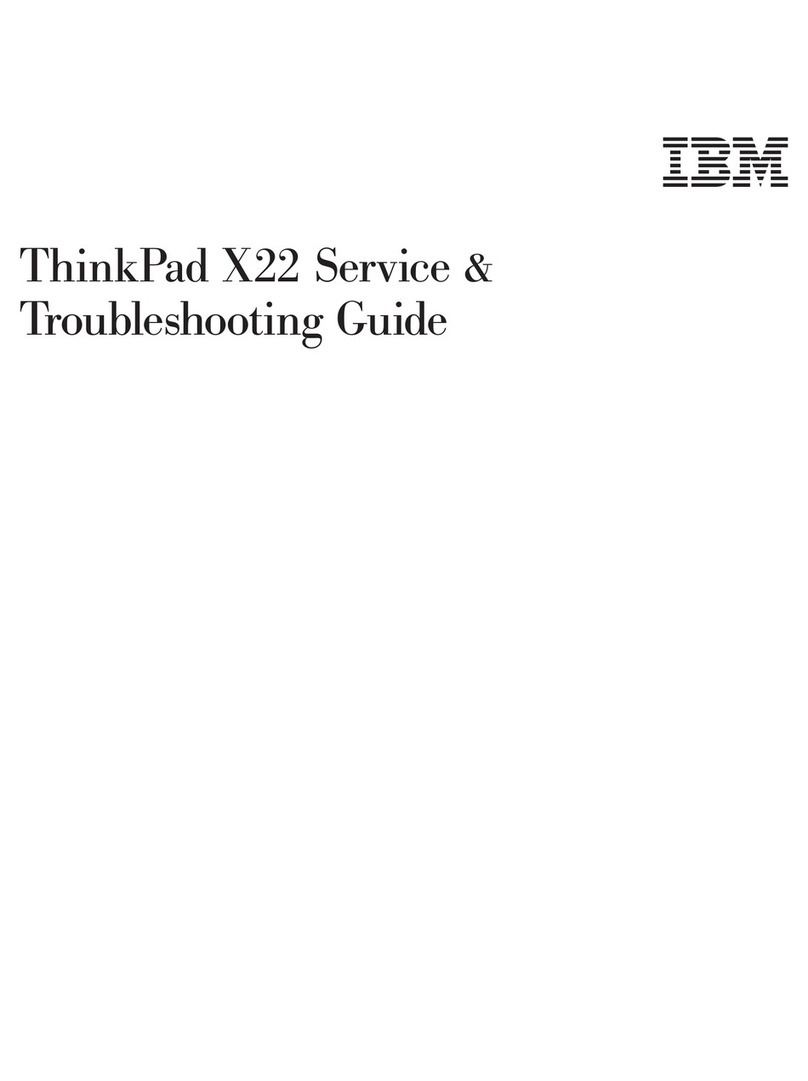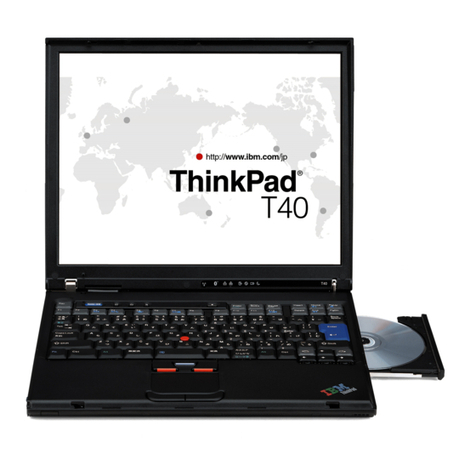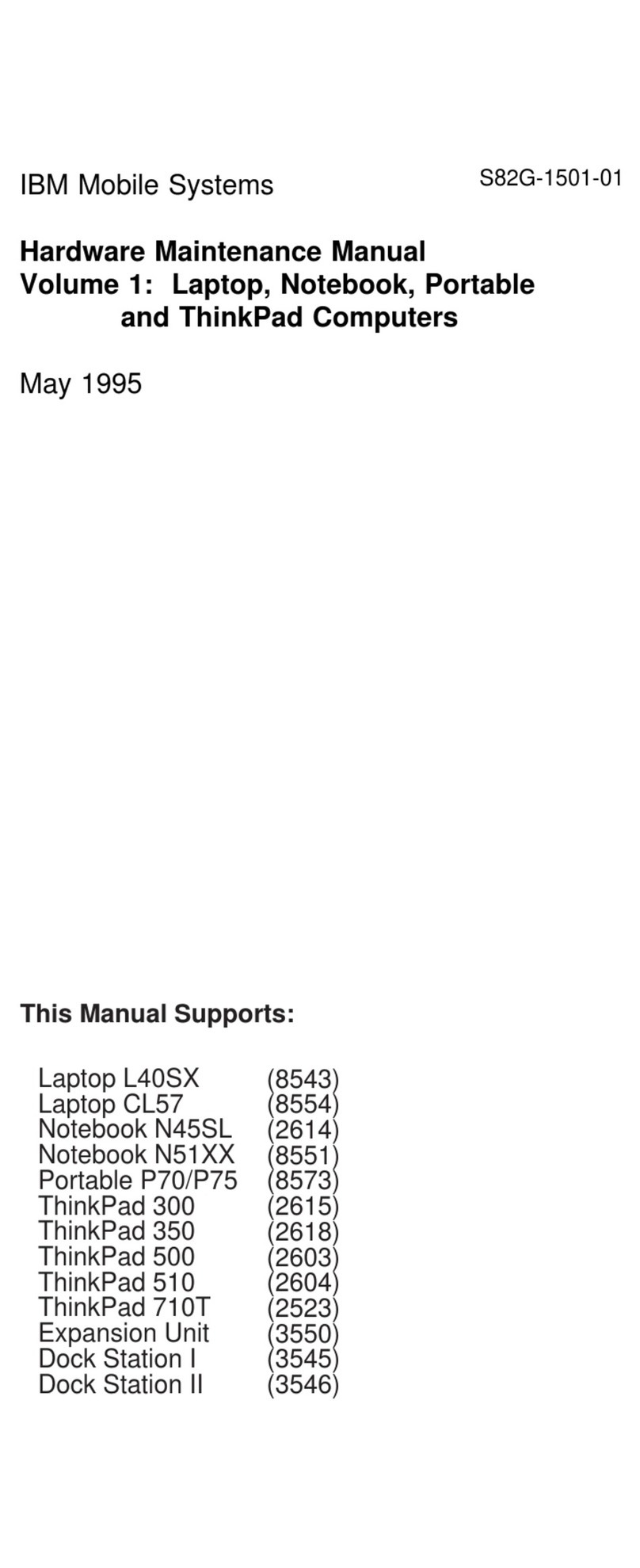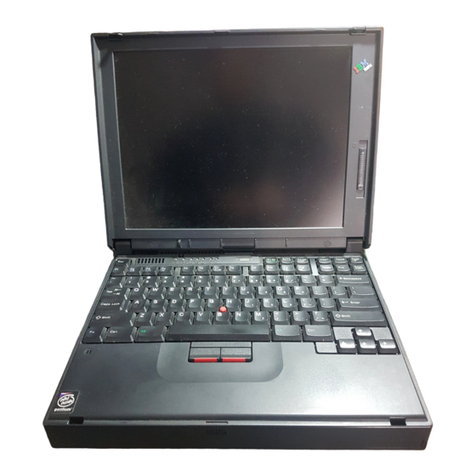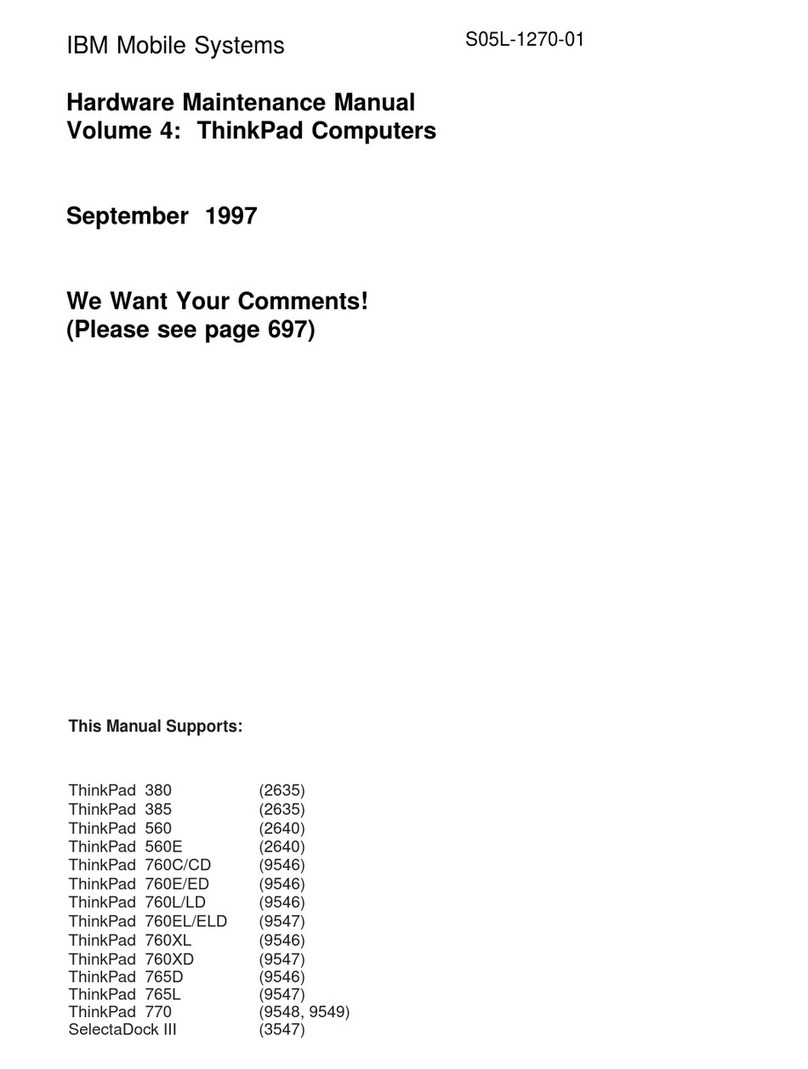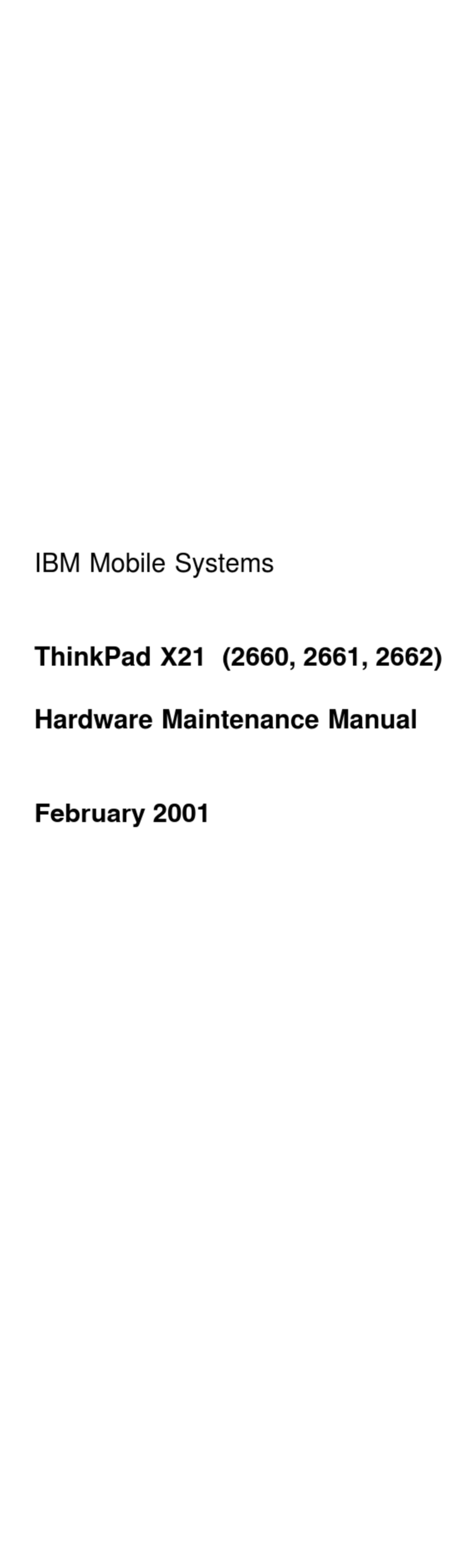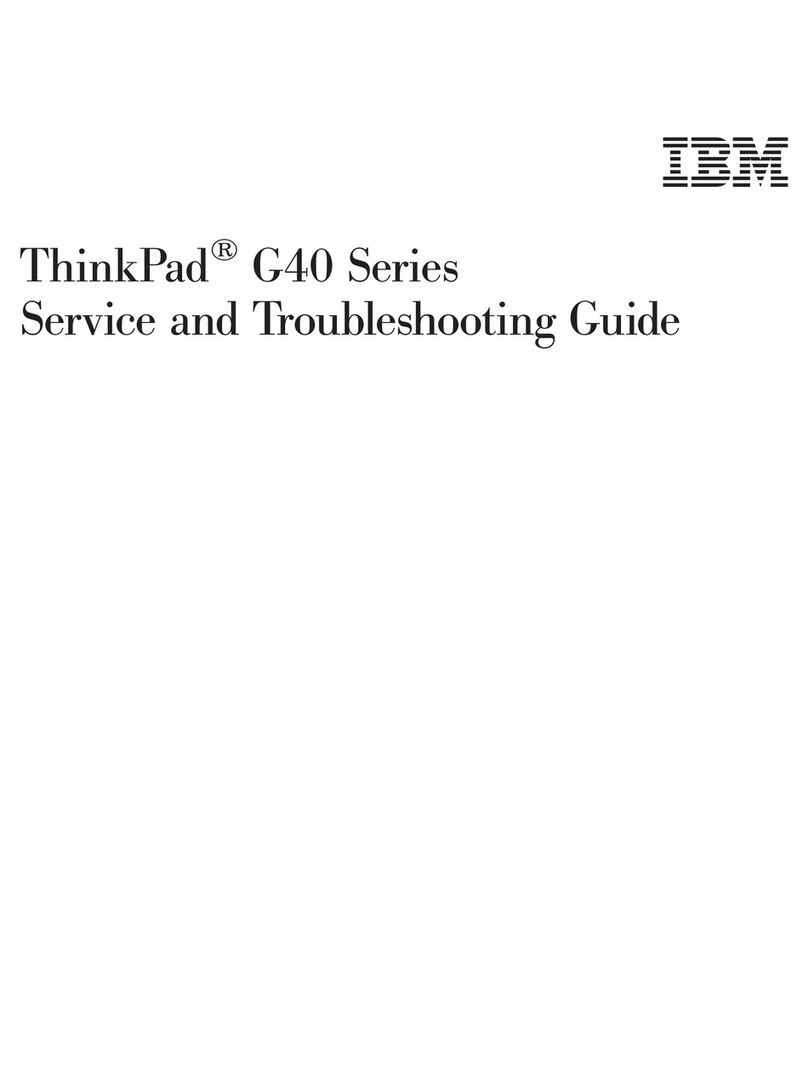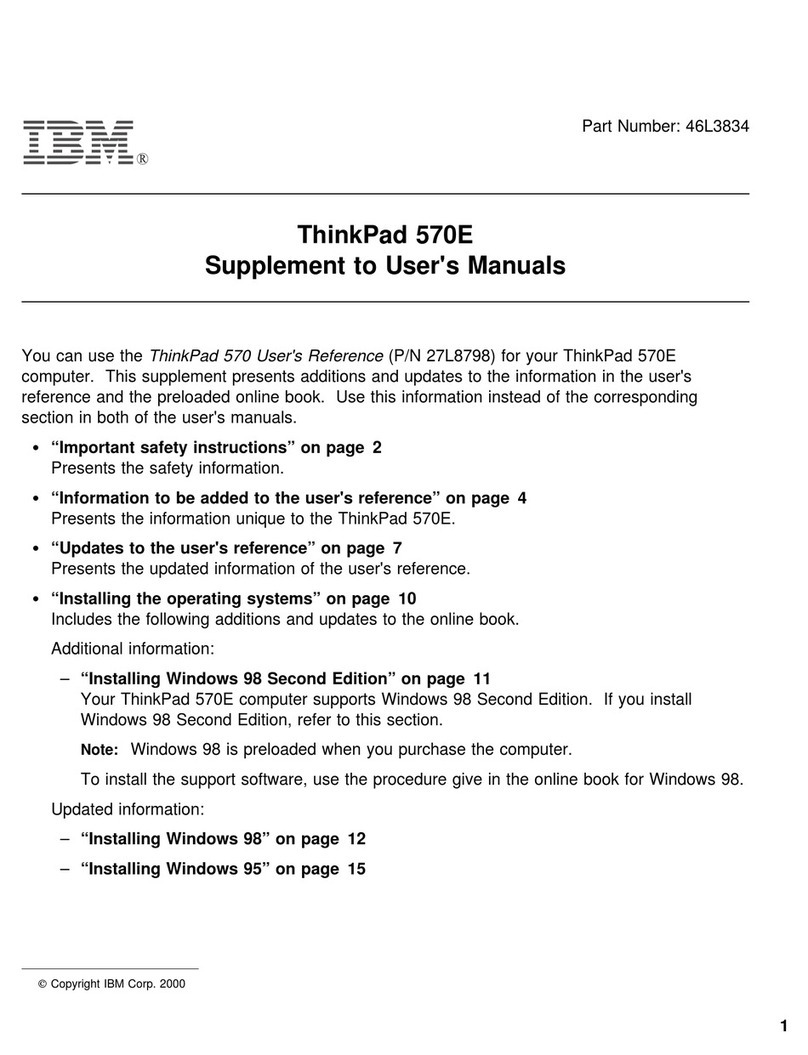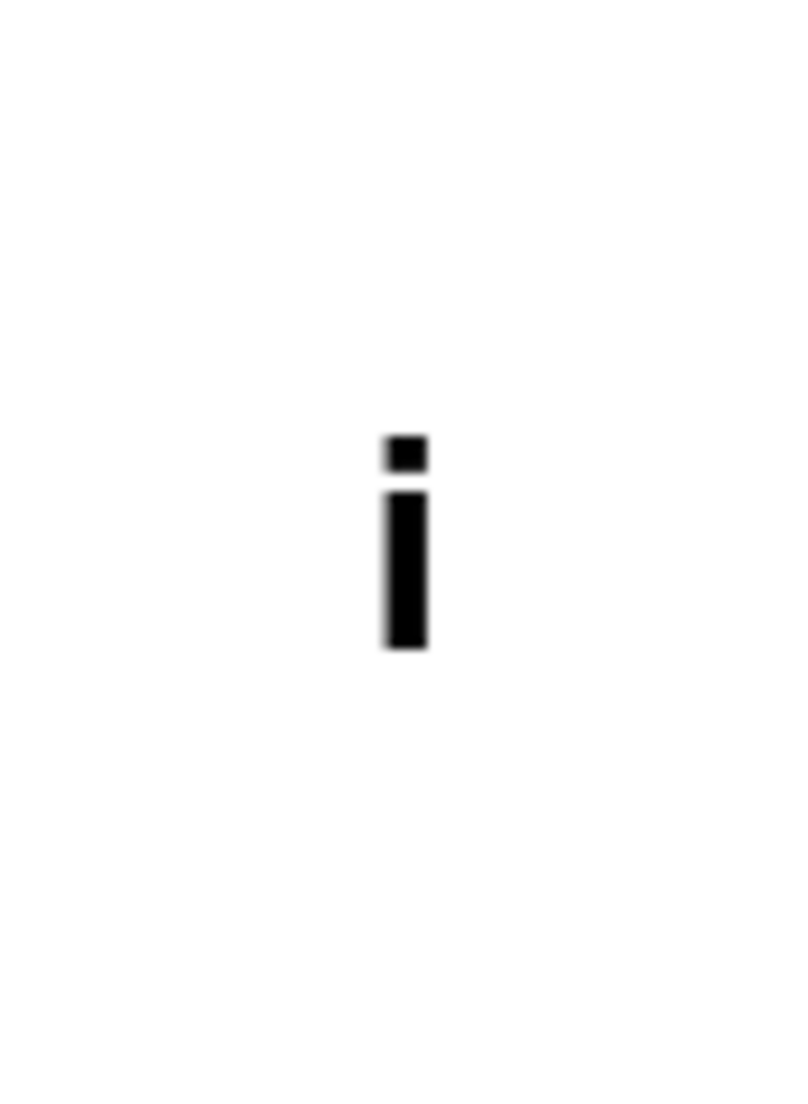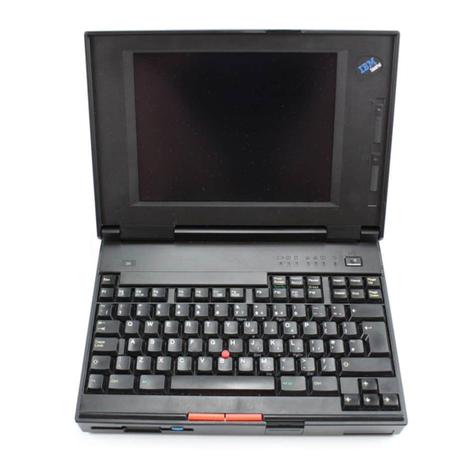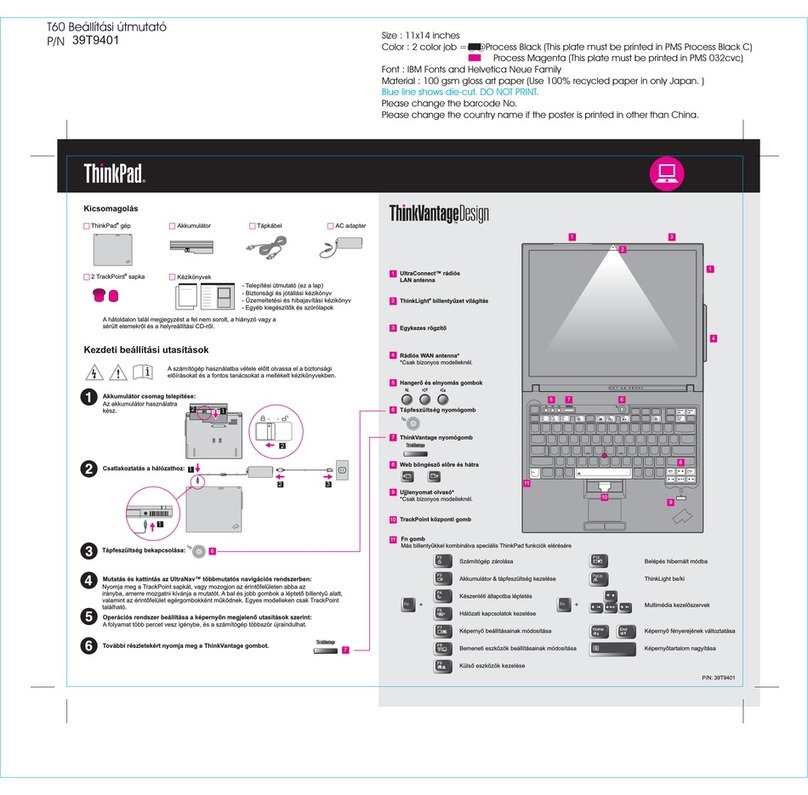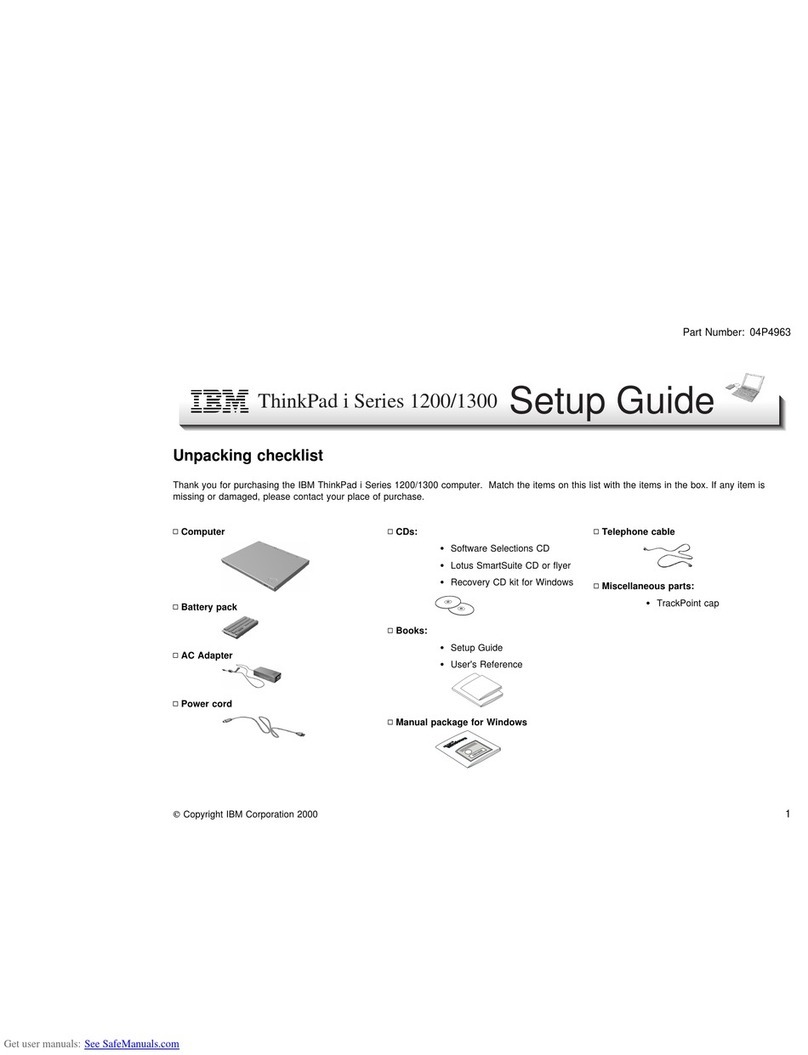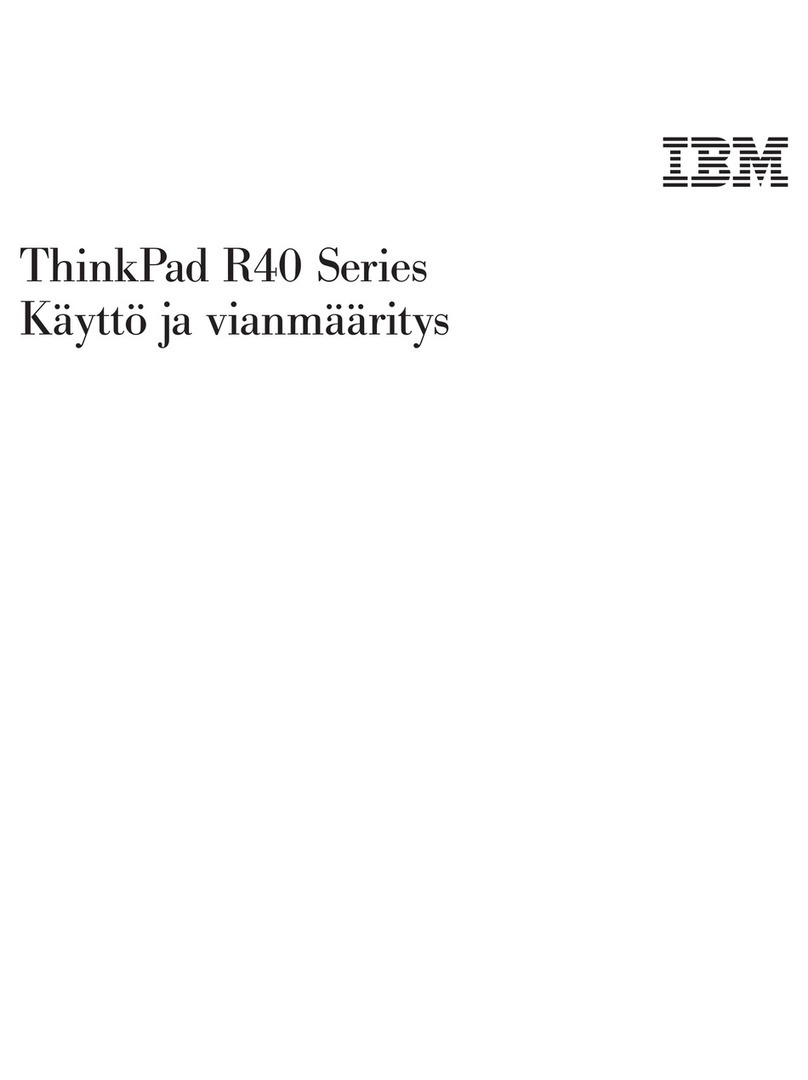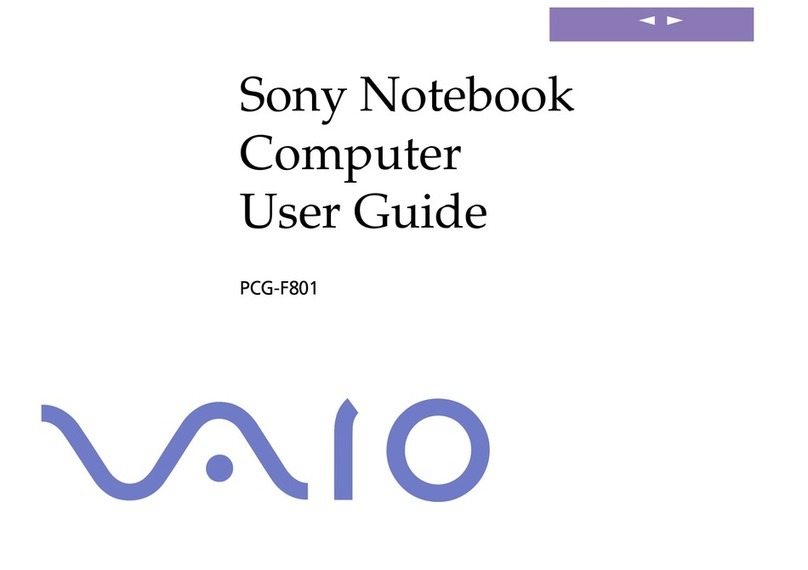USA —Federal Communications Commission (FCC)
This device complies with part 15 of the FCC Rules. Operation is subject to
the following two conditions:
1. This device may not cause harmful interference, and
2. this device must accept any interference received, including interference
that may cause undesired operation.
I. Permanent integrated Wireless Modules
vIBM Dual-Band 11a/b Wi-Fi
®
Wireless Mini PCI Adapter
vIntel PRO/Wireless Dual-Band 11a/b Wi-Fi
®
Mini PCI Adapter
i) Installation of the integrated wireless modules
The above Dual-Band Mini PCI Adapters are preinstalled by IBM, and are not
removable by users. There is no mini-PCI option card supported for this
module, and you are not allowed to install it by yourself.
If your card requires replacement via the proper step shown in “Chapter 3.
Getting help and service from IBM”of the ThinkPad R40 Series Service and
Troubleshooting Guide, IBM will request you to send your computer with the
card(s) to IBM so that IBM will repair it.
ii) The FCC RF Safety Requirement
The radiated output power of Wireless LAN Mini-PCI Card and Bluetooth
card are far below the FCC radio frequency exposure limits. Nevertheless, the
ThinkPad R40 computer shall be used in such a manner that the potential for
human contact during normal operation is minimized as follows:
Use of Wireless options
If you find the FCC ID “ANO20020300D3L”or “ANO20020301D3C”on the
label at the bottom side of your ThinkPad computer, your computer is
approved as a multiple transmitters device that is permitted to use the
integrated Wireless LAN Mini-PCI Card and Bluetooth card with one or more
wireless option PC Cards in the PC Card slot simultaneously.
Please make sure of the following when you use a Bluetooth option or
wireless option PC Card in your ThinkPad computer.
1. Visit the IBM site at www.ibm.com/pc/qtechinfo/MIGR-44156.html and
confirm the updated list of RF option devices that have been approved to
cooperate with the integrated wireless feature.
2. When you use any other RF option device that is not listed on the IBM
site, all other wireless features including the integrated transmitter in your
ThinkPad computer are required to be turned off.
3. Users are requested to follow the RF Safety instructions on wireless option
devices that are included in the RF option device’s user’s manual.
6