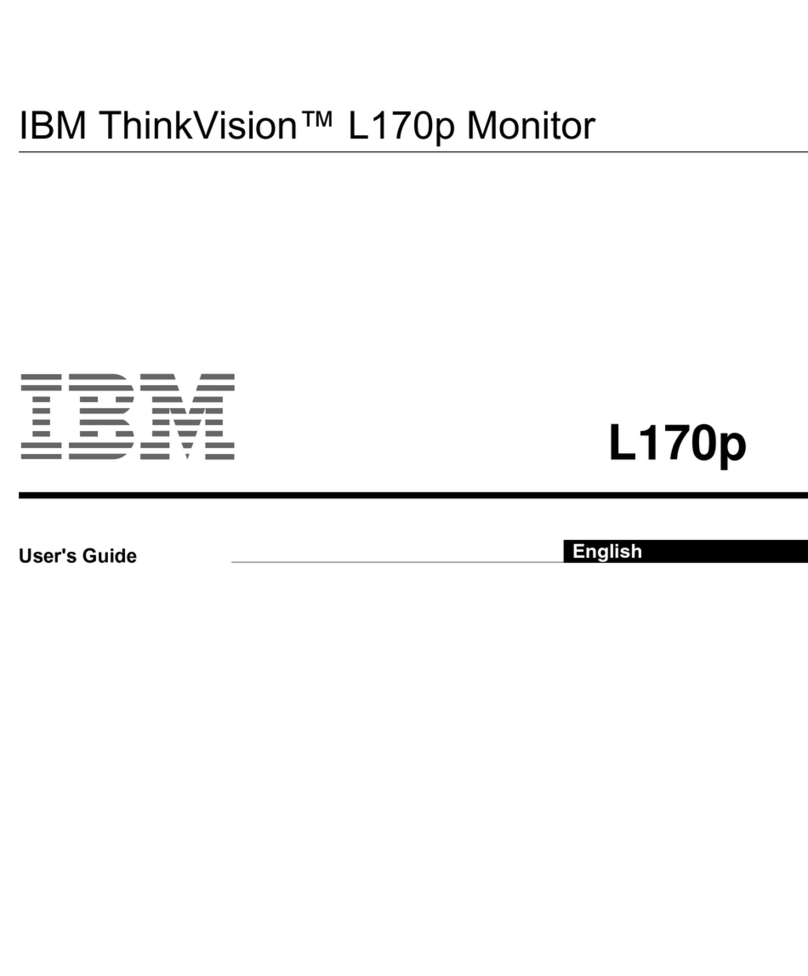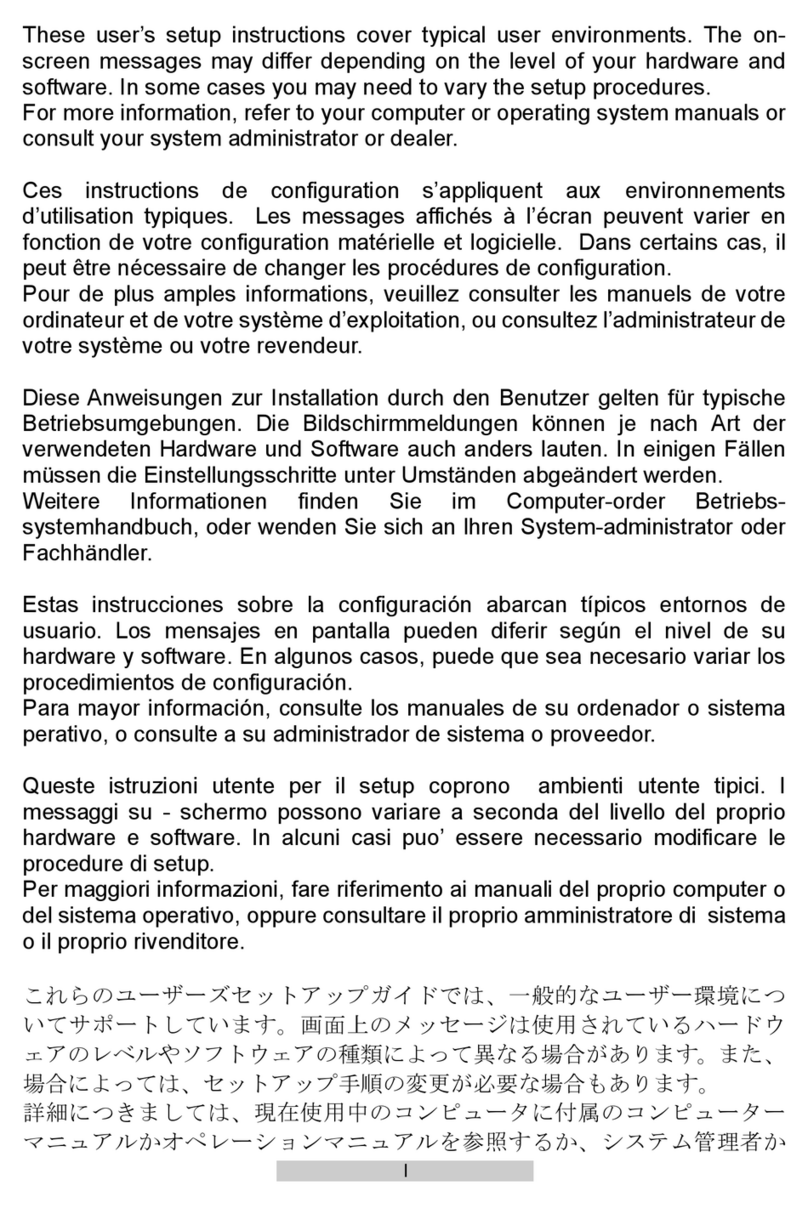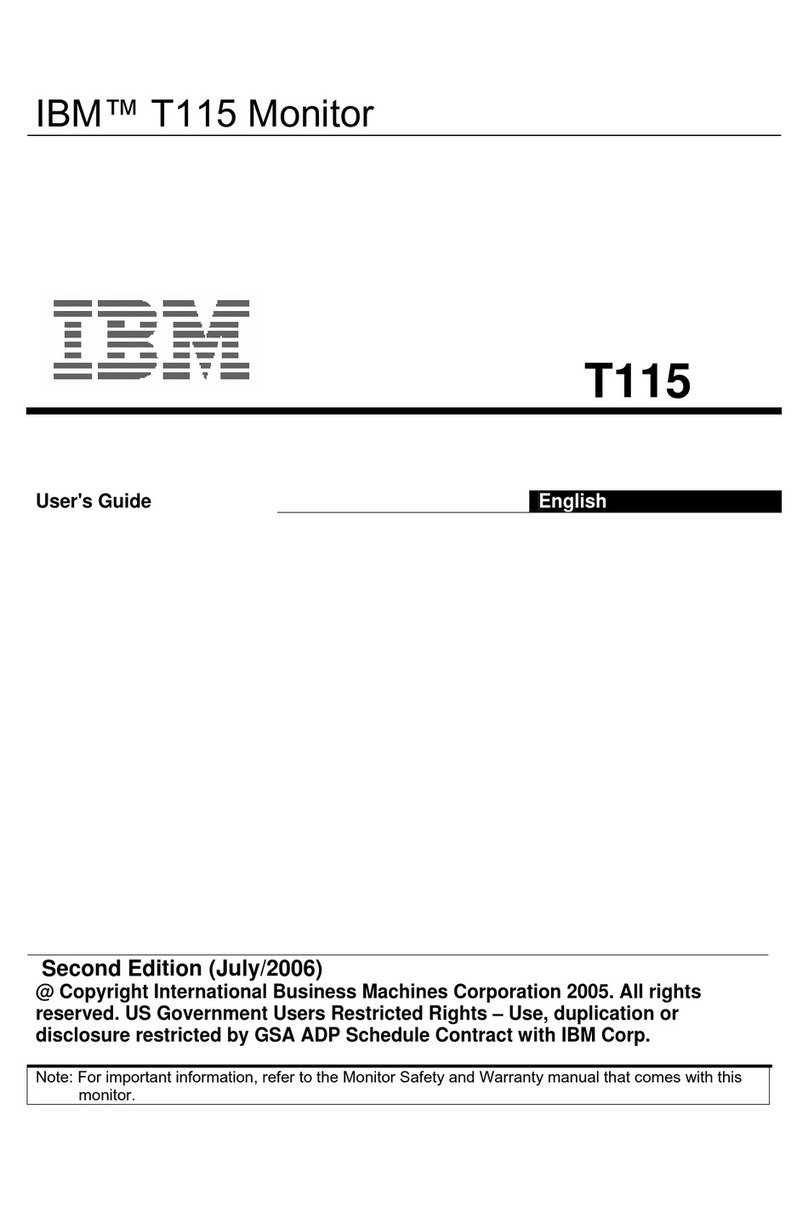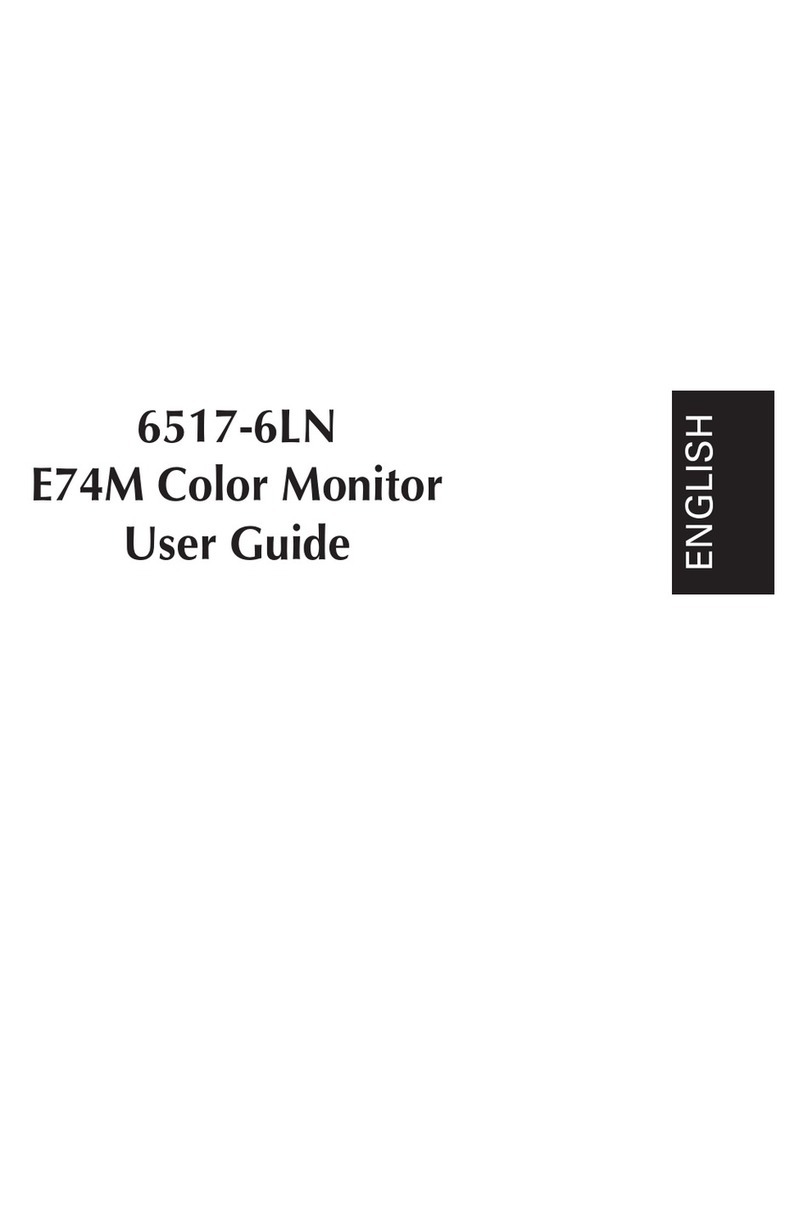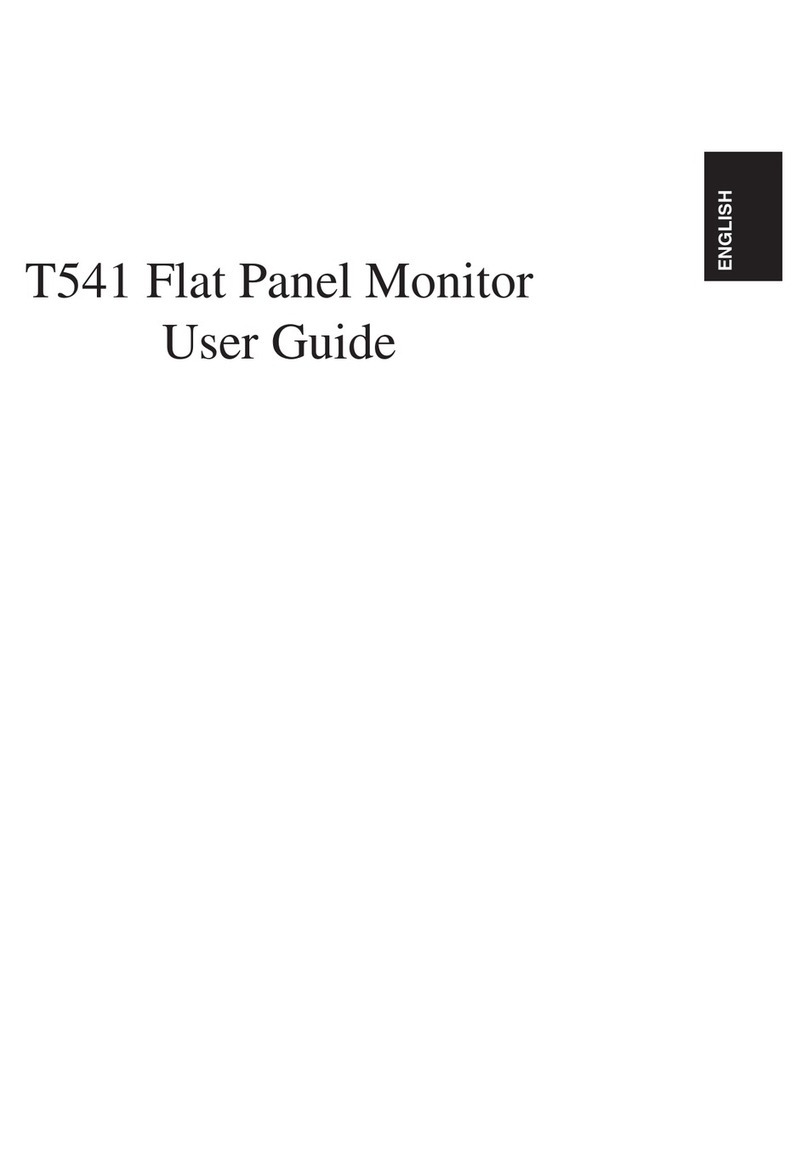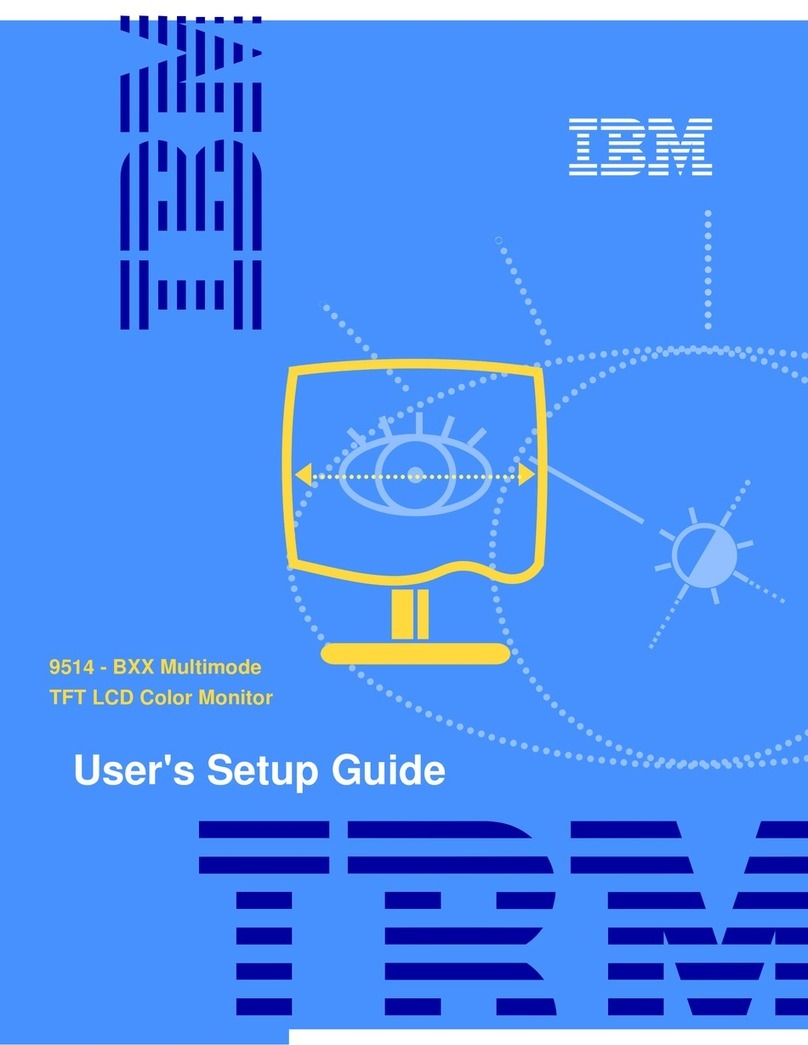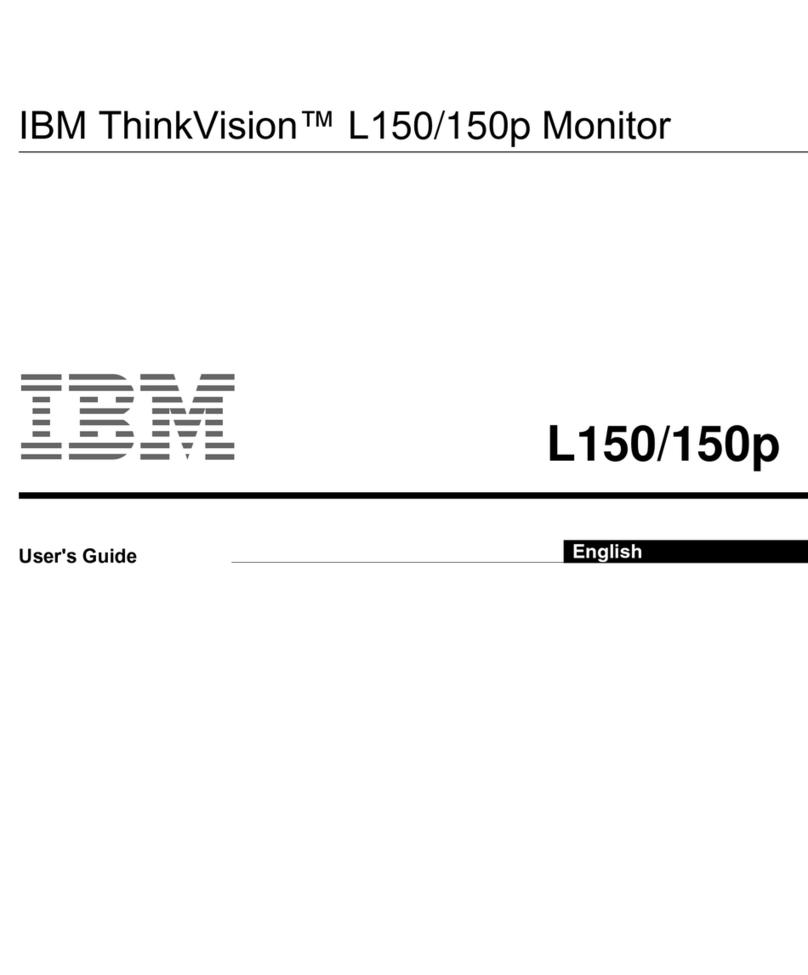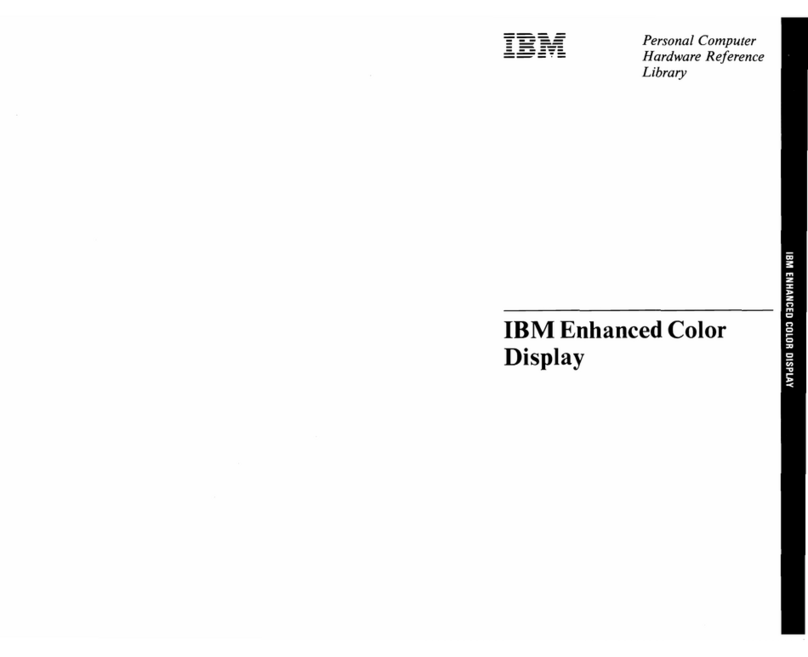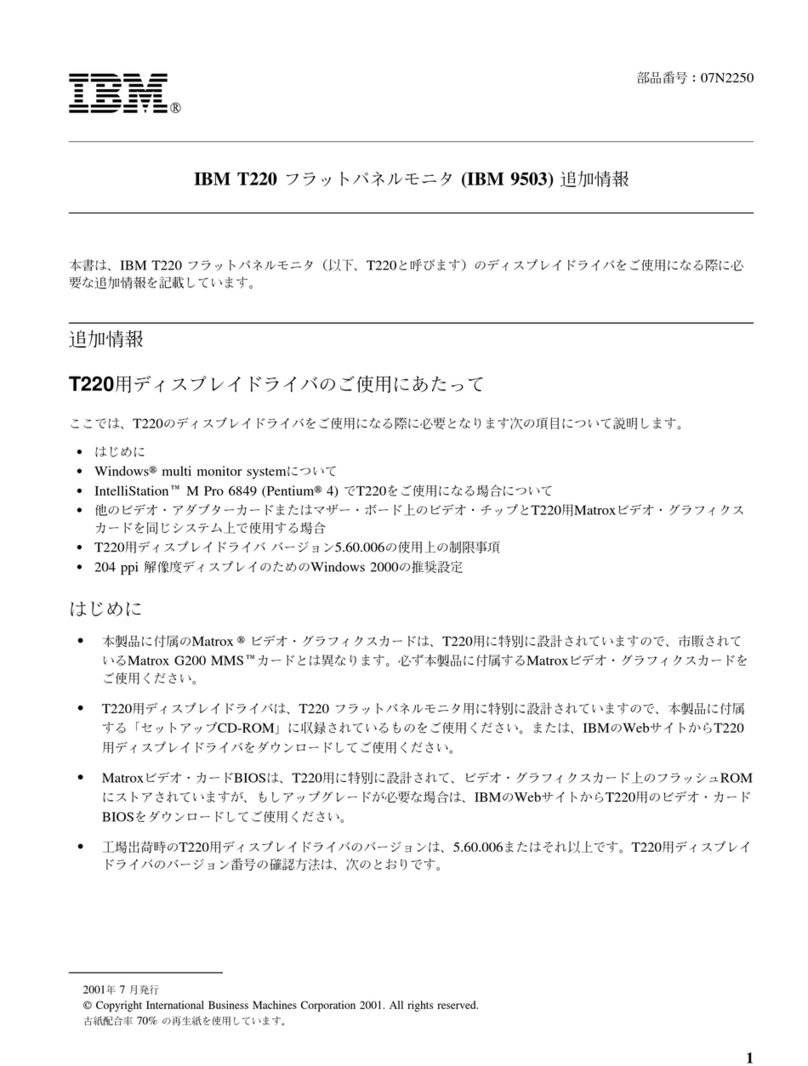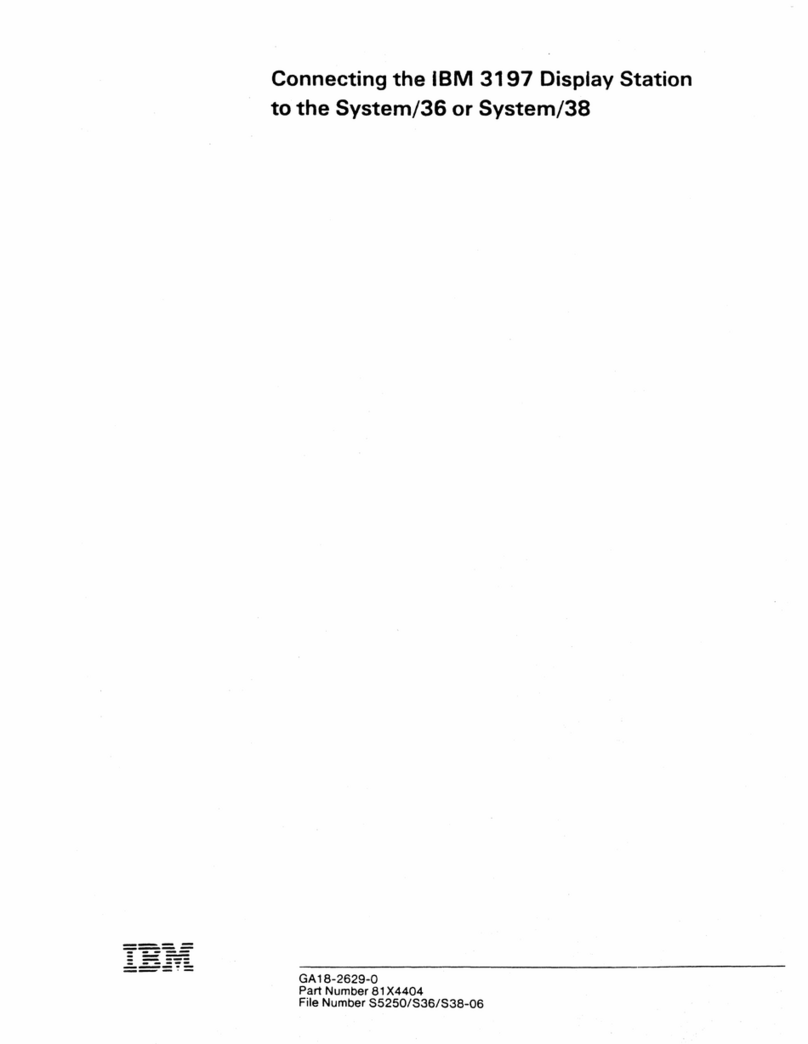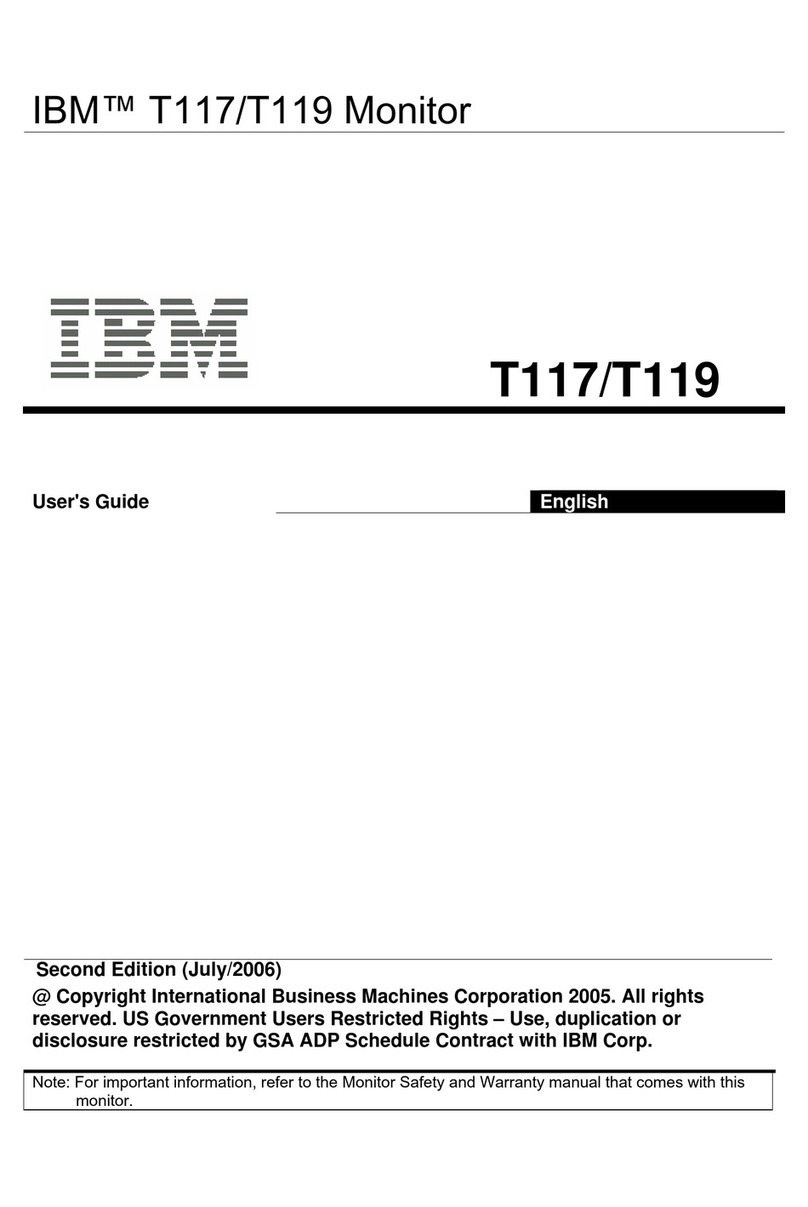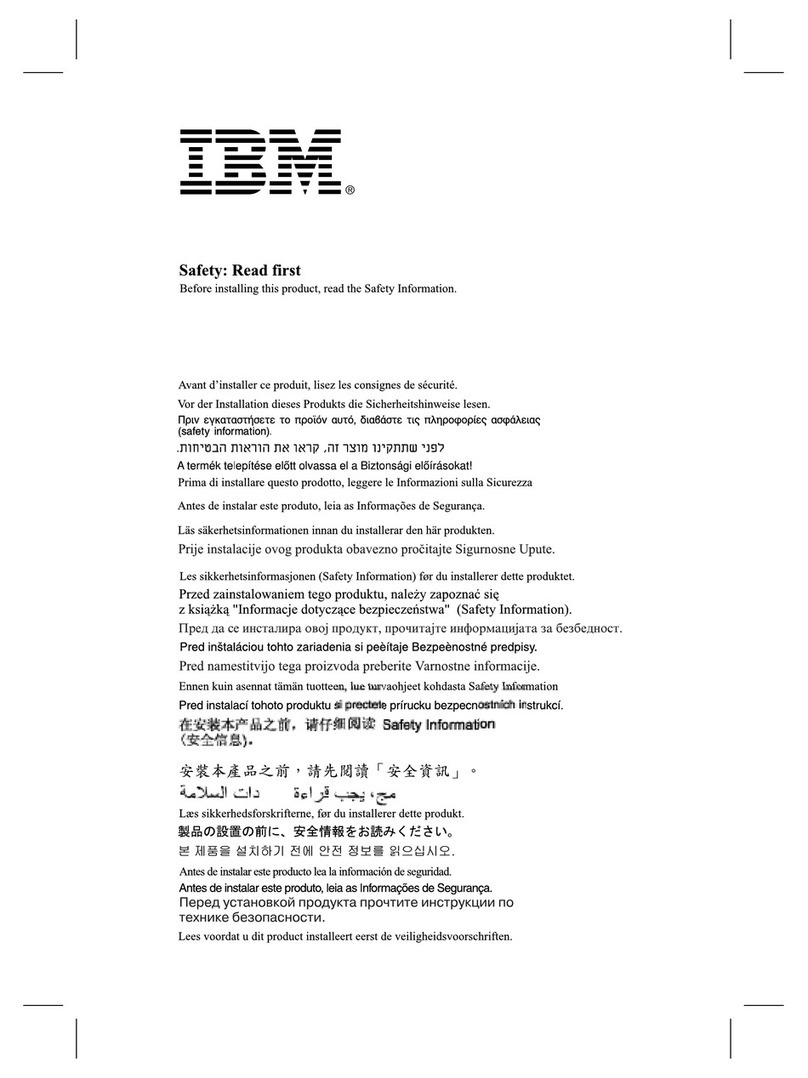Canadian Department
of
Communications Compliance Statement
This equipment does
not
exceed Class A limits per radio noise emissions for digital apparatus, set
out
in the
Radio Interference Regulation
of
the
Canadian
Department
of
Communications. Operation in a residential
area may cause unacceptable interference to radio
and
TV
reception requiring the owner
or
operator
to take
whatever steps are necessary to correct the interference.
Avis de conformite aux normes du ministere des Communications
du
Canada
Cet equipement ne depasse pas les limites de Classe A d"emission
de
bruits radioelectriques
pour
les appareils
numeriques, telles que prescrites
par
le
Reglement
sur
le
brouillage radioelectrique etabli
par
le
ministere des
Communications
du
Canada.
L'
exploitation faite en milieu residentiel qeut entrainer le hrouillage des
receptions radio et tele, ce qui obligerait
le
proprietaire
OU
l"
operateur aprendre les dispositions Necessaires
pour
eliminer les causes.
Federal Communications Commission (FCC) Statement
Warning: This equipment generates, uses,
and
can
radiate radio frequency energy
and
if
not
installed
and
used in accordance with the instruction manual,
may
cause interference to radio communications.
It
has been
tested
and
found to comply with the limits for a Class A computing device
pursuant
to
Subpart
J
of
Part
15
of
FCC
rules, which are designed to provide reasonable protection against such interference when operated in
a commercial environment. Operation
of
this equipment in a residential area is likely to cause interference in
which case the user
at
his own expense will be required to take whatever measures
may
be required to correct
the interference.
Instructions to User:
If
this equipment does cause interference to radio
or
television reception, which
can
be
determined by turning the equipment
off
and
on, the user is encouraged to try to correct the interference by
one
or
more
of
the following measures:
• Reorient the receiving antenna.
• Relocate the device with respect to the receiver.
• Move the device away from the receiver.
• Plug the device
into
a different outlet so
that
device
and
receiver are
on
different
branch
circuits.
Properly shielded
and
grounded cables
and
connectors
must
be used for connection to peripherals
in
order
to
meet
FCC
emission limits.
Proper
cables are available from IBM authorized dealers.
IBM
is
not
responsible
for any radio
or
television interference caused by using
other
than
recommended cables
or
by unauthorized
modifications to this equipment.
It
is the responsibility
of
the user
to
correct such interference.
If
necessary, the user should consult the dealer
or
an
experienced radio/television technician for additional
suggestions. The user may find the following booklet prepared by the Federal Communications Commission
helpful:
How to Identify and Resolve
Radio-TV
Interference Problems
This booklet is available from the following:
Consumer Assistance
and
Small Business Division
Room
254
1919 M St.
NW
Washington,
DC
20554
Tele (202) 632-7000
FOB Public
Contact
Branch
Room
725
1919 M St.
NW
Washington,
DC
20554
Tele (202) 634-1940
The United Kingdom Telecommunication Act 1984
This
apparatus
is approved under approval
number
NS/G/23/J/100003 for indirect connections to the public
telecommunications systems in the
United
Kingdom.
iii