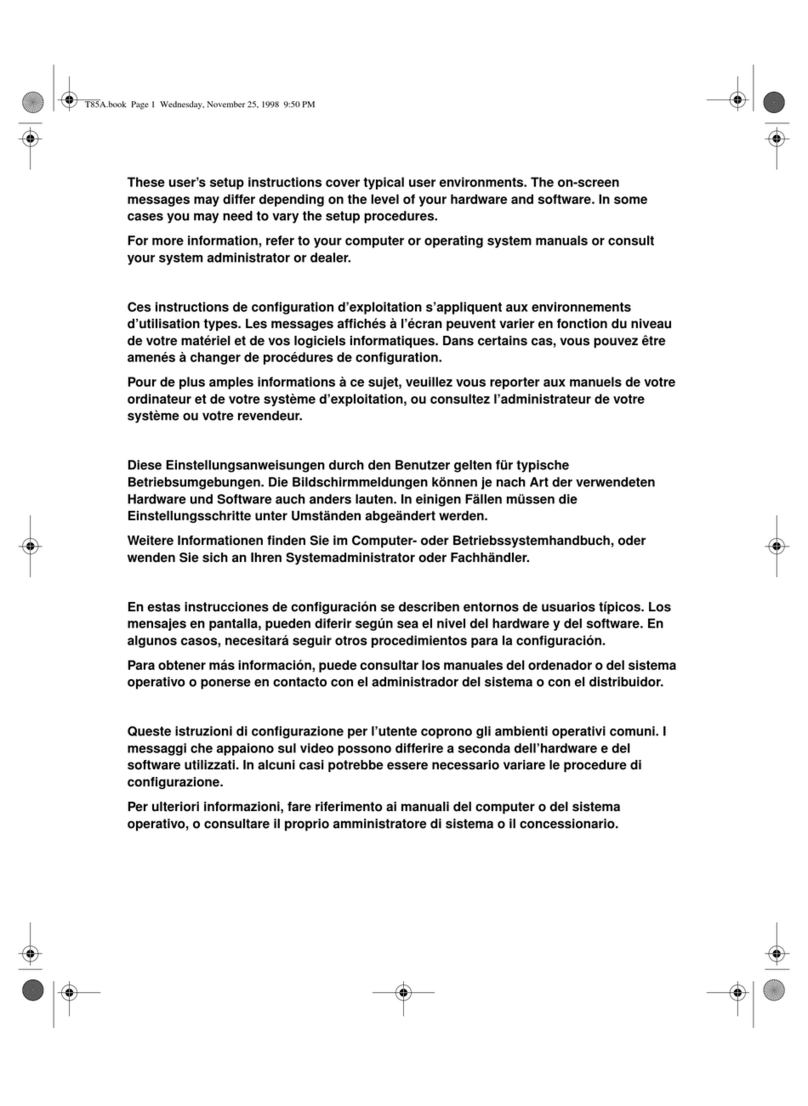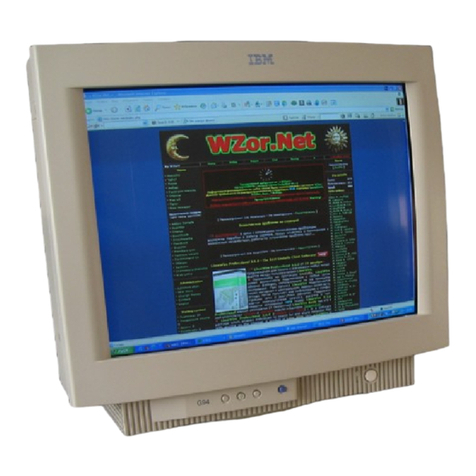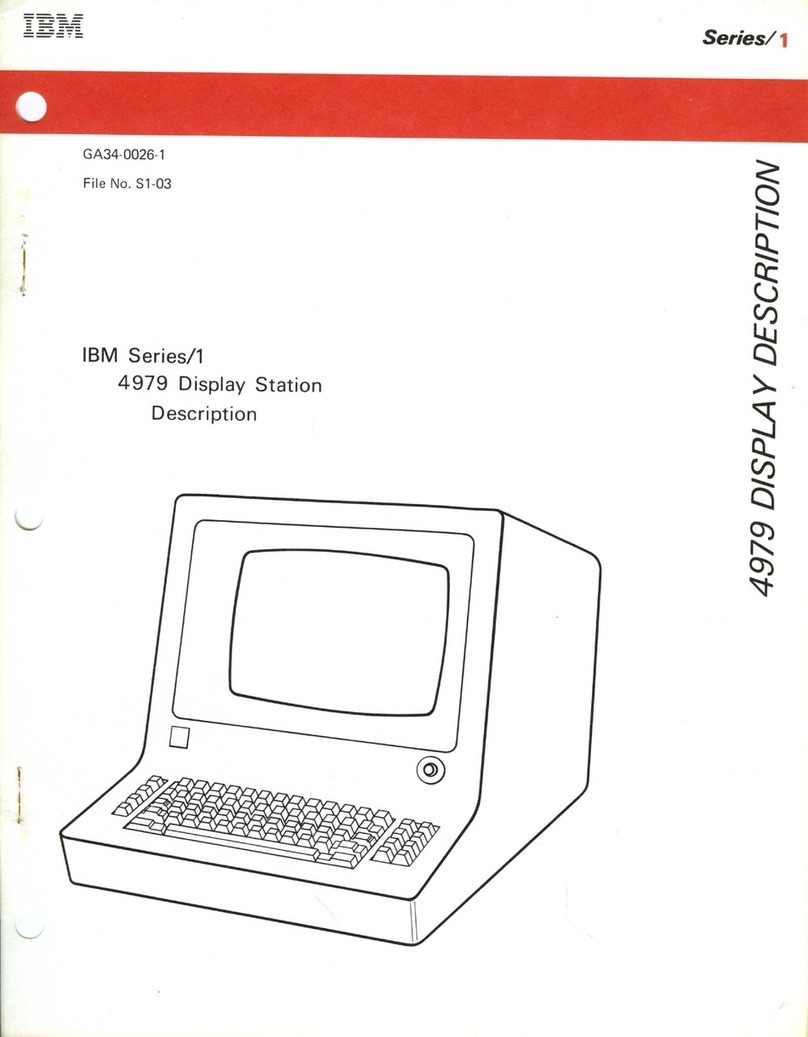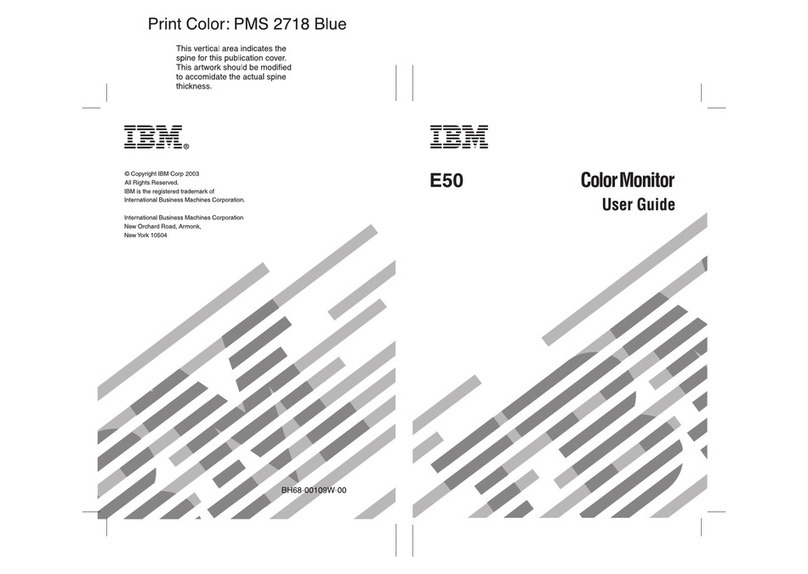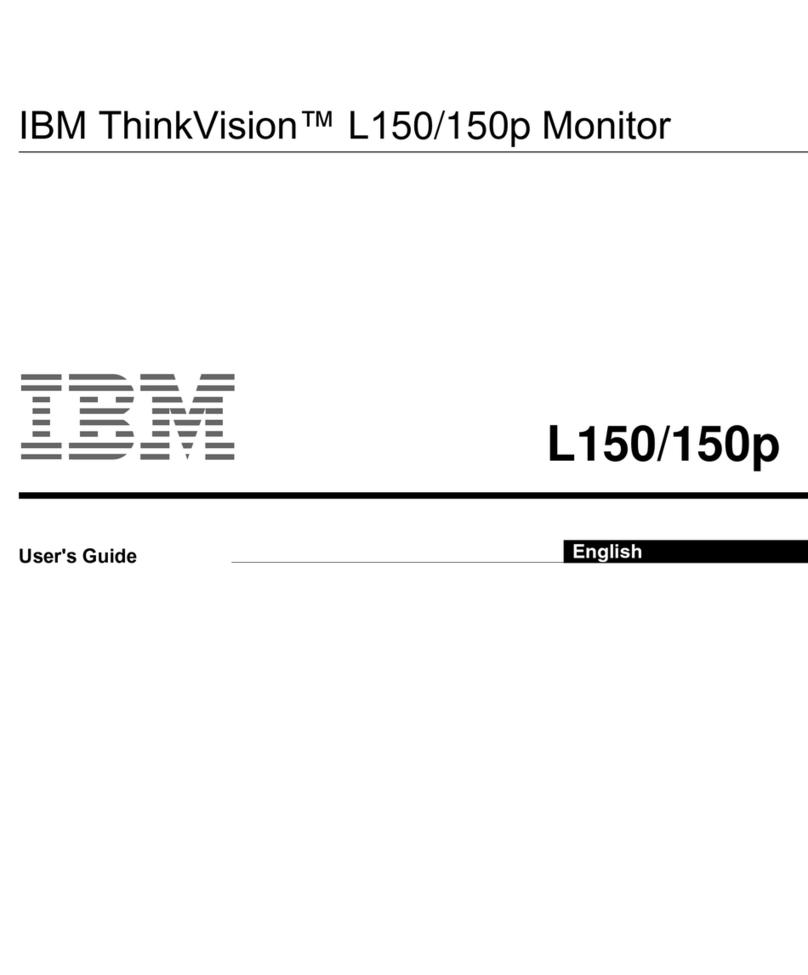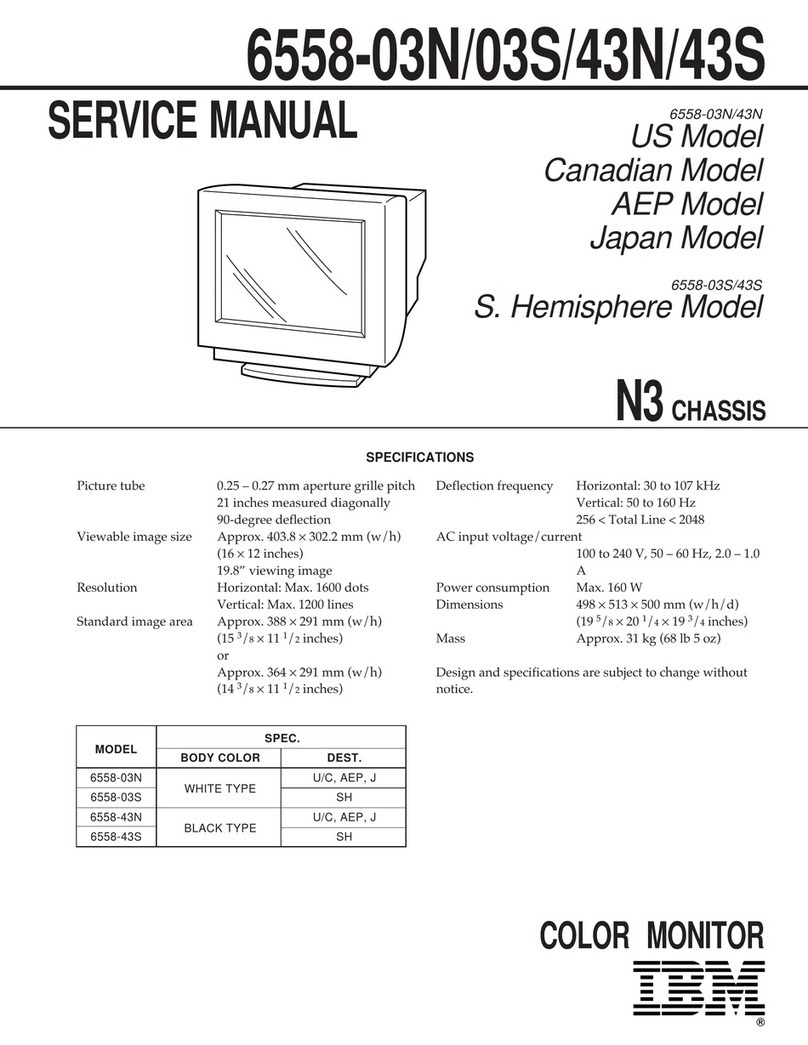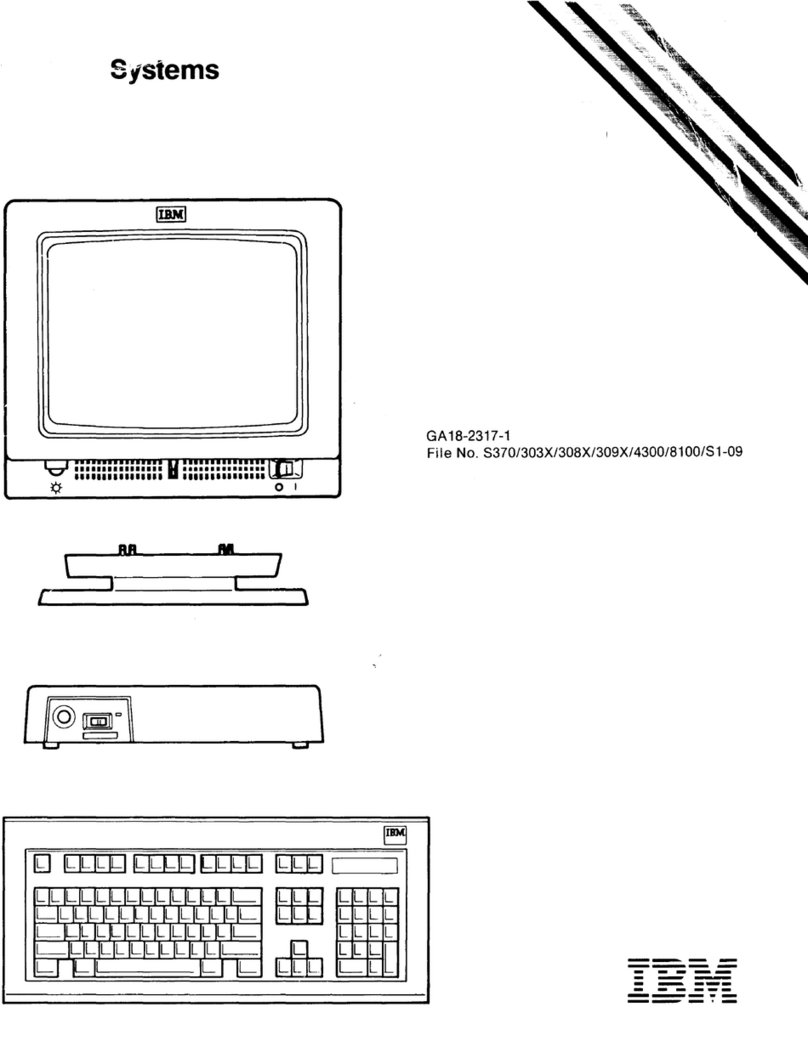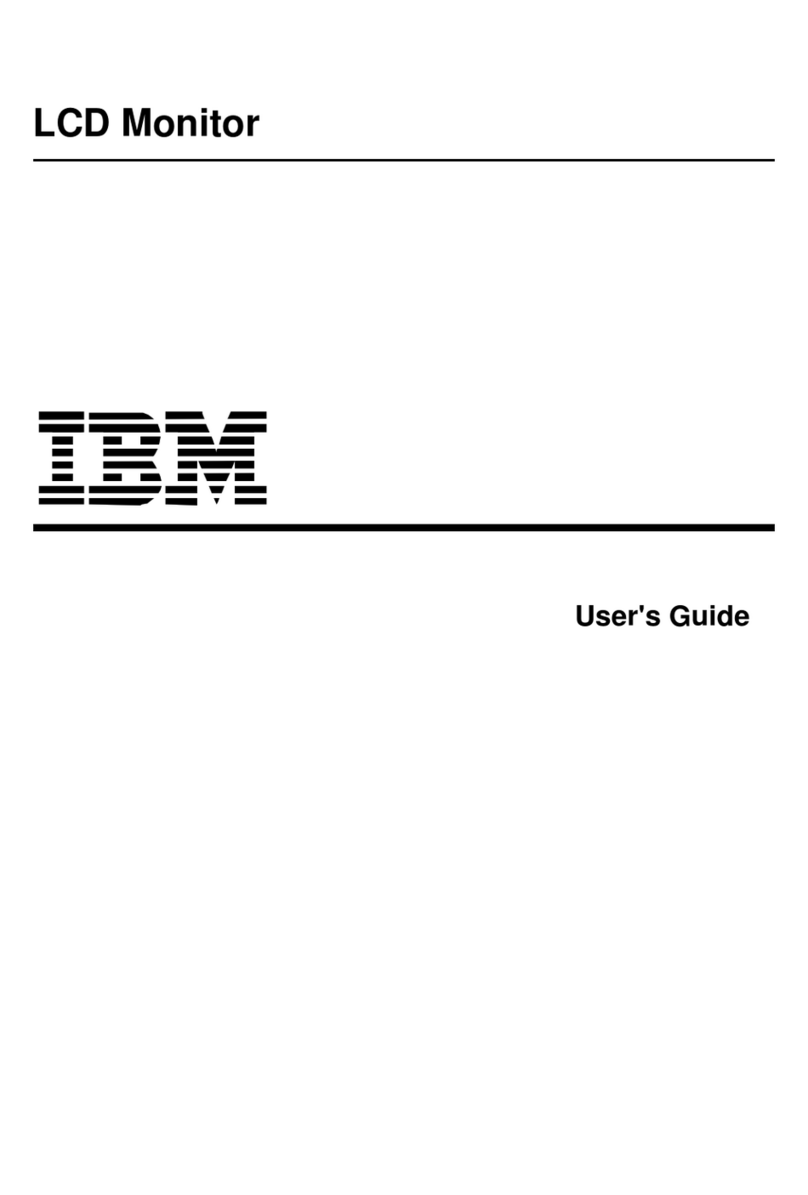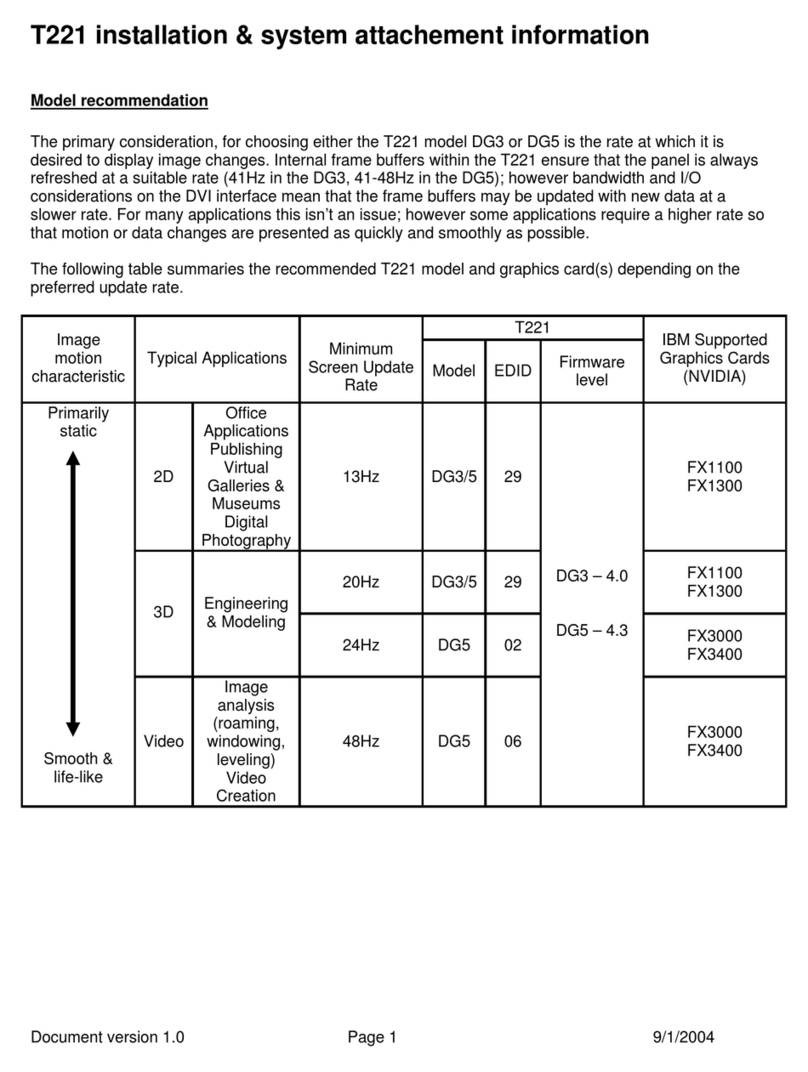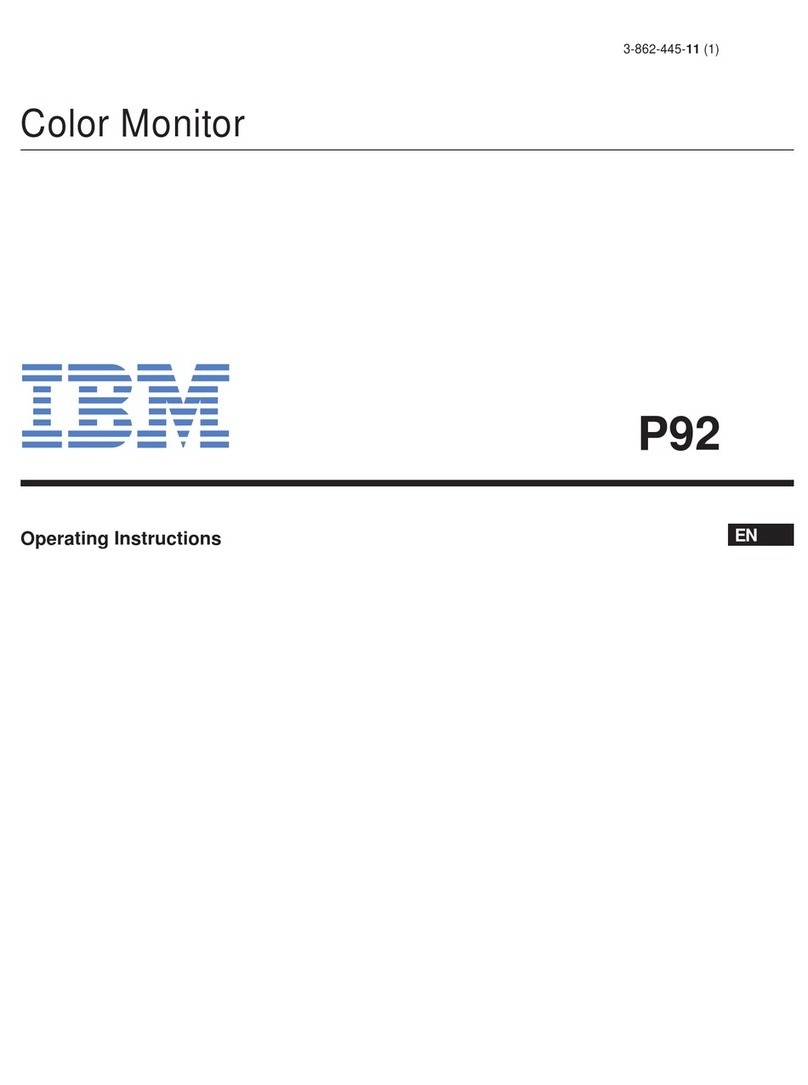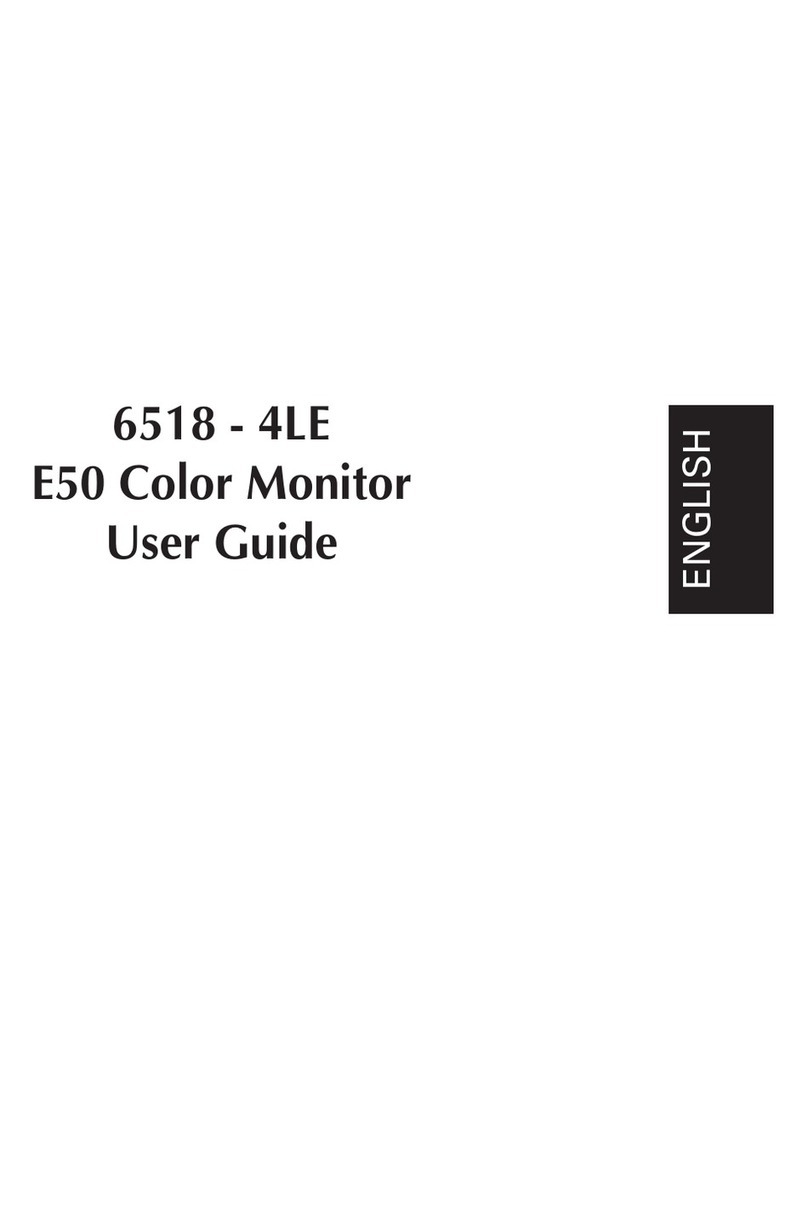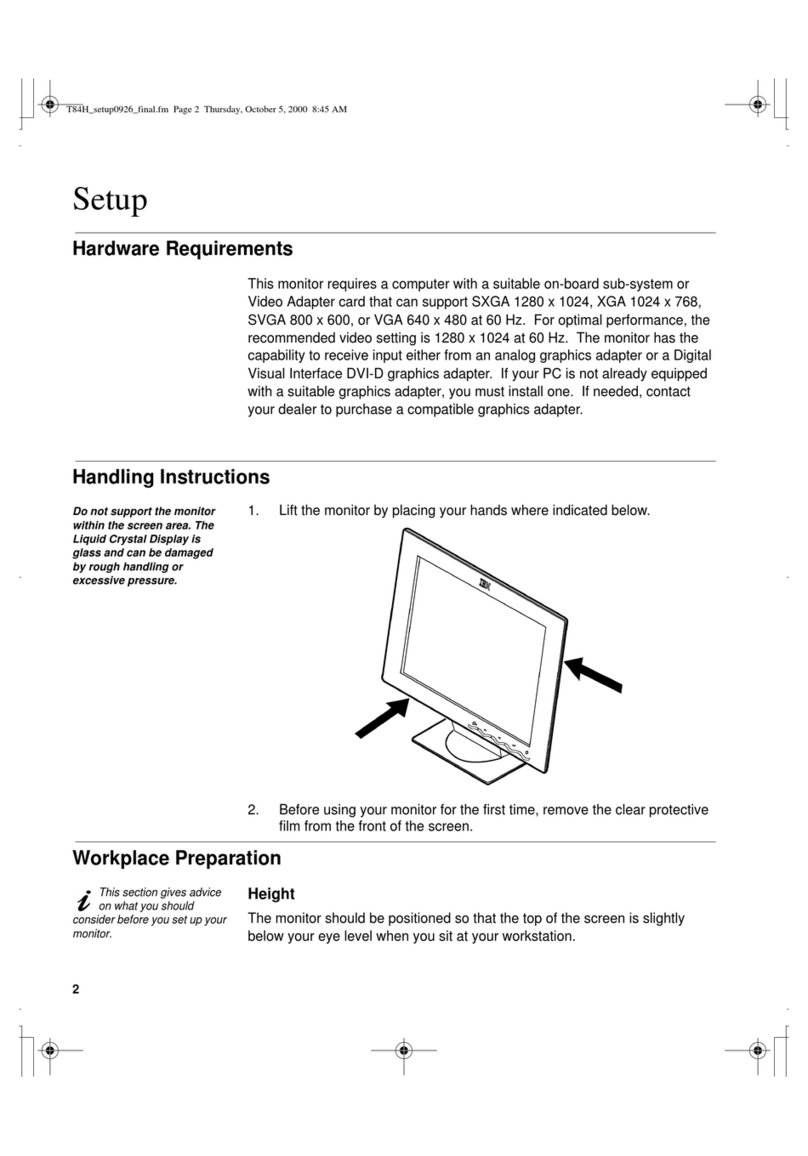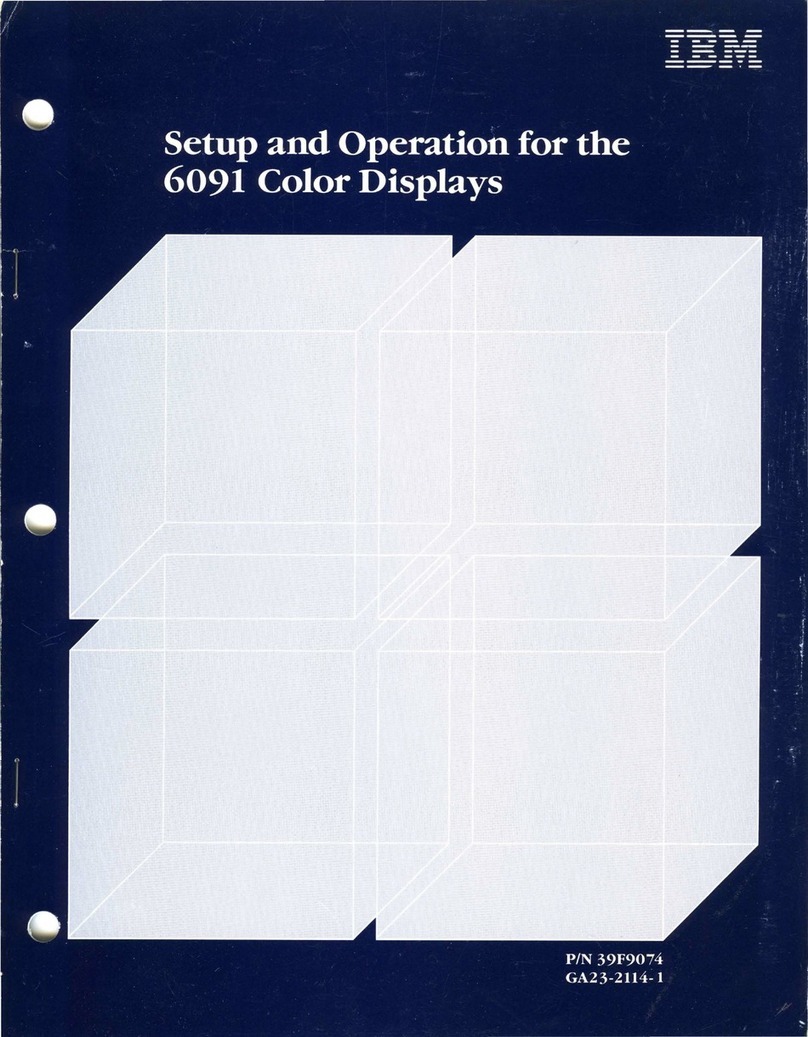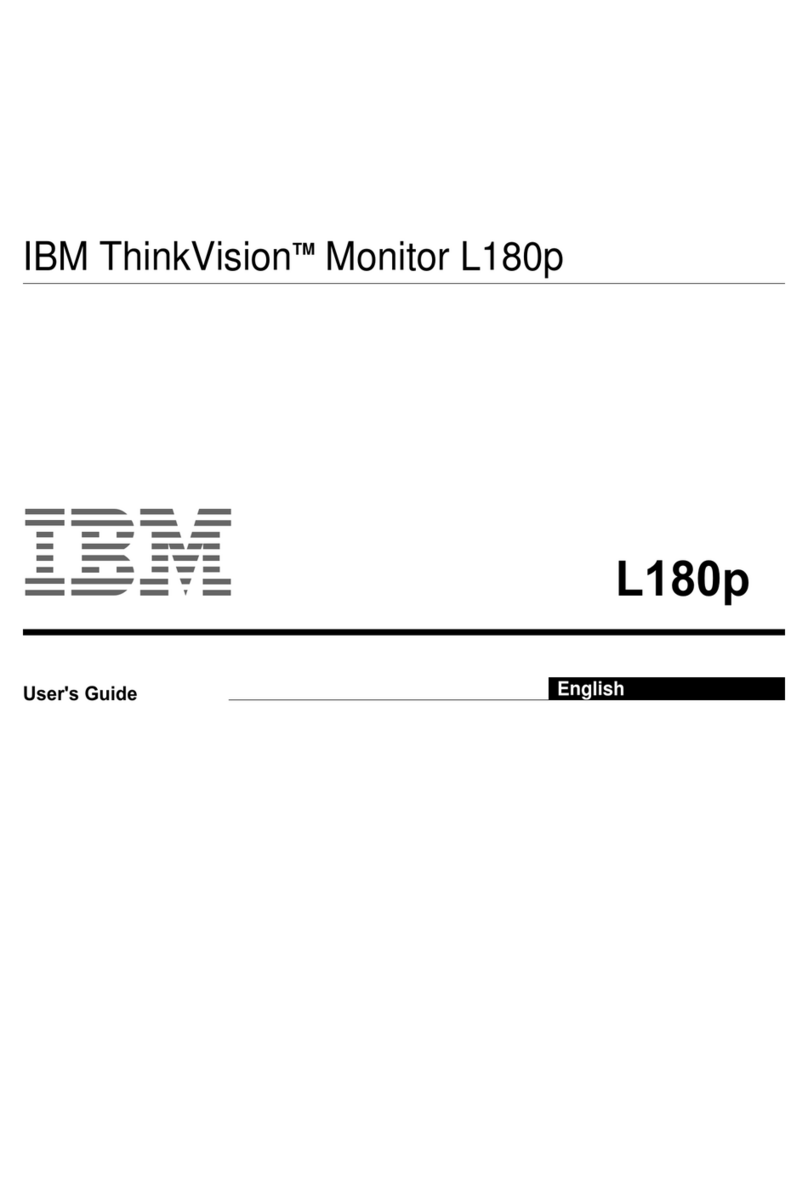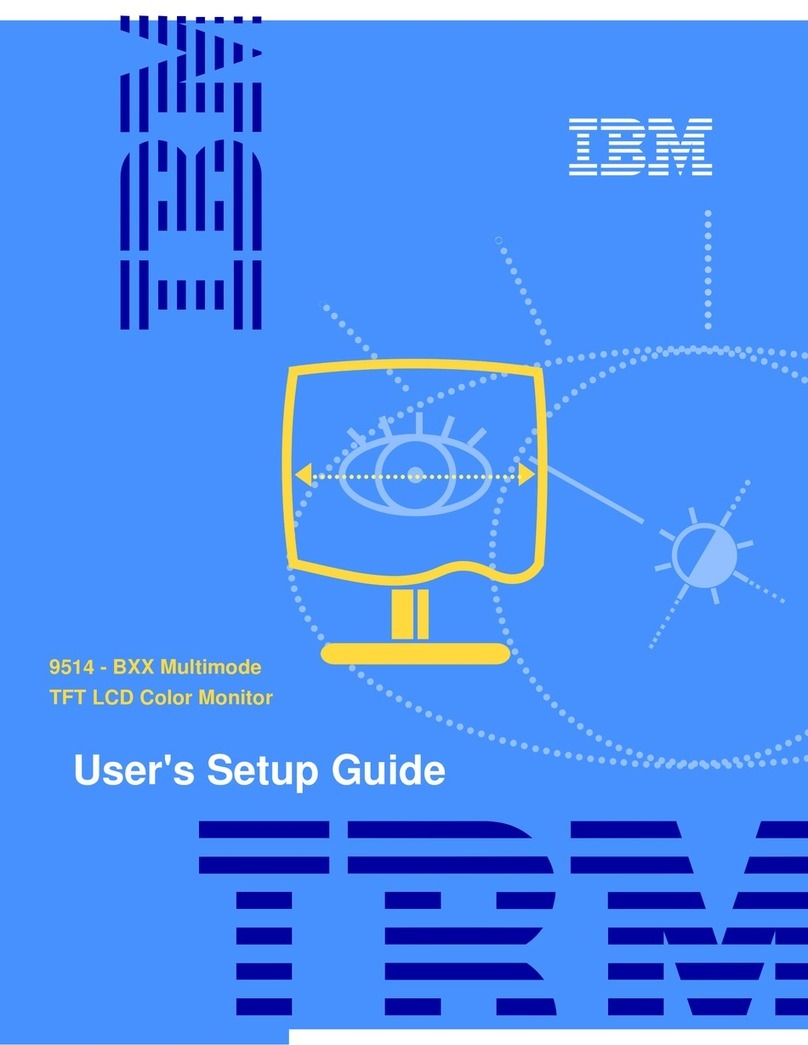possible
electron-beam~deflection
end
points.
This
grid
covers
(logically)
the
12-inch
by
12-inch
display
area
on
the
face
of
the
CRT;
it
comprises
1,
024
equally
spaced
X
positions
and
1,
024
equally
spaced
Y
positions
(Figure
4).
Positioning
data
in
the
display
program
selects
the
X
and
Y
coordinates
for
each
element
of a 2250
display
(each
point,
line
end
point,
and
character
area
centroid).
This
same
data
can
also
control
the
IBM 2280
Film
Recorder.
The
grid
of
addressable
coordinates
for
a 2250
or
2280
device
is
called
its
"raster".
The
space
between
two
sequentially
ad-
dressable
lines
on
the
raster
is
called
a
raster
unit.
A 2250
raster
unit
represents
1/1,
023
of
the
image,
whereas
a 2280
raster
unit
represents
1/4,095
of
the
same
image;
this
reflects
the
difference
in
address
resolution.
The
data
format
in
the
2840
provides
for
the
4,
096-by-4,
096-position
grid
of
the
2280
and
2282
film
units.
The
2250
maintains
program
compati-
bility
with
the
film
units
by
disregarding
the
two
low-order
bits
(binary) of
the
4,096-by-4,096
X and
Y
coordinates.
For
example,
a
binary
configuration
1111 1111 1111 (4, 095
decimal)
in
the
2840
is
inter-
preted
by
the
2250
as
1111111111,
or
1,023
decimal.
Thus,
each
display
element
is
positioned
by
the
2250
at
a
set
of
1,024-by-1,024
2250
coordinates
that
are
virtually
equivalent
to
the
set
of
4,
096-by-4,
096
film
unit
coordinates.
The
maximum
shift
in
the
image
caused
by
this
conversion
is
three-fourths
of
a 2250-
raster
unit
(three
2280
raster
units),
a
shift
that
is
not
noticeable
to
the
user
(Figure
5)
.
1023
(FFF)-----------------.
X=0256 (400)
y 0512
(BOO)------,
Y~0512
(BOO)
Axis
0256 (400)
012B
(200)
0064 (100)
0000
(000)1-1-.....--..---..l~----r--------t
0000Io
12B
0256
(OOOll
(200)
(400)
0064
(JOO)
Note:
0512
(BOO)
X Axis
Numbers in parentheses are hexadecimal equivalents of
1023
(fFf)
the
coordinates as they appear (in 12-bit farm) in the 2840 buffer.
Figure
4.
Display
Area
Coordinate
Addressing
System
2250
Coordinates~
\
0255
2048
(BOO)
0000+---+-~---t
0000 1028 2048 4095
(404)
(ROO)
(FFF)
0256 0257
025B
0259
0514
L.L..Lil-l-...J-l-l-..l-l-1-+4-l-+4-1--<
2056
(BOB)
y
Notes:
LL...l_Jl-l--~-1--1--1-l----l-4-l----l-4[/I-+--'
2054
0513
~-l-l>--!--l-l-++--l-+-+-1-+-+-1~_,._.
2052
(B04)
0512
~4->--!--1-1>--i-~H-+-l-++-l-i-<
204B
(BOO)
0511
L..l.._l_L.-A_l_l-l-...l_Jl-l--1--1-1--1--1~
2044 (7FC)
0510
a-'11"4---1-4-1-+4-l-+-+-+-.i-+-+-+-4-t
2040
(7F8)
1020
(3FC) 1024
(400) 1028
(404)
,,..___
_____
x 1032
(408) 1036
(40C)
~Film
Unit
Coordinates
1.
X Position specified
by
'.1840
duto.
2,
e
..
Position
selected
by
2250
from
this
data.
3.
Numbers in
parentheses
are
hexcidecimol
equivalents.
Figure
5.
Examples
of
Display
Area
Coordinate
Address
Modification
by
the
2250
NOTE: Subsequent
use
of
the
term
"raster
unit"
in
this
publication
refers
to
1/1,023
of
the
image.
Also,
this
1,023-by-1,023-raster
unit
grid
is
called
the
"reference"
grid.
Vectors
and
Points
During
vector
or
point
display
operations,
position-
ing
data
from
the
2840
directs
electron
beam
move-
ment
(deflection)
on
the
1,023-by-1,023
raster
unit
display
area.
The
2840
first
sets
the
2250
mode
of
operation
(in
this
case,
to
display
vectors
or
points).
It
then
transmits
a
set
of
positioning
data
to
the
2250
for
each
vector
or
point
to
be
displayed.
Each
set
of
positioning
data
addresses
one
X,
Y
coordinate
to
which
the
electron
beam
is
to
be
re-
positioned.
Beam
deflection
is
always
from
the
previously
addressed
coordinate,
where
the
beam
is
currently
positioned,
to
the
new
coordinate.
If
vectors
are
specified
by
the
2840,
the
beam
is
turned
on
as
it
is
being
repositioned,
displaying
a
line
be-
tween
the
current
position
and
the
new
coordinate
specified;
if
points
are
specified,
the
beam
is
turned
on
after
it
has
been
repositioned,
displaying
a
point
at
the
new
coordinate.
Points
plotted
4
or
more
raster
units
apart
can
be
distinguished
by
the
user
as
distinct
points.
2250
Operations
9