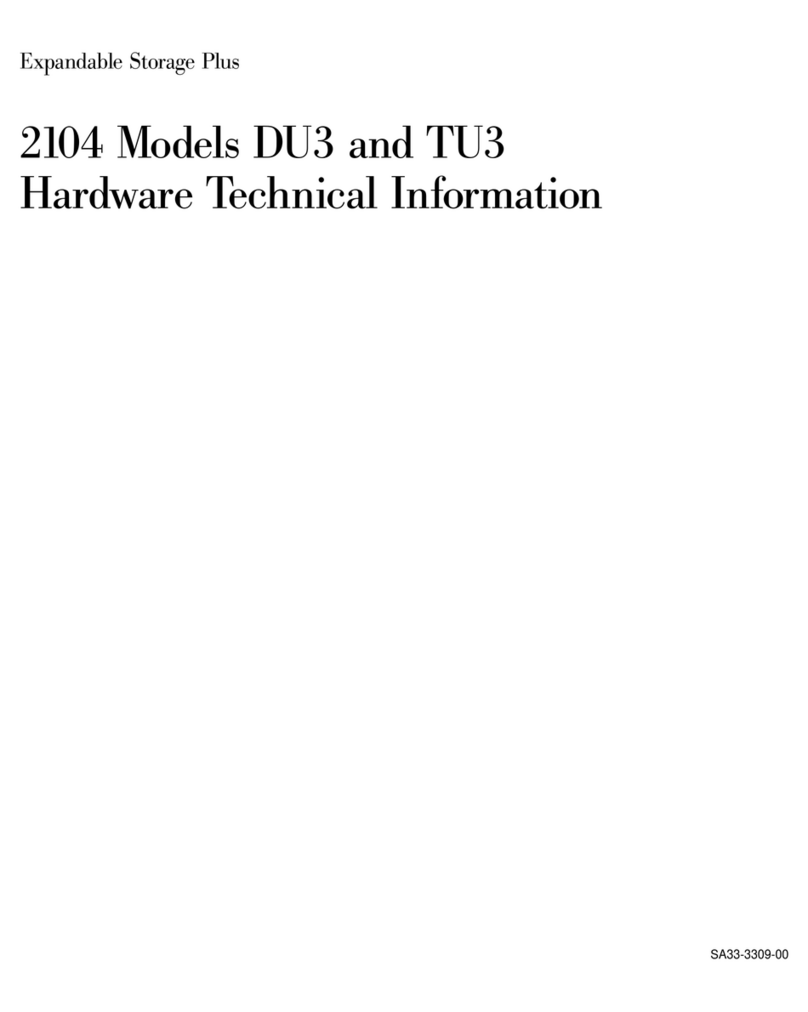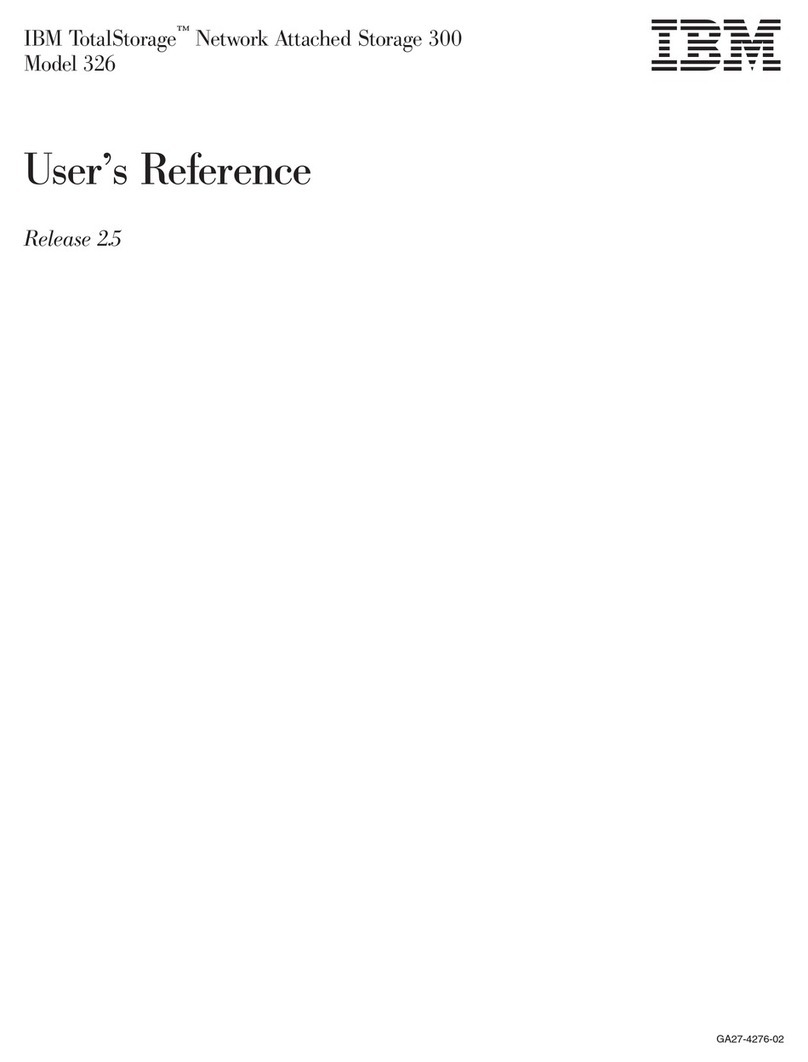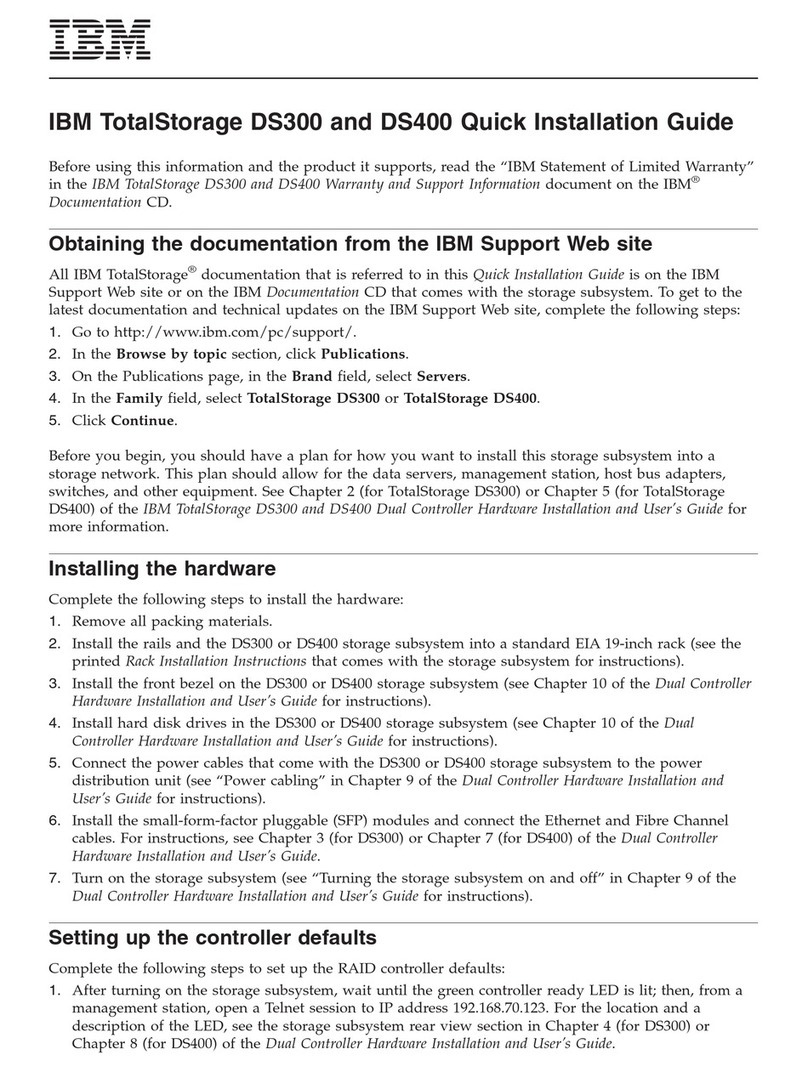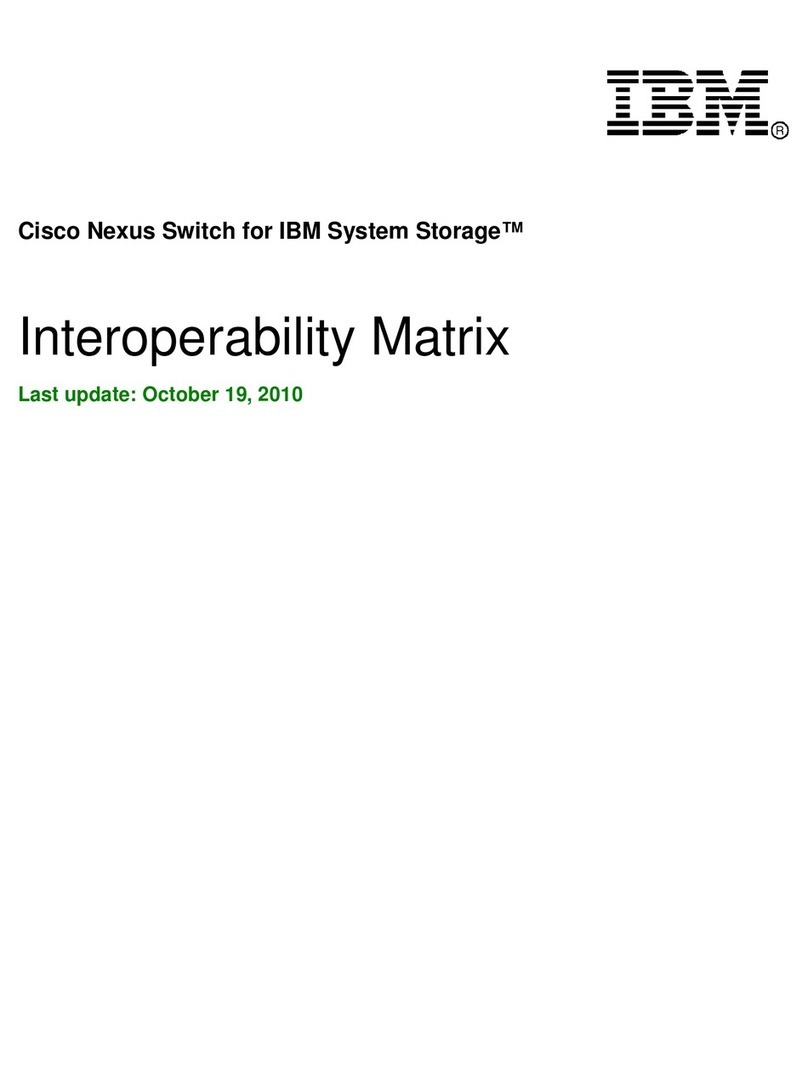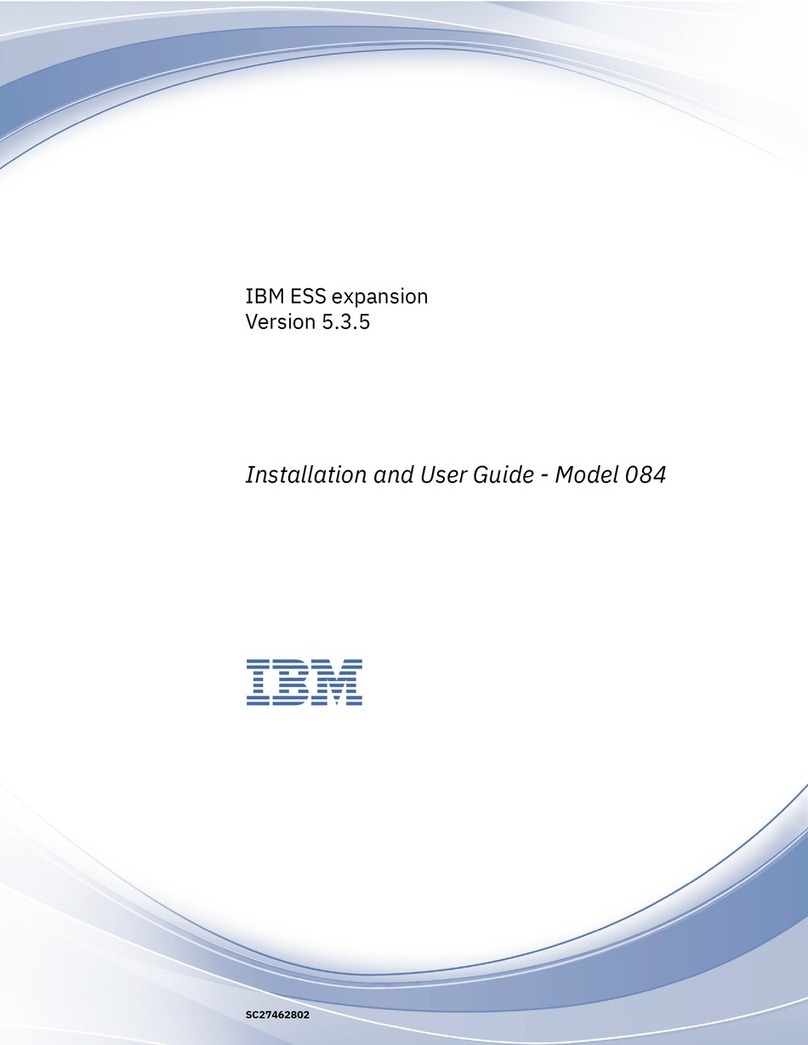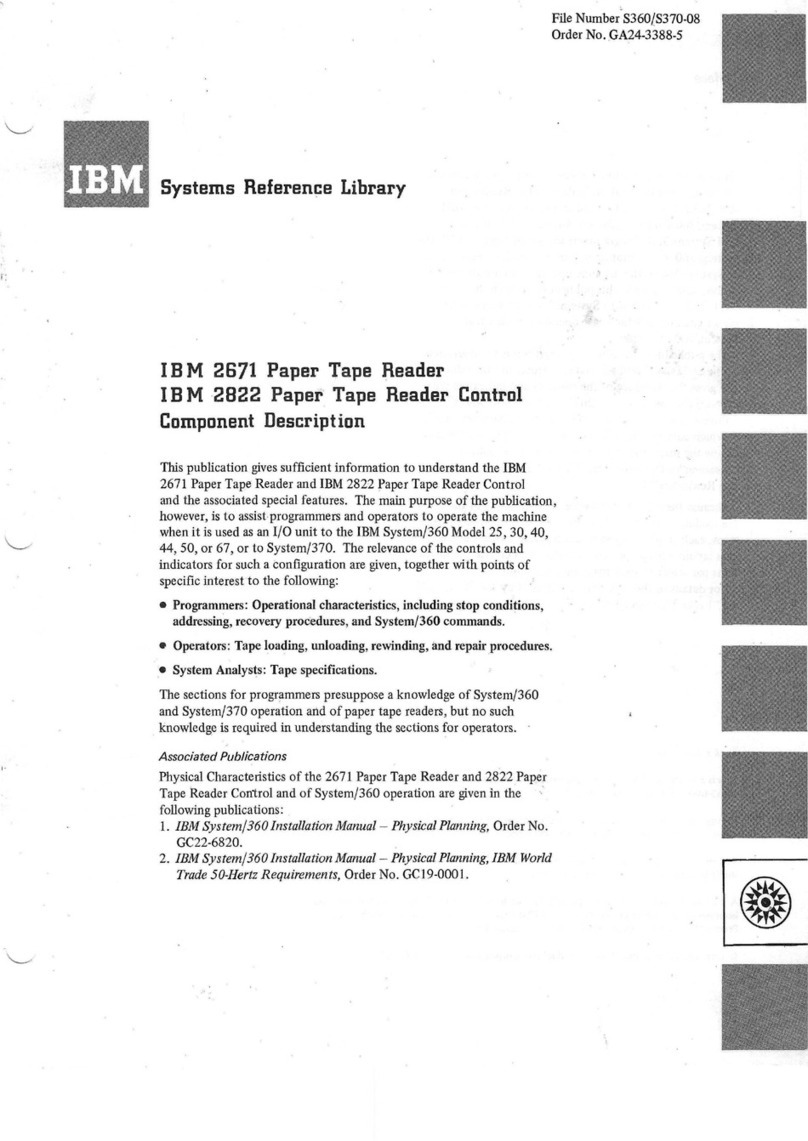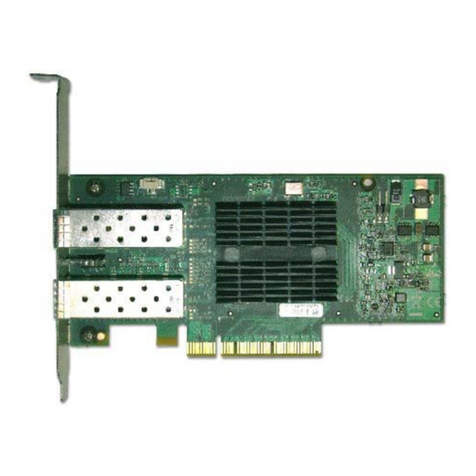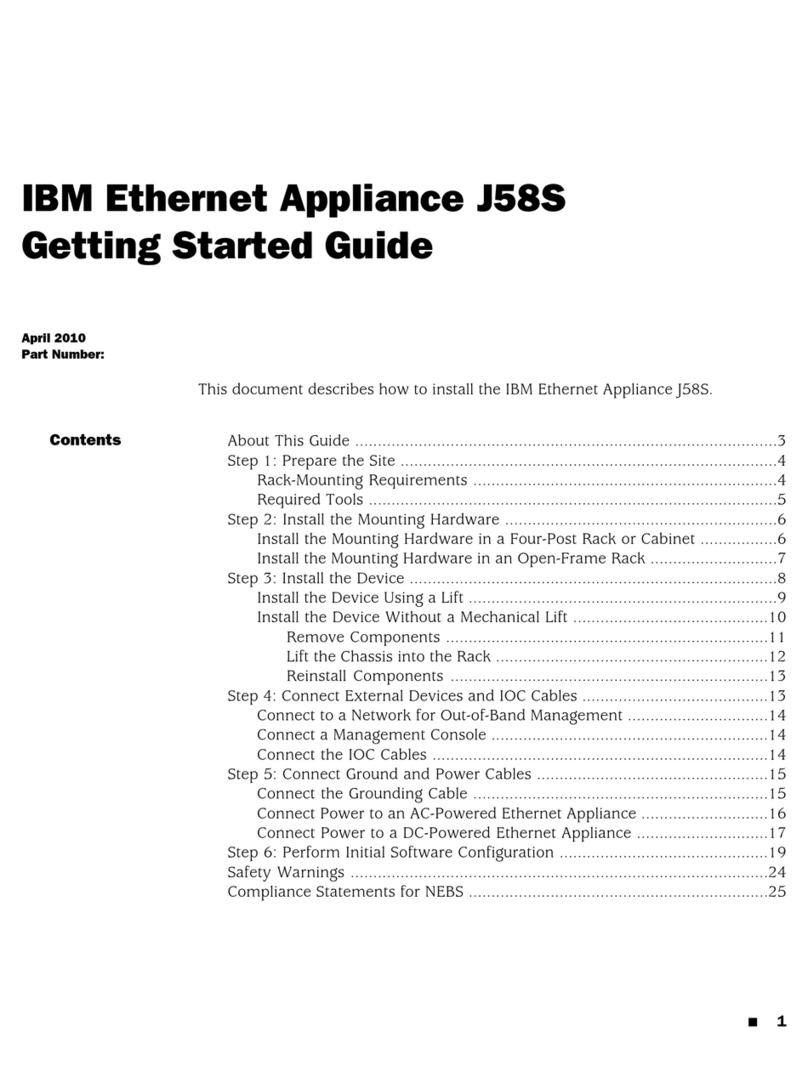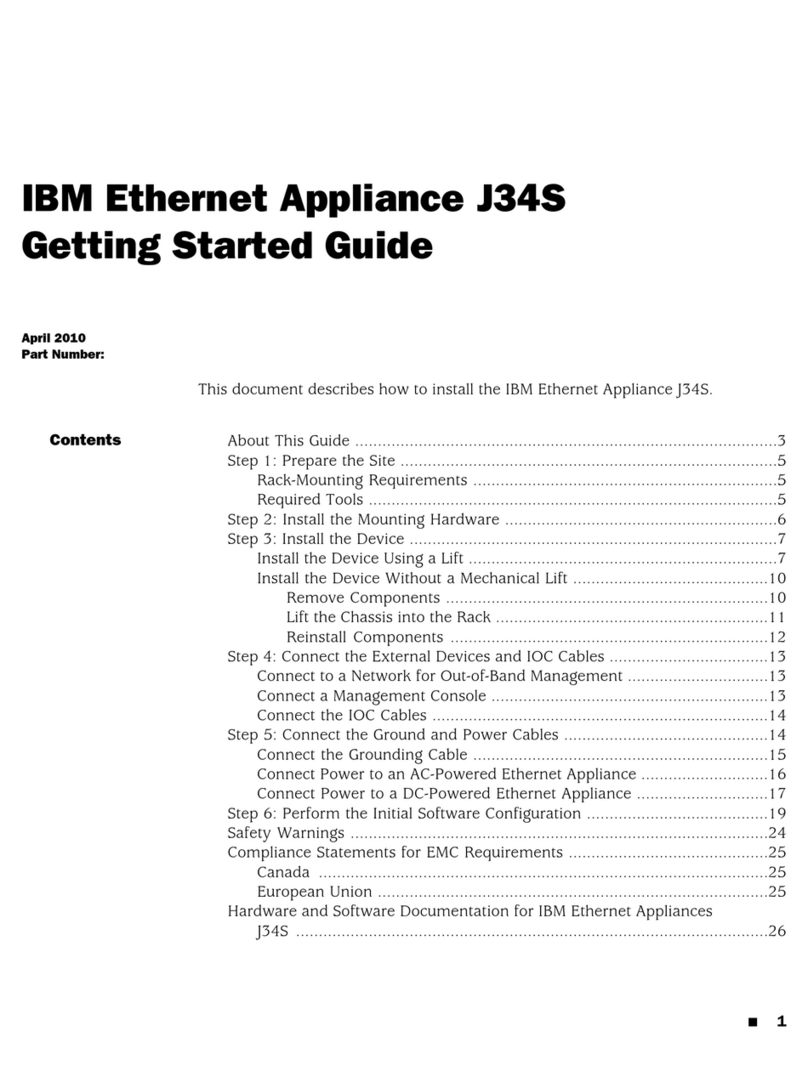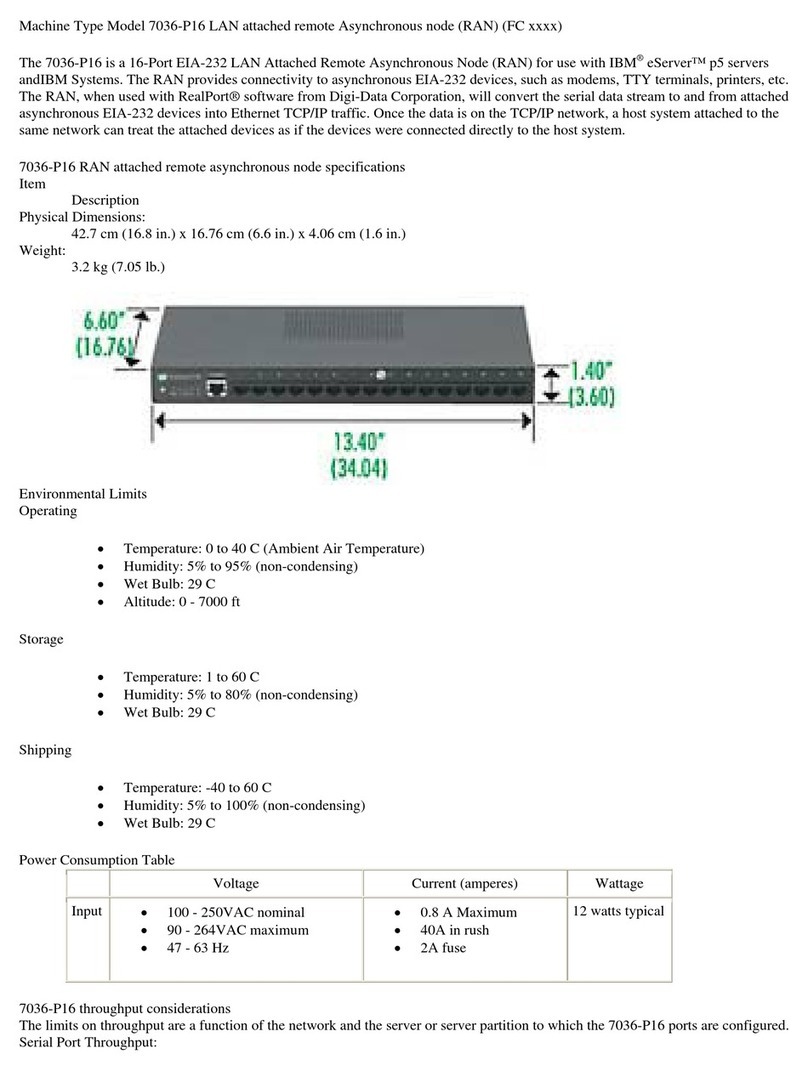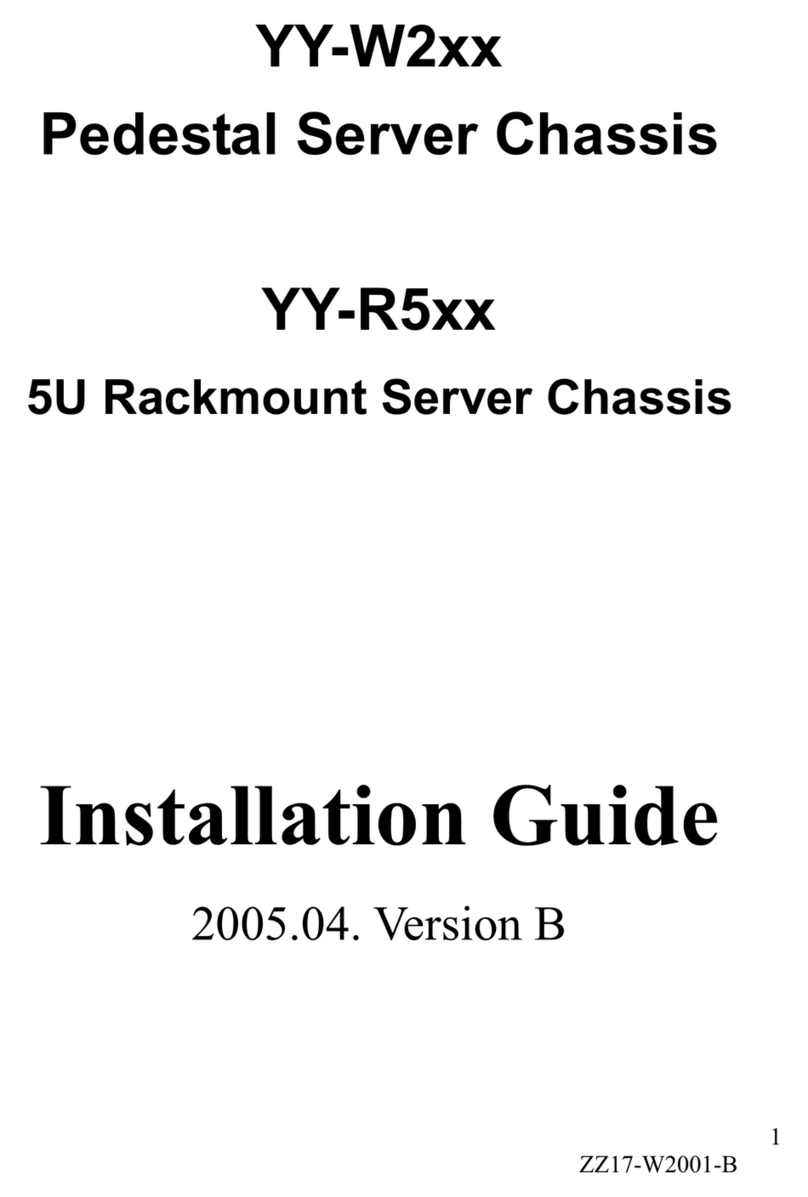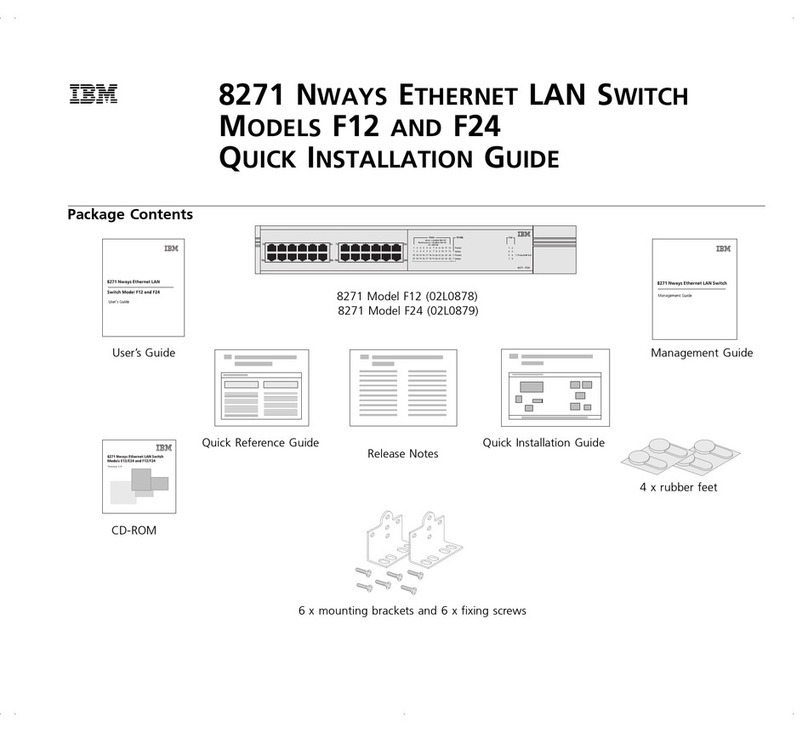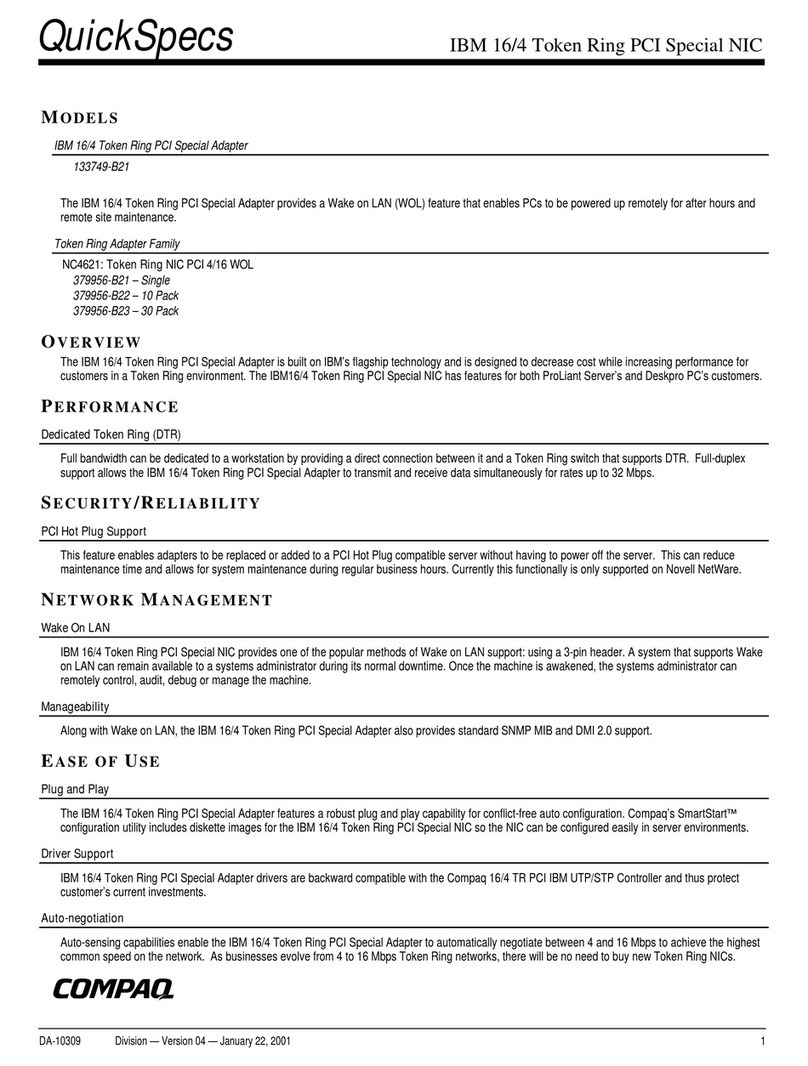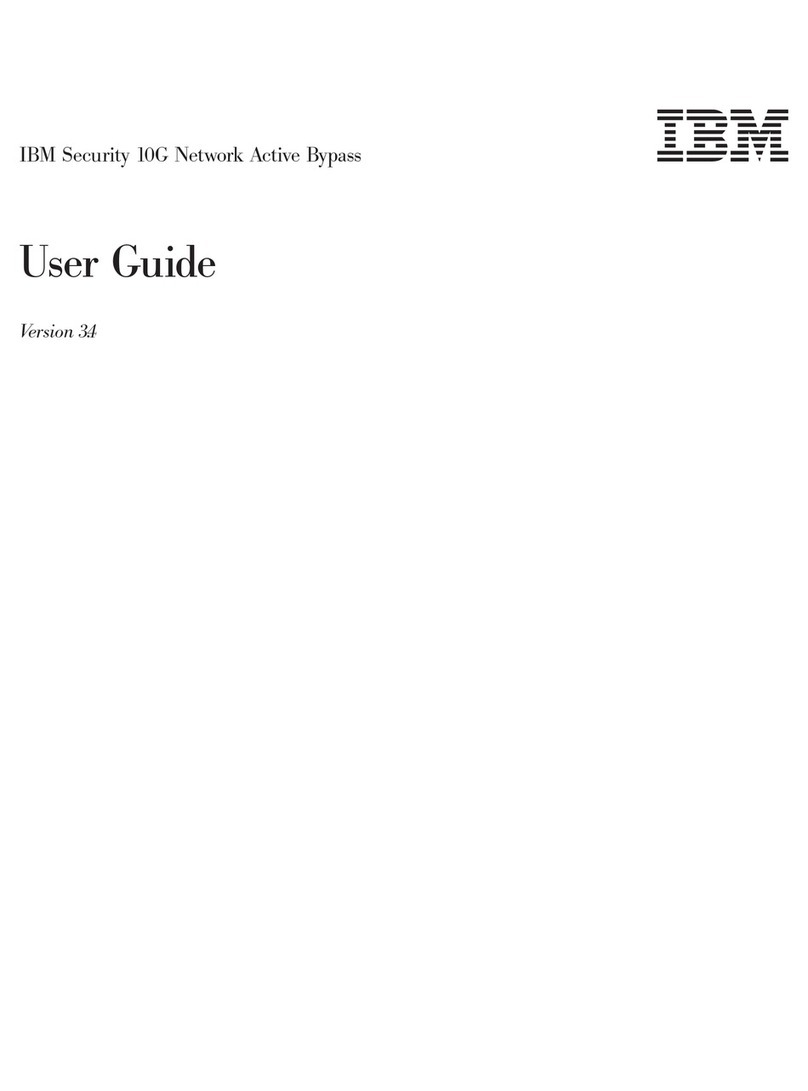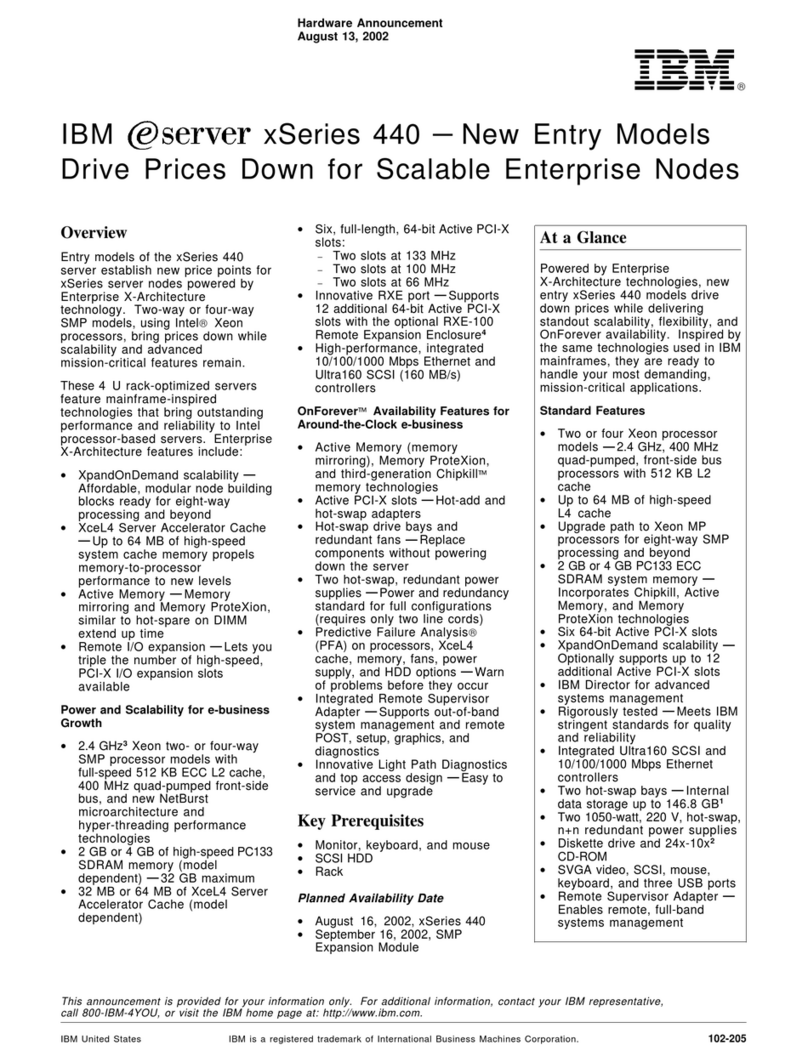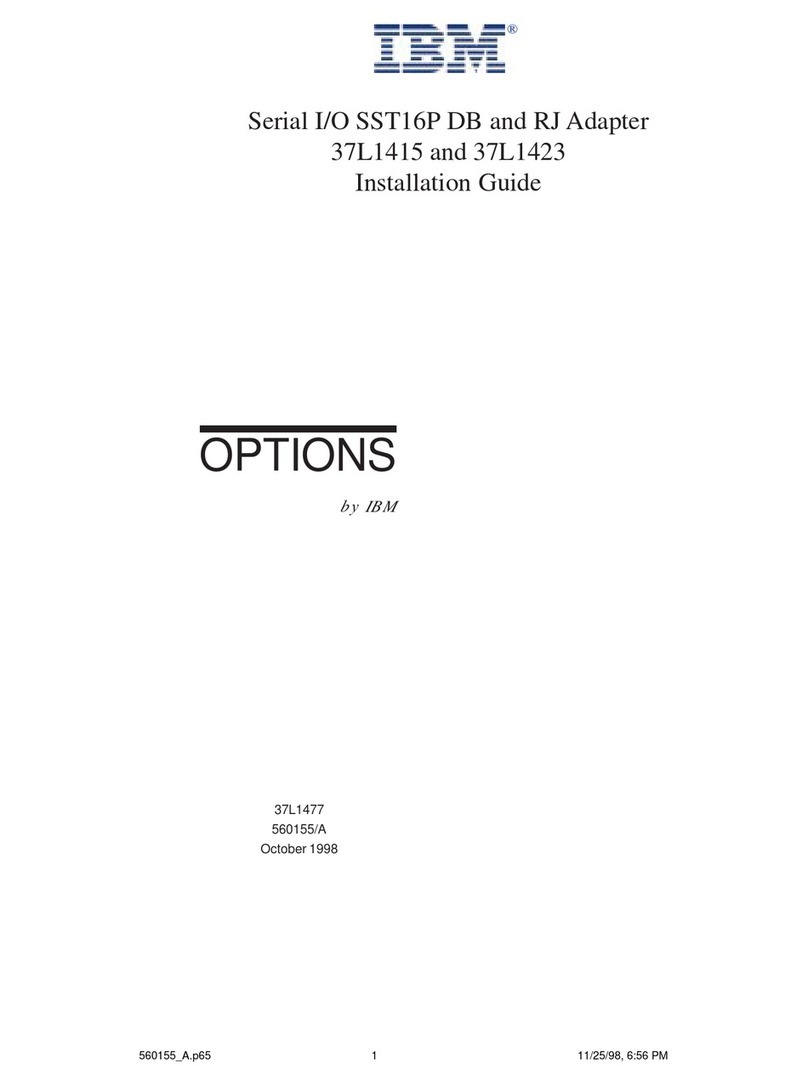Chapter 5. Operations ........5-1
Operator Control Panel Navigation ......5-7
Operator Control Panel Menu Tree ......5-9
Monitor Menu ............5-10
Control Menu ............5-16
Configure Menu ...........5-18
Service Menu ............5-29
Web User Interface Menus .........5-32
Monitor Library Menu .........5-33
Manage Library Menu .........5-42
Configure Library Menu ........5-44
Service Library Menu .........5-69
Import and Export Media during Normal Library
Operation ..............5-77
Configuring I/O Stations and Reserving Slots . . 5-78
Chapter 6. Using Ultrium Media ....6-1
Data Cartridges .............6-1
Cartridge Compatibility .........6-3
Capacity Scaling ...........6-3
WORM (Write Once, Read Many) Cartridges . . . 6-3
WORM Media ............6-3
Data Security on WORM Media ......6-4
WORM Media Errors ..........6-4
Requirements for WORM Capability .....6-4
Cleaning Cartridge............6-4
Cartridge Memory Chip (LTO-CM) ......6-5
Bar Code Label .............6-5
Guidelines for Using Bar Code Labels ....6-7
Write-Protect Switch ...........6-7
Handling the Cartridges ..........6-8
Provide Training ...........6-8
Ensure Proper Packaging ........6-9
Provide Proper Acclimation and Environmental
Conditions .............6-10
Perform a Thorough Inspection ......6-10
Handle the Cartridge Carefully ......6-11
Examples of Cartridge Problems ......6-11
Repositioning or Reattaching a Leader Pin . . . 6-12
Repositioning a Leader Pin .......6-12
Reattaching a Leader Pin ........6-14
Environmental and Shipping Specifications for
Tape Cartridges ............6-18
Disposing of Tape Cartridges ........6-19
Ordering Media Supplies .........6-20
Ordering Bar Code Labels ........6-22
Chapter 7. Troubleshooting .....7-1
Installation Problems ...........7-6
Library Recovery Problem Determination ....7-7
Procedures for Isolating CRU Problems .....7-8
Isolating a Power Supply Problem .....7-8
Isolating Drive Sled Problems.......7-10
Isolating a Library Controller Card vs. Accessor
Enclosure Problem ..........7-11
Isolating Web User Interface Problems ....7-12
Isolating Accessor Scanner Problems ....7-13
Isolating Host Attachment Interface Problems 7-13
Identifying a Suspect Cartridge .......7-14
Chapter 8. Error Codes .......8-1
Chapter 9. Service Procedures ....9-1
Removing Cartridges from Magazine Slots....9-1
Releasing the Magazines Manually ......9-1
IBM TotalStorage Tape Diagnostic Tool (ITDT) . . 9-3
Contacting IBM Technical Support ......9-4
Chapter 10. Check, Adjust, Remove,
and Replace ...........10-1
Tools Required.............10-1
Electrostatic Discharge ..........10-1
Relocating Your Library..........10-1
Removing/Installing/Adding a Tape Drive Sled 10-3
Removing a Tape Drive Sled .......10-4
Installing a Tape Drive Sled .......10-6
Adding a Tape Drive Sled ........10-9
Removing the Slot Blocker - 2U Library ....10-10
Replacing a Power Supply ........10-11
Replacing a Library Controller Card .....10-12
Replacing Cartridge Magazines .......10-14
Replacing Magazine Fiducials .......10-14
Replacing the Library Enclosure ......10-15
Preparing the Defective Library for
Replacement ............10-15
Unpacking and Preparing the Replacement
Library Enclosure ..........10-16
Installing Your Drive(s) in the Replacement
Library Enclosure ..........10-18
Swapping Power Supplies .......10-21
Swapping Library Controller Cards ....10-22
Swapping Cartridge Magazines......10-24
Installing the Replacement Library Enclosure 10-27
Completing the Installation of the
Replacement Library Enclosure ......10-28
Returning the Defective Library Enclosure 10-29
Chapter 11. Optional Features,
Replacement Parts and Power Cords . 11-1
Appendix A. Information for Trained
Service Personnel .........A-1
Internal View of Library..........A-1
Manual Cartridge Removal Procedure .....A-2
Recommended Tools ...........A-2
Before You Begin ............A-2
Beginning Procedure ...........A-3
Removing the Drive Brick from the Sled . . . A-3
Removing the Drive Cover ........A-6
Full-high Drive: Tape Spooled Off Supply Reel . . A-7
Half-high Drive: Tape Spooled Off Supply Reel A-8
Full-high Drive: Tape Pulled from or Broken near
Leader Pin ..............A-9
Half-high Drive: Tape Pulled from or Broken
near Leader Pin ...........A-11
Full-high Drive: Tape Broken in Mid-tape . . . A-13
Half-high Drive: Tape Broken in Mid-tape A-14
Full-high Drive: Tape Tangled along Tape Path A-15
Half-high Drive: Tape Tangled along Tape Path A-18
viii TS3100 Tape Library and TS3200 Tape Library Setup, Operator, and Service Guide