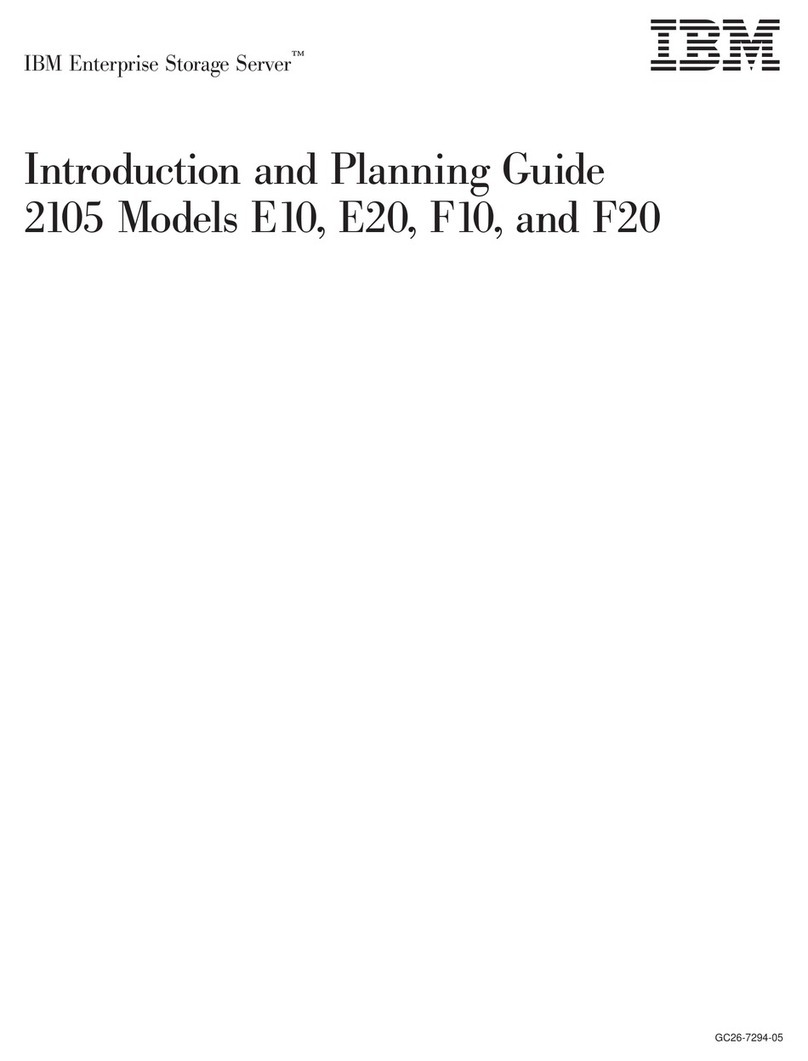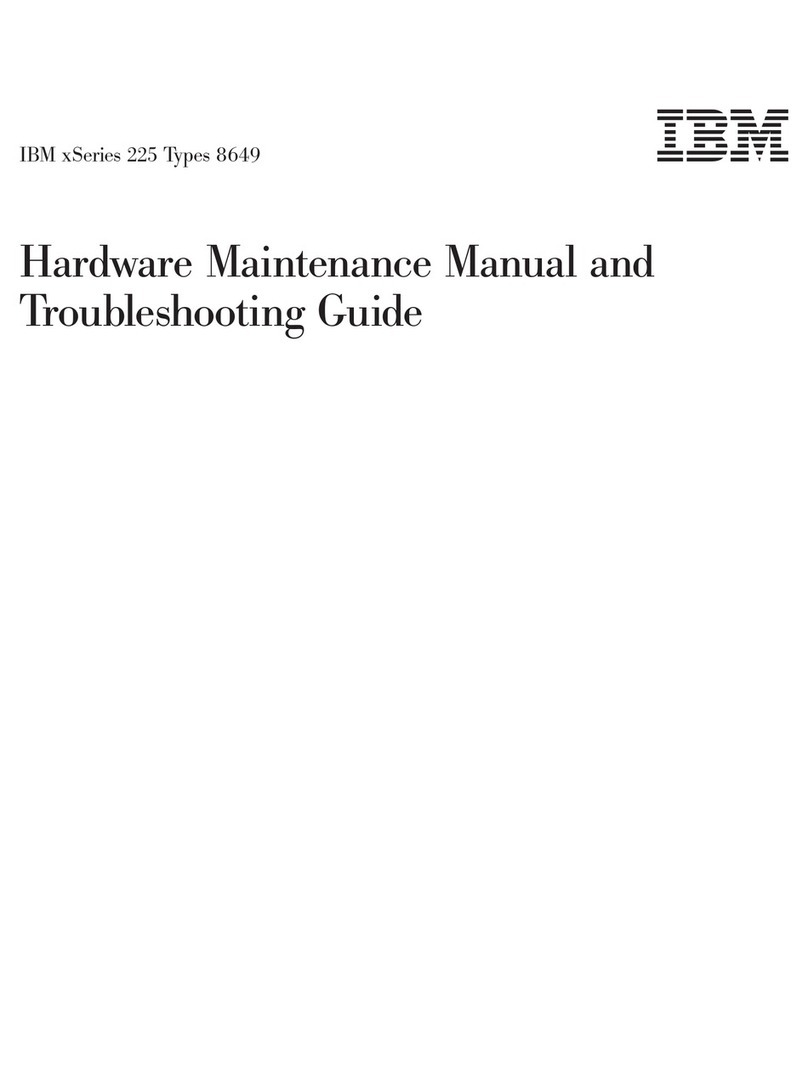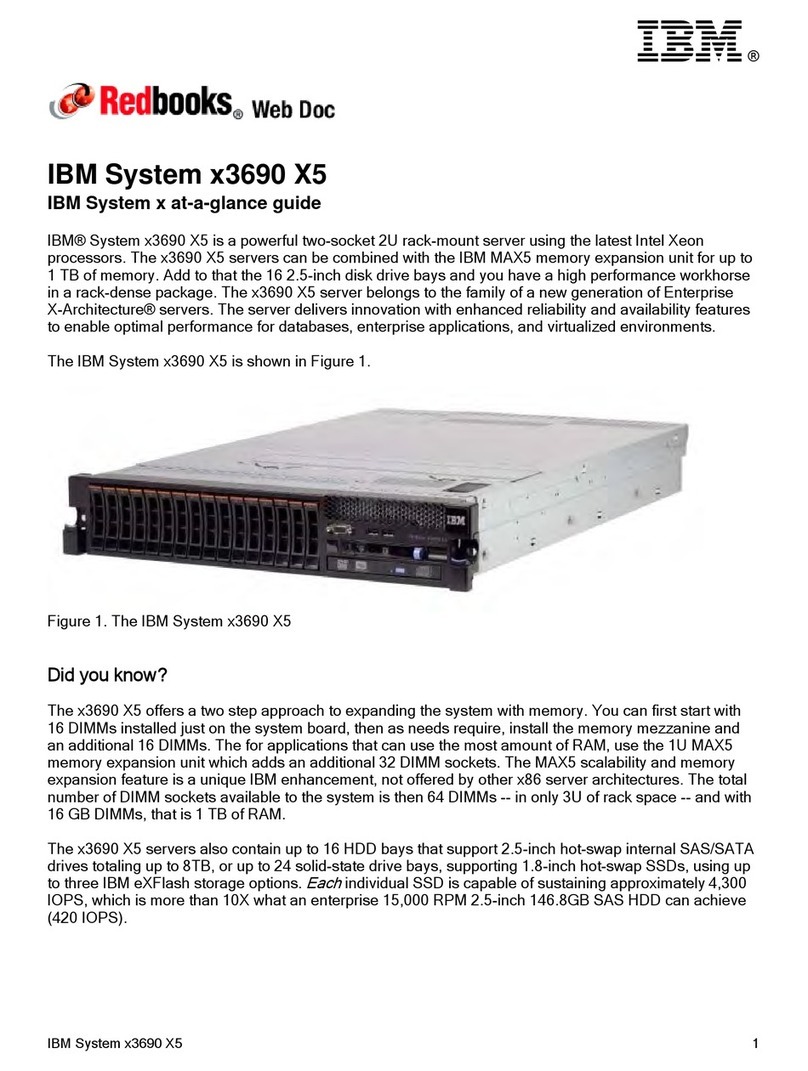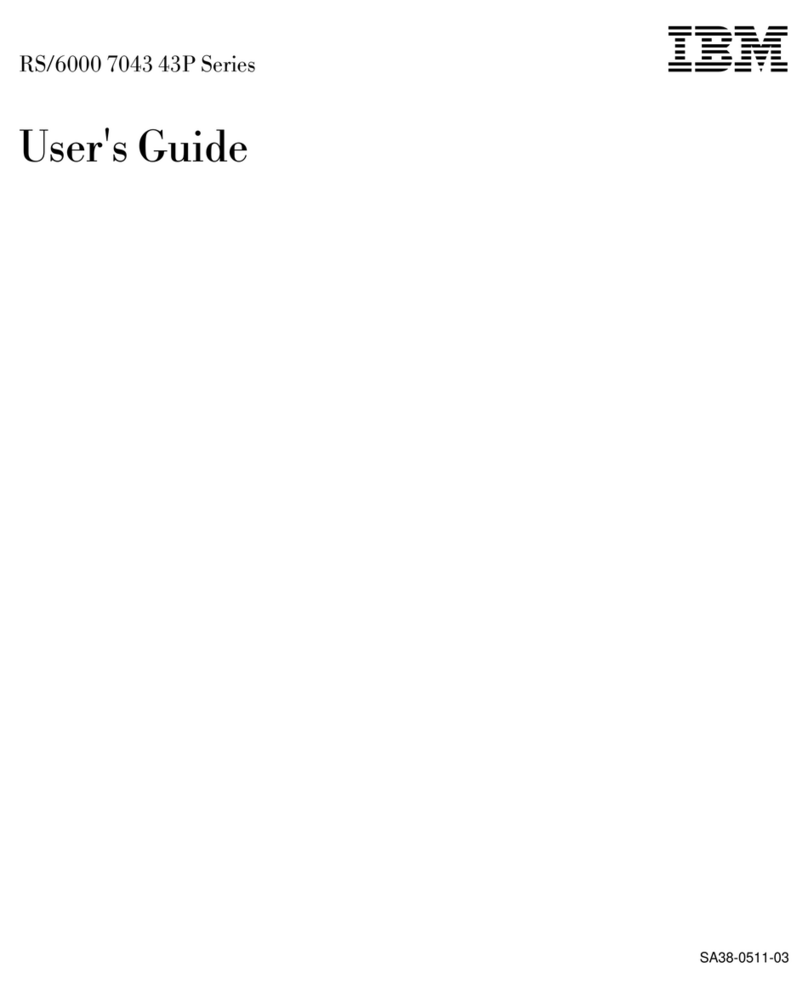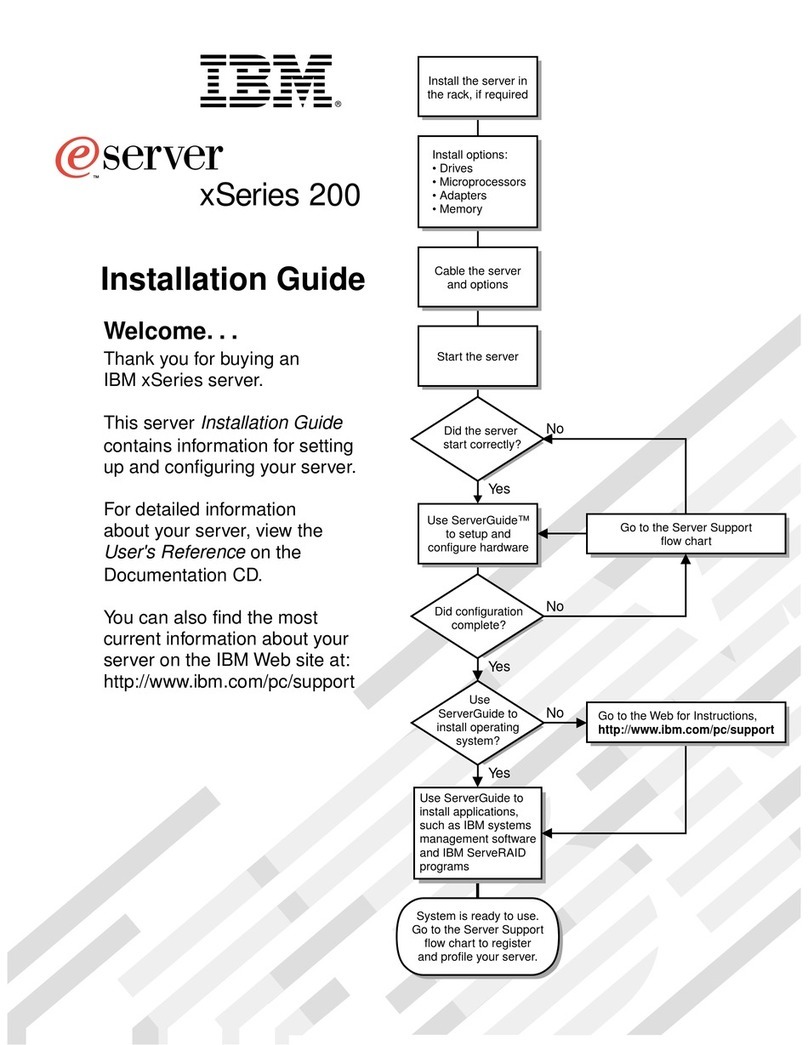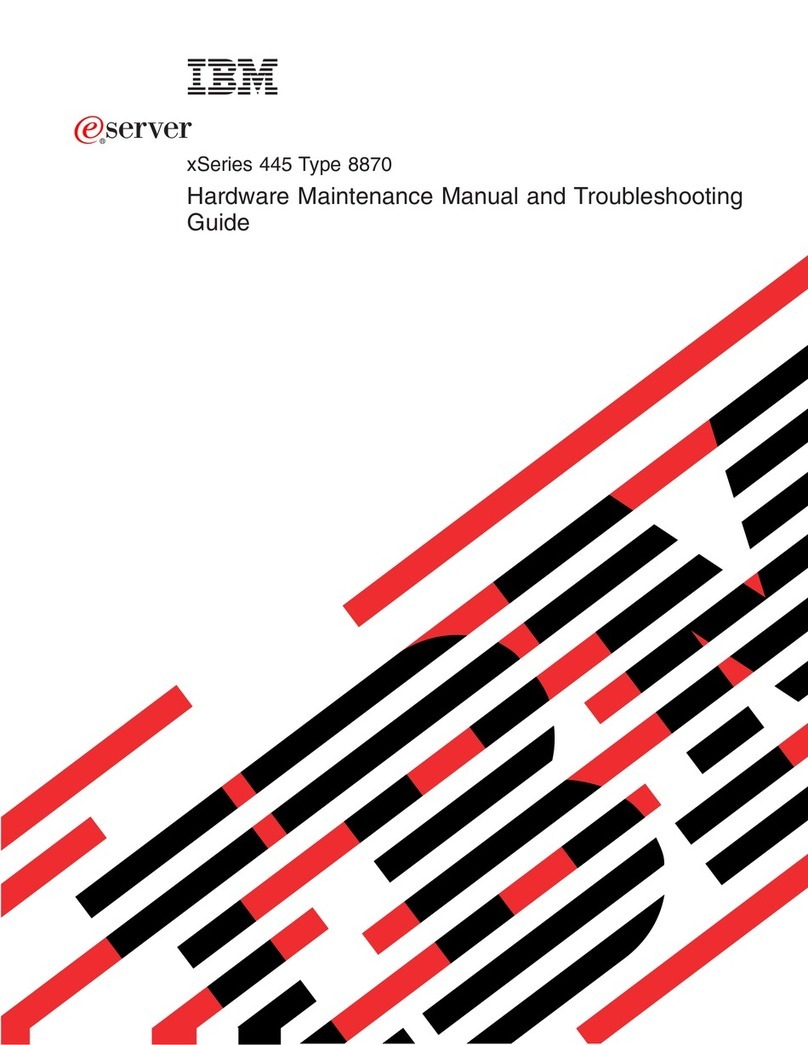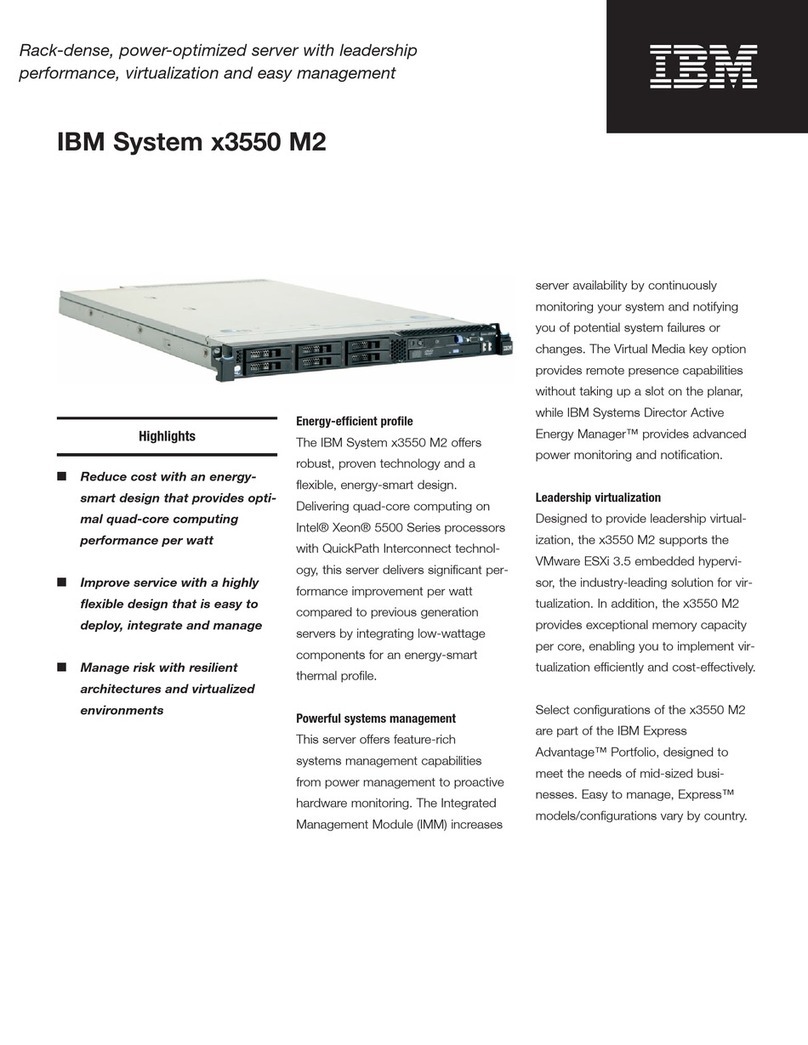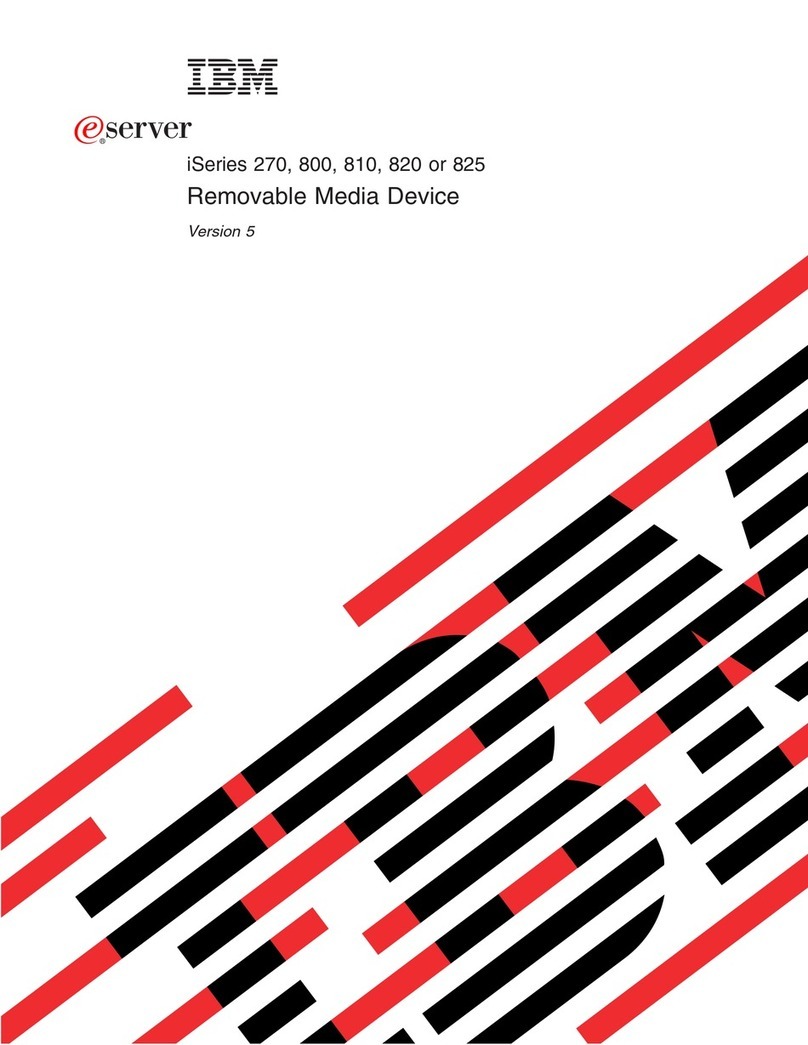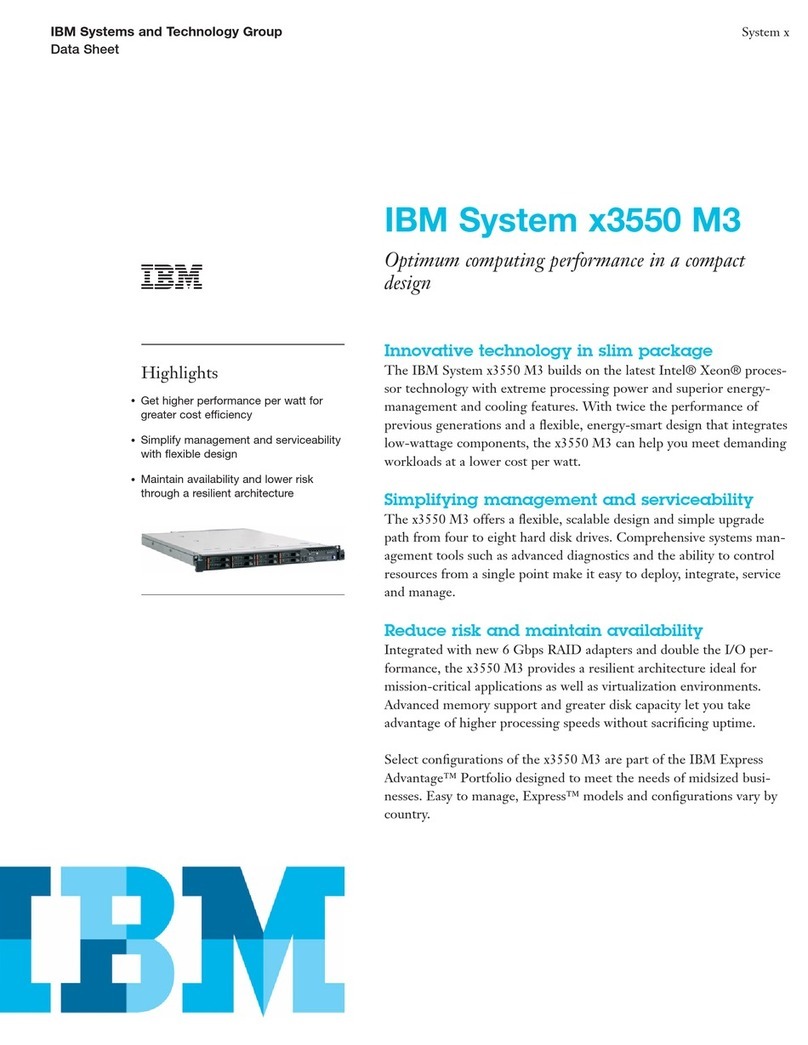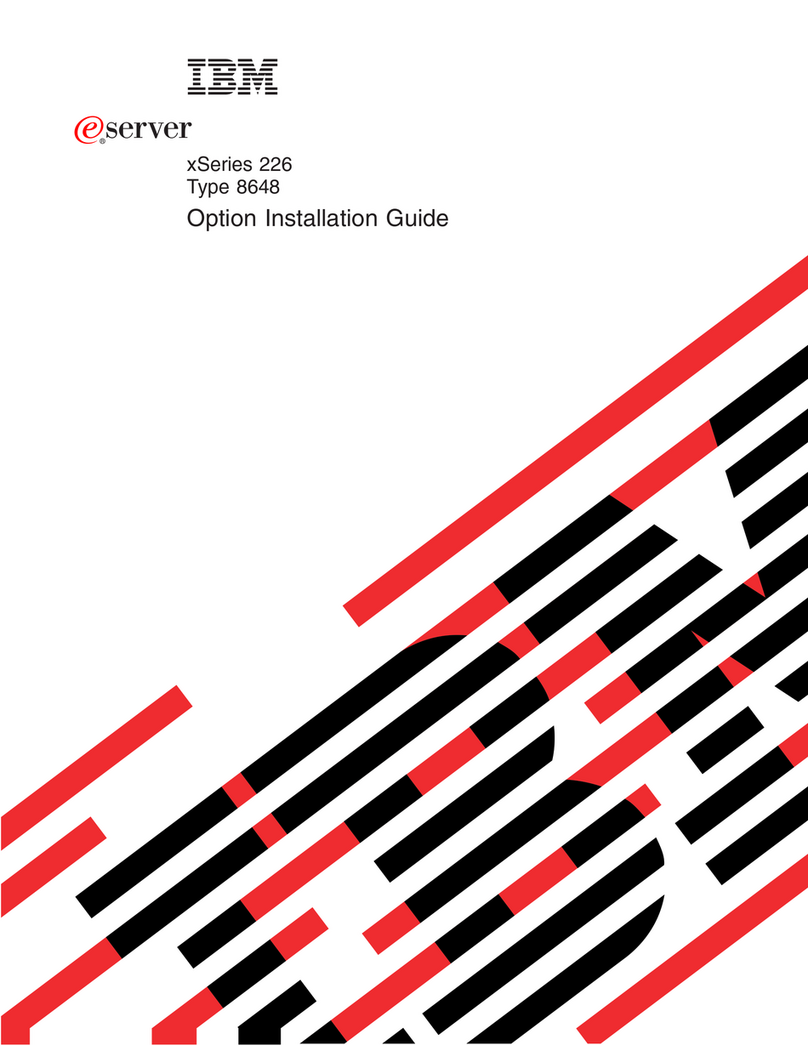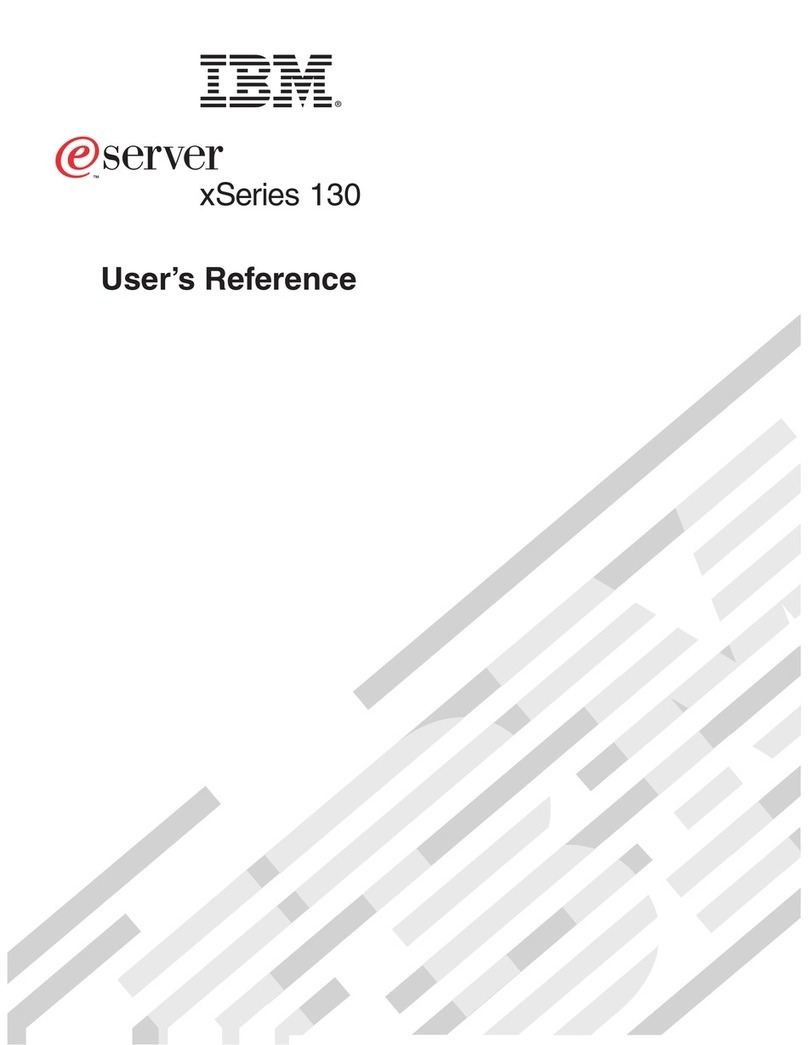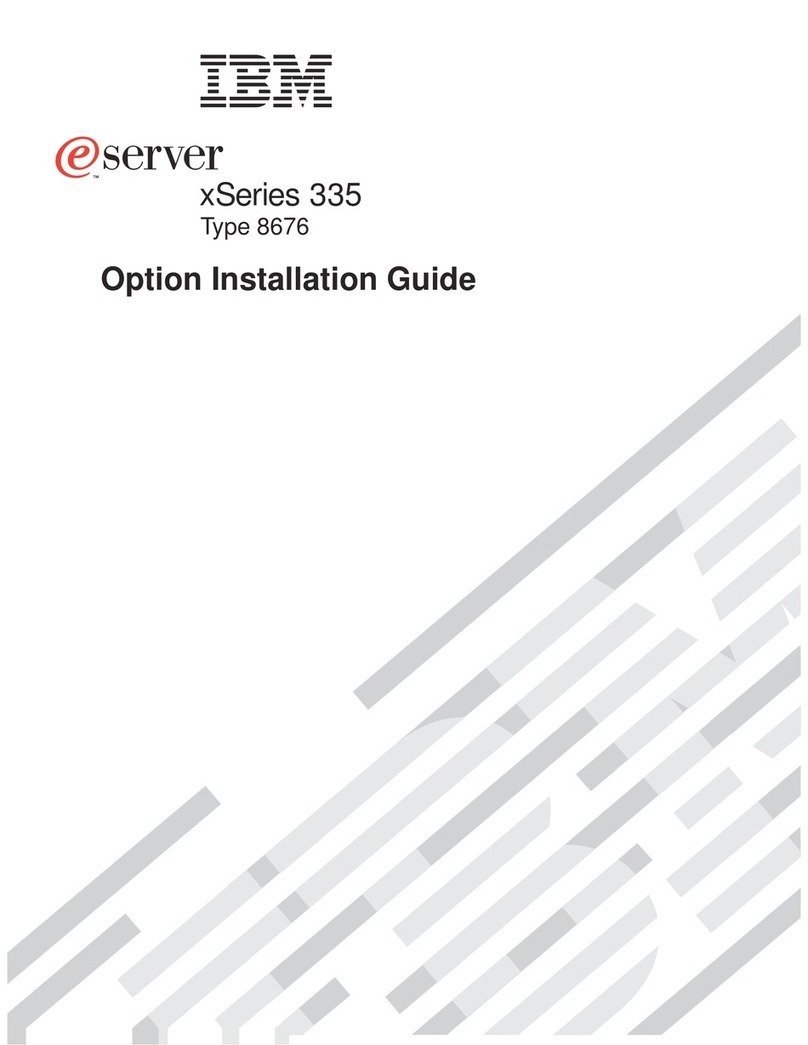SCSI Drives . . . . . . . . . . . . . . . . . . . . . . . . . . . . . 196
Preinstallation Steps (All Bays) ................. 199
Installing a Drive in Bay B .................... 202
Installing a Drive in Bank C ................... 211
Installing a Drive in Bank D ................... 216
Installing a Drive in Bank E ................... 228
Removing Internal Drives ...................... 236
Removing a Drive from Bay B .................. 237
Removing a Drive from Bank C, D, or E ............ 240
Changing Jumper Settings ...................... 244
Installing a Microprocessor ..................... 250
Security Procedures . . . . . . . . . . . . . . . . . . . . . . . . . . 257
Security-Cover Option . . . . . . . . . . . . . . . . . . . . . . . 258
Installing a U-Bolt ......................... 259
Completing the Installation ..................... 261
Connecting External Options .................... 265
Adding a Hot-Swap Storage Expansion Enclosure ...... 265
Connecting External SCSI Devices ............... 265
Chapter 6. Configuring Your Server ............... 273
Configuration Overview . . . . . . . . . . . . . . . . . . . . . . . 274
Using the Setup Program ...................... 275
Changing Settings . . . . . . . . . . . . . . . . . . . . . . . . . 275
Starting the Setup Program .................... 276
Recording and Restoring Default Settings ........... 277
Setting Passwords . . . . . . . . . . . . . . . . . . . . . . . . . 277
Setting the Selectable Drive-Startup Sequence ......... 281
Configuring EISA, ISA, and PCI Adapters ............ 282
Configuring ISA or EISA Features and Options ....... 283
Configuring PCI Features and Options ............. 287
Configuring Memory . . . . . . . . . . . . . . . . . . . . . . . 287
Using the EISA Configuration Diskette .............. 289
Backing Up the EISA Configuration Diskette ......... 289
Making Menu Selections ..................... 289
Recording EISA Configuration Settings ............ 291
Starting the EISA Configuration Diskette ........... 291
Using the Advanced Functions ................. 292
Configuration Conflicts . . . . . . . . . . . . . . . . . . . . . . . . 293
Resolving Hardware Configuration Conflicts ......... 294
Resolving Software Configuration Conflicts .......... 295
vi PC Server 520 User's Handbook for PCI/EISA