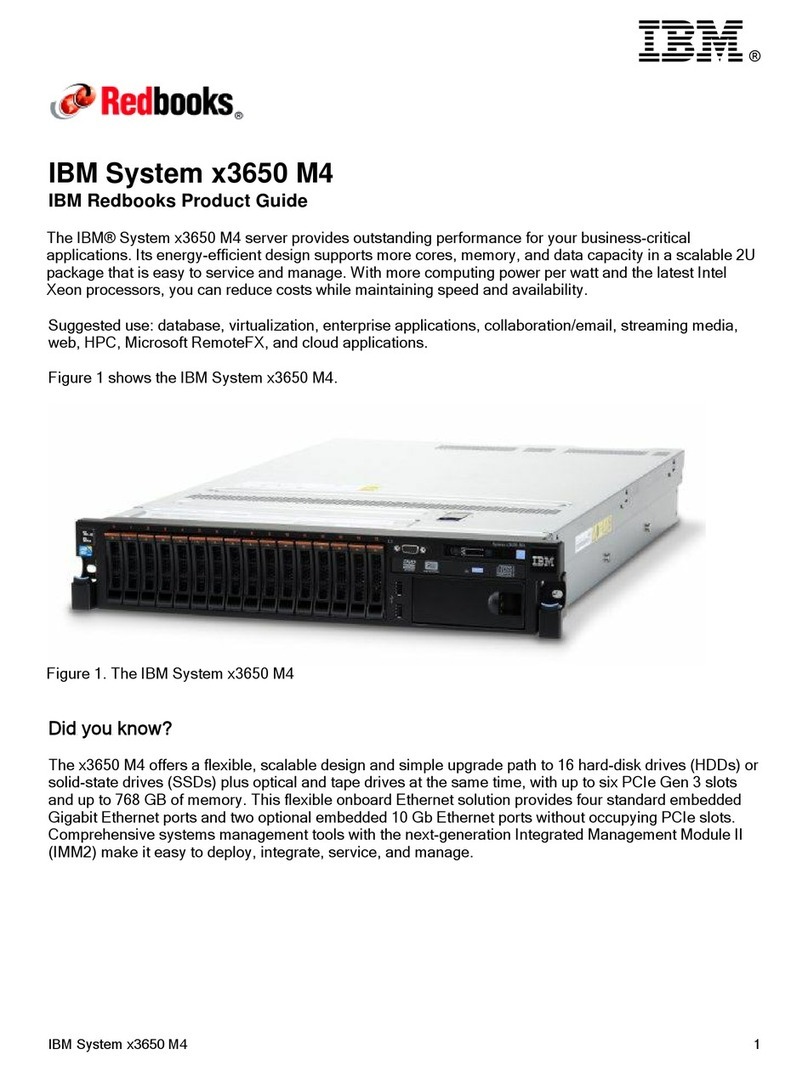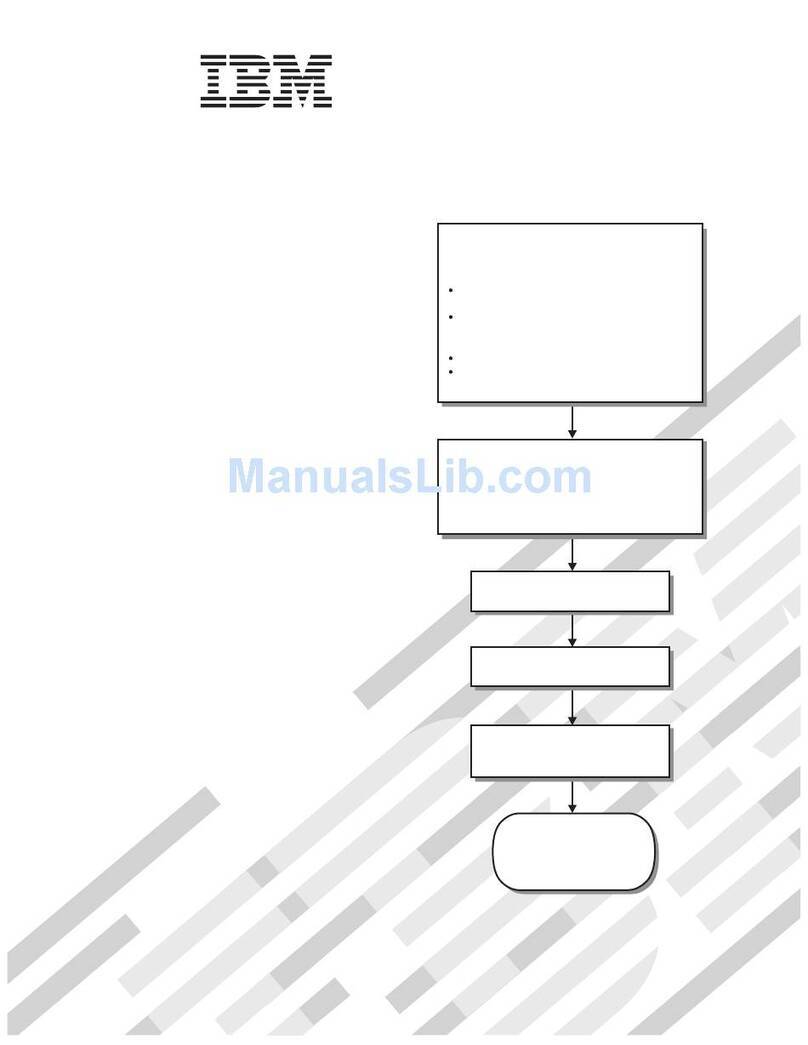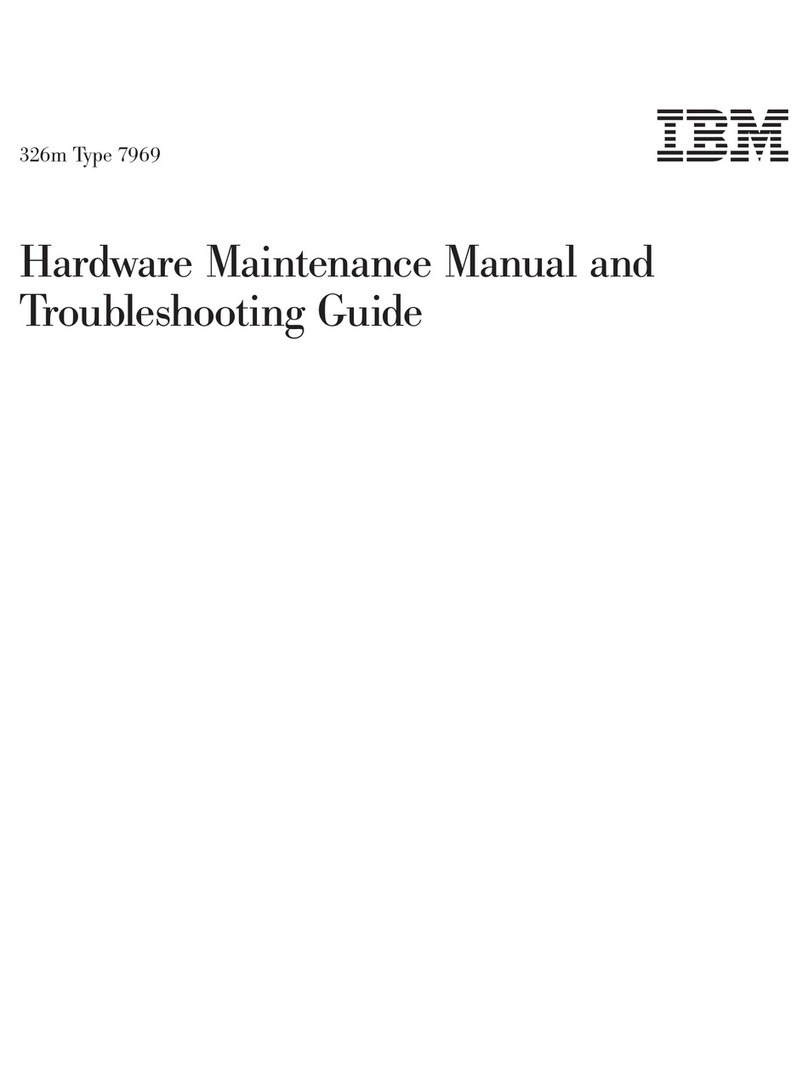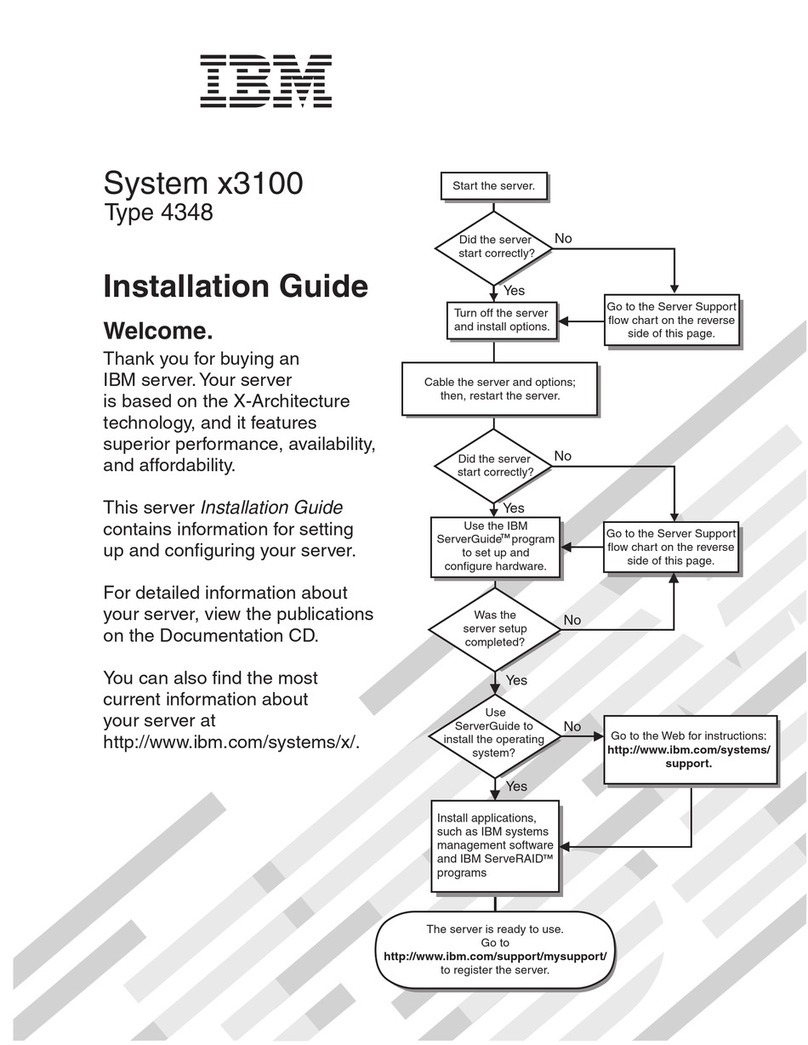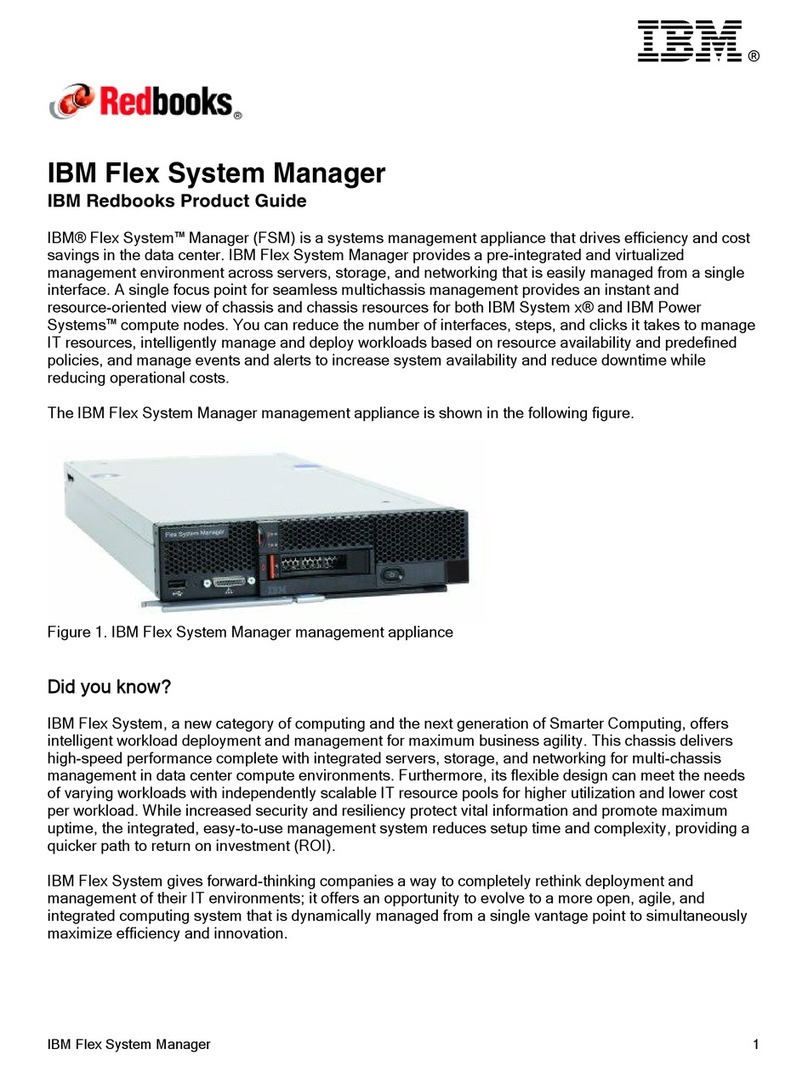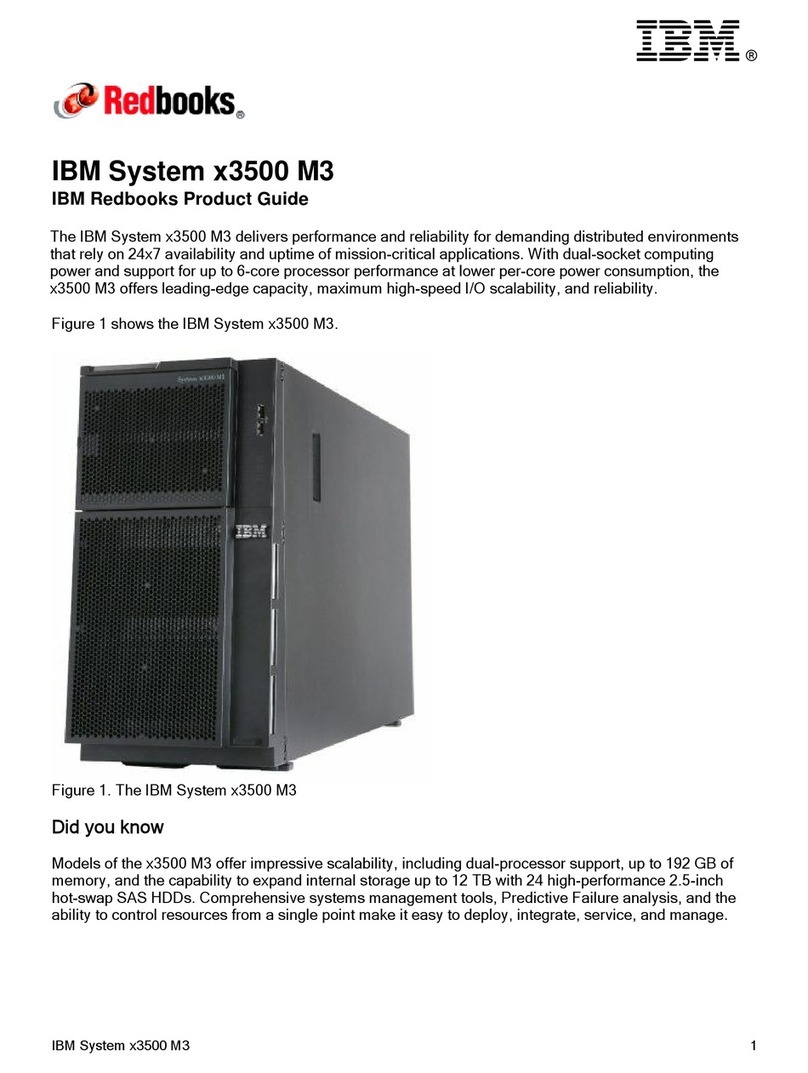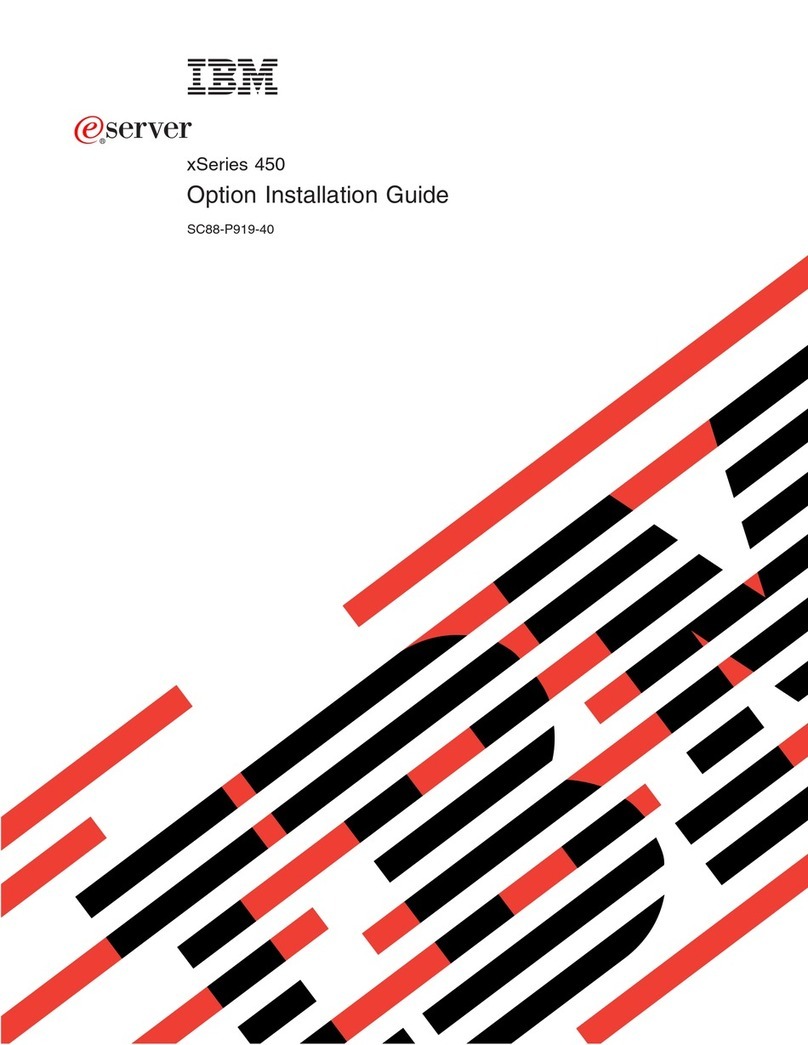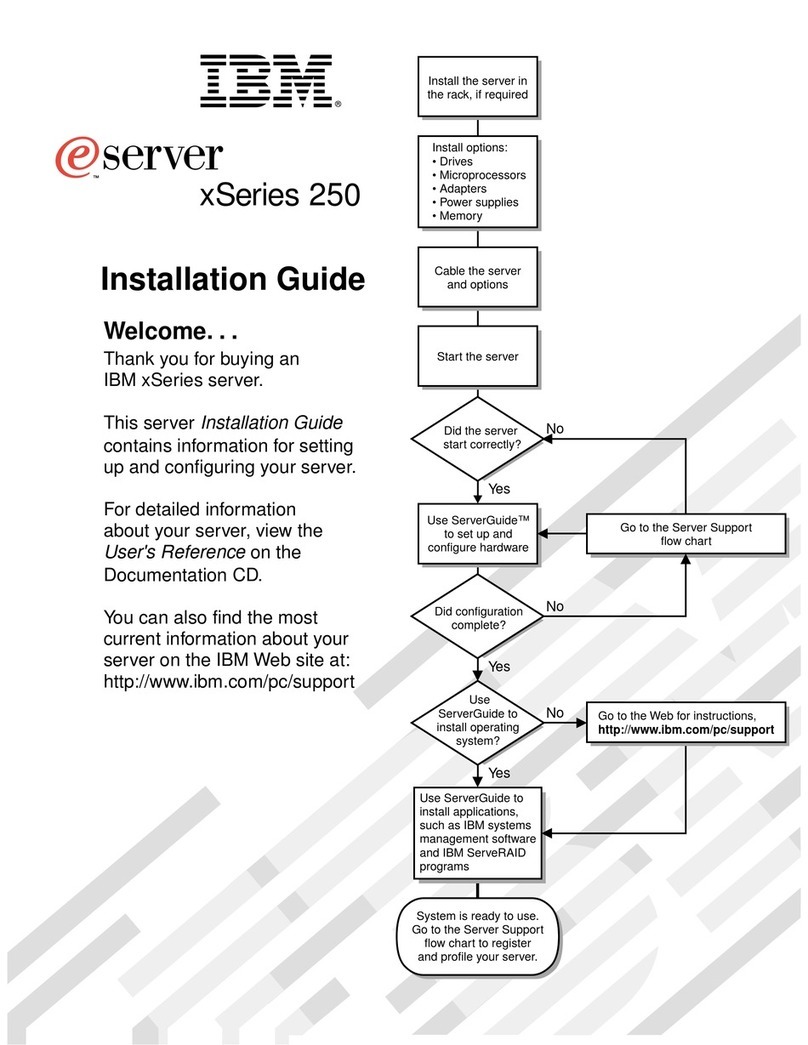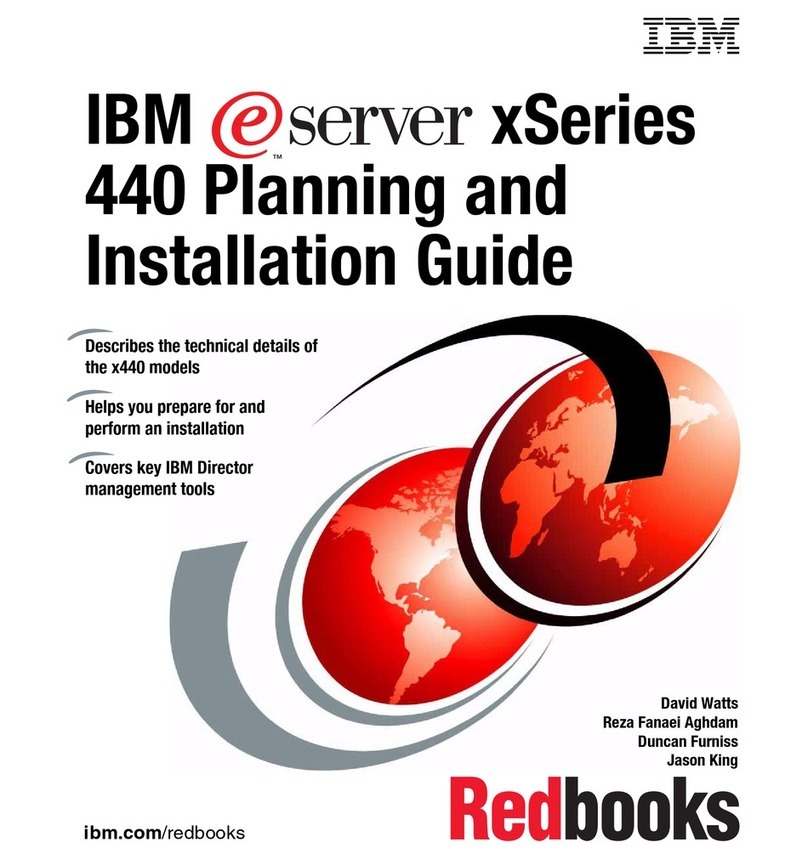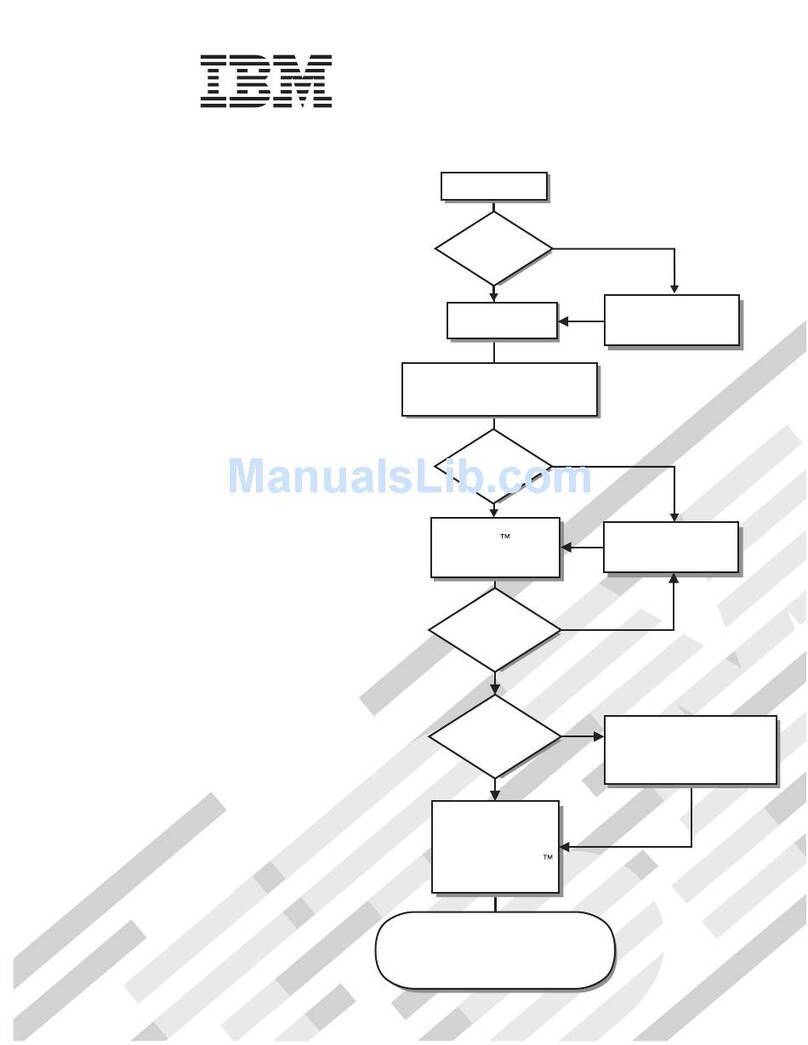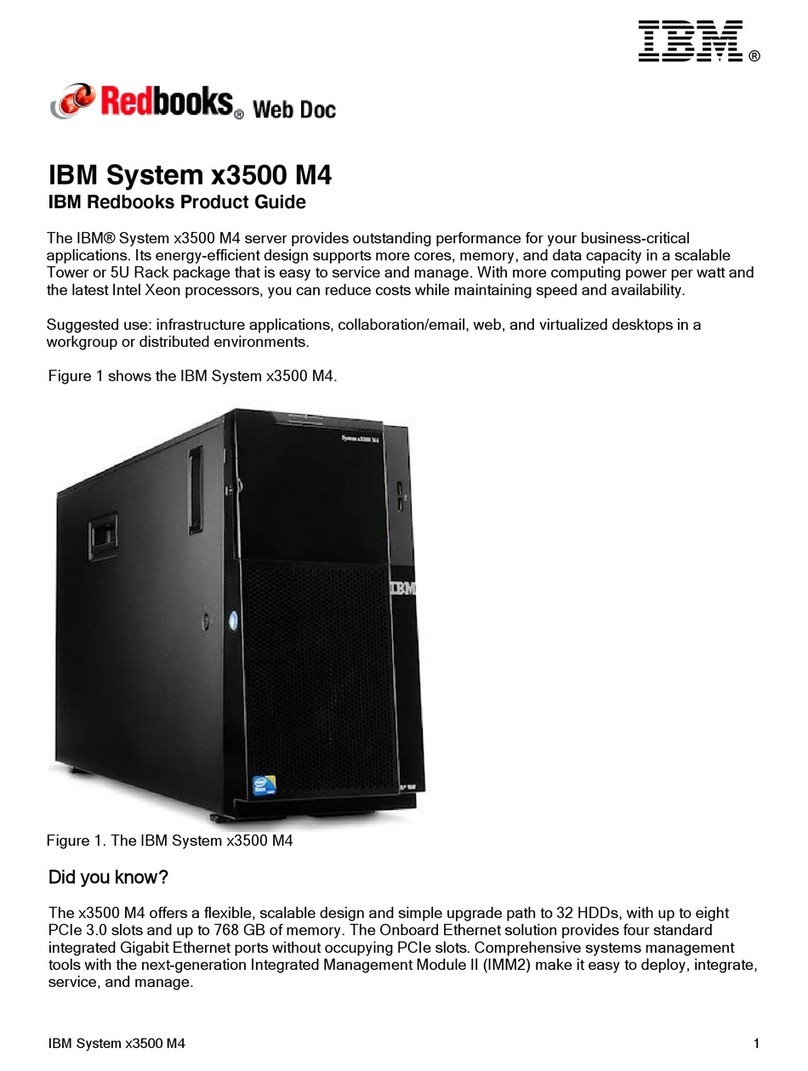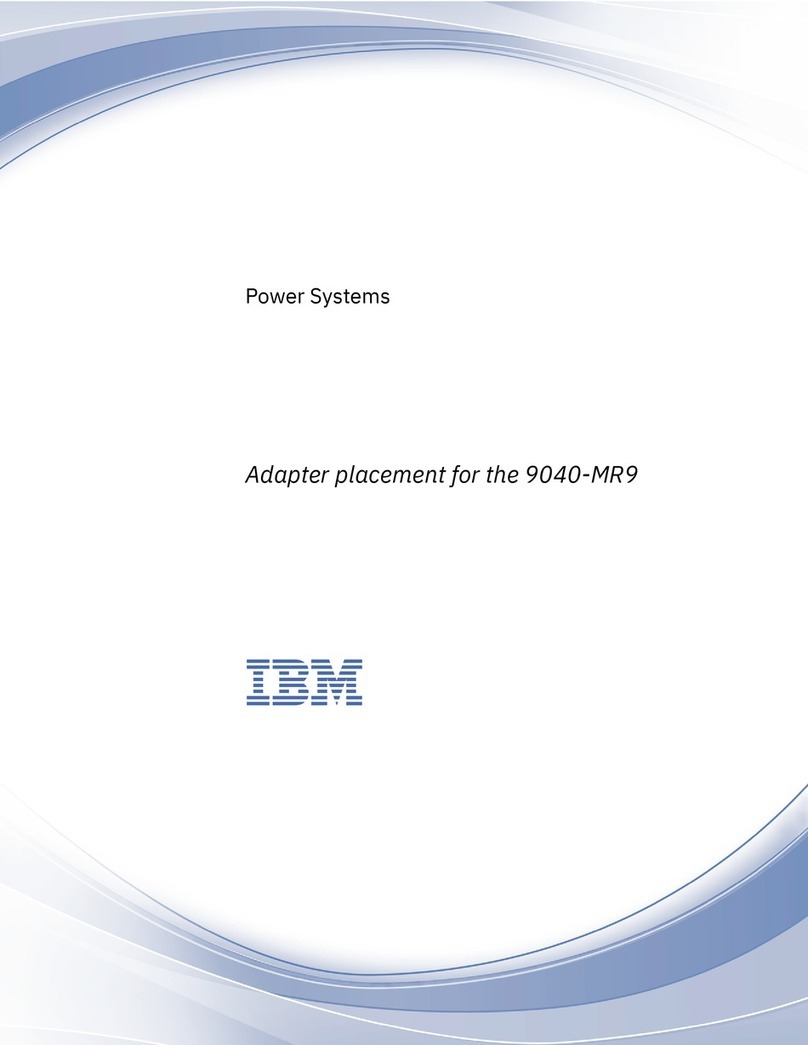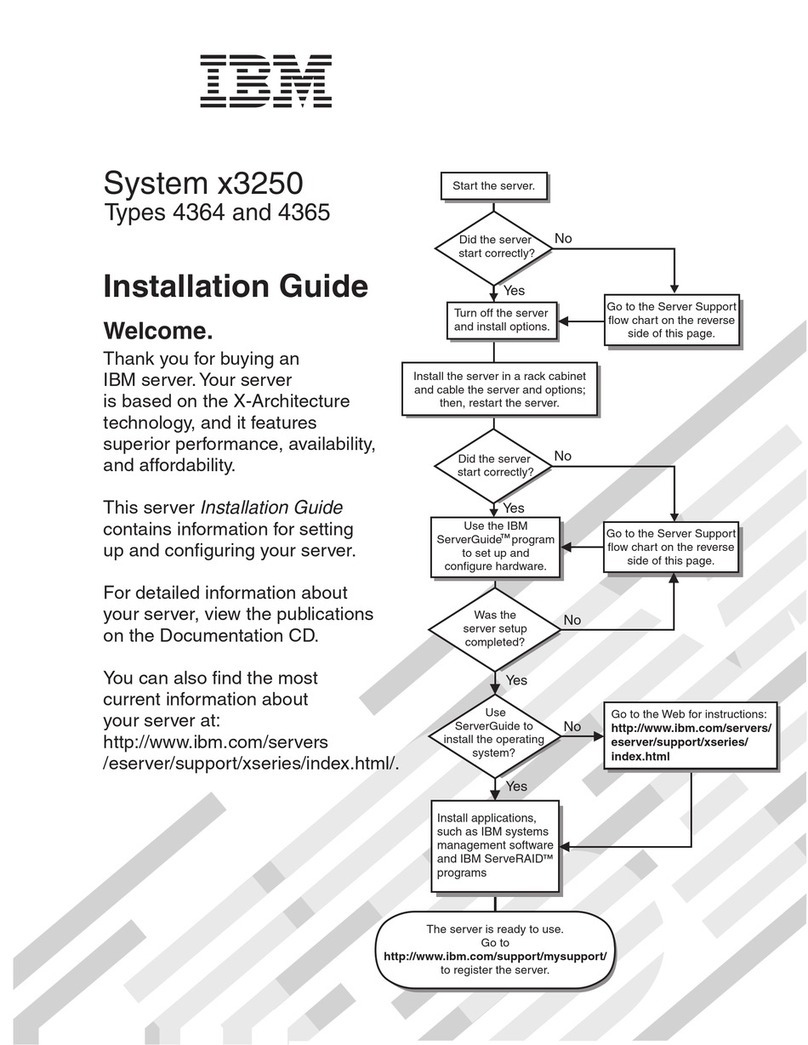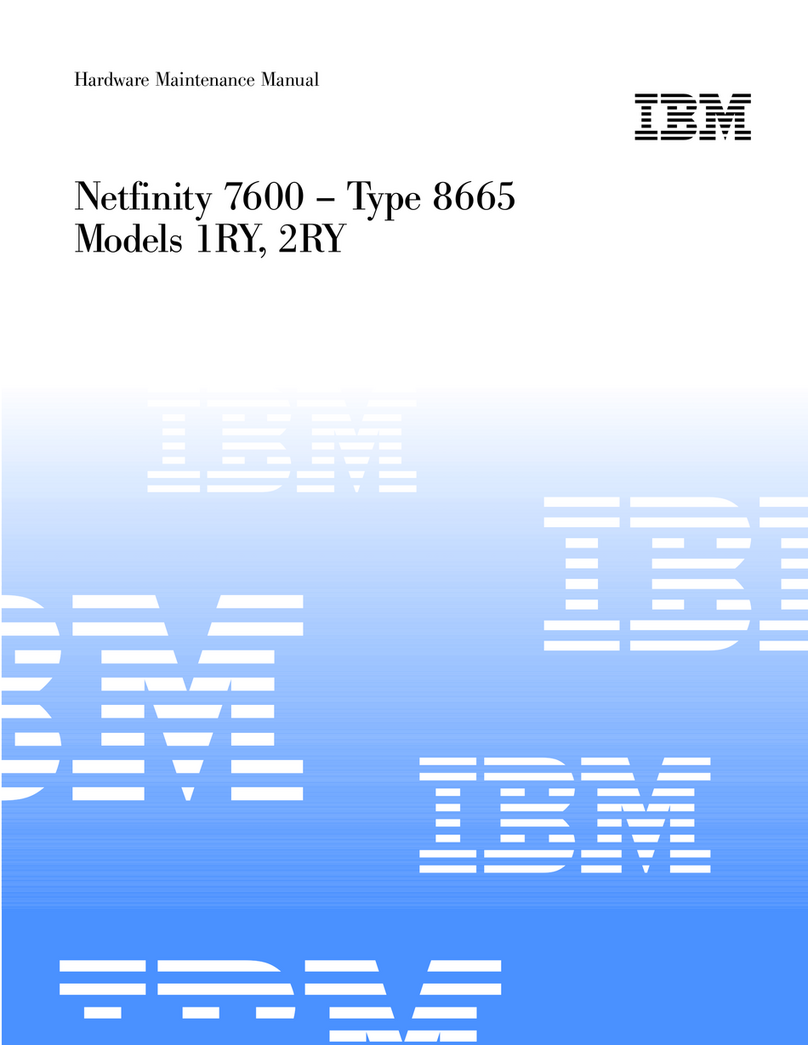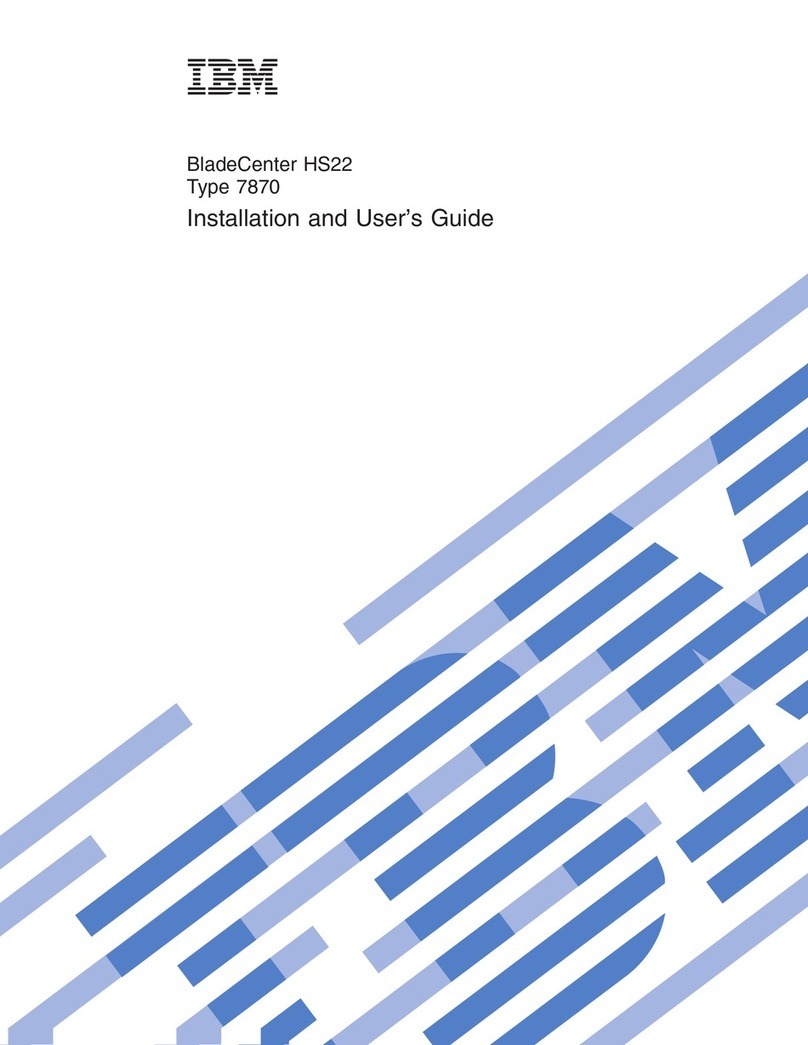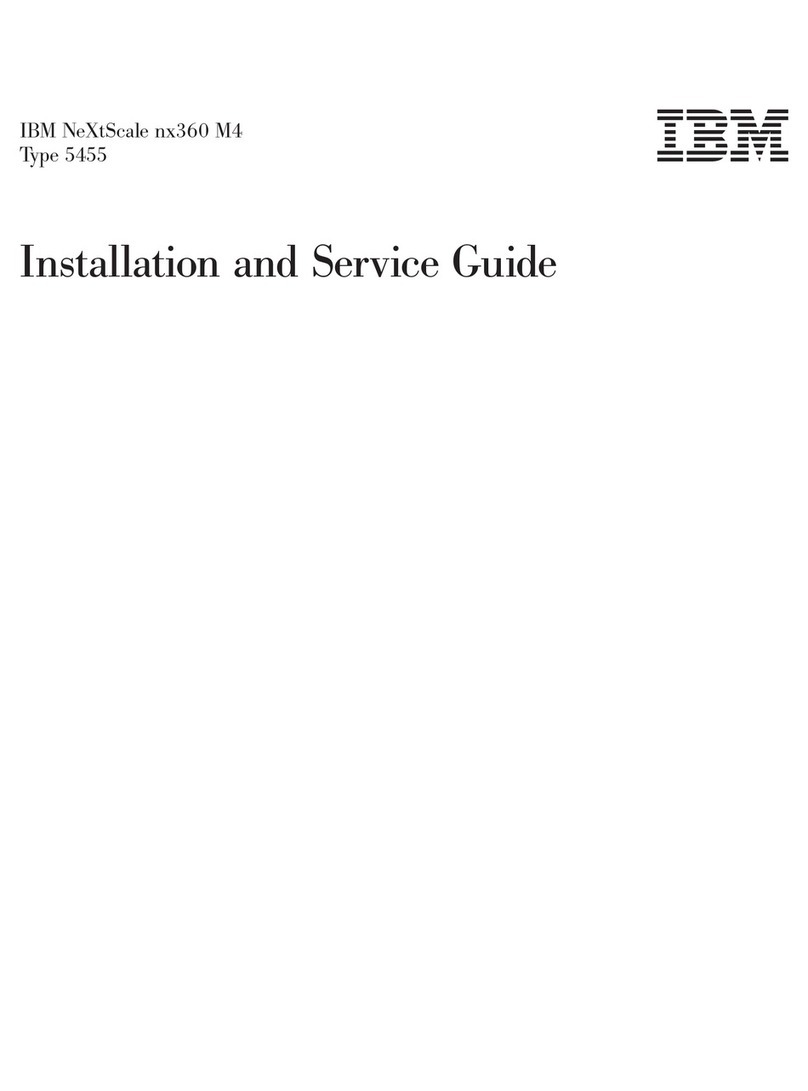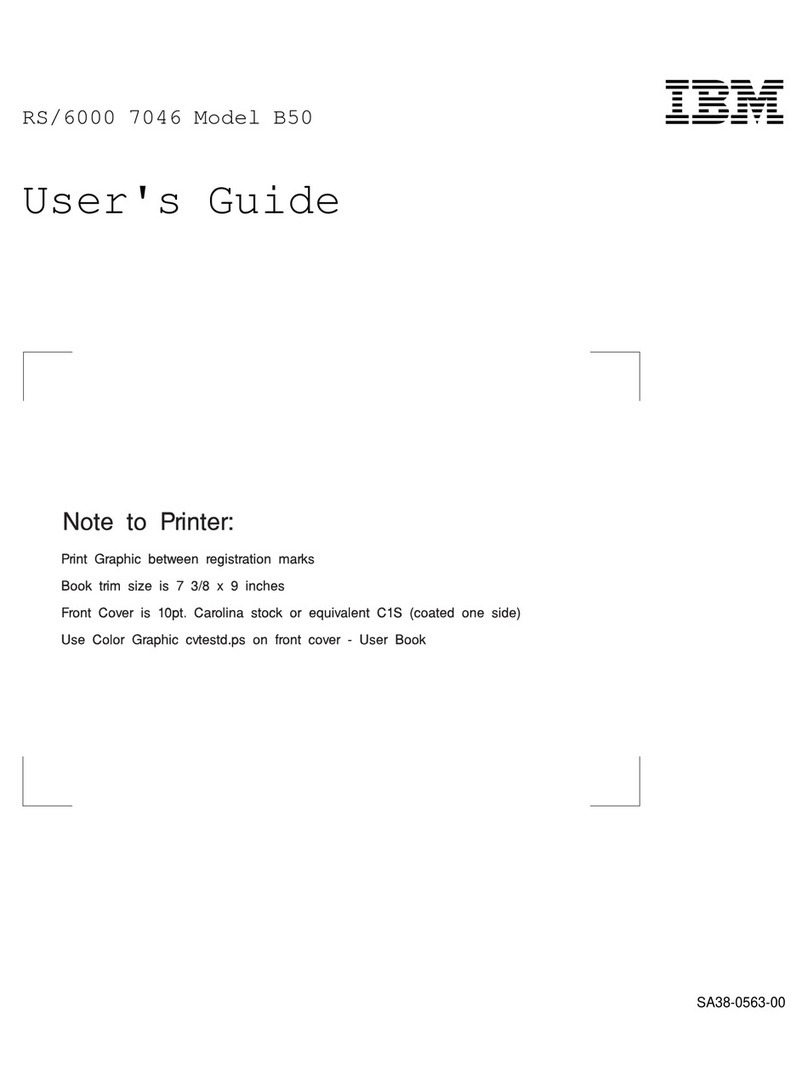Contents
Safety notices ............v
Chapter 1. Introduction ........1
Related documentation ...........1
Notices and statements ...........2
Features and specifications..........2
Supported DIMMs ............4
Blade server control panel buttons and LEDs . . . 6
Turning on the blade server .........7
Turning off the blade server .........8
System-board layouts ...........8
System-board connectors .........9
System-board LEDs...........12
Chapter 2. Diagnostics ........15
Diagnostic tools .............15
Collecting dump data ...........17
Location codes .............17
Reference codes .............20
System reference codes (SRCs) .......21
1xxxyyyy SRCs ...........22
6xxxyyyy SRCs ...........33
A1xxyyyy service processor SRCs .....36
AA00E1A8 to AA260005 Partition firmware
attention codes ...........37
B1xxyyyy service processor SRCs .....40
B200xxxx Logical partition SRCs .....40
B7xxyyyy Licensed internal code SRCs . . . 50
BA000010 to BA400002 Partition firmware
SRCs ..............61
POST progress codes (checkpoints) .....97
C1001F00 to C1645300 Service processor
checkpoints ............98
C2001000 to C20082FF Virtual service
processor checkpoints ........106
IPL status progress codes .......115
C700xxxx Server firmware IPL status
checkpoints ...........115
CA000000 to CA2799FF Partition firmware
checkpoints ............115
D1001xxx to D1xx3FFF Service processor
dump codes ............133
D1xx3y01 to D1xx3yF2 Service processor
dump codes ...........138
D1xx900C to D1xxC003 Service processor
power-off checkpoints ........141
Service request numbers (SRNs) ......142
Using the SRN tables.........142
101-711 through FFC-725 SRNs .....142
A00-FF0 through A24-xxx SRNs .....169
SCSD Devices SRNs (ssss-102 to ssss-640) 169
Failing function codes ........173
Error logs ..............176
Checkout procedure ...........176
About the checkout procedure.......176
Performing the checkout procedure .....177
Verifying the partition configuration......179
Running the diagnostics program ......179
Starting AIX concurrent diagnostics .....179
Starting stand-alone diagnostics from a CD . . 179
Starting stand-alone diagnostics from a NIM
server ...............180
Using the diagnostics program ......181
Boot problem resolution ..........182
Troubleshooting tables ..........183
General problems ...........183
Drive problems............184
Intermittent problems .........184
Management module service processor
problems ..............185
Memory problems...........185
Microprocessor problems ........186
Network connection problems.......186
PCI expansion card (PIOCARD) problem
isolation procedure ..........186
Optional device problems ........188
Power problems ...........188
Hypervisor problems ..........190
Service processor problems ........193
Software problems...........209
Universal Serial Bus (USB) port problems . . . 210
Light path diagnostics ..........210
Viewing the light path diagnostic LEDs . . . 210
Light path diagnostics LEDs .......213
Isolating firmware problems ........216
Recovering the system firmware .......217
Starting the PERM image ........217
Starting the TEMP image ........217
Recovering the TEMP image from the PERM
image ...............218
Verifying the system firmware levels ....218
Committing the TEMP system firmware image 219
Solving shared BladeCenter resource problems . . 219
Solving shared media tray problems.....220
Solving shared network connection problems 221
Solving shared power problems ......222
Solving undetermined problems .......223
Calling IBM for service ..........224
Chapter 3. Parts listing, type 7891 . . 225
Chapter 4. Removing and replacing
blade server components ......229
Installation guidelines ..........229
System reliability guidelines .......230
Handling static-sensitive devices ......230
Returning a device or component .....230
Removing the blade server from a BladeCenter
unit ................231
Installing the blade server in a BladeCenter unit 232
© Copyright IBM Corp. 2011 iii