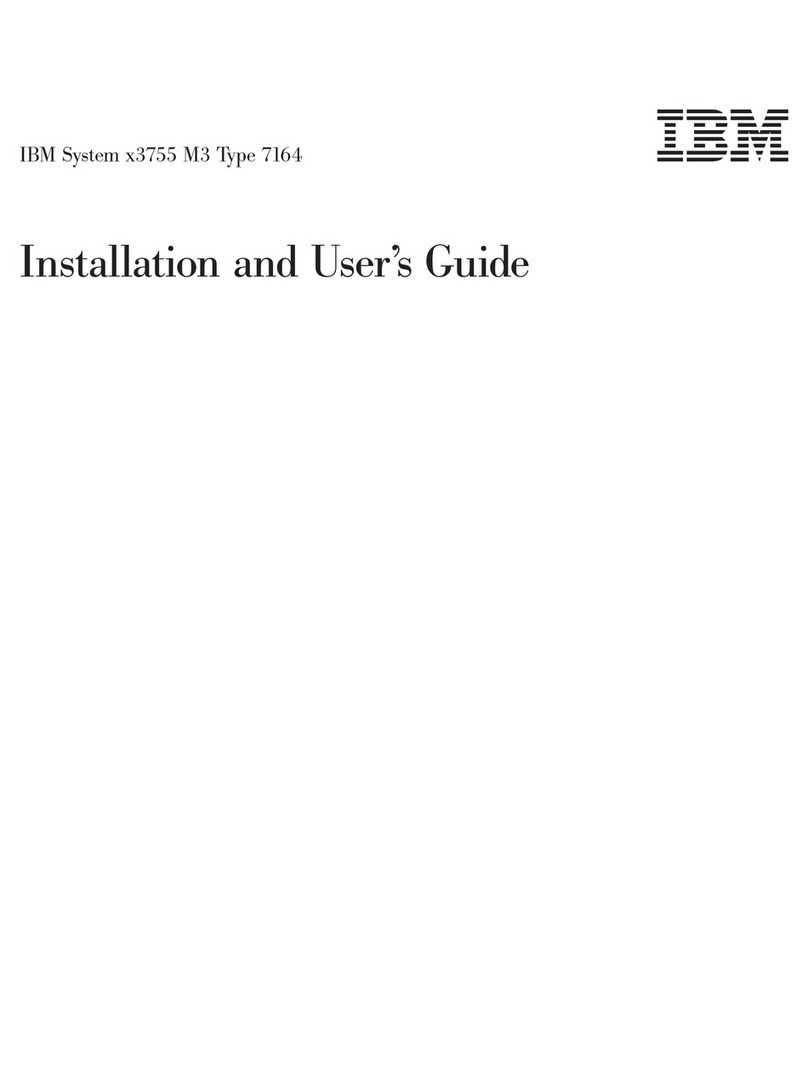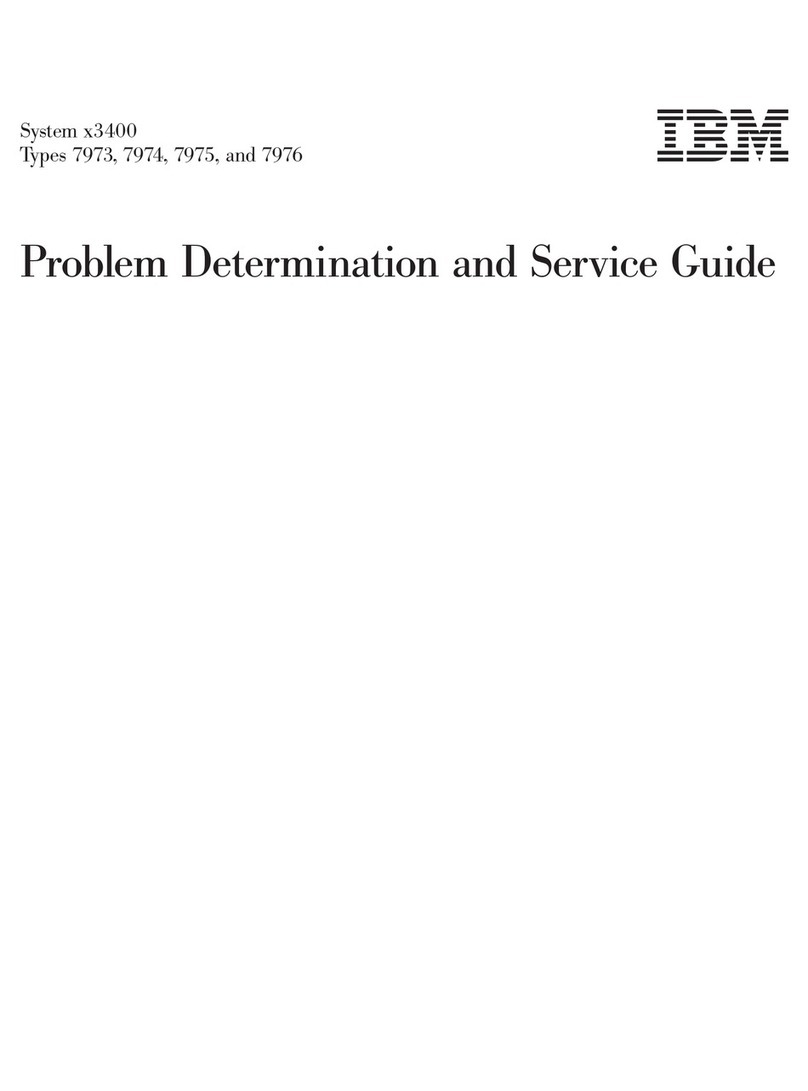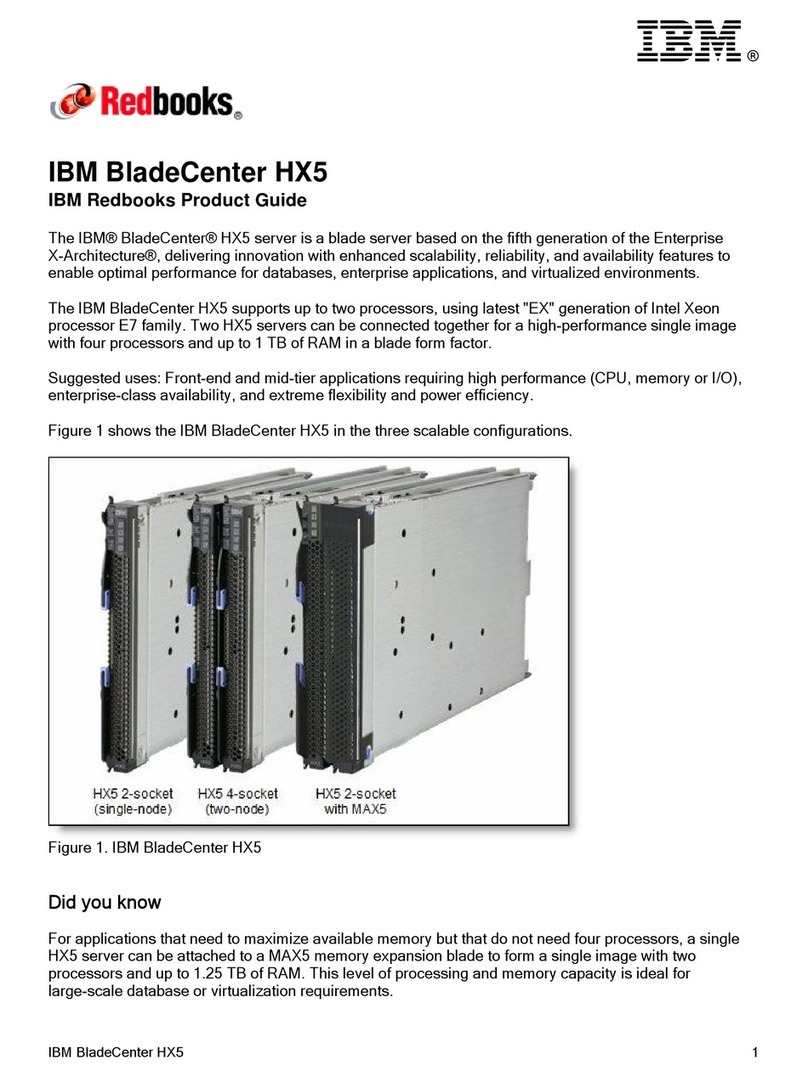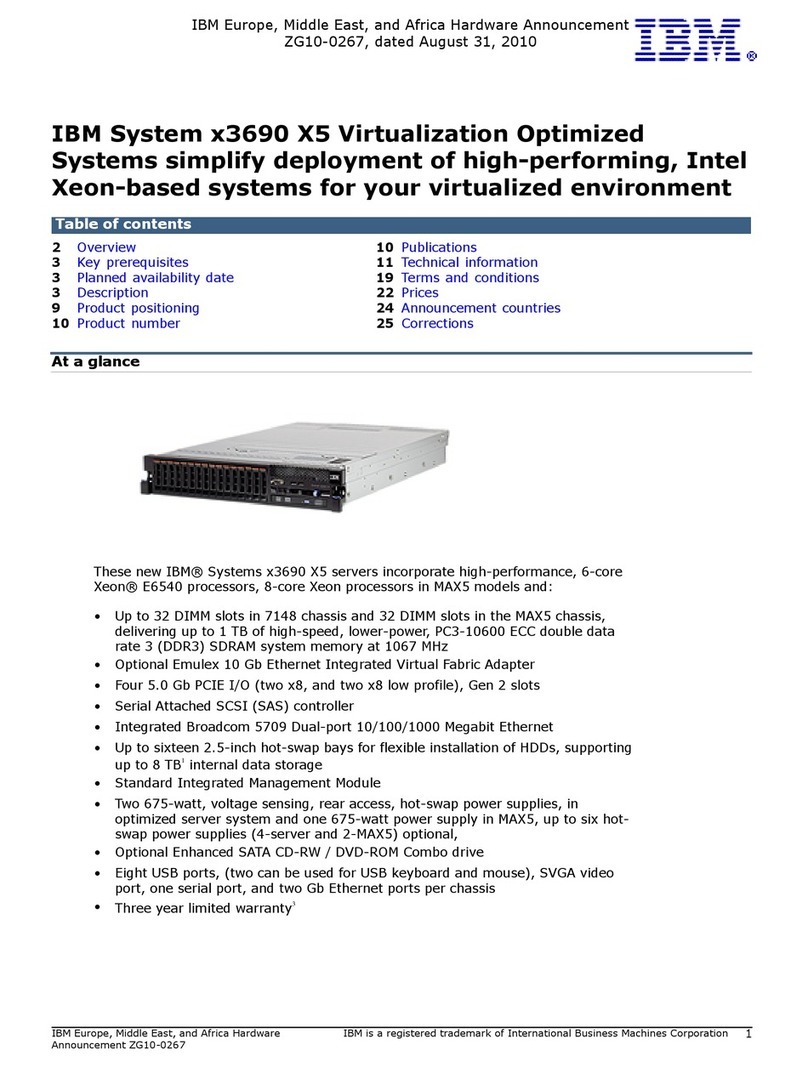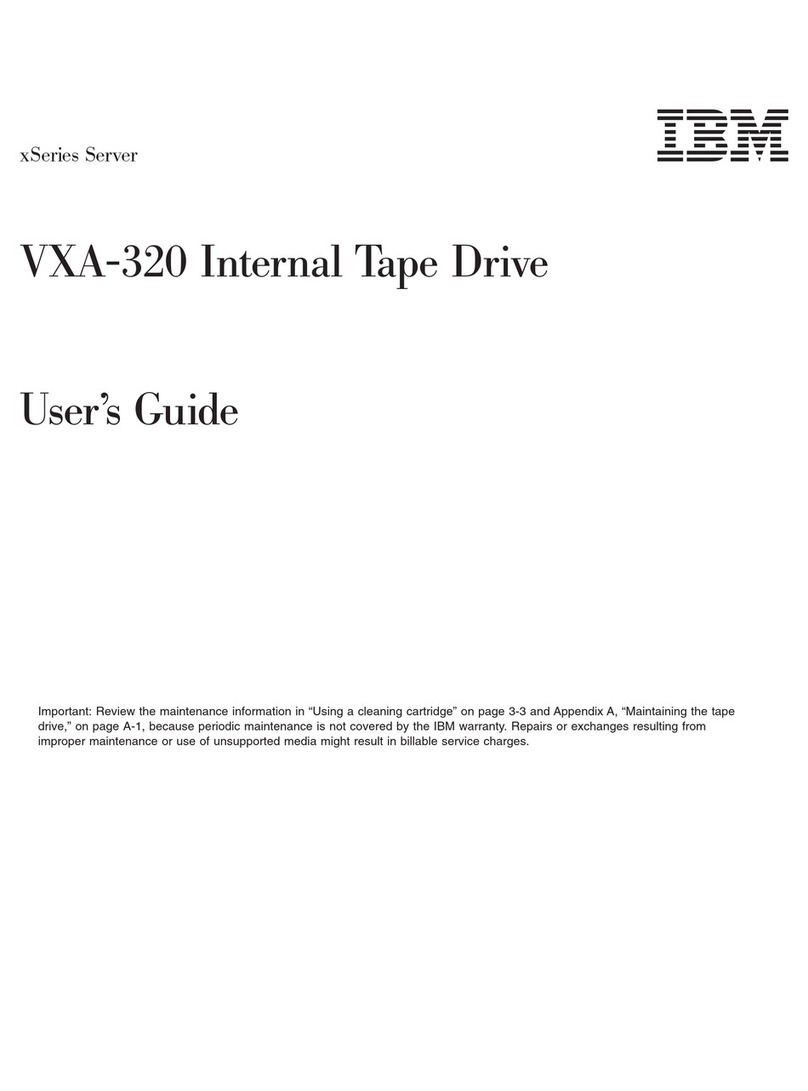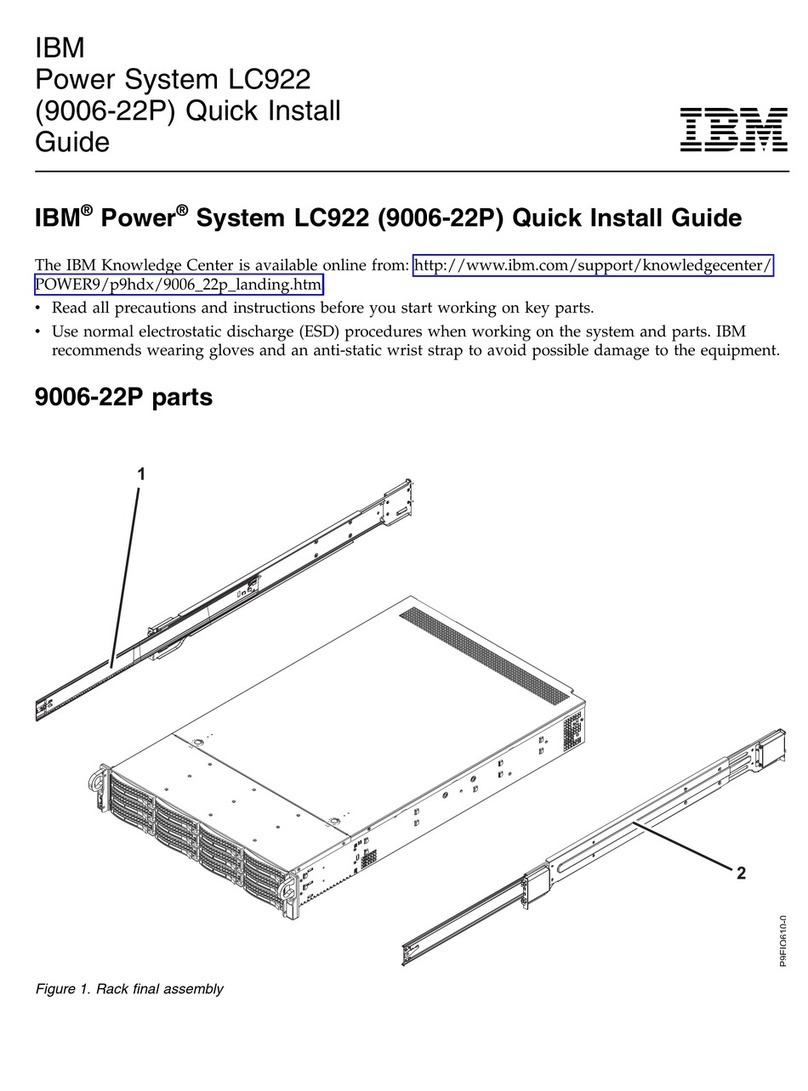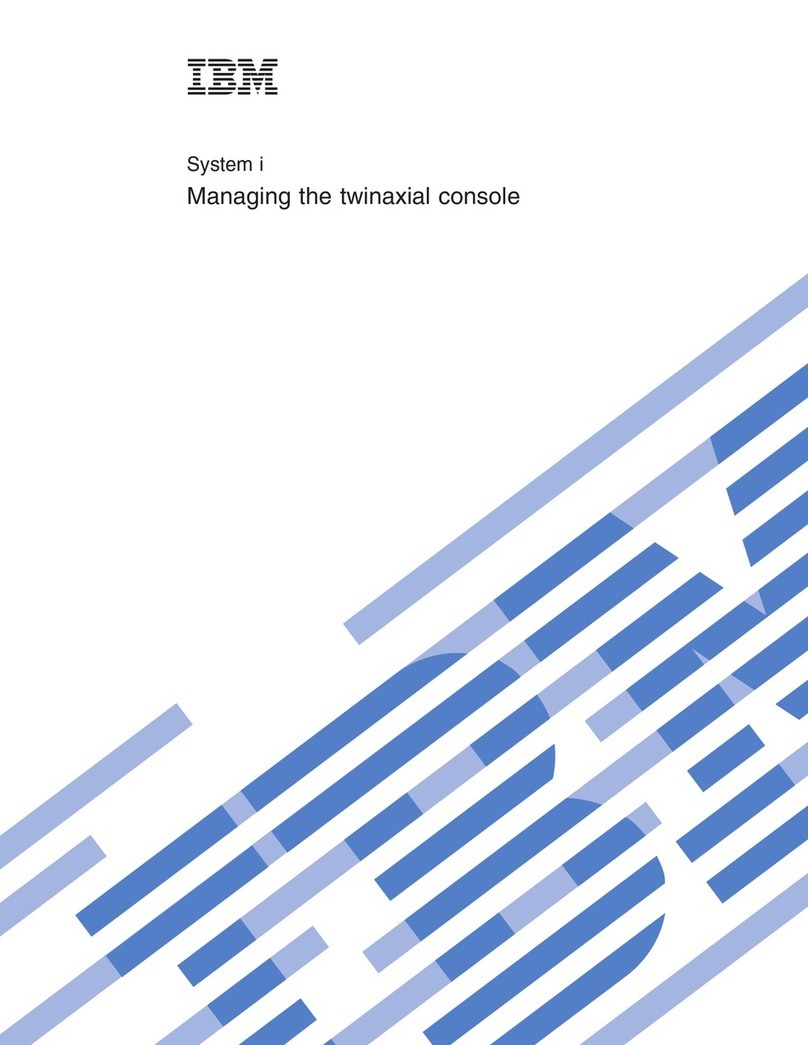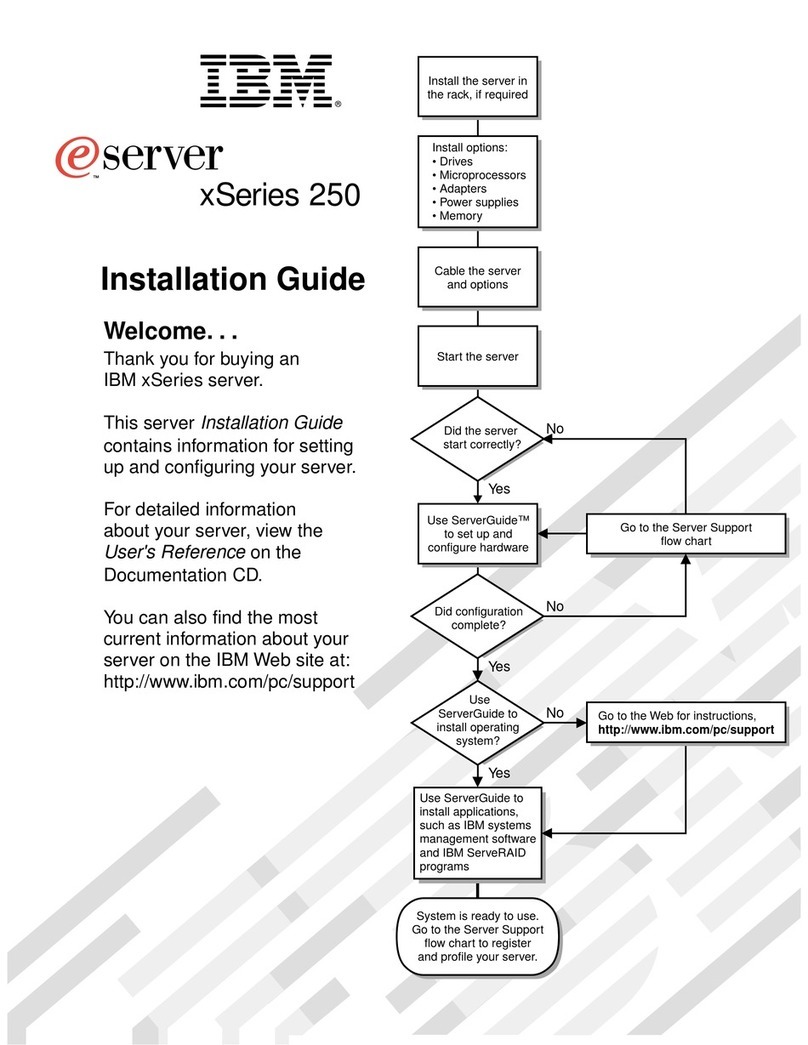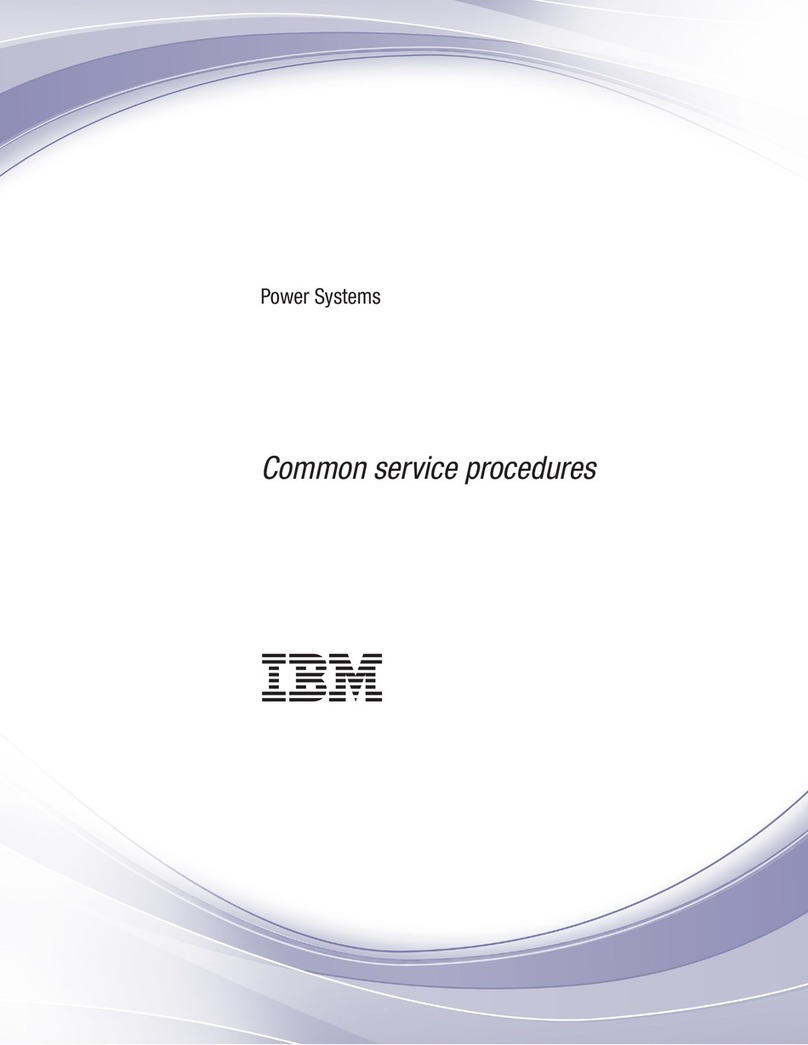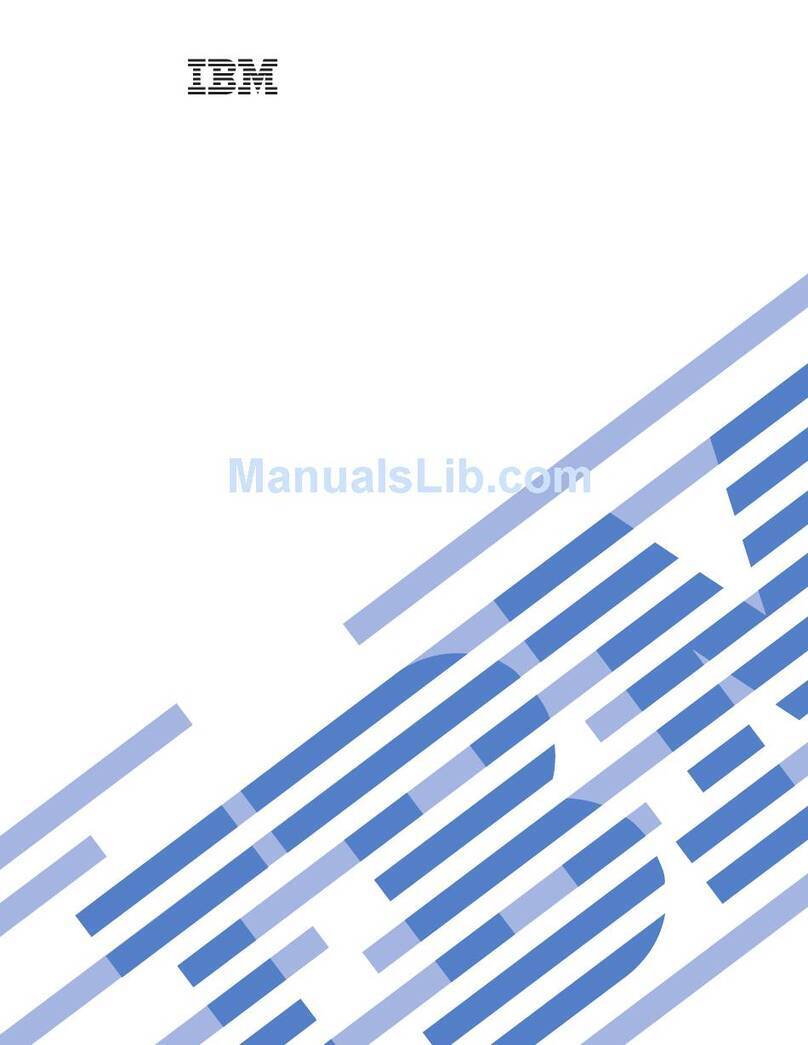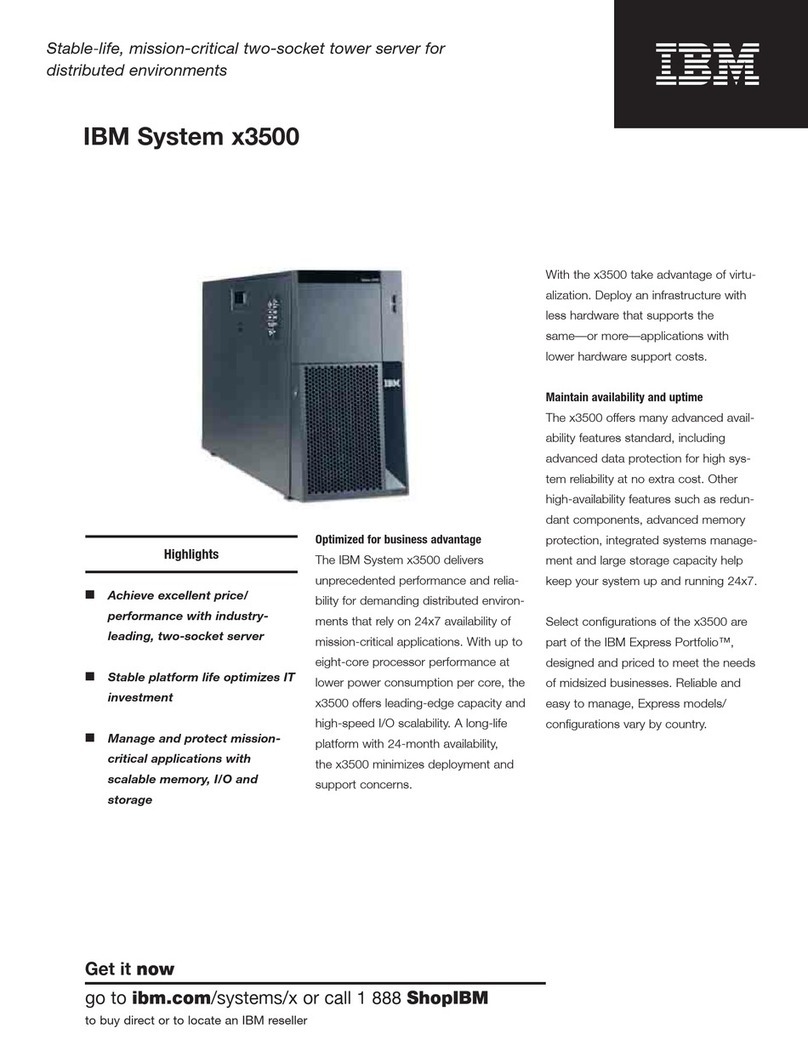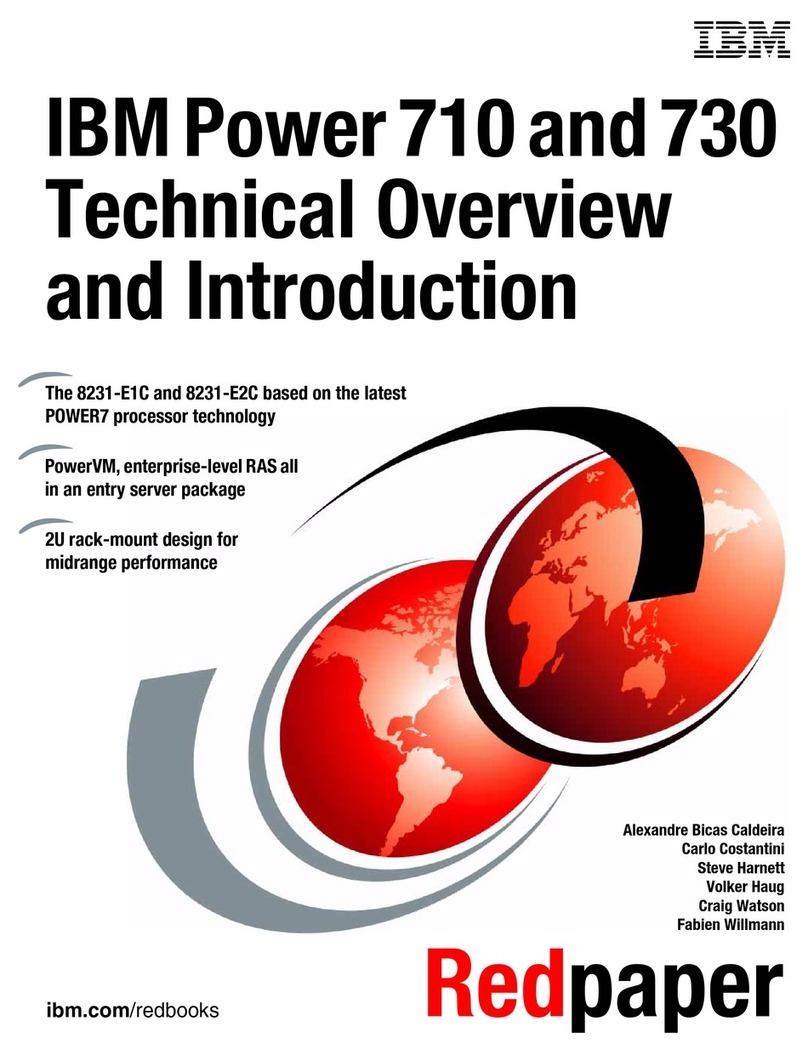Contents
Safety ...............v
Guidelines for trained service technicians ....vi
Inspecting for unsafe conditions ......vi
Guidelines for servicing electrical equipment . . vii
Safety statements ............viii
Start here .............xv
Diagnosing a problem ...........xv
Undocumented problems .........xvii
Chapter 1. General information .....1
Related publications ............3
Notices and statements used in this book .....4
Features and specifications..........5
Major components of the BladeCenter T Type 8267
unit .................6
Front view ..............7
Rear view ..............12
BladeCenter T unit power, controls, and indicators 15
Starting the BladeCenter T unit .......16
Shutting down the BladeCenter T unit ....17
Chapter 2. Configuring the BladeCenter
T unit ...............19
Setting up the remote connection .......21
Cabling the Ethernet port.........21
Management and configuration program ....23
Setting up the management and configuration
program ..............23
Starting the management and configuration
program ..............23
Setting management and configuration program
options ...............24
Saving and restoring the configuration file . . . 26
Configuring an I/O module .........26
What to configure ...........26
Supporting Ethernet failover........27
Configuring the Ethernet controllers in the blade
servers ...............27
BladeCenter T networking guidelines......28
Using Remote Deployment Manager Version 4.11
Update 3 or later ............30
Using IBM Director............30
Communicating with the IBM Director software 30
Chapter 3. Diagnostics ........33
Diagnostic tools overview .........33
Identifying problems using the light path
diagnostics feature ............33
Chapter 4. Setting up the BladeCenter
T hardware .............35
Setting up the BladeCenter T unit .......35
Installation guidelines ...........35
Preparing for system power ........36
System reliability considerations ......36
Handling static-sensitive devices ......37
Preinstallation steps ...........39
Removing and installing the bezel assembly . . . 40
Removing the bezel assembly .......40
Installing the bezel assembly .......41
Removing and installing the bezel air filter ....41
Removing and installing power modules ....43
Removing a power module ........45
Installing a power module ........45
Removing and installing the media tray .....46
Removing the media tray.........47
Installing the media tray .........47
Removing and installing management modules . . 48
Removing a management module ......49
Installing a management module ......50
Removing and installing blower modules ....50
Removing a blower module ........52
Installing a blower module ........52
Removing and installing the KVM (keyboard, video,
mouse) module .............53
Removing the KVM module ........54
Installing the KVM module ........54
Removing and installing the LAN module ....54
Removing the LAN module ........55
Installing the LAN module ........55
Removing and installing I/O modules .....56
Removing an I/O module ........58
Installing an I/O module .........58
Blade servers ..............58
Blade server expansion options .......59
Removing and installing a blade server or filler
module ...............60
Completing the installation ........62
Chapter 5. Service replaceable units . . 63
Rear panel...............63
Upper flex circuit assembly .........64
Lower flex circuit assembly .........66
Docking board/blower housing assembly ....67
Rear chassis stiffener bracket ........68
Backplane ...............70
Backplane insulator............72
Air damper ..............73
Mechanical chassis ............76
Removing and installing the optical drive ....78
Removing the optical drive ........78
Installing the optical drive ........79
Chapter 6. Symptom-to-FRU index . . . 83
Error symptoms .............83
Light path diagnostics LEDs.........92
Temperature error messages .........94
Blower error messages...........94
© Copyright IBM Corp. 2011, iii