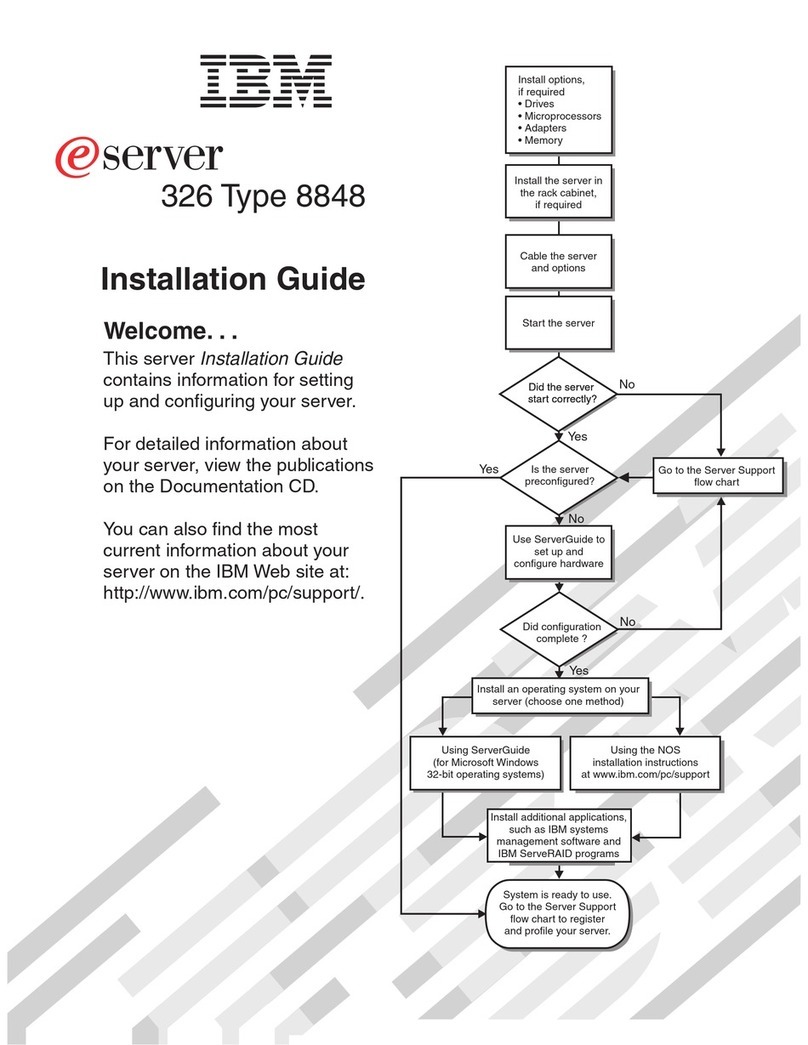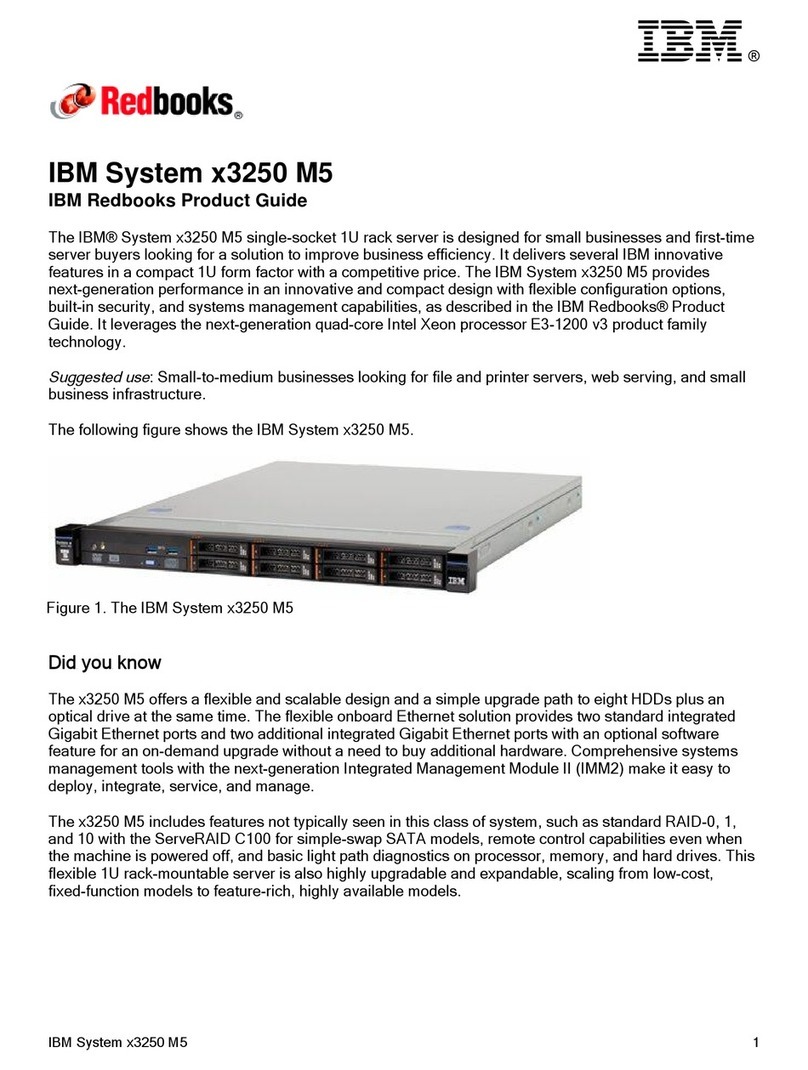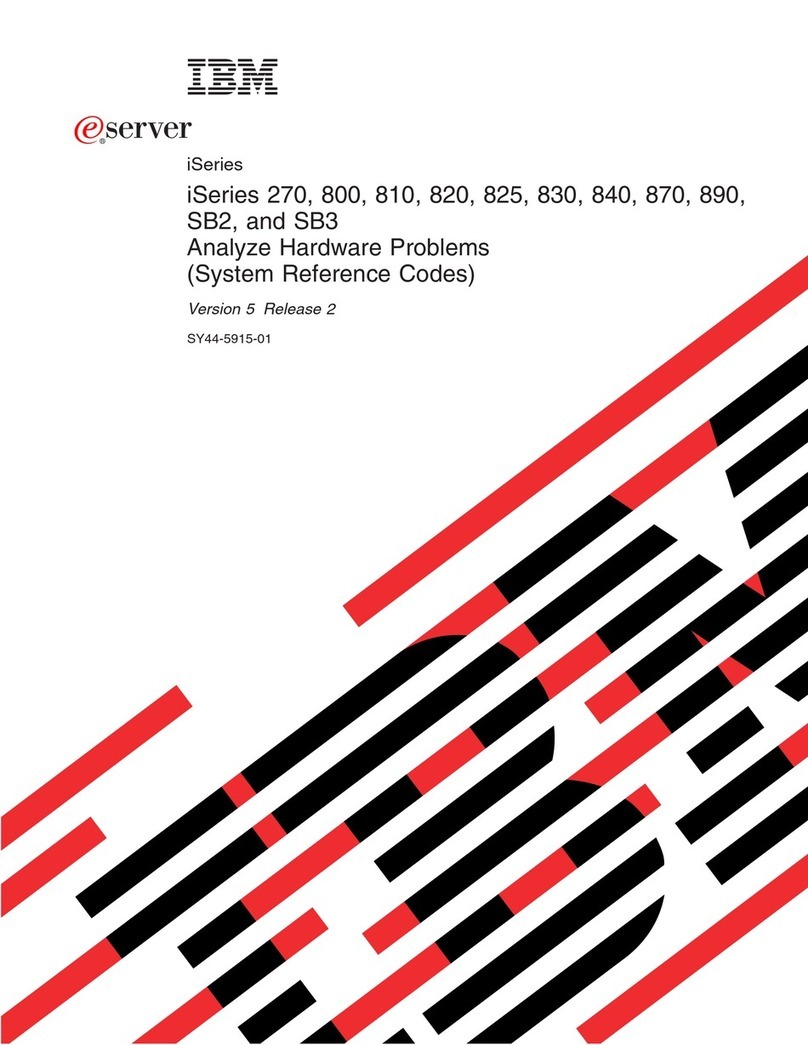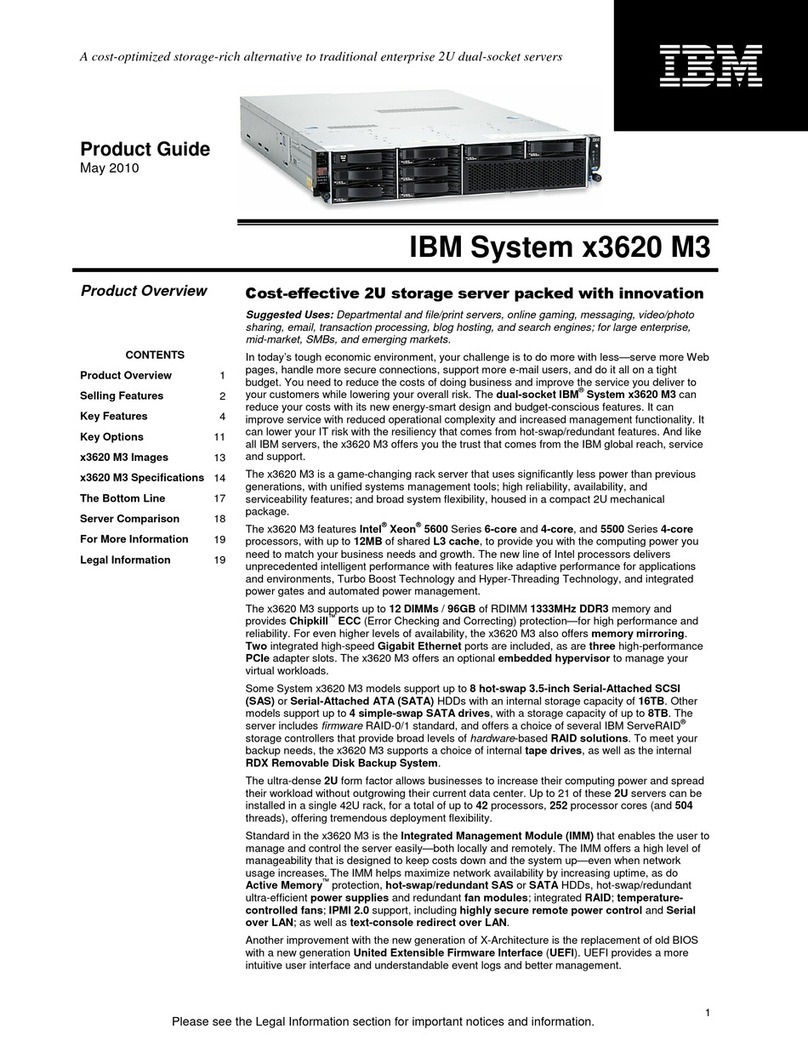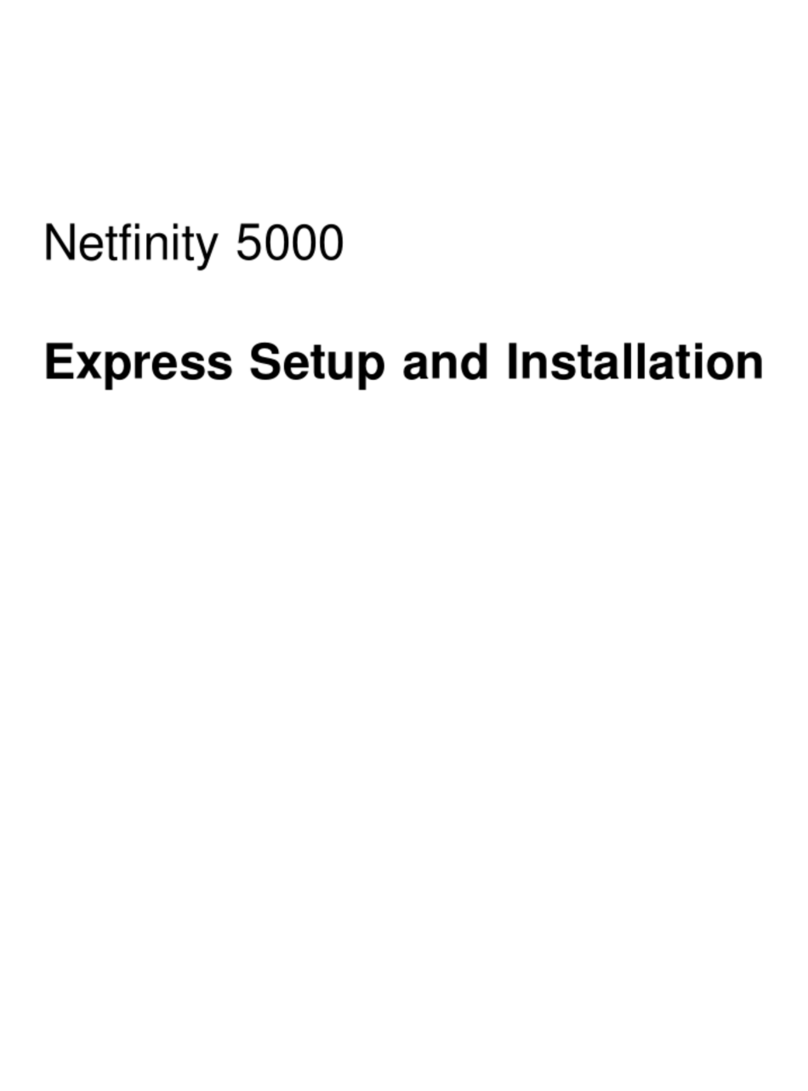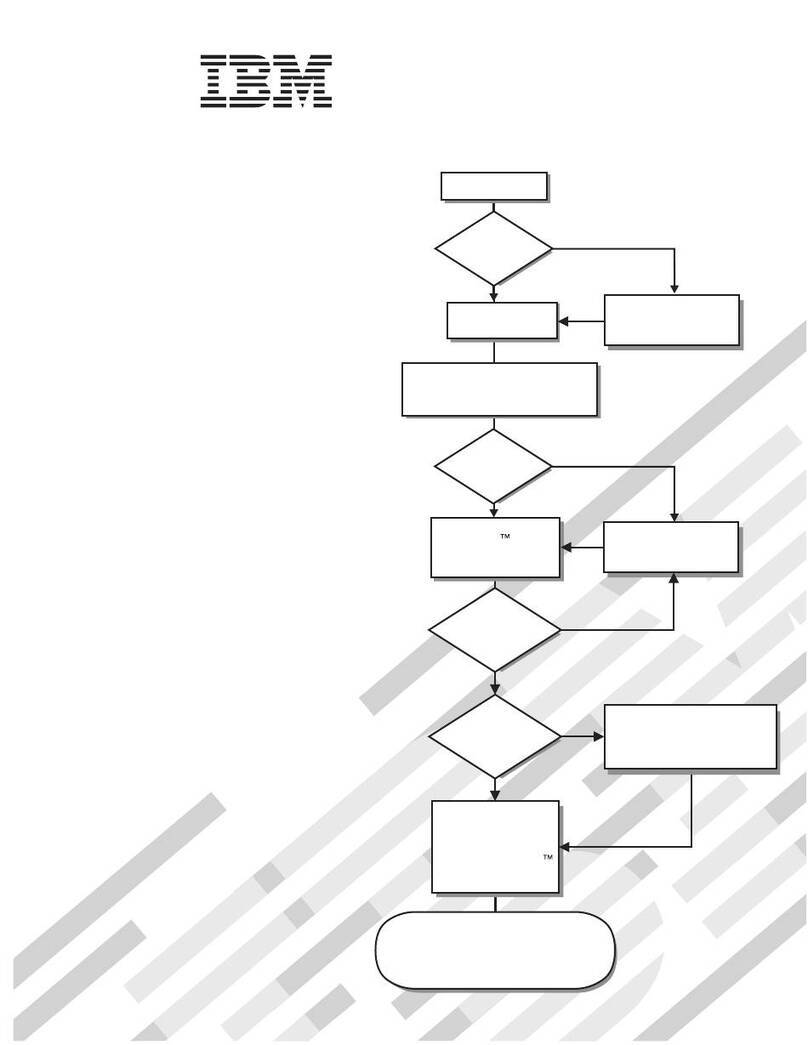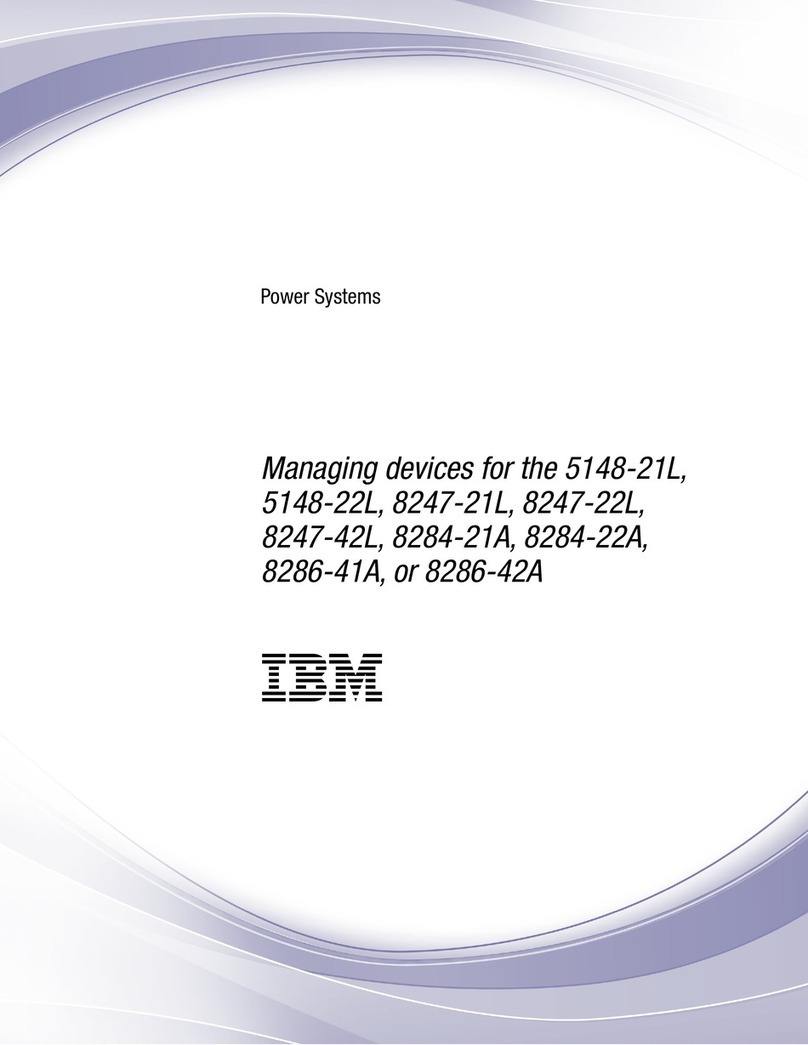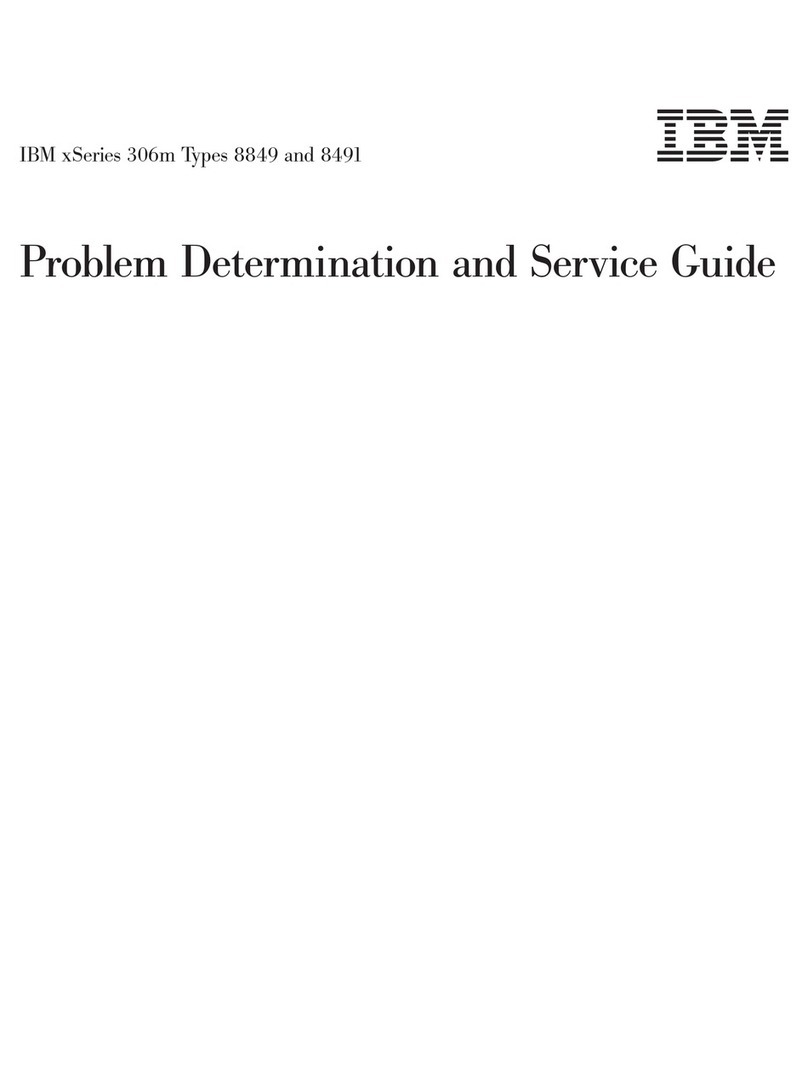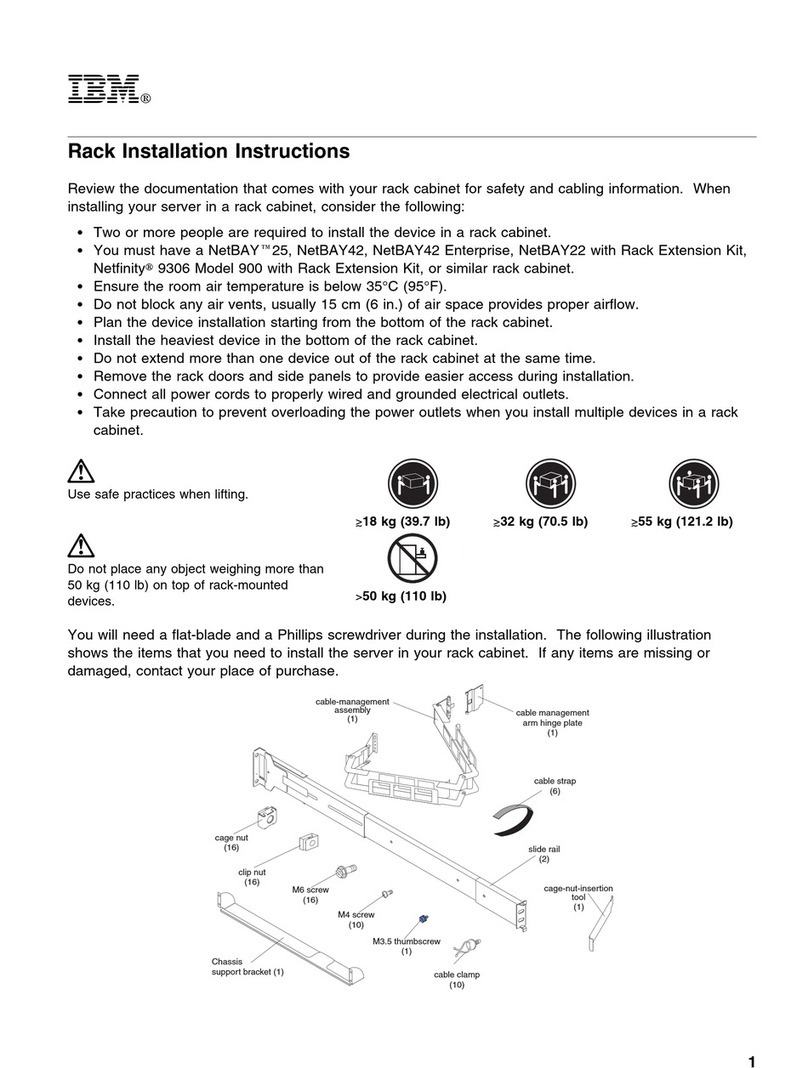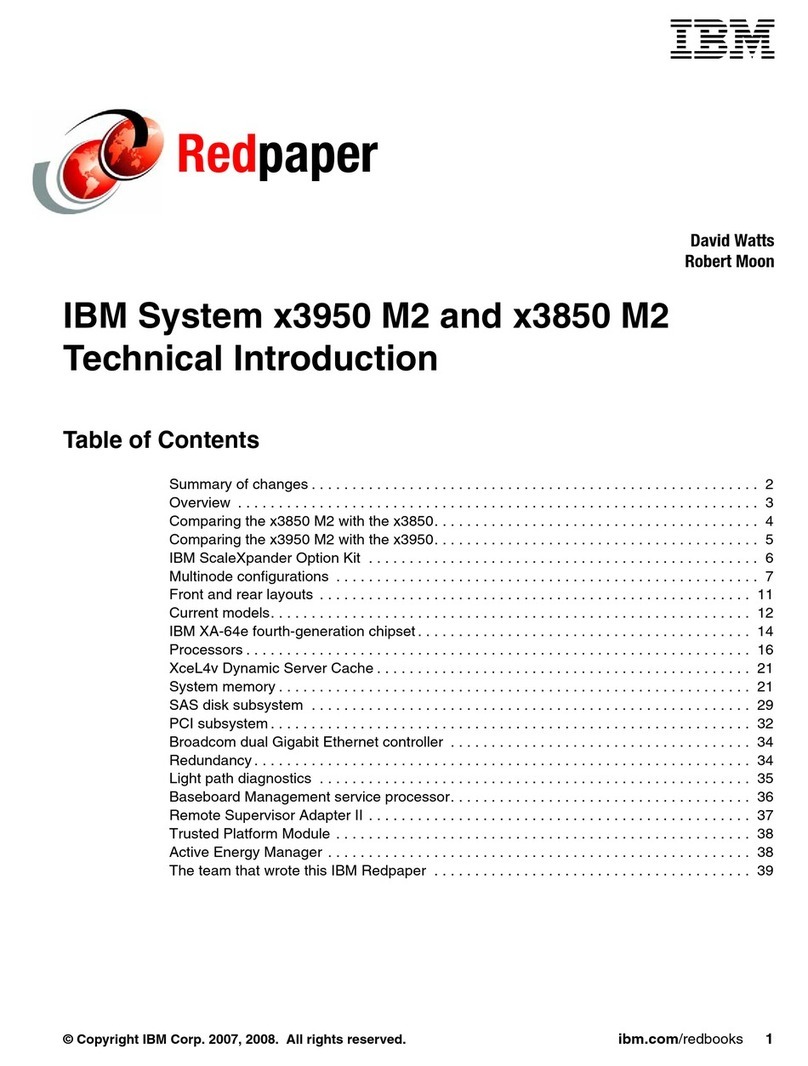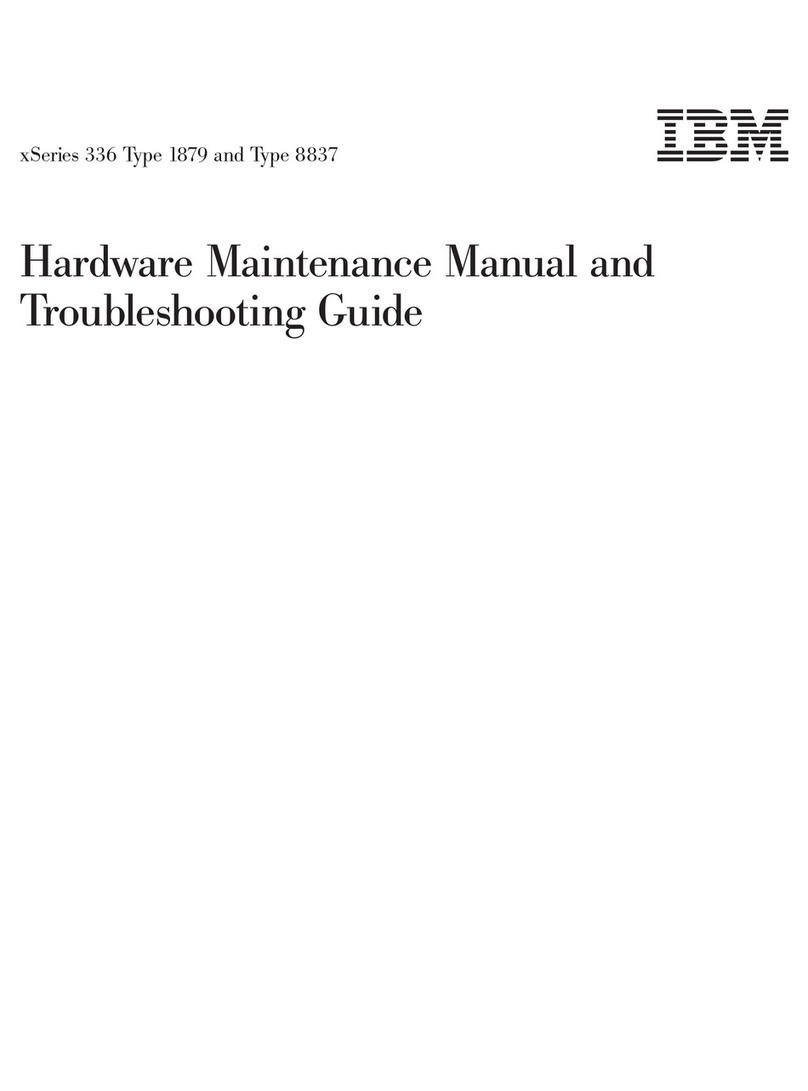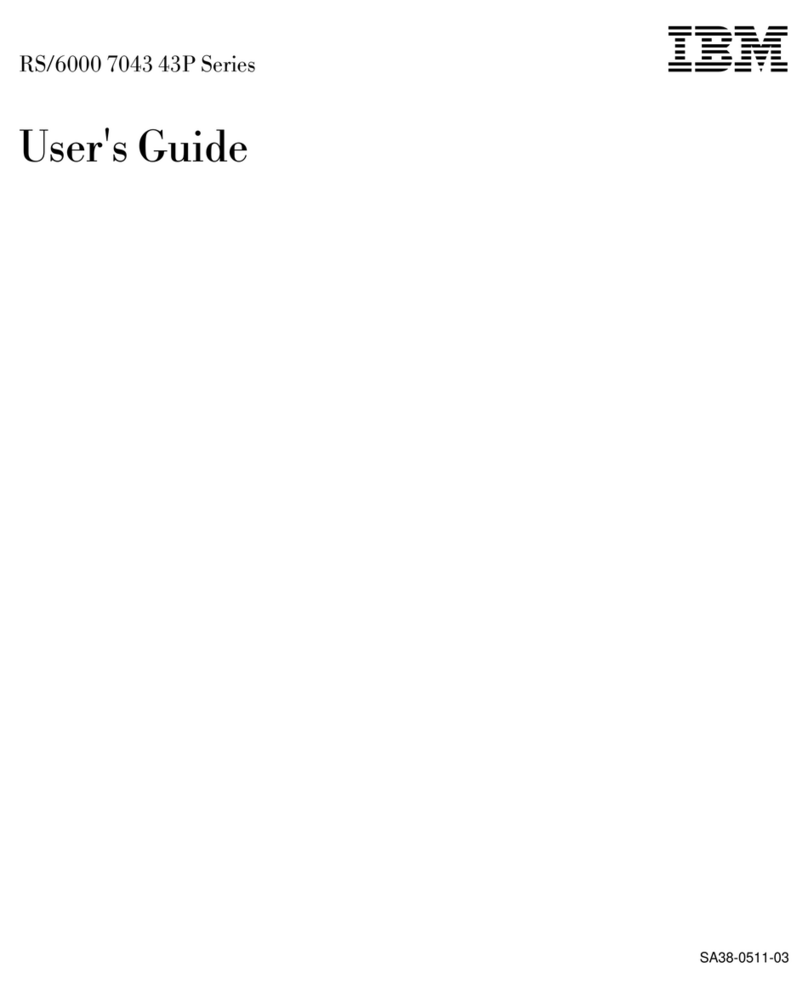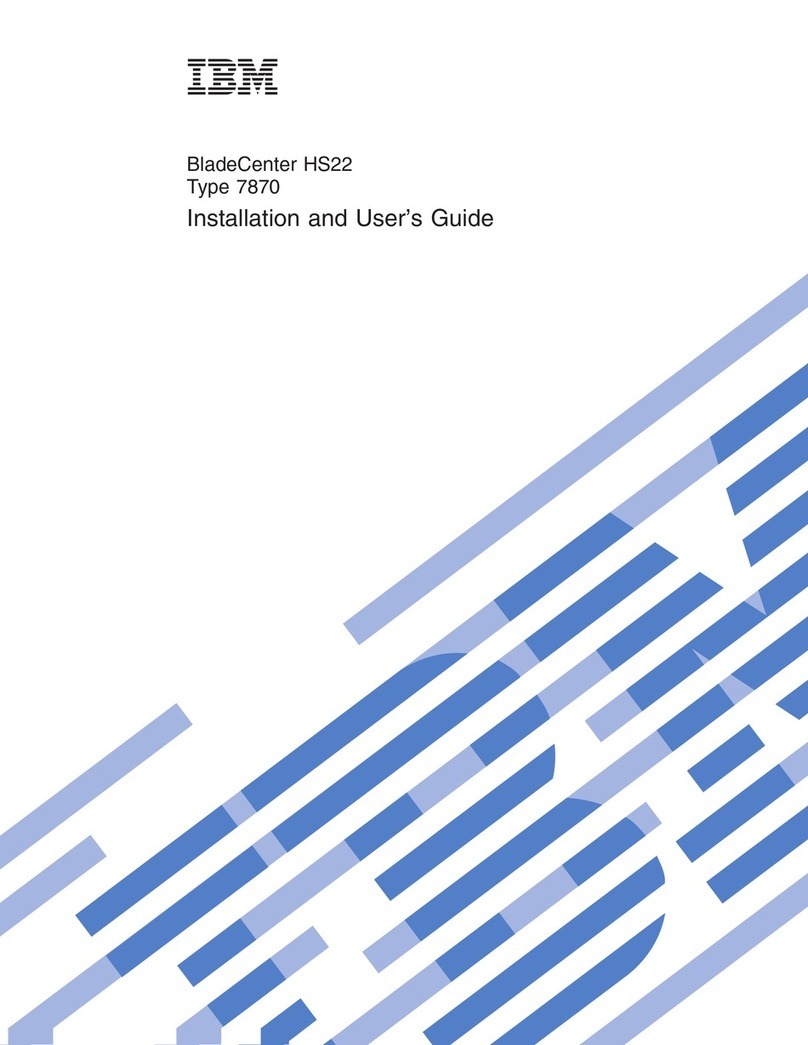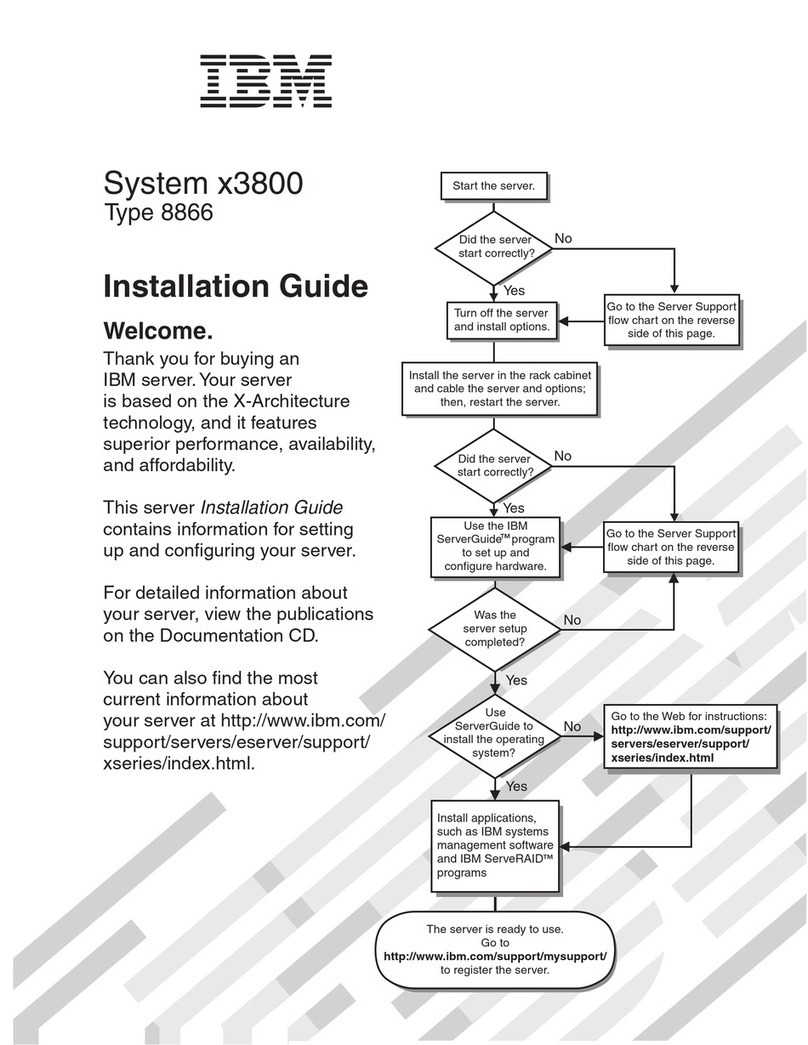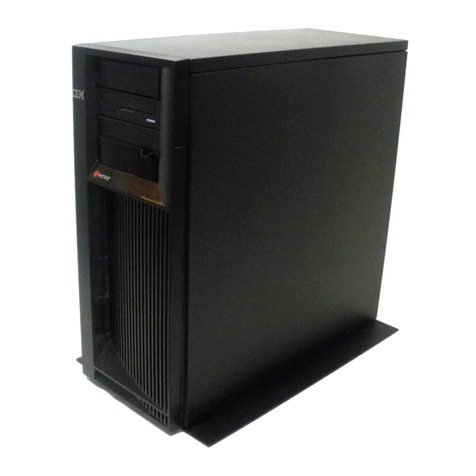Solving power problems .....................55
Solving Ethernet controller problems .................55
Solving undetermined problems...................57
Calling IBM for service ......................57
Chapter 3. Parts listing, Type 4364 or Type 4365 server.........59
Replaceable server components ..................60
Power cords ..........................63
Chapter 4. Removing and replacing server components ........65
Installation guidelines ......................65
System reliability guidelines ...................66
Working inside the server with the power on .............66
Handling static-sensitive devices .................66
Returning adevice or component .................67
Removing and replacing Tier 1CRUs ................68
Removing the cover ......................68
Installing the cover ......................69
Removing an adapter .....................70
Installing an adapter ......................71
Removing aRemote Supervisor Adapter II SlimLine ..........72
Installing aRemote Supervisor Adapter II SlimLine...........72
Hard disk drive ........................73
Removing aCD or CD/DVD combination drive ............77
Installing aCD or CD/DVD combination drive.............78
Removing amemory module (DIMM)................79
Installing amemory module (DIMM) ................79
Removing afan .......................80
Installing afan ........................81
Removing and replacing Tier 2CRUs ................82
Removing the battery .....................82
Installing the battery ......................82
Removing the operator information panel assembly ..........84
Installing the operator information panel assembly ...........84
Removing the power supply ...................85
Installing the power supply ...................86
Removing the riser-card assembly .................88
Installing the riser-card assembly .................88
Removing the backplane or back plate (3.5-inch drives) .........89
Installing the backplane or back plate (3.5-inch drives) .........90
Removing the SAS backplane (2.5-inch drives) ............92
Installing the SAS backplane (2.5-inch drives) ............92
Removing the SAS/SATA controller (hot-swap models) .........93
Installing the SAS/SATA controller (hot-swap models) ..........94
Removing aSATA RAID back plate ................95
Installing aSATA RAID back plate .................95
Removing adrive cage .....................97
Installing adrive cage .....................98
Removing and replacing FRUs ...................98
Microprocessor ........................98
Removing the system board .................. 103
Installing the system board ................... 104
Chapter 5. Configuration information and instructions ........ 107
Updating the firmware ...................... 107
Configuring the server ...................... 107
iv IBM System x3250 Types 4364 and 4365: Problem Determination and Service Guide