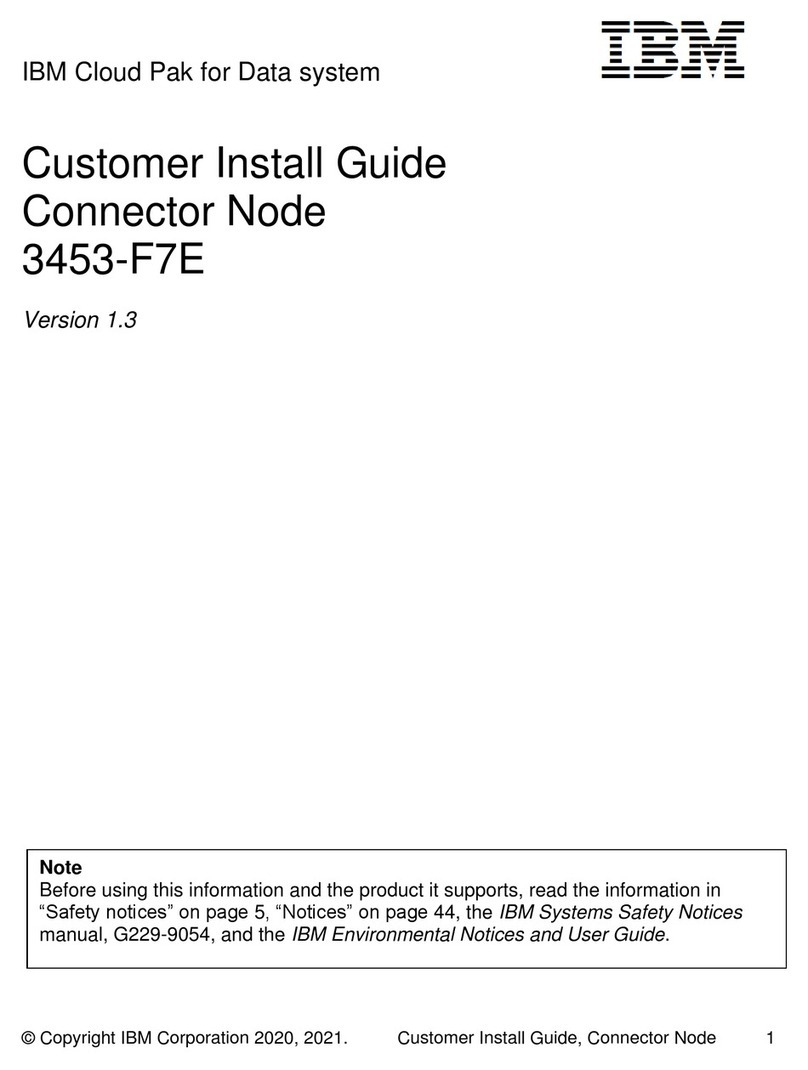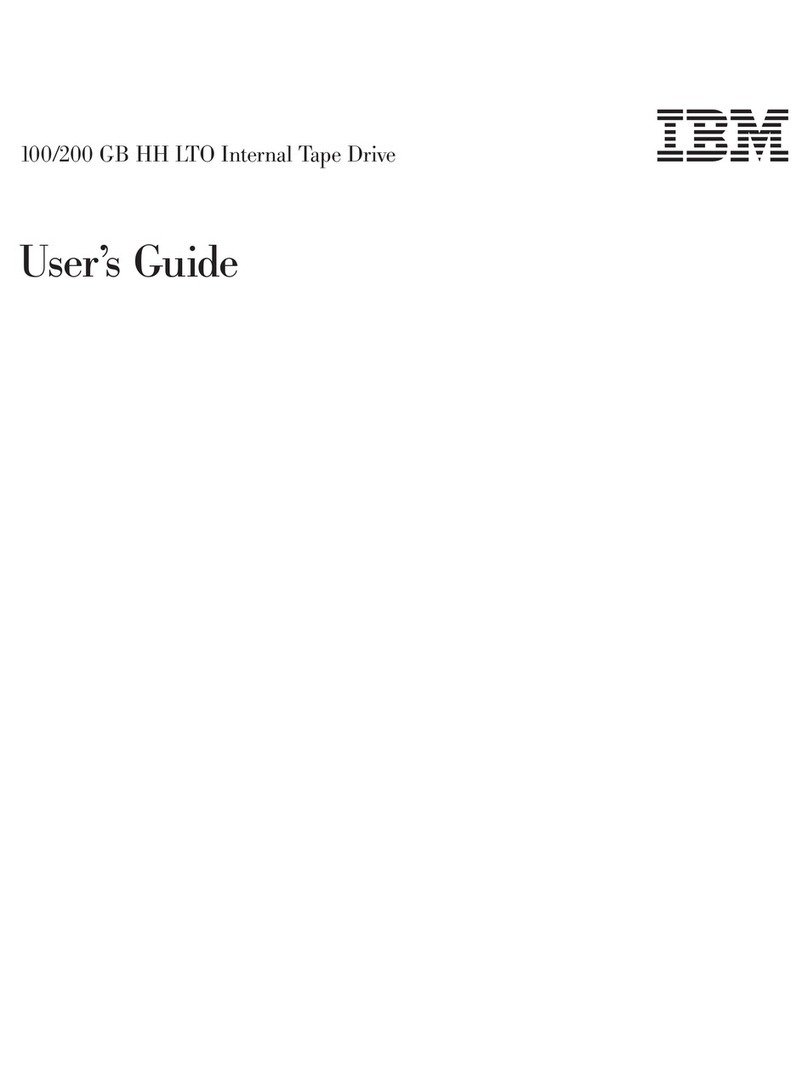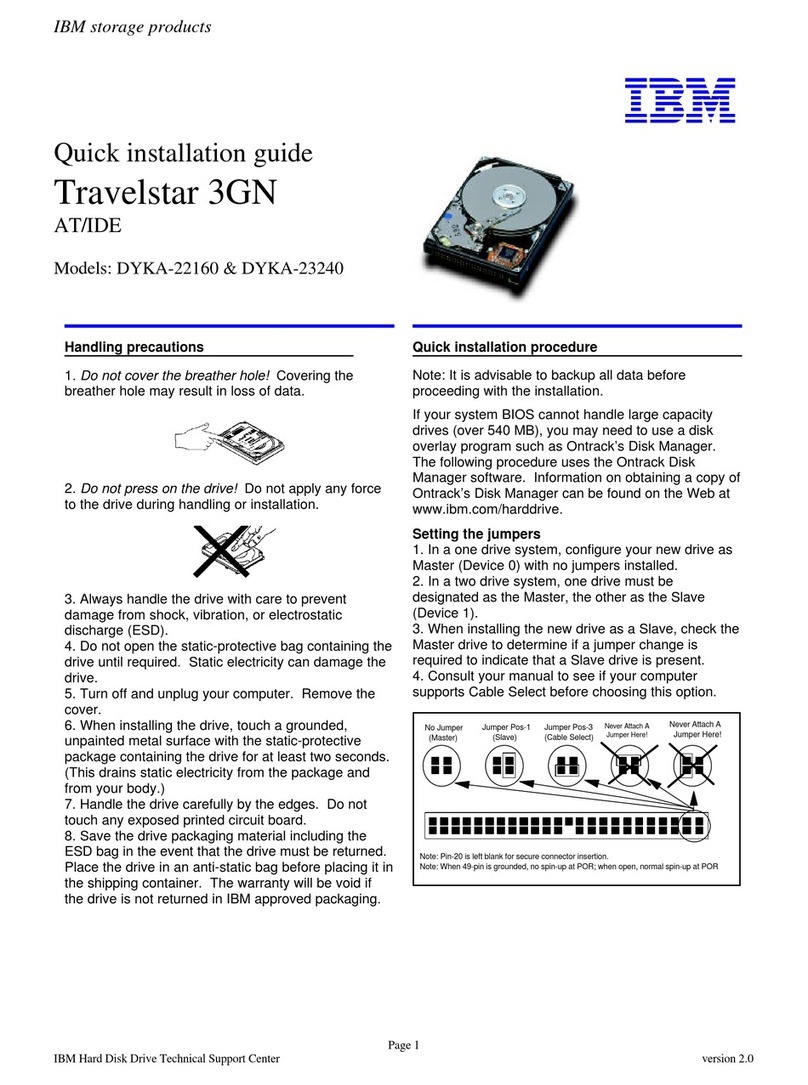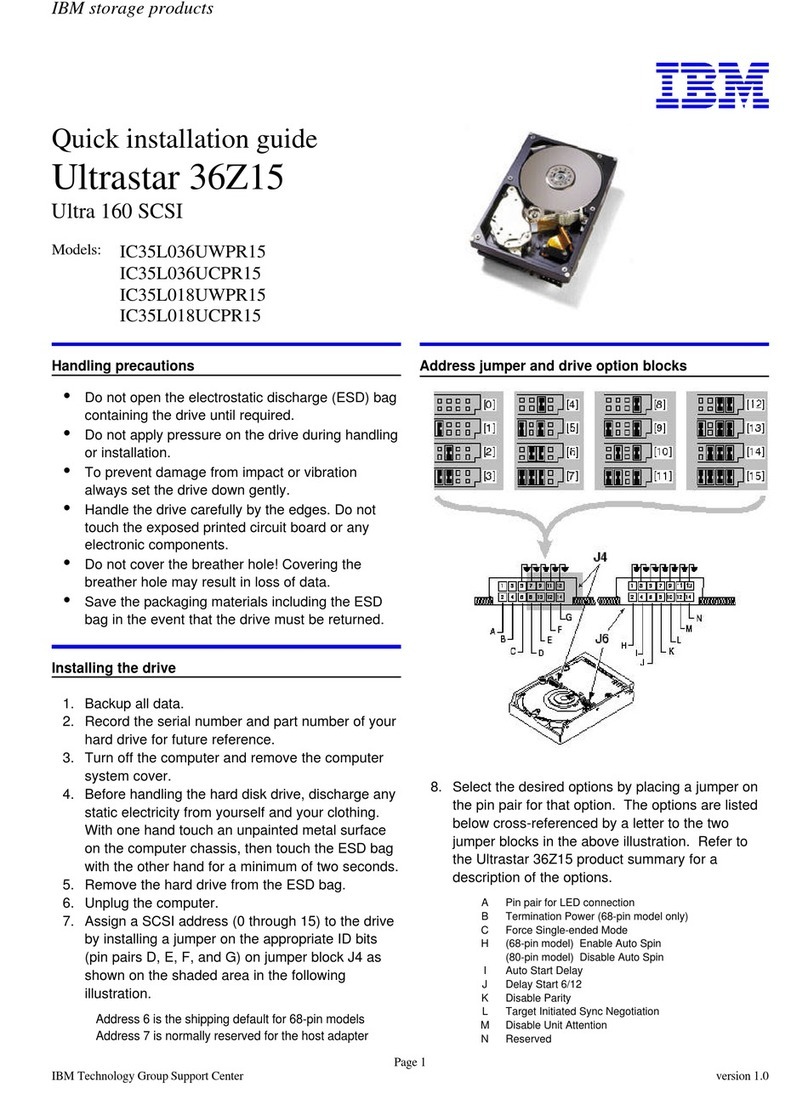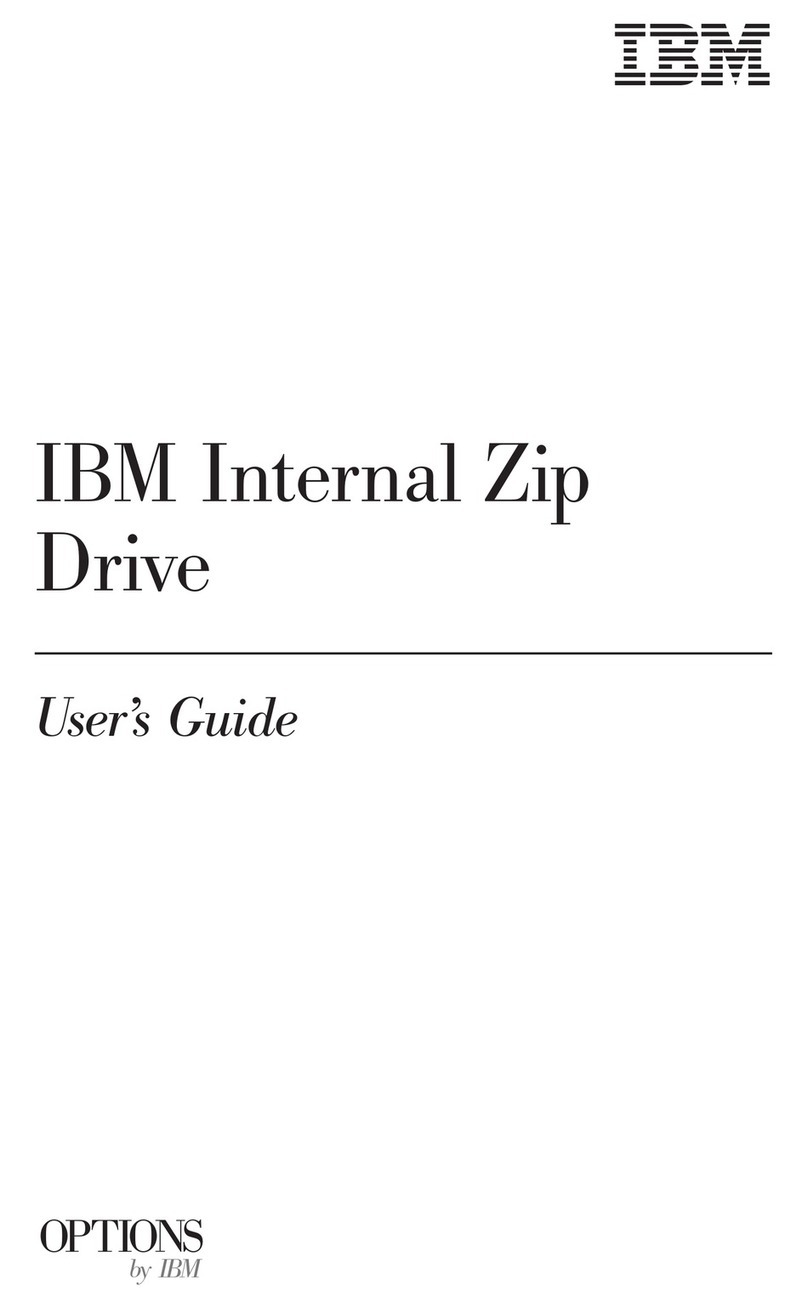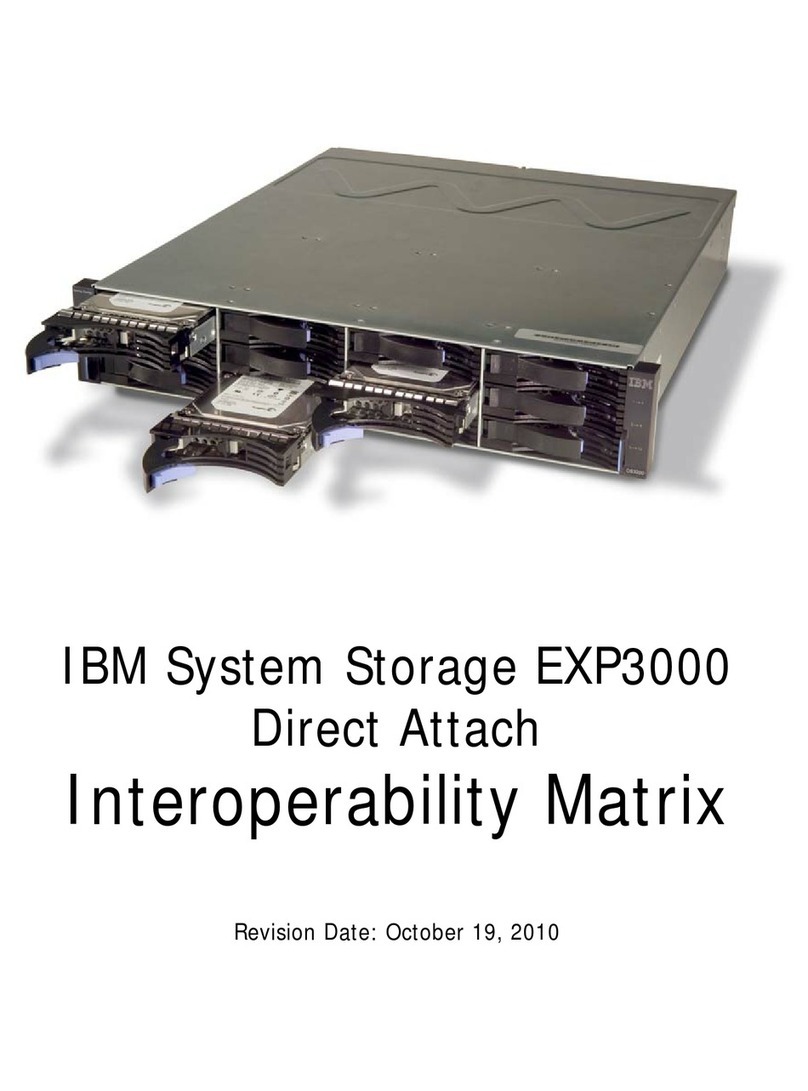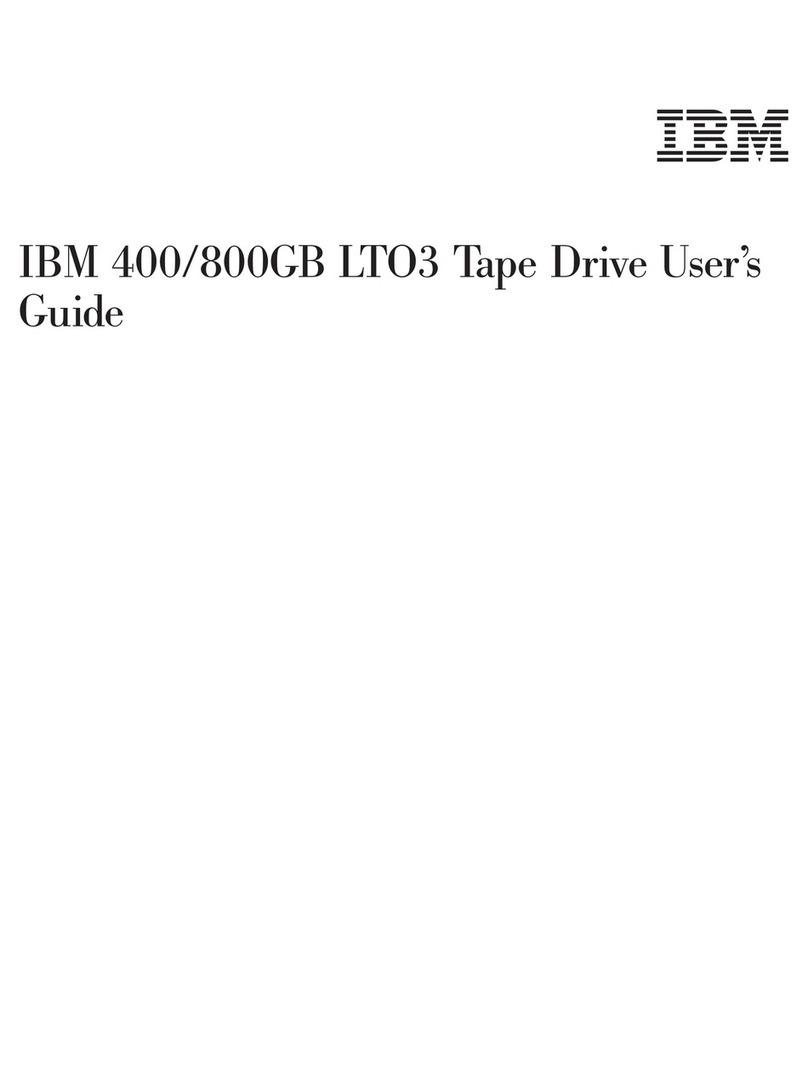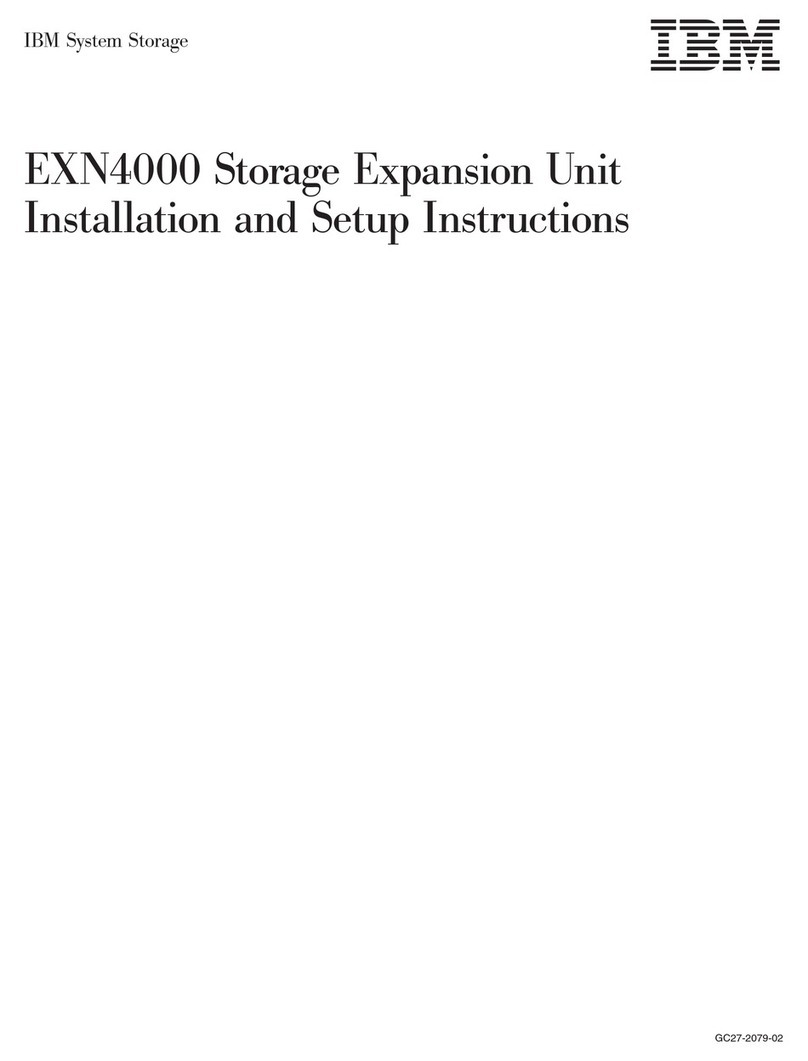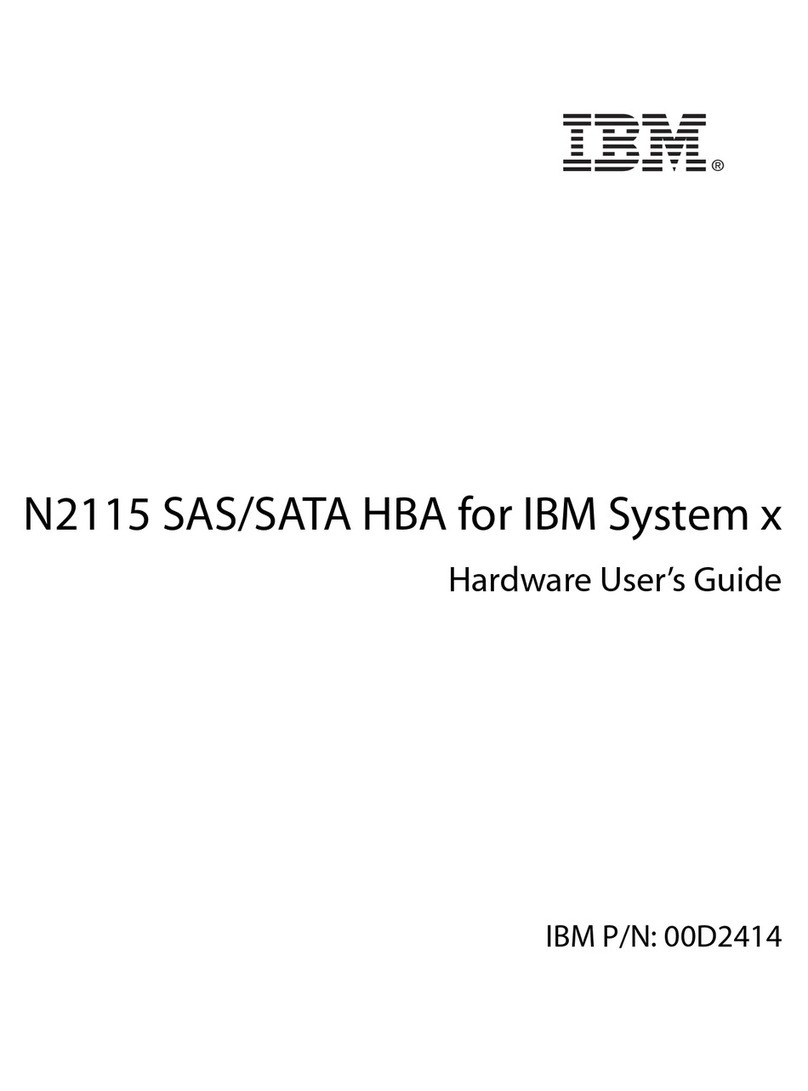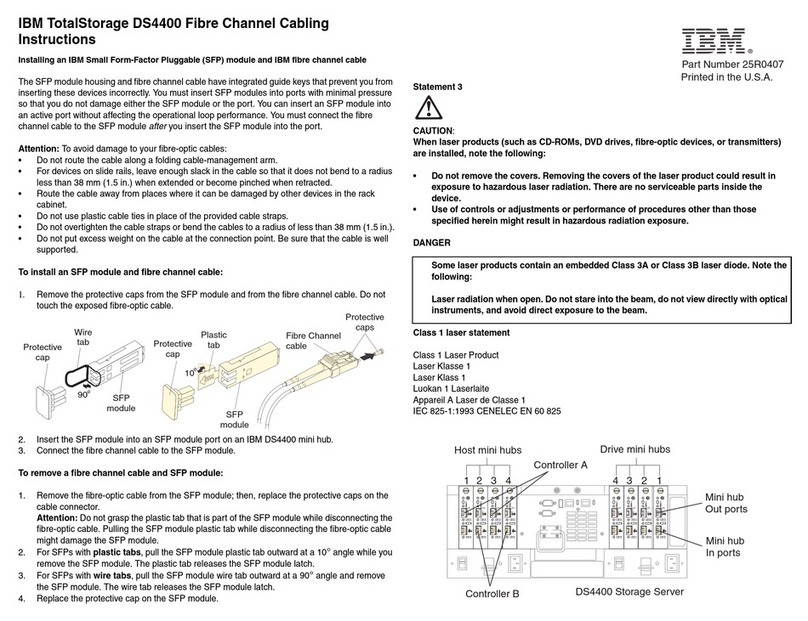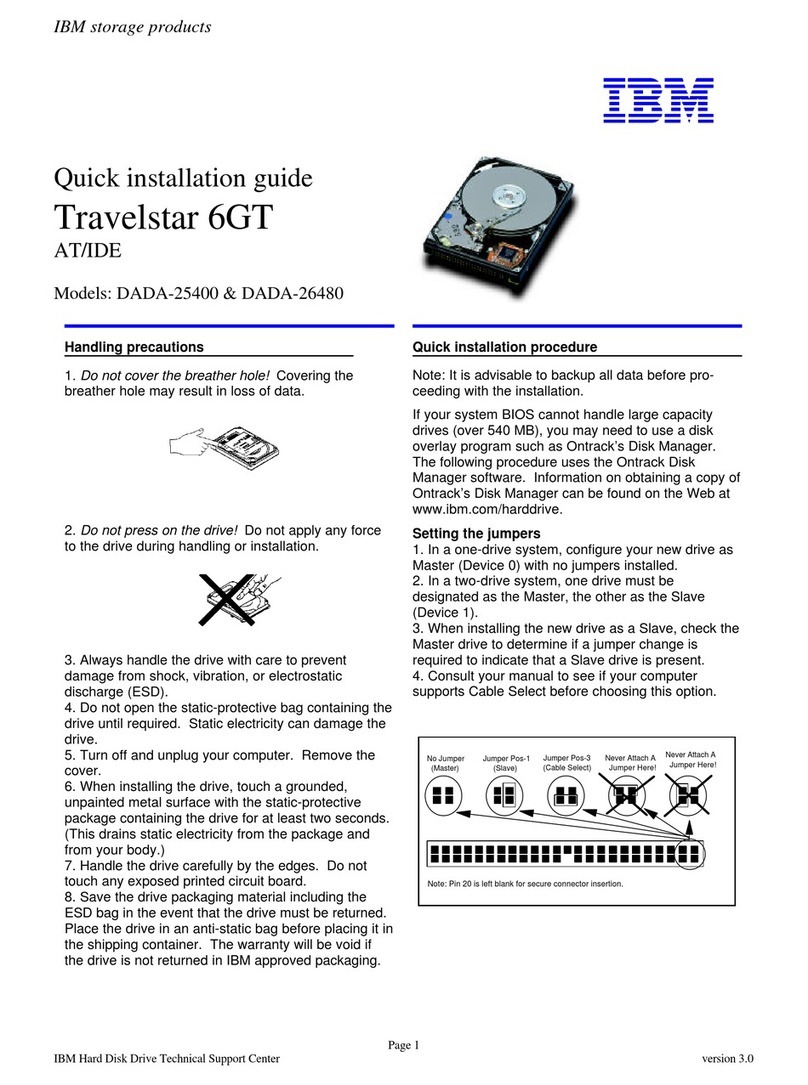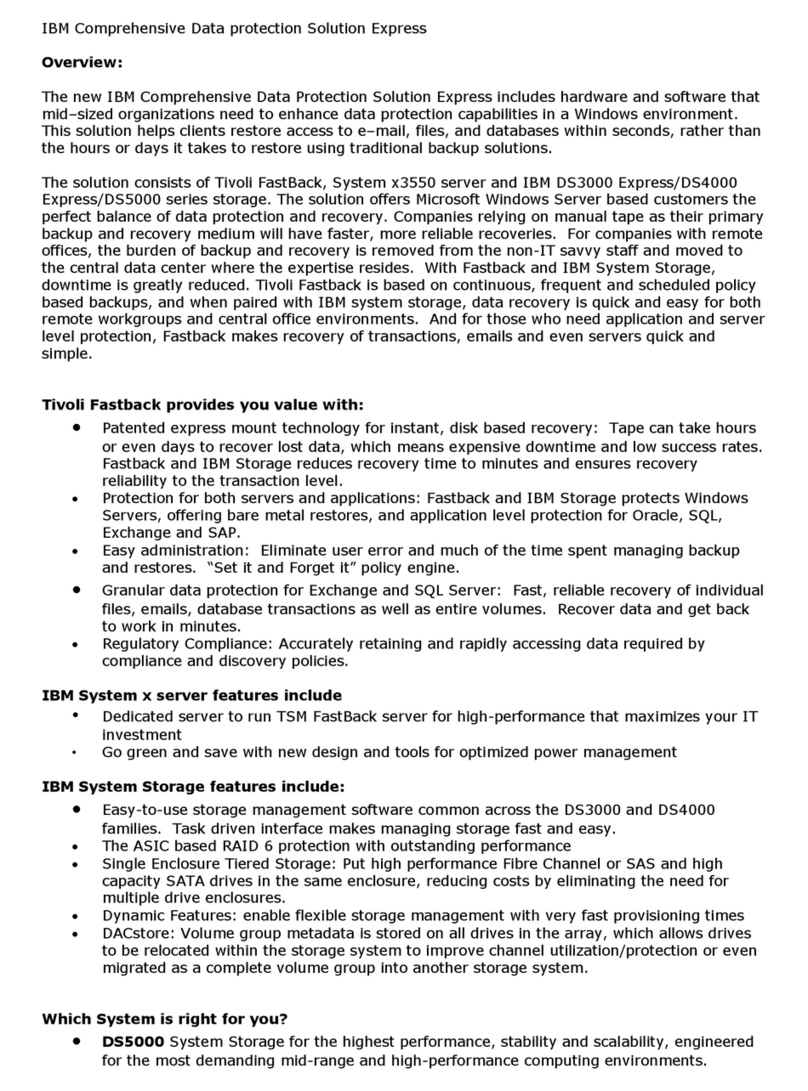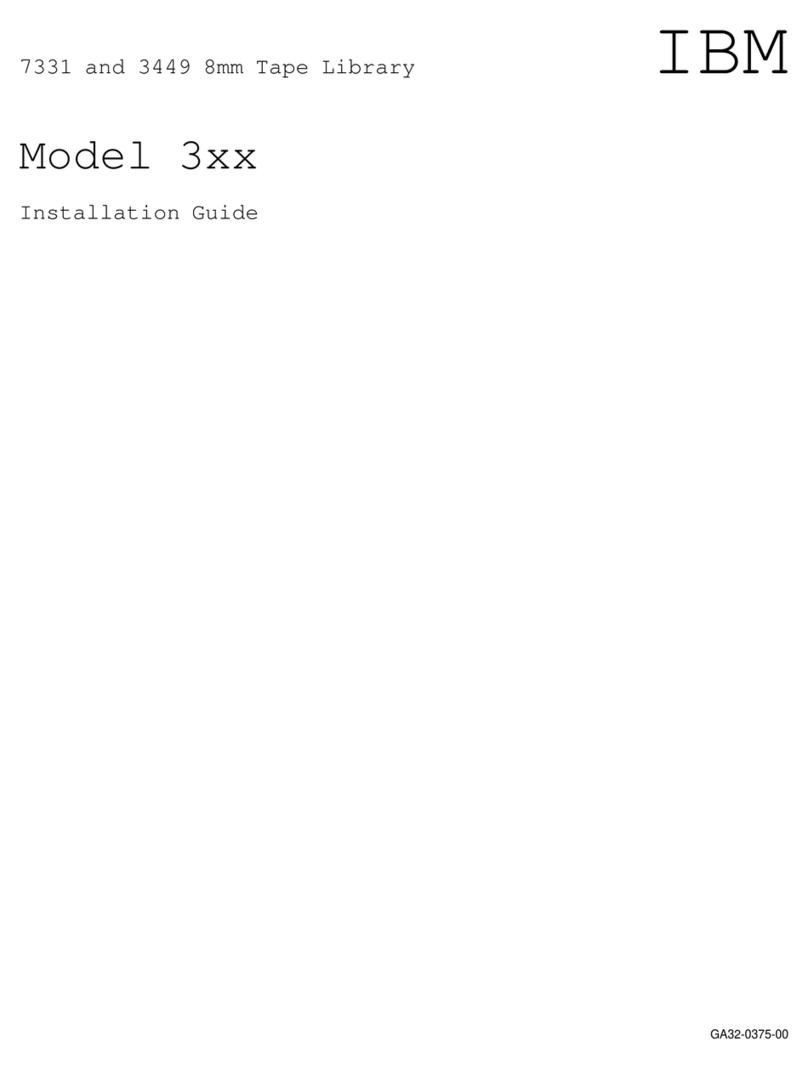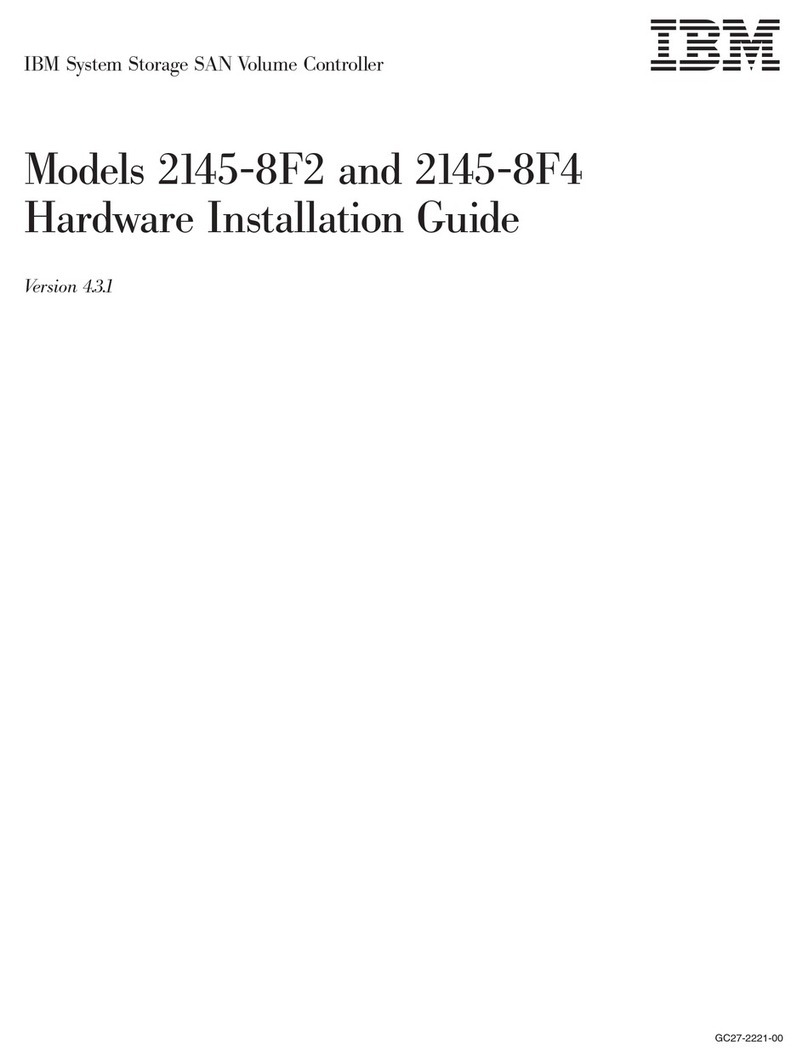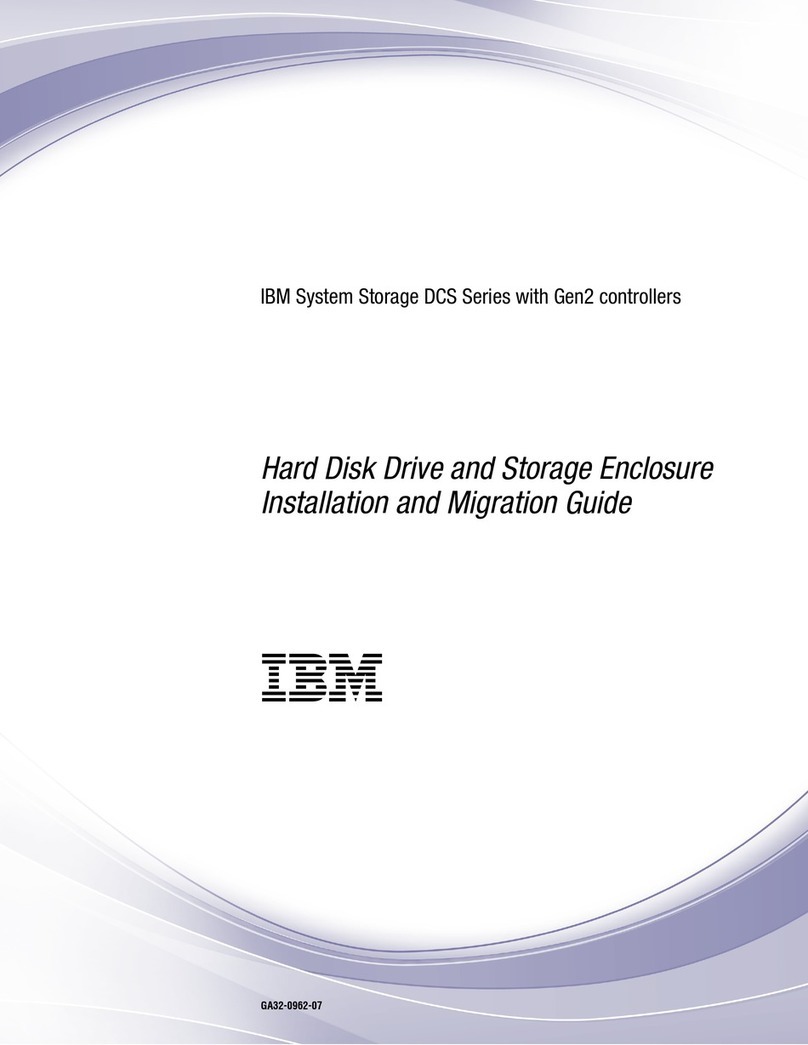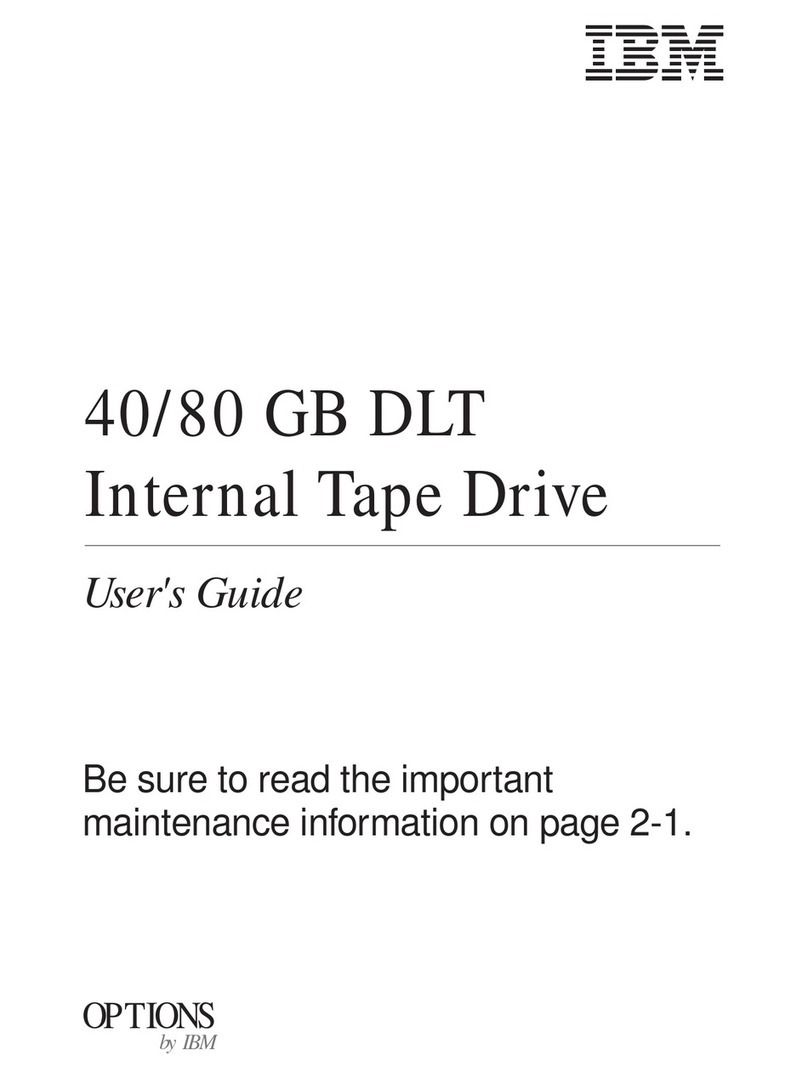Contents
Figures ...............v
Tables ...............vii
About this document .........ix
Who should read this document .......ix
What's new in this edition .........ix
Getting information, help, and service .....ix
Getting help online ...........x
Before you call for service .........x
Getting help by telephone.........xi
Websites ...............xi
How to send your comments ........xii
Chapter 1. Overview .........1
Terminology used in this document.......2
Chapter 2. Upgrade ship group .....5
Chapter 3. Re-imaging the TSSC
microcode..............7
Checking the current TSSC microcode version . . . 7
Re-imaging the TSSC microcode ........8
Chapter 4. Installing and configuring
the ProtecTIER v3.1.x.x upgrade ....11
Checking the ProtecTIER version .......12
Downloading the ProtecTIER v3.1.x.x fix update . . 12
Upgrading stand-alone servers to ProtecTIER
v3.1.x.x ................14
Configuring the OpenStorage application IP
interfaces ..............17
Verifying the server time, date, and timezone
settings ...............20
Upgrading clustered servers to ProtecTIER v3.1.x.x 21
Verifying the server time, date, and timezone
settings ...............26
Chapter 5. Updating the ProtecTIER
servers ..............27
Checking the ProtecTIER version .......27
Downloading the ProtecTIER v3.1.x.x fix update . . 28
Applying the patch update to the ProtecTIER
servers ................29
Chapter 6. Upgrading ProtecTIER
Manager ..............31
Upgrading ProtecTIER Manager on the TSSC . . . 31
Installing ProtecTIER Manager on Windows . . . 32
Installing ProtecTIER Manager on Linux.....34
Appendix A. Changing the system date
and time ..............37
Using the command line ..........37
Using the ProtecTIER Configuration Menu ....40
Appendix B. Worldwide time zone
codes ...............45
Appendix C. Company information
worksheet .............57
Appendix D. IP address worksheet. . . 61
Appendix E. ProtecTIER Replication
Network Performance Validation Utility
for VTL Systems ..........71
Appendix F. ProtecTIER Network
Performance Validation Utility for
OpenStorage Systems ........75
Appendix G. Verifying and upgrading
the storage subsystem firmware,
NVSRAM, and ESM .........79
Appendix H. Making a server
connection through the Remote
Supervisor Adapter (RSA) ......83
Using a USB keyboard and monitor to alter the IP
address of the RSA on Server B in a cluster....83
Using the TSSC or a service laptop ......84
Enabling Remote Control .........87
Configuring RSA Keystrokes........87
Appendix I. Logging into the DD4
server through the IMM web interface . 89
Enabling remote control ..........93
Updating IMM firmware using the web interface . . 94
Accessibility for publications and
ProtecTIER Manager .........95
About the Windows-based accessibility features . . 95
About the Java-based tools .........96
Installing the Java Runtime Environment . . . 96
Installing the Java Access Bridge ......97
Using a screen reader to install ProtecTIER Manager 98
Enabling the Windows High Contrast option . . . 99
Using the Windows high contrast scheme with
ProtecTIER Manager ...........101
Customizing the color palette ........104
© Copyright IBM Corp. 2011 iii