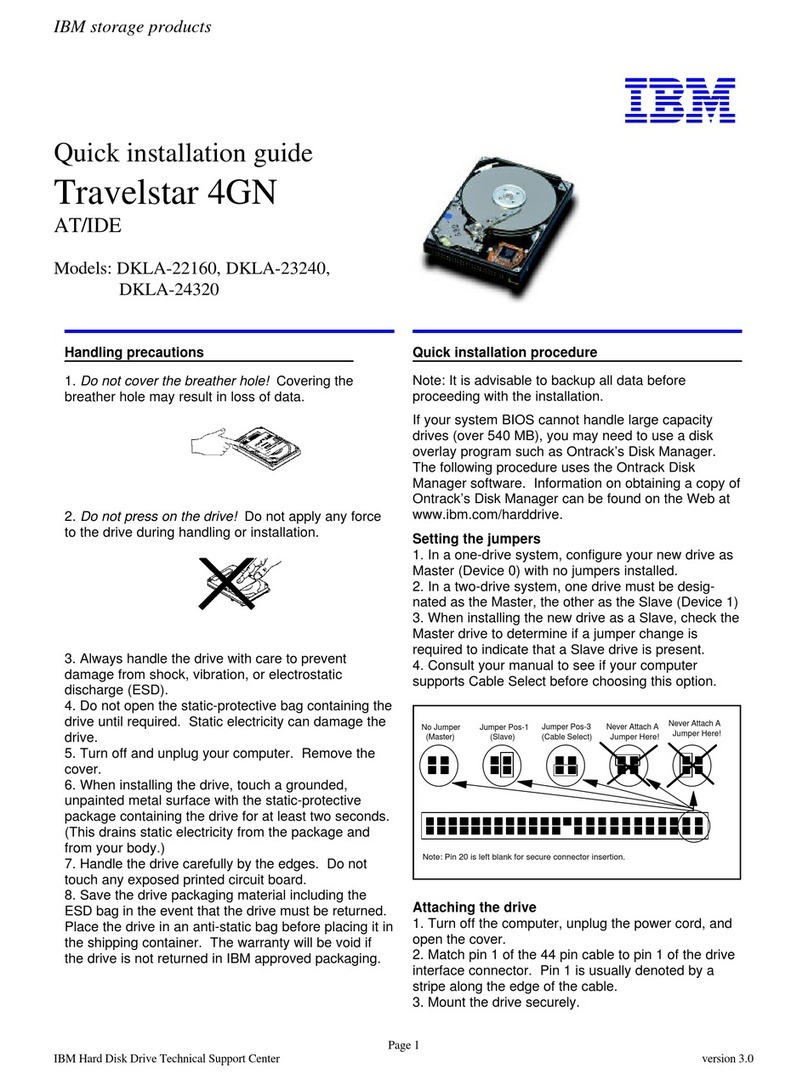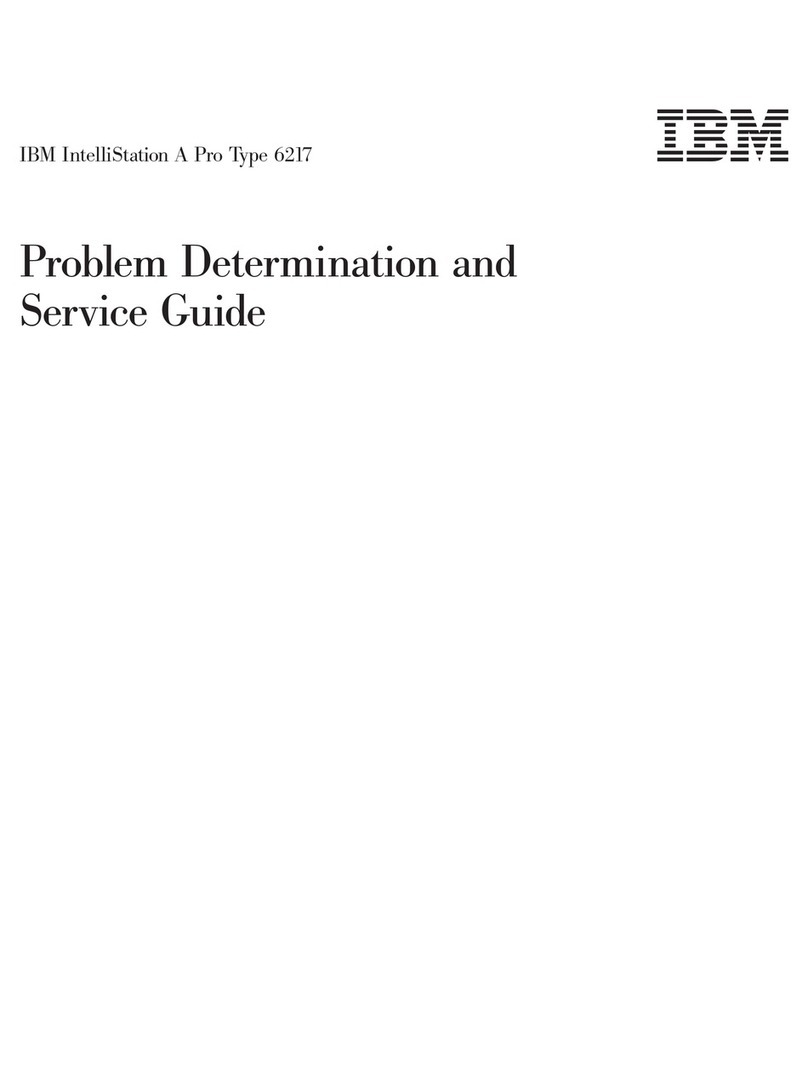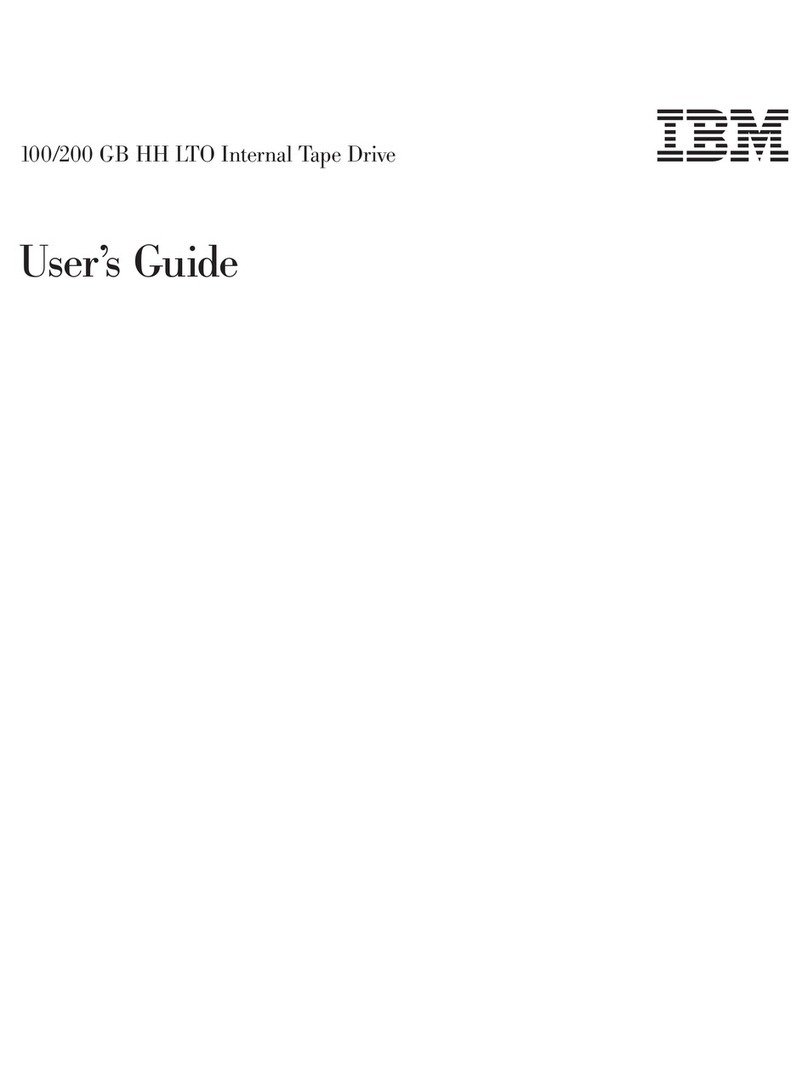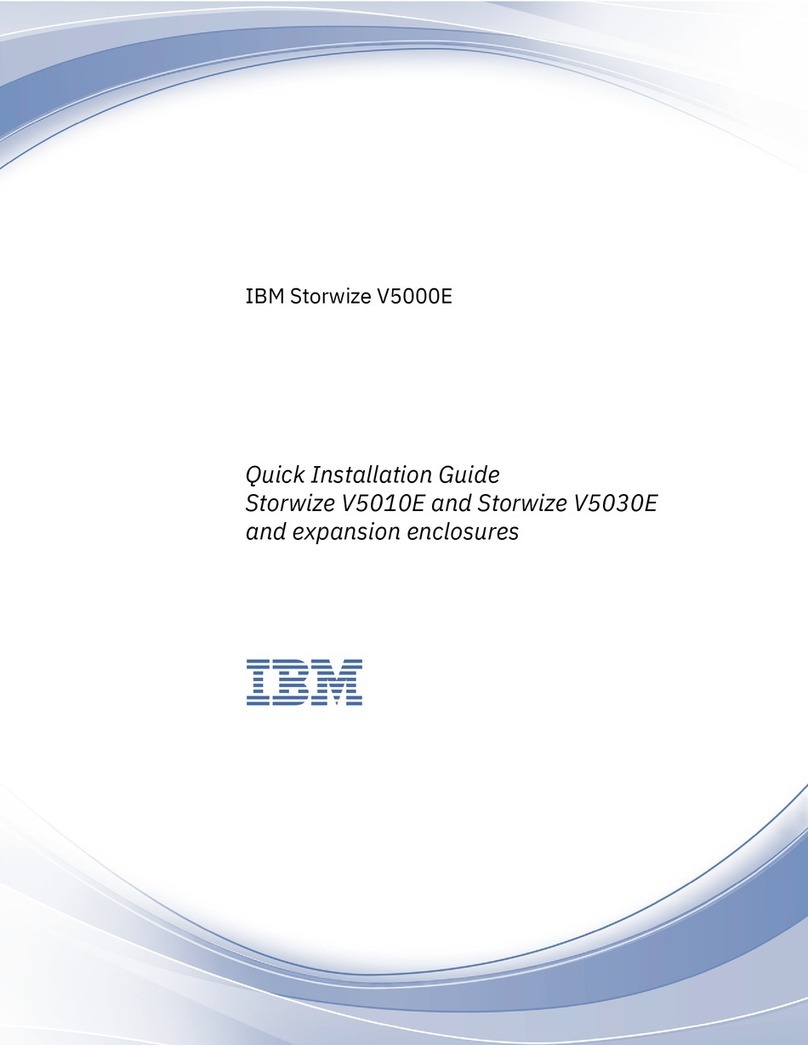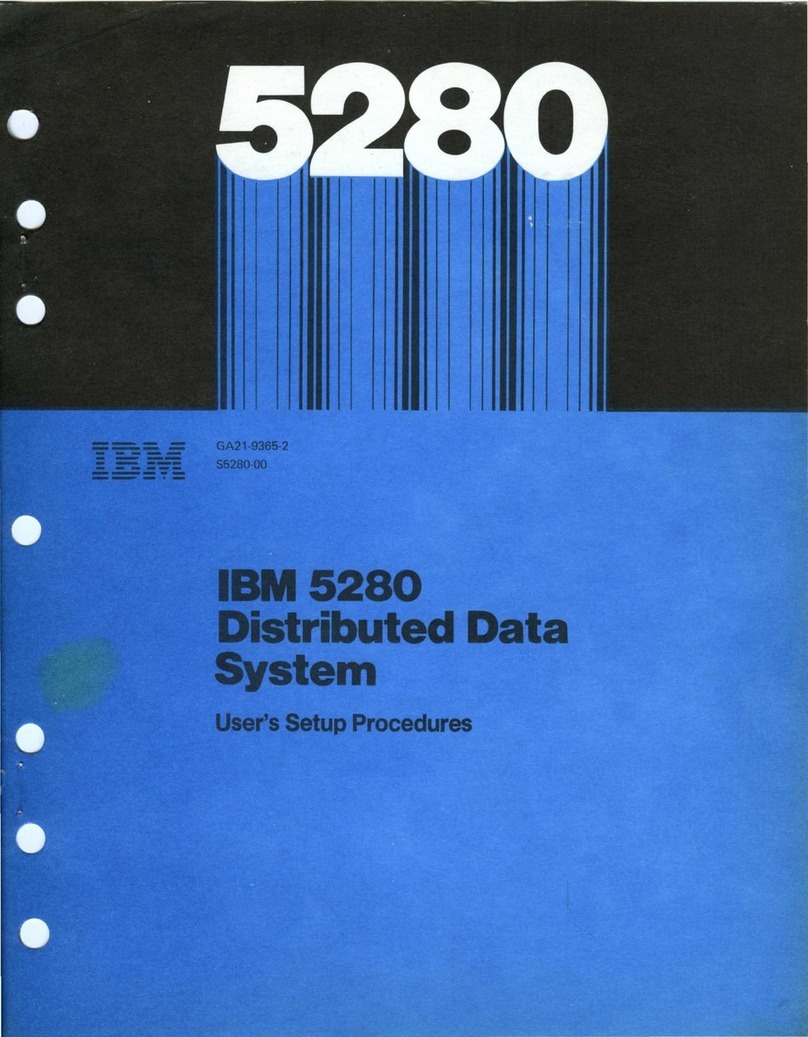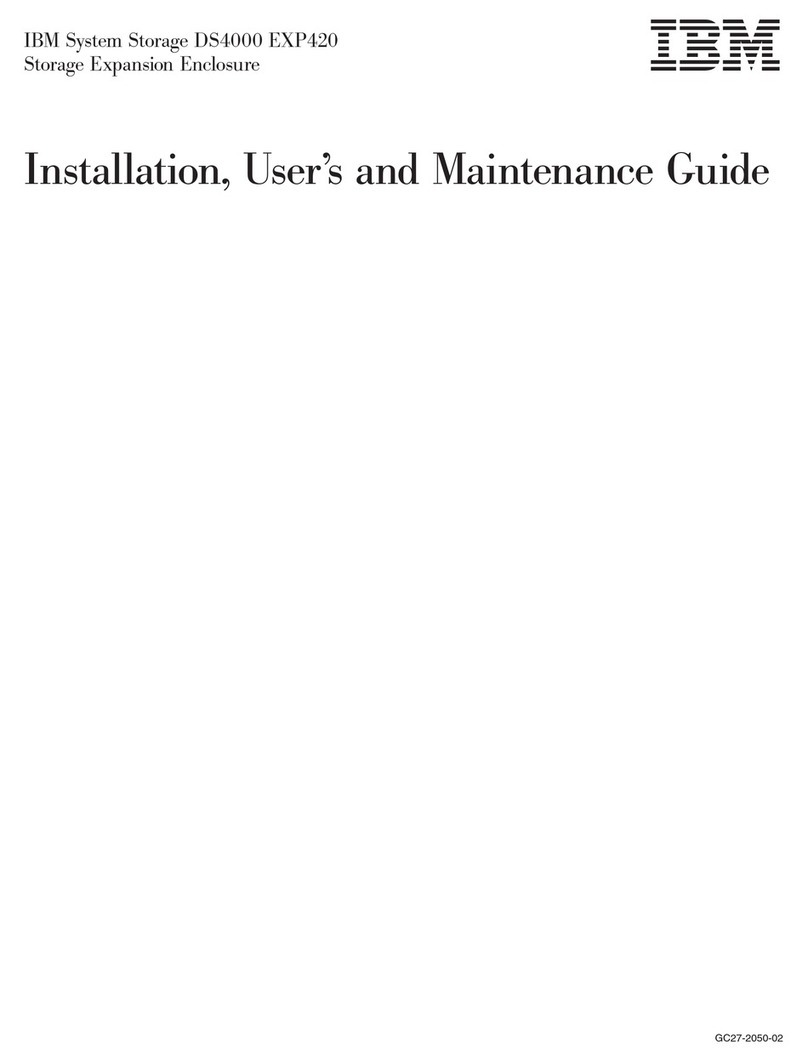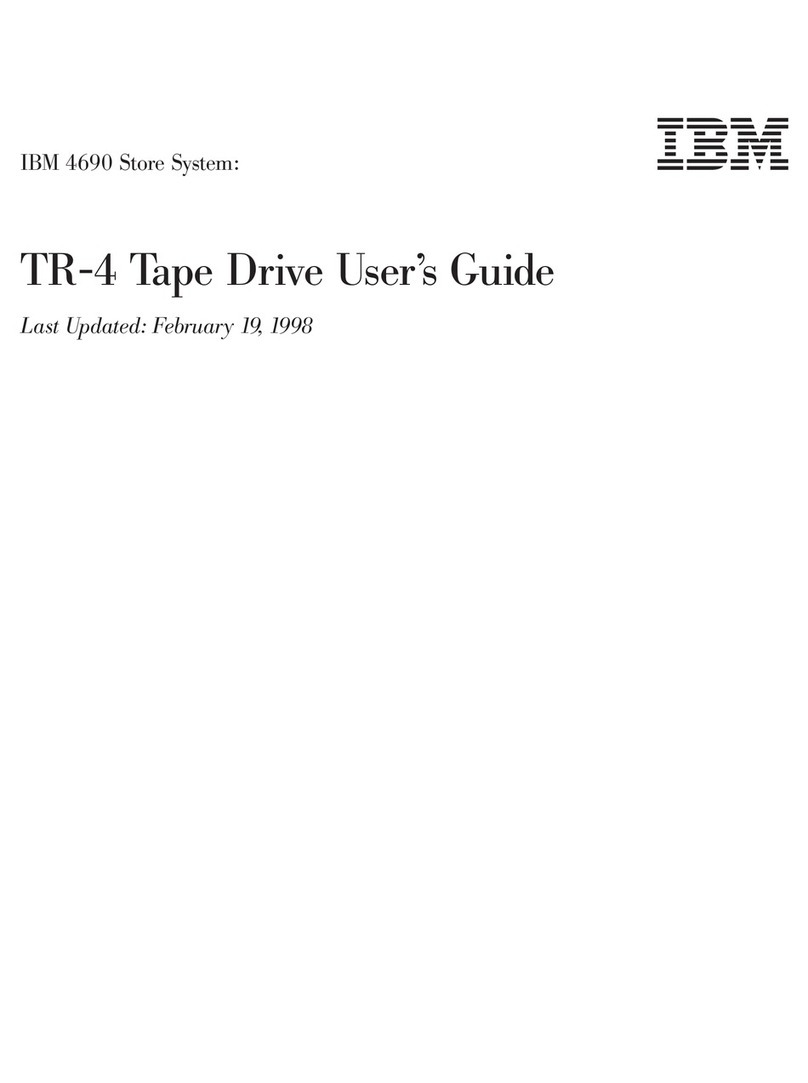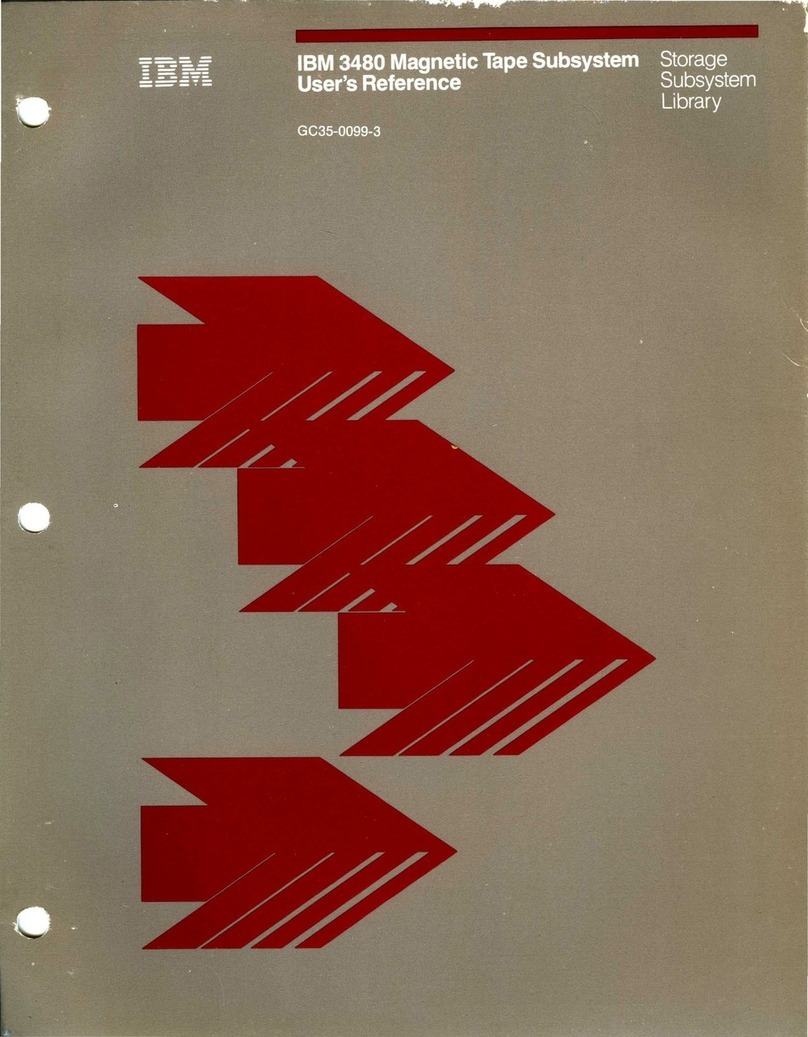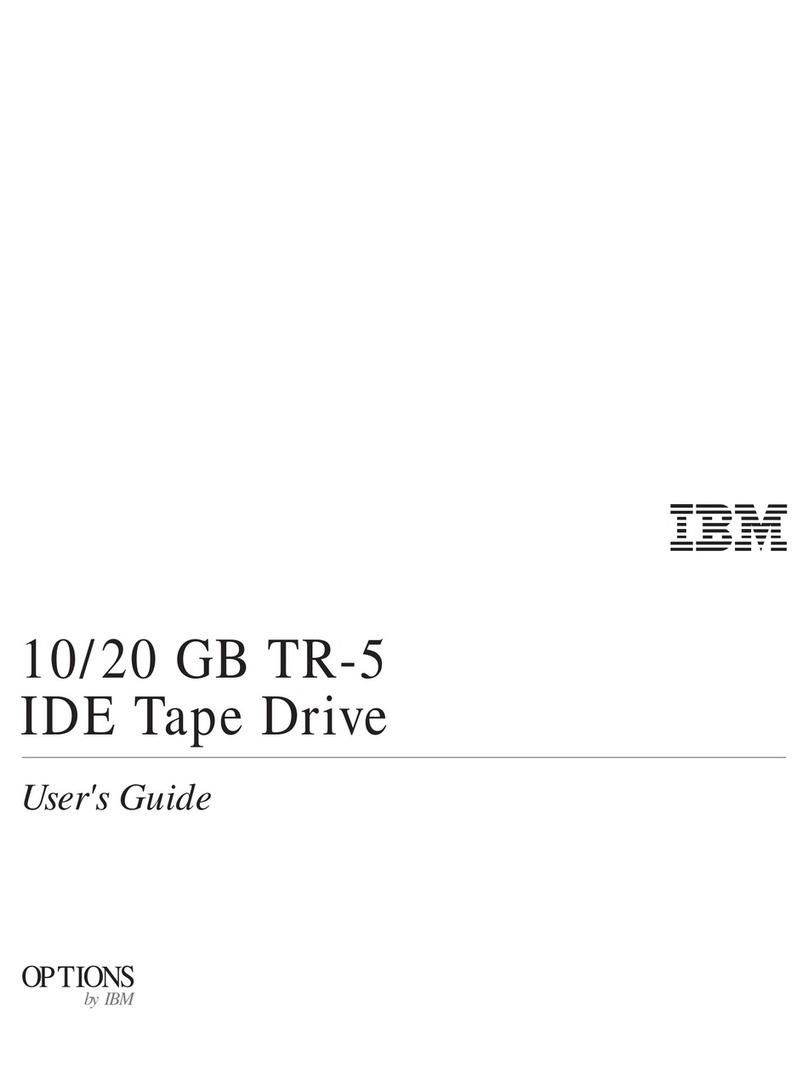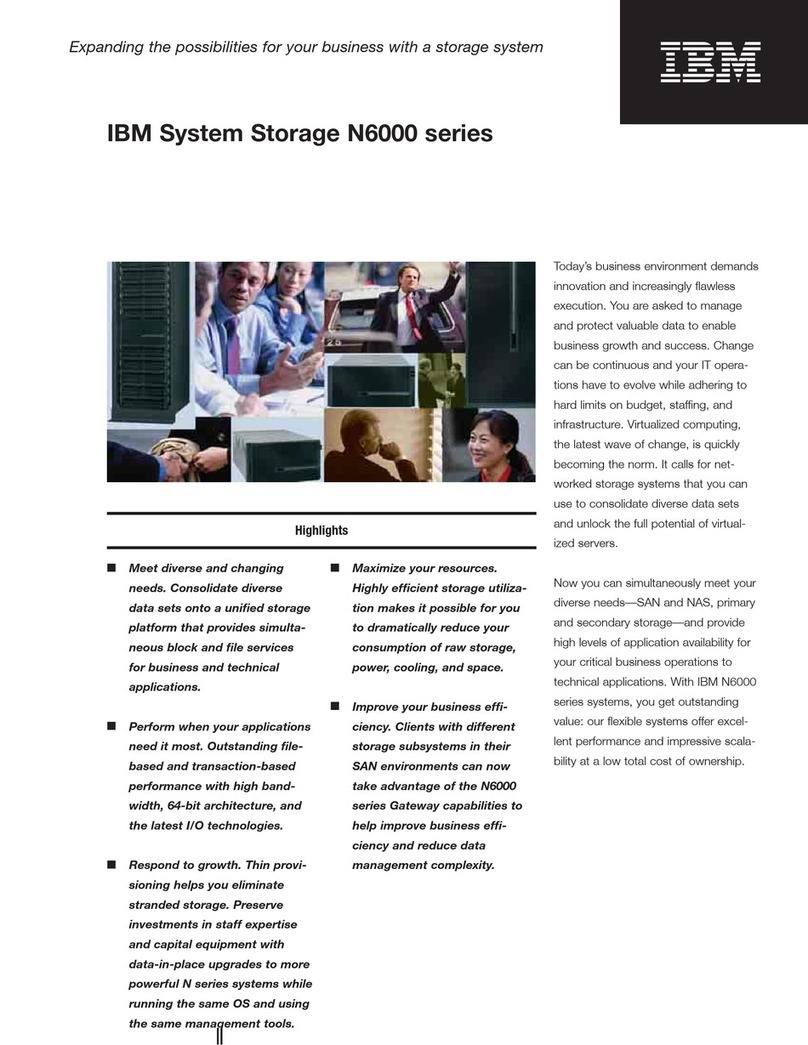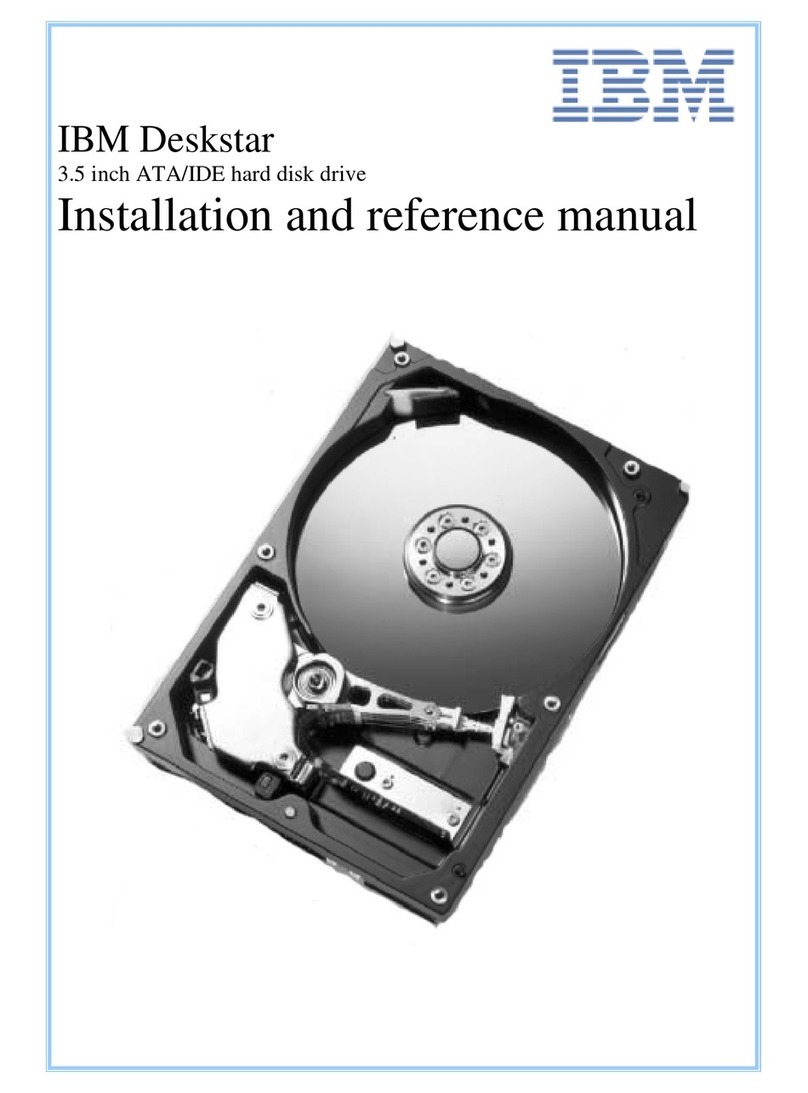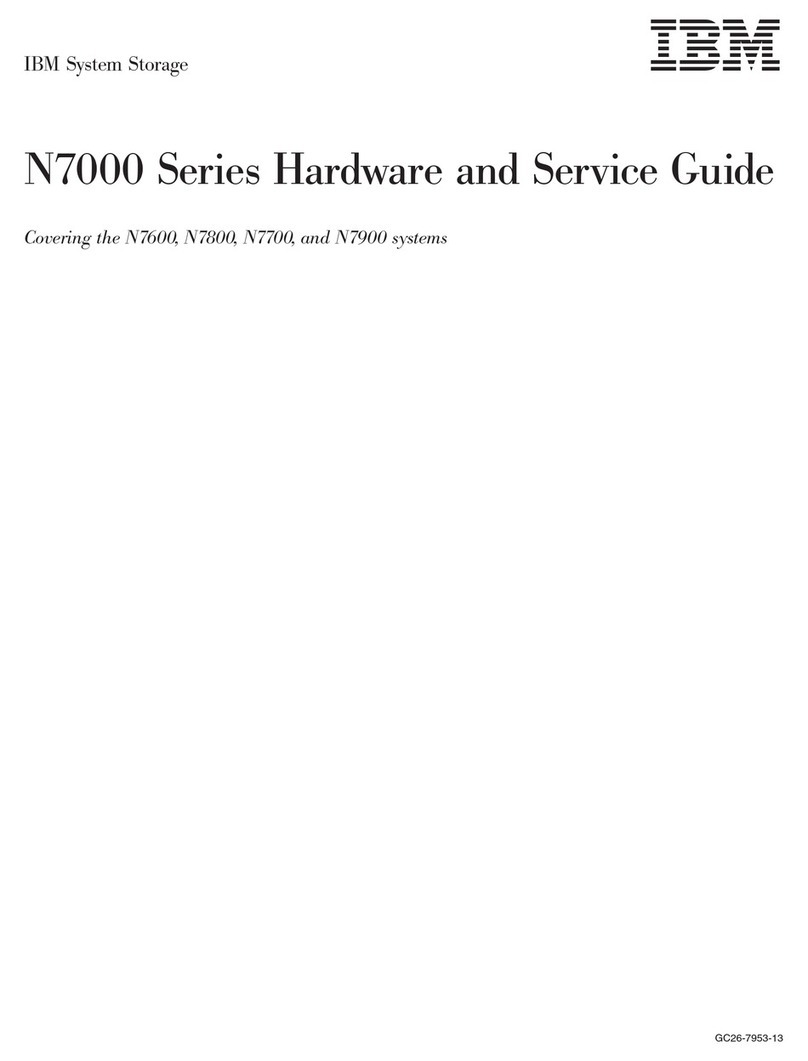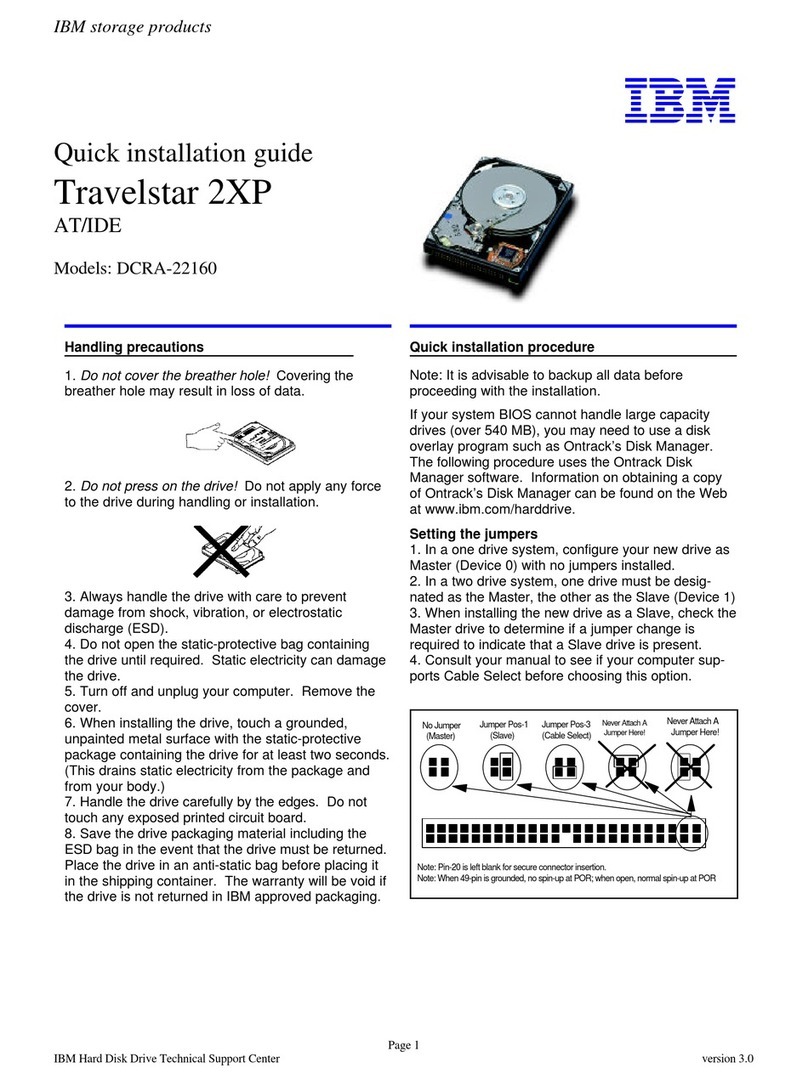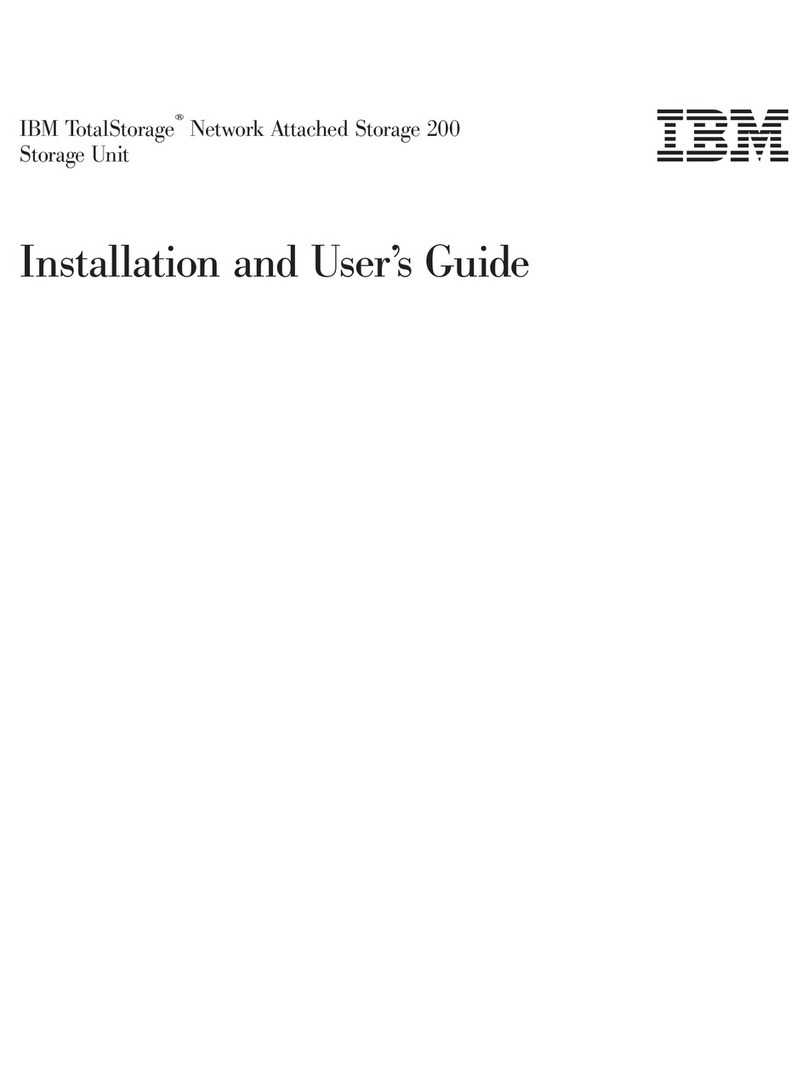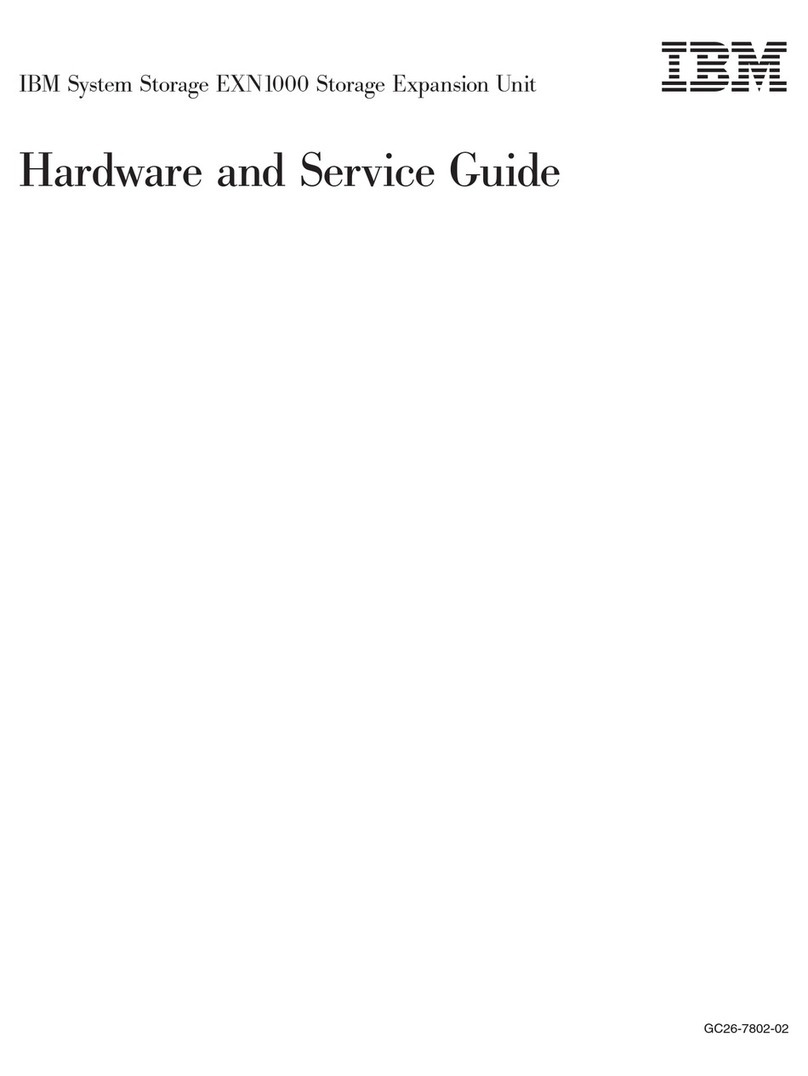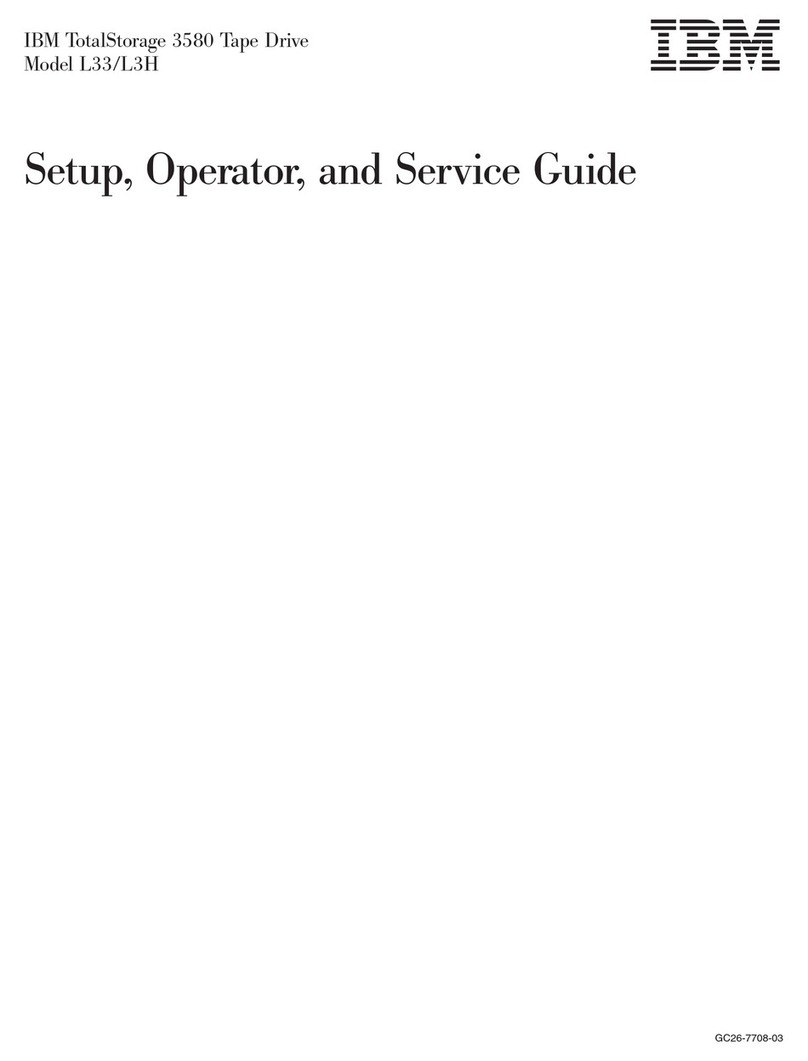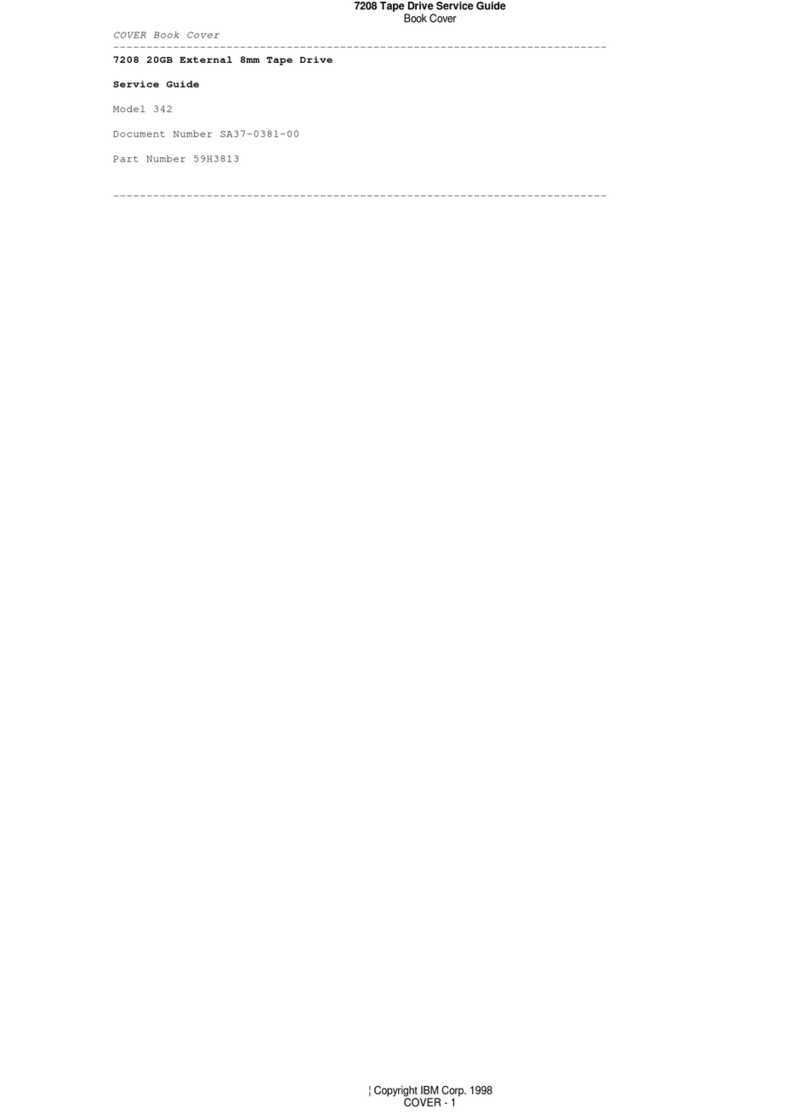Reader Errors
Errors detected in the read feed cause the reader stop,
reader check, or validity lights
to
come on, either singly
or in combination.
Reader Check Light On
1.
Remove cards from the read feed hopper.
2.
While lifting cards in the
me
feed
to
prevent them
from feeding into the lower magazine, run the two
cards
out
of
the read feed
by
use
of
the NPRO key.
3. Press CHECK RESET on the 1402.
4.
Remove the last three cards from the NR stacker.
Check and,
if
necessary, correct the first card.
If
a
hole-count error has occurred, use a storage scan
operation
to
determine the position in error.
S.
Place the three cards removed in step 4, then the
cards removed from step 1 into the read feed
hopper.
6. Press START.
Reader Stop Light On
When operation stops because
of
either a card feed failure
or a card jam, and only the reader stop light is on, cards
in the stackers and beyond the reading brushes in the
read feed have been processed.
If
the reader stop light is
on and neither a feed failure nor jam exists, a clutch failure
has probably occurred.
Th
e last card in the
NR
stacker and
any other cards past the reading brushes in the read feed
may
not
have been processed.
1.
Remove cards from the read hopper.
2. Remove any jammed cards from the read feed (refer
to
"Card Jam Removal" in this publication).
3.
While lifting cards in the
me
feed
to
prevent them from
feeding into the lower magazine, run any undamaged
cards
out
of
the read feed
by
use
of
the NPRO key.
4.
Press CHECK RESET on the 1402.
S.
Duplicate any damaged cards.
6. Place in the read hopper any cards
that
were in the
read feed between the read check and read stations,
and replace the cards removed from the hopper in
step
1.
7. Press START.
Validity Light On
When this light is
on
and a feed cycle has occurred in the
read feed, the last card in the NR stacker contains invalid
character. This card has
not
been processed. To correct and
refeed the error card, follow the same procedure
as
de-
scribed for "Reader Check Light" (except for the storage
scan operation mentioned in step 4).
10
Reader Stop/Reader Check/Validity Lights On
Whenever the reader check or validity light comes on with
the reader stop light, the last card in the NR stacker caused
the error and must be refed. However,
if
the cause
of
these
lights
is
a card jam between the read station and the stacker,
the cards must be examined
to
determine which card was
the last card correctly processed; all cards following
that
card must be refed.
1.
Remove cards from the read hopper.
2.
Remove any jammed cards from the read feed.
3.
While
lifting cards in the file feed
to
prevent them
from feeding into the lower magazine, run any un-
damaged cards
out
of
the read feed
by
use
of
the
NPROkey.
4.
Press CHECK RESET
on
the 1402.
S.
Duplicate any damaged cards.
6. Replace cards in the
read-
hopper in this order.
a.
The last card stacked in the NR pocket.
b. The cards removed or run
out
from the read feed,
in their original order.
c.
The cards removed from the hopper.
7. Press START.
Punch Errors (1402 Models
1,
3,
4,
S,
and 6 Without Punch
Feed Read Special Feature)
Punch Check Light On
1.
Remove cards from the punch feed hopper.
2.
Run
out
the three cards in the punch feed.
3. Press CHECK RESET on the 1402.
4 Remove the last four cards from the
NP
stacker.
S:
Visually check the first
of
these four cards (discard
the other three), and correct,
if
necessary.
If
the B-light
on the system console
is
on (indicating a B-register
parity error), perform a storage scan operation, starting
at position 101,
to
determine and correct the position
(l01-180)
that
contains the parity error. Note the
1-
address for restarting after the scan.
6. Replace the cards removed from the punch feed hopper
in step
1.
.
7.
To resume operation, enter the address
of
punch opera-
tion code, set the mode switch
to
RUN, and press
START. The last punch cycle repeats and information
in the punch storage area
is
repunched.
Punch Stop Light On
1.
Remove cards from the punch feed hopper.
2.
Remove any jammed cards from the punch feed and
run
out
any undamaged cards.
3. Press CHECK RESET on the 1402.
4. Discard the last card punched, because the data will be
repunched.
S.
Duplicate any damaged cards.