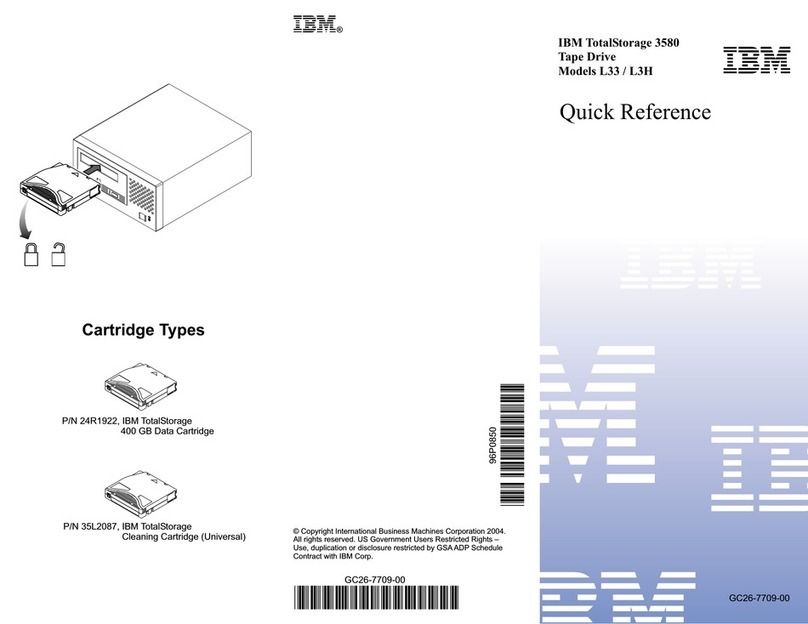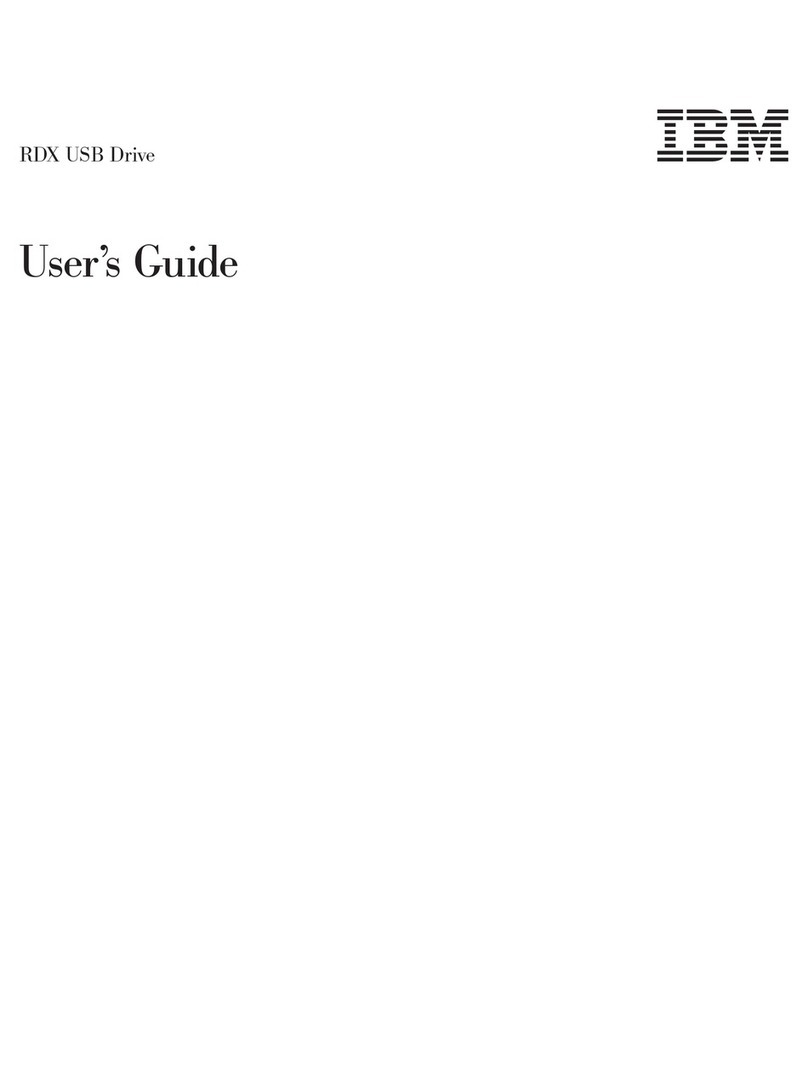IBM FC 5026 User manual
Other IBM Storage manuals
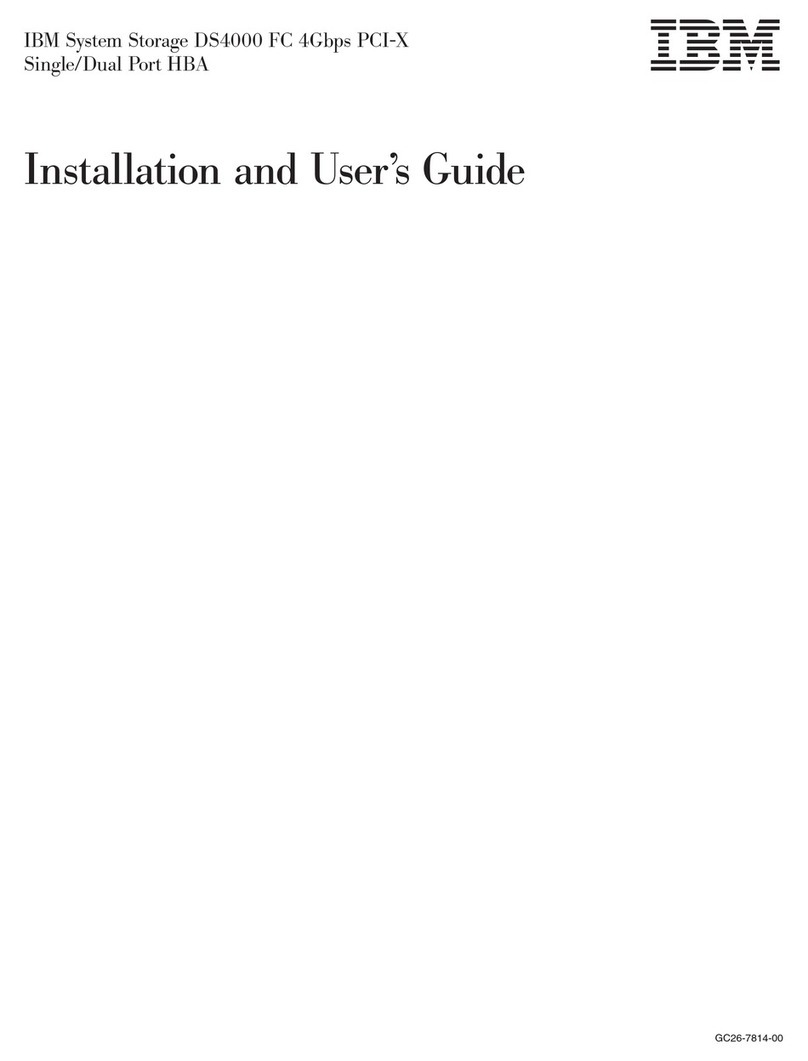
IBM
IBM System Storage DS4000 FC User manual

IBM
IBM Storwize V5000 User manual
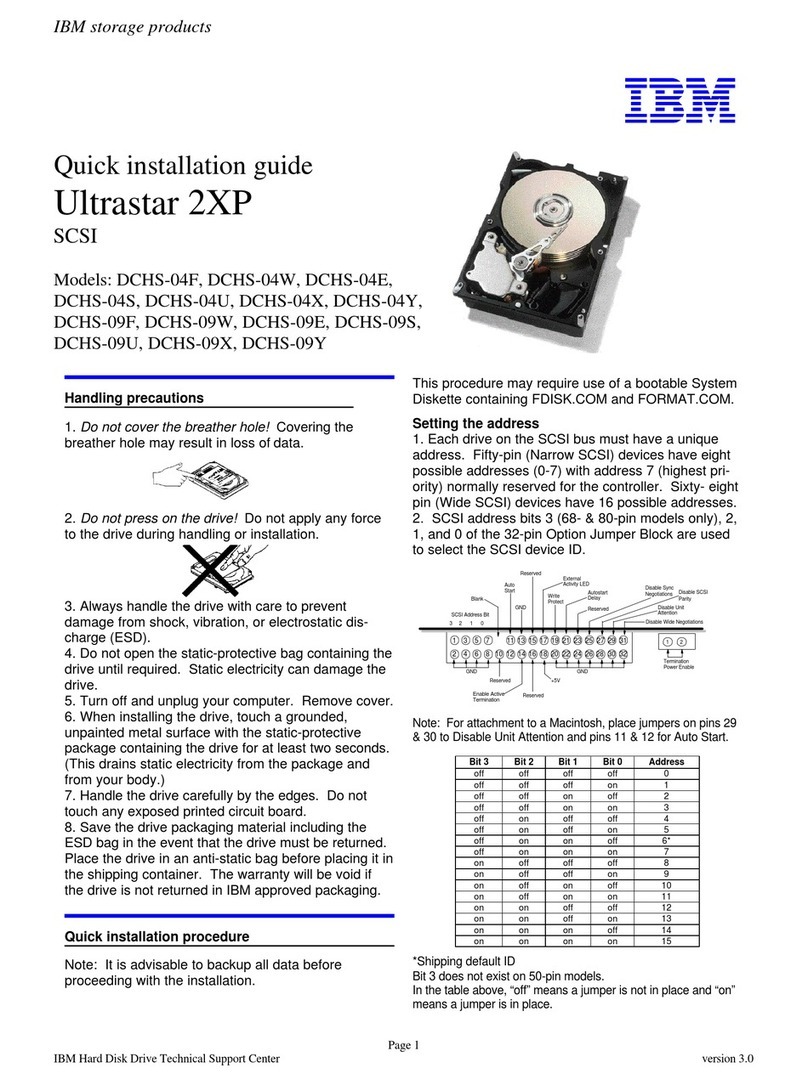
IBM
IBM Ultrastar 2XP User manual

IBM
IBM FlashSystem 710 User manual

IBM
IBM System Storage TS2900 User manual
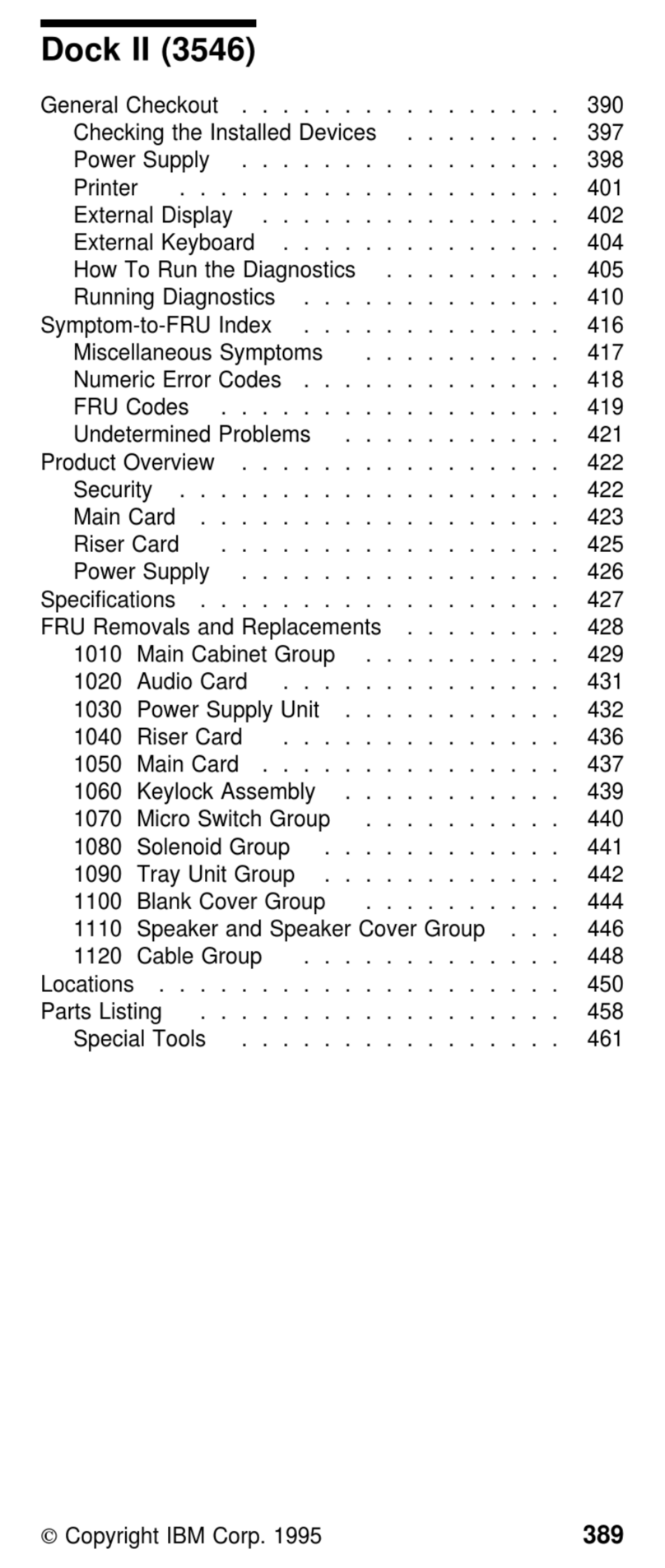
IBM
IBM ThinkPad Dock II User manual

IBM
IBM TotalStorage Network Attached Storage 300G Service manual
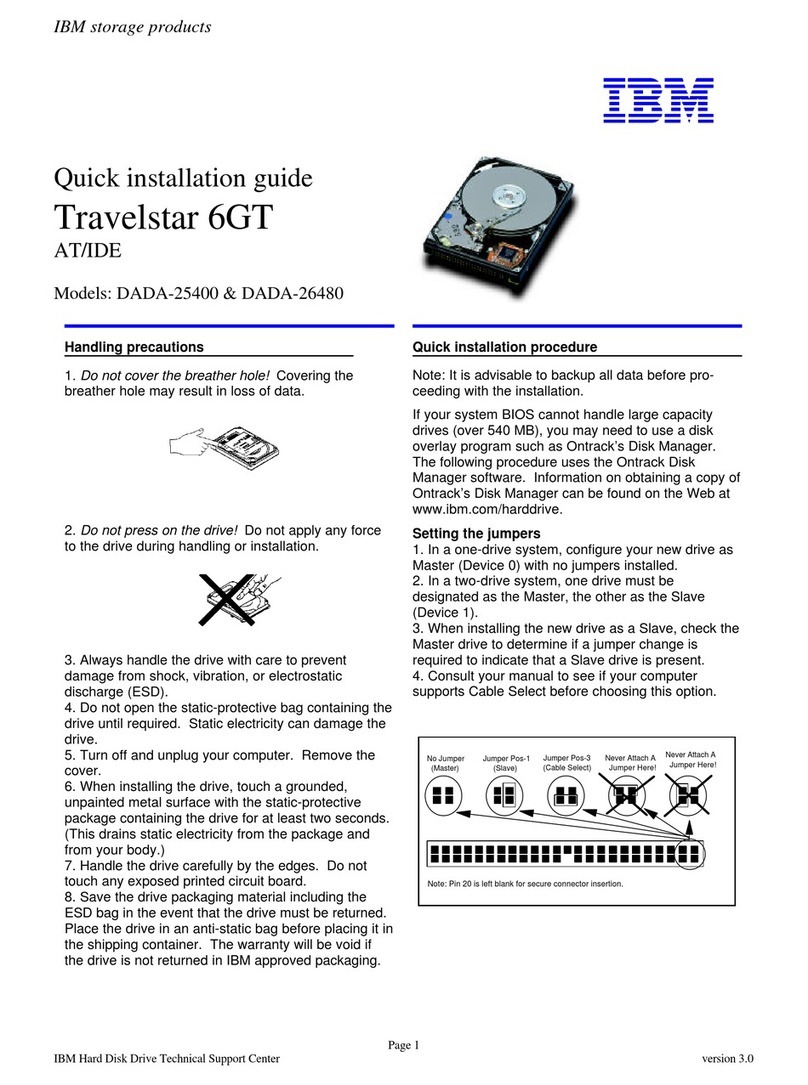
IBM
IBM Travelstar 6GT User manual

IBM
IBM System Storage DS3000 User manual

IBM
IBM Storwize V5010 User manual
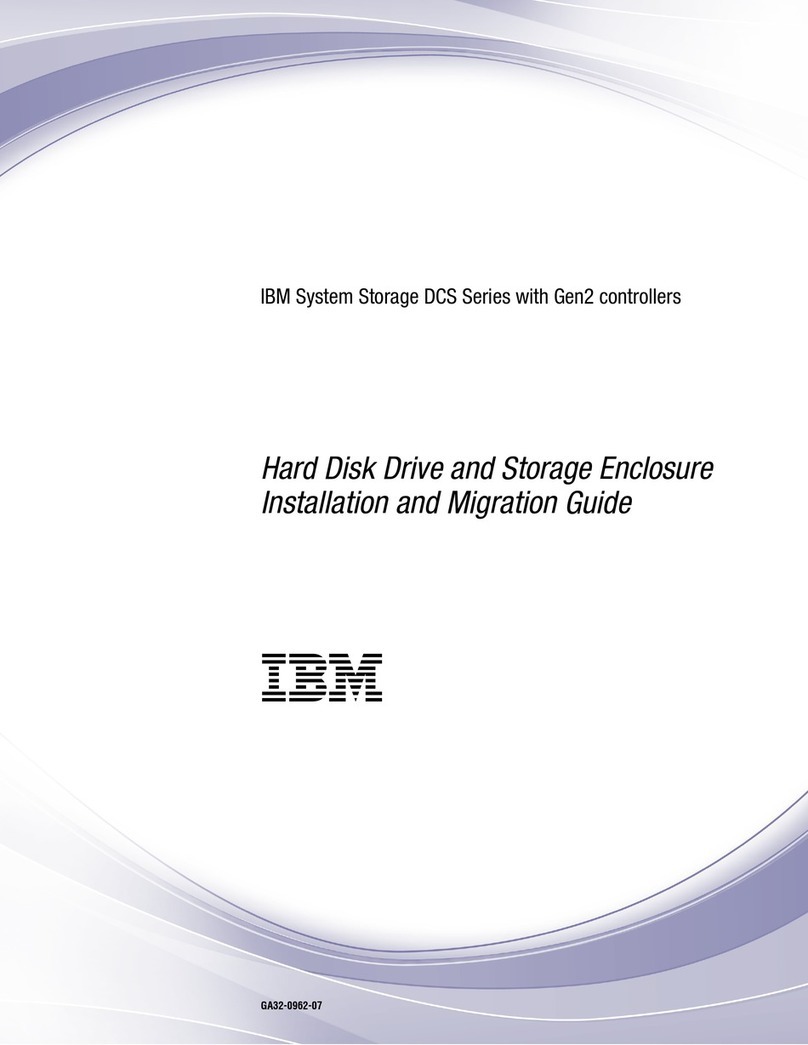
IBM
IBM System Storage DCS Series User manual
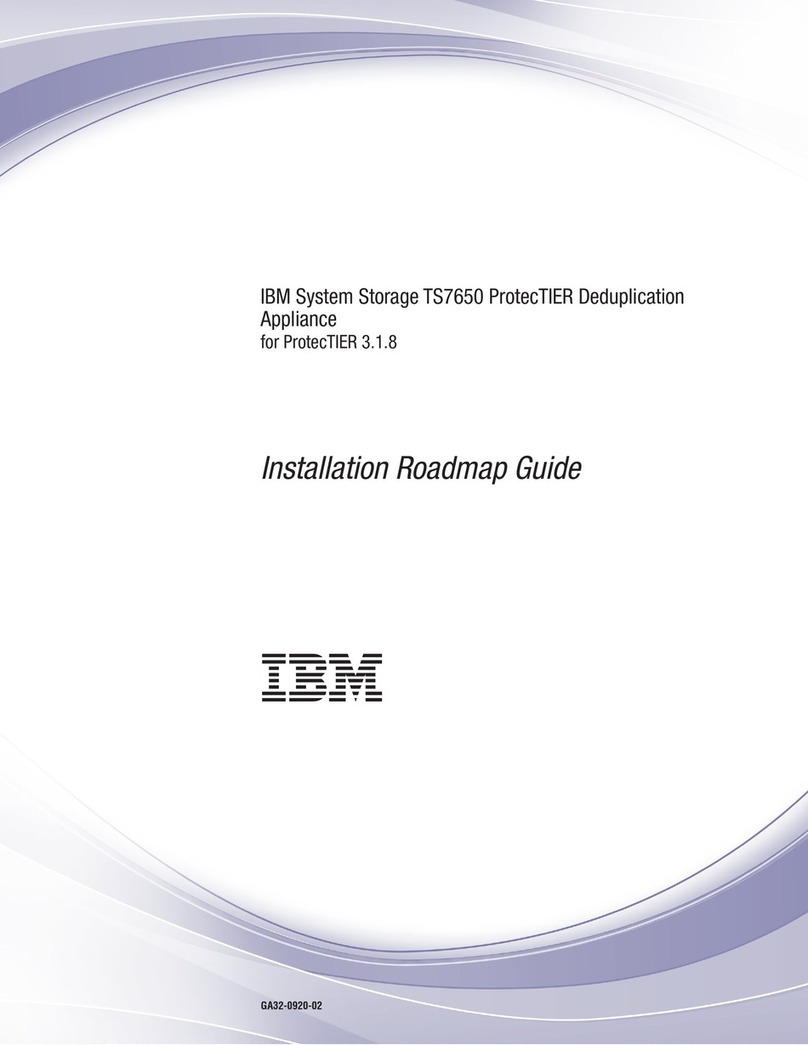
IBM
IBM TS7650 PROTECTIER DEDUPLICATION APPLIANCE User manual
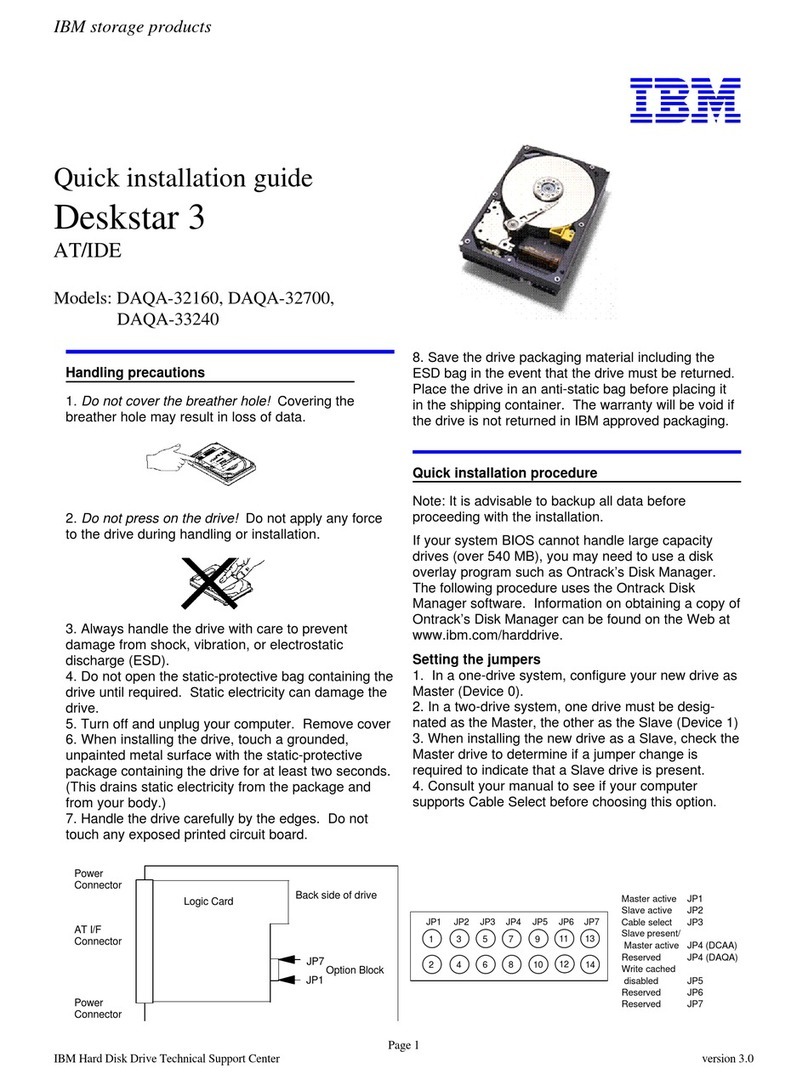
IBM
IBM Deskstar Deskstar 3 User manual
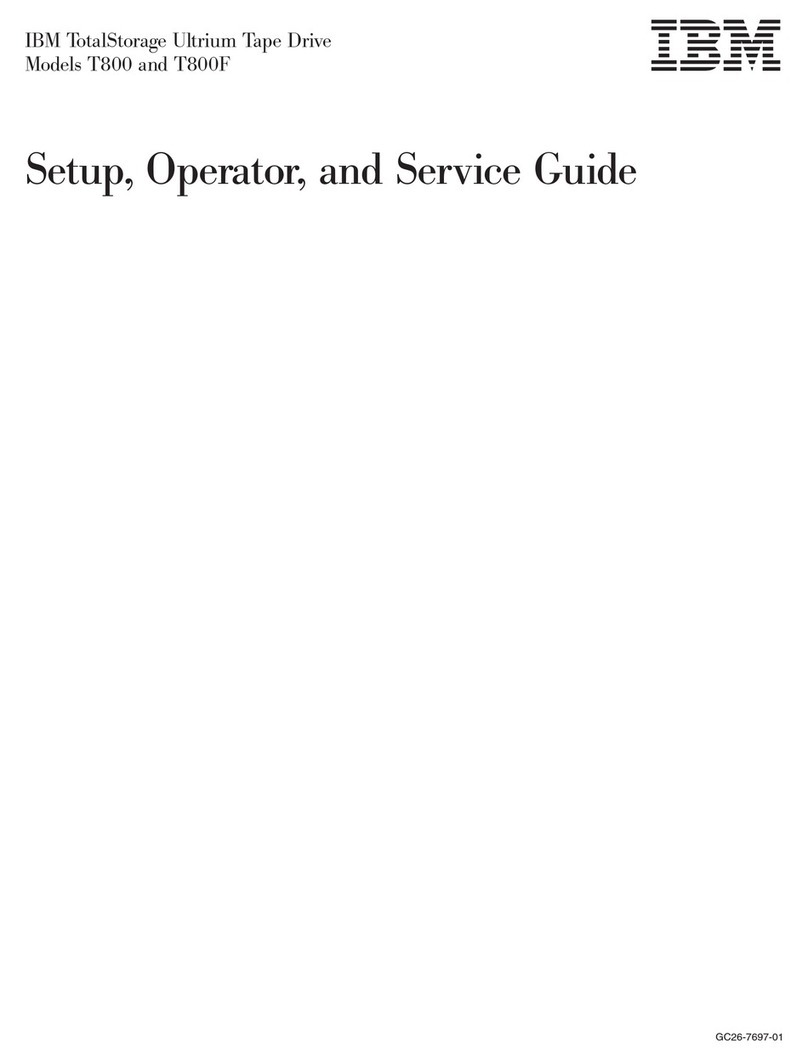
IBM
IBM TotalStorage Ultrium T800 Manual

IBM
IBM TotalStorage FAStT EXP700 User manual

IBM
IBM Ultrastar 9LZX User manual
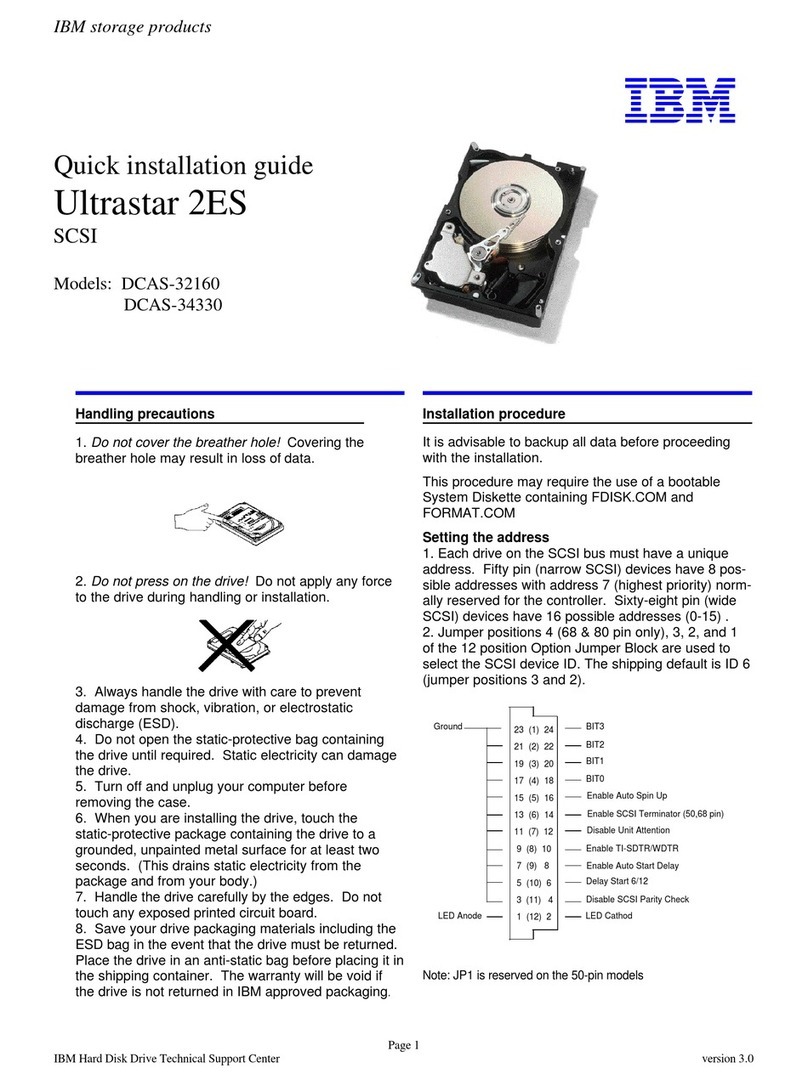
IBM
IBM DCAS-32160 - Ultrastar 2.1 GB Hard Drive User manual
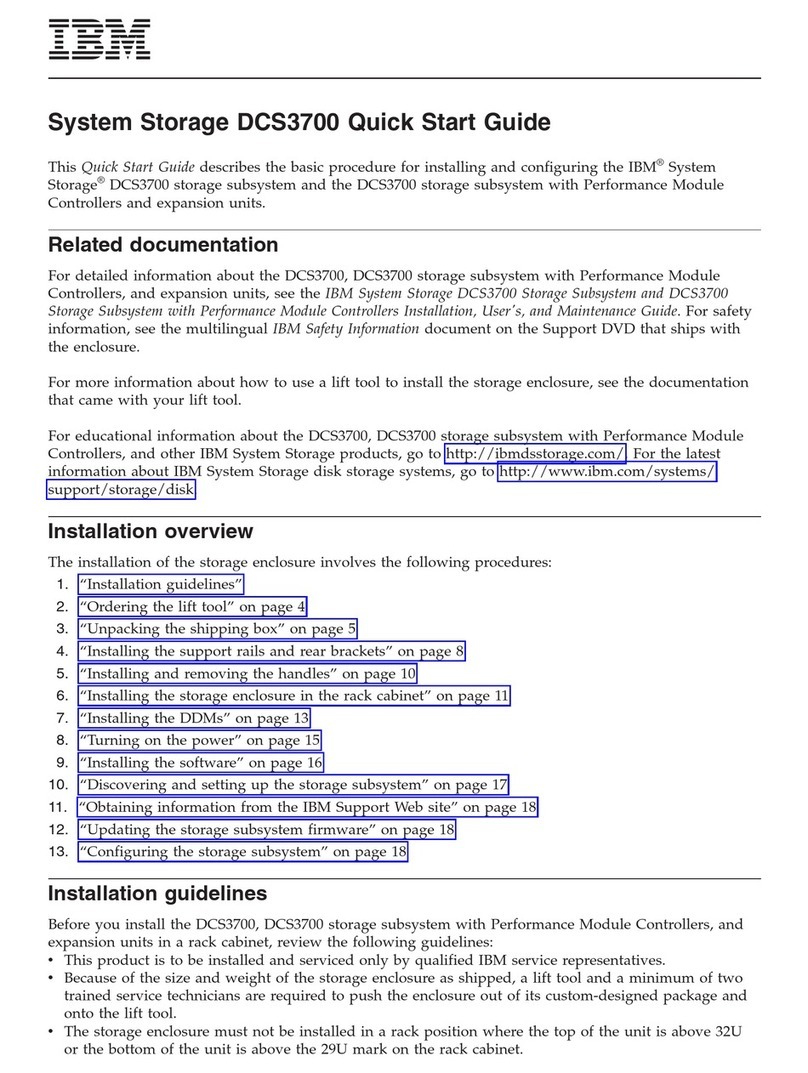
IBM
IBM DCS3700 User manual
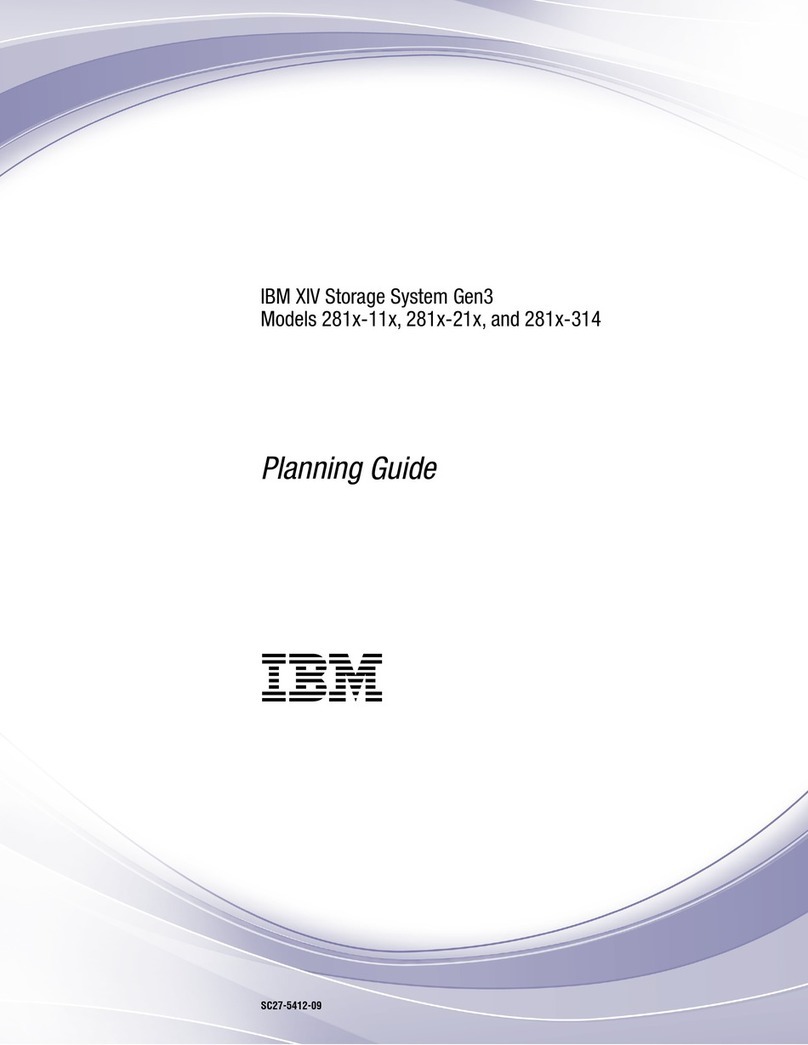
IBM
IBM XIV Gen3 Series Technical manual

IBM
IBM DTTA-351010 - Deskstar 10.1 GB Hard Drive User manual