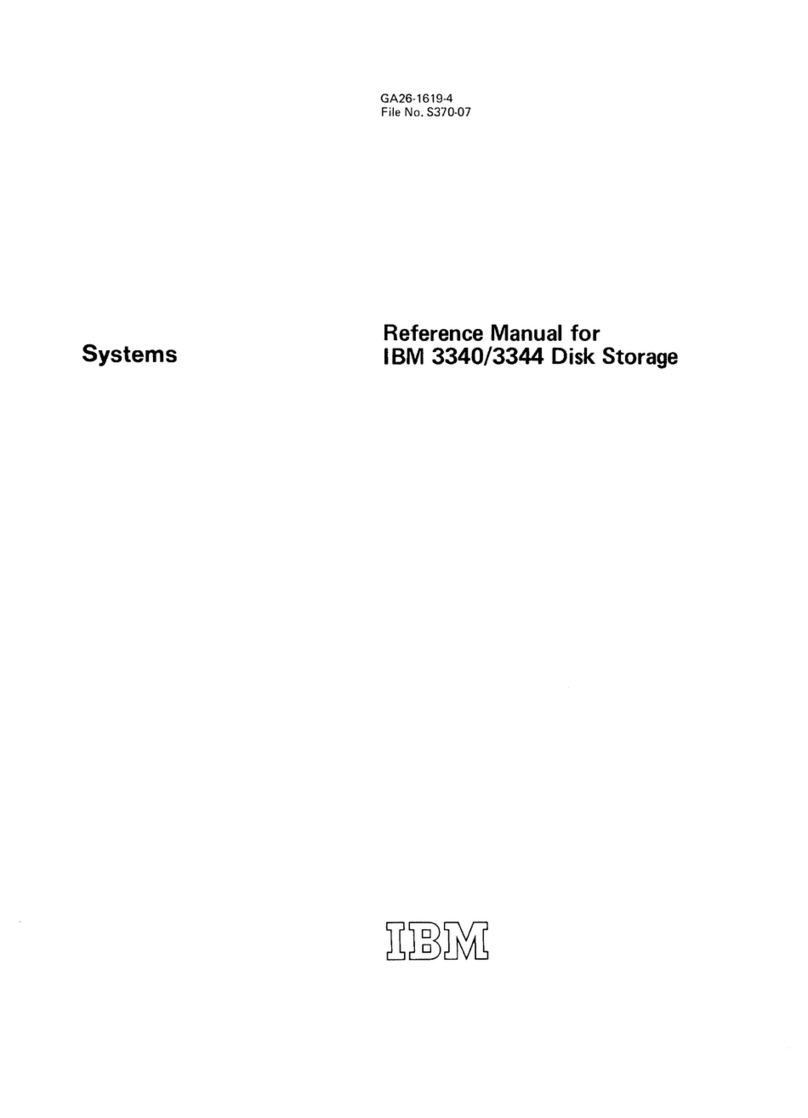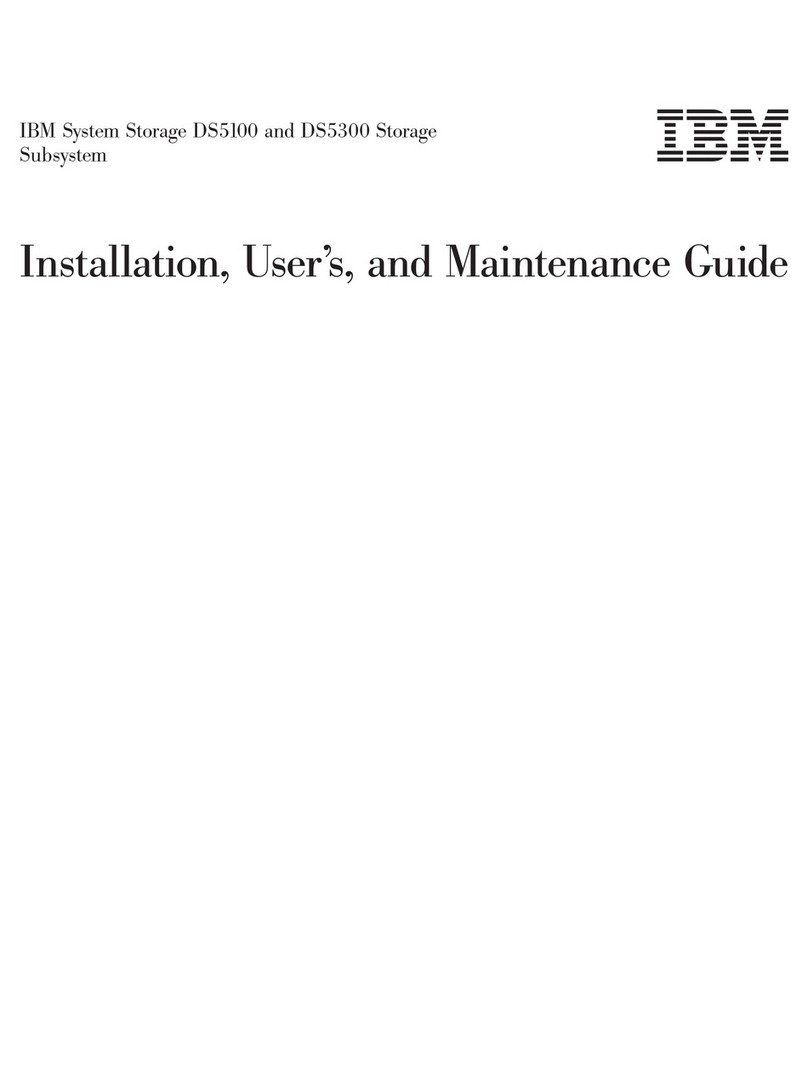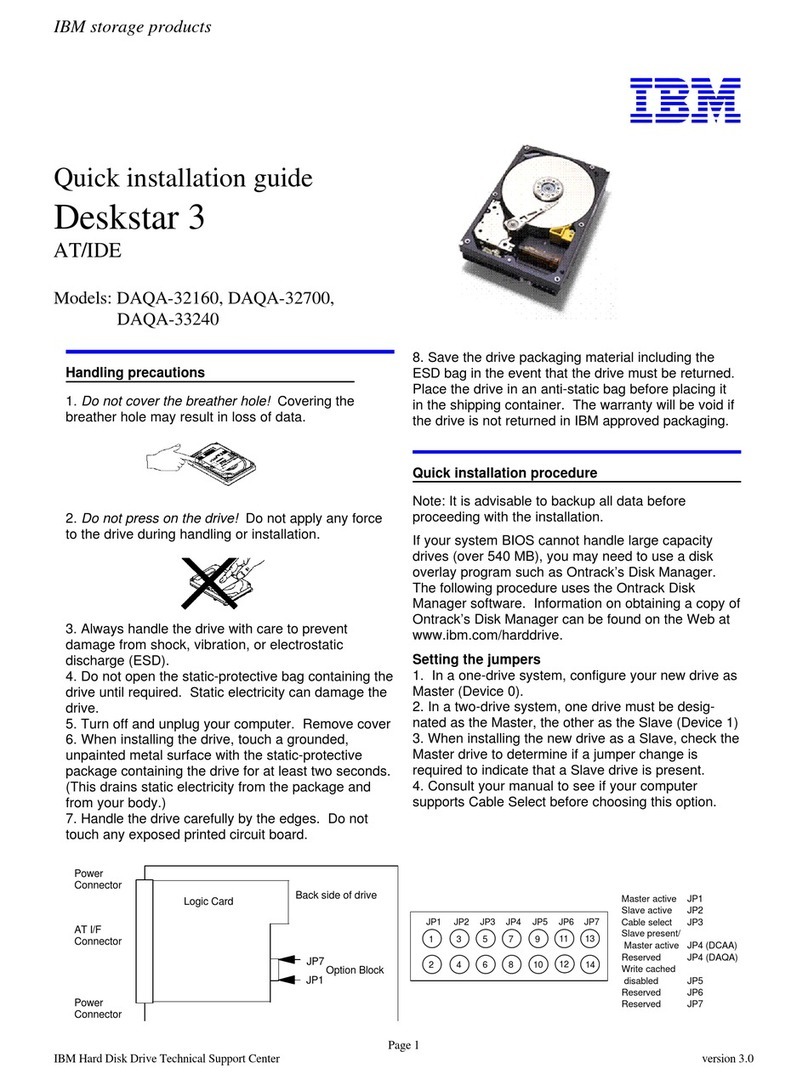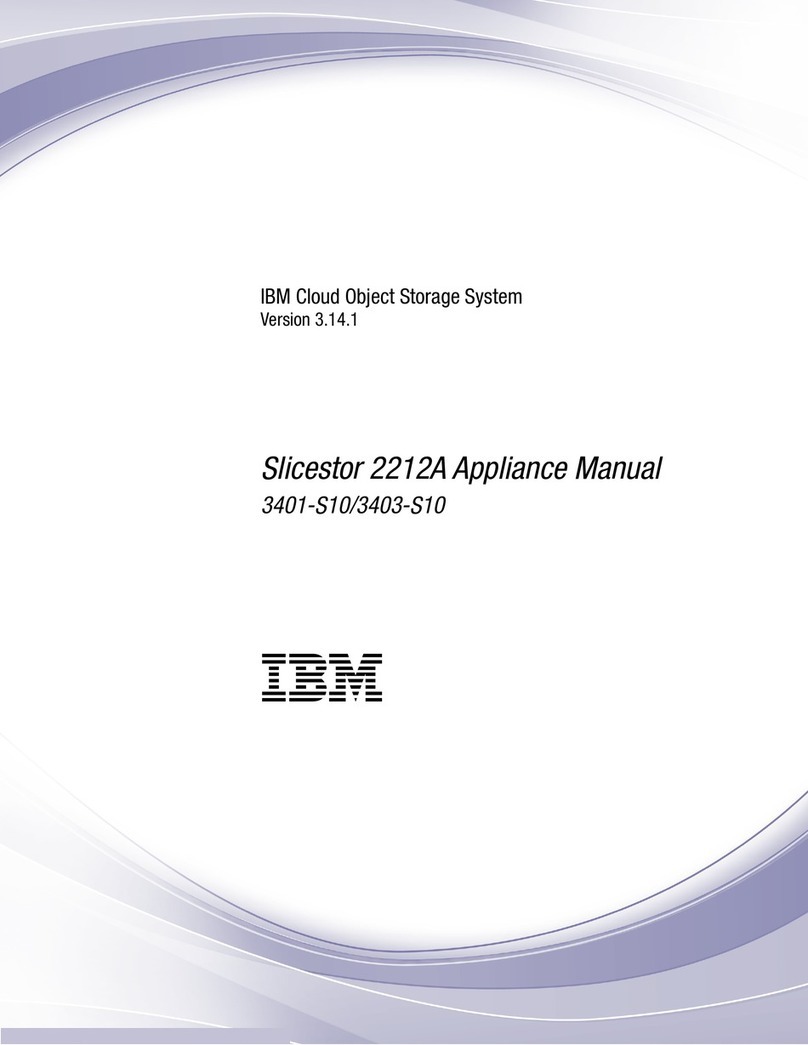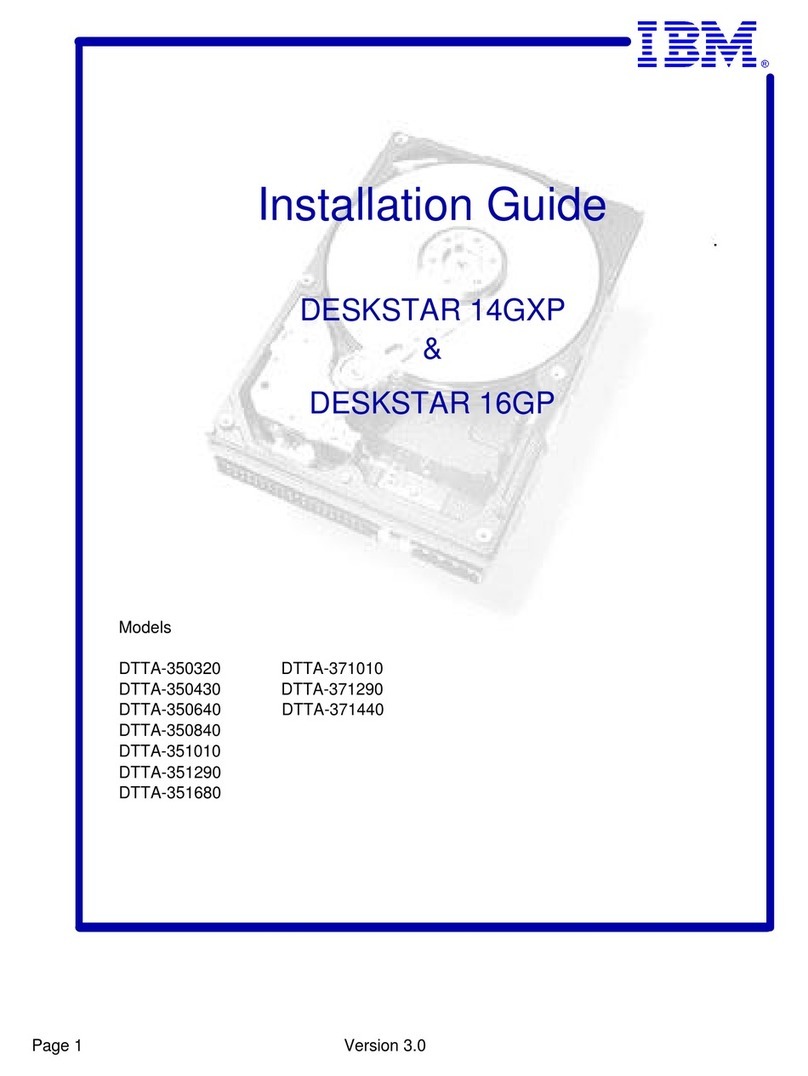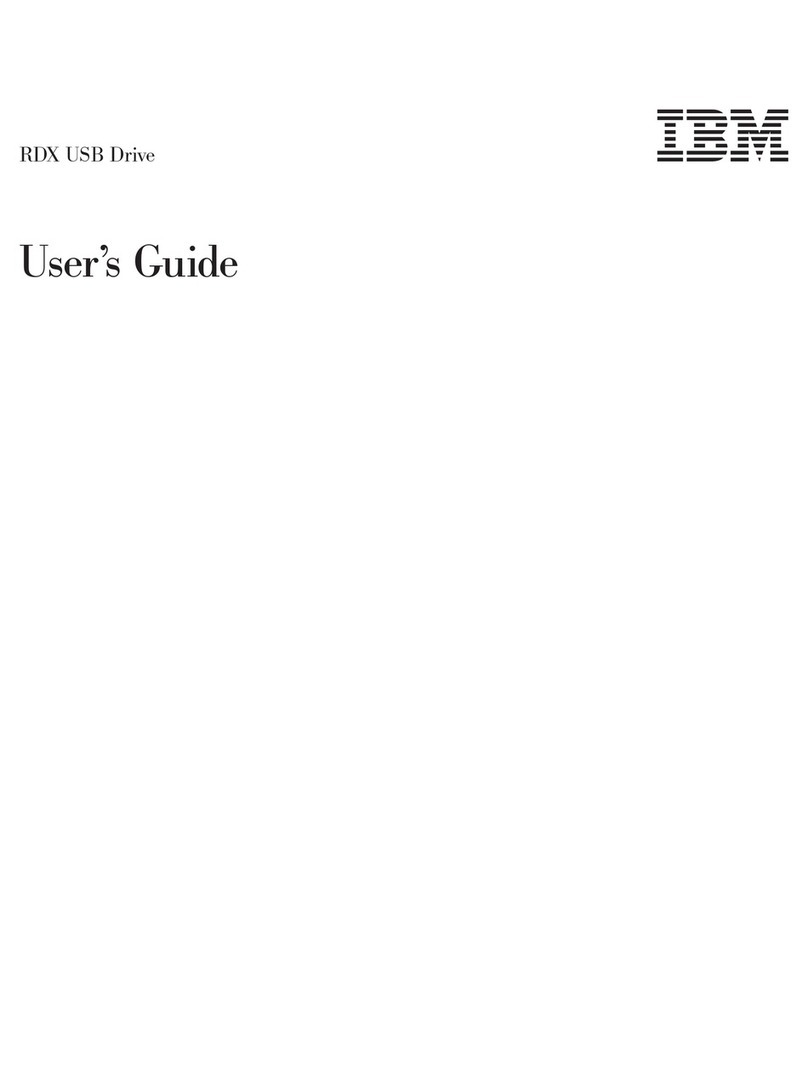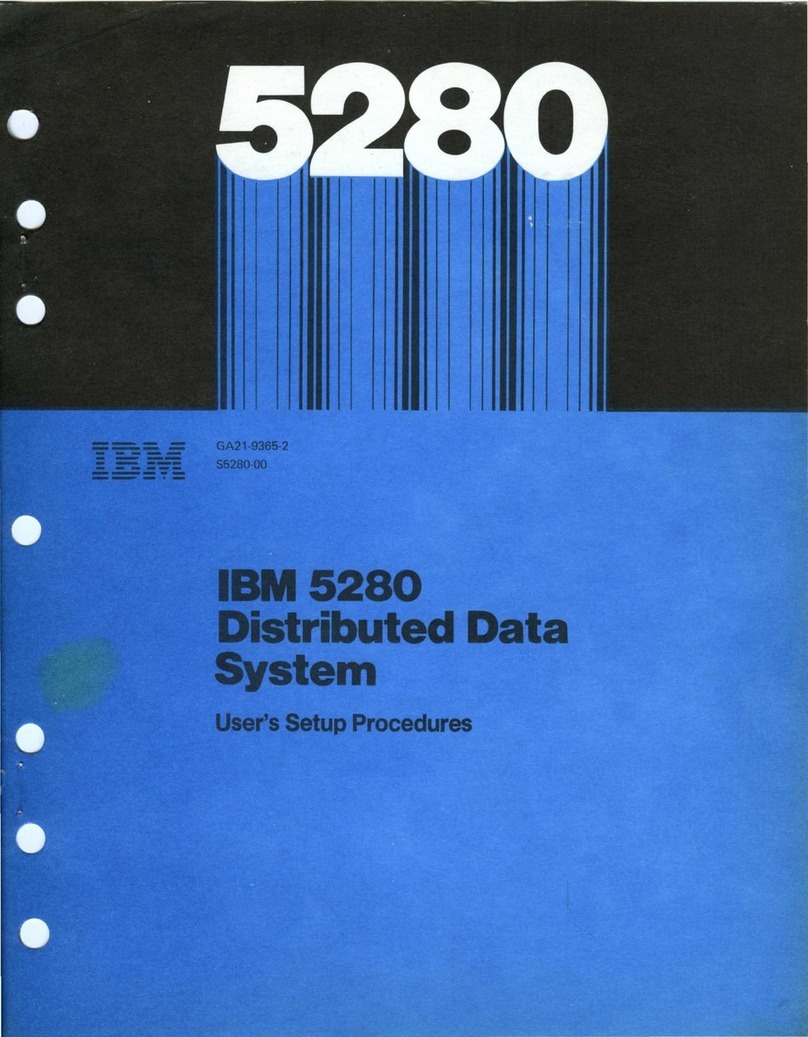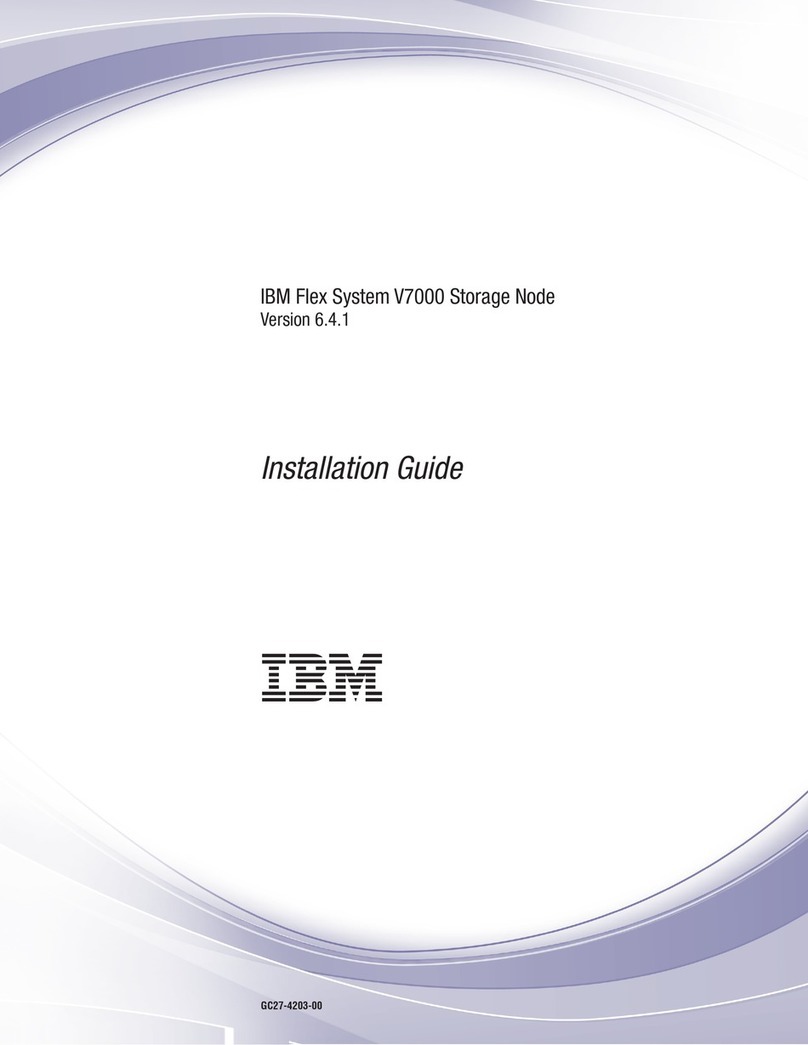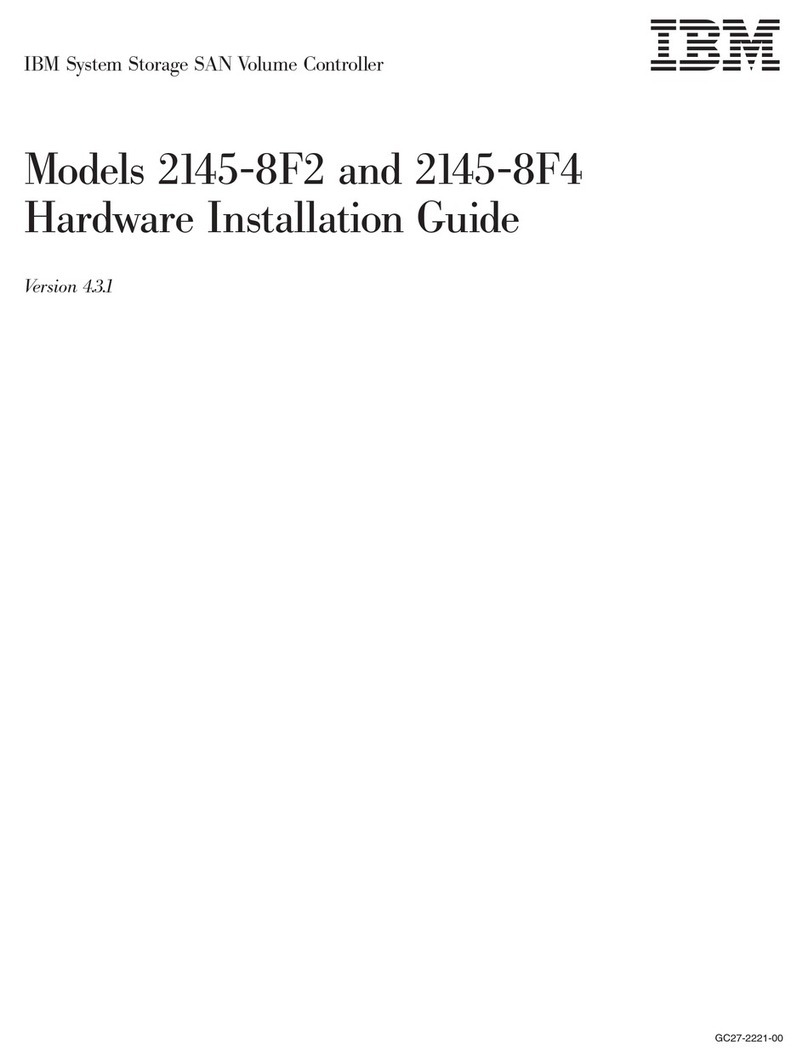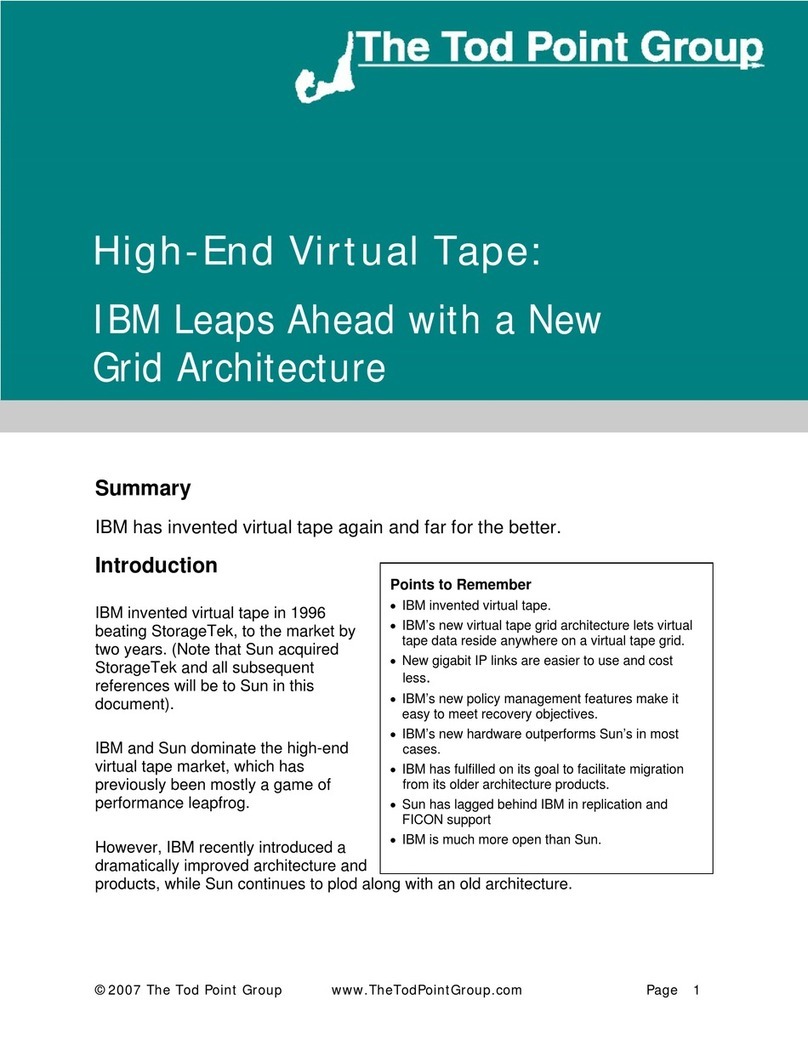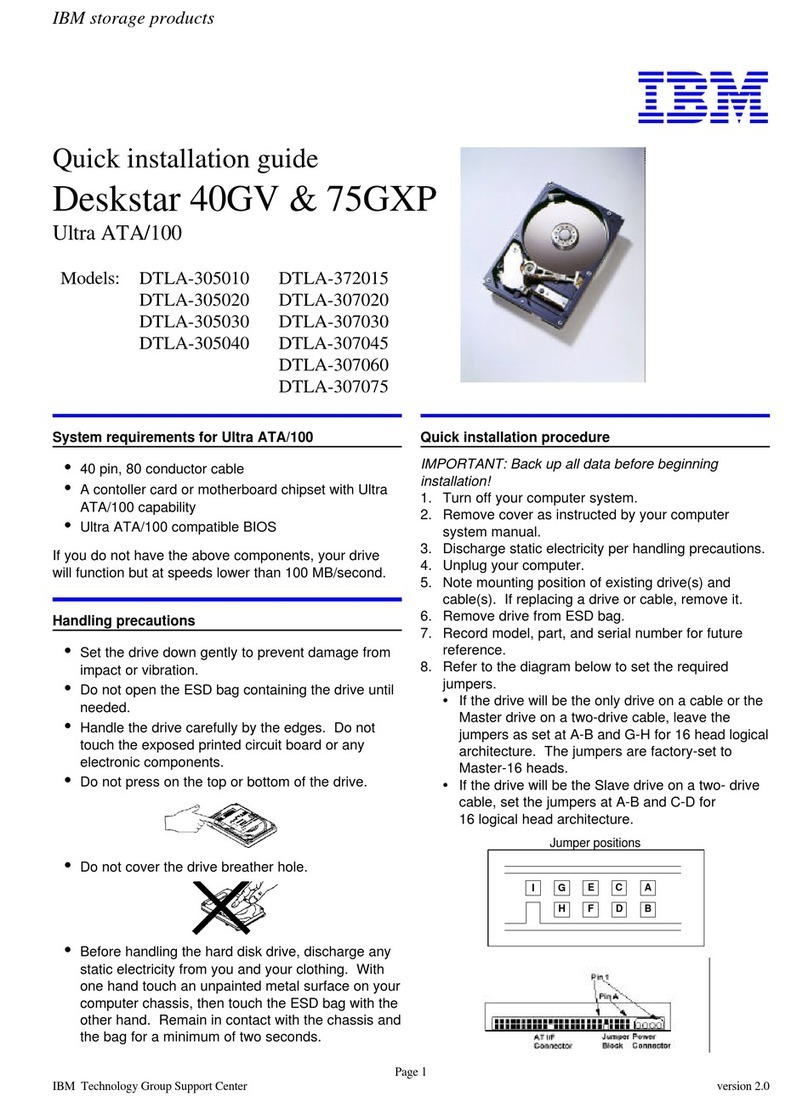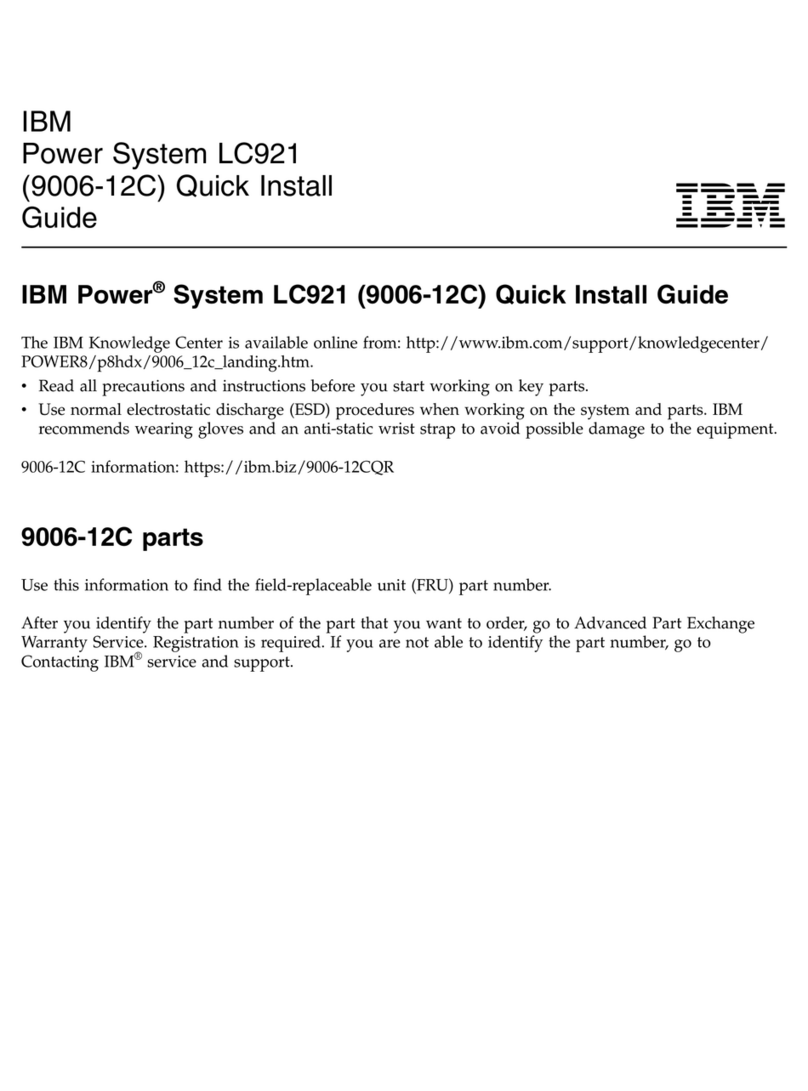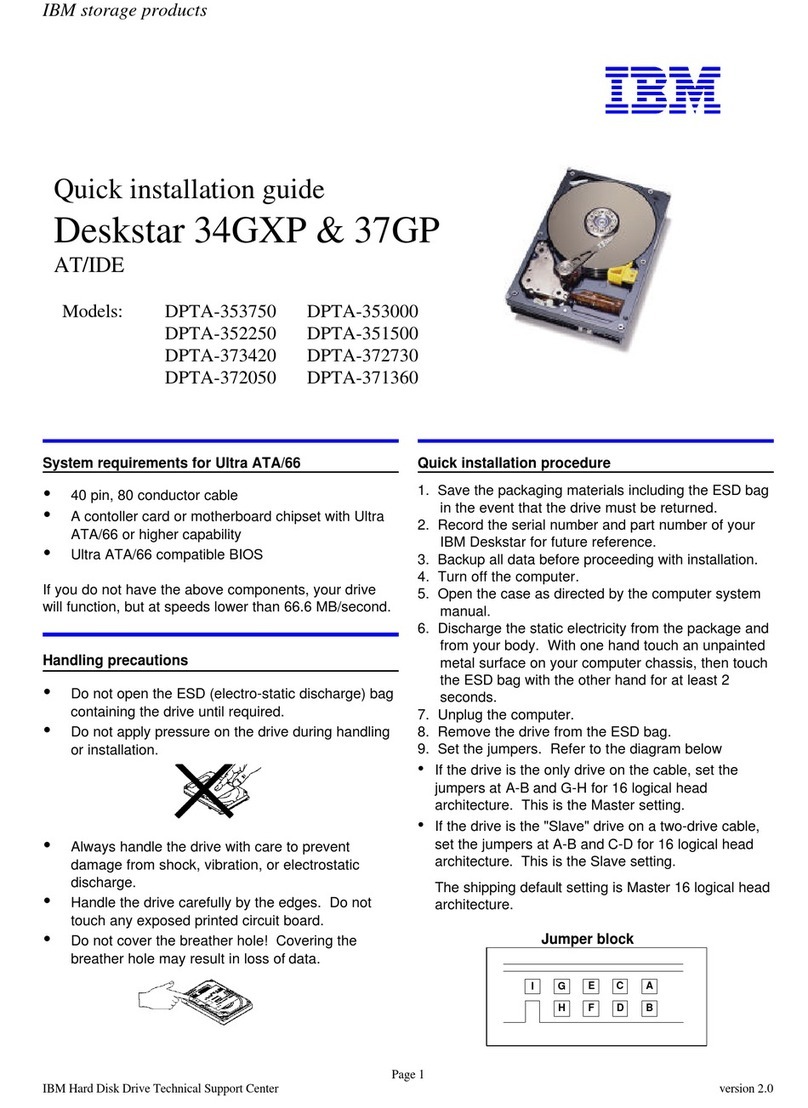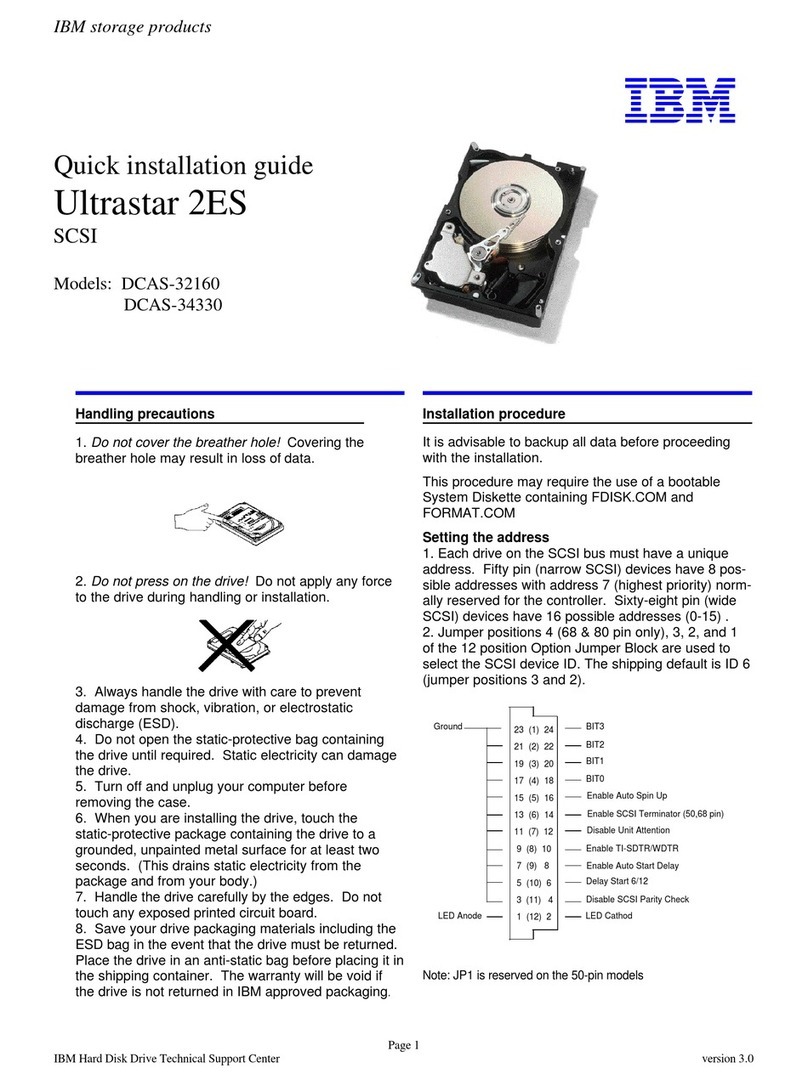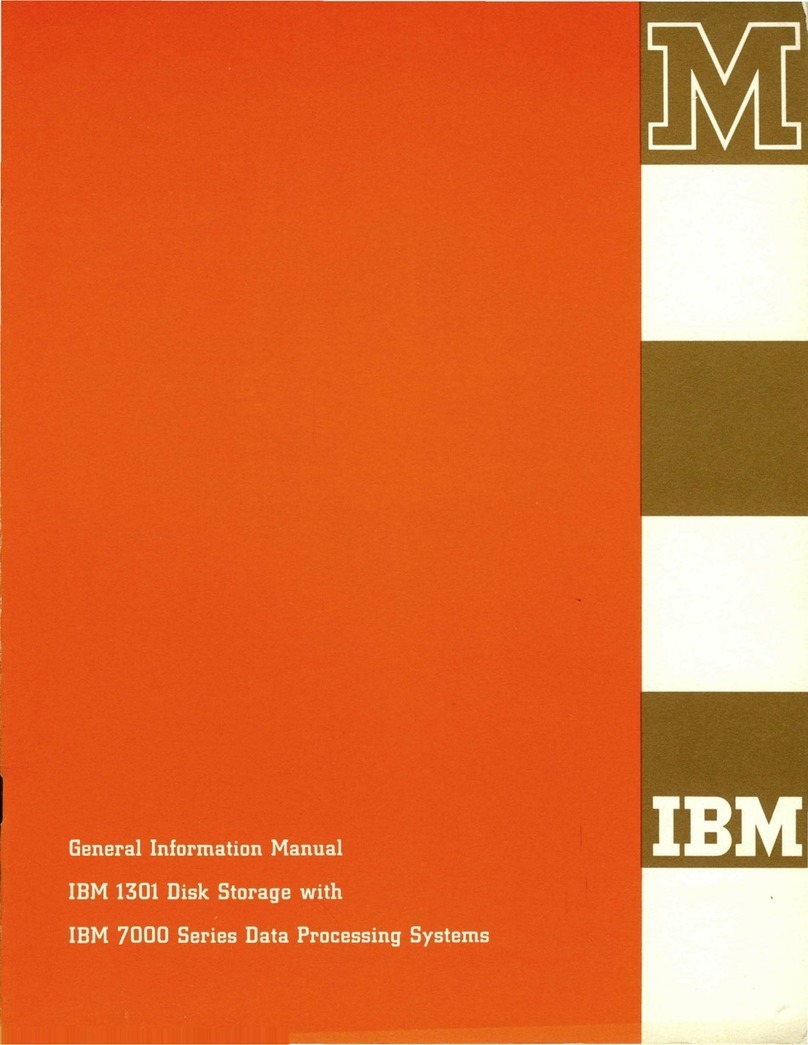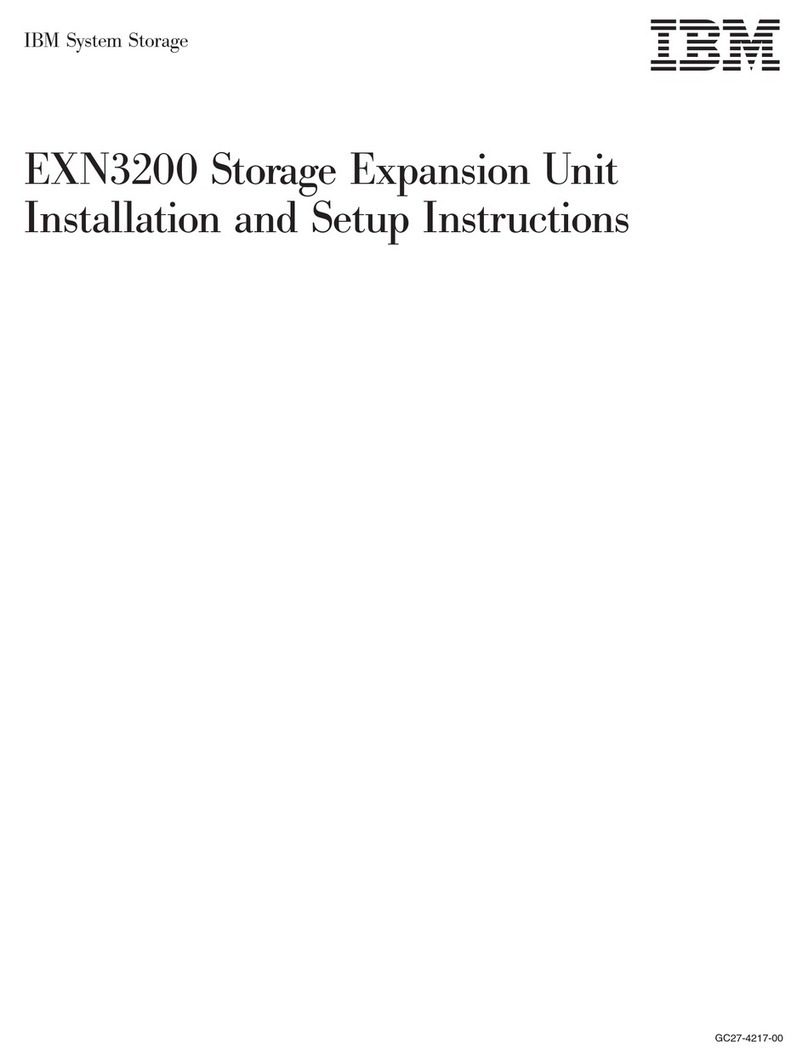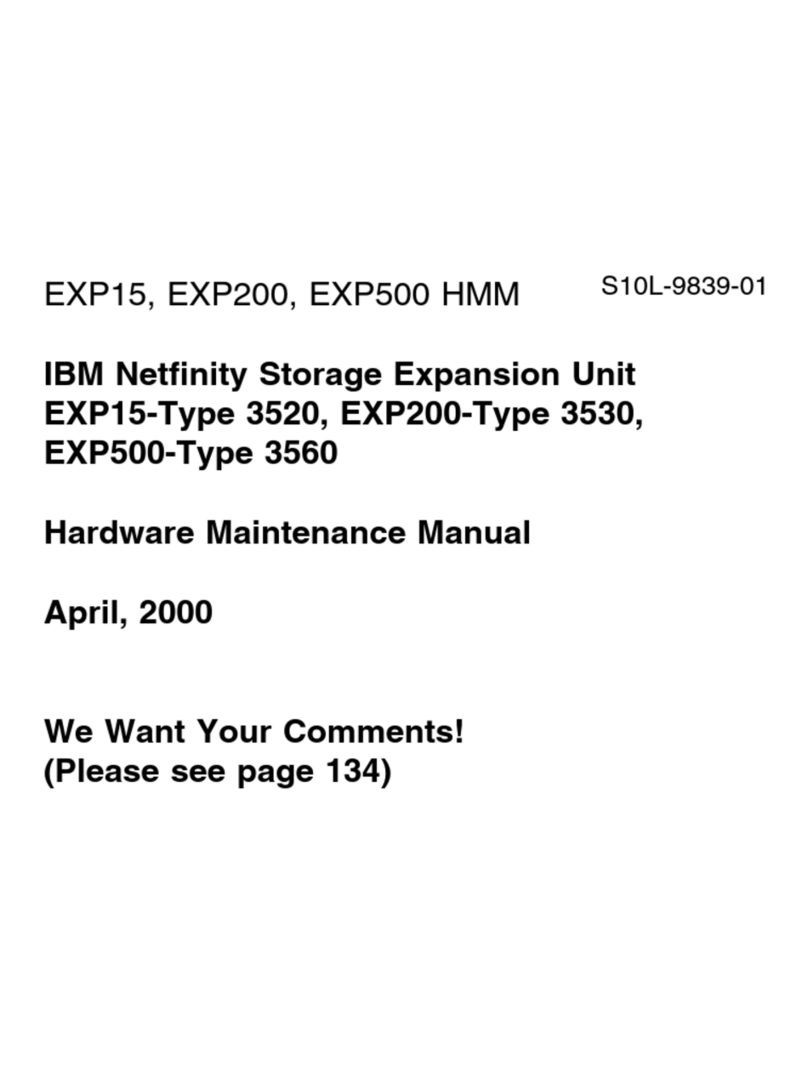Time required ........................14
Tools required ........................14
Parts list ..........................14
Unpacking the SAN768B ....................15
Attaching the shelf brackets ...................16
Removing the chassis door ...................17
Using the lift tool, the 24–inch load plate, and the bridge tool .......17
Removing aSAN768B from the cabinet................23
Chapter 3. Starting and configuring the SAN768B ...........25
Providing power to the SAN768B ..................26
Establishing aserial connection and logging on to the SAN768B ......26
Configuring the SAN768B IP addresses................27
Establish an Ethernet connection ..................29
Customize aswitch name .....................30
Set the Domain ID .......................30
Verifying the PID mode and connecting to the fabric ...........30
Enabling software licenses ....................31
Backing up the configuration ....................32
Chapter 4. Monitoring system components .............33
Control processor blade (CP8) ...................33
Core switch blade (CR8) .....................35
FR4-18i router blade .......................37
Port or application blades .....................40
Power supply .........................45
Blower assembly ........................46
WWN bezel and WWN card ....................48
Chapter 5. Removing and installing components ...........51
Removing and installing the chassis door ...............51
Time and items required ....................51
Removing the chassis door ...................51
Removing and installing acable management comb ...........52
Time and items required ....................52
Removing acable management comb ...............52
Installing acable management comb ................53
Removing and installing port blades .................53
Time and items required ....................54
Removing aport blade .....................54
Installing aport blade .....................55
Removing and installing port blade filler panels .............56
Removing afiller panel .....................56
Installing afiller panel .....................57
Removing and installing acontrol processor blade (CP8) .........57
Time and items required ....................58
Verifying the necessity of installation ................58
Recording critical SAN768B information...............58
Removing acontrol processor blade (CP8) .............60
Installing acontrol processor blade (CP8) ..............61
Verifying operation of the new CP blade ..............62
Removing and installing acore switch blade (CR8) ...........63
Time and items required ....................64
Verifying the necessity of installation ................64
Removing acore switch blade (CR8)................64
Installing acore switch blade (CR8) ................65
vi SAN768B Installation, Service, and User’s Guide
||
||
||
||