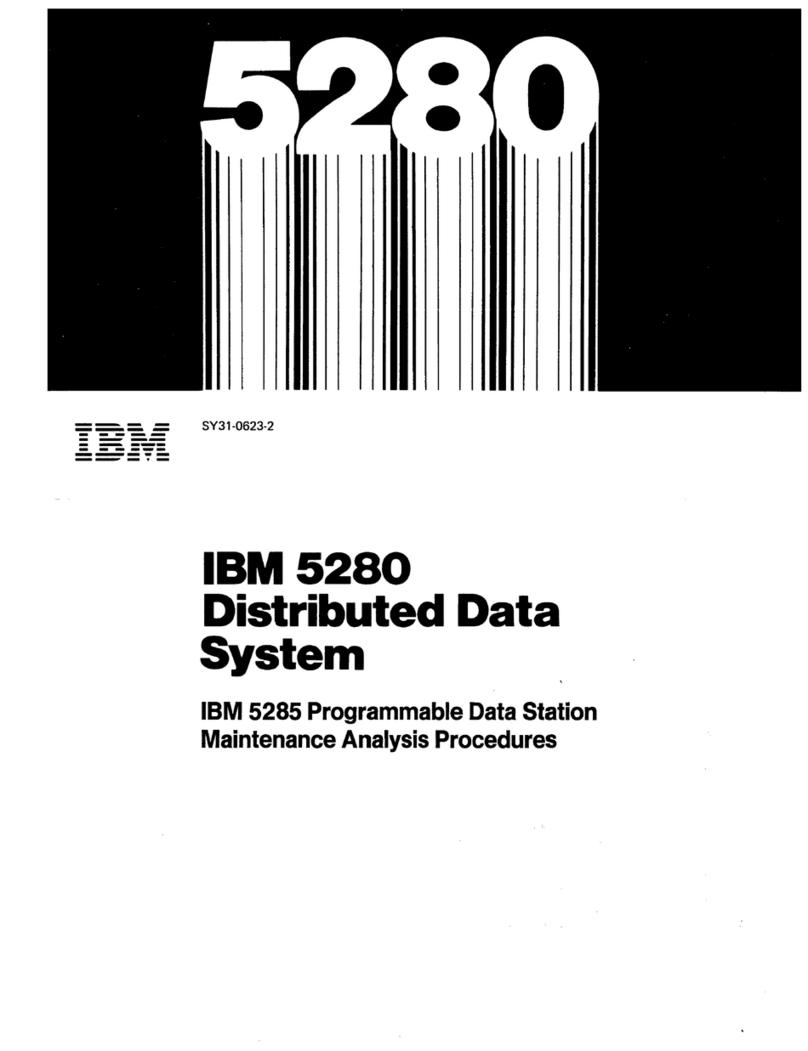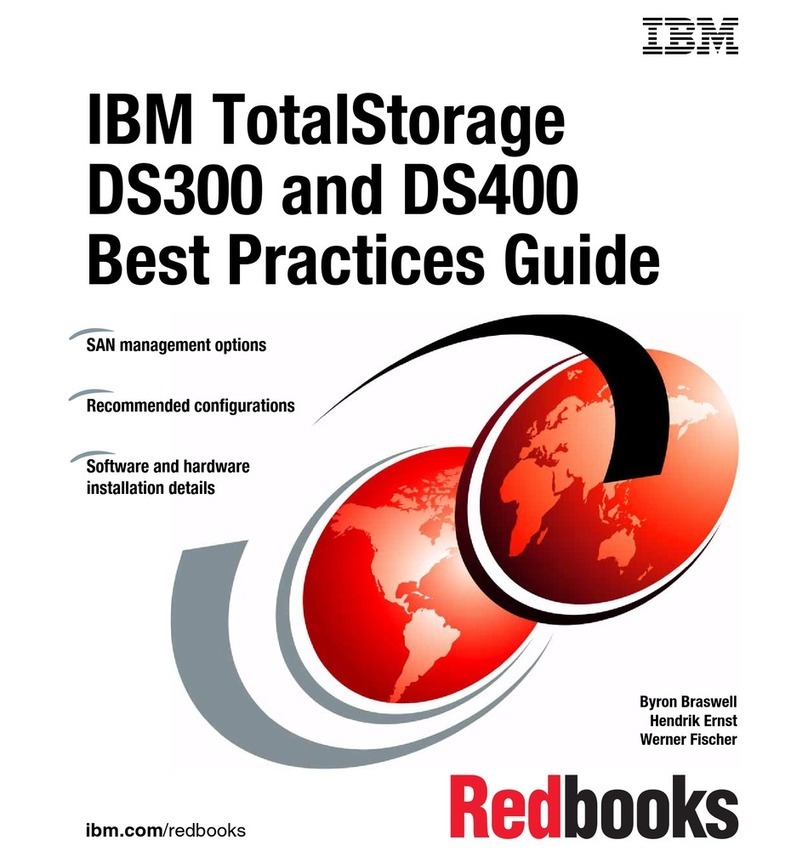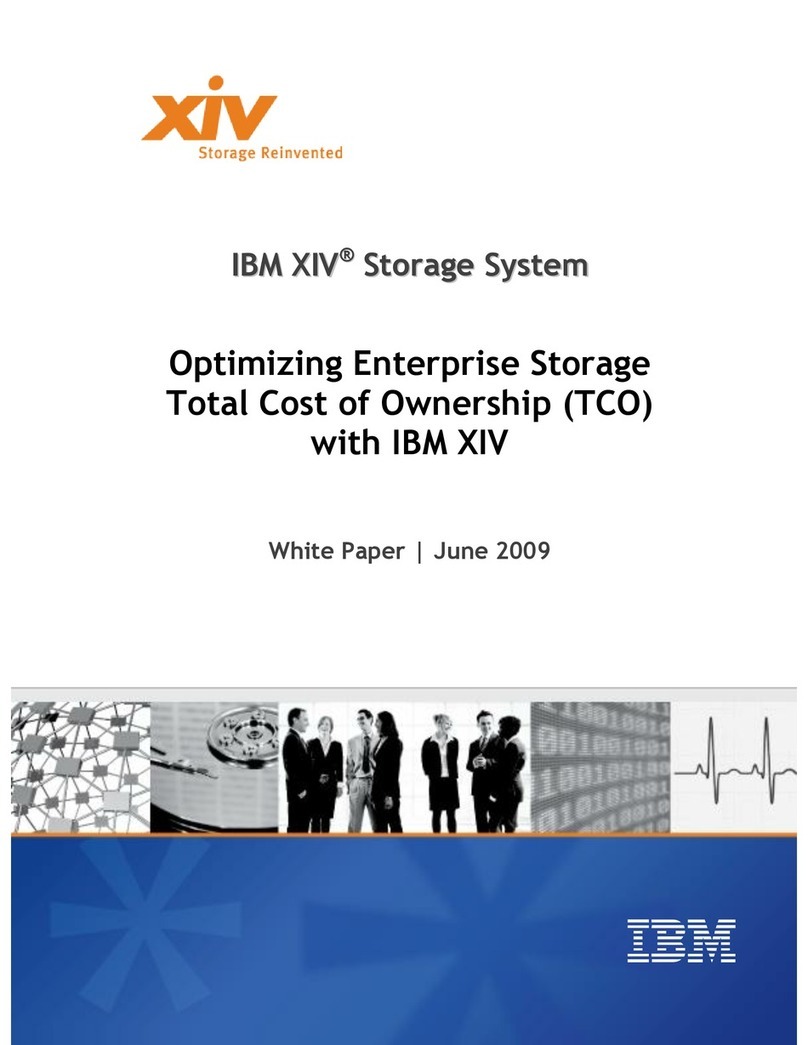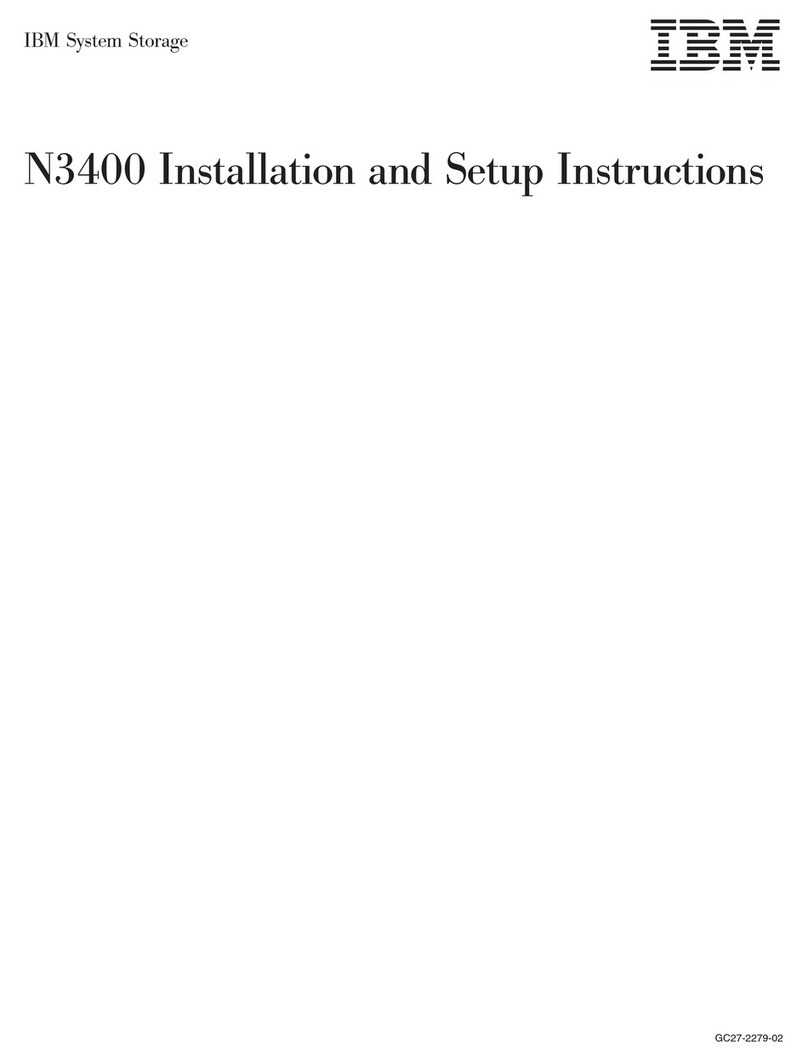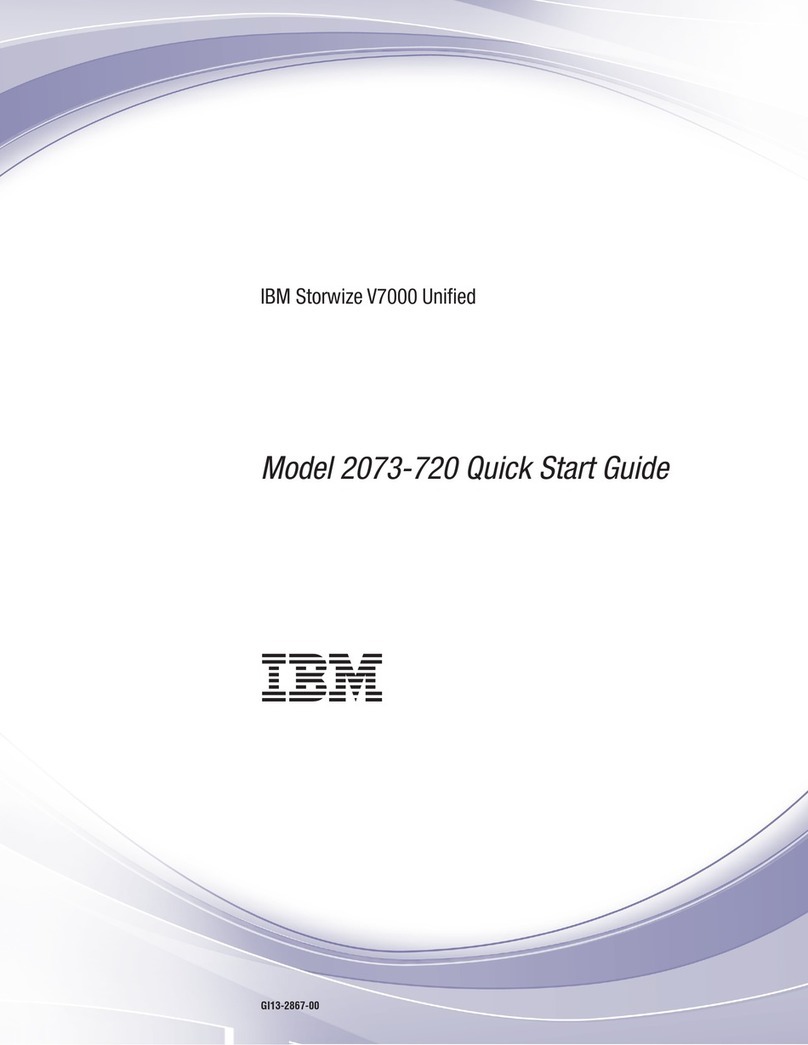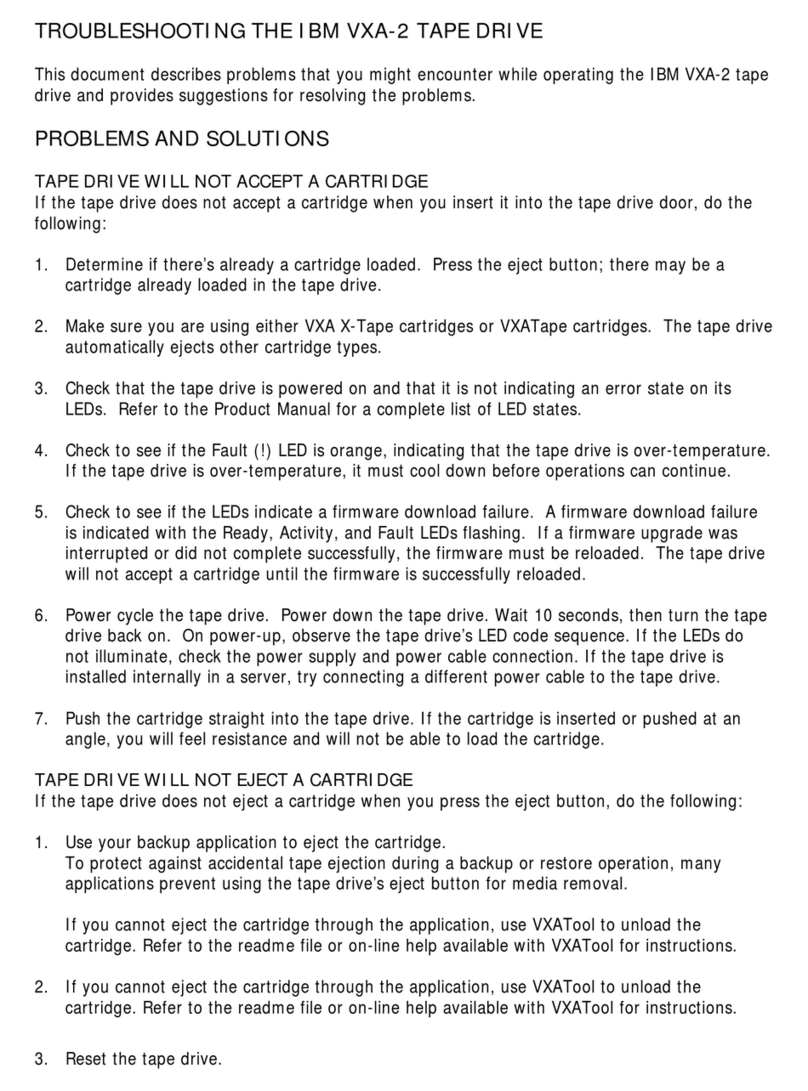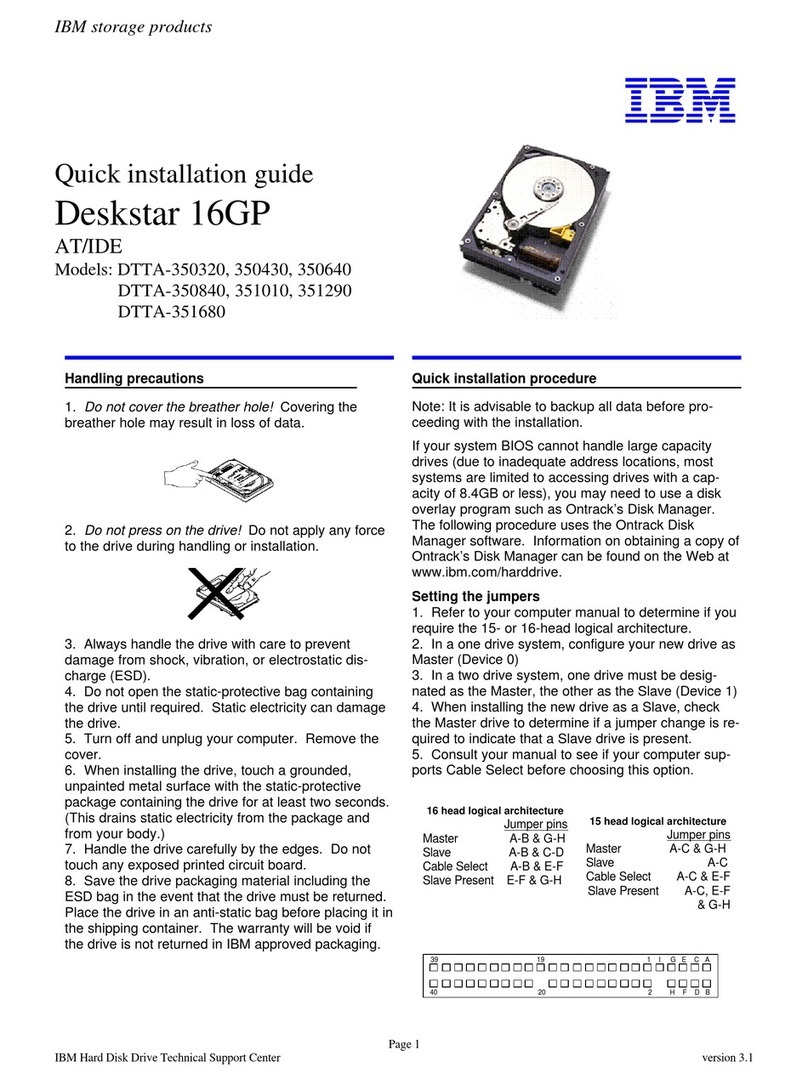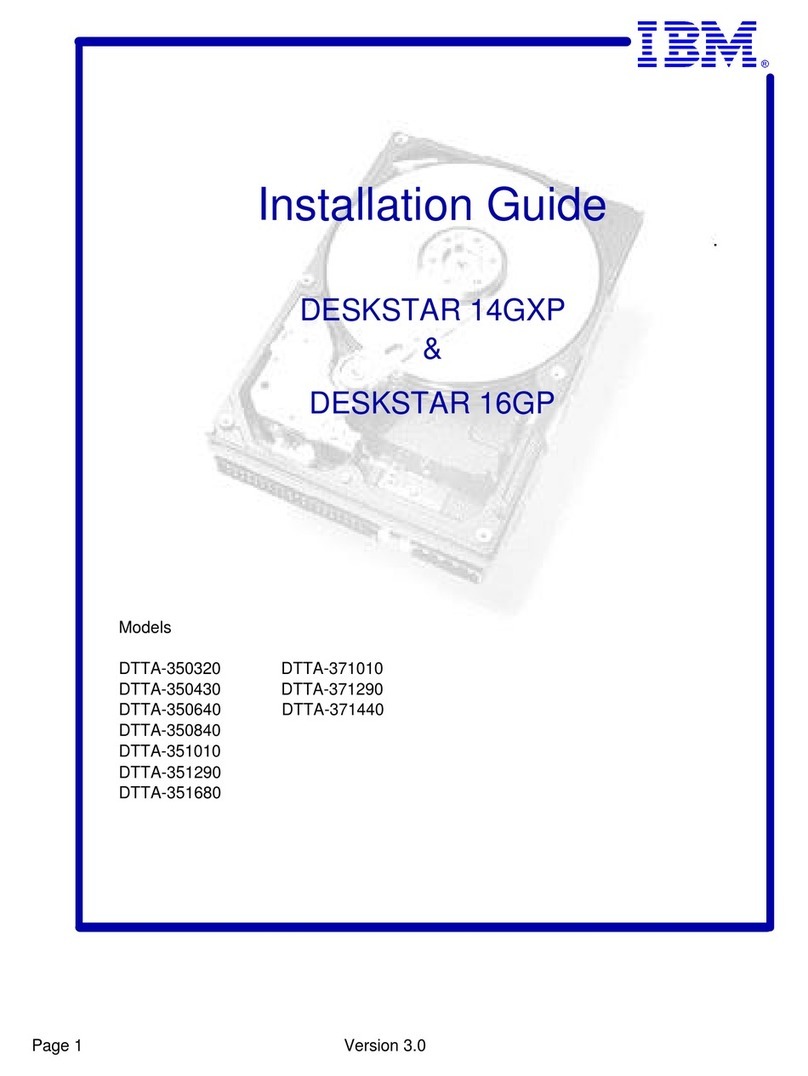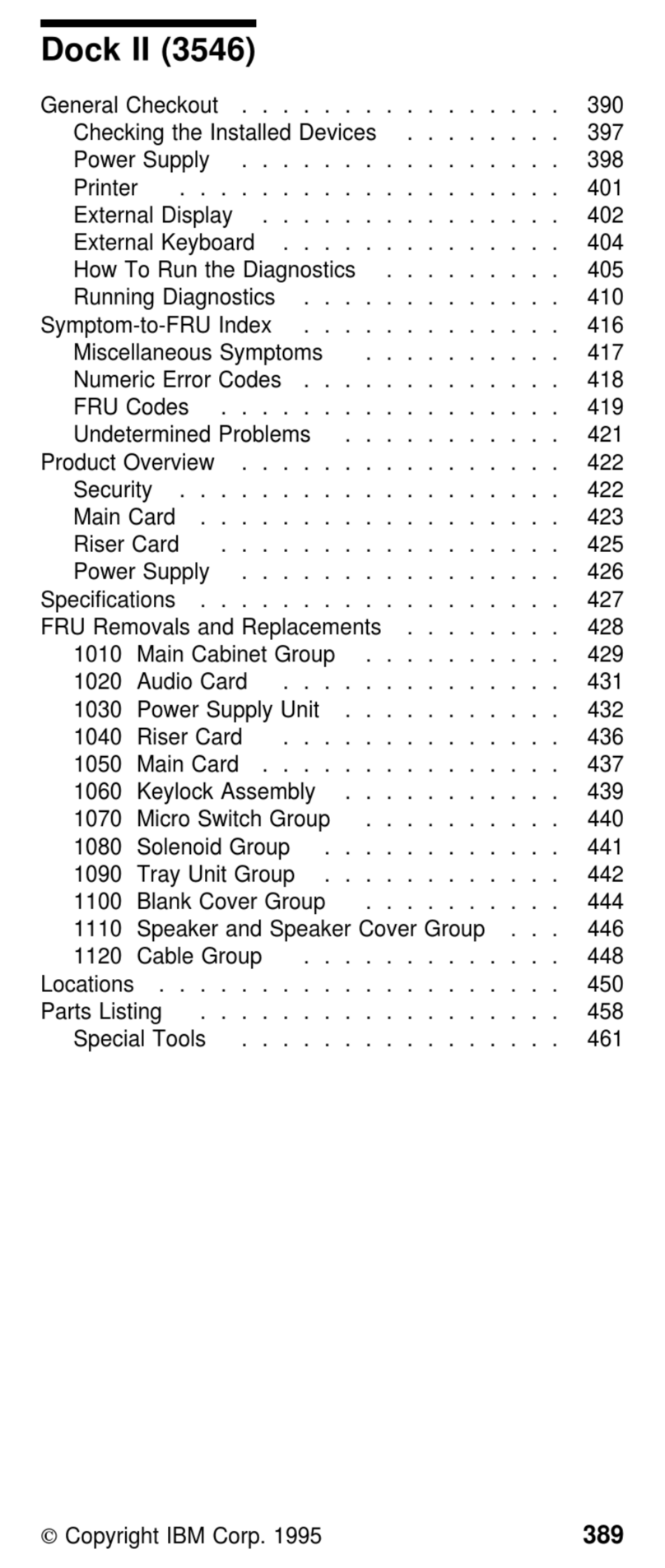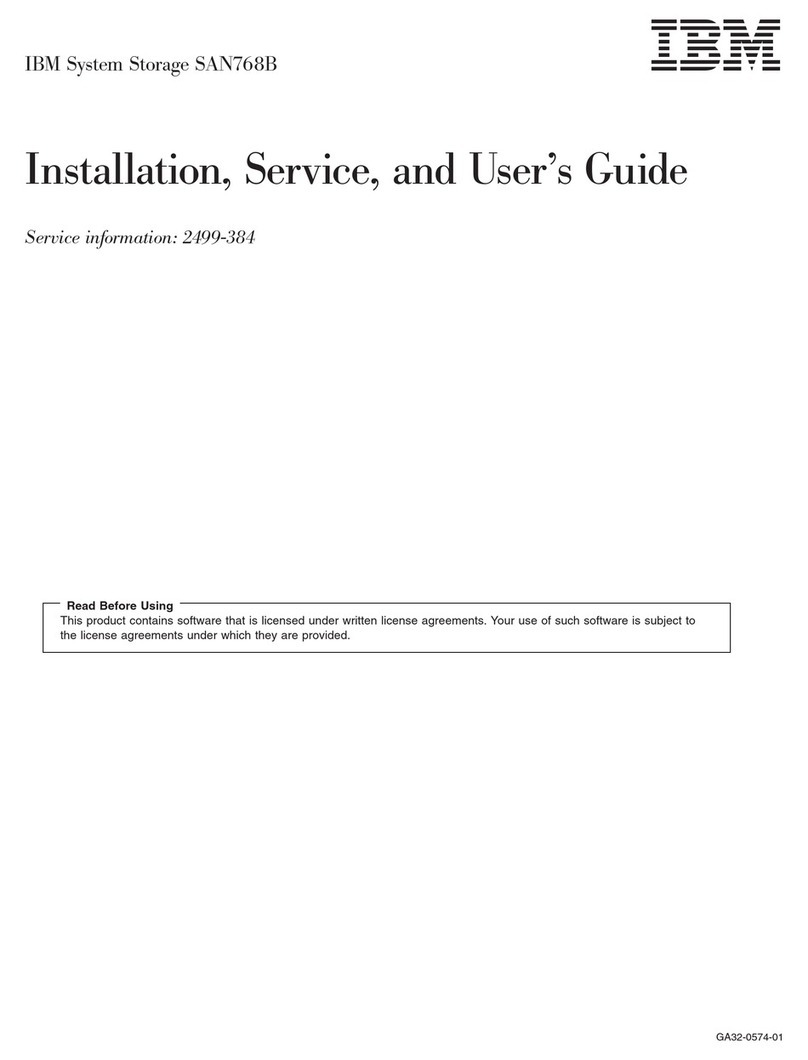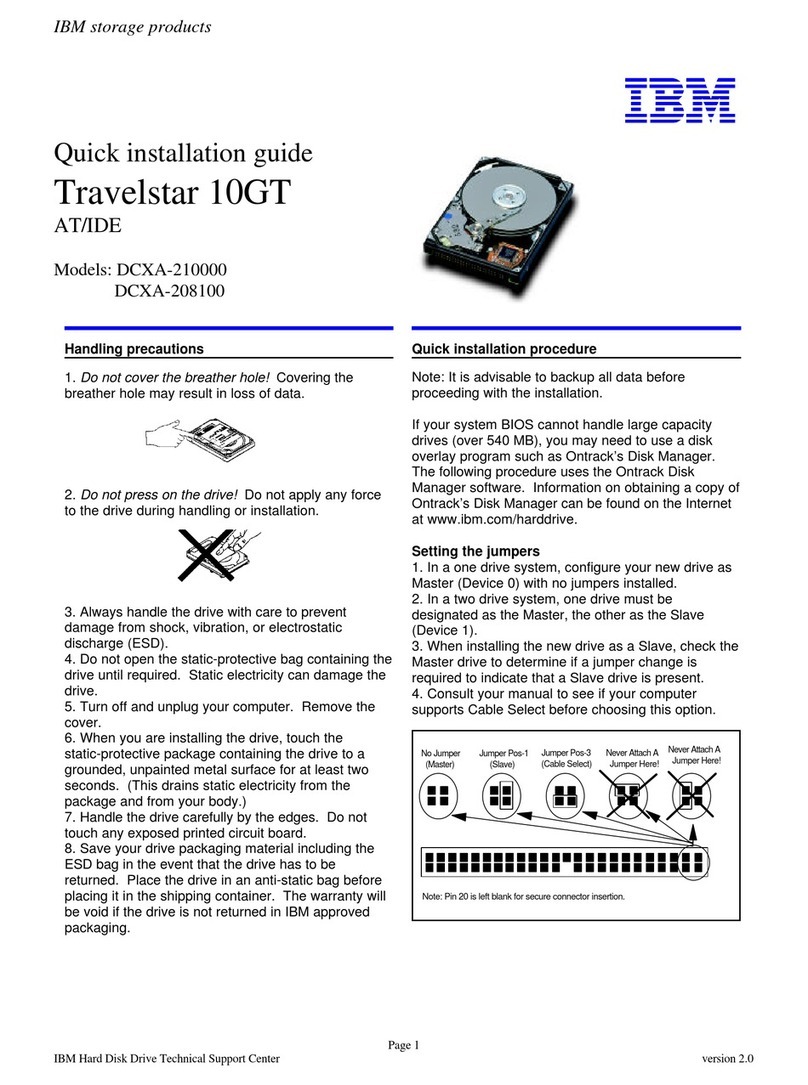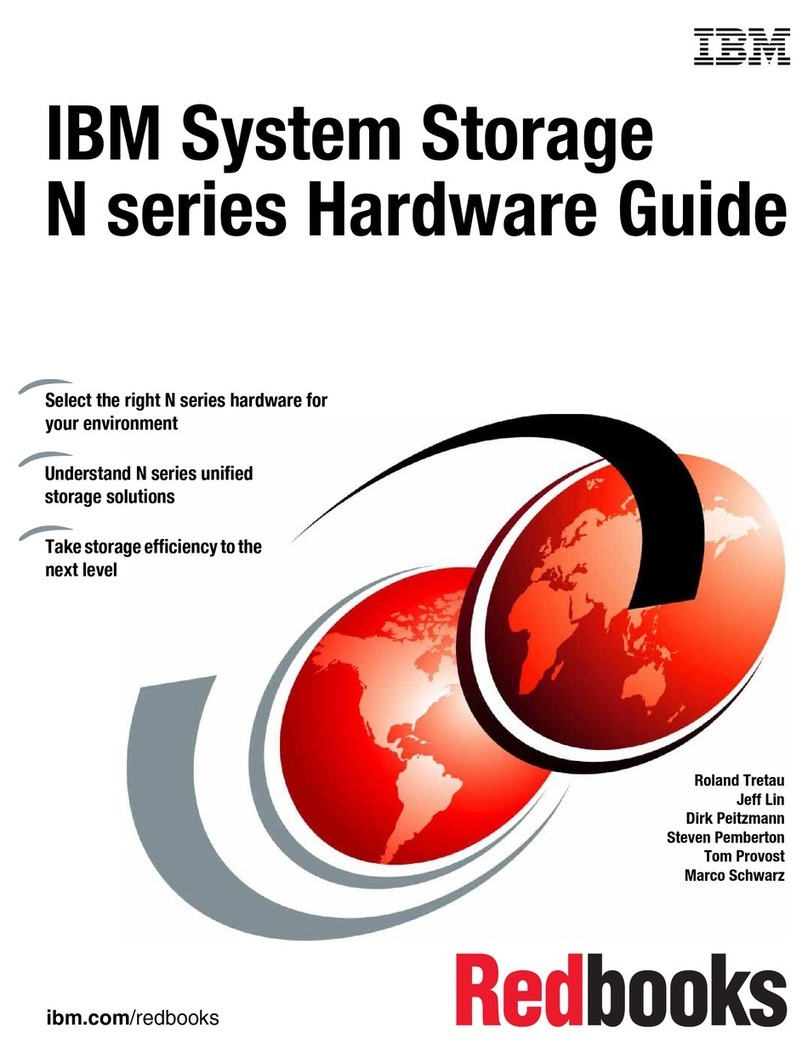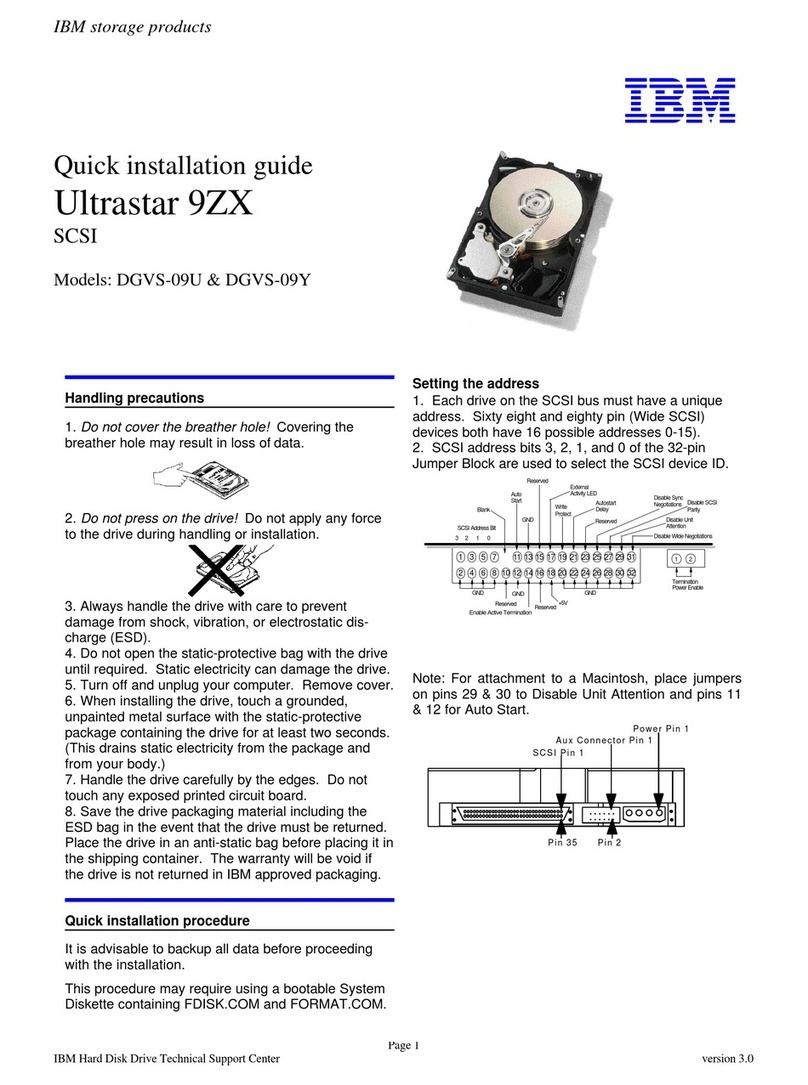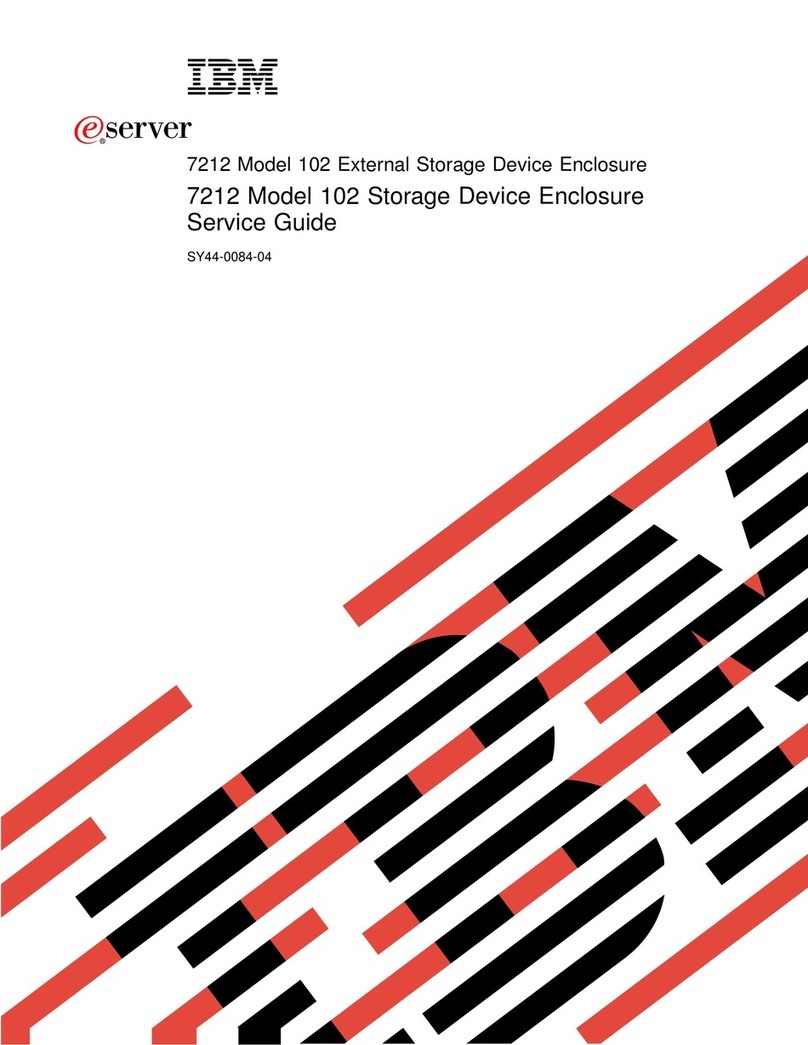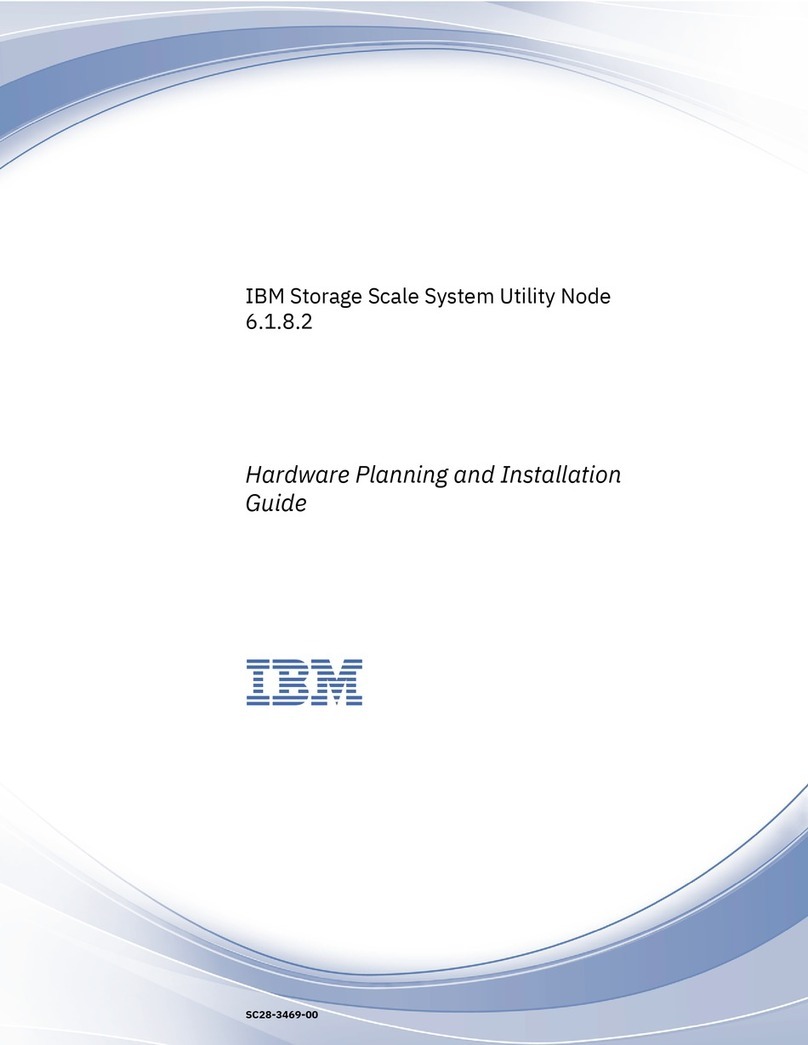Installing the drive in other computers
Follow these steps to install the tape drive in other computers.
Step 1. Selecting a SCSI ID
Each device on a SCSI bus must have a unique SCSI ID. You can select a SCSI ID
from 0 to 6 for the tape drive. The SCSI ID must be supported by your SCSI adapter.
Refer to your SCSI adapter documentation for the range and the relative priority of the
IDs supported. The tape drive is shipped with the SCSI ID preset to 5.
Follow these guidelines to select a SCSI ID:
Assign the tape drive to one of the higher priority IDs available (0–6).
Assign the lower priority ID numbers (8–15) to those devices that are most often
used or are faster than other devices in the chain.
Do not assign an ID of 7, because this is usually used as the SCSI adapter ID.
Depending on your computer, there are several ways to view your current SCSI ID
settings:
For many IBM computers, press F1 during the startup after the memory check
completes. Other adapters show SCSI settings when you press Ctrl+A. Check
the documentation that comes with your computer or SCSI adapter for
information on how to view configuration information.
Use SCSI adapter utility programs, if available.
Inspect the installed SCSI devices to see how the jumpers that determine the IDs
are set.
Step 2. Preparing for installation
To prepare for installation:
1. Turn off all attached devices. Turn off the computer. Unplug the power cords
for the computer and all attached devices; then open the computer. For specific
information on opening your computer, refer to the documentation that comes
with your computer.
Attention: Tape drives are sensitive to static electricity discharge. The drives
are wrapped in a static-protective bag to prevent damage.
2. Before opening the static-protective bag containing the tape drive, touch the bag
to an unpainted metal surface on the computer for at least two seconds. Remove
the drive from the static-protective bag. If you must put the drive down, place
the drive on the static-protective bag. Do not touch any exposed components of
the tape drive. Instead, handle it carefully by the edges.
1-4 40/80 GB DLT Internal Tape Drive