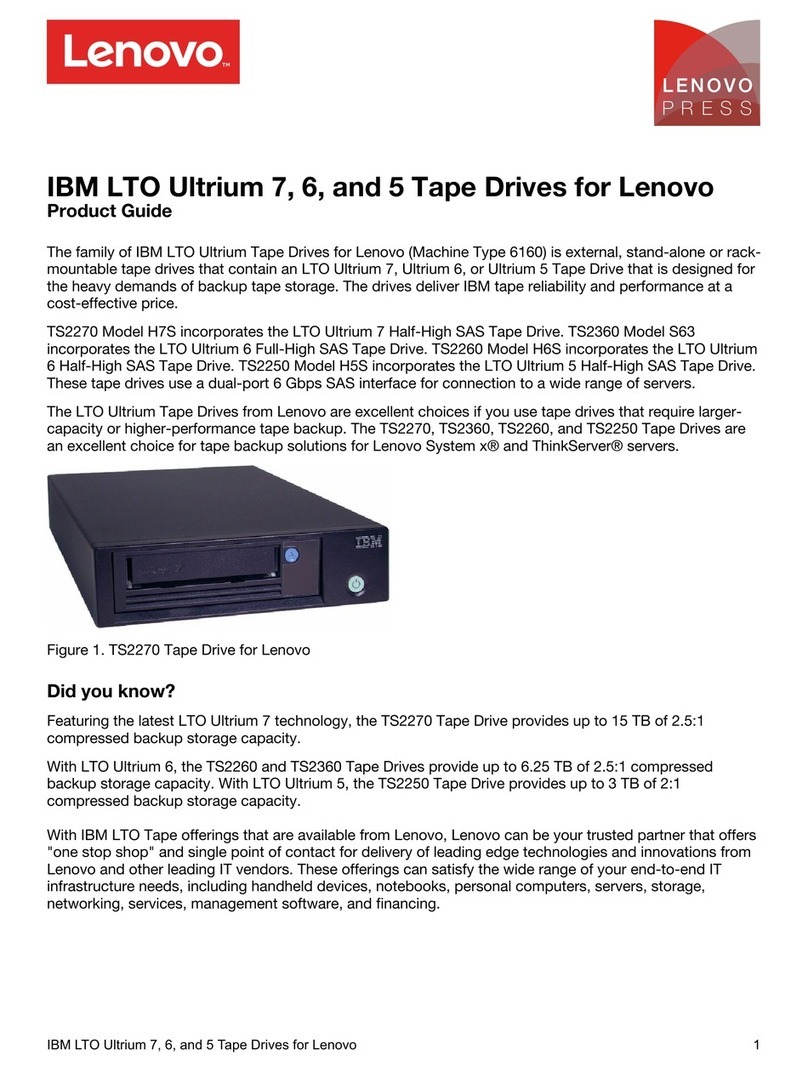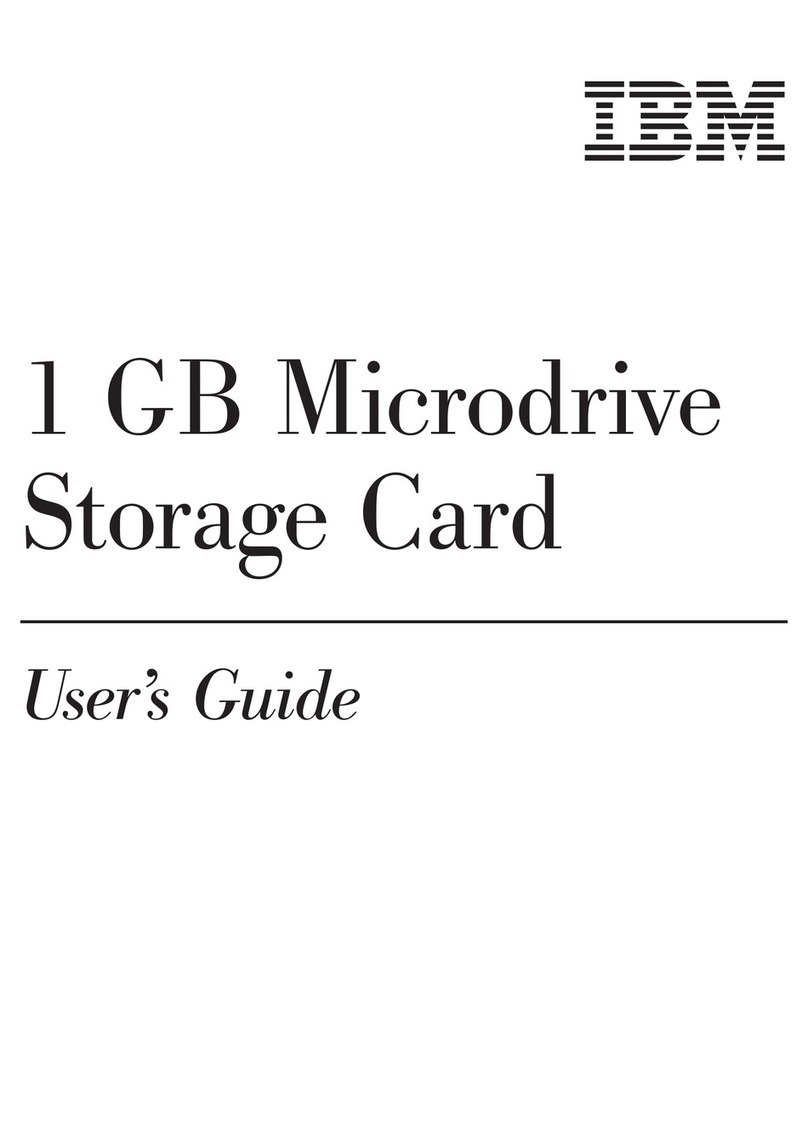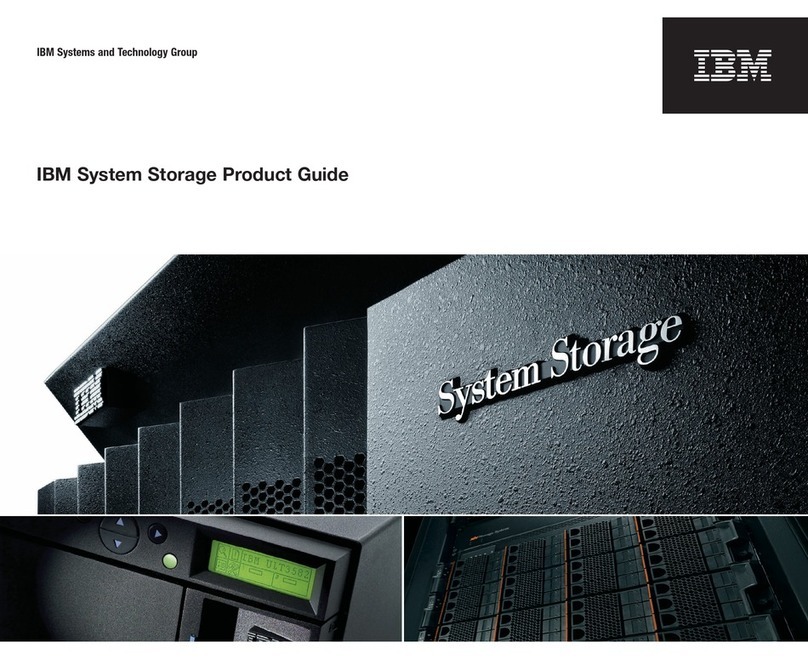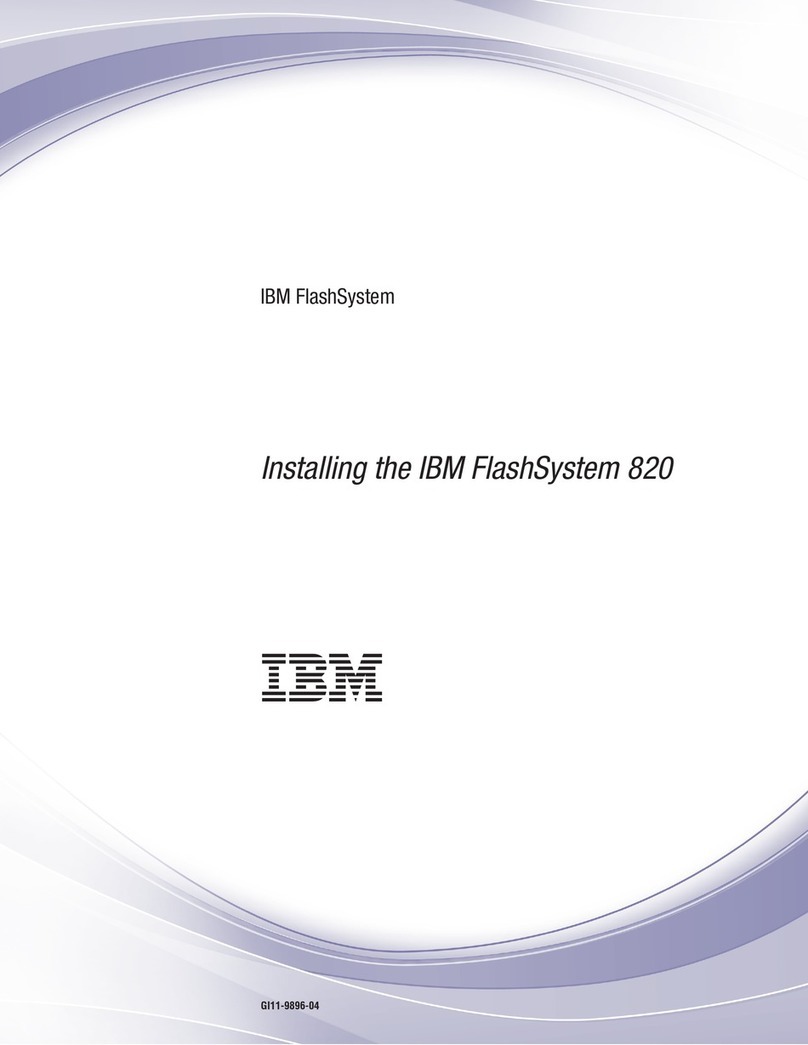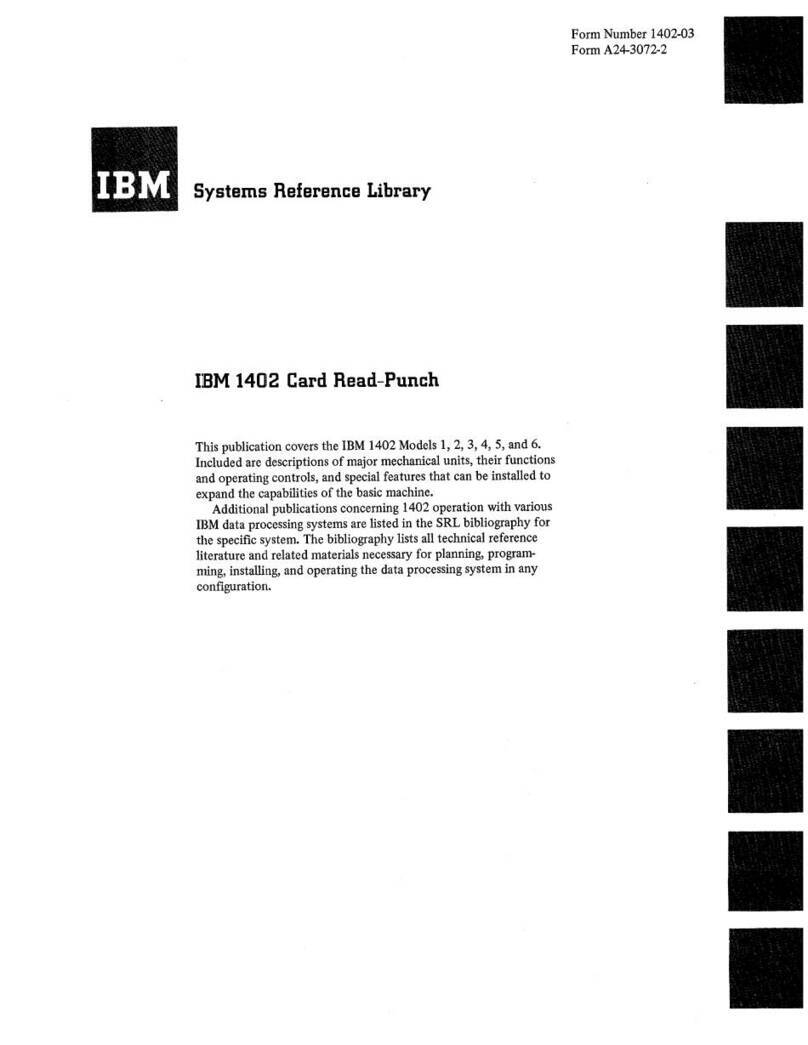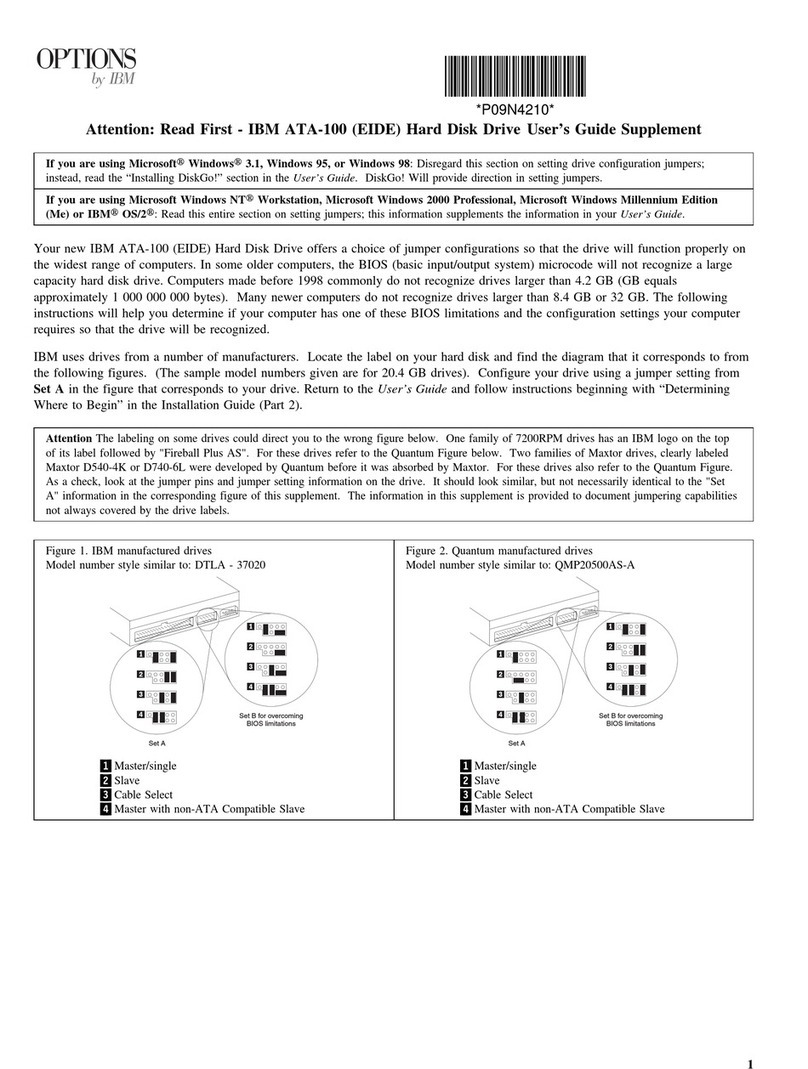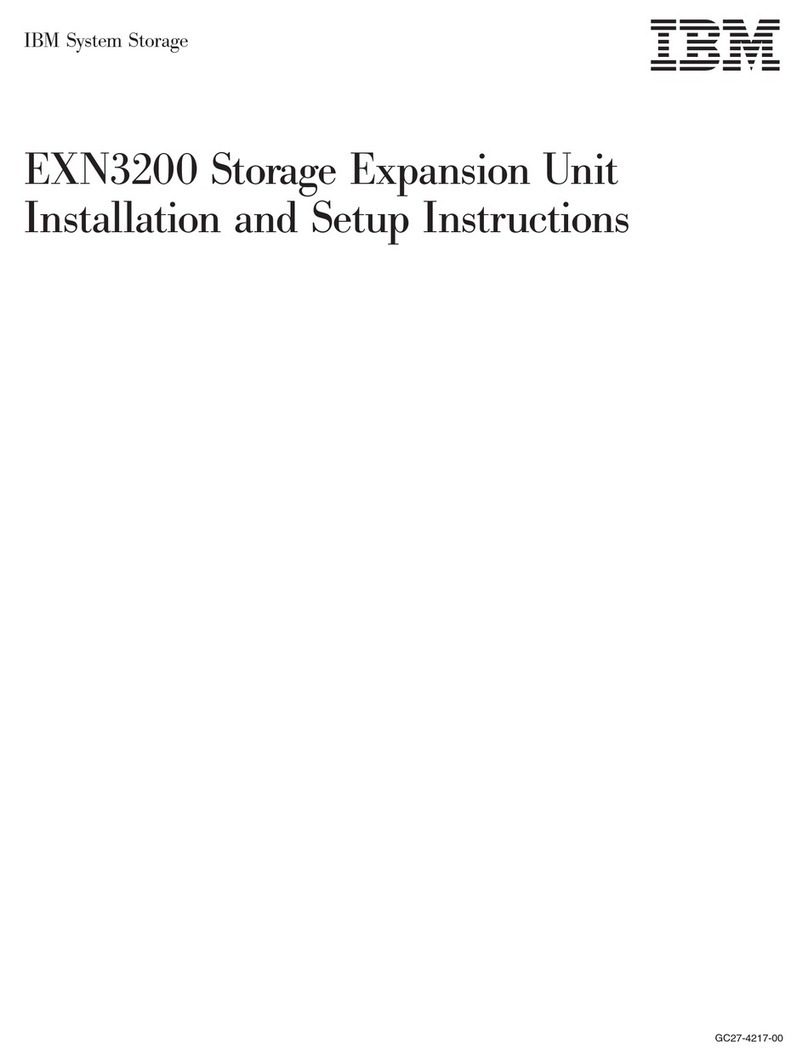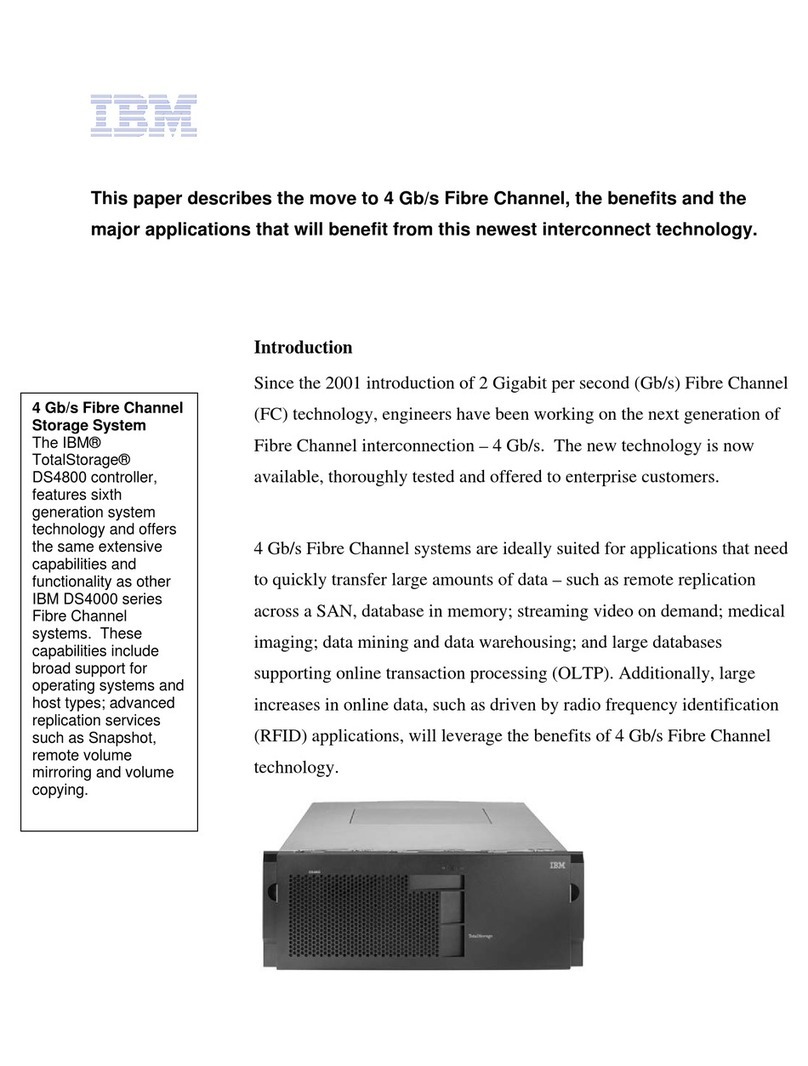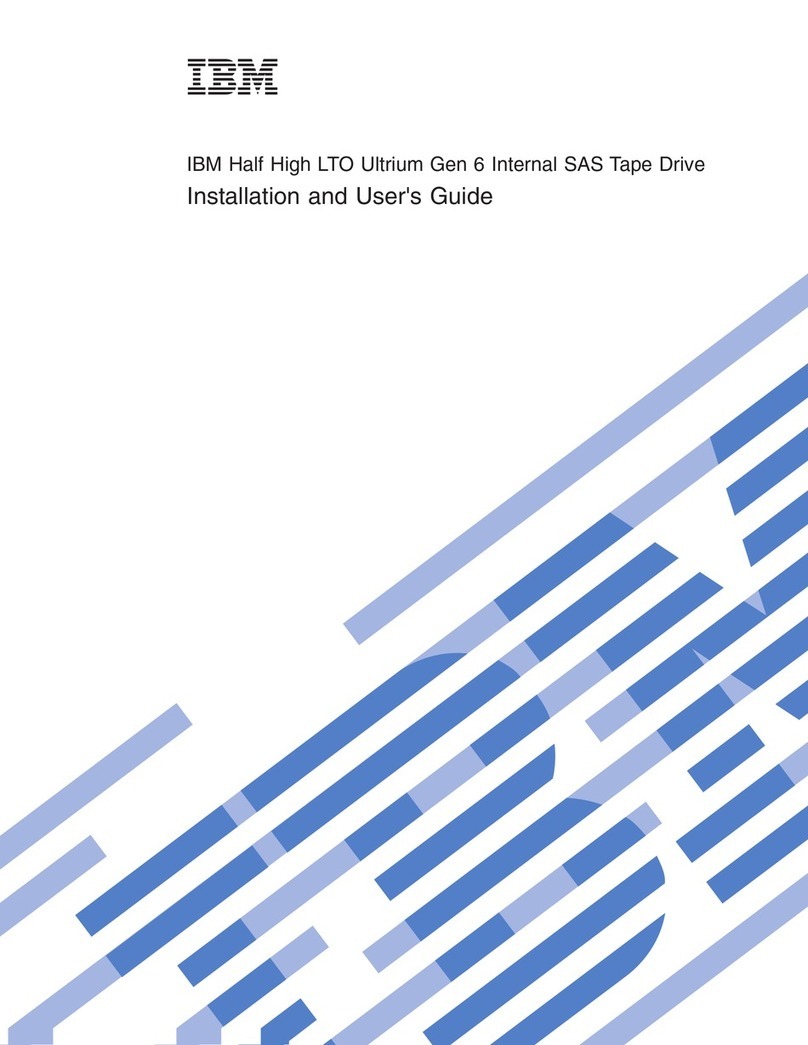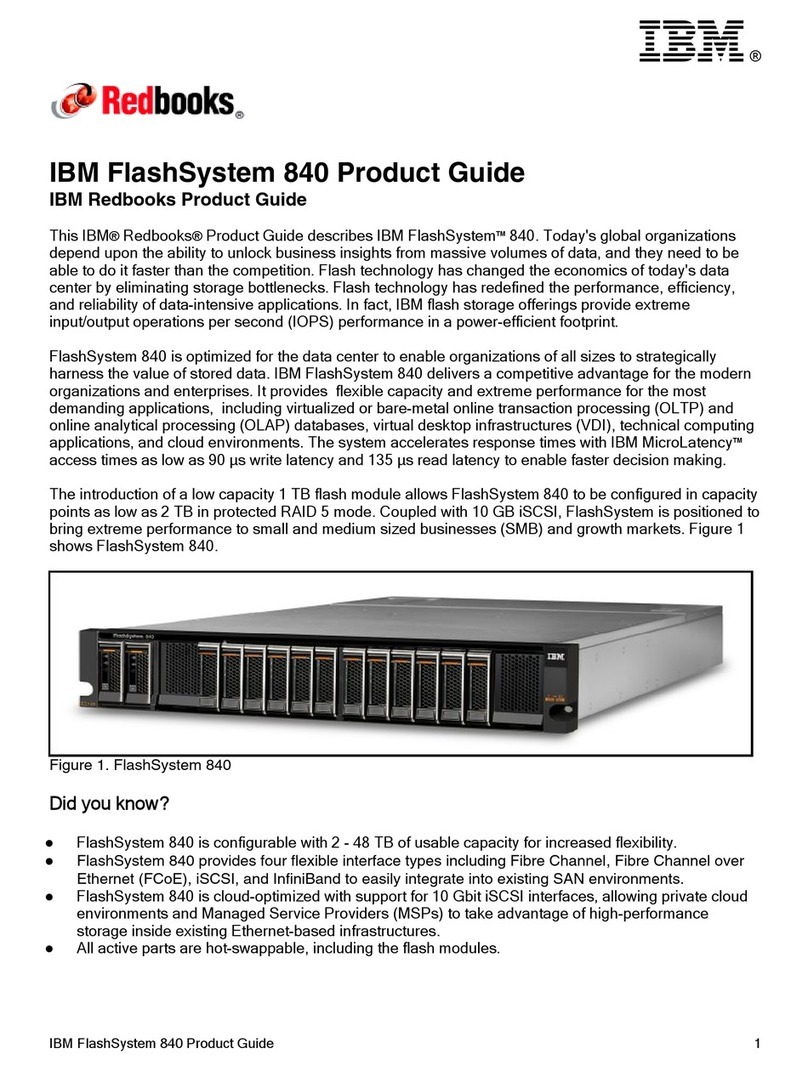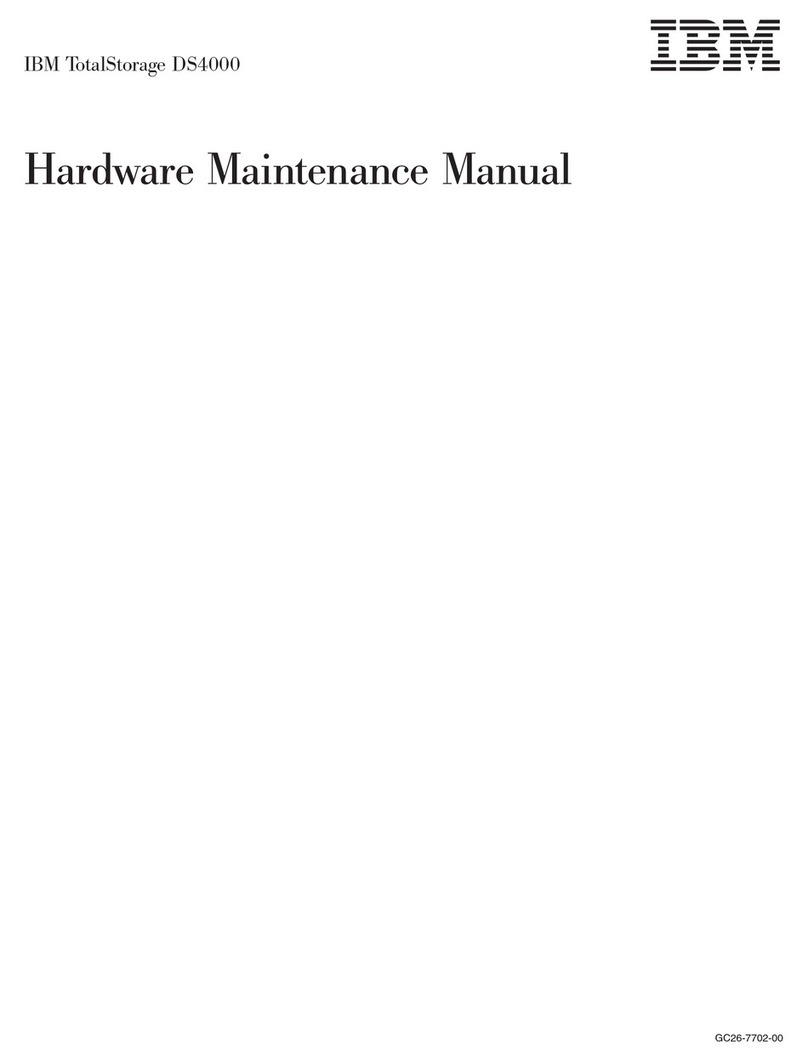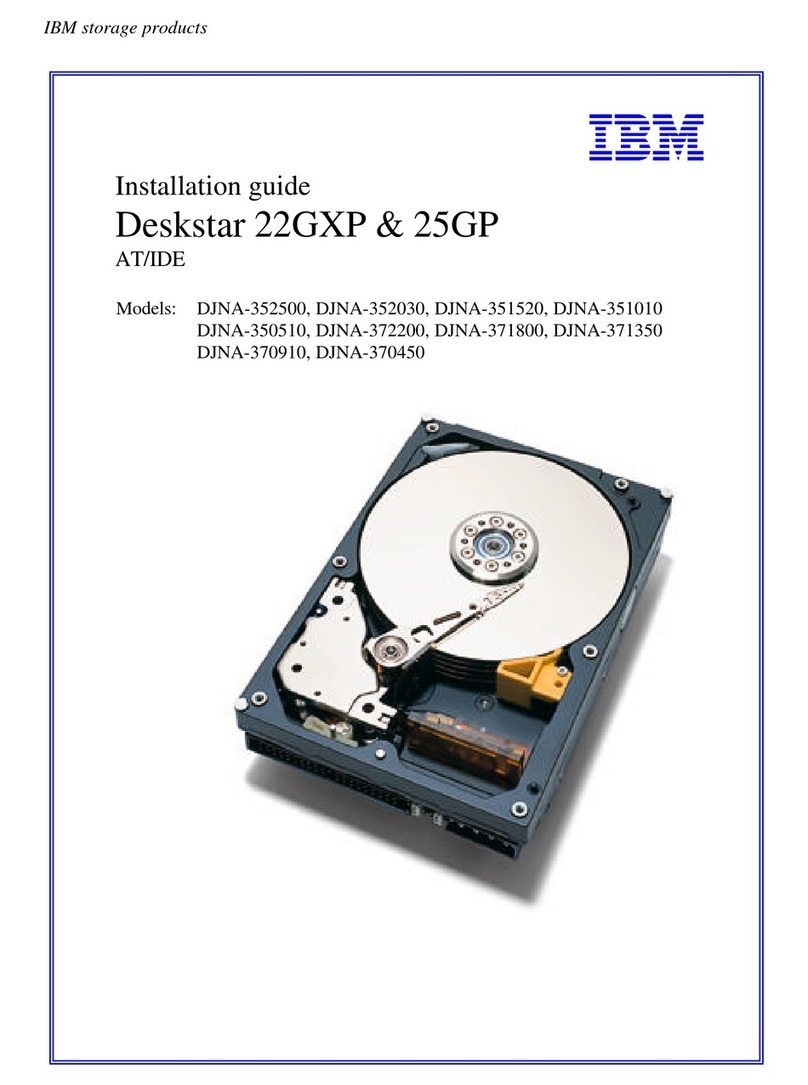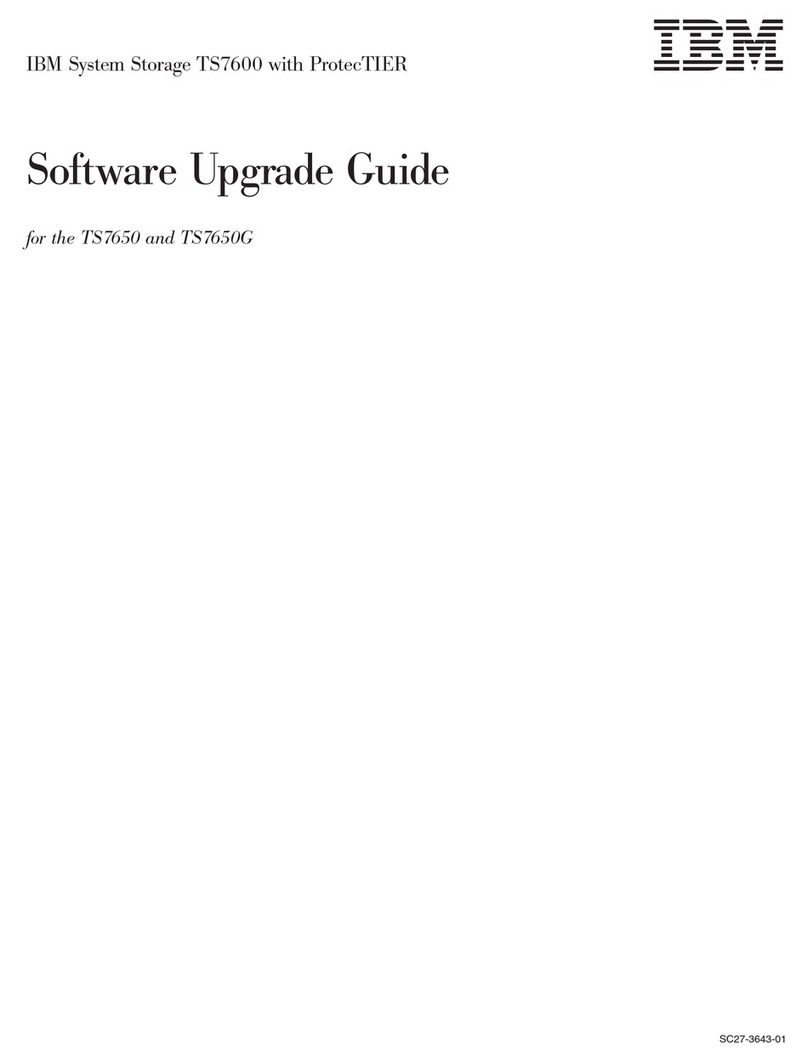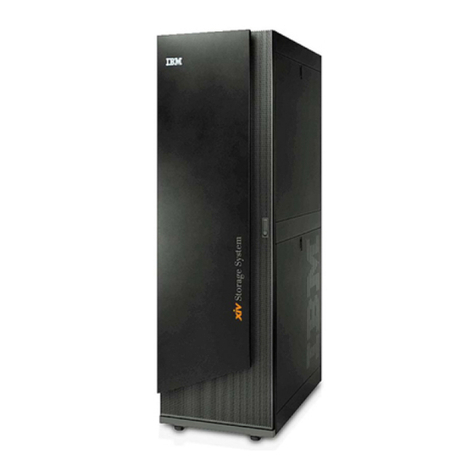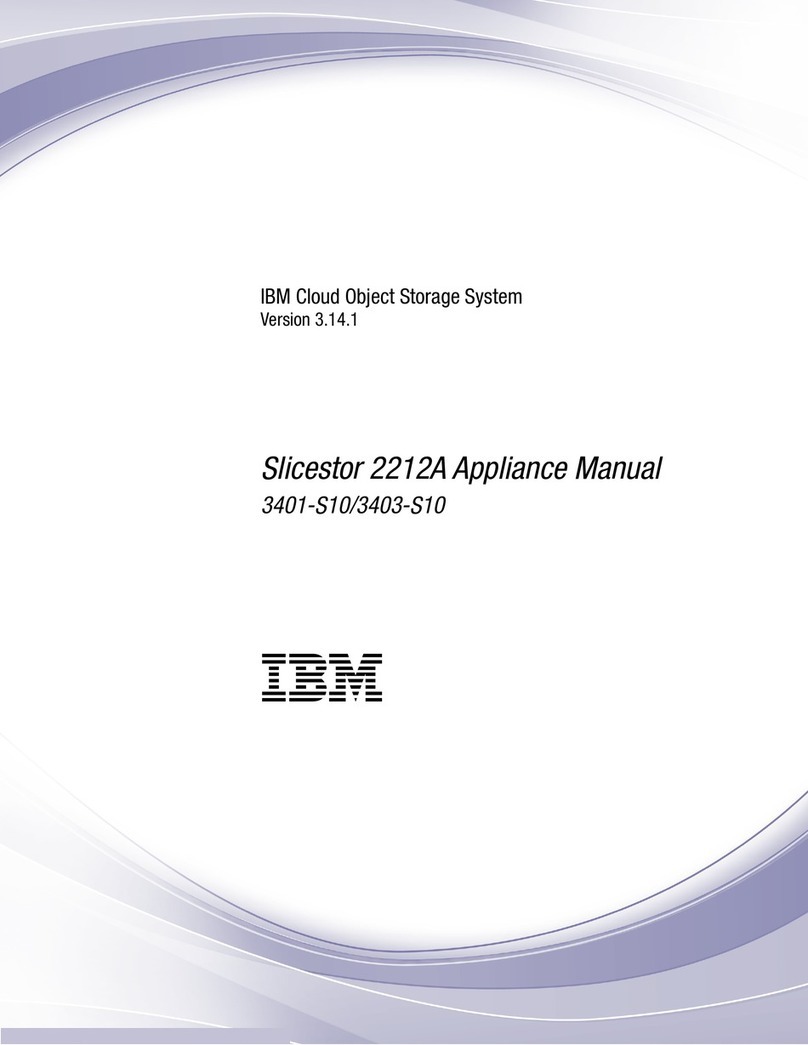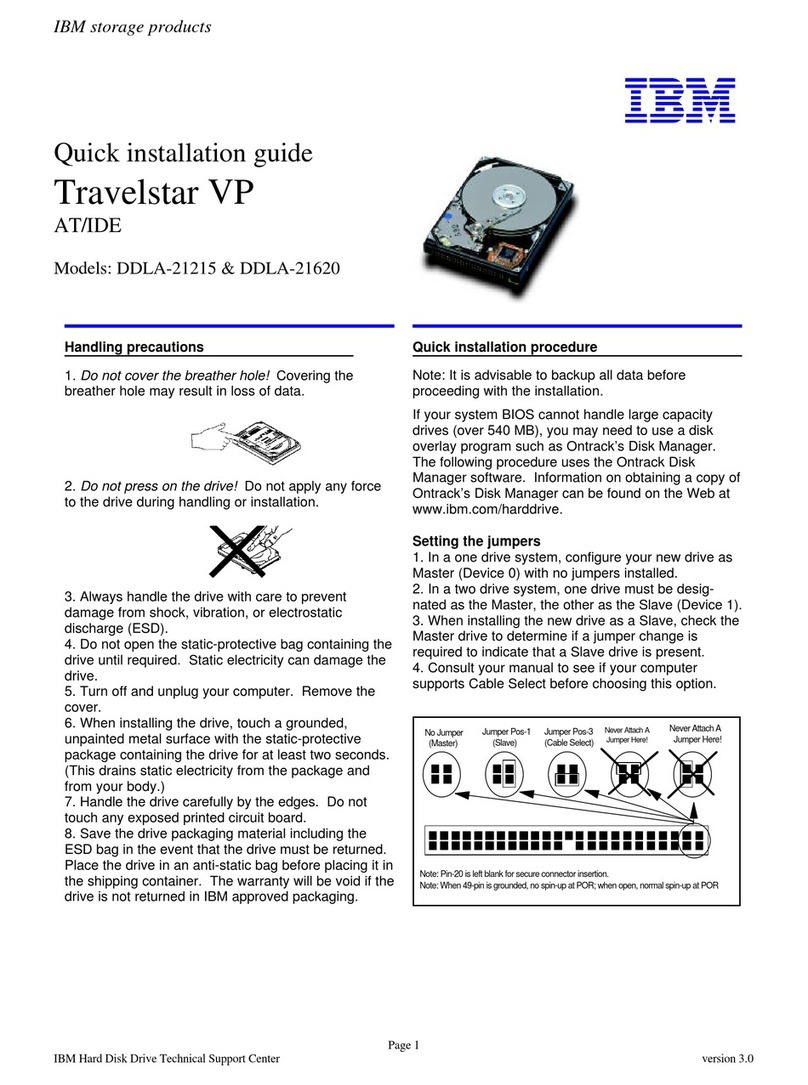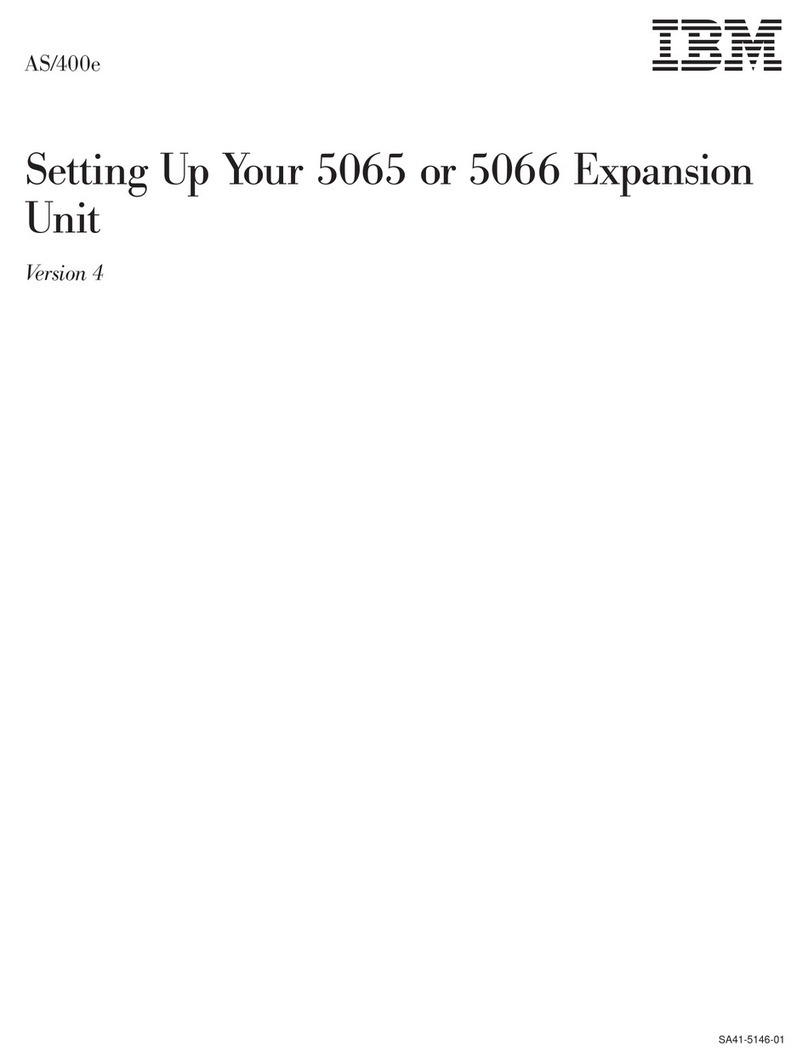Contents
Figures ...............v
Tables ...............vii
Safety and environmental notices . . . ix
Safety notices and labels ..........ix
Caution notices for the Storwize V3700 ....x
Danger notices for Storwize V3700 ......x
Special caution and safety notices .......xii
General safety ............xii
Handling static-sensitive devices ......xiii
Environmental notices ..........xiii
About this guide ..........xv
Who should use this guide .........xv
Storwize V3700 library and related publications . . xv
How to order IBM publications .......xvii
Related websites ............xvii
Sending your comments .........xvii
How to get information, help, and technical
assistance ..............xviii
What's new ..............xx
Chapter 1. Before you begin the
installation .............1
Reviewing your packing slip .........4
Identifying the hardware components ......5
Verifying environmental requirements ......8
Reviewing enclosure location guidelines .....9
Chapter 2. Installing the hardware . . . 11
Installing the support rails .........11
Installing the enclosures ..........16
Installing options in the control enclosure ....17
Opening the node canister ........18
Installing an 8 Gbps Fibre Channel 4-port host
interface card .............20
Installing a 10 Gbps iSCSI-FCoE 2-port host
interface card .............22
Installing a 1 Gbps iSCSI 4-port host interface
card................25
Installing a SAS 4-port host interface card . . . 26
Installing an 8 GB cache memory upgrade . . . 28
Closing the node canister .........30
Installing disk drives ...........32
Connecting SAS cables to expansion enclosures . . 34
Connecting Ethernet cables for system management 37
Connecting Ethernet cables to 1 Gbps iSCSI 4-port
host interface cards ............37
Connecting fibre cables to a 10 Gbps iSCSI-FCoE
2-port host interface card ..........38
Connecting Fibre Channel cables to an 8 Gbps Fibre
Channel 4-port host interface card .......39
Connecting SAS cables to a host .......40
Powering on the system ..........42
Chapter 3. Configuring the system. . . 45
Web browser requirements to access the
management GUI ............45
User name and password for system initialization 46
Initializing the system with a Microsoft Windows
computer ...............46
Initializing the system with an Apple Macintosh
computer ...............47
Initializing the system with a Linux computer . . . 48
Adding an expansion enclosure to an existing
system ................50
Notices ..............51
Trademarks ..............53
Electronic emission notices .........53
Federal Communications Commission (FCC)
statement ..............53
Industry Canada compliance statement ....54
Australia and New Zealand Class A Statement 54
European Union Electromagnetic Compatibility
Directive ..............54
Germany Electromagnetic Compatibility Directive 55
People's Republic of China Class A Statement . . 56
Taiwan Class A compliance statement ....56
Taiwan Contact Information ........56
Japan VCCI Council Class A statement ....56
Japan Electronics and Information Technology
Industries Association Statement ......56
Korean Communications Commission Class A
Statement ..............57
Russia Electromagnetic Interference Class A
Statement ..............57
European Contact Information ........57
Taiwan Contact Information .........57
Index ...............59
© Copyright IBM Corp. 2012, 2013 iii
|
|
|
||
|
|
|
||
|
||
|
||
||