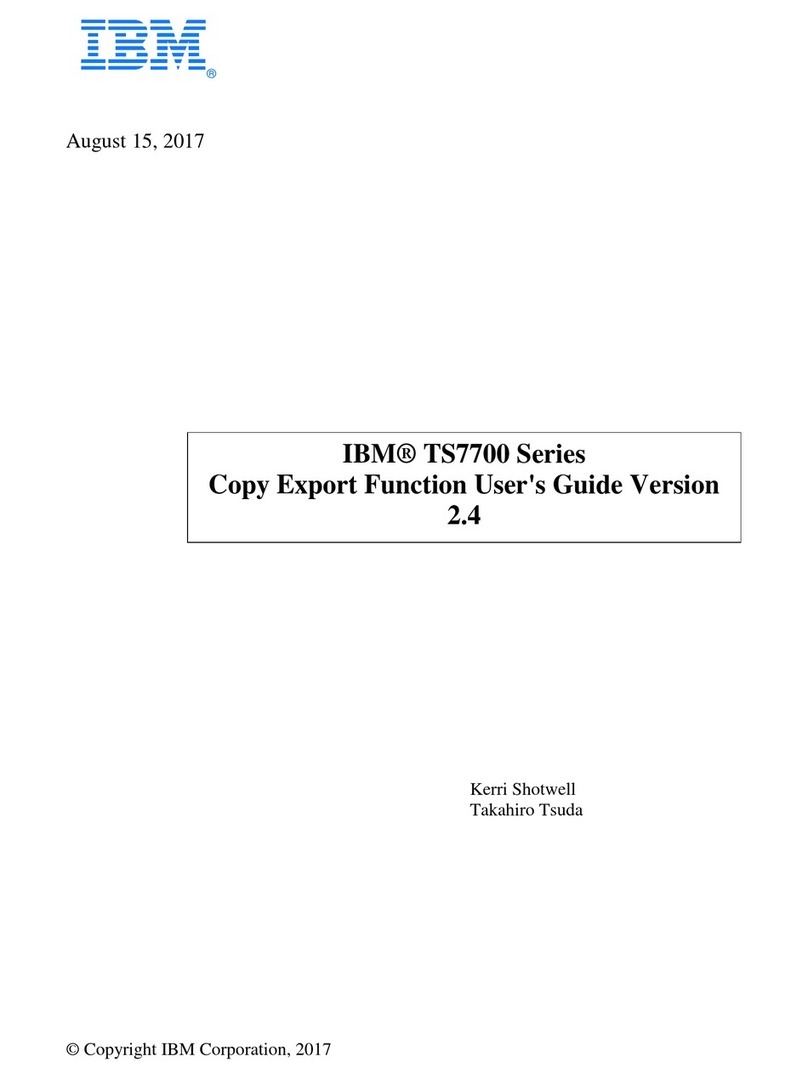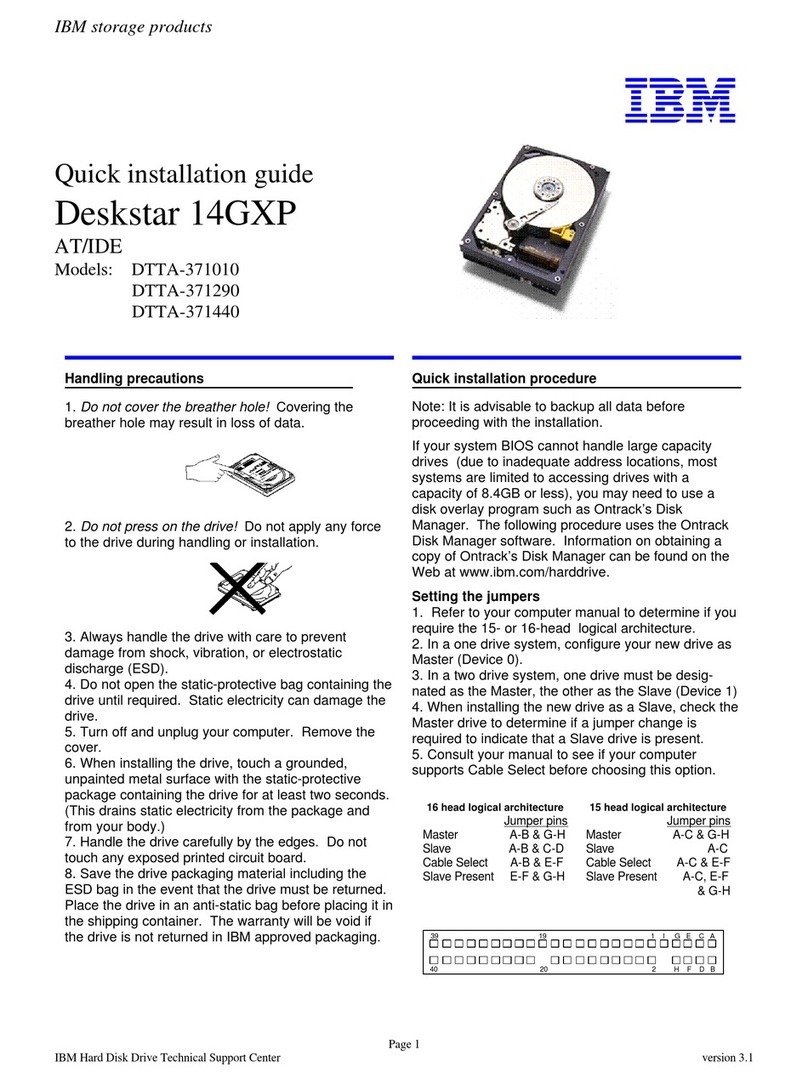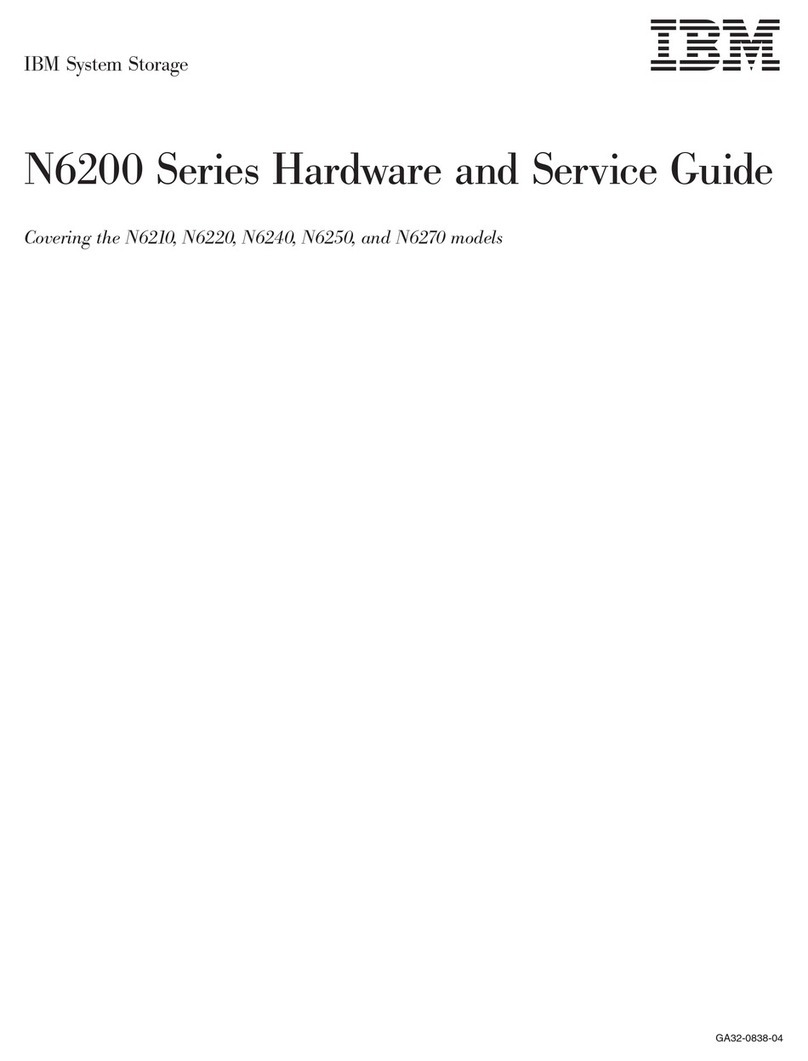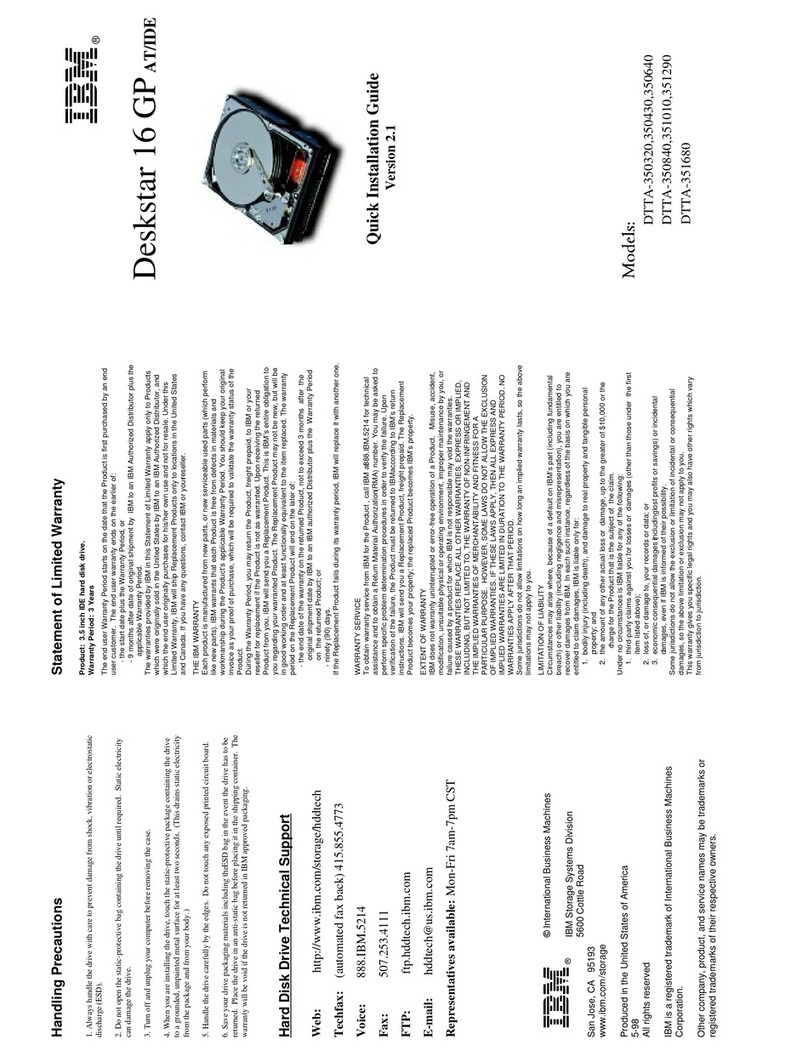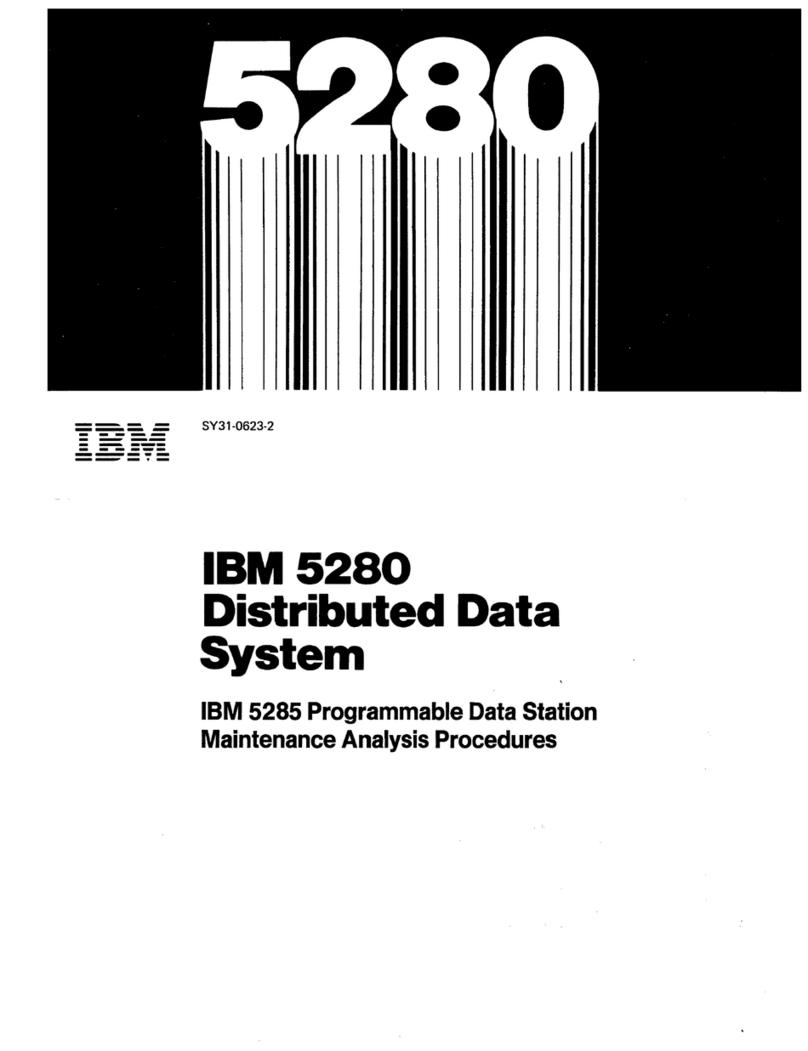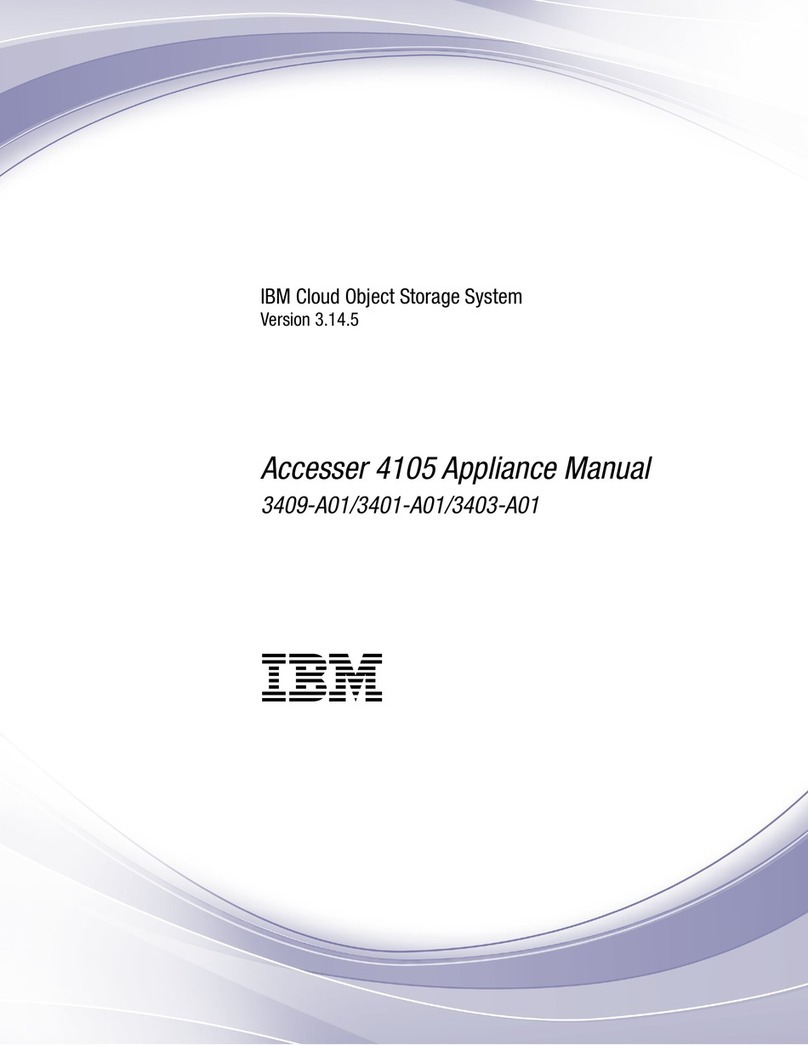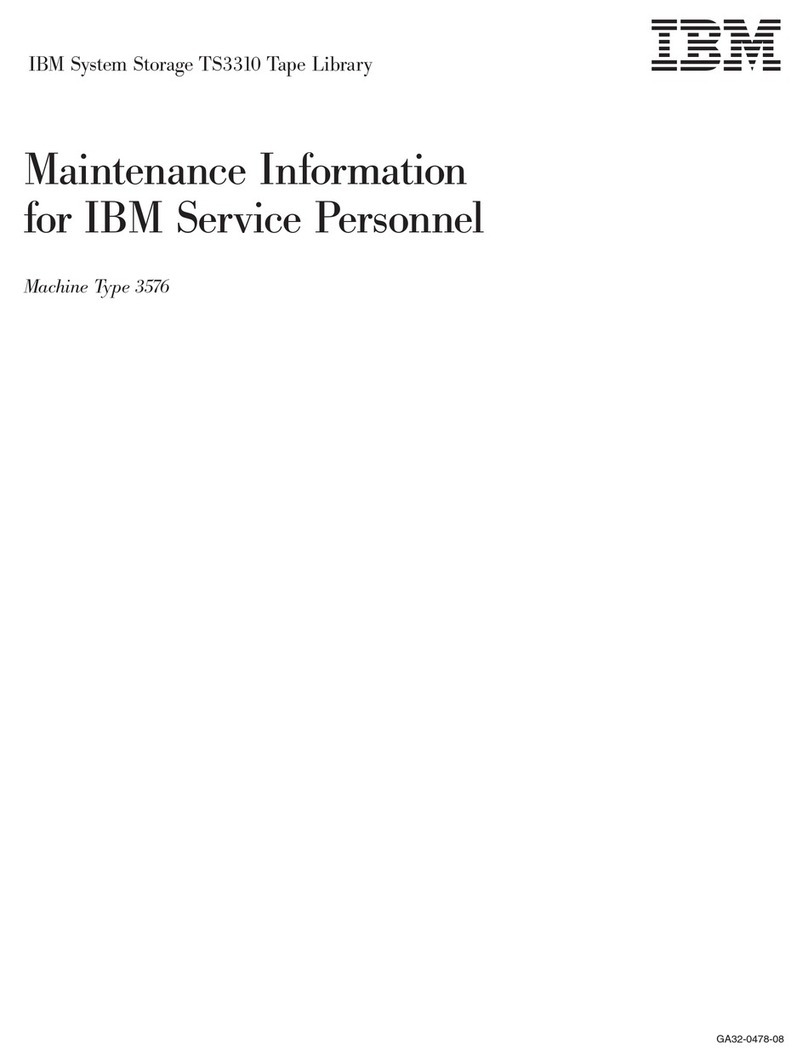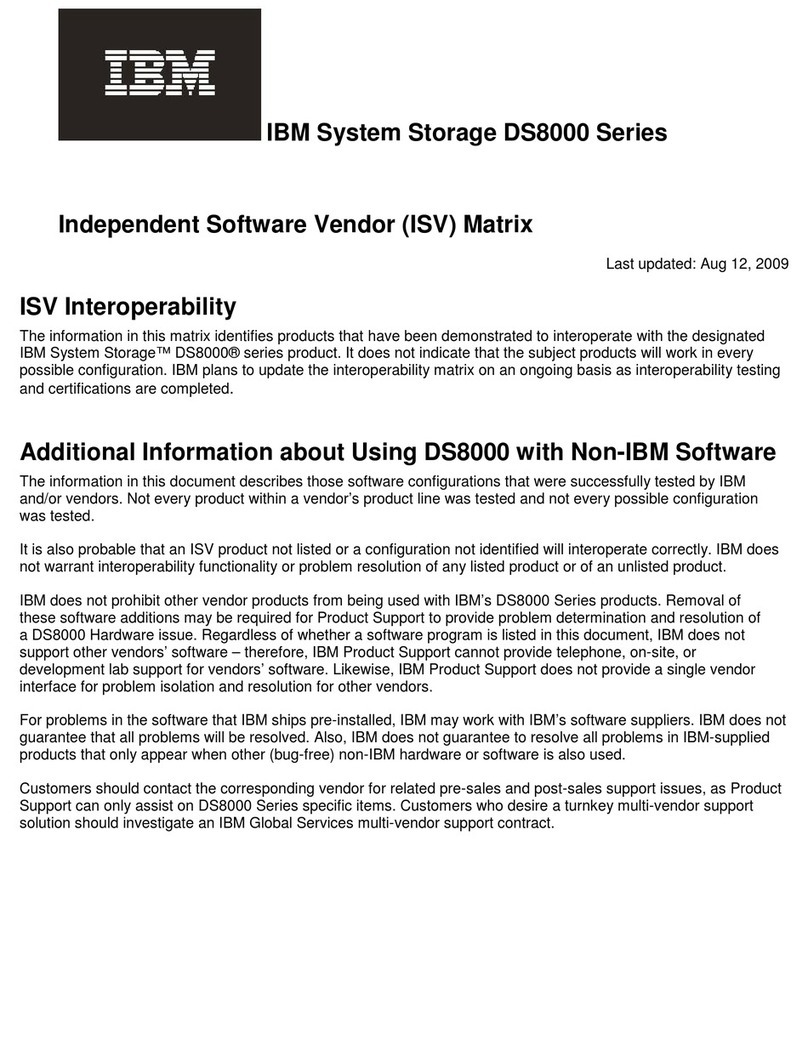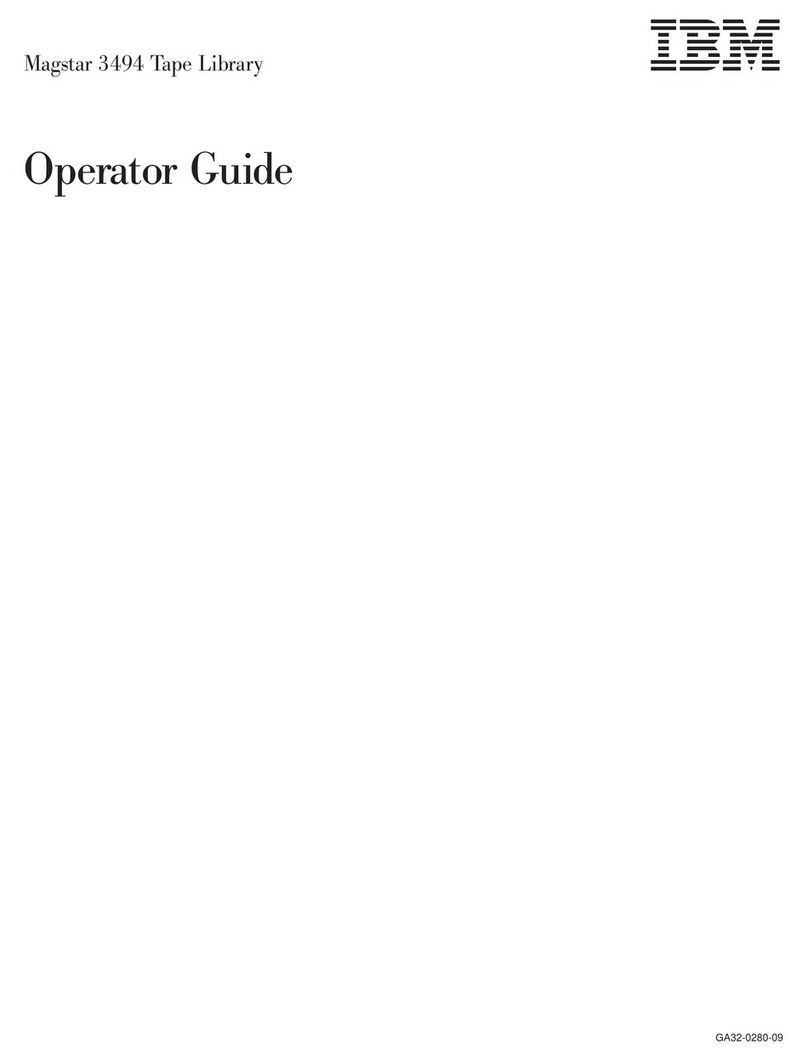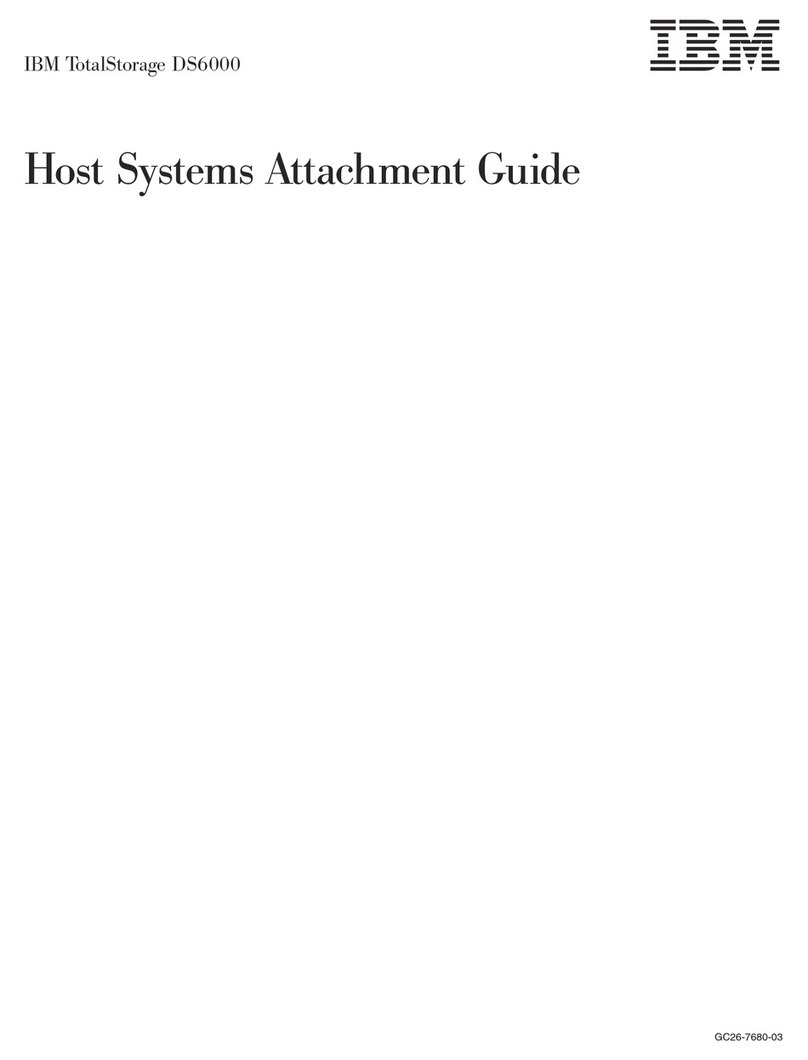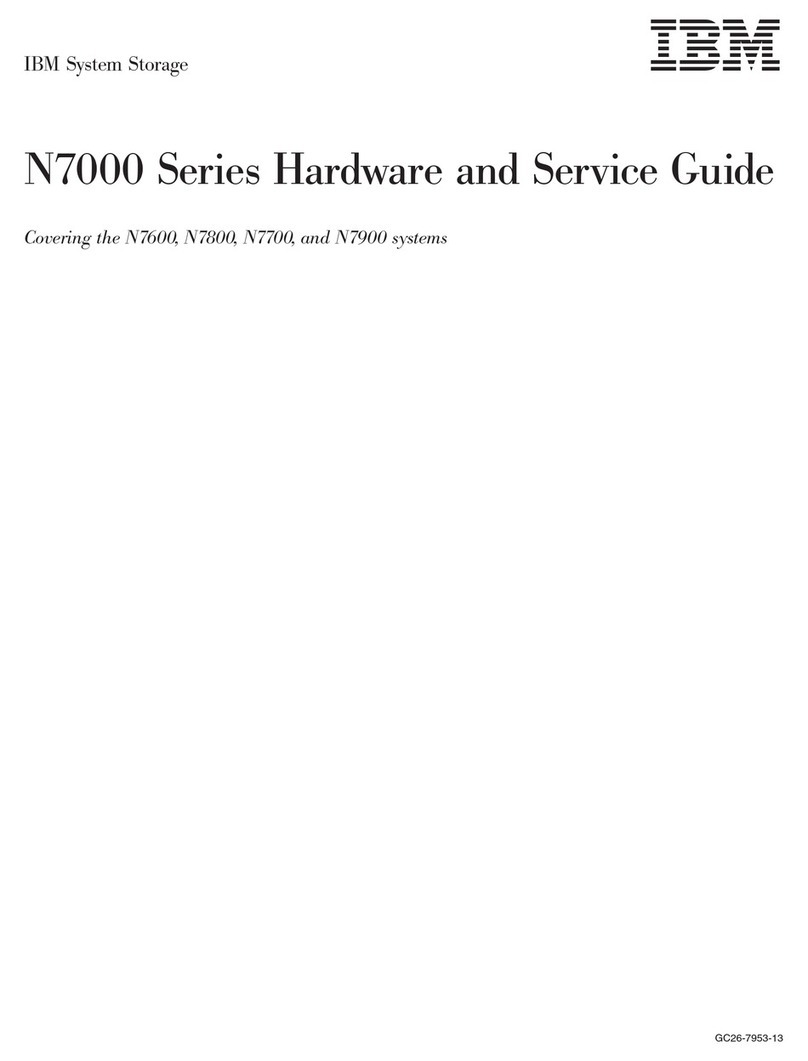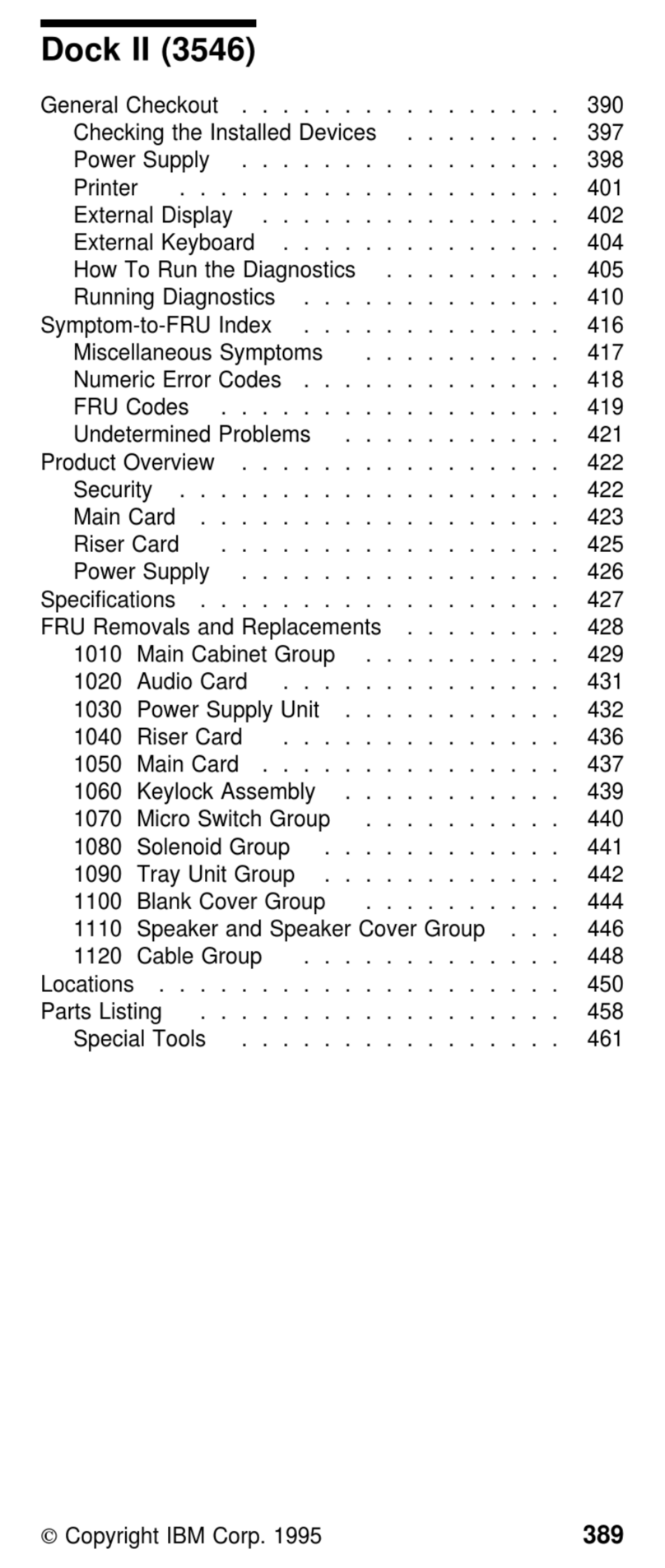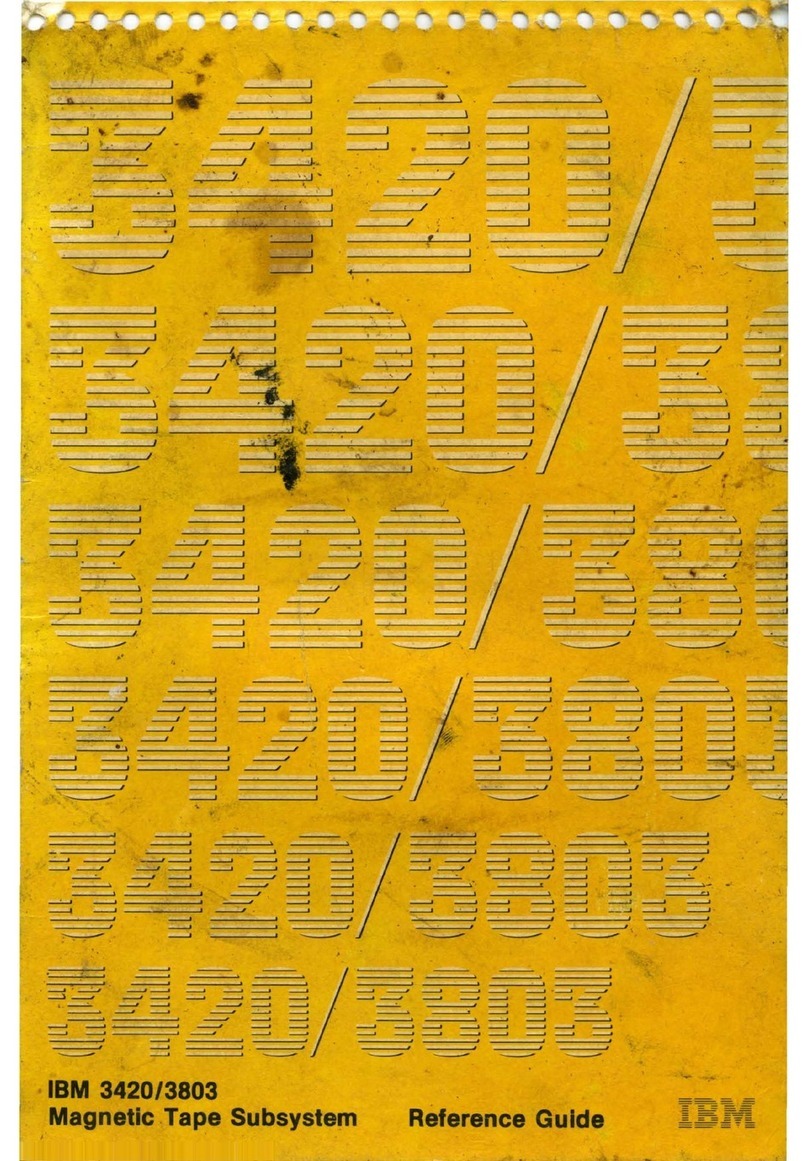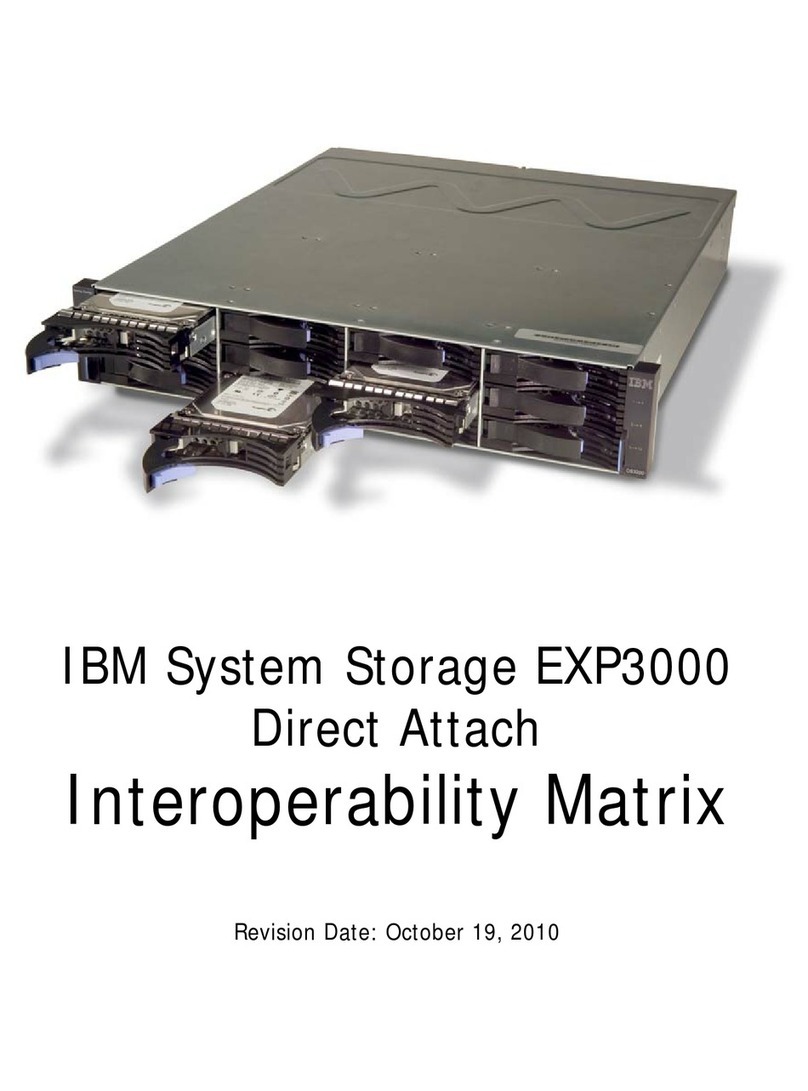Figures
1. Serial number label, and product name,
machine type, and model number label
locations ..............2
2. DS3512 storage subsystem and EXP3512
storage enclosure hot-swap drive bays and
bezels ..............10
3. DS3524 storage subsystem and EXP3524
storage enclosure hot-swap drive bays and
bezels ..............10
4. Left-side bezel............11
5. Right-side bezel (DS3512 and EXP3512) 11
6. Bottom shelf (DS3524 and EXP3524) ....11
7. Rear view, single-controller model (shown
without an optional host port adapter) . . . 13
8. Rear view, single ESM model storage enclosure 13
9. AC power supply components ......14
10. DC power supply components ......14
11. DC power supply connector - pin positions 14
12. Battery unit ............15
13. DS3512 storage subsystem and EXP3512
storage enclosure dimensions ......18
14. DS3524 storage subsystem and EXP3524
storage enclosure dimensions ......18
15. Example of cold aisle/hot aisle rack
configuration ............23
16. Dual-controller DS3500 storage subsystem
ports and controllers (with optional Fibre
Channel host port adapter) .......31
17. Dual-controller DS3500 storage subsystem
ports and controllers (with optional iSCSI host
port adapter) ............32
18. Dual-controller DS3500 storage subsystem
ports and controllers (with optional 10 iSCSI
host port adapter) ..........32
19. Dual-controller DS3500 storage subsystem
ports and controllers (with an optional SAS
host port adapter) ..........33
20. Mini-SAS cable ...........34
21. Connecting a mini-SAS cable.......34
22. Removing a mini-SAS cable .......35
23. SFP module and protective cap ......38
24. Installing an SFP module into the host port 38
25. Unlocking the SFP module latch - plastic
variety ..............39
26. Unlocking the SFP module latch - wire variety 39
27. LC-LC Fibre Channel cable .......40
28. Removing fiber optic cable protective caps 41
29. Inserting an LC-LC Fibre Channel cable into
an SFP module ...........41
30. LC-LC Fibre Channel cable lever and latches 42
31. Removing the LC-LC Fibre Channel cable 42
32. LC-SC Fibre Channel cable adapter ....43
33. Removing the LC-SC cable adapter protective
caps ...............44
34. Connecting an LC-LC cable into the LC-SC
cable adapter ............44
35. LC-LC Fibre Channel cable lever and latches 45
36. Removing the LC-LC Fibre Channel cable from
an LC-SC Fibre Channel cable adapter . . . 45
37. ESM connectors ...........45
38. Example of a redundant drive path ....50
39. One single-controller DS3500 and multiple
single-ESM storage enclosures ......51
40. A dual-controller DS3500 and a storage
enclosure .............52
41. A dual-controller DS3500 and two storage
enclosures .............52
42. A dual-controller DS3500 and eight storage
enclosures .............53
43. Ethernet port locations on a dual-controller
DS3500 ..............56
44. Host-agent (in-band) managed storage
subsystems.............57
45. Direct (out-of-band) managed storage
subsystems.............58
46. Single-controller direct-attached SAS
connection to a single-host HBA .....60
47. Single-controller direct-attached SAS
connection to dual HBAs in a single-host
(redundant host connection) .......60
48. Single-controller direct-attached SAS
connection to single HBAs in multiple hosts . 61
49. Dual-controller direct-attached SAS connection
to two HBAs in the same host (redundant host
connection) ............61
50. Dual-controller direct-attached SAS
connections to multiple HBAs in multiple
hosts ...............62
51. Dual-controller DS3500 or single-controller
DS3500 SAS connection to multiple hosts using
one SAS switch ...........62
52. Dual-controller DS3500 SAS connection to
multiple hosts using two separate SAS
switches..............63
53. Multiple dual-controller DS3500s SAS
connection to multiple hosts using two using
two separate SAS switches .......63
54. Dual-controller DS3500 SAS connection to
multiple hosts using two SAS switches that are
connected together via an interlink switch . . 64
55. Location of host connectors on storage
controllers .............65
56. Single-controller direct-attached Fibre Channel
connection to a single host HBA .....65
57. Single-controller direct-attached Fibre Channel
connection to dual HBAs (redundant host
connection) ............66
58. Single-controller direct-attached Fibre Channel
connection to single HBAs in multiple hosts . 67
59. Dual-controller direct-attached Fibre Channel
connection to two HBAs in the same host
(redundant host connection) .......67
© Copyright IBM Corp. 2010, 2013 v