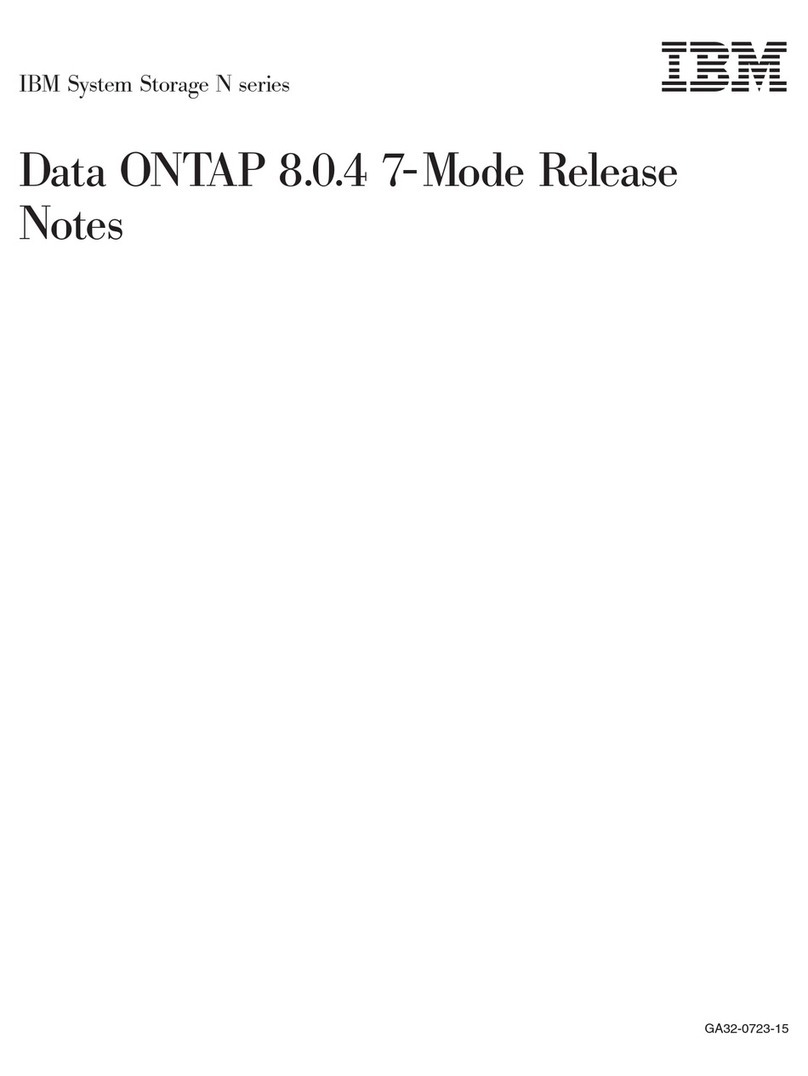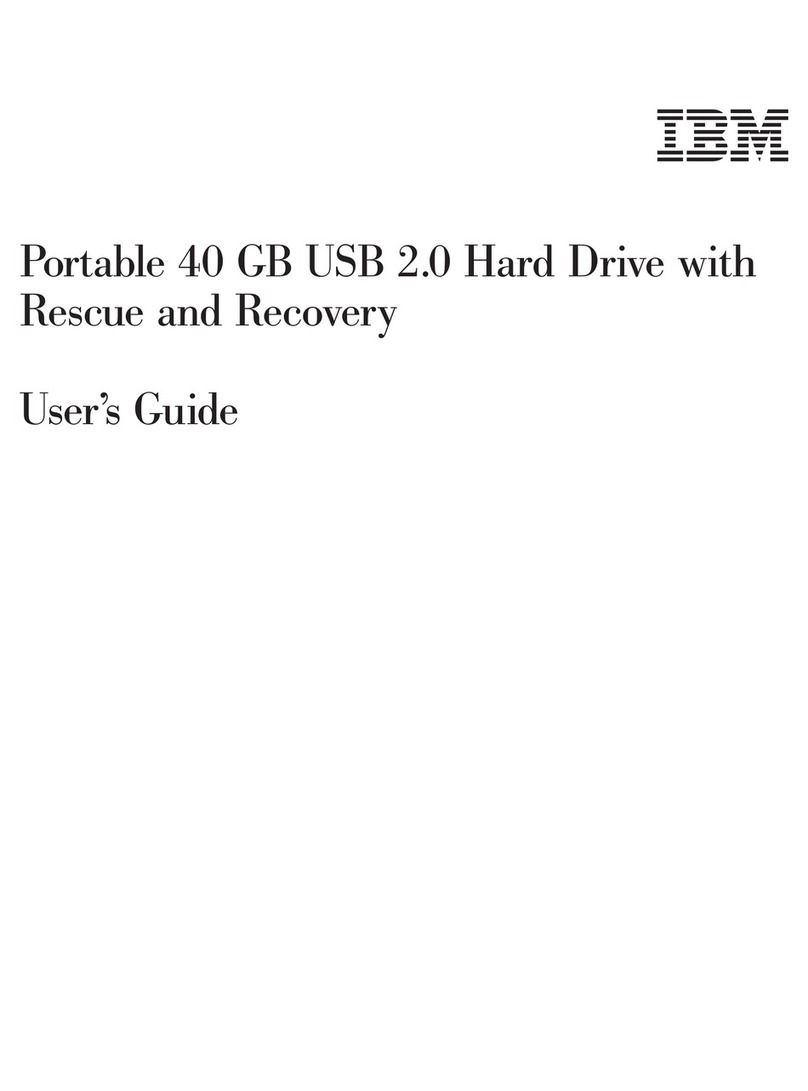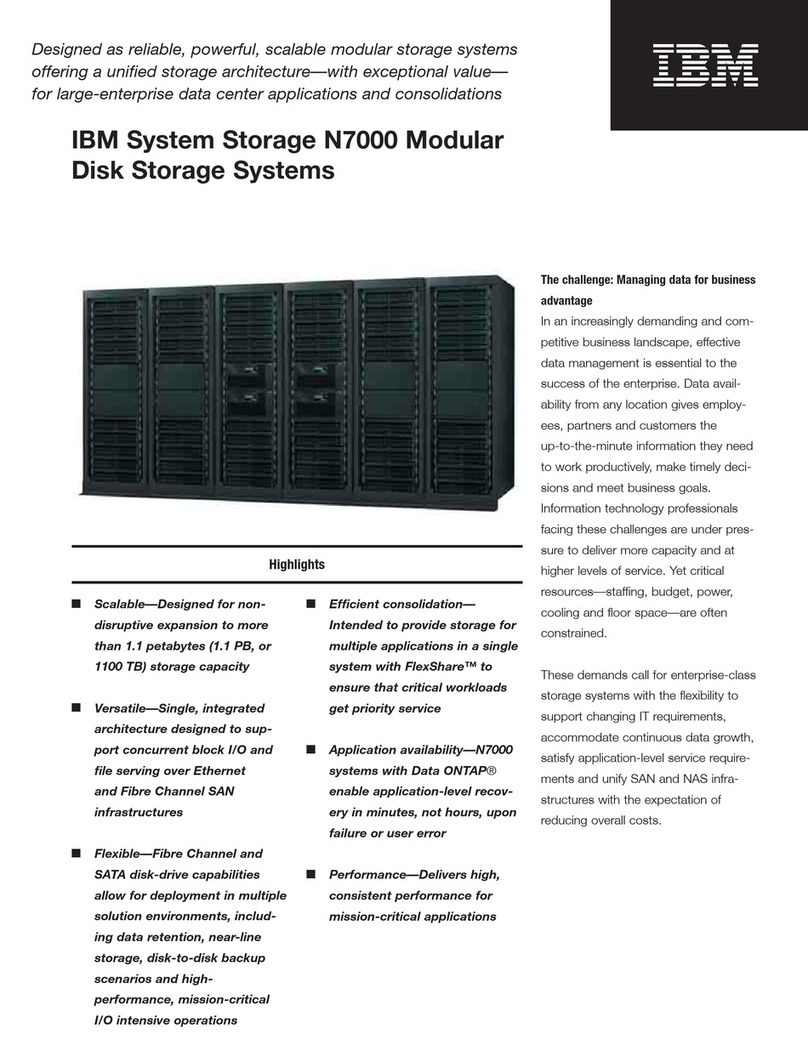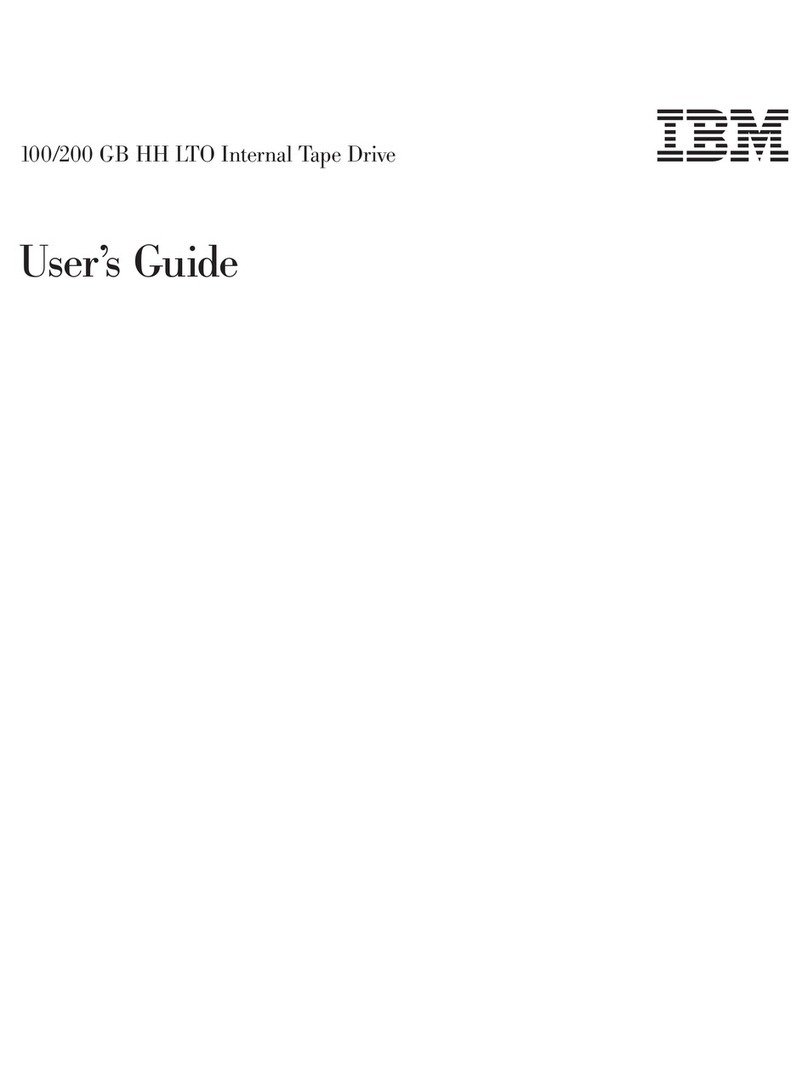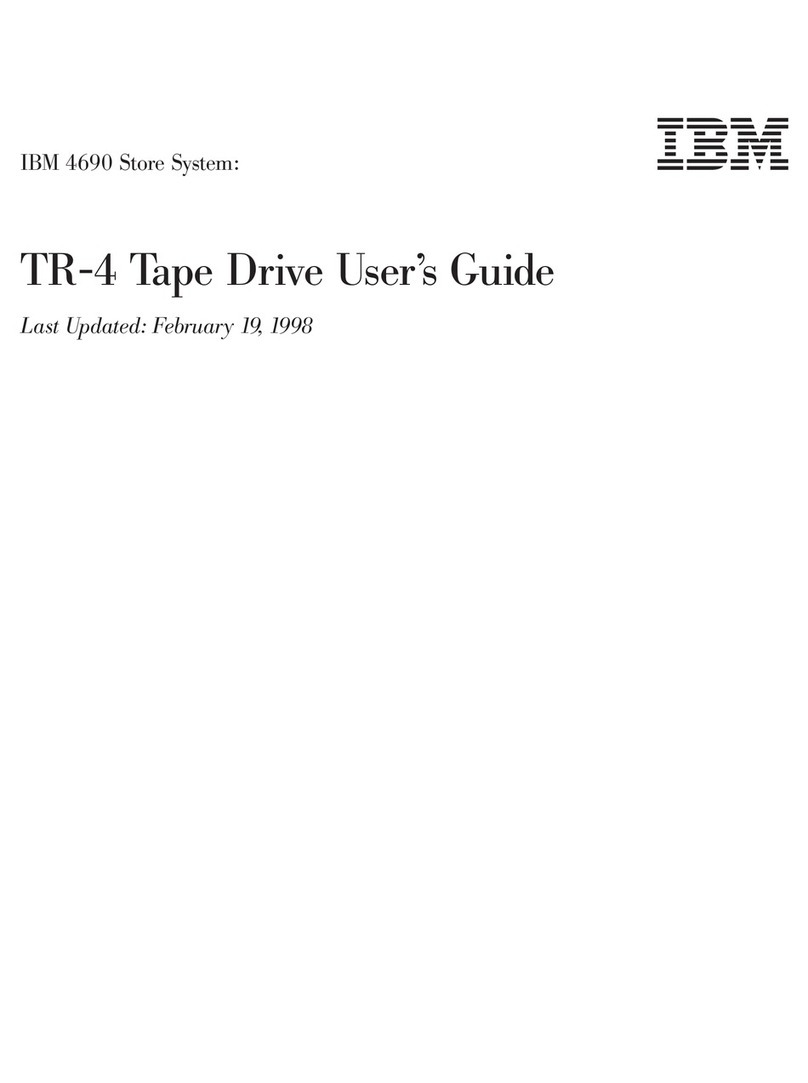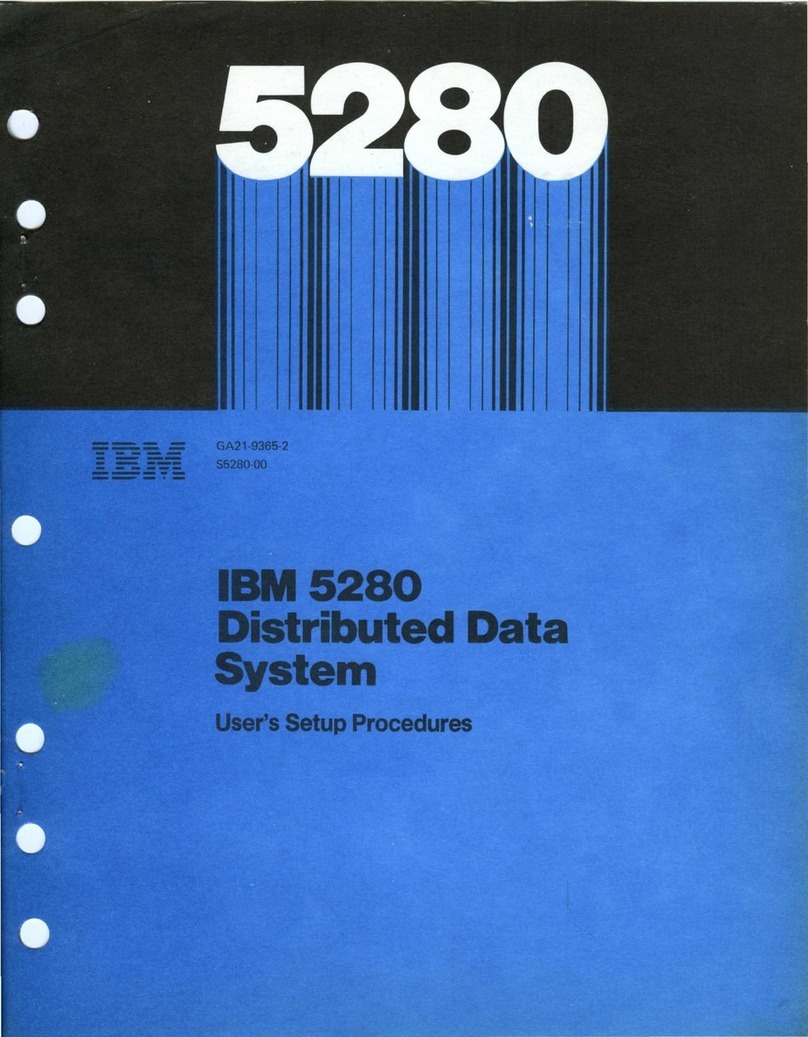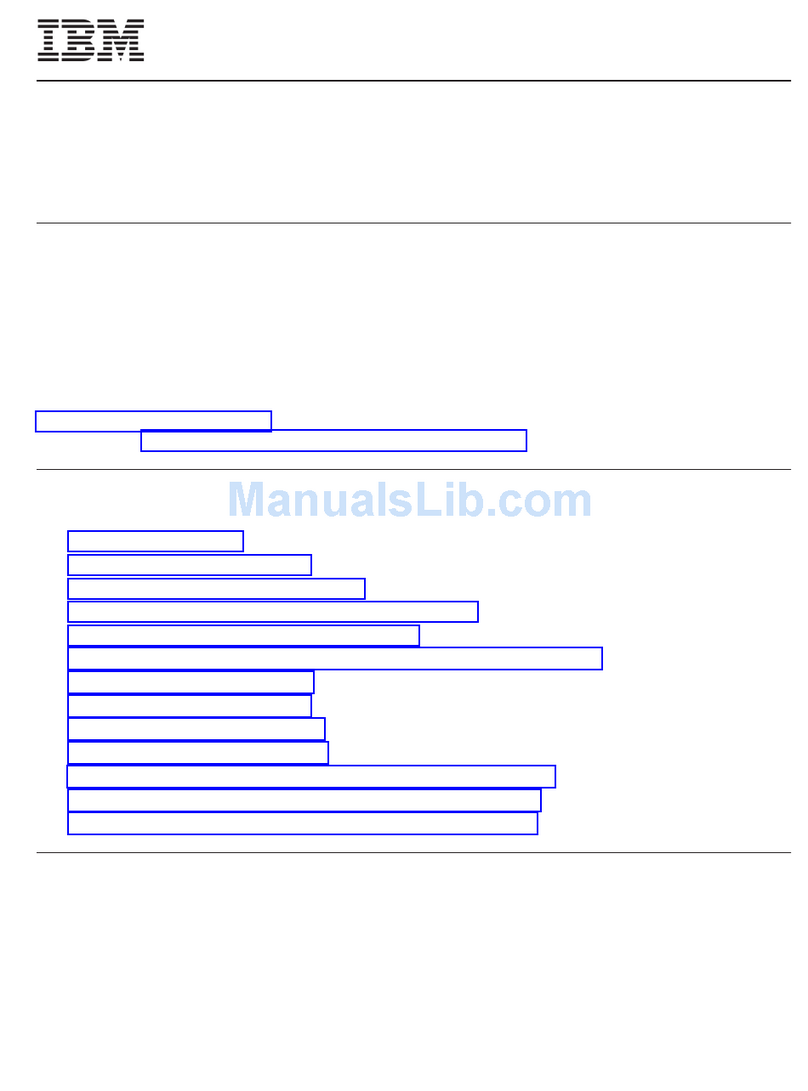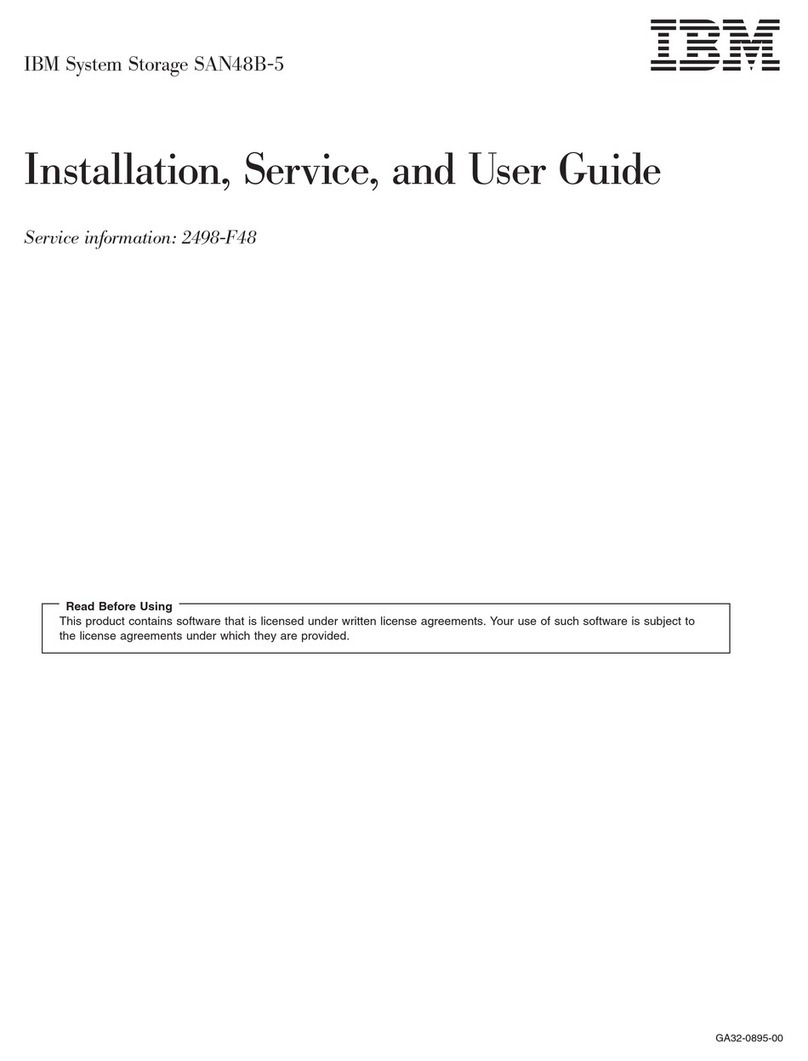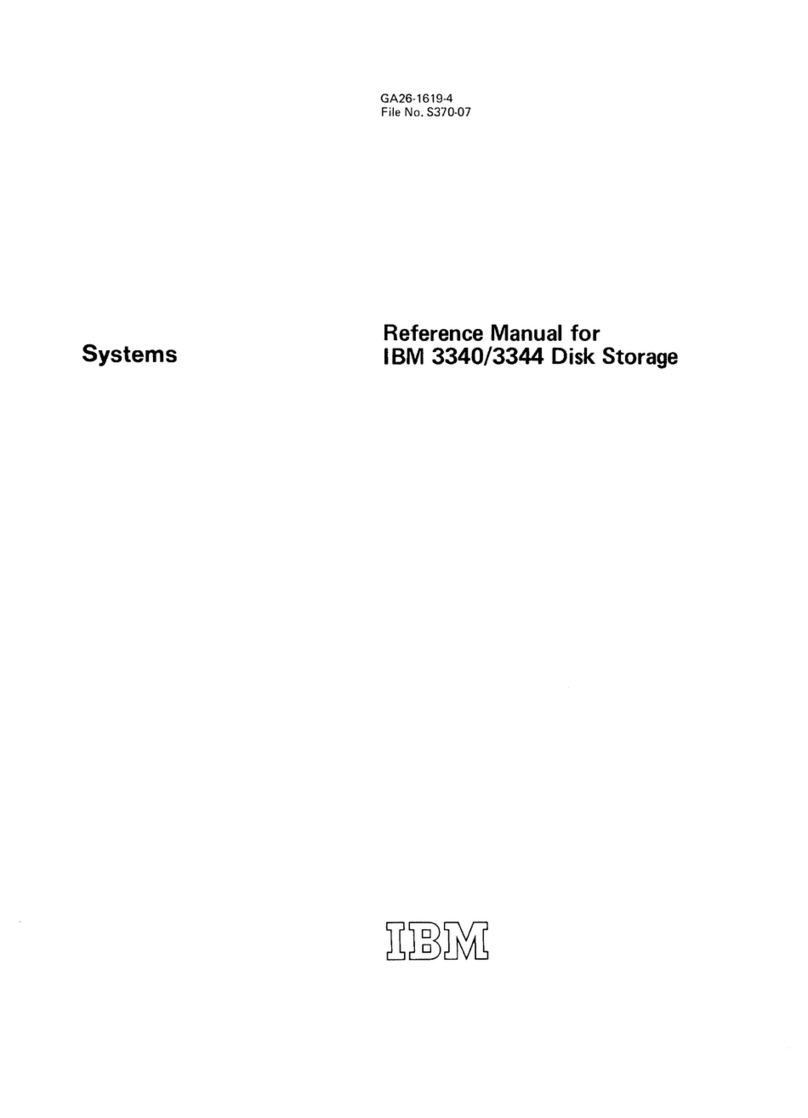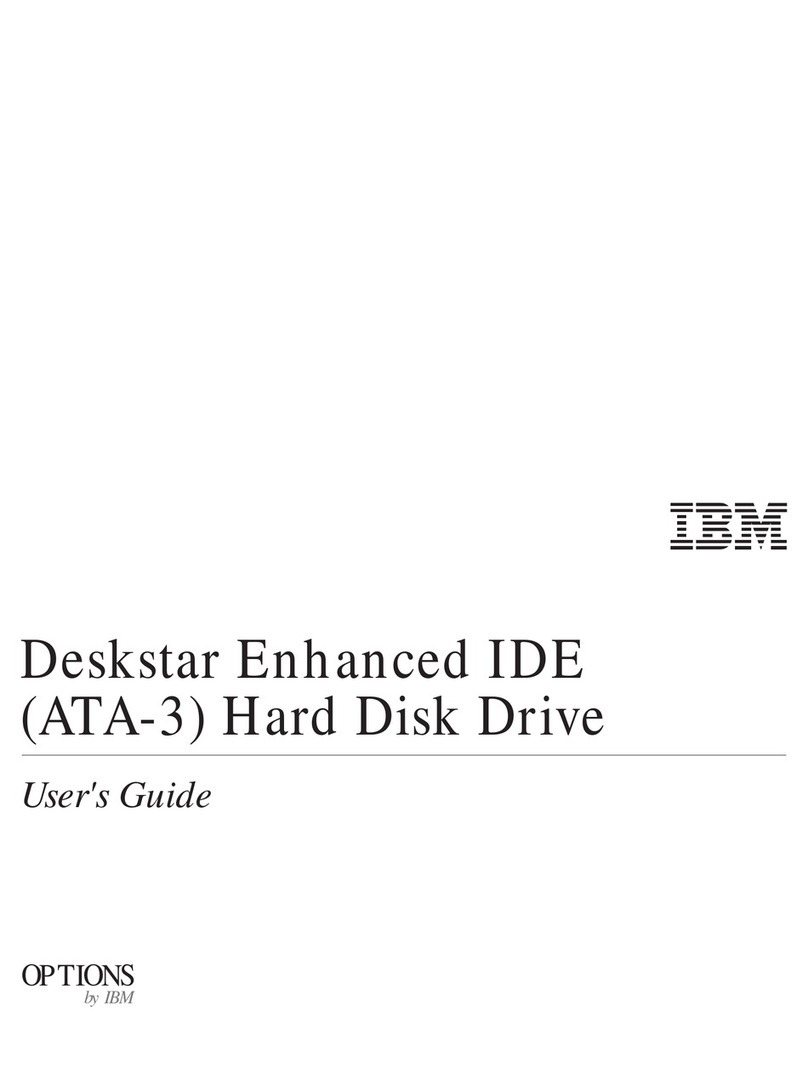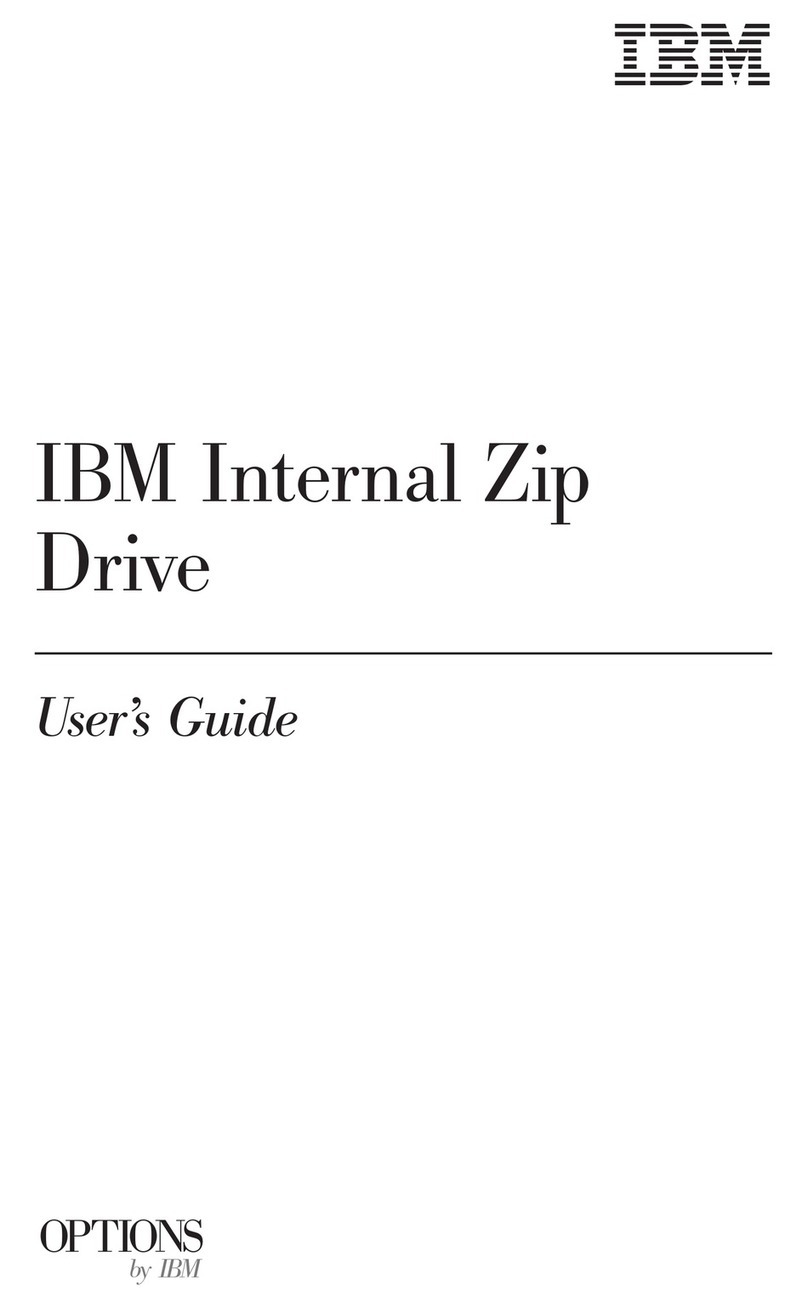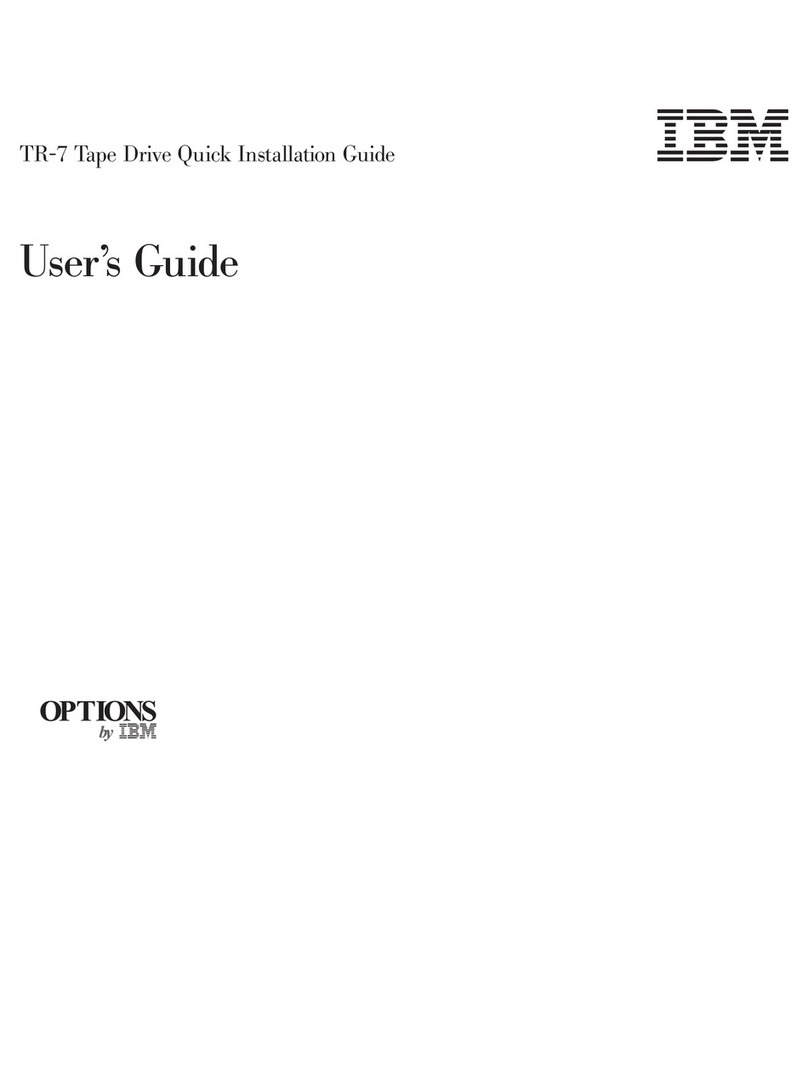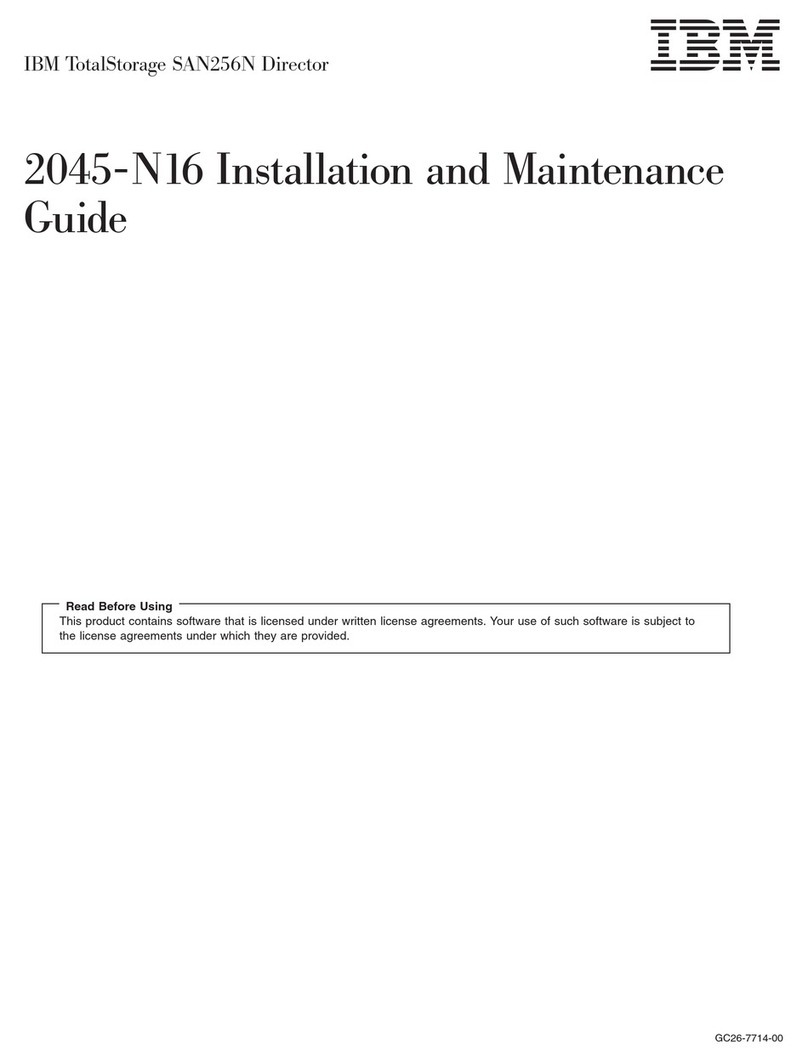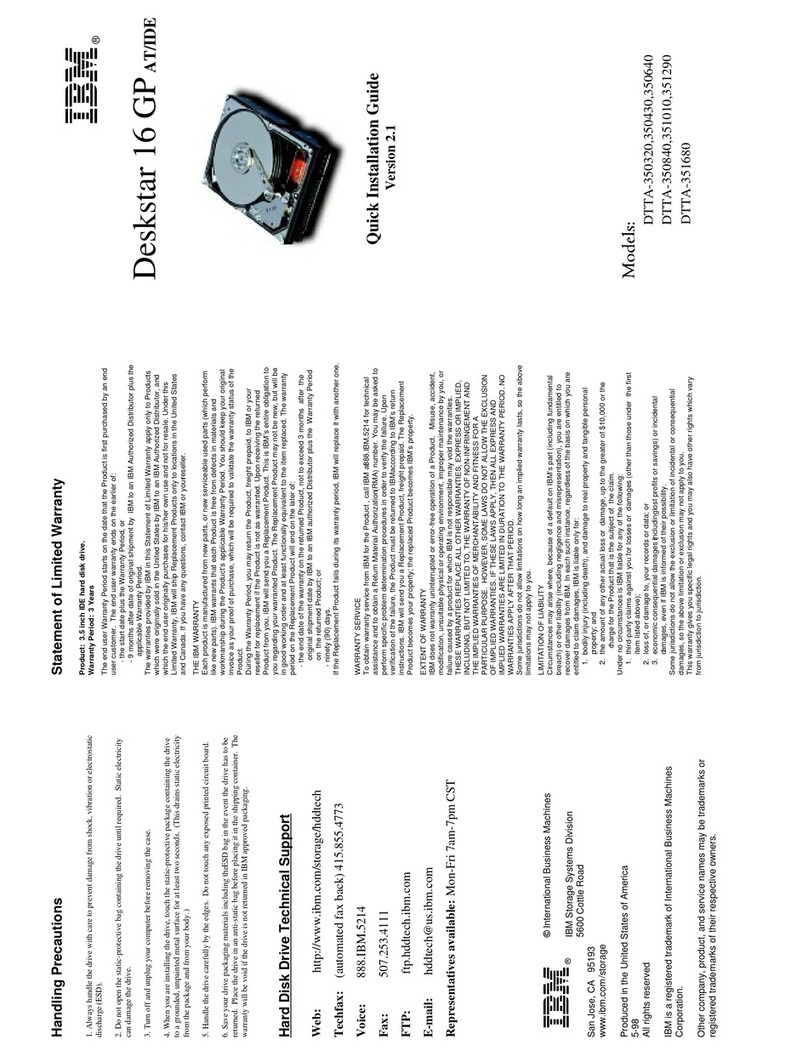T002: PUT Operation Failed, Final Cartridge
Position Unknown, Motion OK ......6-2
T003: GET Operation Failed, Final Cartridge
Position Unknown, Motion OK ......6-3
T004: PUT Operation Failed, Tape Back In
Source Location, Motion OK .......6-3
T005: X, Y, ΘMotion Profile Failure, Tape in
Picker, Motion NOT OK .........6-4
T006: X, Y, ΘMotion Profile Failure, No Tape In
Picker, Motion NOT OK .........6-5
T007: X, Y, ΘMotion Obstruction, Motion OK 6-5
T008: Cannot Home, Motion OK ......6-6
T009: Drive Load Unsuccessful, Motion OK . . 6-7
T010: Drive Unload Failed ........6-7
T011: Drive Over Eject Condition ......6-8
T012: Drive Unload Control Prevented ....6-8
T013: Invalid Library SN Label, Library Cannot
Initialize ..............6-9
T014: I/O Station Magazine Missing .....6-9
T015: Drive Sled Fiducial Read Failure....6-10
T016: Unexpected Drive Type.......6-10
T017: Invalid Storage or I/O Position ....6-11
T018: Invalid Drive Position .......6-11
T019: Drive Calibration Failure, Motion OK 6-12
T020: Storage Calibration Failure, Motion OK 6-12
T021: Drive Sled Communication Failure . . . 6-13
T022: Tape Drive Communication Failure . . . 6-14
T023: Drive Sled Fan Failure .......6-14
T024: AC Power Loss .........6-14
T025: Power Supply Hardware Failure....6-15
T026: Primary Key Server Failover .....6-15
T027: Key Server Communication Failure . . . 6-16
T028: Secondary Key Server Failover ....6-16
T029 - Key Server Communication Warning 6-17
T030: Excessive I/O Station Events .....6-17
T031: I/O Station Unlock Failure .....6-18
T032: I/O Station Lock Failure ......6-18
T033: Drive TapeAlert Flag3-Hardreador
write error .............6-19
T034: Drive TapeAlert4-Media Error ....6-19
T035: Drive TapeAlert Flag 5 - Read Failure 6-19
T036: Drive TapeAlert Flag6-Write Failure 6-20
T037: Drive TapeAlert Flag8-NotDataGrade 6-20
T038: Drive TapeAlert Flag9-Write Protected 6-20
T039: Drive TapeAlert 12 - Unsupported
Format ..............6-21
T040: Drive TapeAlert 15 - MIC Chip Failure 6-21
T041: Drive TapeAlert 16 - Forced Eject . . . 6-21
T045: Drive TapeAlert 20 - Clean Now....6-22
T046: Drive TapeAlert 21 - Clean Periodic . . 6-22
T047: Drive TapeAlert 22 - Expired Cleaning
Media ..............6-22
T048: Drive TapeAlert 23 - Invalid Cleaning
Tape...............6-23
T049: Drive TapeAlert 30 - Hardware A . . . 6-23
T050: Drive TapeAlert 31 - Hardware B . . . 6-24
T051: Drive TapeAlert 32 - Interface ....6-24
T052: Drive TapeAlert 33 - Media Eject
Required..............6-25
T053 - Unload Timeout .........6-25
T055: Drive TapeAlert 37 - Drive Detects
Voltage Problem ...........6-26
T060: Main Access Door Open ......6-26
T061: Tape Alert 55 - Loading Fail .....6-27
T062: Module Configuration Problem ....6-27
T063: WWNN Label Change .......6-28
T064: LCB Hardware Failure .......6-29
T065: Robot Over - Current Condition ....6-29
T066: Drive Power Fuse (F1) Blown.....6-30
T067: Display Assembly Hardware Failure . . 6-30
T068: Destination Element Full ......6-31
T069: Source Element Empty .......6-31
T070: Library Control Path Failure .....6-32
T071: Missing Power Supply .......6-32
T072: Unmanaged System Fault ......6-33
T073: I/O Storage Door Open ......6-33
T074: Drive Sled Auto-Leveling Failure . . . 6-33
T075: Unsupported Module Configuration . . 6-34
T076: Robot Initialization Failure......6-34
T077: I/O Station Partially Partially Open . . 6-35
T079: Get Operation Failed, Motion OK . . . 6-35
T080: Module SN Change ........6-36
T081: Incorrect Module Brand ......6-36
T082: Volume Serial Scanner Failure ....6-37
T083: Unlevel Robot Assembly Not Level . . . 6-38
T084: Missing Cleaning Tape .......6-39
T085: Unknown Cartridge in Cleaning Slot . . 6-39
T086: Inaccessible Tape Cartridge .....6-40
T087: Invalid Library SN Label Warning . . . 6-41
T089: E-mail Notification Error ......6-42
T090: Invalid Cleaning Tape .......6-42
T091: Tape Alert 56 - Unload Failure ....6-43
T092: Unreadable Branding Identifier ....6-43
T093: Automatic Cleaning Failure .....6-44
T094: Drive Bay Open .........6-44
T095: Installation and Verification Test (IVT)
Failure ..............6-44
T096: Module Communication Error ....6-45
T108: Incompatible Drive Brand ......
6-45
T109: Drive Firmware Update Failure ....6-46
T110: Drive Firmware Mismatch Detected . . 6-46
T112: Invalid Tape Drive Firmware Image . . 6-47
T114: Unassigned Tape Cartridge .....6-47
T115: Installation & Verification Test Warning 6-47
T116: Robotics Firmware Image Error ....6-48
T117: Robotics Auto-Level Failure .....6-48
T118: Degraded Robotics Flash ......6-48
T120: Robotics Y-Axis Motion Failure, Tape in
Picker ..............6-49
T121: Robotics Y-Axis Motion Failure, No Tape
in Picker..............6-49
T122: Robotics X, Z, Theta Axis Motion Failure,
Tape in Picker ............6-50
T123: Robotics X, Z, Theta Axis Motion Failure,
No Tape in Picker ..........6-50
T124: Robotics Hardware Error - RCB ....6-51
T125: Robotics Hardware Error - Picker . . . 6-51
T126: Robotics Hardware Error - Scanner . . . 6-51
T127: Robotics Communication Error ....6-52
T128: Incompatible Robot Installation ....6-52
T129: Drive Sled Firmware Image Error . . . 6-53
viii TS3310 Tape Library Maintenance Information
||
||