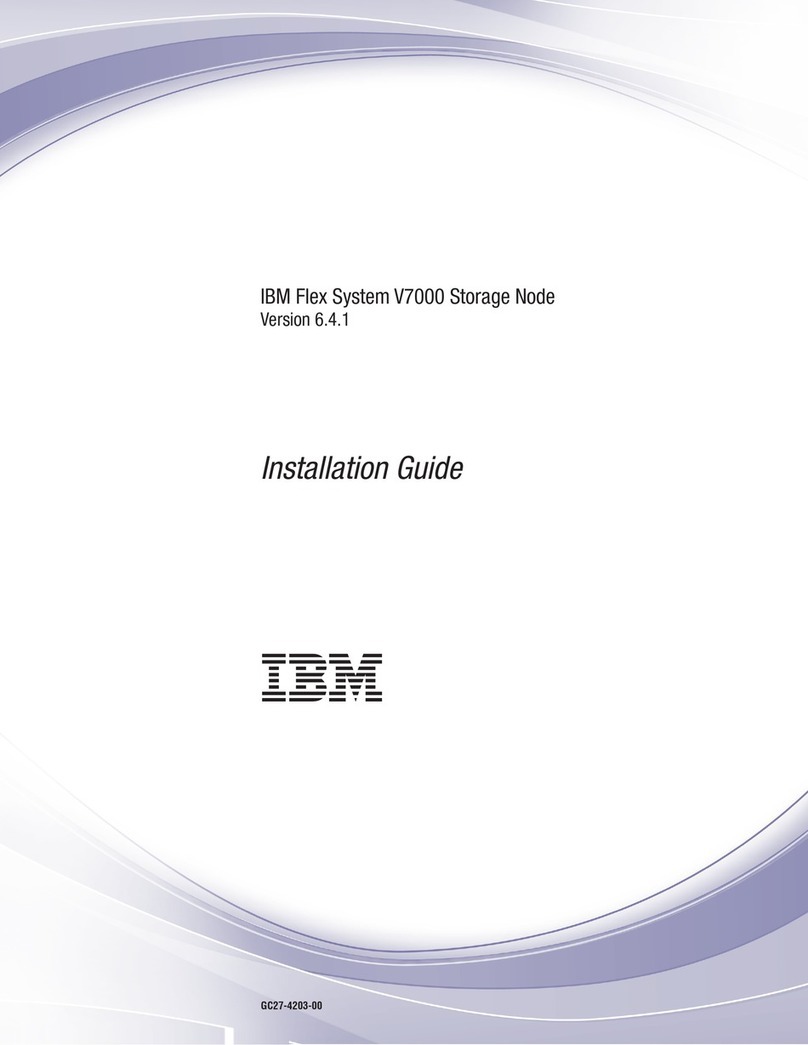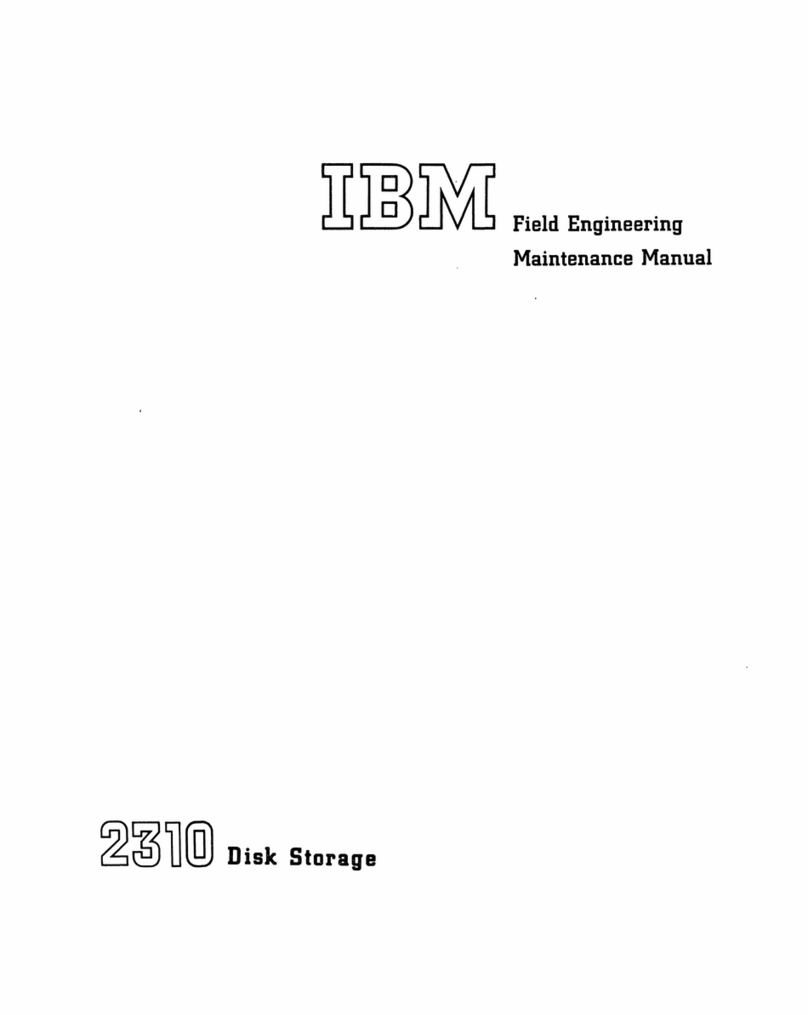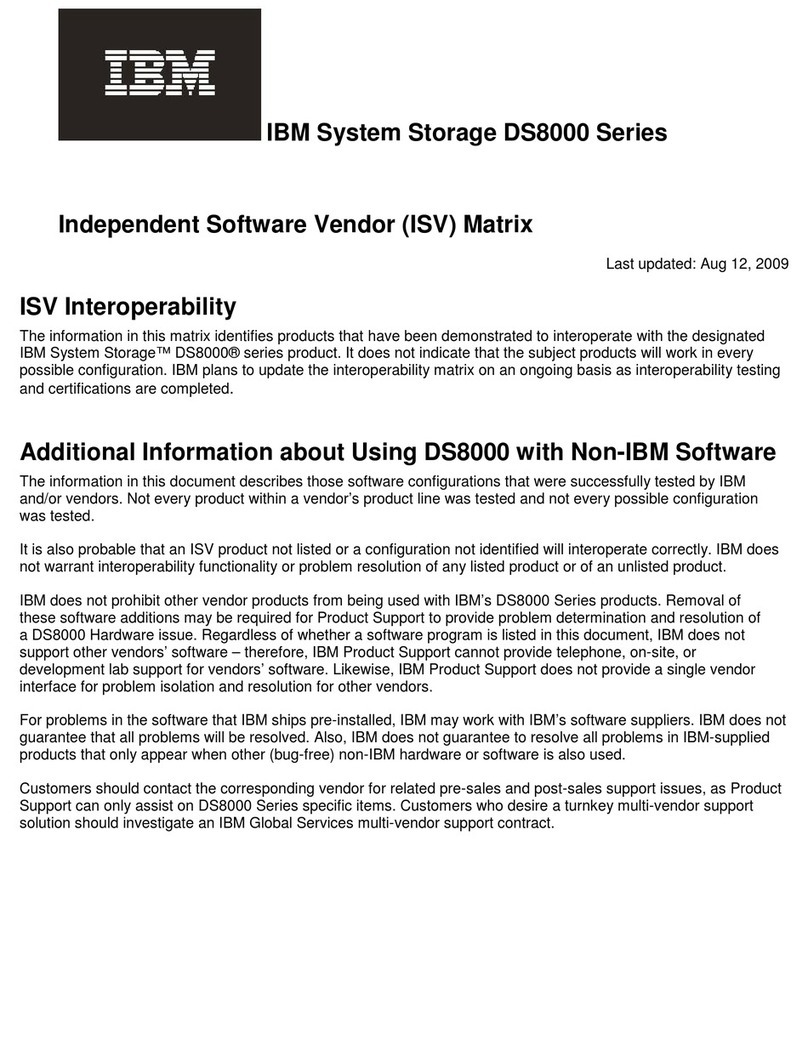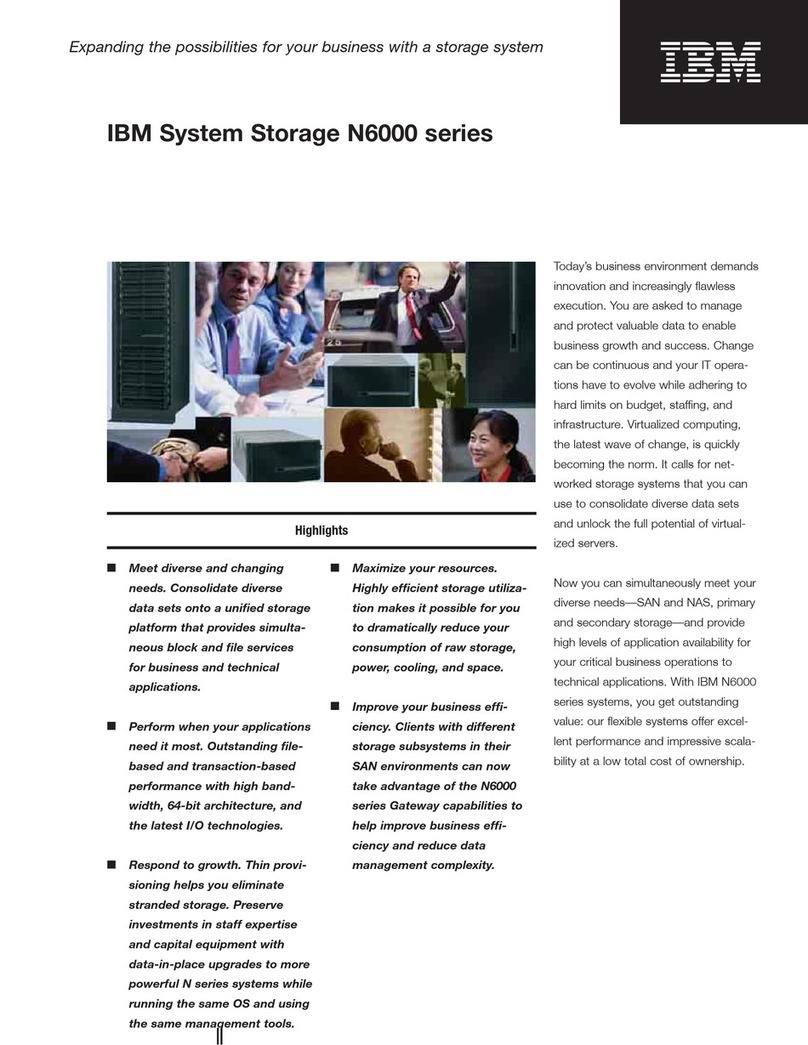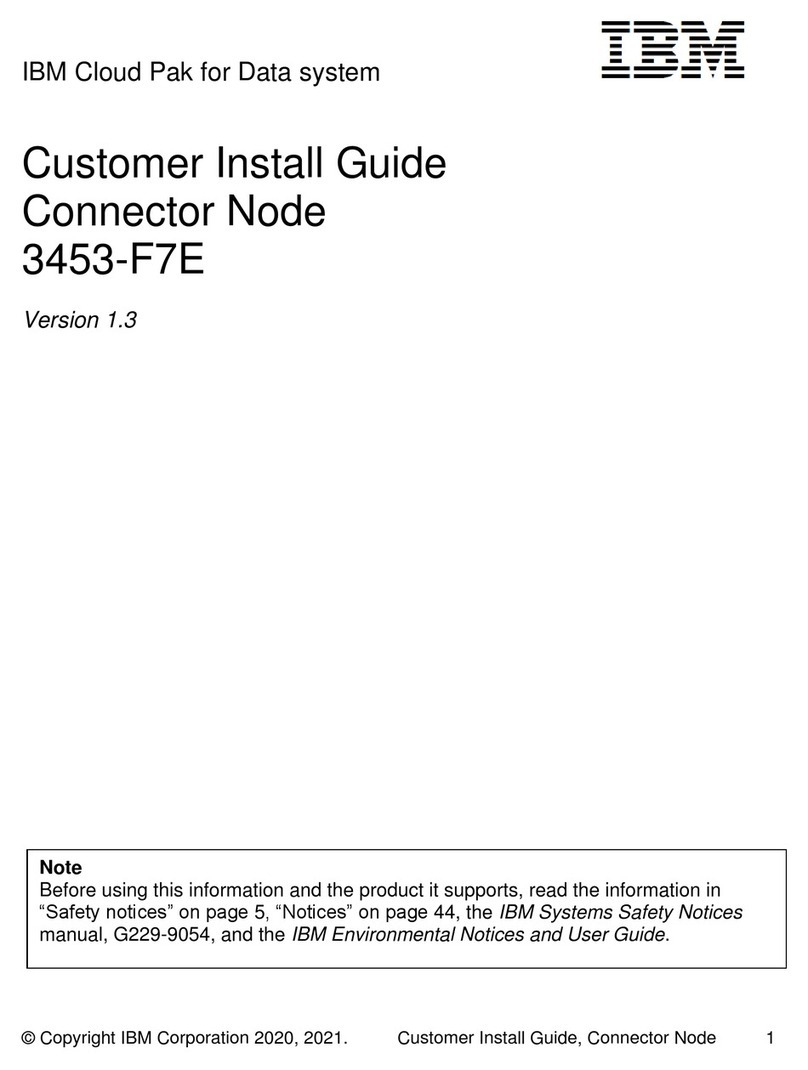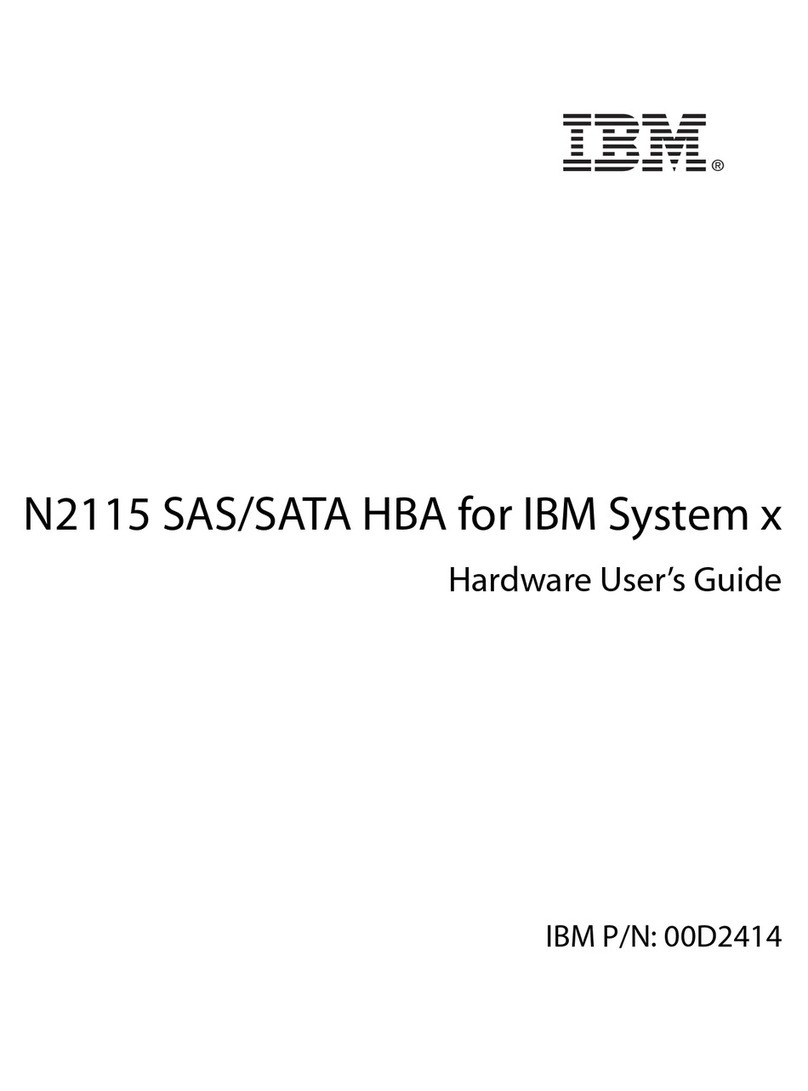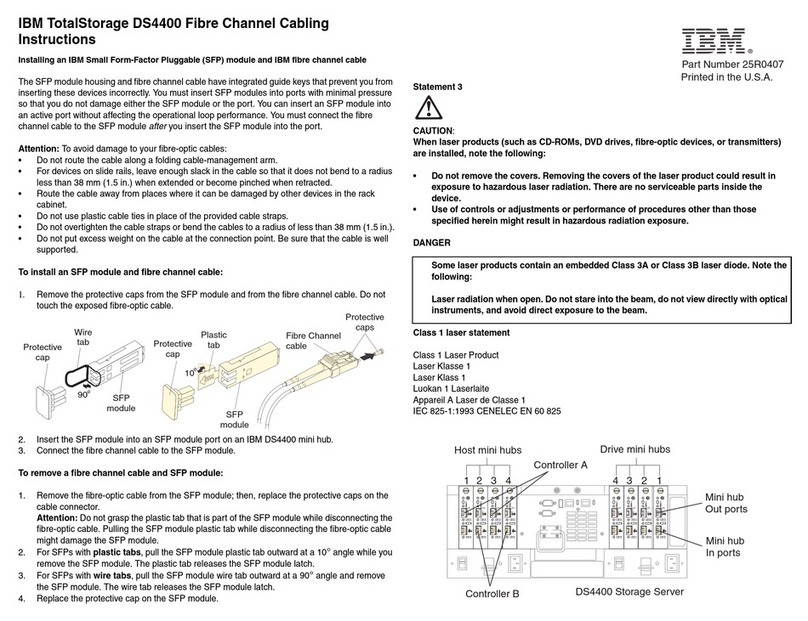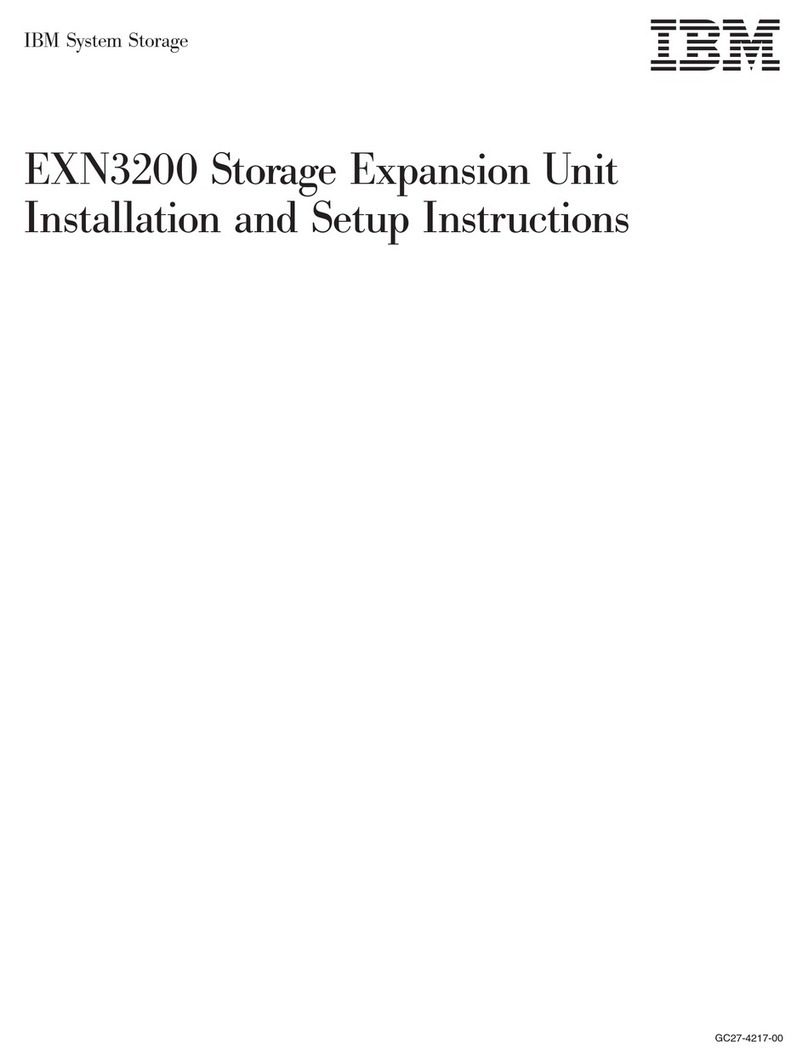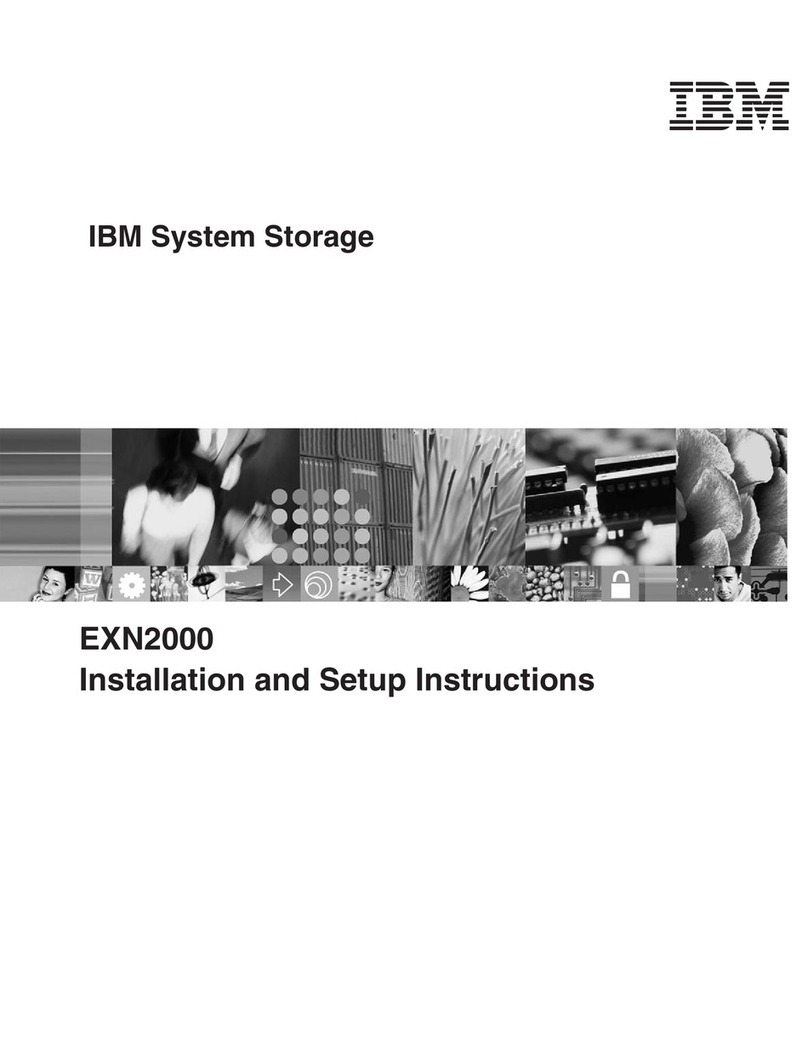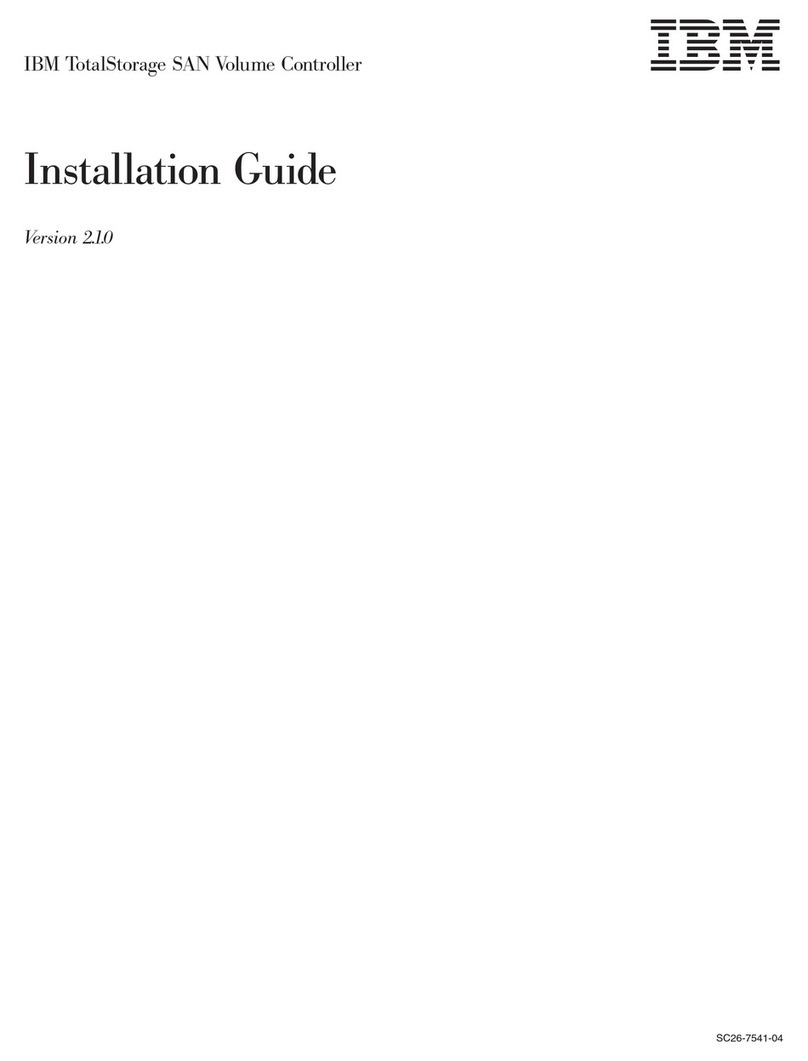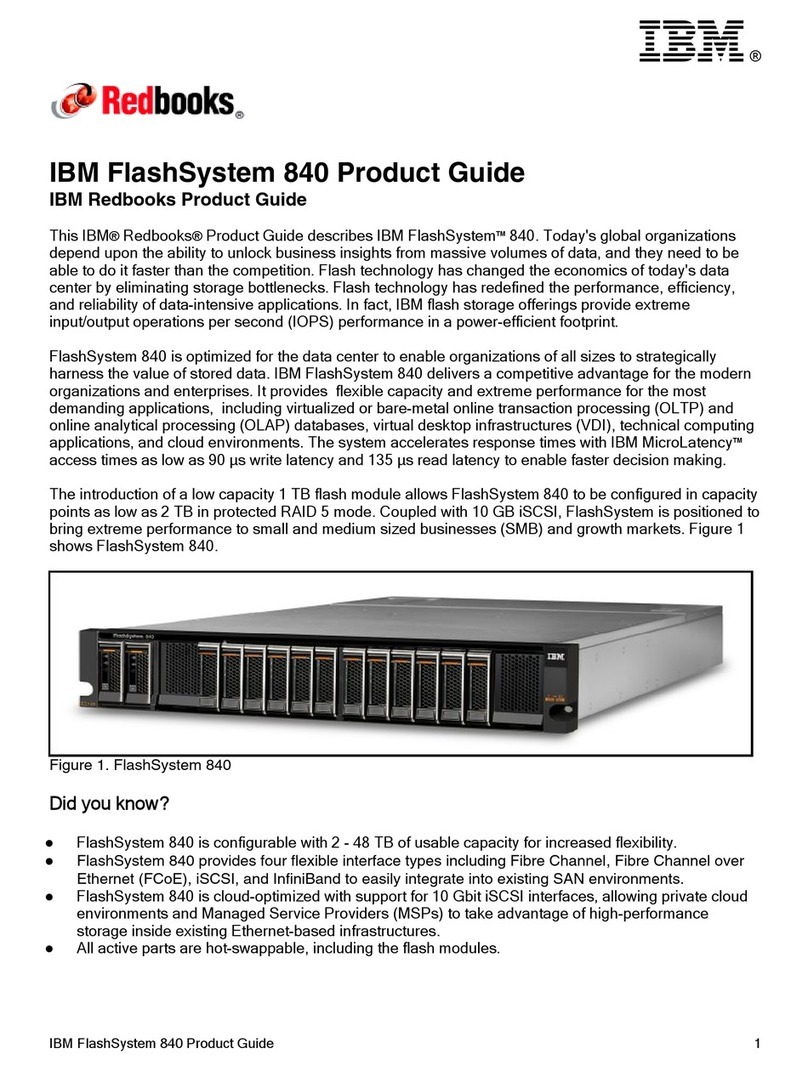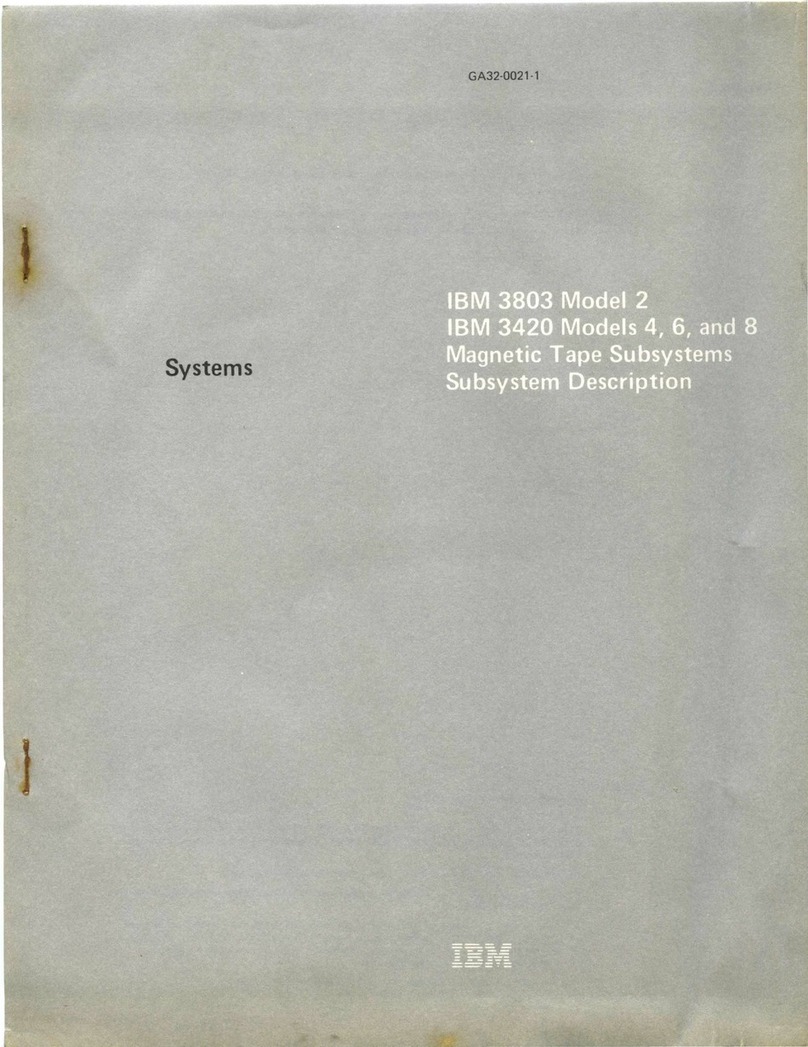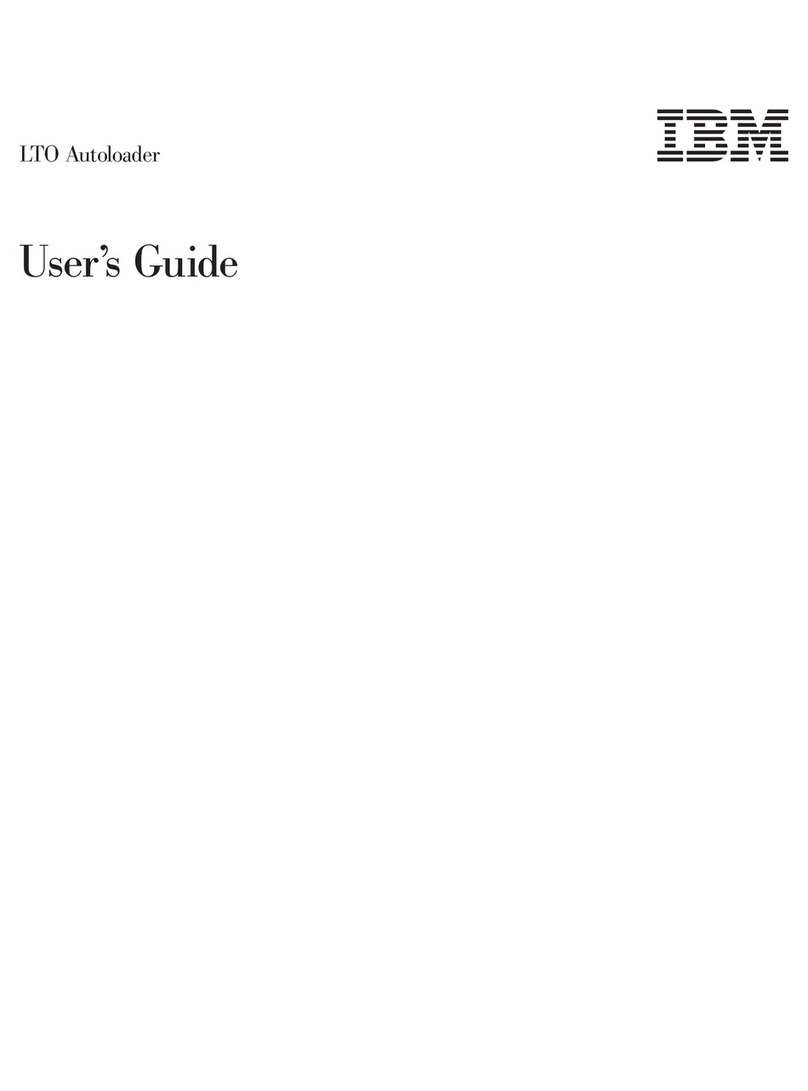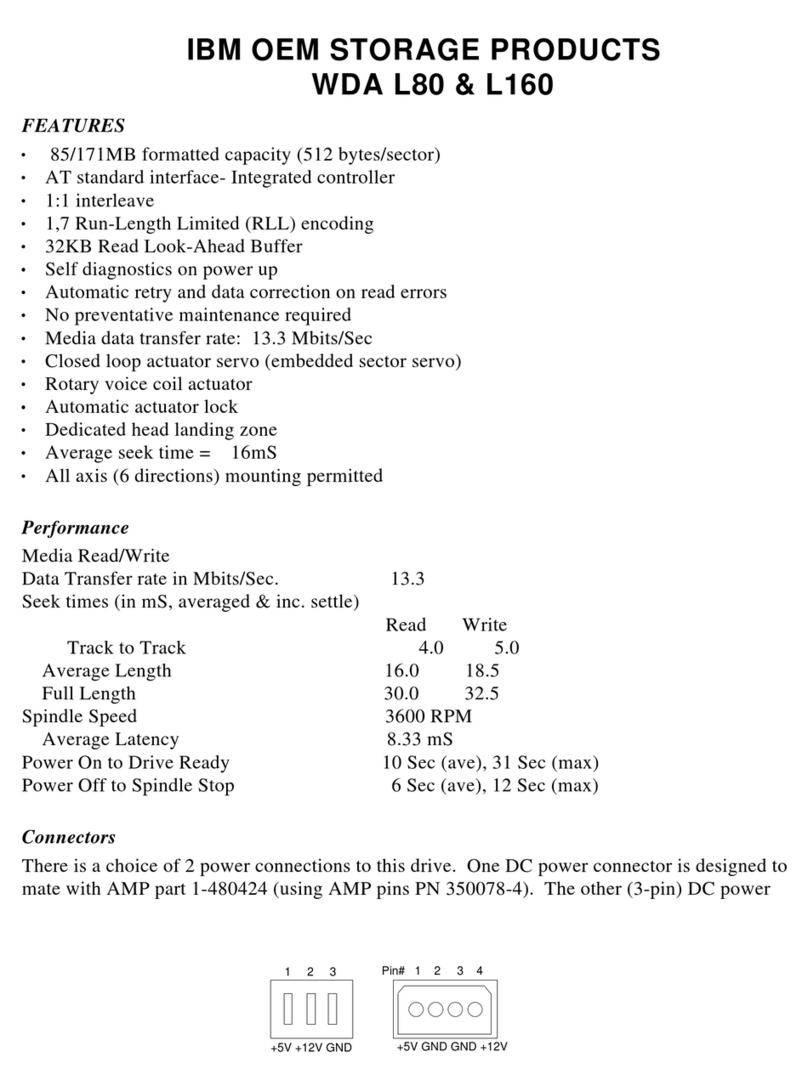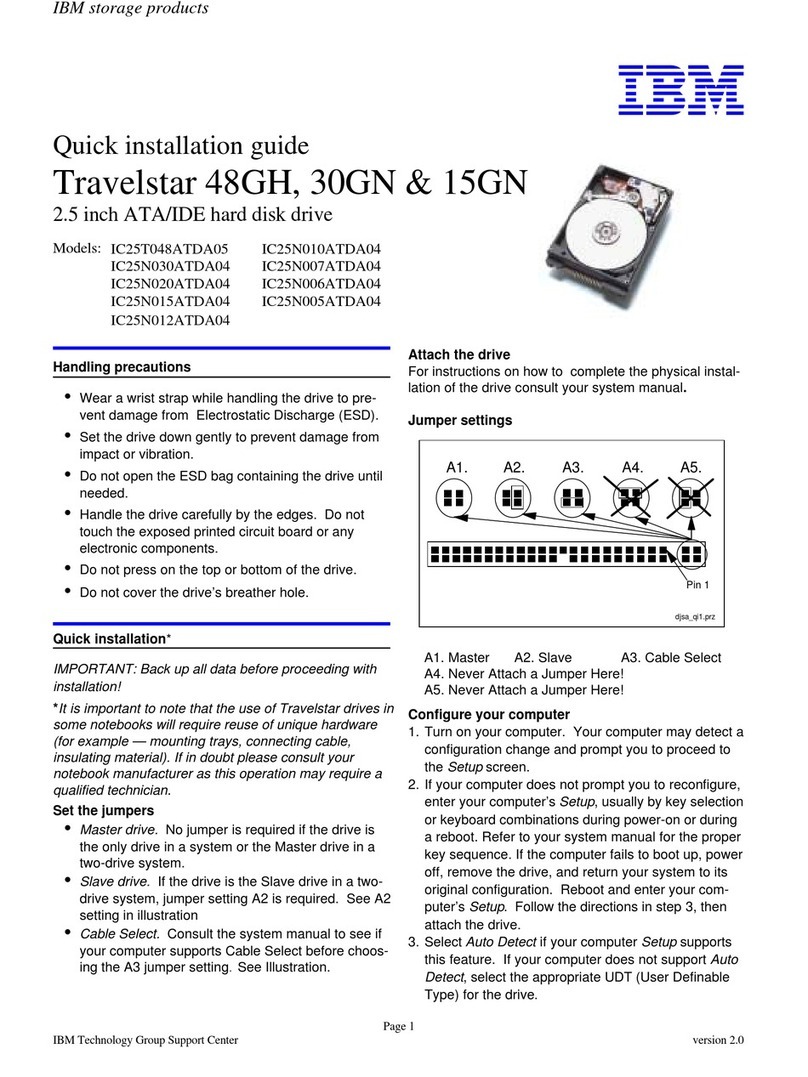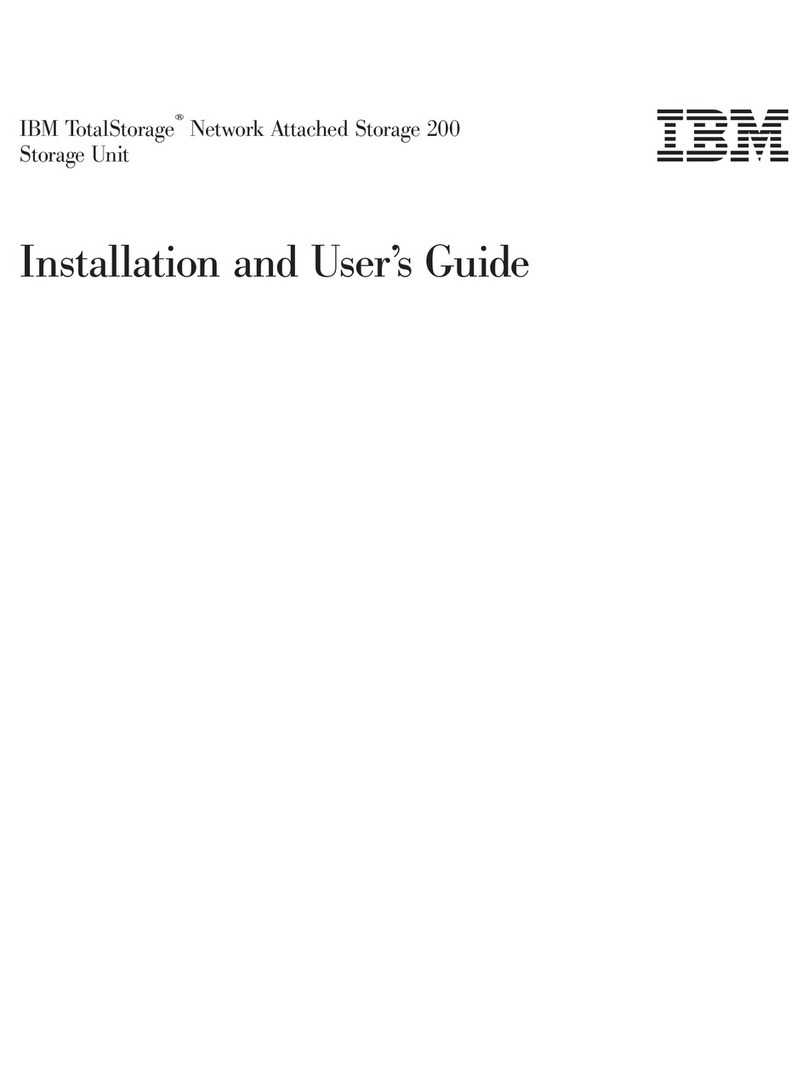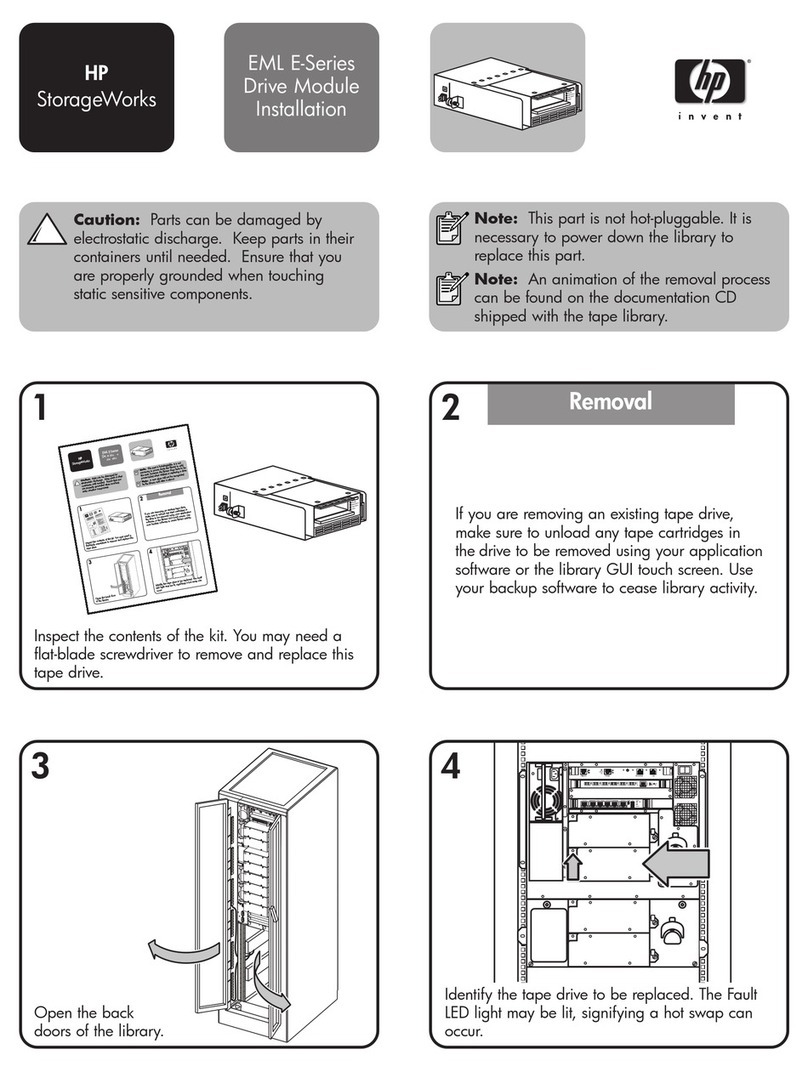Contents
Figures ............................v
Tables ............................vii
About this book ........................ix
Who should read this book.....................ix
Frequently used terms ......................ix
Publications ..........................ix
Model G00 product library ....................ix
Hardcopy publications shipped with the Model G00 ...........x
Related publications ......................x
Web sites ...........................x
Chapter 1. Introduction......................1
Chapter 2. Quick start ......................3
Setting up your appliance .....................3
Installing the IBM Advanced Appliance Configuration Console .......3
Accessing Universal Management Services ..............4
Administering the appliance.....................4
Maintenance (Date and Time) ...................4
Network Setup ........................5
Disks and Volumes .......................5
Users and Groups .......................5
Folders and Shares ......................6
Chapter 3. Configuration, administration, and management .......7
IBM Advanced Appliance Configuration Utility ..............8
Advanced Appliance Configuration Utility Agent ............8
Advanced Appliance Configuration Utility Console ...........9
Universal Manageability Services ..................15
System requirements .....................15
Starting UM Services .....................15
Windows 2000 for Network Attached Storage..............17
Terminal Services and the IBM NAS Administration Console ........17
Connecting to Terminal Services .................18
IBM NAS Administration console .................18
Chapter 4. Advanced administrative functions ............21
NAS Backup Assistant ......................21
Restoring using the NT Backup panel ...............21
Persistent Images........................22
Granting User Access to Persistent Image Files............24
Tivoli SANergy .........................24
FastT Check..........................25
Chapter 5. Troubleshooting....................27
Diagnostic tools overview .....................27
Identifying problems using LEDs ..................27
Power-supply LEDs ......................28
Light-path diagnostics .....................28
Diagnostics panel .......................28
Light-path diagnostics .....................29
© Copyright IBM Corp. 2001 iii