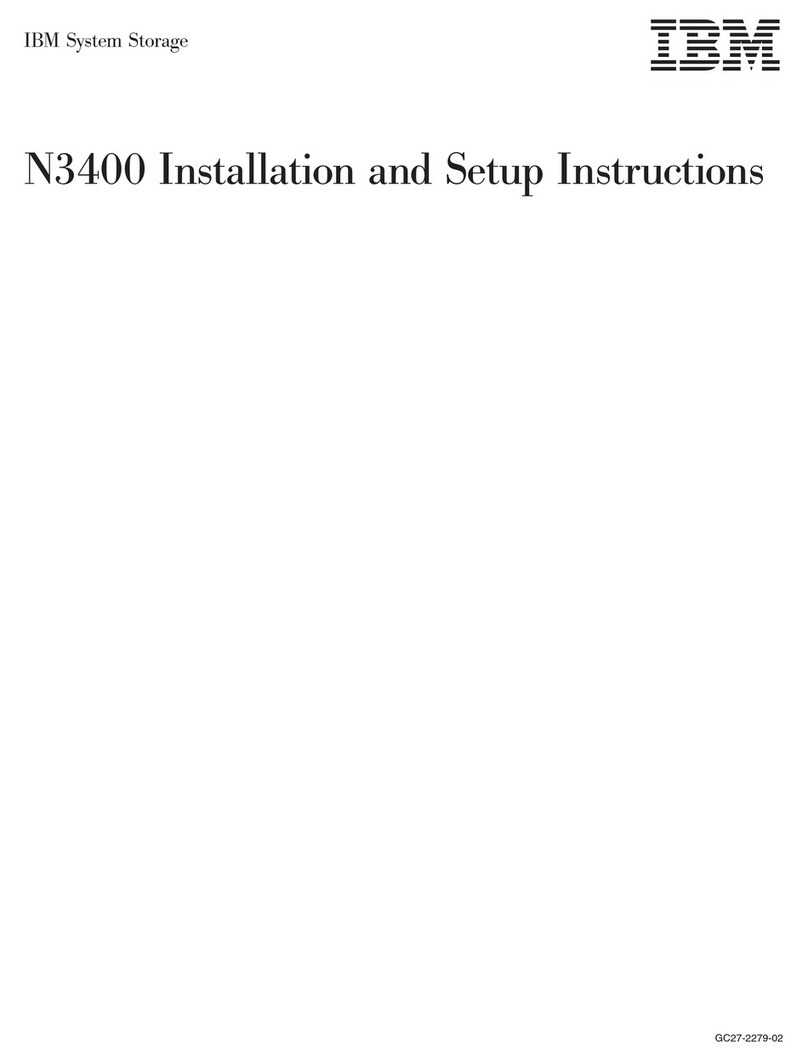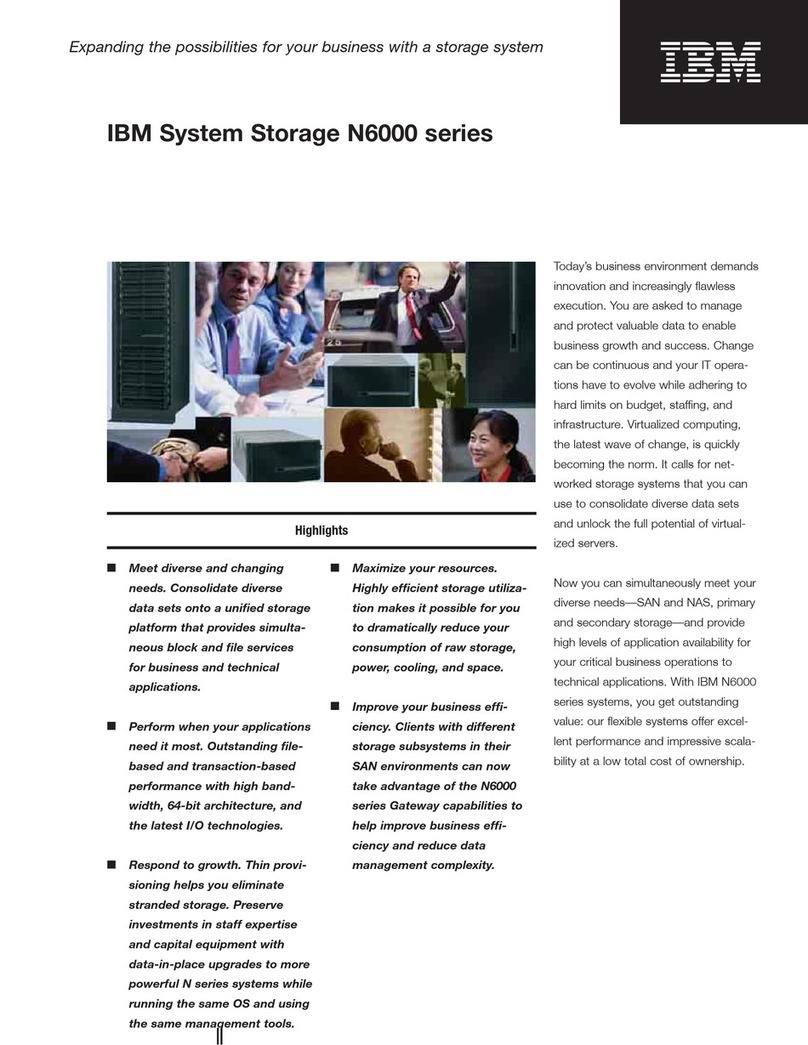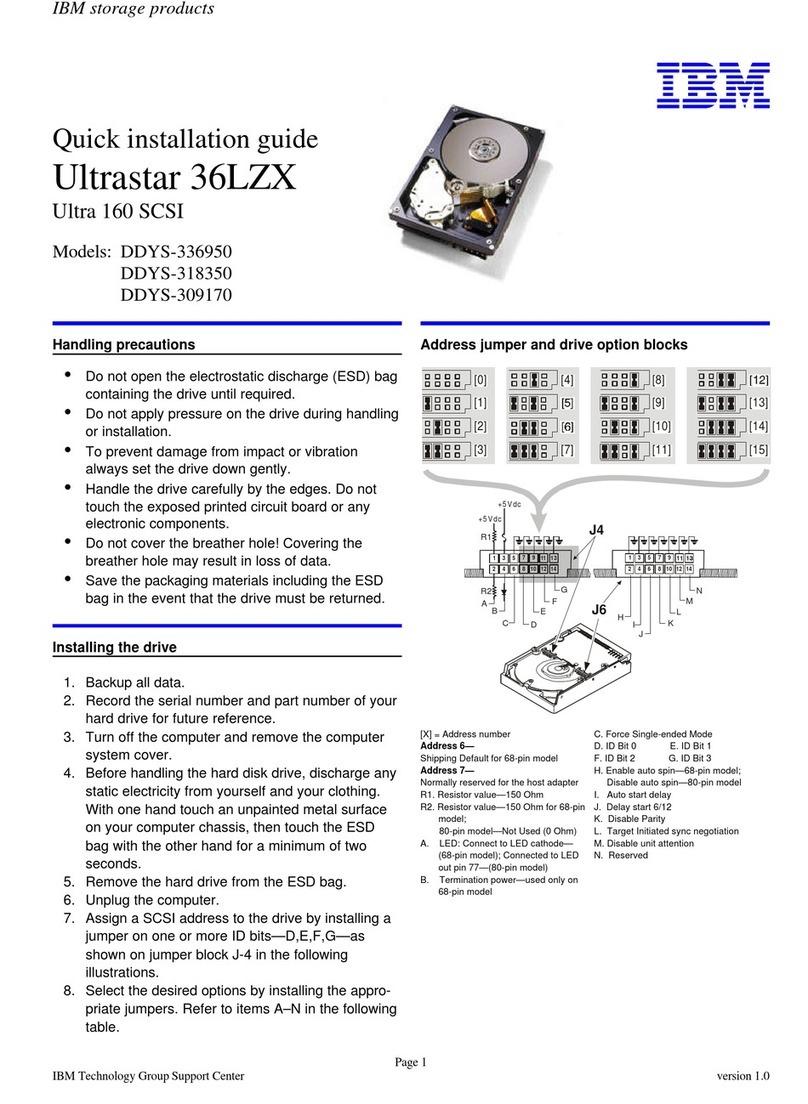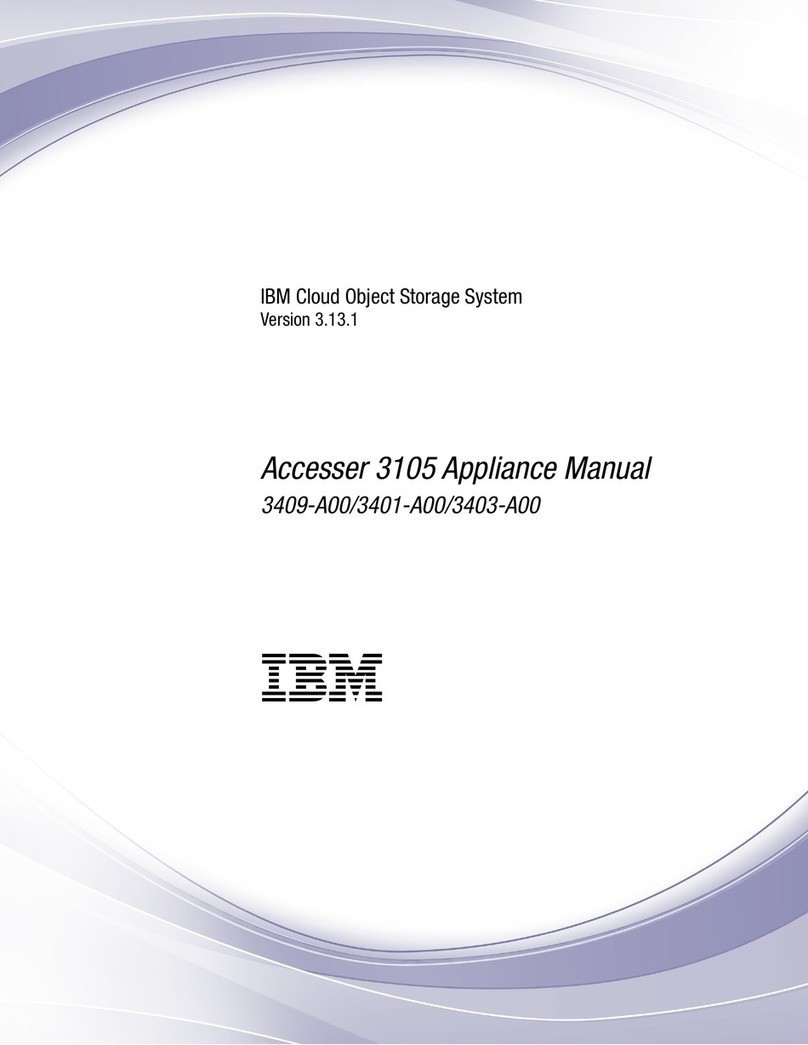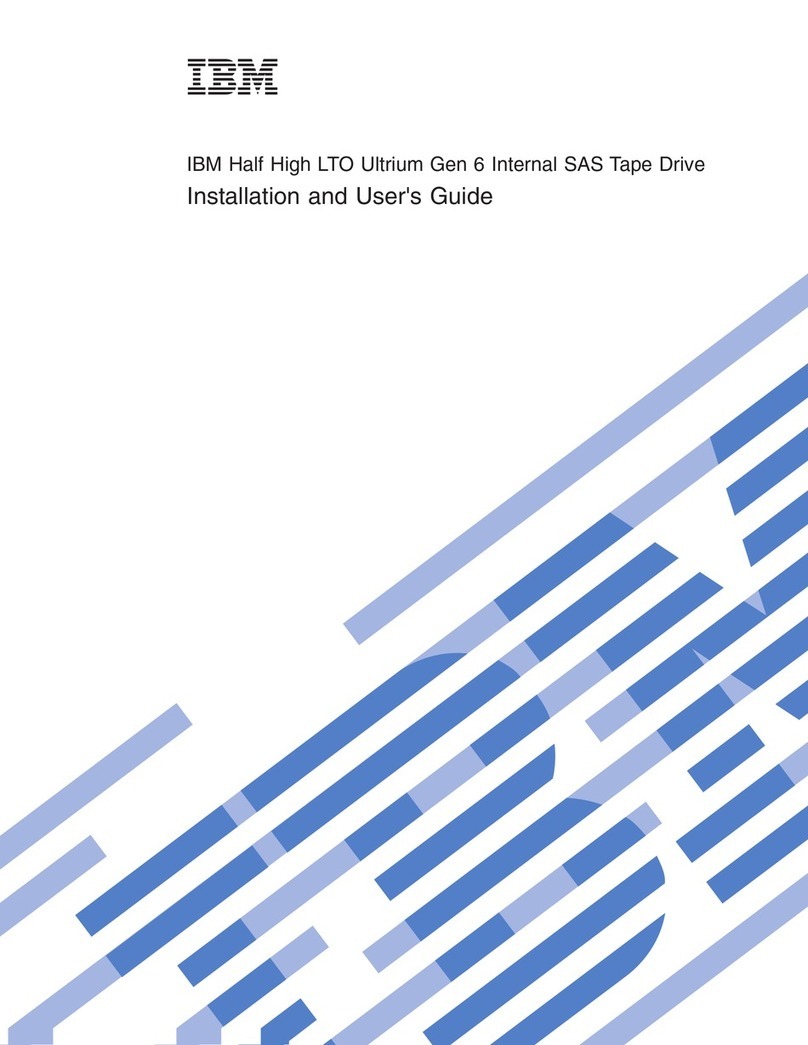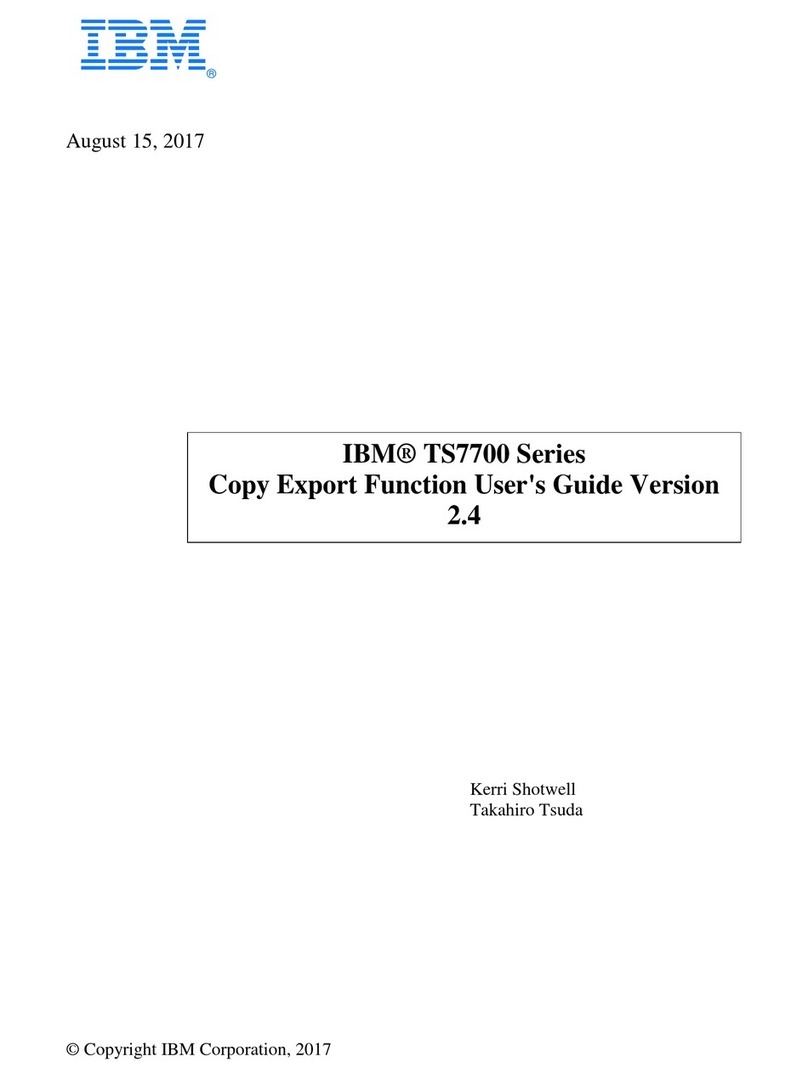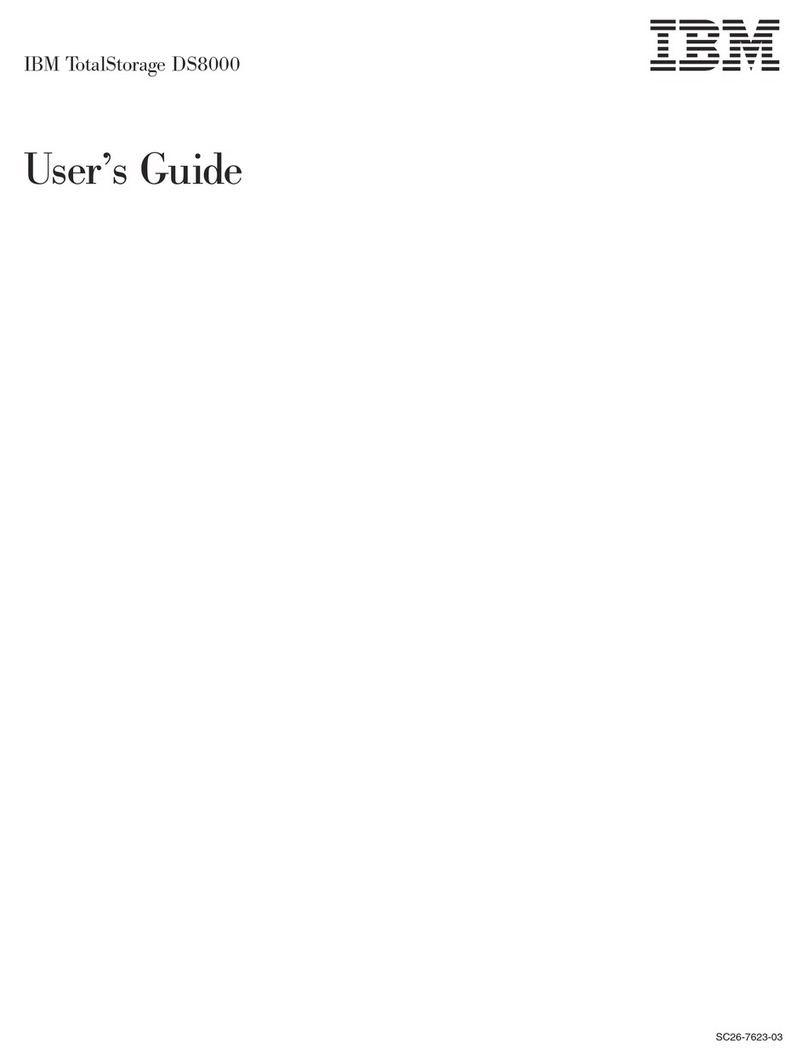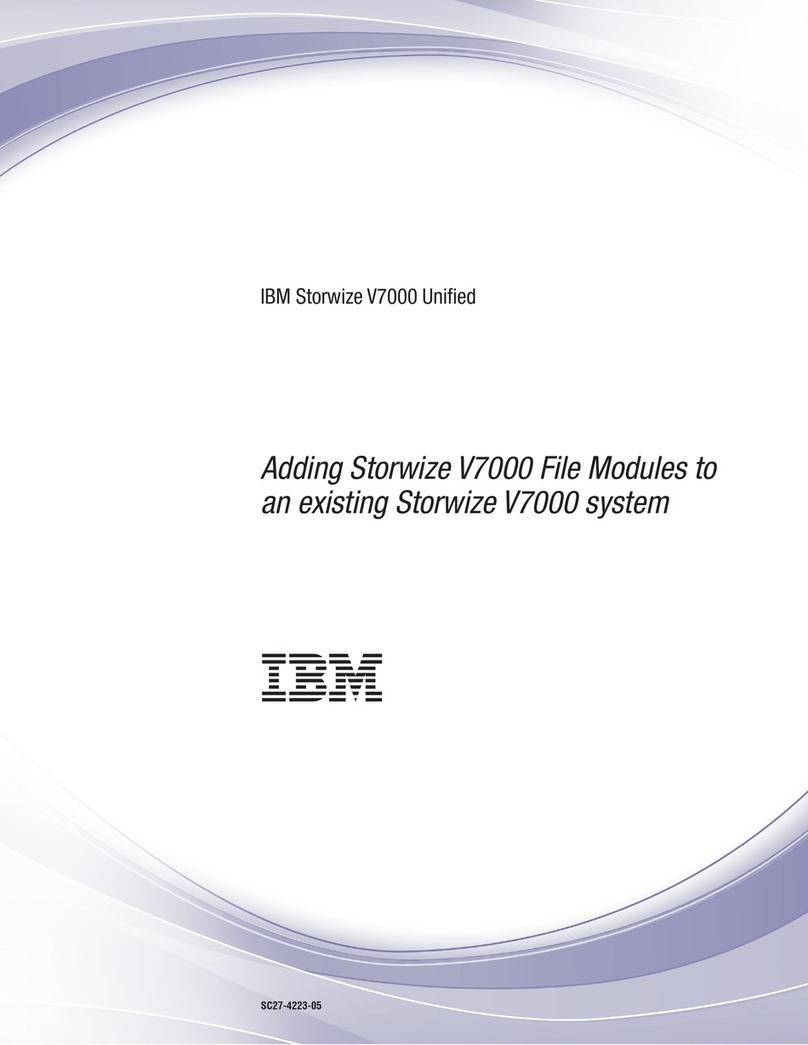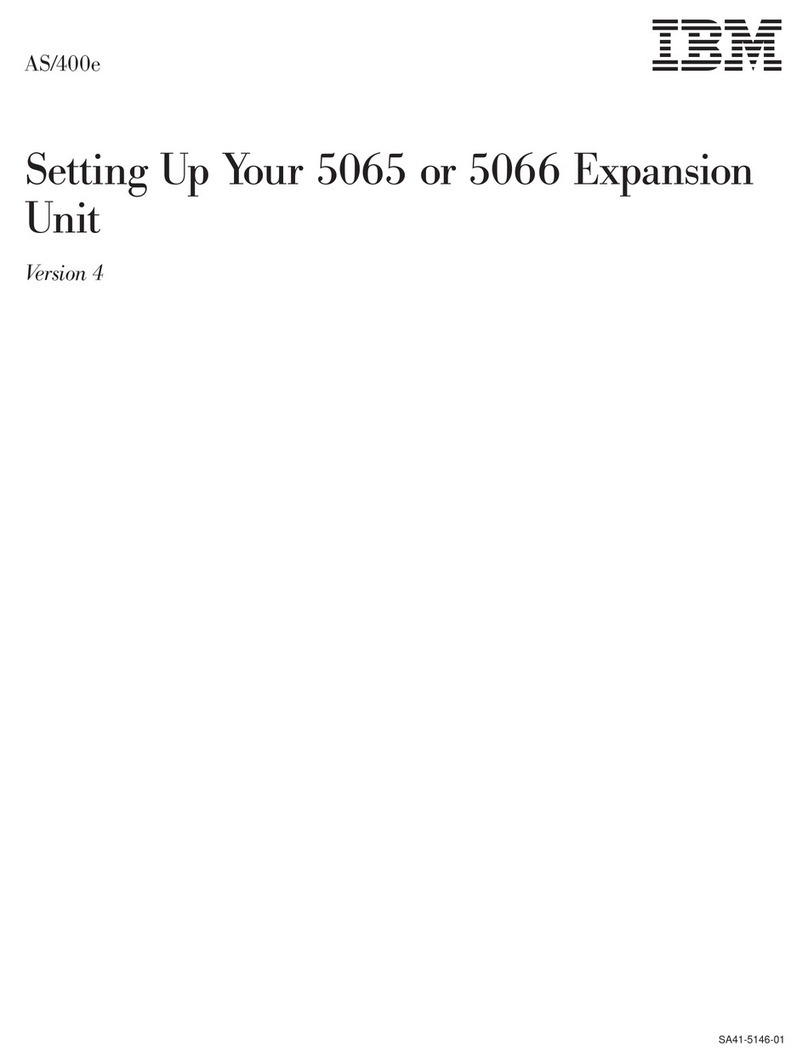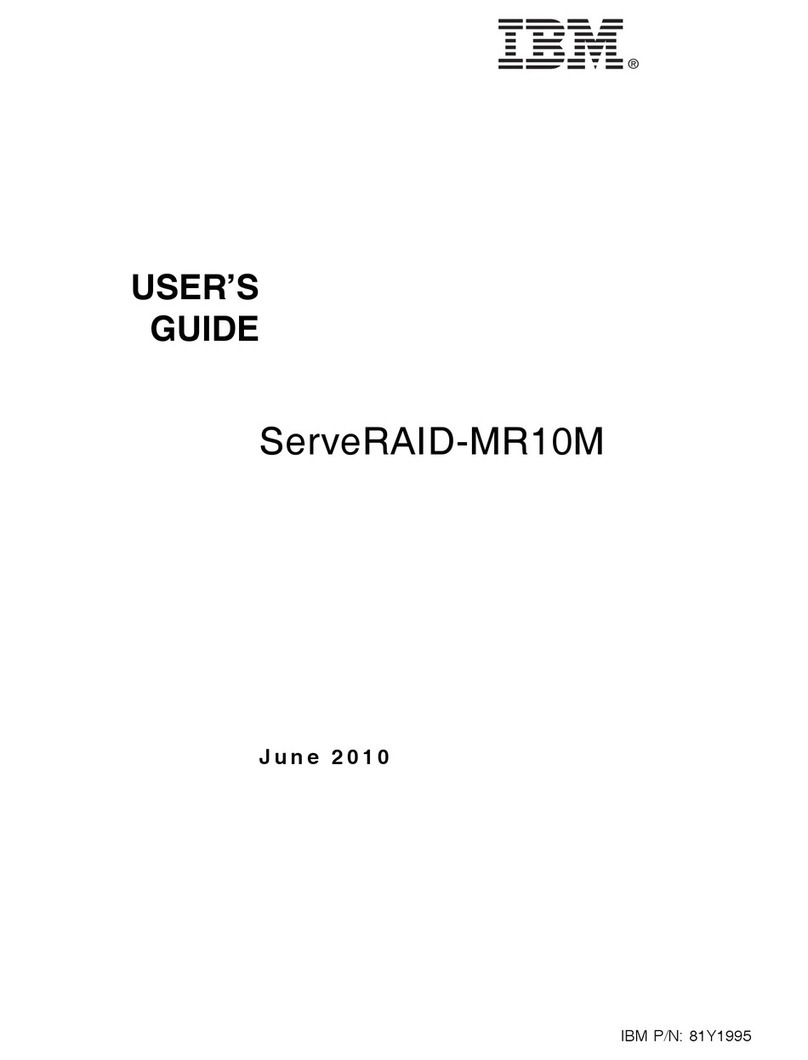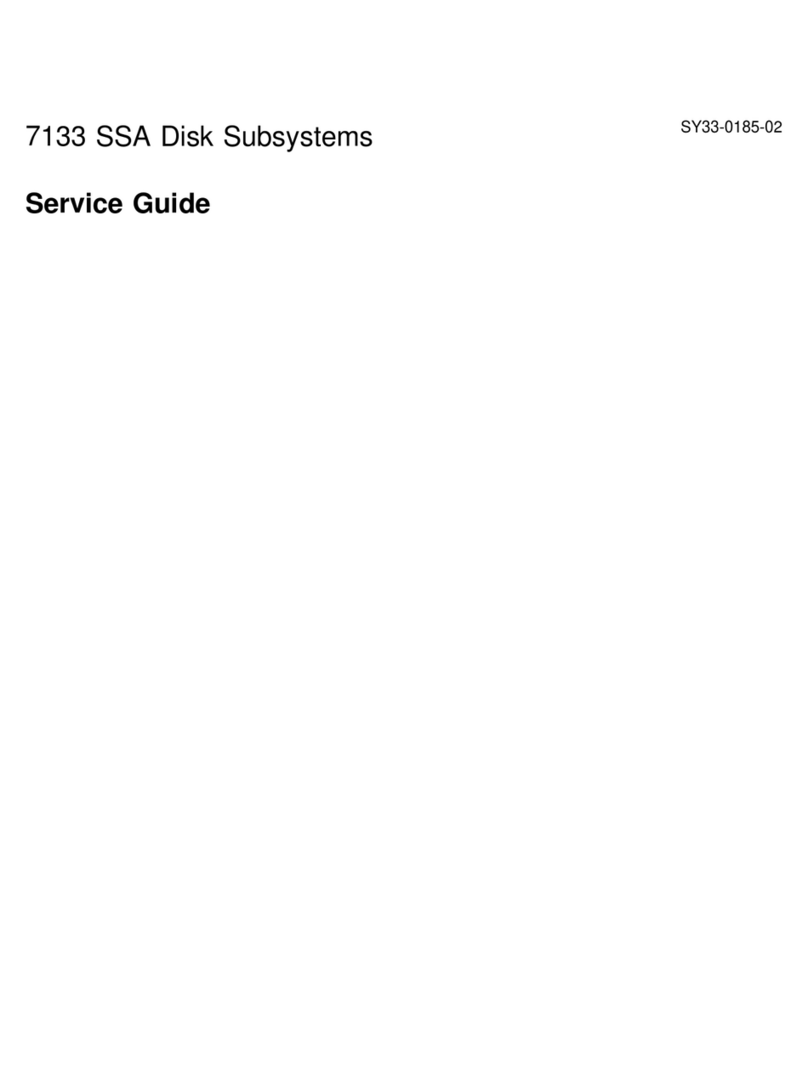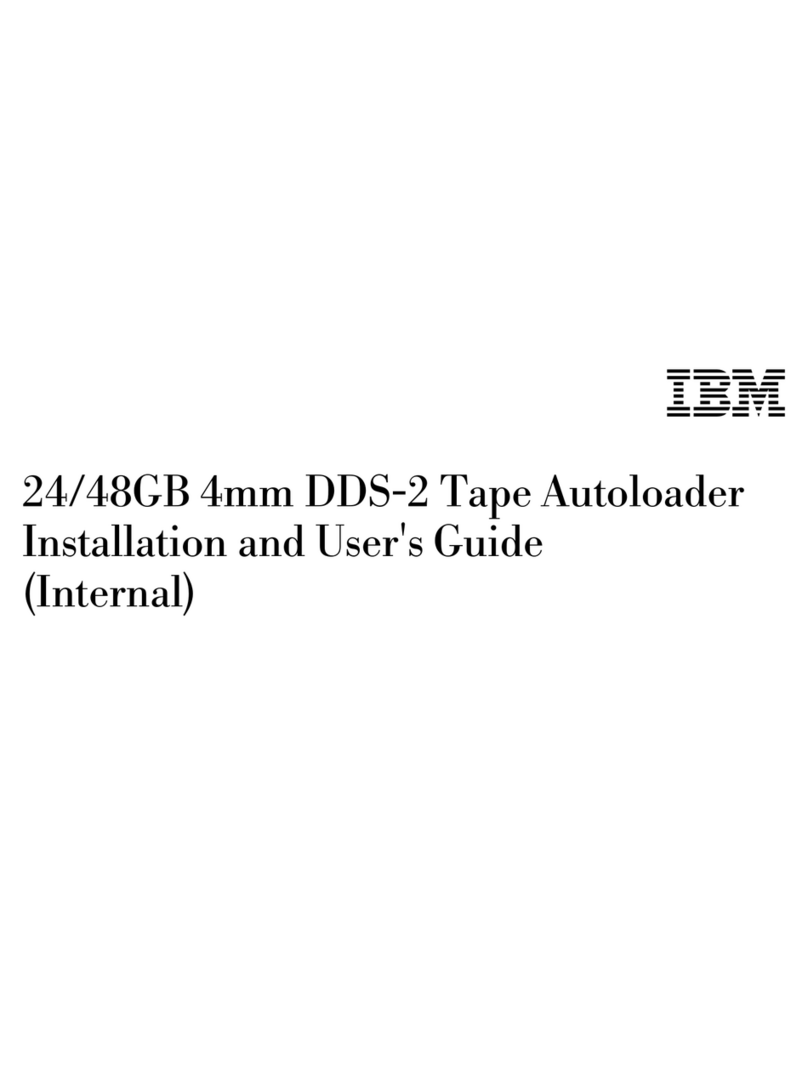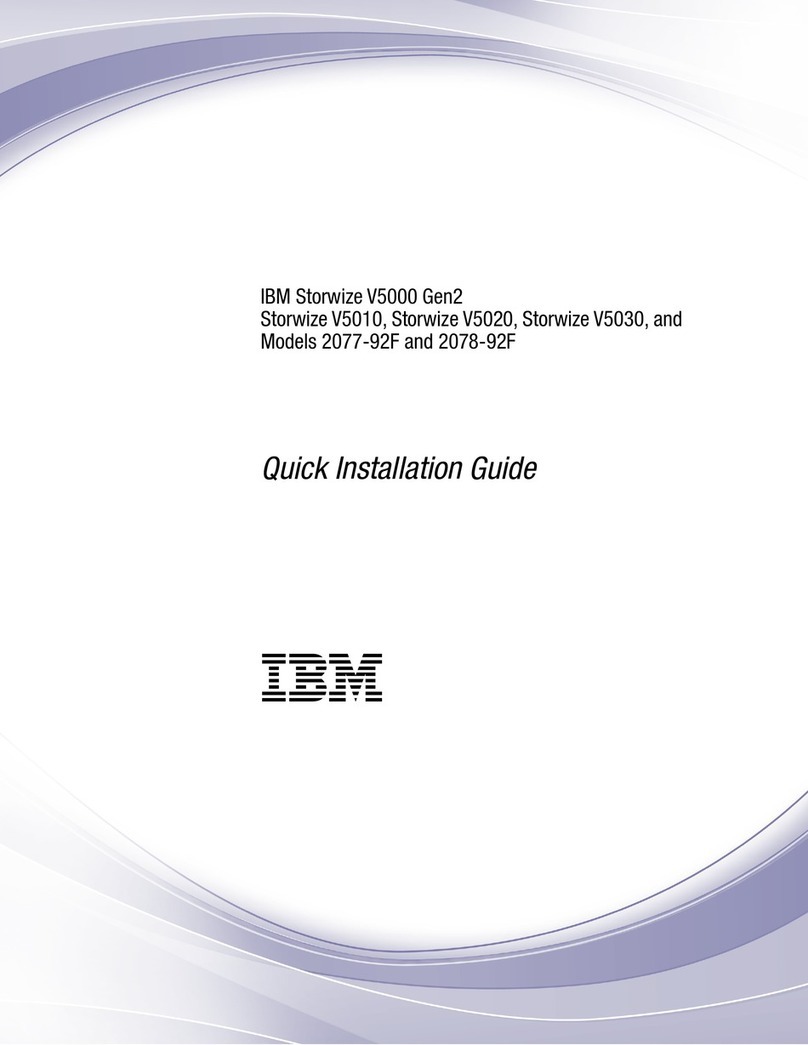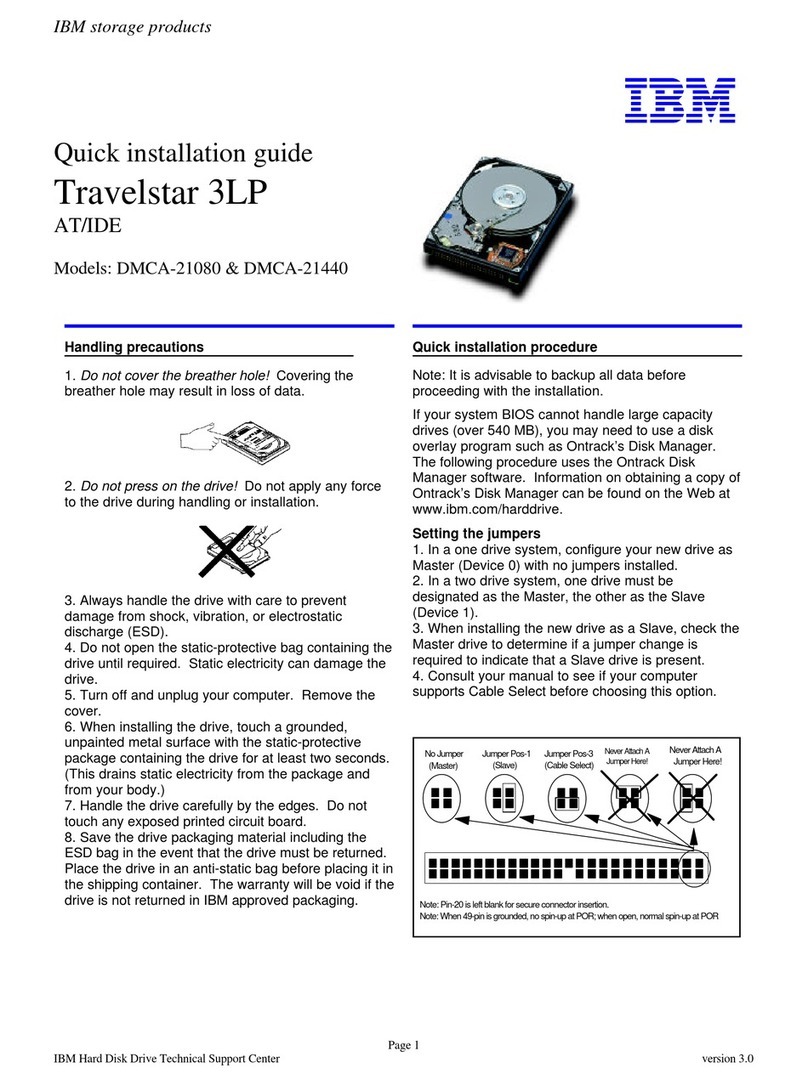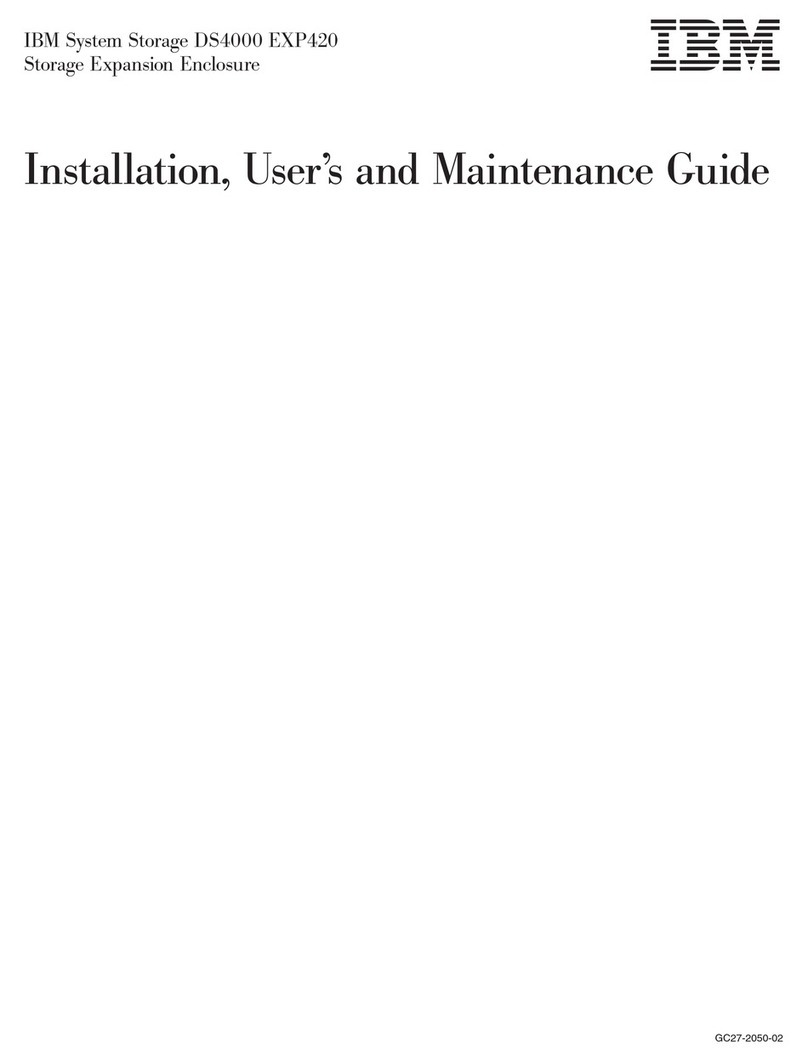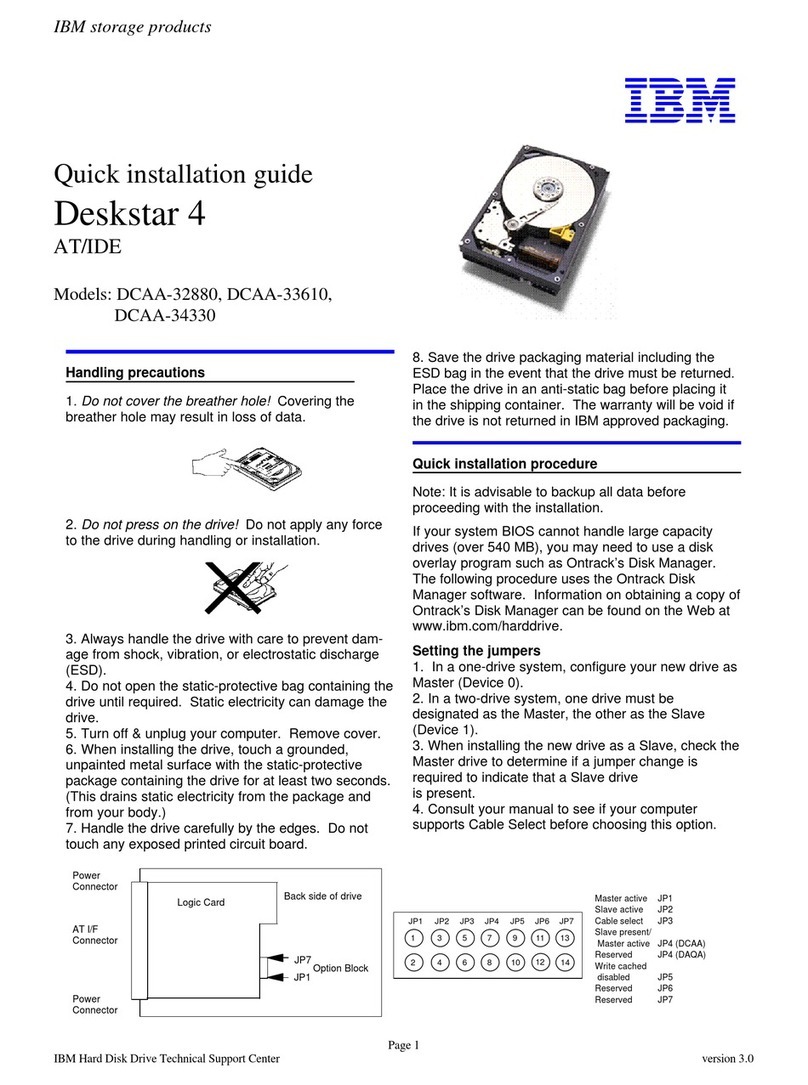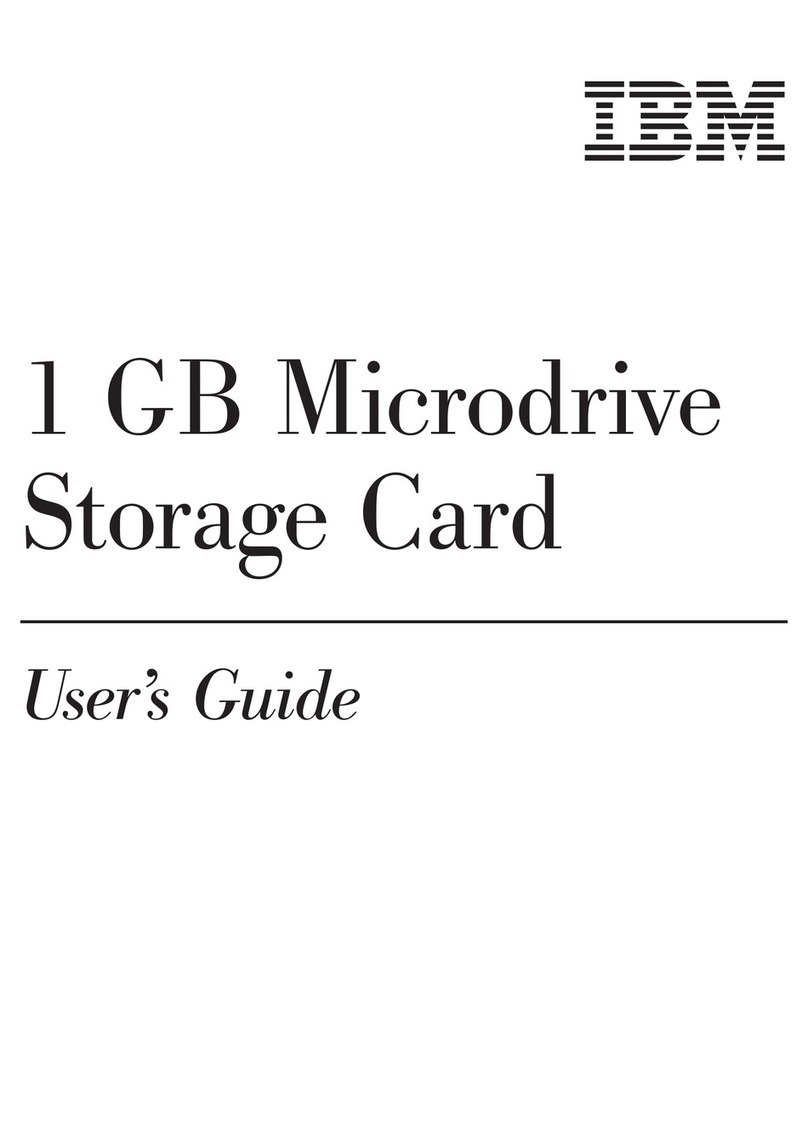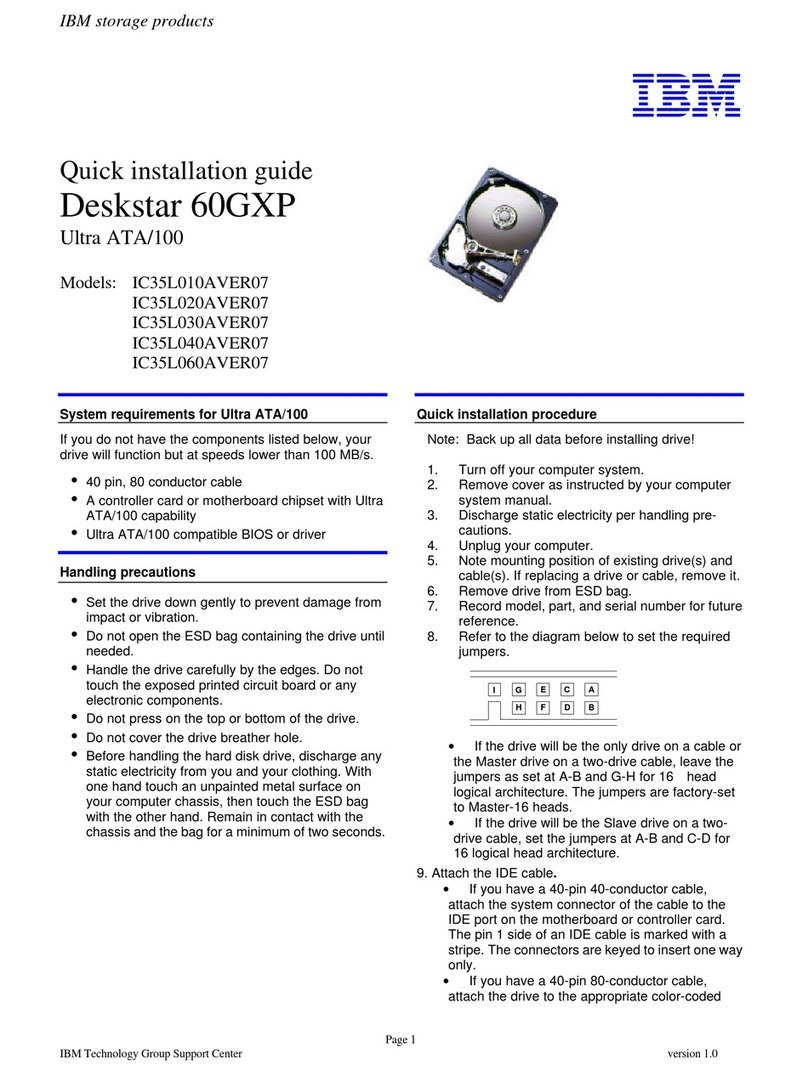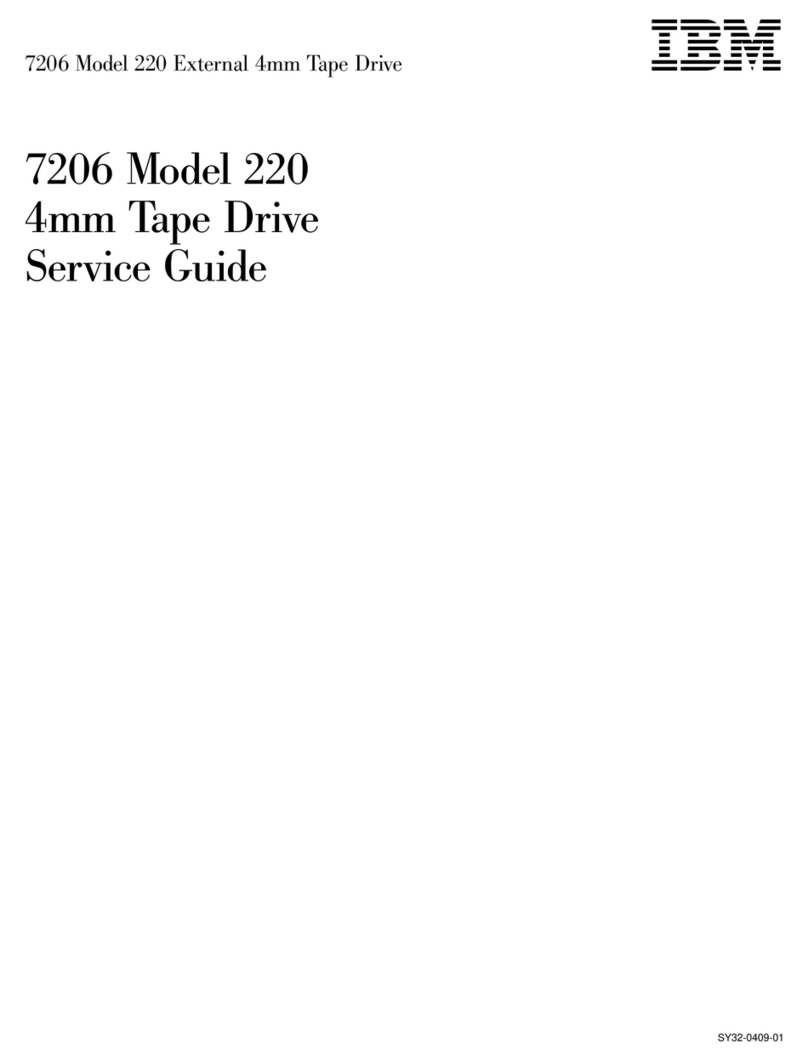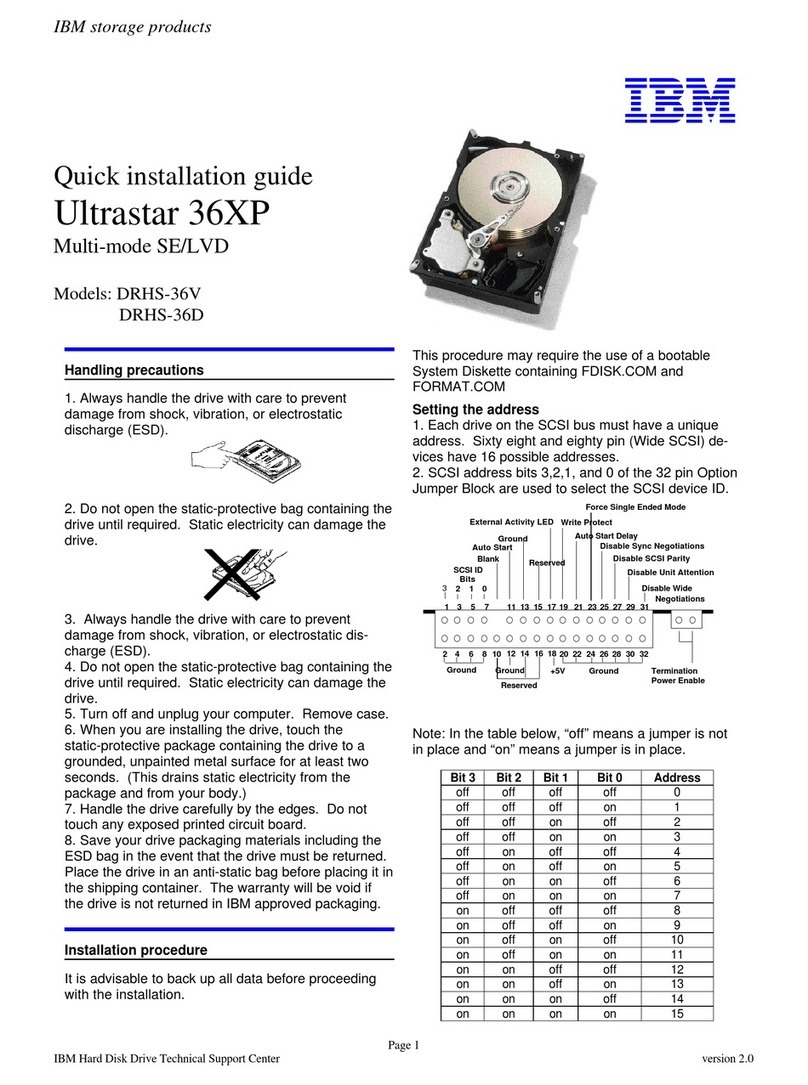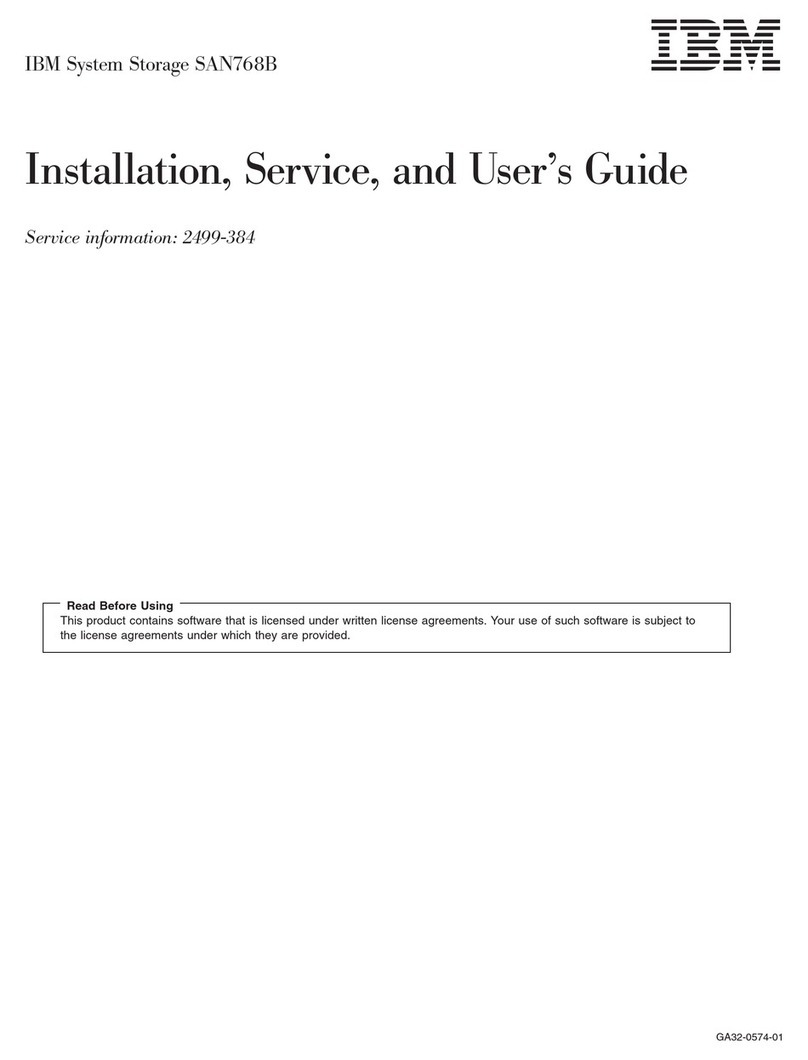Contents
Figures ............... v
Tables ............... vii
Read this first ............ ix
Getting help .............. ix
Accessibility features ........... ix
How to send your comments ......... x
Safety and environmental notices ... xi
Safety notices and labels .......... xi
Caution notices ............. xi
Danger notices ............. xiii
Safety labels .............. xvi
Attention notices ............ xvii
ESD precautions ............ xviii
Rack safety .............. xviii
Rack installation ........... xviii
Rack relocation (19" rack)......... xx
Product recycling and disposal ........ xx
About this document ........ xxi
IBM and Cisco product matrix ........ xxi
Product documentation .......... xxi
Chapter 1. Introducing the SAN50C-R .. 1
Introduction .............. 1
Chassis ................ 2
Integrated Supervisor Module ........ 3
Front and rear panels ........... 4
Fan Modules .............. 6
Power Supplies ............. 8
Supported Transceivers .......... 12
Chapter 2. Installing the IBM SAN50C-R
switch ............... 13
Unpacking and Inspecting the Switch ..... 13
Site requirements ............ 14
Airflow Considerations .......... 15
Required Equipment ........... 15
Installation Options............ 15
Installation Guidelines........... 15
Installing the Switch ........... 16
Grounding the system ........... 20
Starting the Switch ............ 23
Powering Up the Switch and Verifying
Component Installation ......... 23
Installing and Removing Power Supplies .... 24
Removing an AC Power Supply ...... 24
Installing an AC Power Supply ....... 25
Removing and Installing Fan Modules ..... 25
Removing a Fan Module ......... 26
Installing a Fan Module ......... 26
Chapter 3. Cabinet and Rack
Installation ............. 29
Rack Requirements ............ 29
Rack-Mounting Guidelines ......... 30
Before Installing the Rack-Mount Support Brackets 31
Installing the Switch on the Shelf Brackets .... 31
Installing the Shelf Bracket Kit into a Four-Post EIA
Rack................. 31
Installing the Switch on the Rack-Mount Support
Brackets ............... 33
Installing the Switch on the Rack-Mount Support
Brackets .............. 33
Installing the IBM SAN50C-R Shelf Bracket Kit
into a Rack ............. 33
Installing the Switch on the Shelf Brackets .... 34
Chapter 4. Initial Setup and Verification 37
Connection Guidelines........... 37
Preparing for Network Connections ...... 37
Connecting to the Console Port........ 38
Connecting to the MGMT 10/100/1000 Ethernet
Port ................. 38
Connecting to a Fibre Channel Port ...... 39
Removing and Installing SFP Transceivers ... 39
Maintaining SFP Transceivers and Fiber-Optic
Cables ............... 42
Appendix A. Product specifications .. 43
Appendix B. Site Planning and
Maintenance Records ........ 49
Contacting Customer Service ........ 49
Site Preparation Checklist ......... 49
Finding the Chassis Serial Number ...... 49
Notices .............. 51
Trademarks .............. 52
Homologation statement .......... 52
Electronic emission notices ......... 52
Federal Communications Commission Statement 52
Industry Canada Compliance Statement .... 53
Australia and New Zealand Class A Statement 53
European Union Electromagnetic Compatibility
Directive .............. 53
Germany Electromagnetic Compatibility Directive 54
People's Republic of China Class A Statement .. 56
Taiwan Class A Statement ........ 56
Taiwan Contact Information ........ 56
Japan Voluntary Control Council for Interference
Class A Statement ........... 56
Japan Electronics and Information Technology
Industries Association Statement ...... 57
Korean Communications Commission Class A
Statement .............. 57
© Copyright IBM Corp. 2018 iii