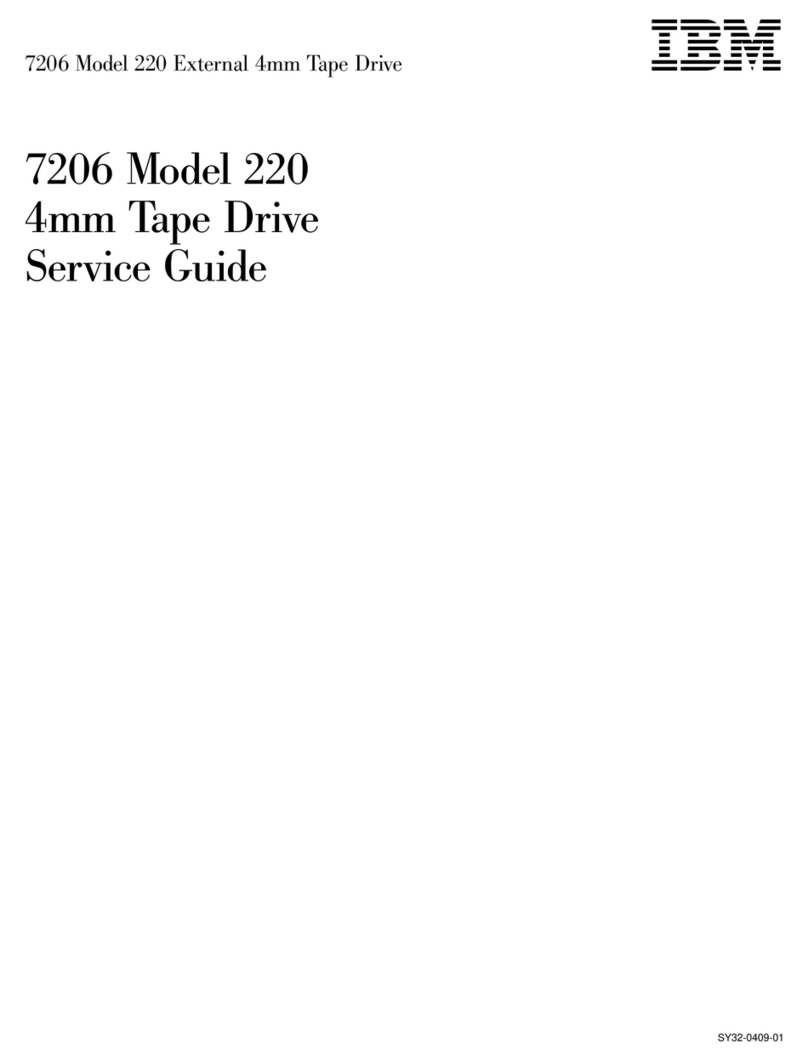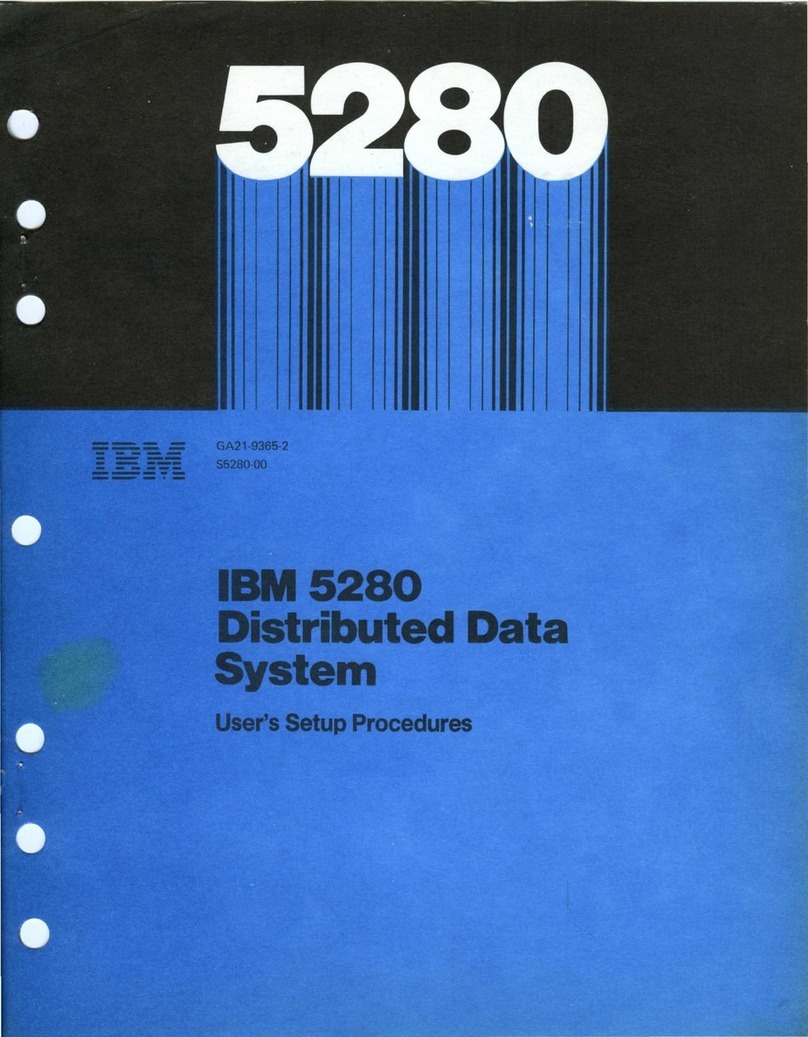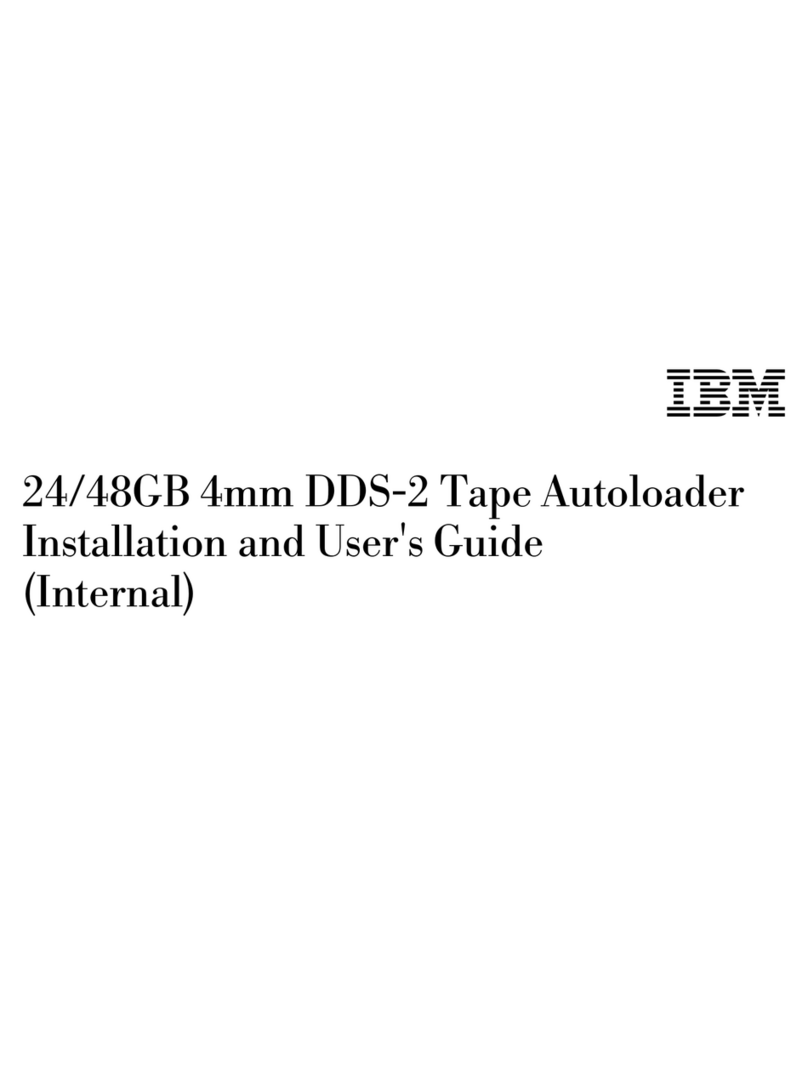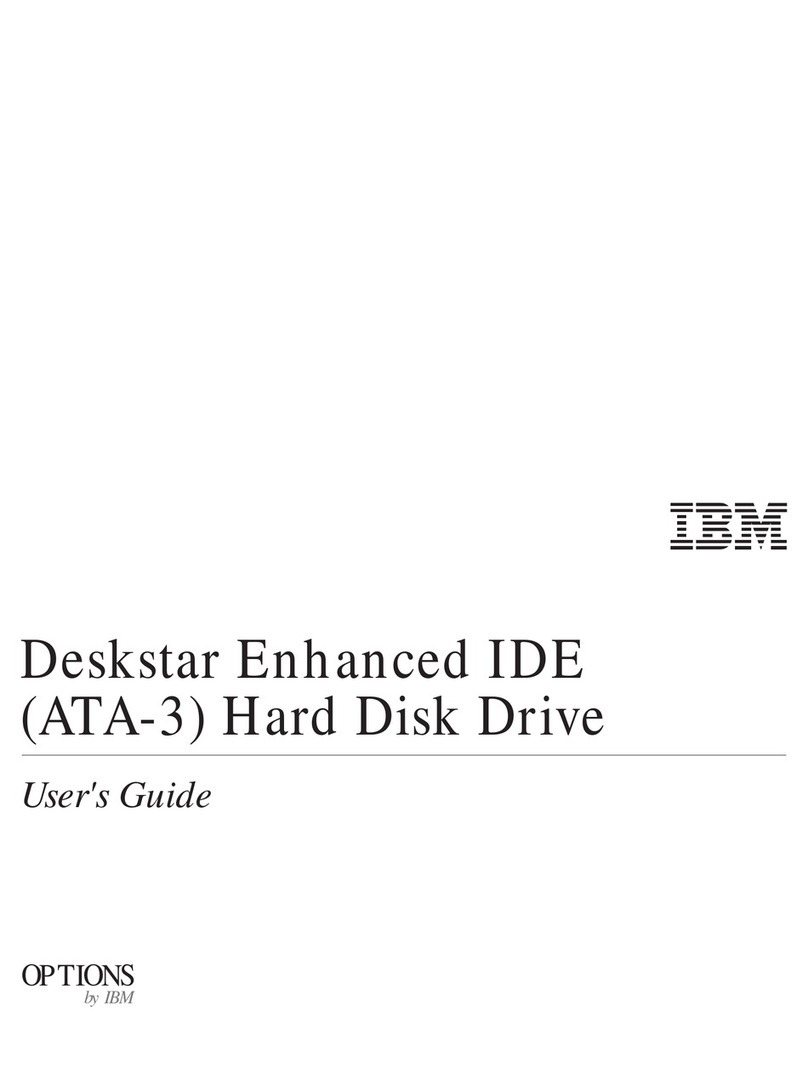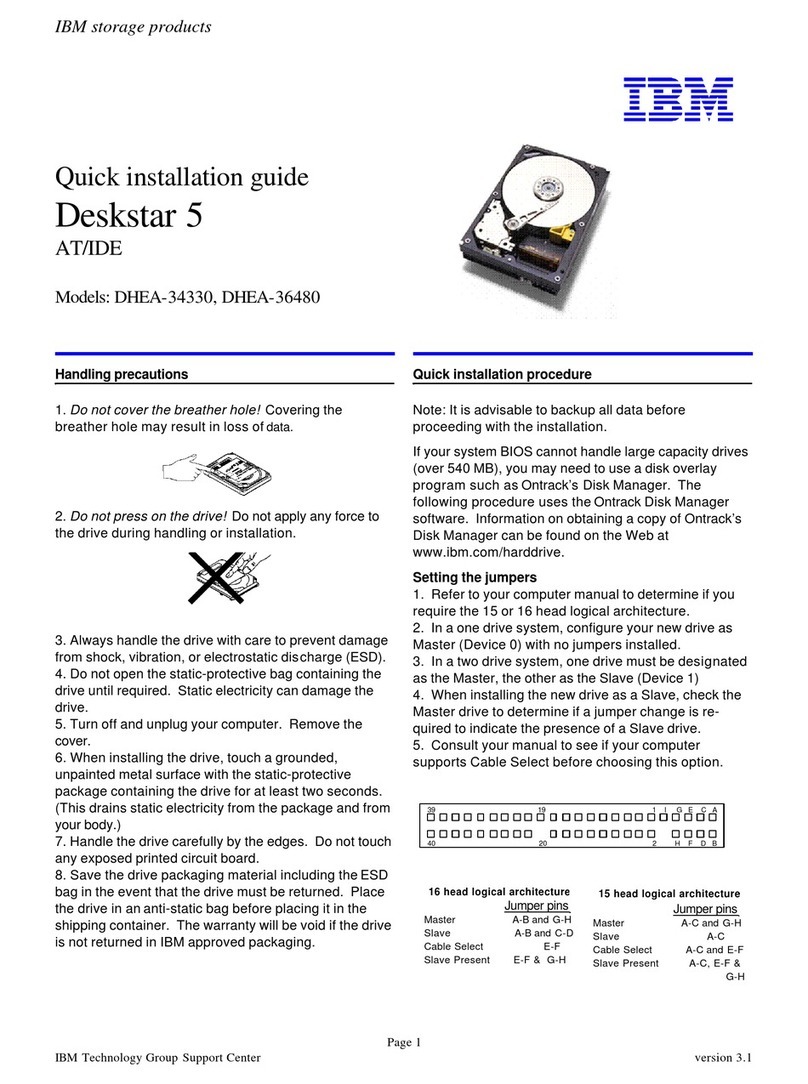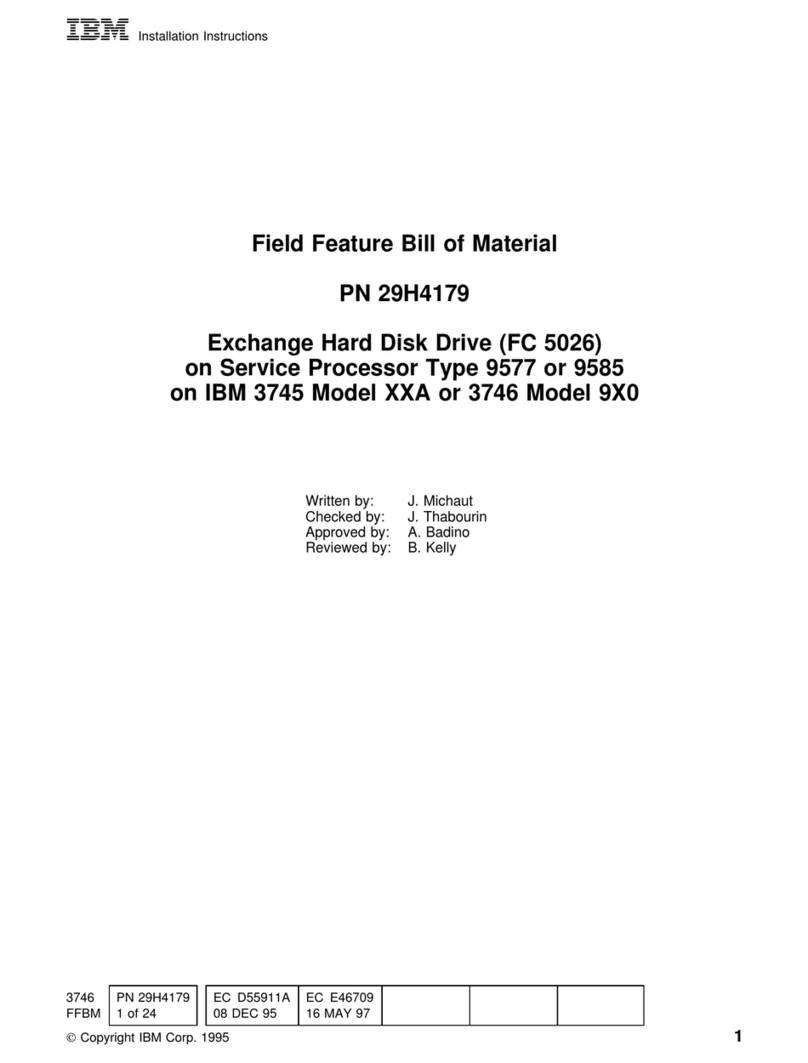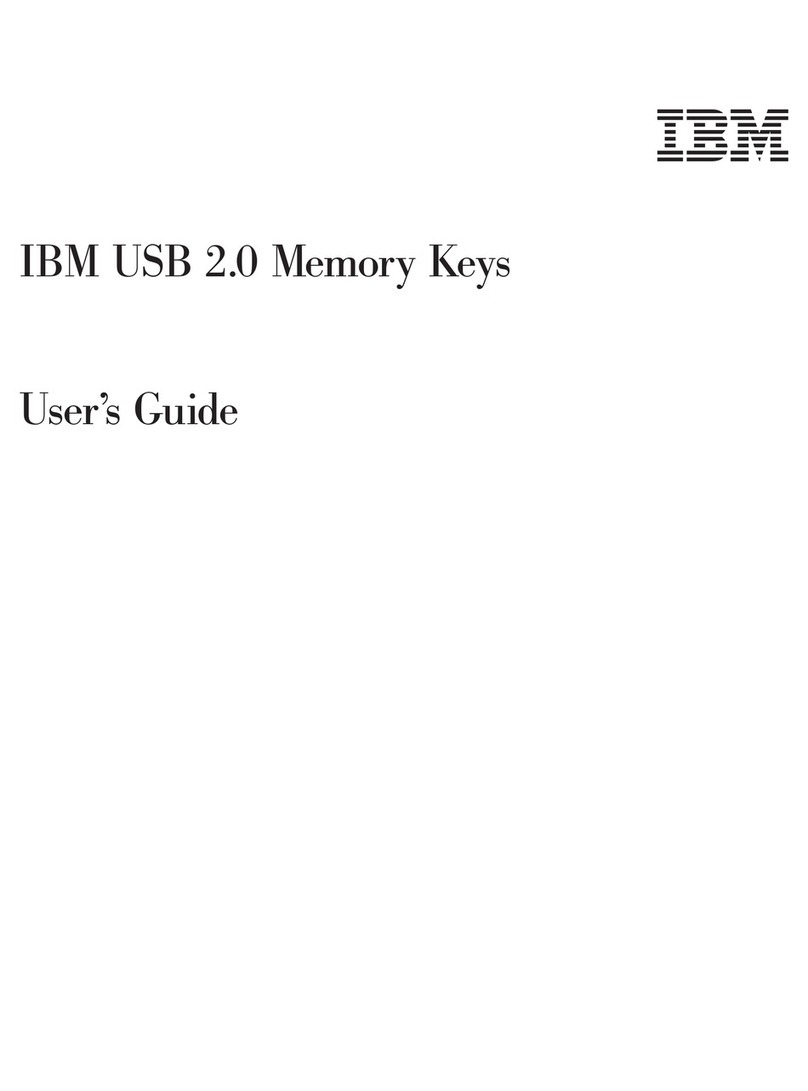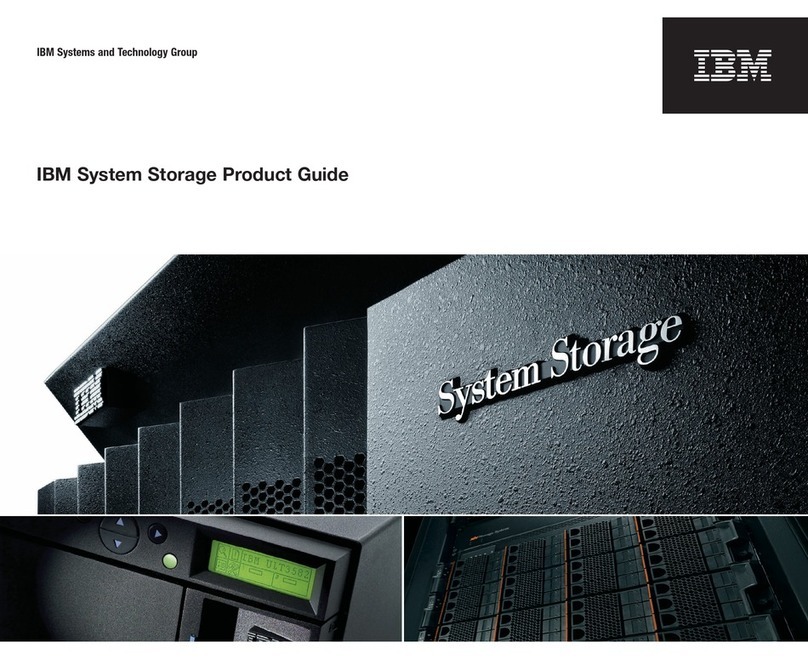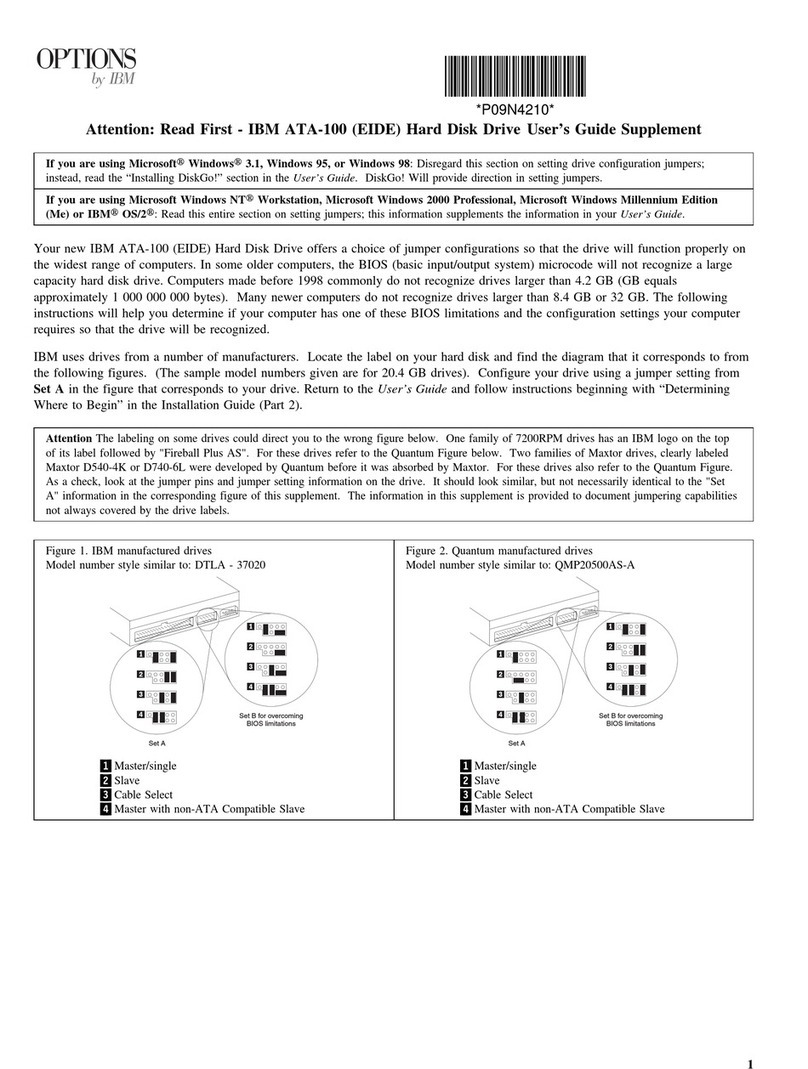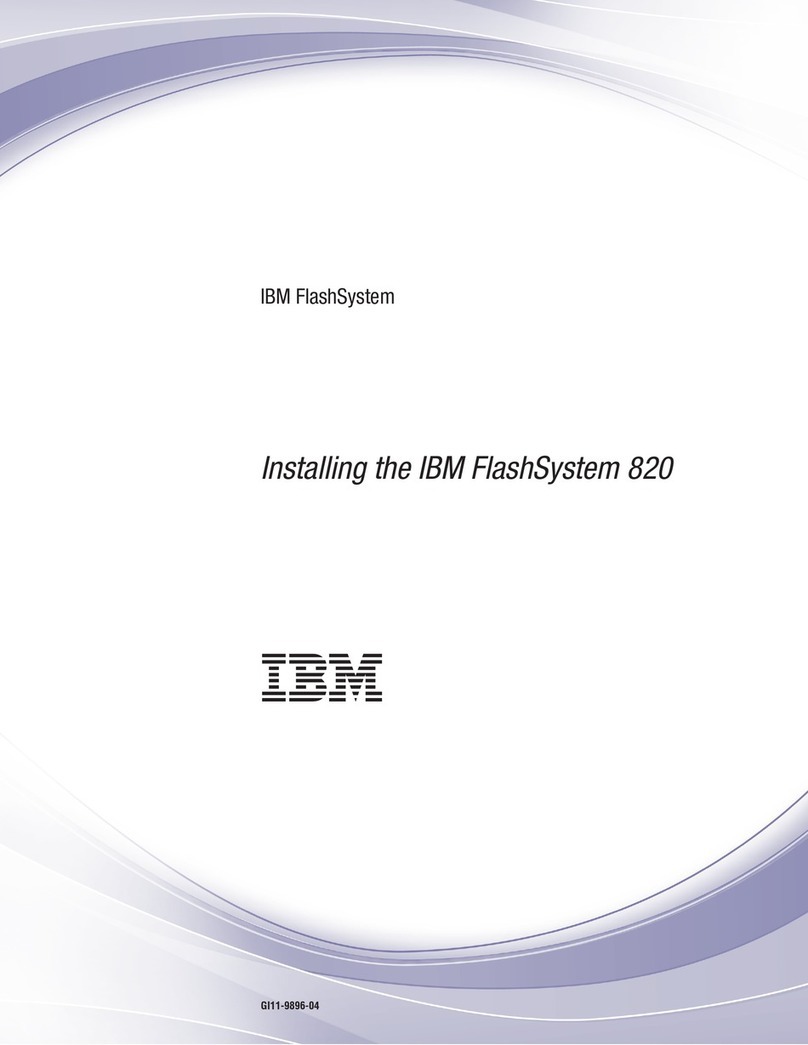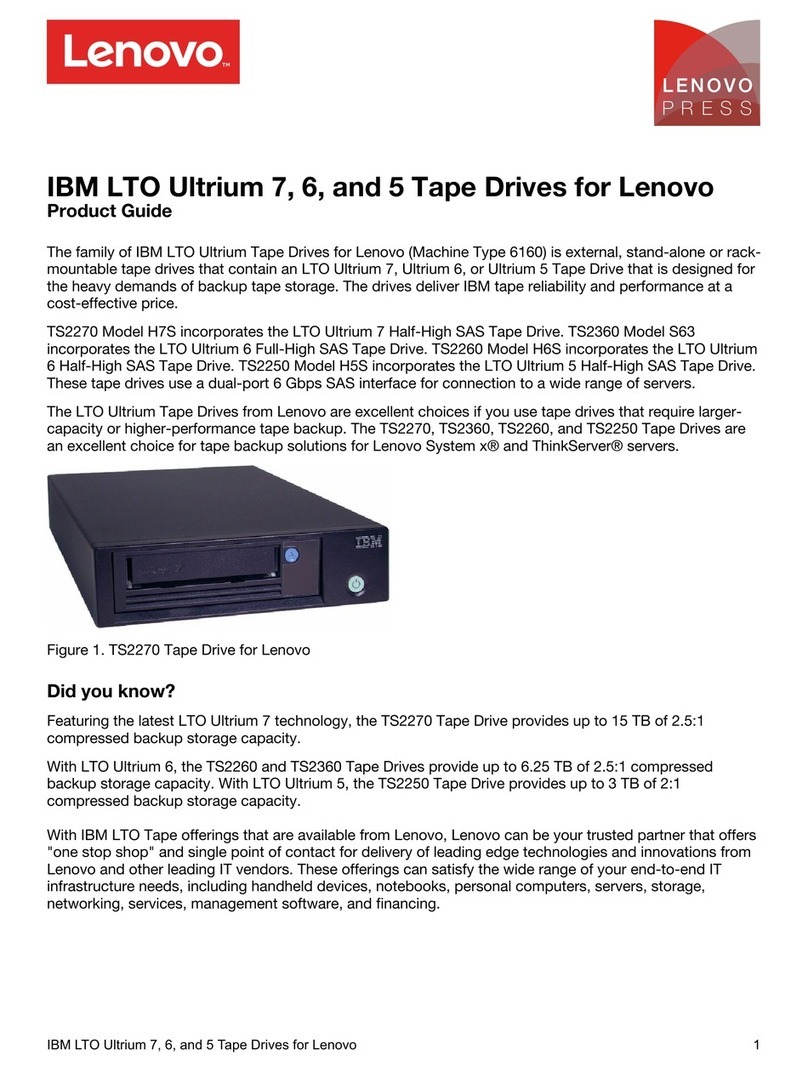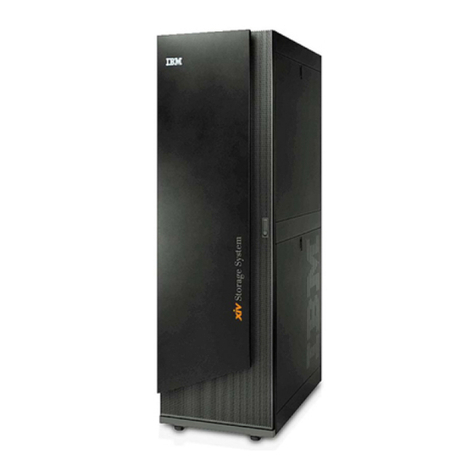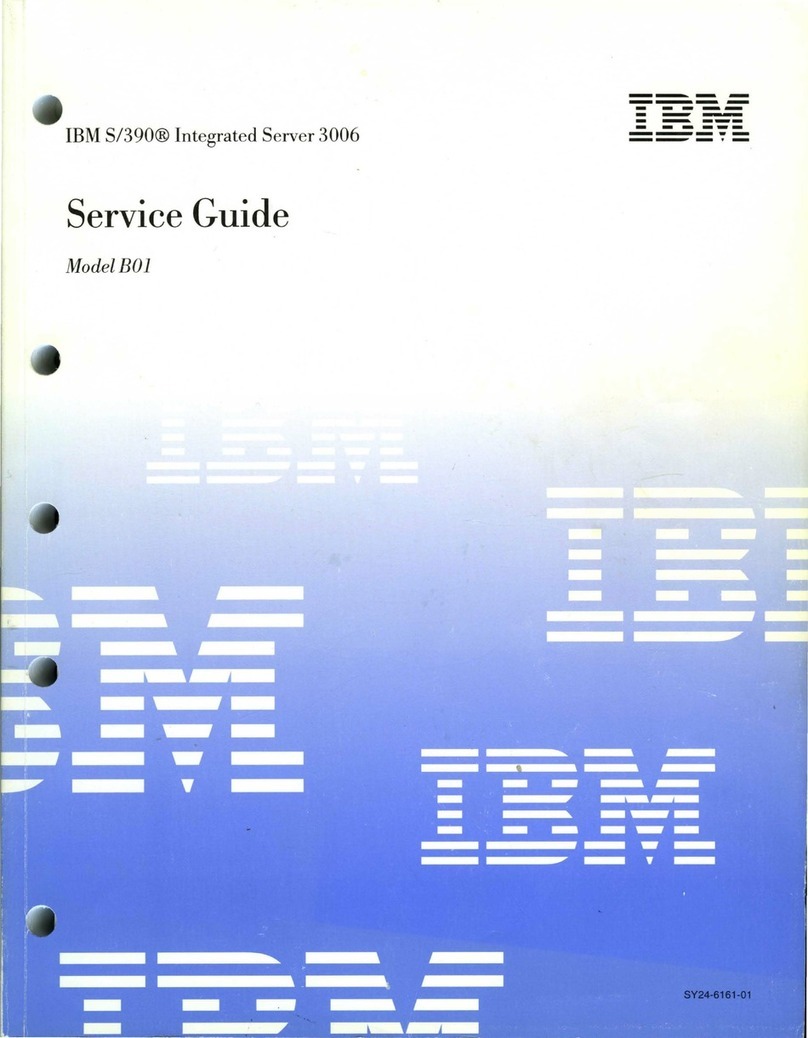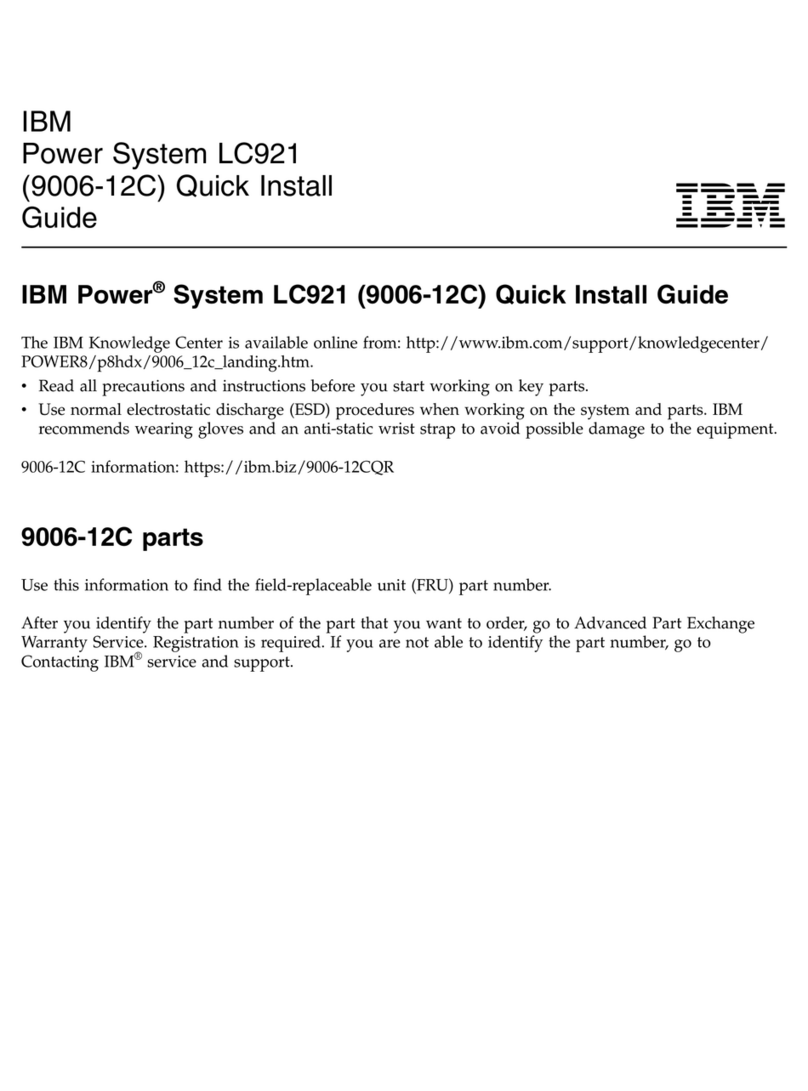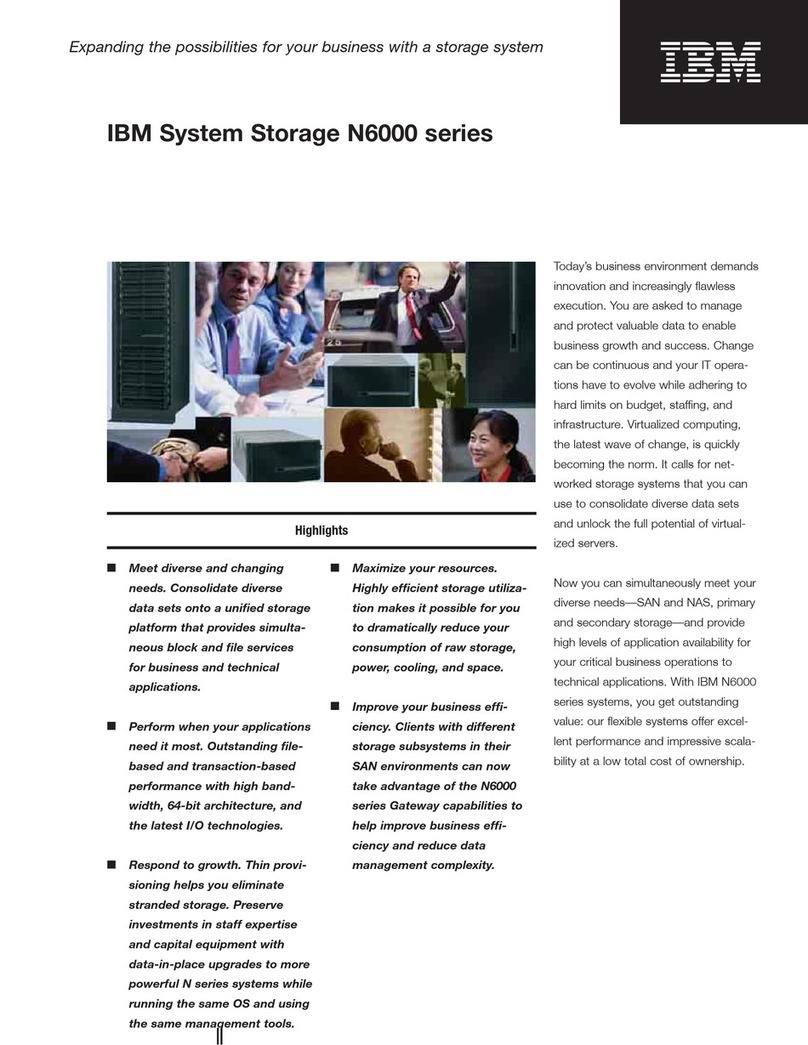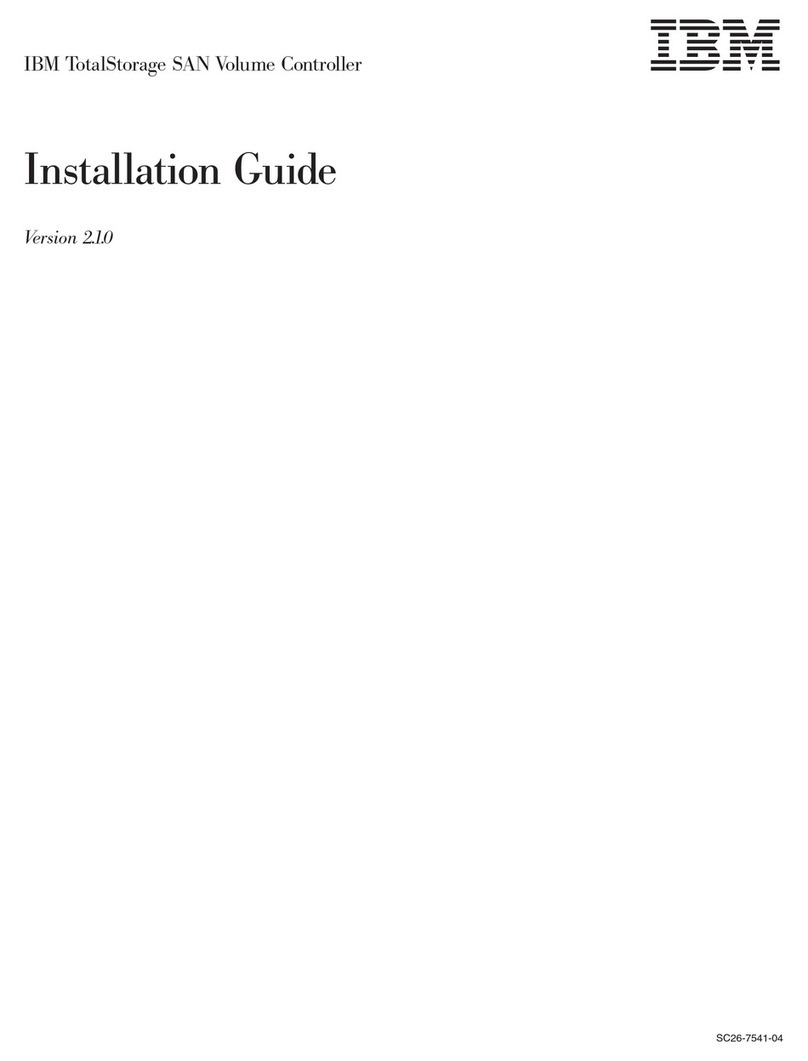Contents
Figures ...............v
Tables ...............vii
Safety ...............ix
Guidelines for trained service technicians.....x
Inspecting for unsafe conditions .......x
Guidelines for servicing electrical equipment . . xi
Safety statements ............xii
Chapter 1. Introduction ........1
Drive features ..............1
Front panel of the drive ..........2
Rear panel of the drive ...........2
Drive performance ............3
Cartridge compatibility ...........3
Speed matching .............4
Channel calibration ............5
Data cartridge capacity scaling ........5
Encryption ...............5
Inhibit firmware down-leveling ........5
SAS interface ..............5
Supported Servers and Operating Systems ....6
Supported device drivers ..........6
Ethernet port ..............6
Linear Tape File System (LTFS) ........6
Chapter 2. Tape drive installation ....9
Installation guidelines ...........9
Handling static-sensitive devices........9
Inventory checklist ............10
Installing a tape drive ...........10
Unpacking the drive ..........10
Acclimating the drive and media ......11
Turning off the enclosure or server .....11
Setting the feature switches ........11
Mounting the drive in an enclosure or server . . 12
Connecting and testing power to the drive . . . 12
Connecting the cable ..........13
Running drive diagnostics ........13
Installing device drivers .........13
Connecting the external interface cable (enclosure
or server installations only) ........14
Configuring the drive to the server, switch, or
hub................14
Updating firmware ............14
Registering for My Support .........15
Chapter 3. Operating the drive ....17
Operating modes ............17
Power button..............17
Single-character display (SCD) ........17
Status lights ..............18
Unload button .............21
Inserting a tape cartridge ..........22
Removing a tape cartridge .........23
Mid-tape recovery ............23
Cleaning the drive head ..........23
Cleaning the tape drive ..........24
Tape drive status web page .........24
Diagnostic and maintenance functions .....25
Entering Maintenance mode ........27
Exiting Maintenance mode ........27
Function code 0: Maintenance mode .....28
Function code 1: Run drive diagnostics ....28
Function code 2: Update drive firmware from
FMR tape ..............29
Function code 3: Create FMR tape ......30
Function code 4: Force a drive dump .....30
Function code 5: Copy drive dump .....31
Function code 6: Run host interface wrap test . . 32
Function code 7: Run RS-422 wrap test ....33
Function code 8: Unmake FMR tape .....33
Function code 9: Display error code log ....34
Function code A: Clear error code log ....34
Function code C: Insert cartridge into tape drive 35
Function code E: Test cartridge and media . . . 35
Function code F: Write performance test ....36
Function code H: Test head ........37
Function code J: Fast read/write test .....38
Function code L: Load/unload test .....39
Function code P: Enable post error reporting . . 39
Function code U: Disable post error reporting . . 40
Tape drive diagnostic and maintenance web page 40
Chapter 4. Using Ultrium media ....43
Types of cartridges ............44
Data cartridge ............44
WORM (Write Once, Read Many) cartridge. . . 45
Cleaning cartridge ...........47
Cartridge compatibility ..........47
Handling cartridges ...........47
Provide training ............48
Provide proper acclimation and environmental
conditions ..............48
Inspect the cartridge ..........48
Handle the cartridge carefully .......48
Tape cartridge packaging .........49
Environmental and shipping specifications for tape
cartridges ...............50
Disposing of tape cartridges .........51
Chapter 5. Resolving problems ....53
Procedure 1: Inspecting a cartridge for damage . . 53
Procedure 2: Checking SAS host connections . . . 54
Procedure 3: Verifying host interface communication 54
Resolving problems reported by the server ....55
Resolving problems with the tape media ....55
Replacing the tape drive ..........56
© Copyright IBM Corp. 2013 iii