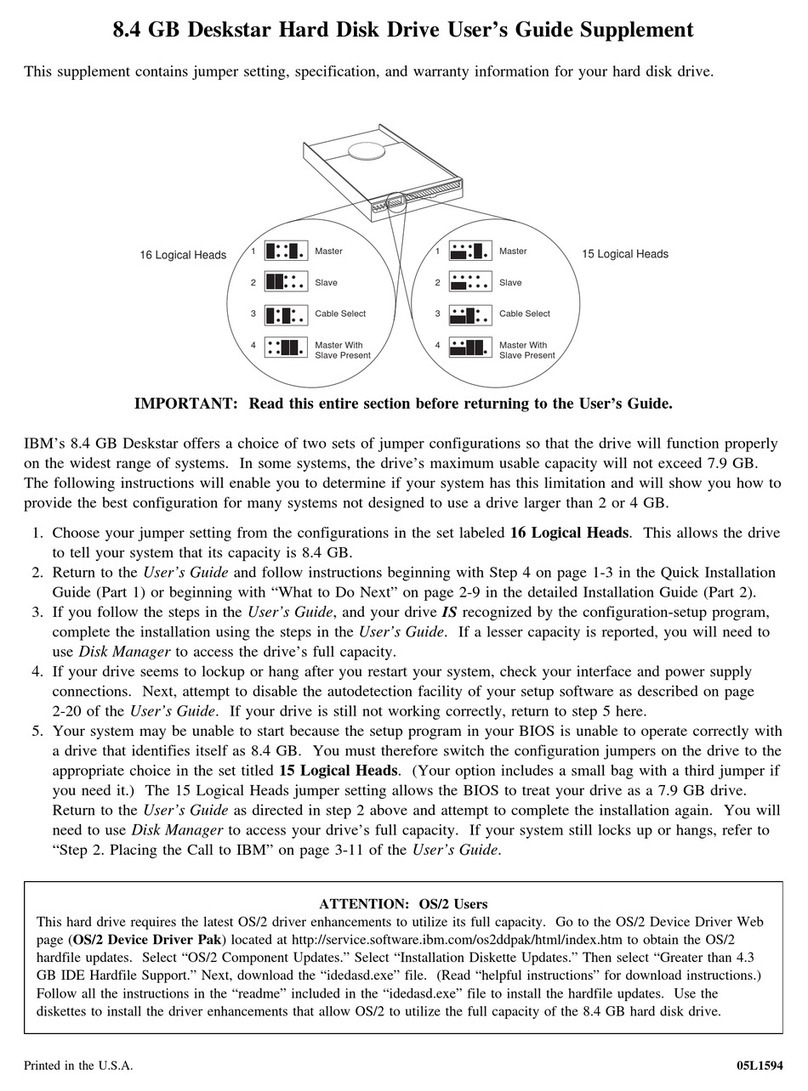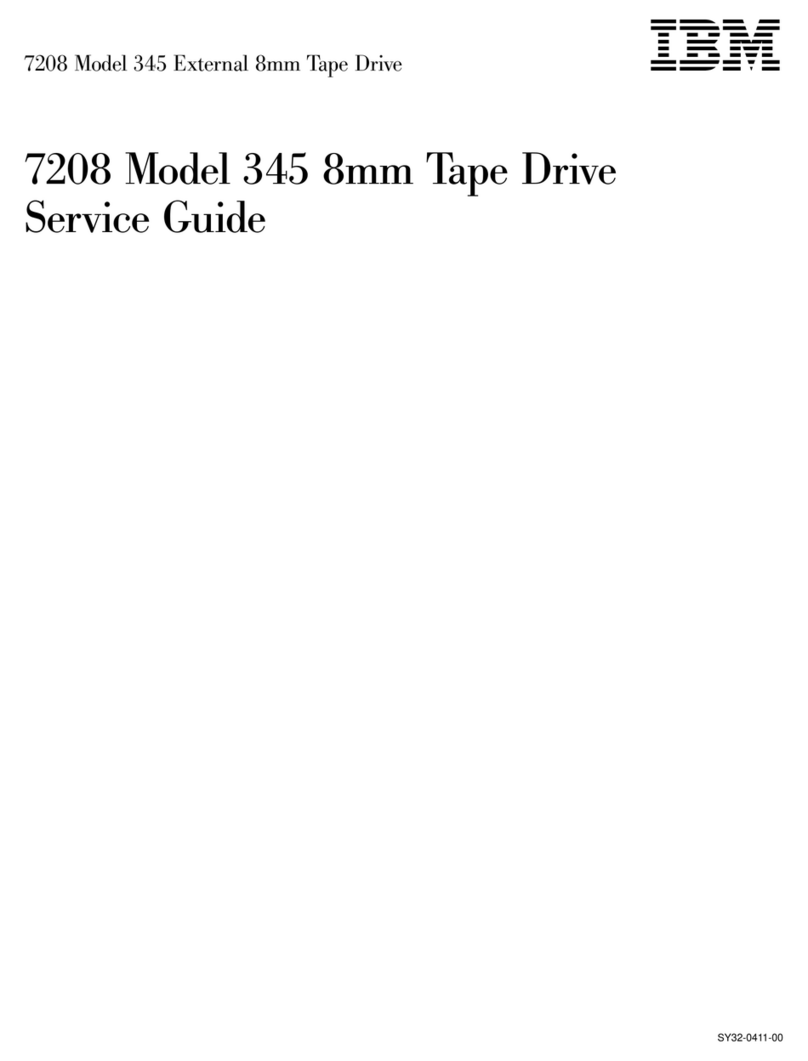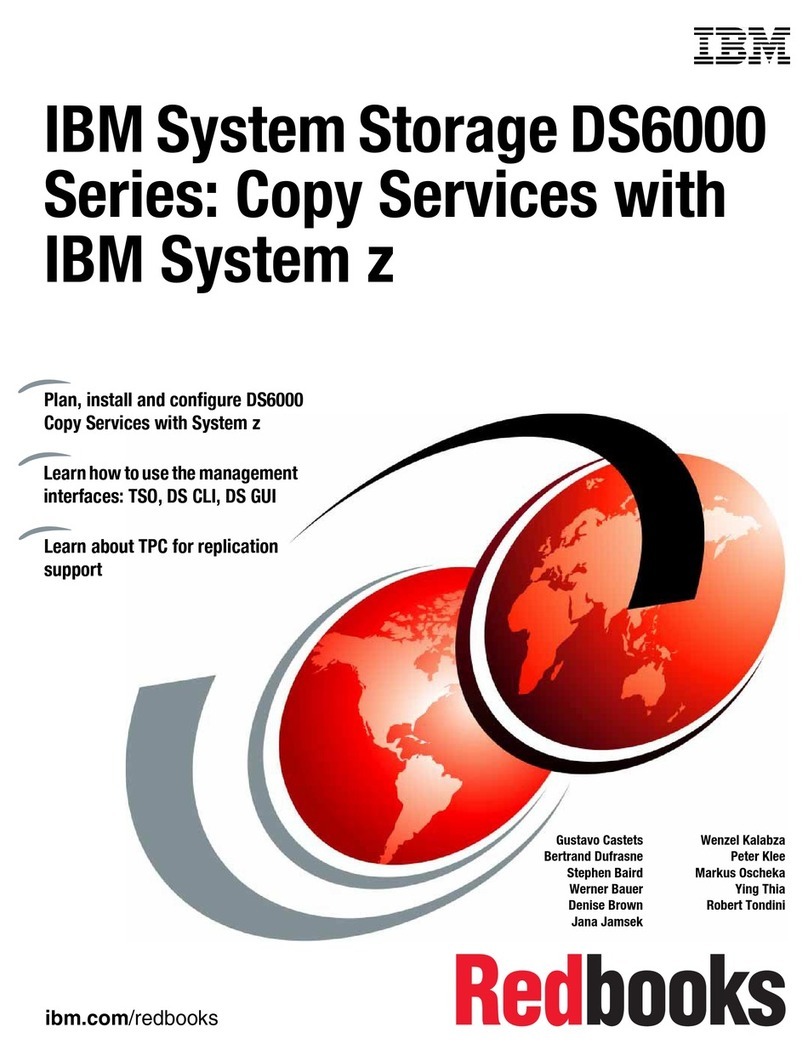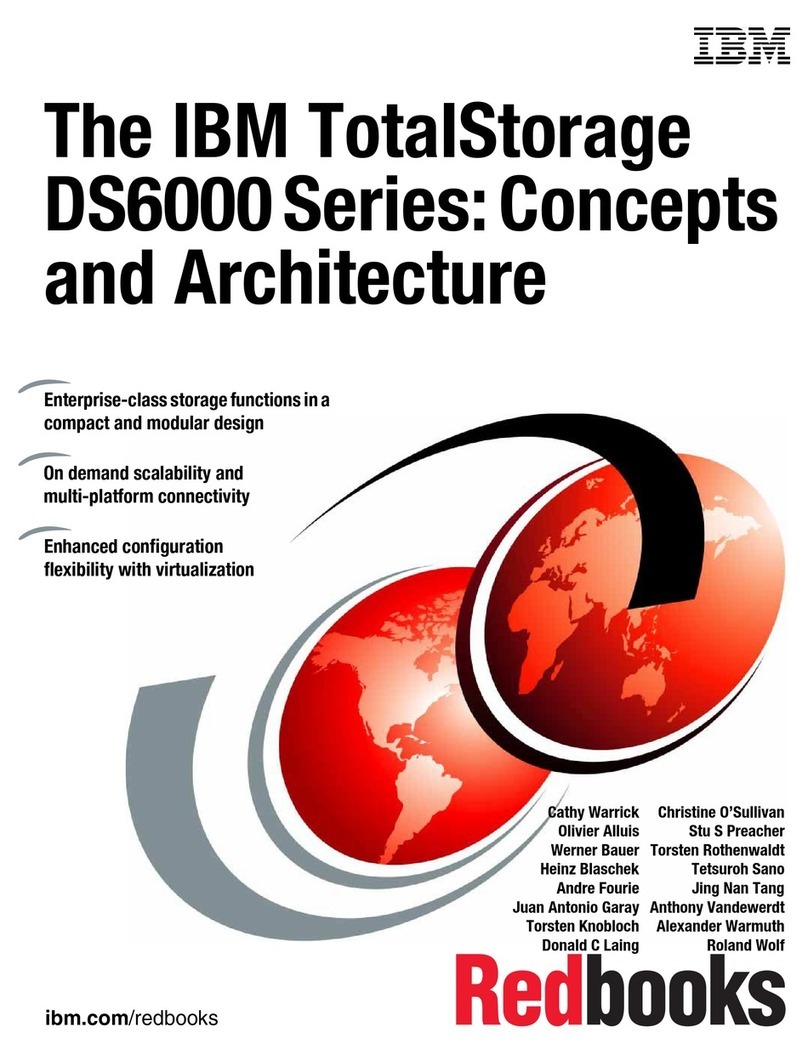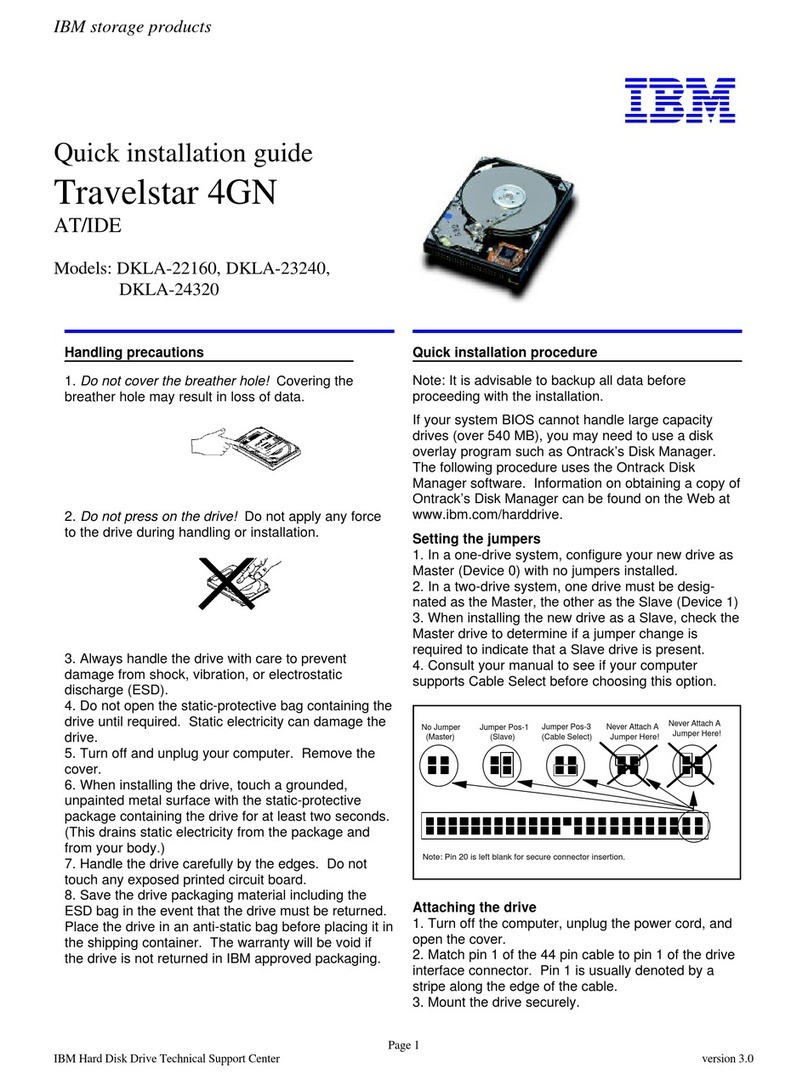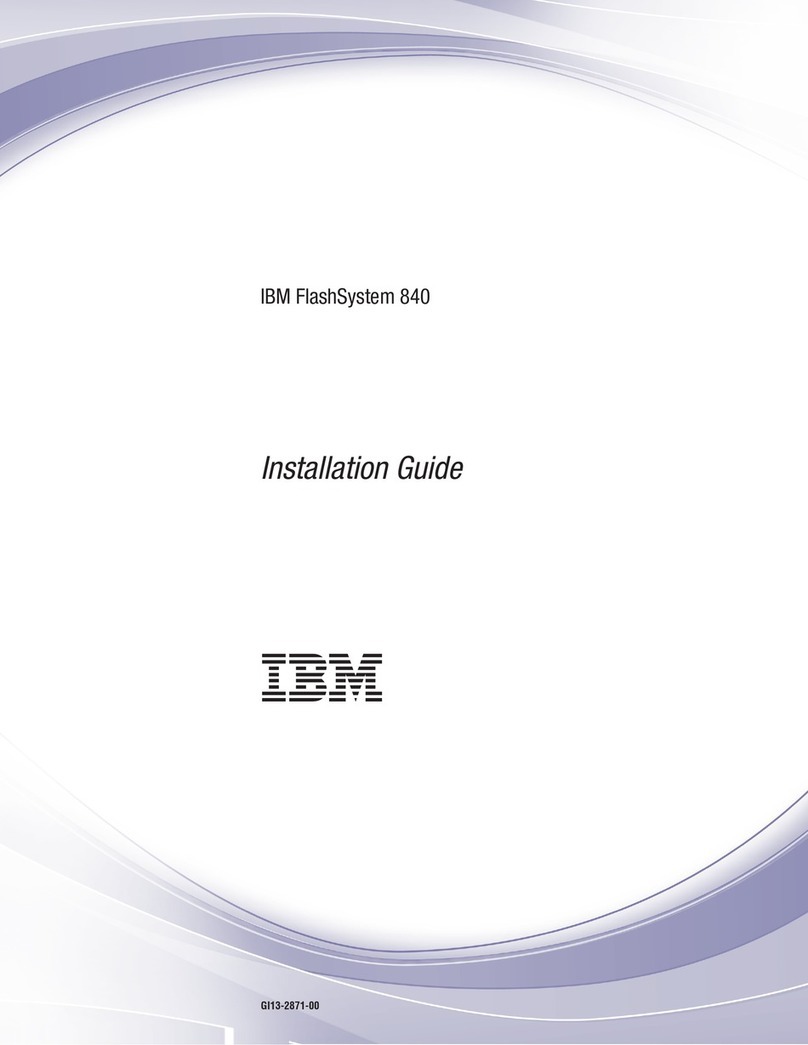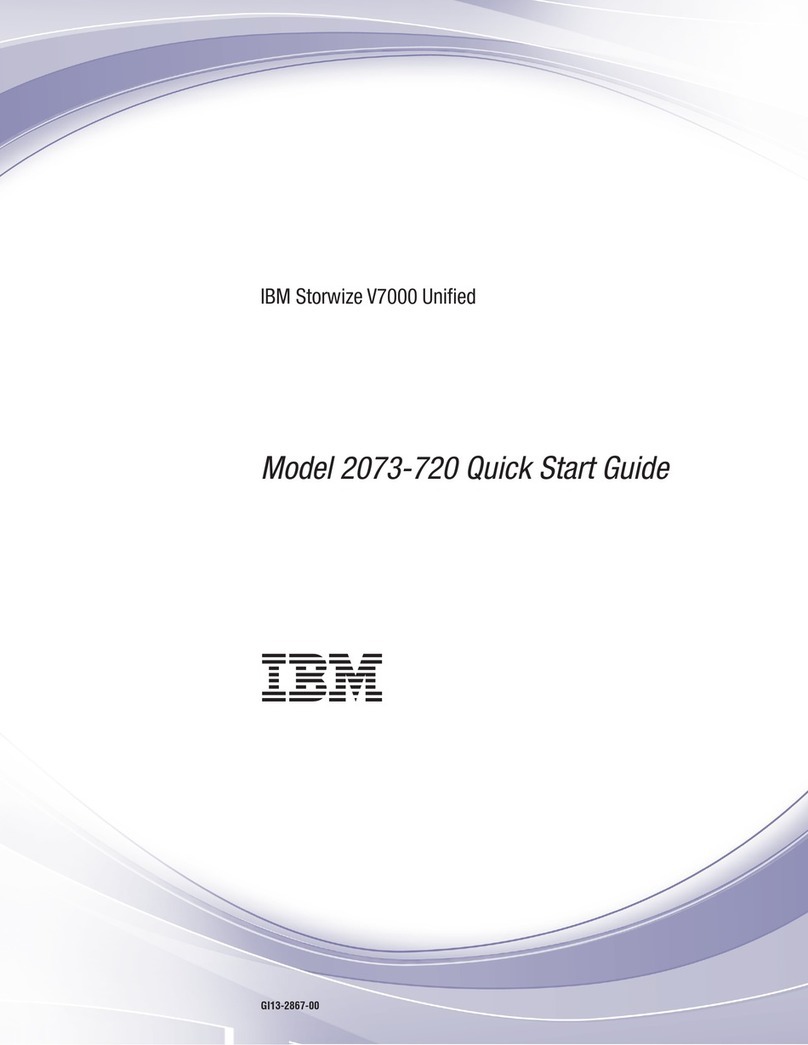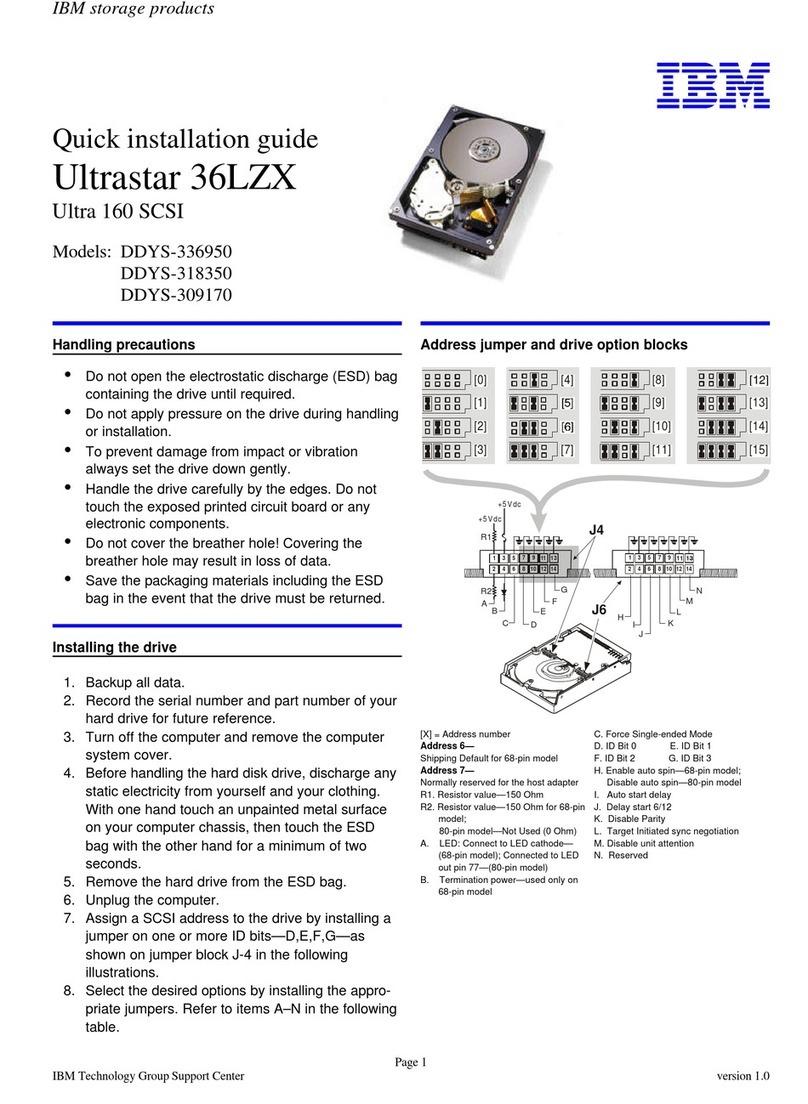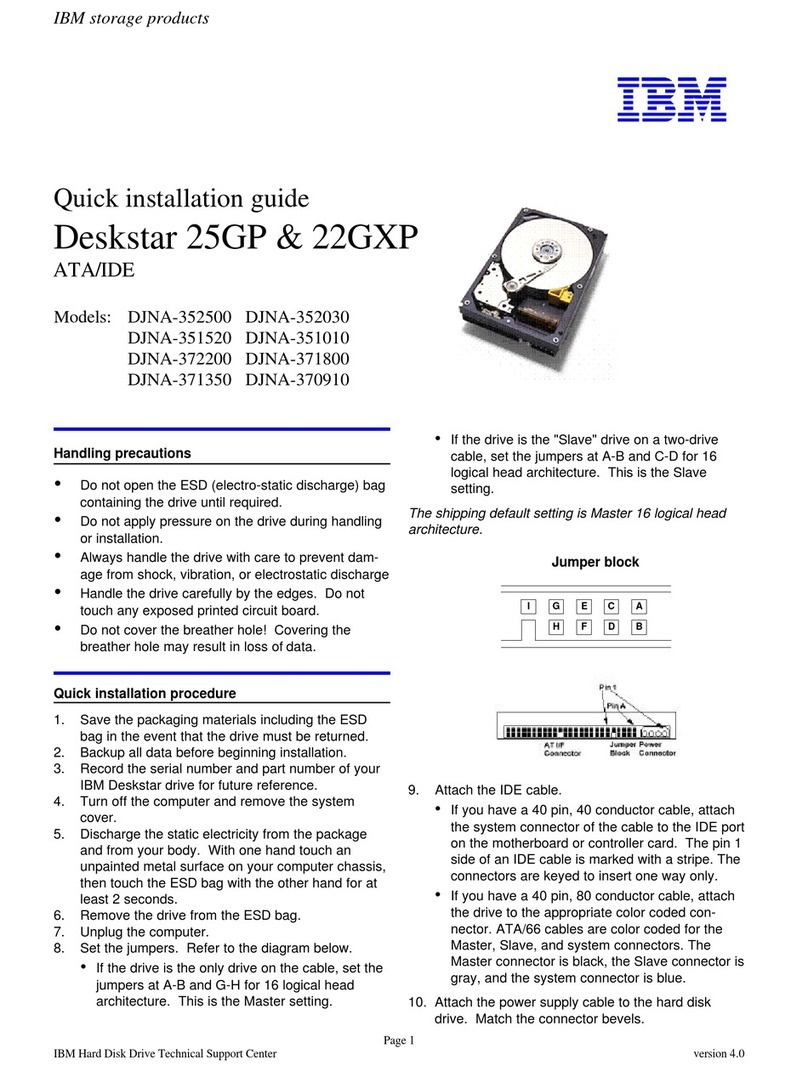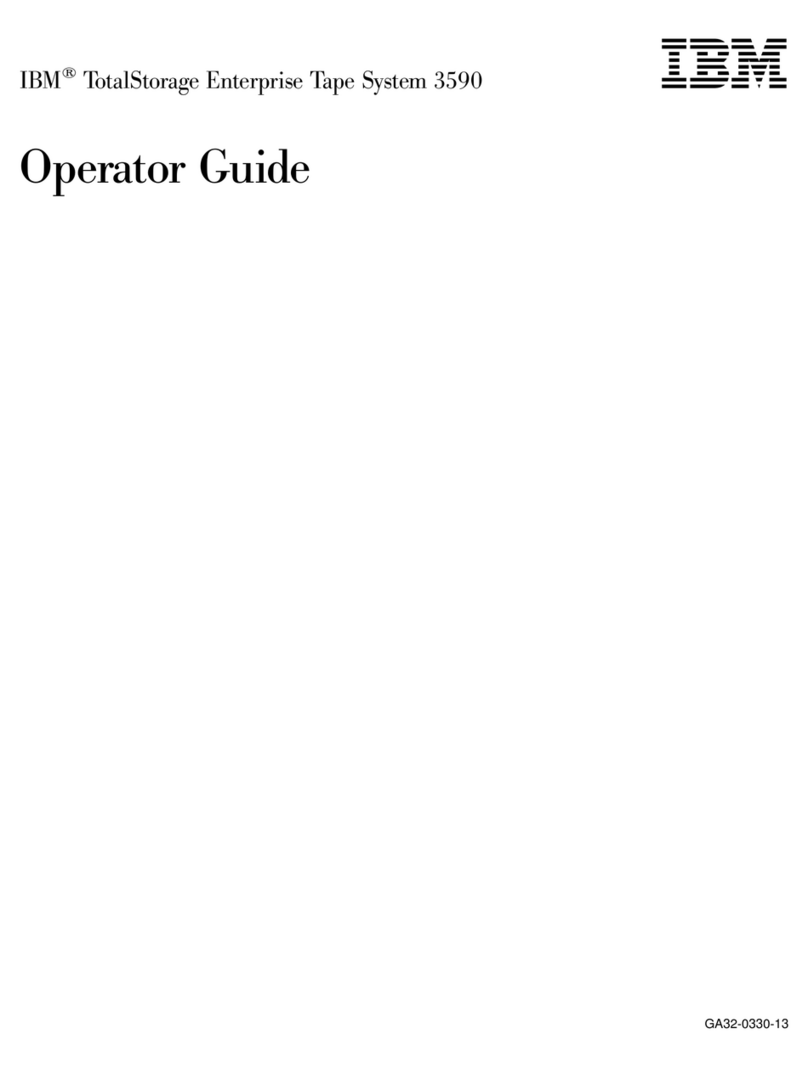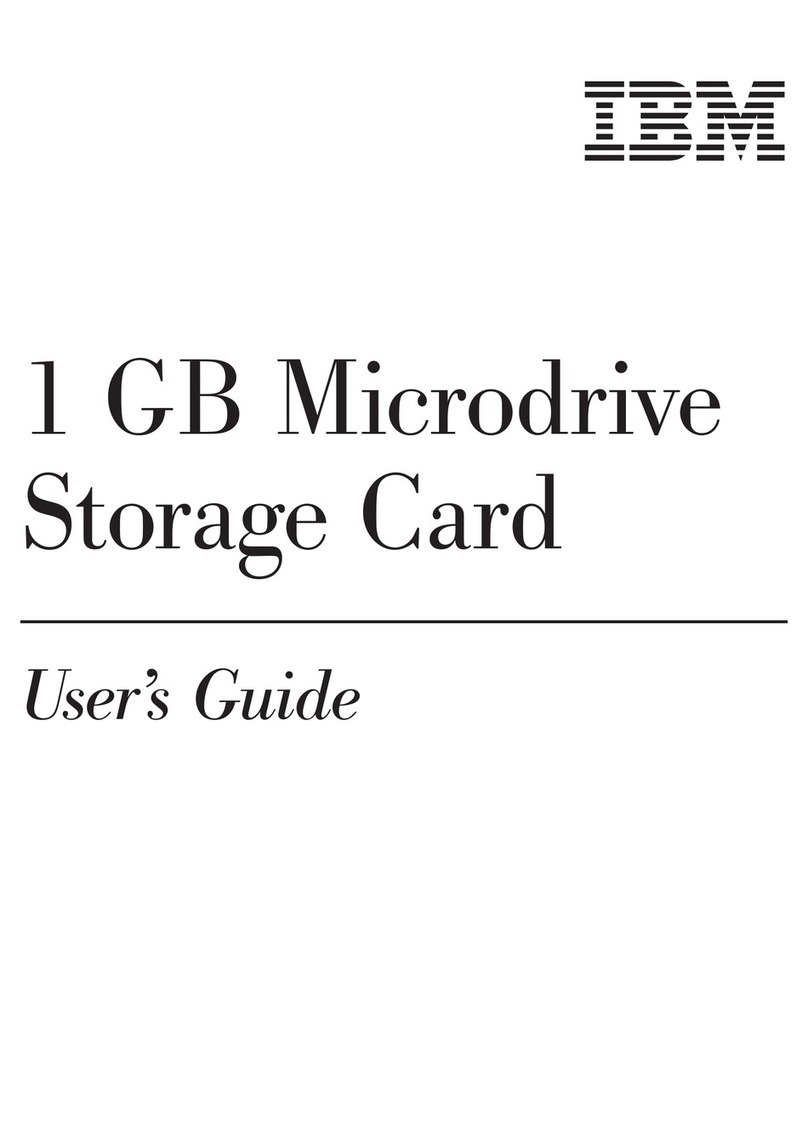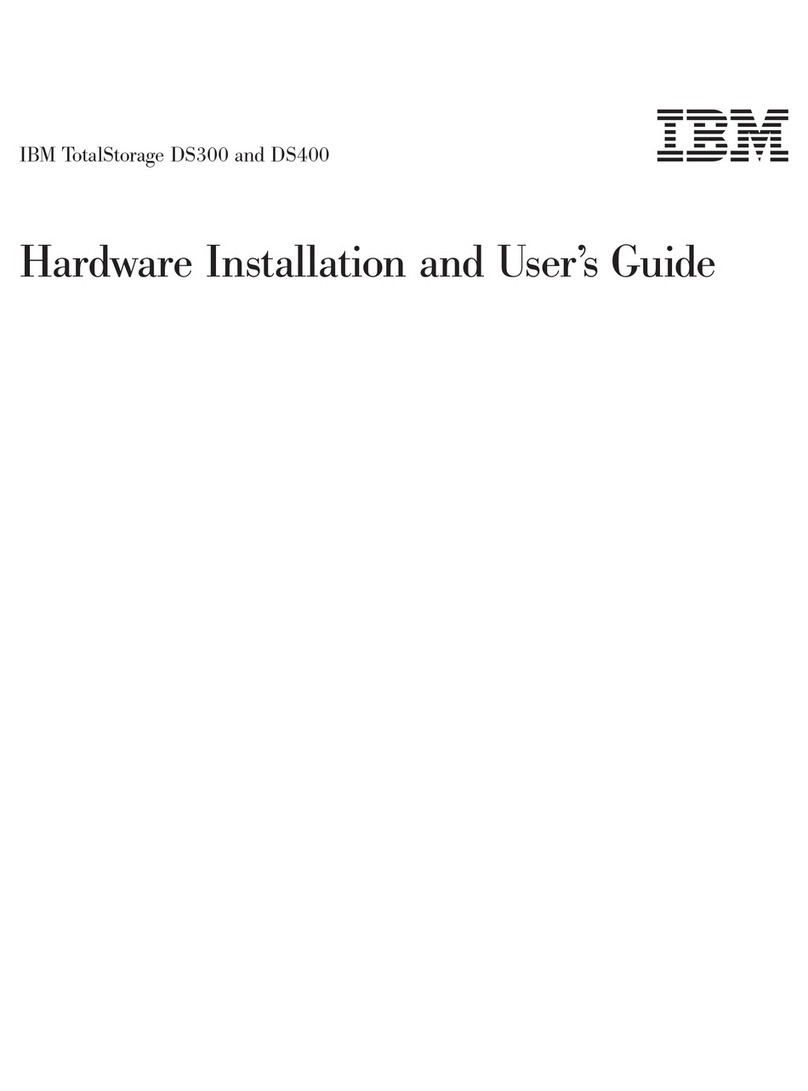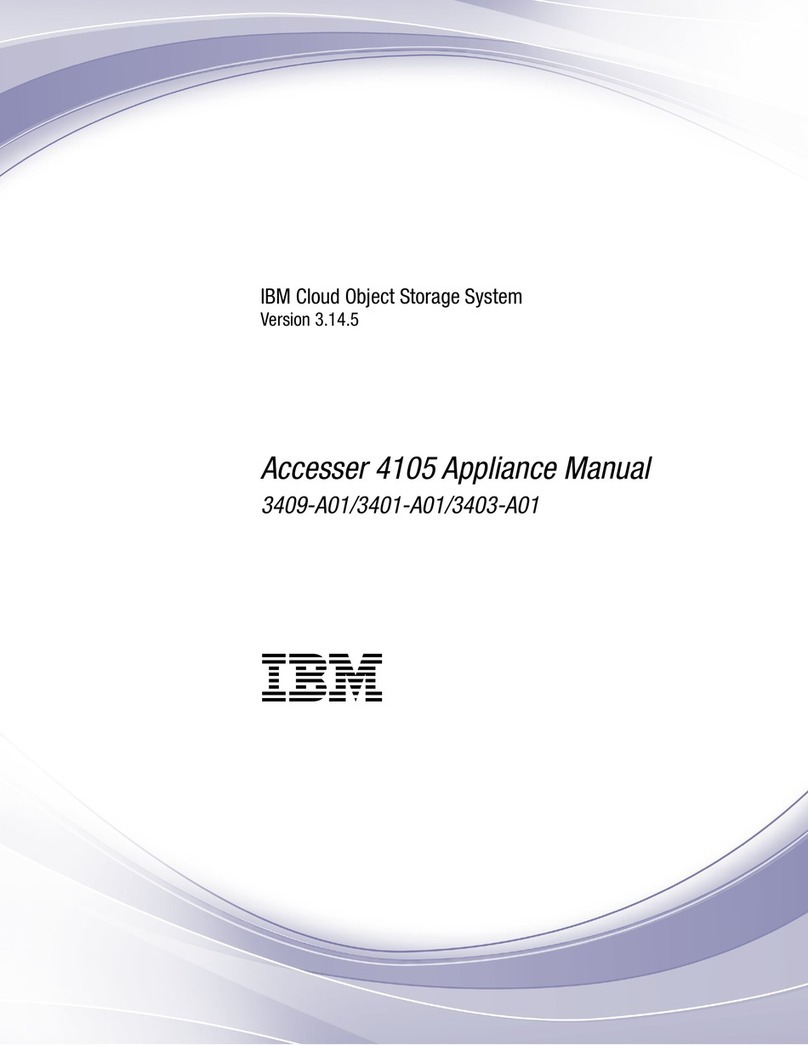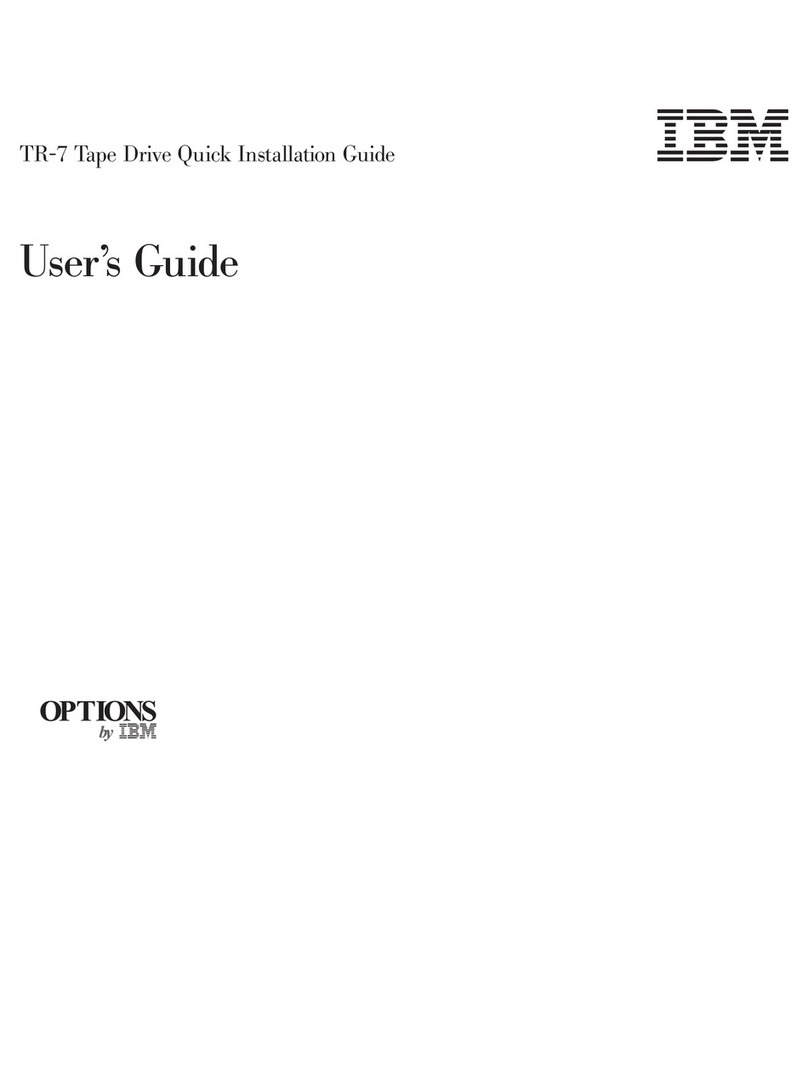Contents
Notices ...............v
Safety and Environmental Notices .......vi
Danger Notices ............vi
Caution Notices ............vii
Attention Notices ...........vii
Product Recycling and Disposal ......vii
Battery Return Program .........viii
Environmental Design .........viii
Electronic Emission Notices.........viii
Federal Communications Commission (FCC)
Statement..............viii
Trademarks...............x
About This Guide ..........xi
Related Publications ...........xi
How to send your comments ........xii
Chapter 1. Reference Information....1
FrontView...............2
Operator Controls ...........2
Emergency Eject Feature .........3
Indicator Lights ............3
Rear View ...............6
Internal View ..............7
Rear View of the Drive ...........8
System Requirement............9
Specifications ..............9
Cleaning the Tape Drive ..........10
Chapter 2. Using the Media ......13
Types of Tape Cartridges ..........13
Recommendations for Data Cartridge Usage . . . 14
Data Cartridge Erasure ..........14
Storage and Shipping Environments ......14
Tape Cartridge Storage .........15
Operating in Harsh Environments .......16
Setting the Write-Protect Switch .......16
Chapter 3. Maintenance Analysis
Procedures.............17
Purpose of the MAPs ...........17
Flowchart of the MAPs ..........18
Step 1: Power and Fan...........19
Step 2: Electrical Outlet Voltage........19
Step 3: Power Cable ...........20
Step 4: Power Supply, Fan, and Tape Drive ....20
Step 5: Cooling Fan............21
Step 6: Tape Drive ............21
Step 7: SCSI Address Switch.........22
Step 8: SCSI Address Cable .........22
Step 9: Tape Drive Status Lights .......22
Step 10: Power Supply Voltage Level ......23
Step 11: Reassembly ...........24
Step 12: External SCSI Cable Connection ....24
Step 13: Terminator Connection........25
Step 14: Configuration...........25
Step 15: AIX Diagnostics ..........26
Chapter 4. Removal and Replacement
Procedures.............27
Handling Static-Sensitive Devices .......27
Removing and Replacing the Cover ......28
Removing and Replacing the Drive ......30
Removing and Replacing the Power Supply . . . 32
Removing and Replacing the Cooling Fan ....34
Manually Removing a Tape Cartridge .....35
Chapter 5. Parts Diagram and Parts
List ................37
How To Use This Parts List .........37
Example of Parts Listing .........37
Assembly 1: Parts Diagram .........38
Appendix A. Power Cables ......41
Appendix B. Ordering Tape Cartridges 45
Appendix C. Safety Inspection
Procedures.............47
Readers’ Comments — We’d Like to
Hear from You ...........51
© Copyright IBM Corp. 2000 iii